Page 4 of 474

Contents
Introduction.......................................... 9
Product information ................................ 9
Operator’s Manual ............................... 10 Service and warranty information .. 10
Important notice for California
retail buyers and lessees of
Mercedes-Benz automobiles .......... 11
Maintenance .................................. 12
Roadside Assistance ...................... 12
Change of address or ownership.... 12
Operating your vehicle
outside the USA or Canada ............ 13
Where to find it .................................... 14
Symbols ............................................... 15
Operating safety .................................. 16 Proper use of the vehicle ............... 16
Problems with your vehicle .................. 17
Reporting safety defects...................... 18 Reporting Safety Defects ............... 18
Vehicle data recording......................... 19 Information regarding
electronic recording devices .......... 19
At a glance .......................................... 21
Cockpit ................................................. 22
Instrument cluster ................................ 24
Multifunction steering wheel ................ 26
Center console ..................................... 27 Upper part ...................................... 27
Lower part ...................................... 28
Overhead control panel ........................ 29
Door control panel................................ 30
Getting started ................................... 31
Unlocking ............................................. 32 Unlocking with the SmartKey ......... 32
Adjusting .............................................. 35 Seats .............................................. 35
Steering wheel ................................ 40
Mirrors ............................................ 42
Driving .................................................. 44 Fastening the seat belt ................... 44
Starting the engine ......................... 48
Switching on headlamps ................. 51
Turn signals .................................... 52
Windshield wipers ........................... 53
Problems while driving.................... 55
Parking and locking .............................. 56 Parking brake ................................. 56
Switching off headlamps................. 57
Turning off the engine ..................... 58
Page 24 of 474
23
At a glance
Cockpit
Item
Page
1
Cruise control lever
247
2
Multifunction steering
wheel
26
124
3
Horn
4
Instrument cluster
24
119
5
Overhead control panel
29
6
Glove box lid release
254
Item
Page
7
Glove box lock
254
8
Center console
27
9
Starter switch
33
a
Hood lock release
291
b
Steering wheel adjustment
handle (manual)
41
c
Steering wheel adjustment
stalk (electrical)*
41
d
Parking brake pedal
50, 56
e
Door control panel
30
Item
Page
f
Parking brake release
50
g
Combination switch�
Turn signals
52
�
High beam
52
�
Windshield wipers
53
h
Exterior lamp switch
51
110
j
Exterior rear view mirror
adjustment
42
k
Headlamp washer switch*
167
Page 54 of 474

53
Getting started
Driving
Windshield wipers
The combination switch is located on the
left of the steering column.Combination switch1
Single wipe
2 Switching on windshield wipers �
Switch on the ignition (
�page 33). Switching on windshield wipers
�
Turn the combination switch to the
desired position depending on the
intensity of the rain.
0
Windshield wipers off
I Intermittent wiping
II Normal wiper speed
III Fast wiper speediVehicles without rain sensor*:
When the vehicle is standing still, the
wiper speed returns to the next lower
setting.
Vehicles with rain sensor*:
Intermittent wiping interval is depen-
dent on wetness of windshield. After
the initial wipe, pauses between wipes
are automatically controlled by the rain
sensor.
!Vehicles with rain sensor*:
Do not leave windshield wipers in inter-
mittent setting when the vehicle is tak-
en to an automatic car wash or during
windshield cleaning. Wipers will oper-
ate in the presence of water sprayed on
the windshield, and wipers may be
damaged as a result.
The switch should not be left in inter-
mittent setting as the wipers will wipe
the windshield once every time the
engine is started. Dust that accumu-
lates on the windshield might scratch
the glass and/or damage the wiper
blades when wiping occurs on a dry
windshield.
Page 55 of 474

54 Getting startedDrivingIntermittent wiping�
Set the wiper switch to positionI.
Single wipe
�
Press switch briefly in the direction of
arrow 1.
The windshield wipers wipe one time
without washer fluid. Wiping with windshield washer fluid
�
Push switch in the direction of
arrow
1 past the resistance point.
The windshield wipers operate with
washer fluid.
For information on filling up the washer
reservoir, see “Windshield washer system
and headlamp cleaning system*”
(
�page 299).
iIntermittent wiping is interrupted when
the vehicle is at a standstill and a door
is opened.
!If anything blocks the windshield wip-
ers (leaves, snow, etc.), switch them off
immediately.�
For safety reasons, withdraw
SmartKey from starter switch
before attempting to remove any
blockage.
�
Remove blockage.
�
Turn the windshield wipers on
again.
If windshield wipers fail to function at
all in switch position I,
�
set the combination switch to the
next highest wiper speed
�
have the windshield wipers
checked at the nearest authorized
Mercedes-Benz Center
Page 168 of 474
167
Controls in detail
Good visibility
� Good visibility
For information on the windshield wipers,
see “Windshield wipers” (
�page 53).
Headlamp cleaning system*
The switch is located on the left side of the
dashboard.
1 Headlamp washer switch
�
Switch on the ignition (
�page 33).
�
Press switch 1.
The headlamps are cleaned with a
high-pressure water jet.
For information on filling up the washer
reservoir, see “Windshield washer system
and headlamp cleaning system*”
(
�page 299).
Rear view mirrors
For more information on setting the rear
view mirrors, see “Mirrors” (
�page 42).
Interior rear view mirror,
antiglare position
1 Lever
�
Tilt the mirror to the antiglare night po-
sition by moving lever 1 towards the
windshield.
The interior rear view mirror is dimmed.
Page 177 of 474
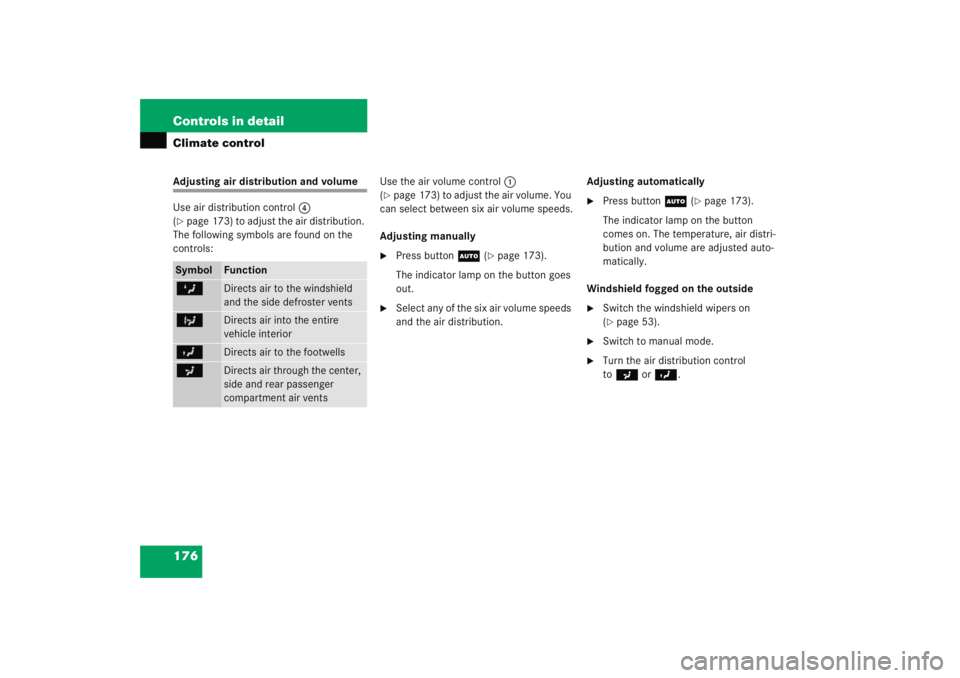
176 Controls in detailClimate controlAdjusting air distribution and volume
Use air distribution control4
(�page 173) to adjust the air distribution.
The following symbols are found on the
controls: Use the air volume control
1
(
�page 173) to adjust the air volume. You
can select between six air volume speeds.
Adjusting manually
�
Press button U (
�page 173).
The indicator lamp on the button goes
out.
�
Select any of the six air volume speeds
and the air distribution. Adjusting automatically
�
Press button
U (
�page 173).
The indicator lamp on the button
comes on. The temperature, air distri-
bution and volume are adjusted auto-
matically.
Windshield fogged on the outside
�
Switch the windshield wipers on
(�page 53).
�
Switch to manual mode.
�
Turn the air distribution control
to a orY .
Symbol
Function
Z
Directs air to the windshield
and the side defroster vents
b
Directs air into the entire
vehicle interior
Y
Directs air to the footwells
a
Directs air through the center,
side and rear passenger
compartment air vents
Page 188 of 474
187
Controls in detail
Automatic climate control*
Windshield fogged on the outside�
Switch the windshield wipers on
(�page 53).
�
Switch to manual mode.
�
Turn air distribution control
1 or 8
to a orY (
�page 183).
Adjusting air volume
Use button U for automatic mode or air
volume controls � orQ
(�page 183) to adjust air volume
manually.
Adjusting manually
Seven blower speeds are available.
�
Press air volume control � orQ
(�page 183) until the requested
blower speed is attained.
The indicator lamp on the button U
goes out.
The automatic air distribution remains
switched on. Adjusting automatically
�
Press button
U (
�page 183).
The indicator lamp on the button
comes on.
The air volume is controlled automati-
cally for the entire vehicle, and the air
distribution is controlled automatically
for each separate half of the vehicle.
Page 337 of 474
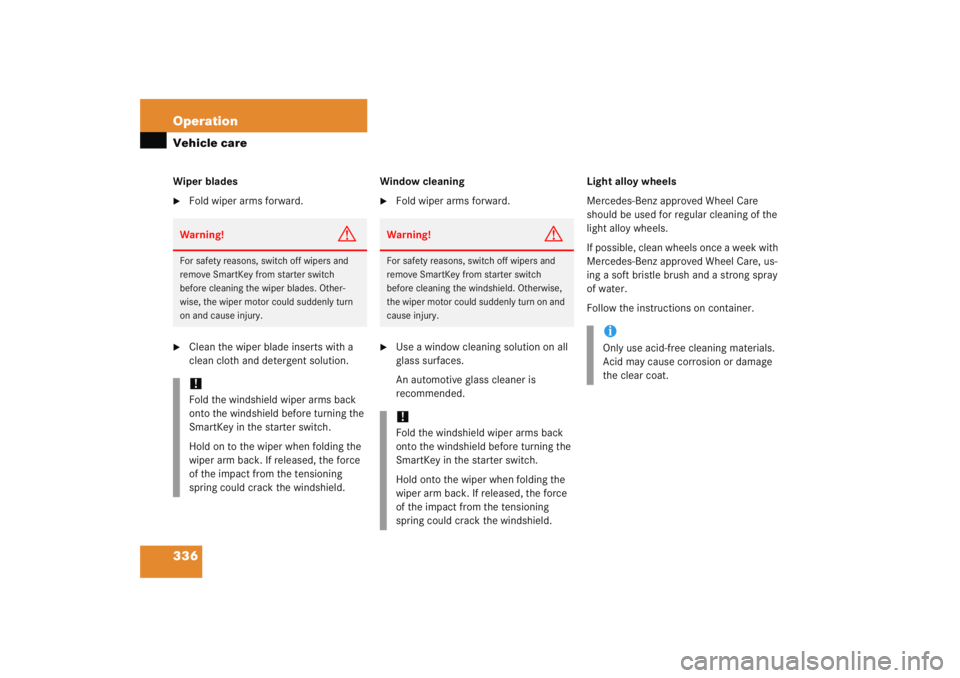
336 OperationVehicle careWiper blades�
Fold wiper arms forward.
�
Clean the wiper blade inserts with a
clean cloth and detergent solution.Window cleaning
�
Fold wiper arms forward.
�
Use a window cleaning solution on all
glass surfaces.
An automotive glass cleaner is
recommended.Light alloy wheels
Mercedes-Benz approved Wheel Care
should be used for regular cleaning of the
light alloy wheels.
If possible, clean wheels once a week with
Mercedes-Benz approved Wheel Care, us-
ing a soft bristle brush and a strong spray
of water.
Follow the instructions on container.
Warning!
G
For safety reasons, switch off wipers and
remove SmartKey from starter switch
before cleaning the wiper blades. Other-
wise, the wiper motor could suddenly turn
on and cause injury.!Fold the windshield wiper arms back
onto the windshield before turning the
SmartKey in the starter switch.
Hold on to the wiper when folding the
wiper arm back. If released, the force
of the impact from the tensioning
spring could crack the windshield.
Warning!
G
For safety reasons, switch off wipers and
remove SmartKey from starter switch
before cleaning the windshield. Otherwise,
the wiper motor could suddenly turn on and
cause injury.!Fold the windshield wiper arms back
onto the windshield before turning the
SmartKey in the starter switch.
Hold onto the wiper when folding the
wiper arm back. If released, the force
of the impact from the tensioning
spring could crack the windshield.
iOnly use acid-free cleaning materials.
Acid may cause corrosion or damage
the clear coat.