Page 6 of 474

Contents
Manual transmission ......................... 157Shifting into reverse ..................... 158
Automatic transmission* ................... 159 One-touch gearshifting................. 160
Gear ranges ................................. 161
Gear selector lever position ......... 162
Automatic shift program .............. 164
Driving tips ................................... 165
Emergency operation
(Limp Home Mode) ...................... 166
Good visibility .................................... 167 Headlamp cleaning system* ........ 167
Rear view mirrors ......................... 167
Sun visors .................................... 169
Rear window defroster ................. 170
Climate control .................................. 172 Deactivating the climate control
system ......................................... 175
Setting the temperature ............... 175
Adjusting air distribution and
volume ......................................... 176
Defrosting .................................... 177
Air recirculation mode.................. 177
Air conditioning ............................ 179
Rear passenger compartment
adjustable air vents...................... 180 Automatic climate control* ................ 182
Deactivating the automatic
climate control system ................. 185
Setting the temperature................ 185
Adjusting air distribution............... 186
Adjusting air volume ..................... 187
Defrosting ..................................... 188
Maximum cooling MAXCOOL ........ 188
Air recirculation mode .................. 189
Charcoal filter ............................... 191
Air conditioning............................. 192
Residual heat and ventilation
(available on automatic climate
control panel design A only).......... 193
Rear passenger compartment
adjustable air vents....................... 194 Audio system...................................... 195
Audio and telephone, operation .... 195
Operating safety ........................... 195
Operating and display elements ... 196
Button and soft key operation ...... 198
Operation...................................... 198
Radio operation ............................ 203
Introduction to satellite radio*
(USA only) ..................................... 208
CD mode....................................... 213
GSM network phones ................... 220
TDMA or CDMA network phones .. 227
Emergency calls “911” ................. 234
Power windows .................................. 237 Opening and closing the windows 237
Synchronizing power windows ...... 240
Page 29 of 474
28 At a glanceCenter consoleLower part
Item
Page
1
Ashtray
257
2
Gear selector lever for
automatic transmission*
49
159
Gearshift lever for manual
transmission
48
157
3
Cup holder
256
4
Armrest
255
5
Program mode selector
switch for automatic
transmission*
164
Page 35 of 474

34 Getting startedUnlocking
iWhen you switch on the ignition, the in-
dicator and warning lamps (except low
beam headlamp indicator lamp, high
beam headlamp indicator lamp, and
turn signal indicator lamps unless acti-
vated) in the instrument cluster come
on. This indicates that the respective
systems are operational. The indicator
and warning lamps (except low beam
headlamp indicator lamp, high beam
headlamp indicator lamp, and turn sig-
nal indicator lamps if activated) should
go out when the engine is running.iVehicles with automatic transmission:
The SmartKey can only be removed
from the starter switch with the gear
selector lever in positionP.
!If the SmartKey cannot be turned in the
starter switch, the battery may not be
sufficiently charged.�
Check the battery and charge it if
necessary (
�page 401).
�
Get a jump start (
�page 404).
To prevent accelerated battery dis-
charge and a possible dead battery, al-
ways remove the SmartKey from the
starter switch when the engine is not in
operation.
Page 50 of 474
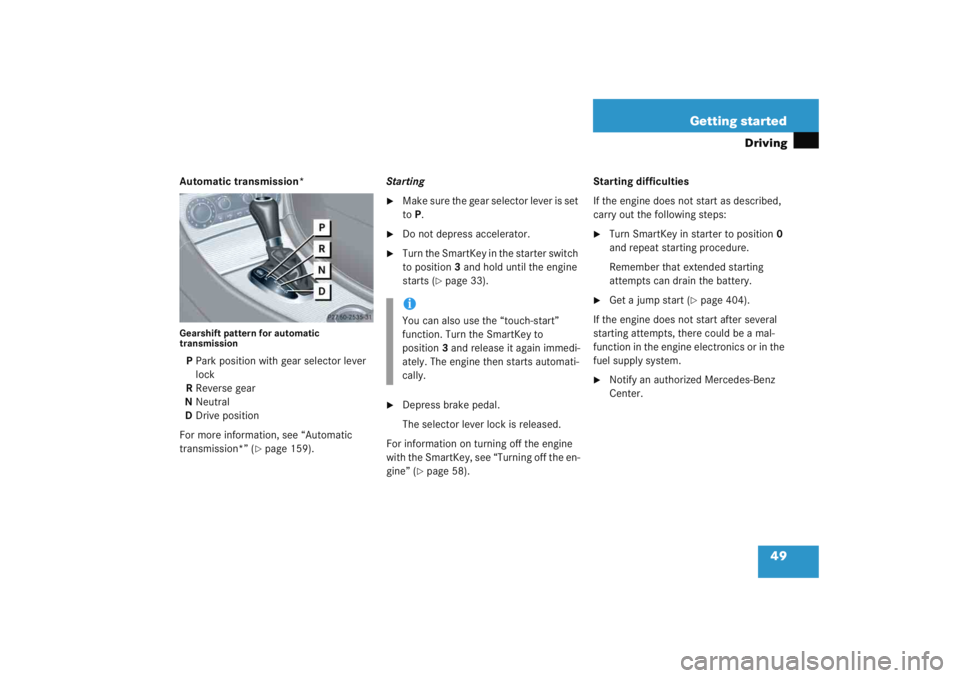
49
Getting started
Driving
Automatic transmission*Gearshift pattern for automatic
transmissionP
Park position with gear selector lever
lock
R Reverse gear
N Neutral
D Drive position
For more information, see “Automatic
transmission*” (
�page 159). Starting
�
Make sure the gear selector lever is set
to
P.
�
Do not depress accelerator.
�
Turn the SmartKey in the starter switch
to position 3 and hold until the engine
starts (
�page 33).
�
Depress brake pedal.
The selector lever lock is released.
For information on turning off the engine
with the SmartKey, see “Turning off the en-
gine” (
�page 58). Starting difficulties
If the engine does not start as described,
carry out the following steps:
�
Turn SmartKey in starter to position
0
and repeat starting procedure.
Remember that extended starting
attempts can drain the battery.
�
Get a jump start (
�page 404).
If the engine does not start after several
starting attempts, there could be a mal-
function in the engine electronics or in the
fuel supply system.
�
Notify an authorized Mercedes-Benz
Center.
iYou can also use the “touch-start”
function. Turn the SmartKey to
position 3 and release it again immedi-
ately. The engine then starts automati-
cally.
Page 51 of 474
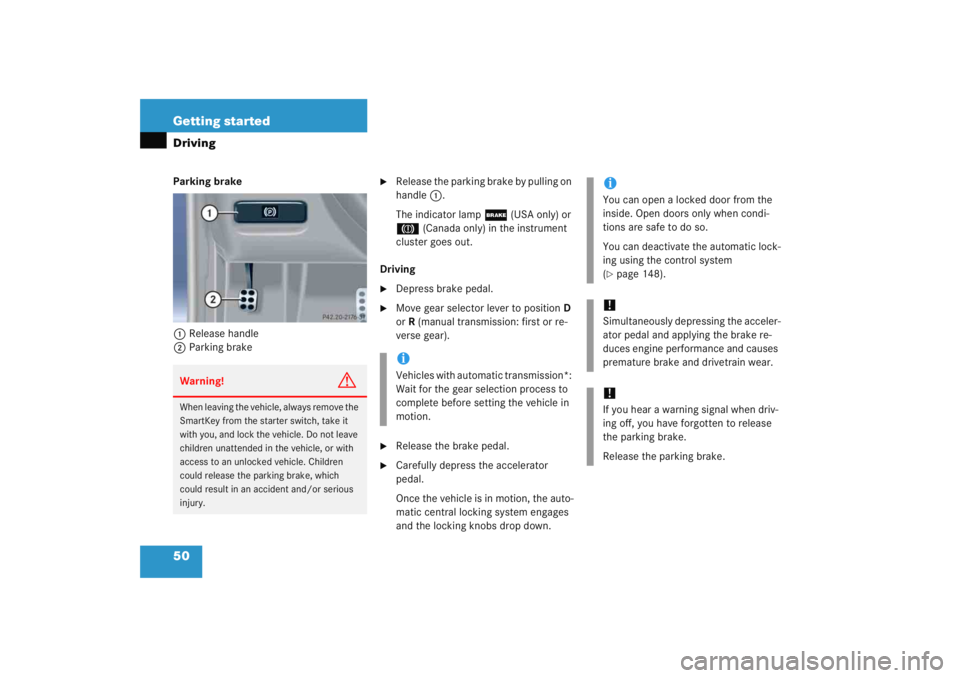
50 Getting startedDrivingParking brake 1 Release handle
2 Parking brake
�
Release the parking brake by pulling on
handle 1.
The indicator lamp ; (USA only) or
3 (Canada only) in the instrument
cluster goes out.
Driving
�
Depress brake pedal.
�
Move gear selector lever to position D
or R (manual transmission: first or re-
verse gear).
�
Release the brake pedal.
�
Carefully depress the accelerator
pedal.
Once the vehicle is in motion, the auto-
matic central locking system engages
and the locking knobs drop down.
Warning!
G
When leaving the vehicle, always remove the
SmartKey from the starter switch, take it
with you, and lock the vehicle. Do not leave
children unattended in the vehicle, or with
access to an unlocked vehicle. Children
could release the parking brake, which
could result in an accident and/or serious
injury.
iVehicles with automatic transmission*:
Wait for the gear selection process to
complete before setting the vehicle in
motion.
iYou can open a locked door from the
inside. Open doors only when condi-
tions are safe to do so.
You can deactivate the automatic lock-
ing using the control system
(�page 148).
!Simultaneously depressing the acceler-
ator pedal and applying the brake re-
duces engine performance and causes
premature brake and drivetrain wear.!If you hear a warning signal when driv-
ing off, you have forgotten to release
the parking brake.
Release the parking brake.
Page 52 of 474

51
Getting started
Driving
After a cold start, the automatic transmis-
sion shifts at a higher engine revolution.
This allows the catalytic converter to reach
its operating temperature earlier.
For more information on driving, see “Driv-
ing instructions” (
�page 277).
Switching on headlamps
For more information on headlamps, see
“Lighting” (
�page 110).
Low beam headlamps
The exterior lamp switch is located on the
dashboard to the left of the steering wheel.
Exterior lamp switch1 Off
2 Low beam headlamps on
Warning!
G
On slippery road surfaces, never downshift
in order to obtain braking action. This could
result in drive wheel slip and reduced vehi-
cle control. Your vehicle’s ABS will not pre-
vent this type of loss of control.!Vehicles with automatic transmission*:
Place the gear selector lever in
position P or R only when the vehicle is
stopped in order to avoid damaging the
transmission.
!Do not run cold engine at high engine
speeds. Running a cold engine at high
speeds may shorten the service life of
the engine.Warning!
G
Vehicles with automatic transmission*: It is
dangerous to shift the gear selector lever
out of P or N if the engine speed is higher
than idle speed. If your foot is not firmly on
the brake pedal, the vehicle could acceler-
ate quickly forward or in reverse. You could
lose control of the vehicle and hit someone
or something. Only shift into gear when the
engine is idling normally and when your right
foot is firmly on the brake pedal.
Page 59 of 474
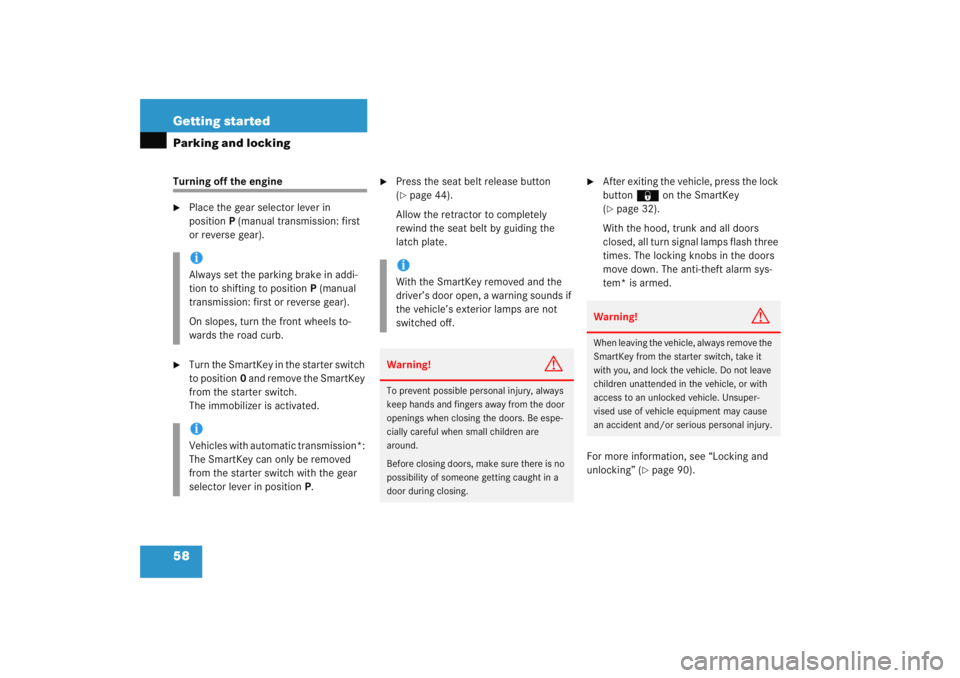
58 Getting startedParking and lockingTurning off the engine �
Place the gear selector lever in
positionP (manual transmission: first
or reverse gear).
�
Turn the SmartKey in the starter switch
to position 0 and remove the SmartKey
from the starter switch.
The immobilizer is activated.
�
Press the seat belt release button
(�page 44).
Allow the retractor to completely
rewind the seat belt by guiding the
latch plate.
�
After exiting the vehicle, press the lock
button ‹ on the SmartKey
(�page 32).
With the hood, trunk and all doors
closed, all turn signal lamps flash three
times. The locking knobs in the doors
move down. The anti-theft alarm sys-
tem* is armed.
For more information, see “Locking and
unlocking” (
�page 90).
iAlways set the parking brake in addi-
tion to shifting to position P (manual
transmission: first or reverse gear).
On slopes, turn the front wheels to-
wards the road curb.iVehicles with automatic transmission*:
The SmartKey can only be removed
from the starter switch with the gear
selector lever in position P.
iWith the SmartKey removed and the
driver’s door open, a warning sounds if
the vehicle’s exterior lamps are not
switched off.Warning!
G
To prevent possible personal injury, always
keep hands and fingers away from the door
openings when closing the doors. Be espe-
cially careful when small children are
around.
Before closing doors, make sure there is no
possibility of someone getting caught in a
door during closing.
Warning!
G
When leaving the vehicle, always remove the
SmartKey from the starter switch, take it
with you, and lock the vehicle. Do not leave
children unattended in the vehicle, or with
access to an unlocked vehicle. Unsuper-
vised use of vehicle equipment may cause
an accident and/or serious personal injury.
Page 90 of 474
89
Controls in detail
Locking and unlocking
Seats
Memory function*
Lighting
Instrument cluster Control system
Manual transmission
Automatic transmission*
Good visibility
Climate control
Automatic climate control* Audio system
Power windows
Panorama roof with power tilt/sliding panel*
Driving systemsLoading
Useful features