Page 341 of 364
Changing the Map Orientation/Scale
Do not keep your eyes fixed on the monitor screen or operate the system while drivingDo not change the settings and destination locations while driving. Minimize the time spent viewing
the monitor screen and listening to the voice guidance while driving. Operating the system will
distract the driver from looking ahead of the vehicle and may cause an accident. Always stop the
vehicle in a safe location and use the parking brake before operating the system.
Warning
1
Open the pop up menu(while in current position map)
2Select or
pressand
Before Use
North Up :Geographic north is up.
Head Up :The direction you are
heading is up.
Map
orientation
Map scale
1
The map can be displayed in
twelve steps with scales from
to .
19
ZOOM OUT: Enlarges the map.
ZOOM IN: Reduces the map.
(more detail.)
ENTER
ENTER
ENTER
ZOOM
ZOOM
Page 343 of 364
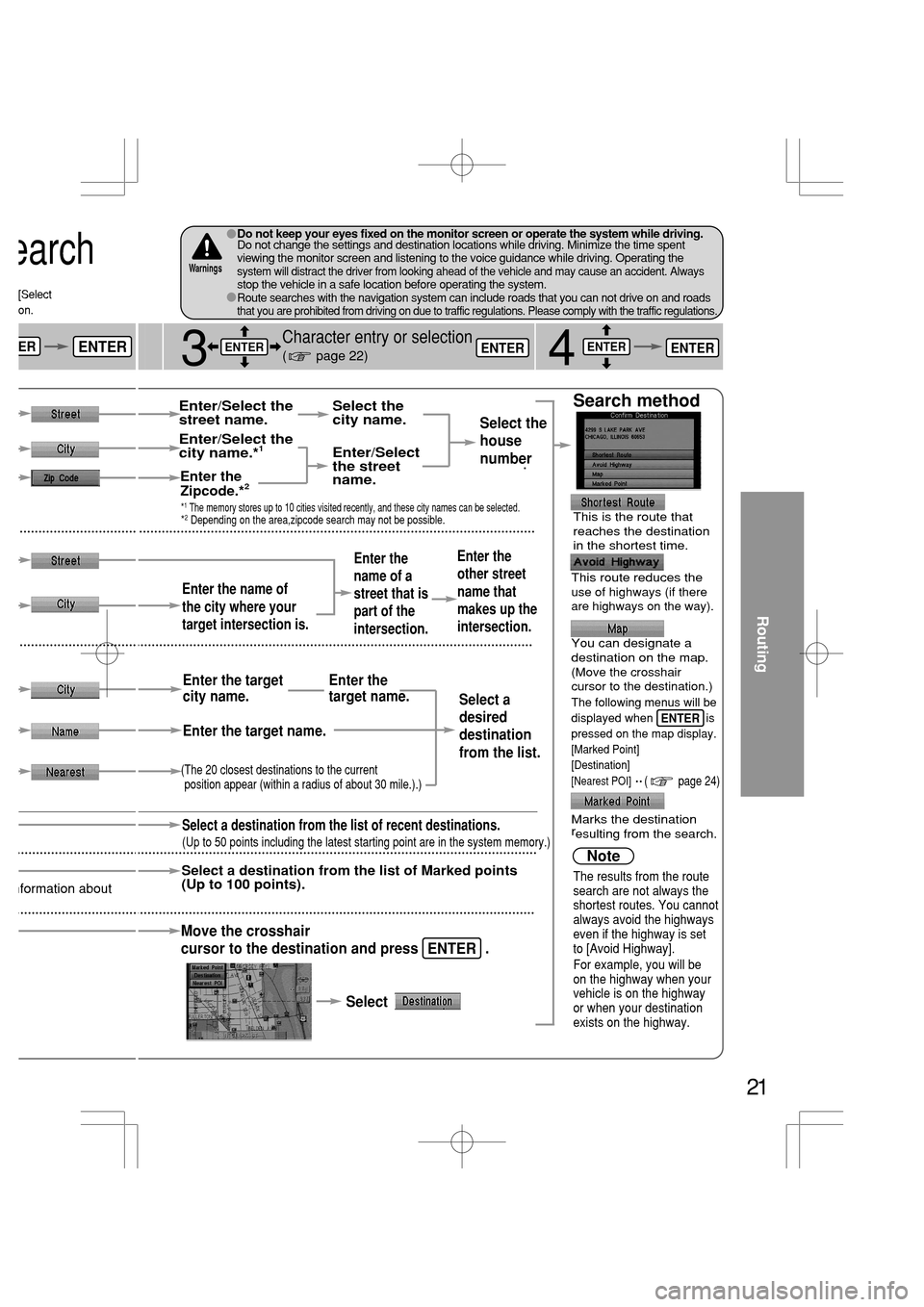
nformation about
[Select
on.
earch
ENTERER
21
3
Character entry or selection
( page 22)
Search method
4
Select the
house
number
.
Enter the name of
the city where your
target intersection is.
Enter the
name of a
street that is
part of the
intersection.Enter the
other street
name that
makes up the
intersection.
This is the route that
reaches the destination
in the shortest time.
(The 20 closest destinations to the current
position appear (within a radius of about 30 mile.).)
Select a destination from the list of recent destinations.
Select a destination from the list of Marked points
(Up to 100 points).
This route reduces theuse of highways (if thereare highways on the way).
You can designate a
destination on the map.
(Move the crosshair
cursor to the destination.)
The following menus will be
displayed when is
pressed on the map display.
[Marked Point]
[Destination]
[Nearest POI]
Enter the
Zipcode.*2
Enter/Select the
city name.*1
Enter/Select the
street name.
Enter/Select
the street
name. Select the
city name.
Select a
desired
destination
from the list.
Marks the destination
resulting from the search.
Enter the target name. Enter the target
city name.Enter the
target name.
Note
The results from the route
search are not always the
shortest routes. You cannot
always avoid the highways
even if the highway is set
to [Avoid Highway].
For example, you will be
on the highway when your
vehicle is on the highway
or when your destination
exists on the highway.
�Do not change the settings and destination locations while driving. Minimize the time spent Do not keep your eyes fixed on the monitor screen or operate the system while driving.
viewing the monitor screen and listening to the voice guidance while driving. Operating the
system will distract the driver from looking ahead of the vehicle and may cause an accident. Alwaysstop the vehicle in a safe location before operating the system.�Route searches with the navigation system can include roads that you can not drive on and roadsthat you are prohibited from driving on due to traffic regulations. Please comply with the traffic regulations.
Warnings
Move the crosshair
Select cursor to the destination and press .
(Up to 50 points including the latest starting point are in the system memory.)
Routing
*1 The memory stores up to 10 cities visited recently, and these city names can be selected.*2 Depending on the area,zipcode search may not be possible.
ENTER
( page 24)
ENTER
ENTERENTERENTERENTER
Page 346 of 364
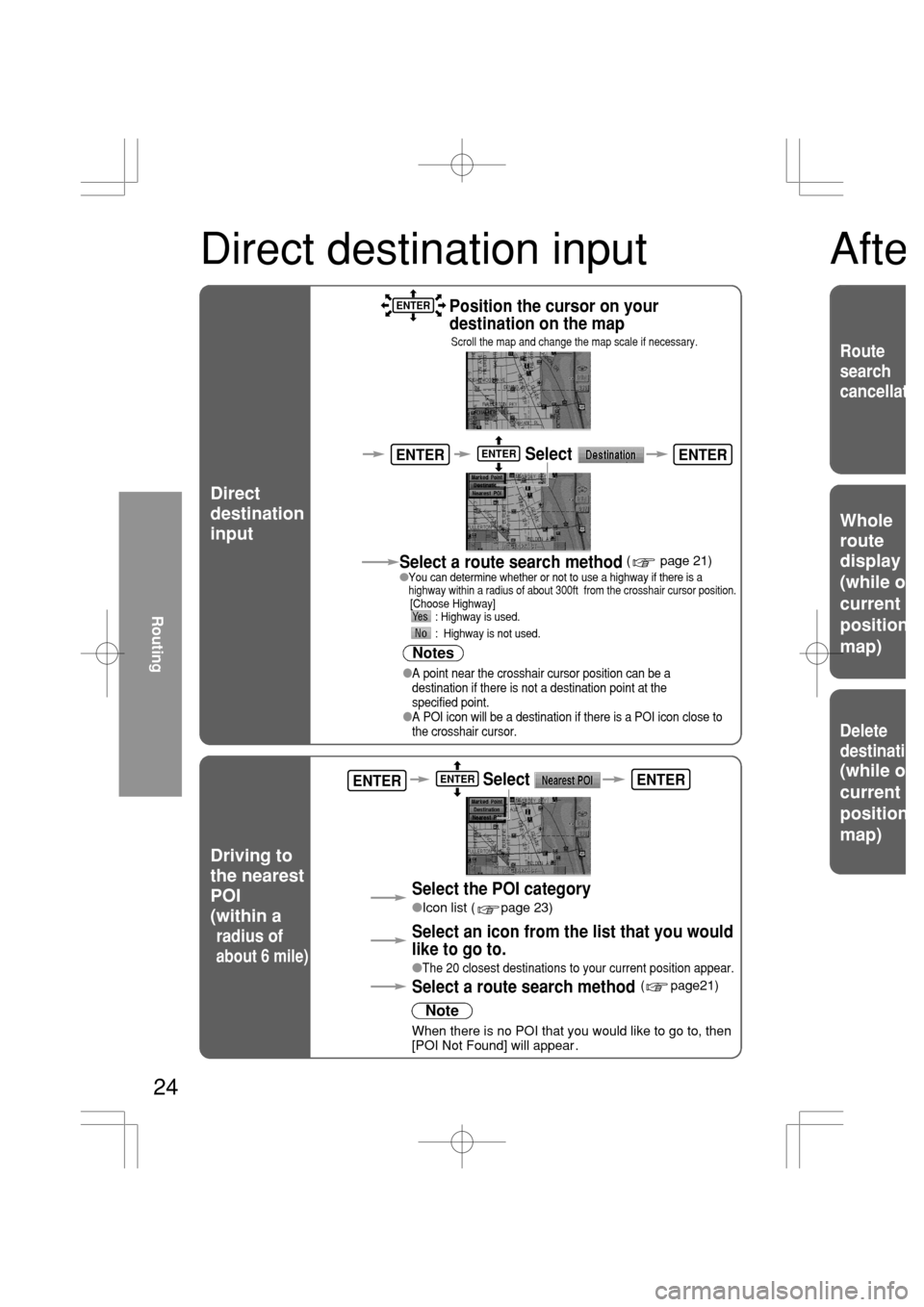
(while o
current
positio
n
map) Whole
route
display
(while o
current
positio
n
map)
Route
search
cancella
t
Afte
Delete
destinati
24
Direct destination input
Position the cursor on your
destination on the map
Select a route search method
( page 21)
Notes
�A point near the crosshair cursor position can be a
destination if there is not a destination point at the
specified point.
�A POI icon will be a destination if there is a POI icon close to
the crosshair cursor.
�You can determine whether or not to use a highway if there is ahighway within a radius of about 300ft from the crosshair cursor position.[Choose Highway]
: Highway is used.
: Highway is not used.
Scroll the map and change the map scale if necessary.
Direct
destination
input
Select the POI category
�Icon list ( page 23)
Select a route search method( page21)
Note
When there is no POI that you would like to go to, then
[POI Not Found] will appear .
Driving to
the nearest
POI
(within a
radius of
about 6 mile)
Select an icon from the list that you would
like to go to.
�The 20 closest destinations to your current position appear.
Routing
Select
Select
ENTER
ENTERENTERENTER
ENTERENTERENTER
Page 347 of 364
(while on
current
position
map) Whole
route
display
(while on
current
position
map)
Route
search
cancellation
After route search During route search
Select
Select
Select
25
After routing
Routing
ENTERENTERENTER
ENTERENTERENTER
ENTERENTERENTERDelete
destination
age 21)
a
on close to
ere is acursor position.
essary.
page21)
go to, then
t0sQt0j5
sition appear.
DdrDh
Dh
Page 350 of 364
3
Select a m
point from
�
Information
the marked
appears.
ENTE
28
Marked Point
Marking
your
current
positionPress to display
the current position
Select
12
Marking
any point
on the map
�Up to 100 points can be stored.
�Each stored point is memorized with its
name and icon, and shown on the map.
Move to
position the crosshair
cursor on a point to be marked
2
Select
Changing
a marked
point icon
Renaming
a marked
point (User
POI)
Deleting
a marked
pointOpen [Setup Menu]
/
Marking
1select
ENTER
ENTER
ENTER
ENTERENTERENTERENTER
POS
POS
MENU
Page 353 of 364
Setup
1
31
Open the [Map]
screen
Map
�How to exit�Color (daytime)
�Map Direction
�North Up : Geographic north is always up on the map.�Head Up : The direction you are going is always up on the
map.
�Vehicle Position
�Center : The current vehicle position indicator is displayed
in the center of the screen.
�Off Ctr : The current vehicle position indicator is displayed
at the bottom of the screen.
�POI Icon
�On : POI icons appear in their marked positions.�Off : POI icons do not appear in their marked positions.
�Trace Mark
�On : The traced route is marked.�Off : The traced route is not marked.
�Color (nighttime)
User setting
: Default
select3
select
2
MENUENTER
ENTER
ENTER
ENTERENTER
ENTER
ENTER
ENTER
)
32)
33)
oftware
t to the
formed.
s.
tion by 11.25°.
se direction
nt viewing the
ill
he system.
of your
e vehicle
DdrDh
Page 354 of 364
Open th
[System
screen
: D
�How to
Setu
1
2
ME
ENTE
EN
32
Open the [Route]
screen�Detour (mile/km)
The detouring distance is specified.�1 : 1 mile/km�2 : 2 mile/km�5 : 5 mile/km
�10 : 10 mile/km�20 : 20 mile/km
�Estimated Travel Time
�On : The estimated travel time is announced by
voice guidance, and displayed on the current
�Off : No announce
�Auto Re-route
�On : Searching for another route is activated to go back
to the original route when you drive away from it.
�Off : No search takes place.
Usually, this function should be set to [ON].
SetupRoute
�How to exit
: Default
�Zoom
�On : The intersection zoom map appears automatically
when approaching an intersection.
�Off : The zoom function is not activated when approaching
an intersection.
�System Mode
�Map : The map mode �Guide : The guide mode map
User setting
1
2
vehicle map.
select3
selectMENUENTER
ENTERENTERENTER
ENTER
ENTER
ENTER
Page 355 of 364
![MAZDA MODEL RX 8 2005 Owners Manual (in English) 33
Open the
[System Setup]
screen�Volume control (5 levels)
�Beep
�On : Beep activated when pressing buttons in the
remote control.
�Off : Beep inactivated when pressing buttons in the
remote control. MAZDA MODEL RX 8 2005 Owners Manual (in English) 33
Open the
[System Setup]
screen�Volume control (5 levels)
�Beep
�On : Beep activated when pressing buttons in the
remote control.
�Off : Beep inactivated when pressing buttons in the
remote control.](/manual-img/28/15614/w960_15614-354.png)
33
Open the
[System Setup]
screen�Volume control (5 levels)
�Beep
�On : Beep activated when pressing buttons in the
remote control.
�Off : Beep inactivated when pressing buttons in the
remote control.
�On : Activates voice feedback.�Off : Cancels voice feedback.
�Language
�Changeover meter/mile
�Metric : Meters�English : Miles
�Voice Feedback*
�Clock
: Default
�How to exit
�Daylight Saving Time(Summer Time)
�On : Daylight saving time mode is enabled.
(The navigation internal clock gains 1 hour).
�Off : Daylight saving time mode is disabled.
SetupSystem
User setting
1
2select3
selectMENUENTER
ENTER
ENTER
ENTERENTER
ENTER
ENTER
ENTER
Sets the volume for voice guidance and voice feedback*.
When the volume is set to 0, the voice is turned off.
* The operation status is announced by voice.
(e.g. changing the map orientation, starting or terminating
the route calculation, staring or terminating the simulation,
displaying the maneuver list.)
nt go back
om it.
atically
proaching
ENTER