Page 204 of 438
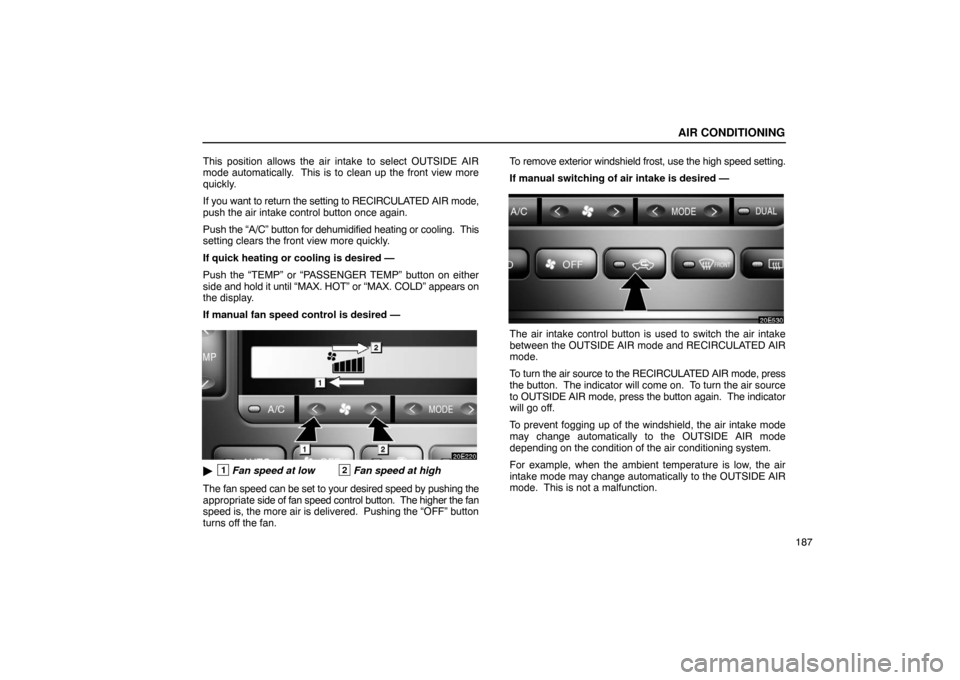
AIR CONDITIONING
187
This position allows the air intake to select OUTSIDE AIR
mode automatically. This is to clean up the front view more
quickly.
If you want to return the setting to RECIRCULATED AIR mode,
push the air intake control button once again.
Push
the “A/C” button for dehumidified heating or cooling. This
setting clears the front view more quickly.
If quick heating or cooling is desired —
Push the “TEMP” or “PASSENGER TEMP” button on either
side and hold it until “MAX. HOT” or “MAX. COLD” appears on
the display.
If manual fan speed control is desired —
�1Fan speed at low2Fan speed at high
The fan speed can be set to your desired speed by pushing the
appropriate side of fan speed control button. The higher the fan
speed is, the more air is delivered. Pushing the “OFF” button
turns off the fan. To remove exterior windshield frost, use the high speed setting.
If manual switching of air intake is desired —
The air intake control button is used to switch the air intake
between the OUTSIDE AIR mode and RECIRCULATED AIR
mode.
To turn the air source to the RECIRCULATED AIR mode, press
the button. The indicator will come on. To turn the air source
to OUTSIDE AIR mode, press the button again. The indicator
will go off.
To prevent fogging up of the windshield, the air intake mode
may change automatically to the OUTSIDE AIR mode
depending on the condition of the air conditioning system.
For example, when the ambient temperature is low, the air
intake mode may change automatically to the OUTSIDE AIR
mode. This is not a malfunction.
Page 205 of 438

AIR CONDITIONING
188If quick circulation of cooled air is desired, push the air intake
control
button for RECIRCULATED AIR. The indicator light will
come on.
For normal use, it is best to keep the air intake control button
set to OUTSIDE AIR mode. If recirculated air is used during
heating, the windows will fog up more easily.
If manual on�off of the air conditioning is desired —
Push the “A/C” button to turn the air conditioning on and push
it again to turn the air conditioning off.
The air conditioning does not work if the outside temperature
is lowered down to around 0 �C (32�F).
If the system is used for ventilation, heating in dry weather or
removing frost or exterior fog on the windshield, turn the air
conditioning off once it is no longer required. This will improve
fuel economy. The air conditioning can be used for year −round
automatic temperature control including cooling and
dehumidifying operation.
If the air conditioning compressor does not operate, the
indicator of the “A/C” button will blink. If the indicator of the
“A/C” button blinks even when the “A/C” button is pushed
again, have the compressor checked by your nearest Lexus
dealer.
Displaying the outside temperature —
The temperature display ranges from −30�C (−22�F) up to
50 �C (122 �F).
(b) Windshield defogging and defrosting
To remove interior fog on the windshield —
Push the windshield air flow button.
To remove frost or exterior fog on the windshield —
1. Push the “TEMP” button to set the maximum temperature.
2. Push the windshield air flow button.
3. Push the fan speed control button on the right side to obtain
a maximum air flow.
4. Leave the “A/C” button off.
When the windshield air flow button is pushed, air flows mainly
from the windshield vents and turns on the defogging function
with the purpose of clearing the front view.
Pushing this button once again returns the air flow mode to the
last one used.
Page 215 of 438
AUDIO
198
AUDIO SYSTEM (with single�CD player)
Quick reference for your audio system
�You can adjust the brightness of the display. See “Instrument panel light control” on page 70 for details.
Page 216 of 438

AUDIO
199
1Ejecting a CD
(See page 209 for details.)
2Function buttons
1 — 6: Station selector buttons
(See page 205 for details.)
SCAN: Scan tuning
(See page 206 for details.)
P.SCAN: Preset scan tuning
(See page 206 for details.)
3Display of functions in TAPE or CD mode
:DOLBY NR
(See page 207 for details.)
�� : Rewinding or reversing
(See page 207 or 213 for details.)
�� : Fast forwarding
(See page 207 or 213 for details.)
RPT: Automatic repeat
(See page 208 or 213 for details.)
:CD selection
(See page 211 for details.)
RAND: Random access
(See page 214 for details.)
SCAN: Scan selection
(See page 212 for details.)
4CD slot
(See page 209 for details.)
5Automatic Sound Levelizer (ASL)/Mute
(See page 201 or 203 for details.)
6TUNE/AUDIO CONTROL knob
(See page 202 for details.)
7 ��:Side change
(See page 207 for details.)
8Mode selectors
(See page 201 for details.)
9Stopping and ejecting a cassette tape
(See page 206 for details.)
10Turning the system on and adjusting the volume
(See page 200 for details.)
11Cassette tape slot
(See page 206 for details.)
12Radio mode: Seek tuning
(See page 205 for details.)
TAPE mode: Direct access to a desired program
(See page 208 for details.)
CD mode: Direct access to a desired program
(See page 213 for details.)
Page 219 of 438

AUDIO
202
In the “TAPE” or “CD” mode, the applicable functions are
shown in the lowest part of the display. Push the switch
just below to turn on each function.
(b) Tone and balance
How good an audio program sounds to you is largely
determined by the mix of the treble, mid −range, and bass
levels. In fact, different kinds of music and vocal programs
usually sound better with different mixes of treble, mid −range
and bass.
A good balance of the left and right stereo channels and of the
front and rear sound levels is also important.
Keep in mind that if you are listening to a stereo recording or
broadcast, changing the right/left balance will increase the
volume of one group of sounds while decreasing the volume
of another.Each time you push the “AUDIO CONTROL” knob, the
display changes as in the following. To adjust the tone and
balance, turn the knob.
BAS: Adjusts low −pitched tones.
MID: Adjusts mid− pitched tones.
TRE: Adjusts high− pitched tones.
FAD: Adjusts the sound balance between the front and rear
speakers.
BAL: Adjusts the sound balance between the right and left
speakers.
Page 220 of 438

AUDIO
203
(c) Automatic Sound Levelizer (ASL)
When the audio sound becomes difficult to be heard due to
road noise,
wind noise, etc. during driving, the system adjusts
to the optimum volume and tone quality according to the noise
level. While the Automatic Sound Levelizer is on, “ASL”
appears on the display.
(d) Your radio antennas
The wire antenna is mounted inside the rear window.
NOTICE
� When cleaning the inside of the rear window, be
careful not to scratch or damage the wire antenna.
� Putting a window tint (especially, conductive or
metallic type) on the rear window may affect the
reception of radio or mobile telephone. For the
installation of the window tint, consult with your
Lexus dealer.
(e) Your cassette player
When you insert a cassette, the exposed tape should face to
the right.
NOTICE
Do not oil any part of the cassette player, and do not
insert anything except a cassette tape into the slot.
(f) Your CD player
When you insert a CD, gently push it in with the label face up.
(The player will automatically eject a CD if the label face is
down.) The CD player will play from track 1 through the end
of the CD. Then it will play from track 1 again. On models with
the CD changer, next CD will be played from track 1.
NOTICE
� Never try to disassemble or oil any part of the CD
player. Do not insert anything other than CD’s into
the slot.
� Do not insert a CD upon another one.
The player is intended for use with 12 cm (4.7 in.) CD’s only.
Page 221 of 438
AUDIO
204
Radio operation
(a) Listening to the radio
Push the “AM” or “FM” button to choose either an AM or
FM station.
“AM”, “FM1” or “FM2” appears on the display.
Turn this knob to the right to step up the station band or
to the left to step down.
Your radio automatically changes to stereo reception when a
stereo broadcast is received. “ST” appears on the display. If
the signal becomes weak, the radio reduces the amount of
channel separation to prevent the weak signal from creating
noise. If the signal becomes extremely weak, the radio
switches from stereo to mono reception. In this case, “ST”
disappears from the display.
Page 222 of 438

AUDIO
205
(b) Presetting a station
1. Tune in the desired station.
2. Push one of the station selector buttons (1 — 6) and
hold it until a beep is heard. This sets the station to the
button and the button number (1 — 6) appears on the
display.
Each
button can store one AM station and two FM stations. To
change the preset station to a different one, follow the same
procedure.
The preset station memory is cancelled when the power
source is interrupted by battery disconnection or a blown fuse. (c) Selecting a station
Tune in the desired station using one of the following methods.
Seek tuning: Push the “SEEK” button. The radio will begin
seeking up
or down for a station of the nearest frequency and
will stop on reception. Each time you push the button, the
stations will be searched automatically one after another.
Preset tuning: Push the button (1 — 6) for the station you
want. The button number (1 — 6) and station frequency
appear on the display.
Manual tuning: Turn the “TUNE” knob. The radio will step up
or down to another frequency.