Page 11 of 354
25
1
2
3
4
5
6
7
8
9
Your vehicle at a glance
INSTRUMENT PANEL OVERVIEW
1. Driver’s Air Bag
2. Light control / Turn signals
3. Instrument cluster
4. Wiper/Washer
5. Ignition switch
6. Steering wheel
7. Digital clock
8. Hazard
9. Audio controls (if equipped)
10. Climate control system (if equipped)
11. Passenger’s airbag
12. Vent controls
13. Glove box
14. Ashtray
15. Cigar lighter
16. Shift lever
17. Auto cruise controls (if equipped)
18. PASSENGER AIRBAG OFF
indicator
1KMA0003
KM CAN (ENG) 2.qxd 9/13/2004 4:51 PM Page 5
Page 124 of 354
1
2
3
4
5
6
7
8
9
Ignition switch / 4-2
Starting the engine / 4-4
Manual transaxle / 4-5
Automatic transaxle / 4-6
Four wheel drive (4WD) / 4-12
Brake system / 4-18
Steering wheel / 4-25
Cruise control / 4-28
Traction control system / 4-33
Electronic stability program / 4-36
Instrument cluster / 4-39
Gauges / 4-40
Warnings and indicators / 4-46
Tires pressure monitoring system (TPMS) / 4-54
Compass / 4-56
Lighting / 4-59
Wipers and washers / 4-63
Defroster / 4-66
Driving your vehicle
KM CAN (ENG) 4.qxd 9/13/2004 4:48 PM Page 1
Page 151 of 354
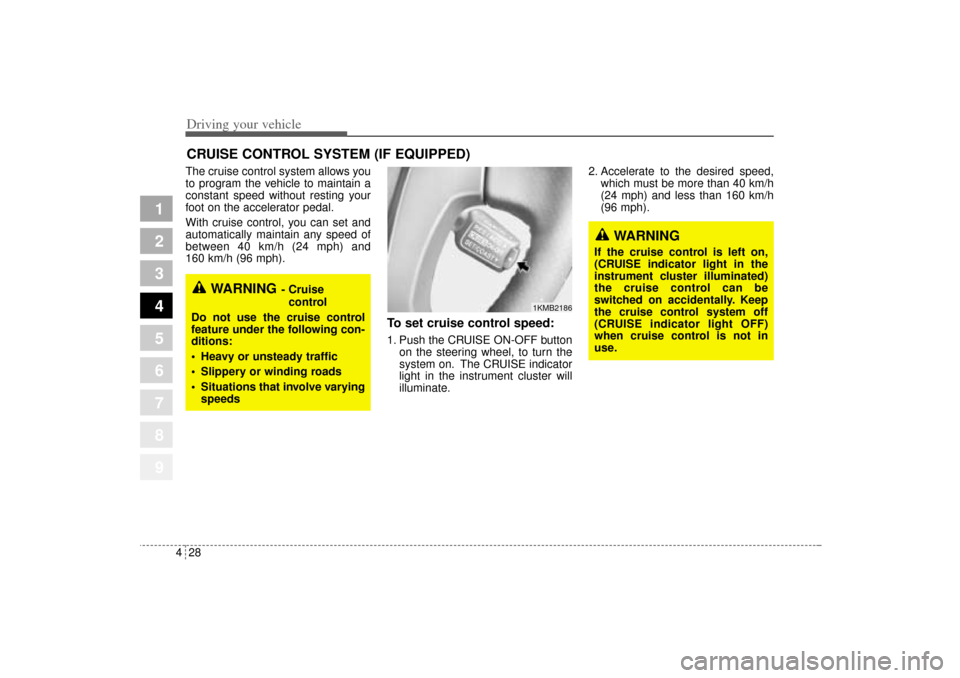
Driving your vehicle28 4
1
2
3
4
5
6
7
8
9
The cruise control system allows you
to program the vehicle to maintain a
constant speed without resting your
foot on the accelerator pedal.
With cruise control, you can set and
automatically maintain any speed of
between 40 km/h (24 mph) and
160 km/h (96 mph).
To set cruise control speed:1. Push the CRUISE ON-OFF button
on the steering wheel, to turn the
system on. The CRUISE indicator
light in the instrument cluster will
illuminate.2. Accelerate to the desired speed,
which must be more than 40 km/h
(24 mph) and less than 160 km/h
(96 mph).
CRUISE CONTROL SYSTEM (IF EQUIPPED)
WARNING
- Cruise
control
Do not use the cruise control
feature under the following con-
ditions:
Heavy or unsteady traffic
Slippery or winding roads
Situations that involve varying
speeds
WARNING
If the cruise control is left on,
(CRUISE indicator light in the
instrument cluster illuminated)
the cruise control can be
switched on accidentally. Keep
the cruise control system off
(CRUISE indicator light OFF)
when cruise control is not in
use.
1KMB2186
KM CAN (ENG) 4.qxd 9/13/2004 4:48 PM Page 28
Page 152 of 354
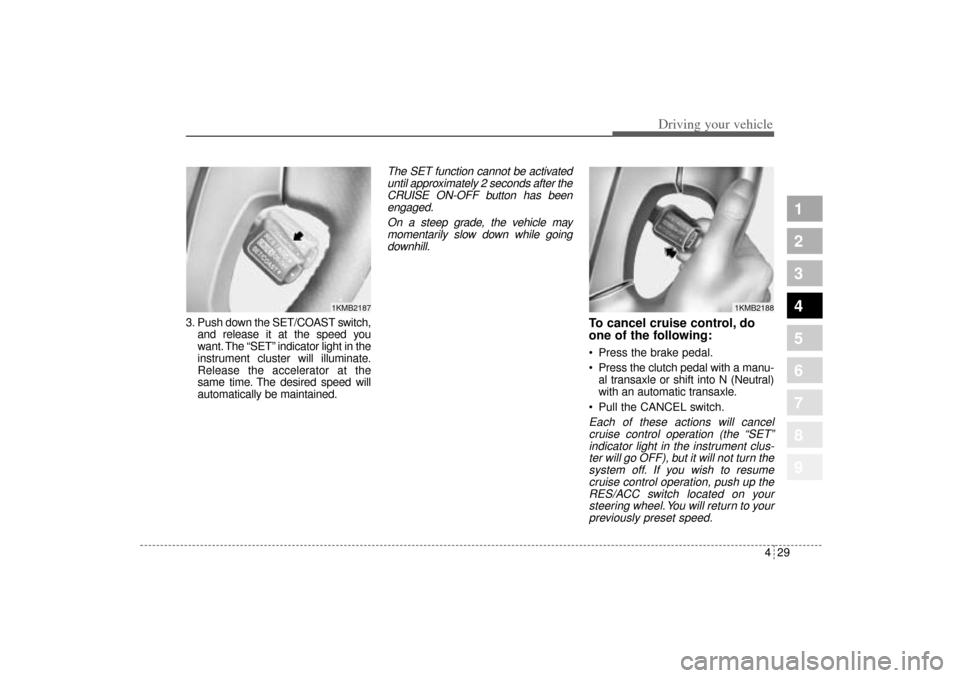
429
Driving your vehicle
1
2
3
4
5
6
7
8
9
3. Push down the SET/COAST switch,
and release it at the speed you
want. The “SET” indicator light in the
instrument cluster will illuminate.
Release the accelerator at the
same time. The desired speed will
automatically be maintained.
The SET function cannot be activated
until approximately 2 seconds after the
CRUISE ON-OFF button has been
engaged.
On a steep grade, the vehicle may
momentarily slow down while going
downhill.
To cancel cruise control, do
one of the following: Press the brake pedal.
Press the clutch pedal with a manu-
al transaxle or shift into N (Neutral)
with an automatic transaxle.
Pull the CANCEL switch.Each of these actions will cancel
cruise control operation (the “SET”
indicator light in the instrument clus-
ter will go OFF), but it will not turn the
system off. If you wish to resume
cruise control operation, push up the
RES/ACC switch located on your
steering wheel. You will return to your
previously preset speed.
1KMB2187
1KMB2188
KM CAN (ENG) 4.qxd 9/13/2004 4:48 PM Page 29
Page 153 of 354
Driving your vehicle30 4
1
2
3
4
5
6
7
8
9
To turn cruise control off, do
one of the following: Push the CRUISE ON-OFF button
(the CRUISE indicator light in the
instrument cluster will go OFF).
Turn the ignition off.Both of these actions cancel cruise
control operation. If you want to
resume cruise control operation,
repeat the steps provided in “To Set
Cruise Control Speed” on the previ-
ous page.
To increase cruise control set
speed:Follow either of these procedures:
Push up the RES/ACC switch and
hold it. Your vehicle will accelerate.
Release the switch at the speed you
want. Push up the RES/ACC switch and
release it immediately. The cruising
speed will increase 1.6 km/h (1
mph) by one touch and will be mem-
orized to the reset speed.
1KMB2189
KM CAN (ENG) 4.qxd 9/13/2004 4:48 PM Page 30
Page 154 of 354
431
Driving your vehicle
1
2
3
4
5
6
7
8
9
To temporarily accelerate with
the cruise control onIf you want to speed up temporarily
when the cruise control is on,
depress the accelerator pedal.
Increased speed will not interfere
with cruise control operation or
change the set speed.
To return to the set speed, take your
foot off the accelerator.
To decrease the cruising
speed:Follow either of these procedures:
Push downthe SET/COAST switch
and hold it. Your vehicle will gradu-
ally slow down. Release the switch
at the speed you want to maintain. Push downthe SET/COAST switch
and release it immediately. The
cruising speed will decrease 1.6
km/h (1 mph) by one touch and will
be memorized to the reset speed.
1KMB2187
KM CAN (ENG) 4.qxd 9/13/2004 4:48 PM Page 31
Page 173 of 354

Driving your vehicle50 4
1
2
3
4
5
6
7
8
9
Air bag warning
(if equipped) This warning light will illuminate for
approximately 6 seconds each time
you turn the ignition switch to the ON
position.
If this indicator does not go out, or if
it illuminates while the vehicle is
being driven, see an authorized Kia
Dealer for immediate service.
Auto cruise indicator
(if equipped)CRUISE indicator
The indicator light illuminates when
the cruise control system is enabled.
SET indicator
The indicator light illuminates when
the cruise function switch
(SET/COAST or RES/ACC) is ON.
CAUTION
Prolonged driving with the
Emission Control System
Malfunction Indicator Light
( ) illuminated may cause
damage to the emission con-
trol systems which could
effect drivability and/or fuel
economy.
If the
Emission
Control System
Malfunction Indicator Light
( ) begins to flash ON and
OFF, potential catalytic con-
verter damage is possible
which could result in loss of
engine power. Have the Engine
Control System inspected as
soon as possible by an author-
ized Kia Dealer.
AIR
BAG
CRUISESET
KM CAN (ENG) 4.qxd 9/13/2004 4:48 PM Page 50