2005 KIA Sportage wheel
[x] Cancel search: wheelPage 136 of 354
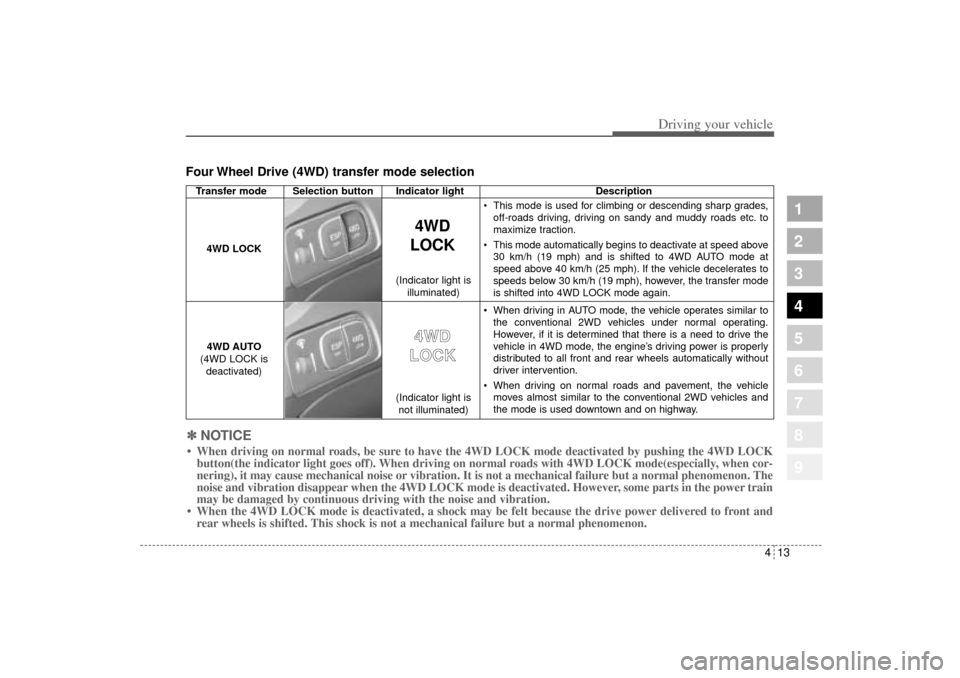
413
Driving your vehicle
Four Wheel Drive (4WD) transfer mode selection
1
2
3
4
5
6
7
8
9
Transfer mode Selection button Indicator light Description
This mode is used for climbing or descending sharp grades,
off-roads driving, driving on sandy and muddy roads etc. to
maximize traction.
This mode automatically begins to deactivate at speed above
30 km/h (19 mph) and is shifted to 4WD AUTO mode at
speed above 40 km/h (25 mph). If the vehicle decelerates to
speeds below 30 km/h (19 mph), however, the transfer mode
is shifted into 4WD LOCK mode again.
When driving in AUTO mode, the vehicle operates similar to
the conventional 2WD vehicles under normal operating.
However, if it is determined that there is a need to drive the
vehicle in 4WD mode, the engine’s driving power is properly
distributed to all front and rear wheels automatically without
driver intervention.
When driving on normal roads and pavement, the vehicle
moves almost similar to the conventional 2WD vehicles and
the mode is used downtown and on highway.
4WD
LOCK
4WD LOCK
4WD AUTO
(4WD LOCK is
deactivated)
4 4W
WD
D
L LO
OC
CK
K
(Indicator light is
not illuminated) (Indicator light is
illuminated)
✽ ✽
NOTICE• When driving on normal roads, be sure to have the 4WD LOCK mode deactivated by pushing the 4WD LOCK
button(the indicator light goes off). When driving on normal roads with 4WD LOCK mode(especially, when cor-
nering), it may cause mechanical noise or vibration. It is not a mechanical failure but a normal phenomenon. The
noise and vibration disappear when the 4WD LOCK mode is deactivated. However, some parts in the power train
may be damaged by continuous driving with the noise and vibration.
• When the 4WD LOCK mode is deactivated, a shock may be felt because the drive power delivered to front and
rear wheels is shifted. This shock is not a mechanical failure but a normal phenomenon.
KM CAN (ENG) 4.qxd 9/13/2004 4:48 PM Page 13
Page 137 of 354
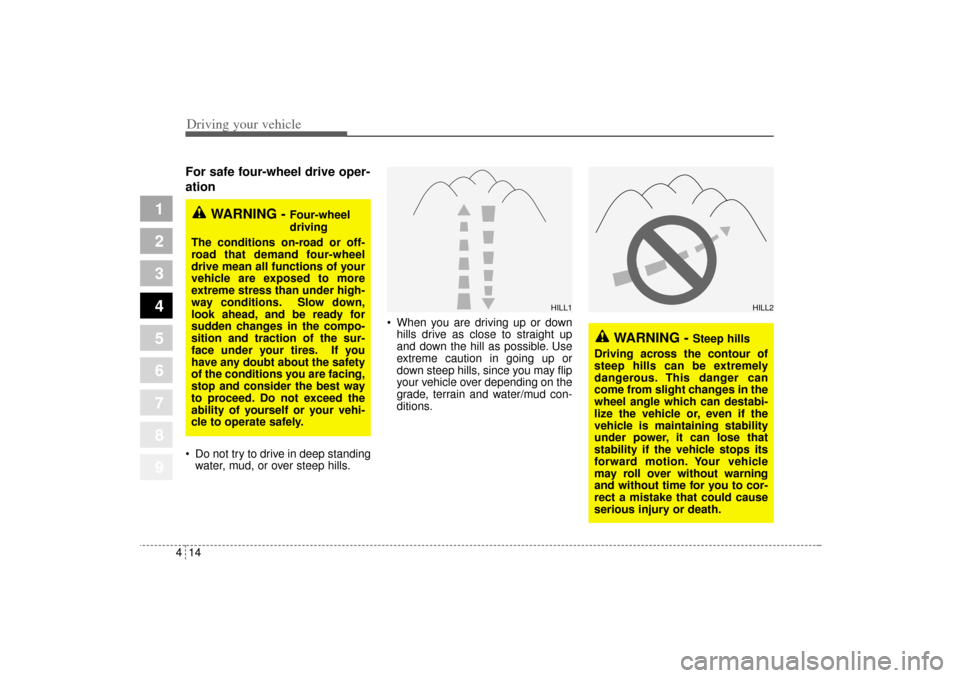
Driving your vehicle14 4
1
2
3
4
5
6
7
8
9
For safe four-wheel drive oper-
ation Do not try to drive in deep standing
water, mud, or over steep hills. When you are driving up or down
hills drive as close to straight up
and down the hill as possible. Use
extreme caution in going up or
down steep hills, since you may flip
your vehicle over depending on the
grade, terrain and water/mud con-
ditions.
WARNING -
Steep hills
Driving across the contour of
steep hills can be extremely
dangerous. This danger can
come from slight changes in the
wheel angle which can destabi-
lize the vehicle or, even if the
vehicle is maintaining stability
under power, it can lose that
stability if the vehicle stops its
forward motion. Your vehicle
may roll over without warning
and without time for you to cor-
rect a mistake that could cause
serious injury or death.
WARNING -
Four-wheel
driving
The conditions on-road or off-
road that demand four-wheel
drive mean all functions of your
vehicle are exposed to more
extreme stress than under high-
way conditions. Slow down,
look ahead, and be ready for
sudden changes in the compo-
sition and traction of the sur-
face under your tires. If you
have any doubt about the safety
of the conditions you are facing,
stop and consider the best way
to proceed. Do not exceed the
ability of yourself or your vehi-
cle to operate safely.
HILL1
HILL2
KM CAN (ENG) 4.qxd 9/13/2004 4:48 PM Page 14
Page 138 of 354
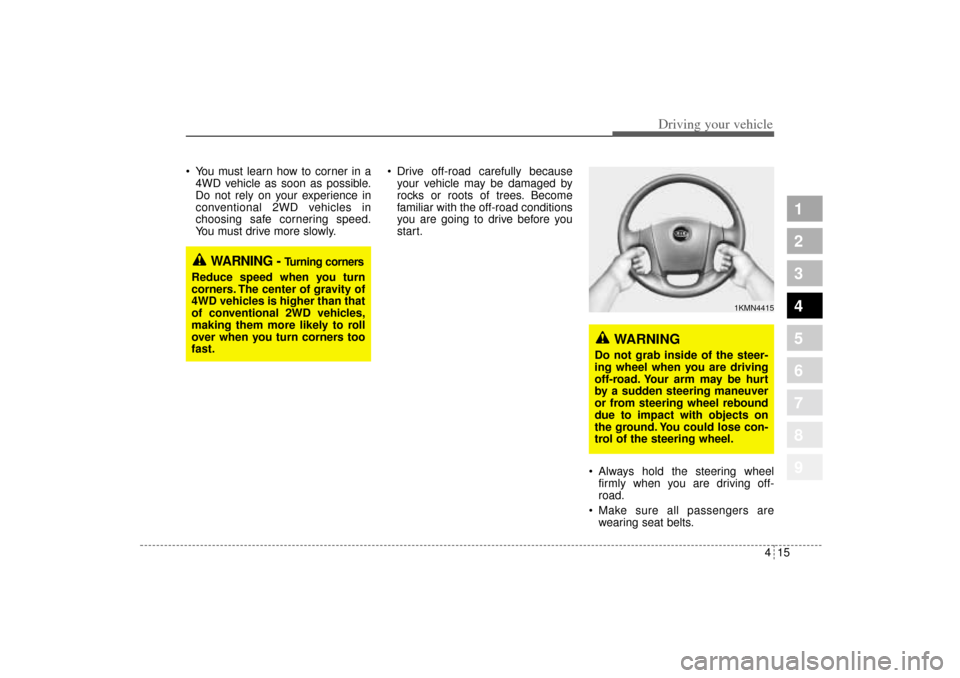
415
Driving your vehicle
You must learn how to corner in a
4WD vehicle as soon as possible.
Do not rely on your experience in
conventional 2WD vehicles in
choosing safe cornering speed.
You must drive more slowly. Drive off-road carefully because
your vehicle may be damaged by
rocks or roots of trees. Become
familiar with the off-road conditions
you are going to drive before you
start.
Always hold the steering wheel
firmly when you are driving off-
road.
Make sure all passengers are
wearing seat belts.
1
2
3
4
5
6
7
8
9
WARNING -
Turning corners
Reduce speed when you turn
corners. The center of gravity of
4WD vehicles is higher than that
of conventional 2WD vehicles,
making them more likely to roll
over when you turn corners too
fast.
WARNING
Do not grab inside of the steer-
ing wheel when you are driving
off-road. Your arm may be hurt
by a sudden steering maneuver
or from steering wheel rebound
due to impact with objects on
the ground. You could lose con-
trol of the steering wheel.
1KMN4415
KM CAN (ENG) 4.qxd 9/13/2004 4:48 PM Page 15
Page 139 of 354
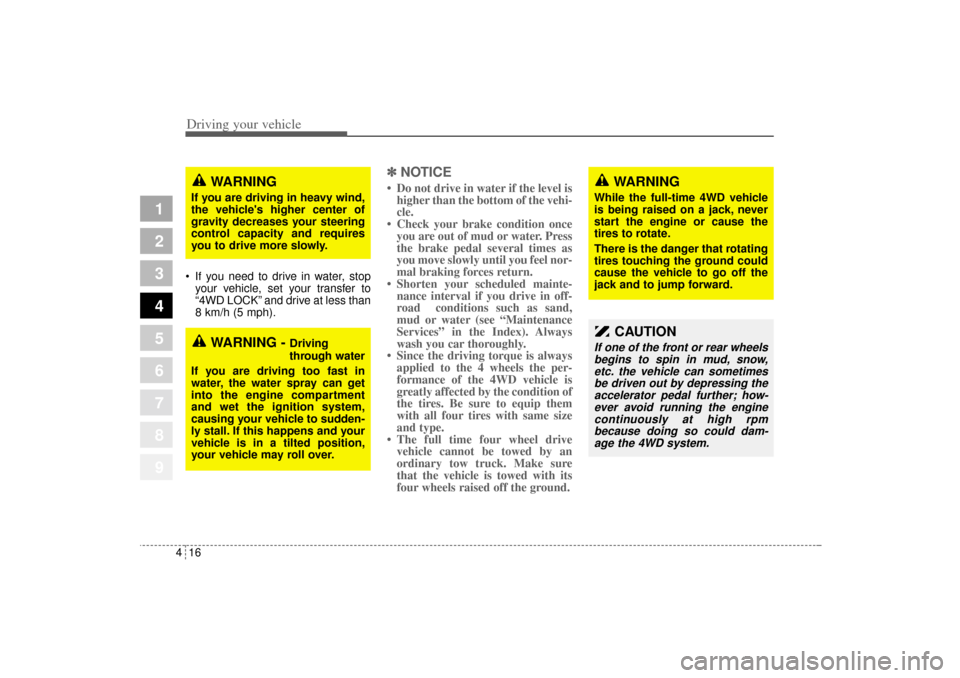
Driving your vehicle16 4
1
2
3
4
5
6
7
8
9
If you need to drive in water, stop
your vehicle, set your transfer to
“4WD LOCK” and drive at less than
8 km/h (5 mph).
✽ ✽
NOTICE• Do not drive in water if the level is
higher than the bottom of the vehi-
cle.
• Check your brake condition once
you are out of mud or water. Press
the brake pedal several times as
you move slowly until you feel nor-
mal braking forces return.
• Shorten your scheduled mainte-
nance interval if you drive in off-
road conditions such as sand,
mud or water (see “Maintenance
Services” in the Index). Always
wash you car thoroughly.
• Since the driving torque is always
applied to the 4 wheels the per-
formance of the 4WD vehicle is
greatly affected by the condition of
the tires. Be sure to equip them
with all four tires with same size
and type.
• The full time four wheel drive
vehicle cannot be towed by an
ordinary tow truck. Make sure
that the vehicle is towed with its
four wheels raised off the ground.
WARNING
While the full-time 4WD vehicle
is being raised on a jack, never
start the engine or cause the
tires to rotate.
There is the danger that rotating
tires touching the ground could
cause the vehicle to go off the
jack and to jump forward.
CAUTION
If one of the front or rear wheels
begins to spin in mud, snow,
etc. the vehicle can sometimes
be driven out by depressing the
accelerator pedal further; how-
ever avoid running the engine
continuously at high rpm
because doing so could dam-
age the 4WD system.
WARNING
If you are driving in heavy wind,
the vehicle's higher center of
gravity decreases your steering
control capacity and requires
you to drive more slowly.
WARNING -
Driving
through water
If you are driving too fast in
water, the water spray can get
into the engine compartment
and wet the ignition system,
causing your vehicle to sudden-
ly stall. If this happens and your
vehicle is in a tilted position,
your vehicle may roll over.
KM CAN (ENG) 4.qxd 9/13/2004 4:48 PM Page 16
Page 140 of 354
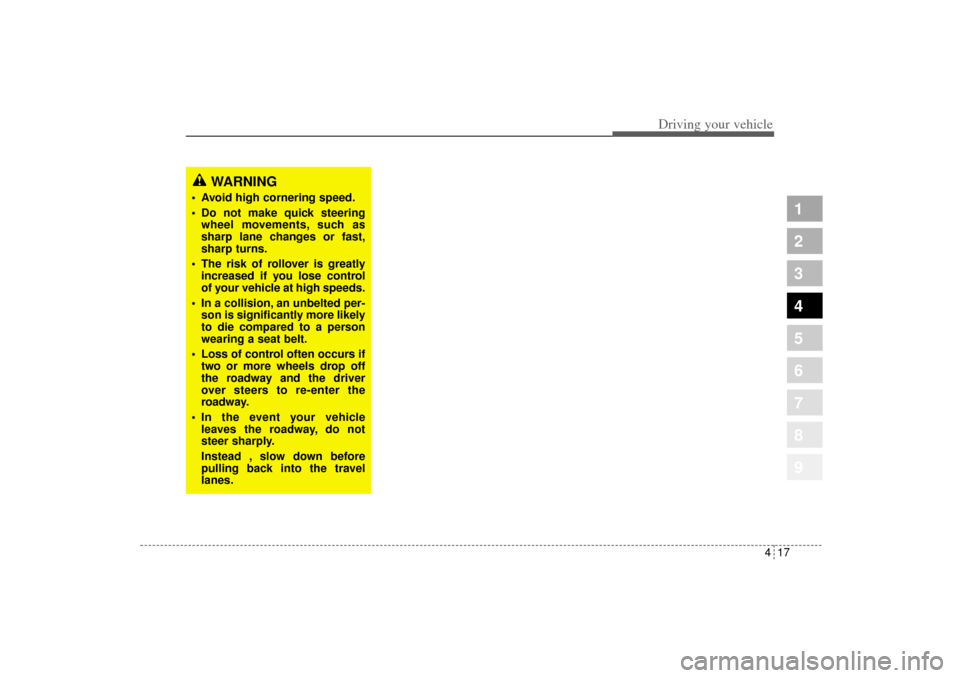
417
Driving your vehicle
1
2
3
4
5
6
7
8
9
WARNING
Avoid high cornering speed.
Do not make quick steering
wheel movements, such as
sharp lane changes or fast,
sharp turns.
The risk of rollover is greatly
increased if you lose control
of your vehicle at high speeds.
In a collision, an unbelted per-
son is significantly more likely
to die compared to a person
wearing a seat belt.
Loss of control often occurs if
two or more wheels drop off
the roadway and the driver
over steers to re-enter the
roadway.
In the event your vehicle
leaves the roadway, do not
steer sharply.
Instead , slow down before
pulling back into the travel
lanes.
KM CAN (ENG) 4.qxd 9/13/2004 4:48 PM Page 17
Page 144 of 354
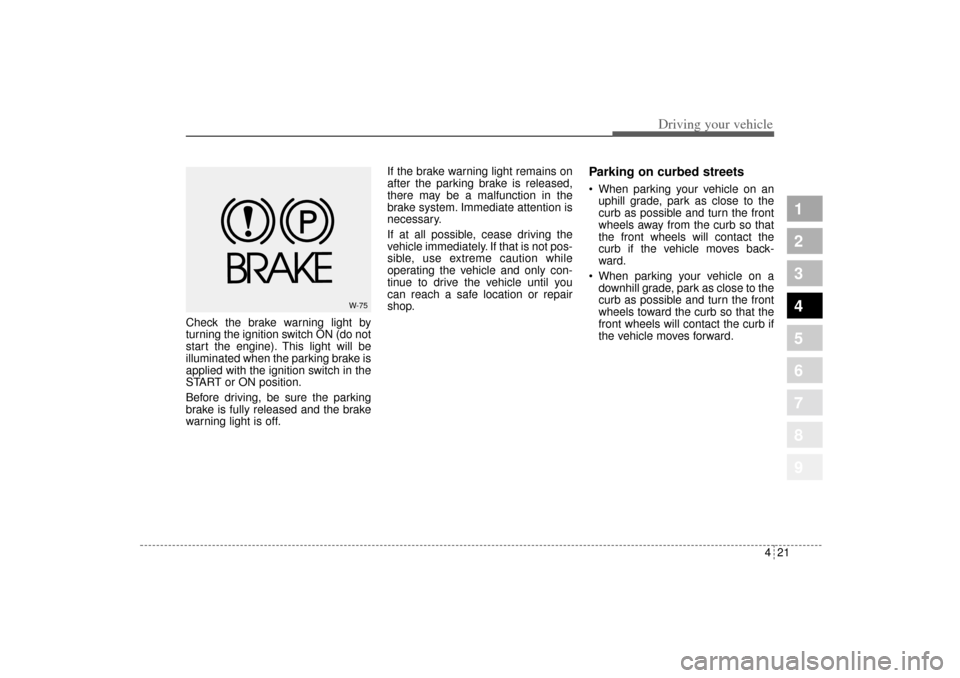
421
Driving your vehicle
1
2
3
4
5
6
7
8
9
Check the brake warning light by
turning the ignition switch ON (do not
start the engine). This light will be
illuminated when the parking brake is
applied with the ignition switch in the
START or ON position.
Before driving, be sure the parking
brake is fully released and the brake
warning light is off.If the brake warning light remains on
after the parking brake is released,
there may be a malfunction in the
brake system. Immediate attention is
necessary.
If at all possible, cease driving the
vehicle immediately. If that is not pos-
sible, use extreme caution while
operating the vehicle and only con-
tinue to drive the vehicle until you
can reach a safe location or repair
shop.
Parking on curbed streets When parking your vehicle on an
uphill grade, park as close to the
curb as possible and turn the front
wheels away from the curb so that
the front wheels will contact the
curb if the vehicle moves back-
ward.
When parking your vehicle on a
downhill grade, park as close to the
curb as possible and turn the front
wheels toward the curb so that the
front wheels will contact the curb if
the vehicle moves forward.
W-75
KM CAN (ENG) 4.qxd 9/13/2004 4:48 PM Page 21
Page 145 of 354
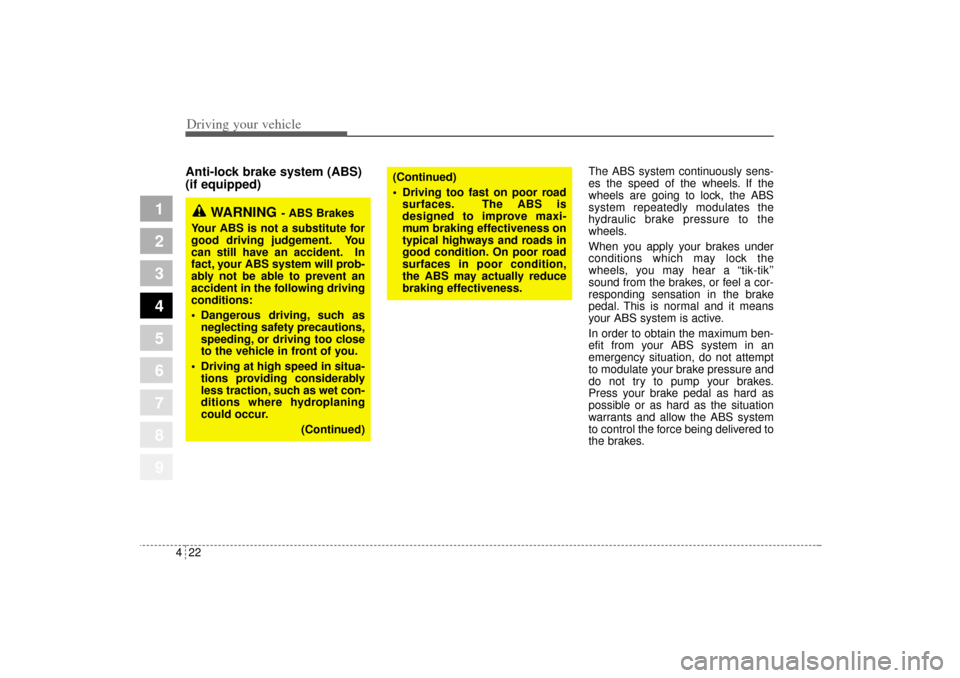
Driving your vehicle22 4
1
2
3
4
5
6
7
8
9
Anti-lock brake system (ABS)
(if equipped)
The ABS system continuously sens-
es the speed of the wheels. If the
wheels are going to lock, the ABS
system repeatedly modulates the
hydraulic brake pressure to the
wheels.
When you apply your brakes under
conditions which may lock the
wheels, you may hear a “tik-tik’’
sound from the brakes, or feel a cor-
responding sensation in the brake
pedal. This is normal and it means
your ABS system is active.
In order to obtain the maximum ben-
efit from your ABS system in an
emergency situation, do not attempt
to modulate your brake pressure and
do not try to pump your brakes.
Press your brake pedal as hard as
possible or as hard as the situation
warrants and allow the ABS system
to control the force being delivered to
the brakes.
WARNING
- ABS Brakes
Your ABS is not a substitute for
good driving judgement. You
can still have an accident. In
fact, your ABS system will prob-
ably not be able to prevent an
accident in the following driving
conditions:
Dangerous driving, such as
neglecting safety precautions,
speeding, or driving too close
to the vehicle in front of you.
Driving at high speed in situa-
tions providing considerably
less traction, such as wet con-
ditions where hydroplaning
could occur.
(Continued)
(Continued)
Driving too fast on poor road
surfaces. The ABS is
designed to improve maxi-
mum braking effectiveness on
typical highways and roads in
good condition. On poor road
surfaces in poor condition,
the ABS may actually reduce
braking effectiveness.
KM CAN (ENG) 4.qxd 9/13/2004 4:48 PM Page 22
Page 148 of 354
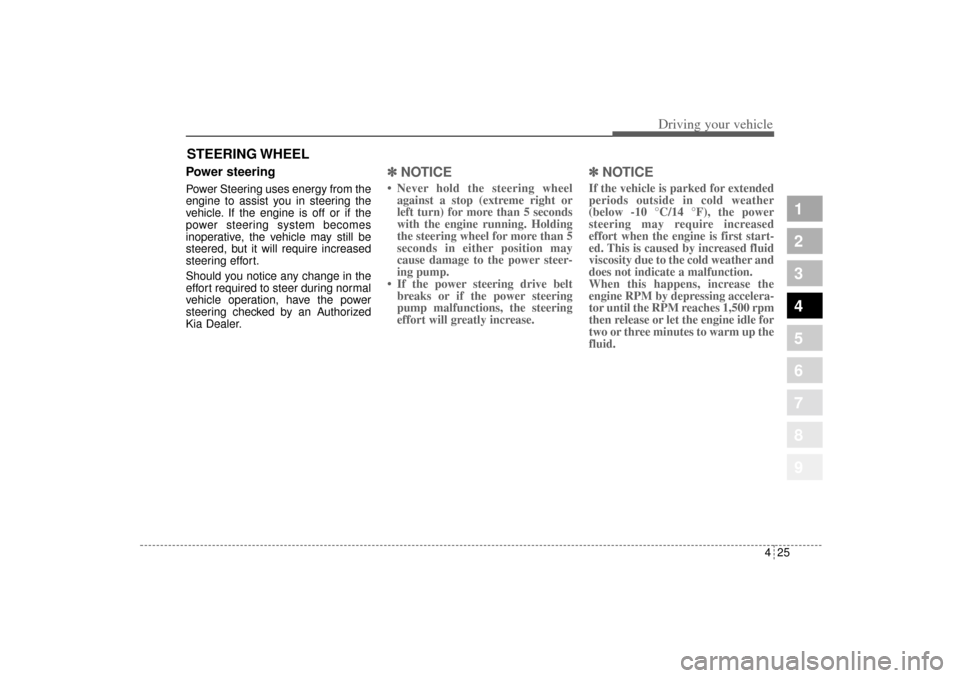
425
Driving your vehicle
1
2
3
4
5
6
7
8
9
Power steeringPower Steering uses energy from the
engine to assist you in steering the
vehicle. If the engine is off or if the
power steering system becomes
inoperative, the vehicle may still be
steered, but it will require increased
steering effort.
Should you notice any change in the
effort required to steer during normal
vehicle operation, have the power
steering checked by an Authorized
Kia Dealer.
✽ ✽
NOTICE• Never hold the steering wheel
against a stop (extreme right or
left turn) for more than 5 seconds
with the engine running. Holding
the steering wheel for more than 5
seconds in either position may
cause damage to the power steer-
ing pump.
• If the power steering drive belt
breaks or if the power steering
pump malfunctions, the steering
effort will greatly increase.
✽ ✽
NOTICEIf the vehicle is parked for extended
periods outside in cold weather
(below -10 °C/14 °F), the power
steering may require increased
effort when the engine is first start-
ed. This is caused by increased fluid
viscosity due to the cold weather and
does not indicate a malfunction.
When this happens, increase the
engine RPM by depressing accelera-
tor until the RPM reaches 1,500 rpm
then release or let the engine idle for
two or three minutes to warm up the
fluid.
STEERING WHEEL
KM CAN (ENG) 4.qxd 9/13/2004 4:48 PM Page 25