Page 63 of 352

NOTE:If the driver’s door is left open, and the head-
lights or parking lights are left on, the “High Beam
Indicator Light” will flash and a chime will sound.
Lights-On Reminder
If the headlights or parking lights are on after the ignition
is turned off, a chime will sound when the driver’s door
is opened.
Headlight Dimmer Switch
Pull the multi-function control lever towards you to
switch the headlights to HIGH beam. Pull the muti-
function control lever a second time to switch the head-
lights to LOW beam.
Passing Light
You can signal another vehicle with your headlights by
lightly pulling the multi-function control lever toward
the steering wheel. This will cause the headlights to turn
on at high beam and remain on until the lever is released.
Front Fog Lights — If Equipped
The front fog light switch is in the multi-function
control lever. To activate the front fog lights, turn
on the parking or low beam headlights and pull
out the end of the lever.
NOTE:The fog lights will only operate with the parking
lights or the headlights on low beam. Selecting high
beam headlights will turn off the fog lights.
Turn Signals
Move the multi-function control lever up or down and
the arrows on each side of the instrument cluster flash to
show proper operation of the front and rear turn signal
lights. You can signal a lane change by moving the lever
partially up or down without moving beyond the detent.
If either light remains on and does not flash, or there is a
very fast flash rate, check for a defective outside light
UNDERSTANDING THE FEATURES OF YOUR VEHICLE 63
3
Page 67 of 352
To Activate
Press and release the ON·OFF button to turn the system
on. To turn the system off, press the ON·OFF button
again. The system should be turned off when not in use.
The CRUISE indicator light in the instrument cluster
illuminates when the system is on.
To Set At A Desired Speed
When the vehicle has reached the desired speed, press
and release the SET button. Release the accelerator and
the vehicle will operate at the selected speed.
To Deactivate
A soft tap on the brake pedal, normal braking, or pressing
the CANCEL button will deactivate the Speed Control
without erasing the memory. Pressing the ON·OFF but-
ton or turning off the ignition erases the memory.
To Resume Speed
To resume a previously set speed, press and release the
RESUME/ACCEL button. Resume can be used at any
speed above 35 mph (56 km/h).Speed Control Switches
UNDERSTANDING THE FEATURES OF YOUR VEHICLE 67
3
Page 139 of 352
UNDERSTANDING YOUR INSTRUMENT PANEL
CONTENTS
�Instrument Panel And Interior Controls.......141
�Instrument Cluster......................142
�Instrument Cluster Description.............143
�Electronic Digital Clock..................148
▫Clock Setting Procedure.................148
�Radio General Information................149
▫Radio Broadcast Signals.................149
▫Two Types Of Signals..................149
▫Electrical Disturbances..................149▫AM Reception.......................149
▫FM Reception........................149
�Sales Code RBK—AM/ FM Stereo Radio With
CD Player And CD Changer Controls........150
▫Radio Operation......................150
▫CD Player Operation...................152
▫CD Changer Control Capability — If
Equipped...........................154
�Sales Code RBQ—AM/FM Stereo Radio With
6 - Disc CD Changer....................1564
Page 142 of 352
INSTRUMENT CLUSTER
142 UNDERSTANDING YOUR INSTRUMENT PANEL
Page 143 of 352

INSTRUMENT CLUSTER DESCRIPTION
Your vehicle is equipped with the instrument cluster
described on the following pages.
1. Voltmeter
Indicates available battery voltage and charging
system operation. The lower red zone indicates
that battery charge may be too low to start the engine.
With the engine running, the normal operating range is
between 11 and 15 volts. Prolonged gauge readings
between 8-11 (undercharge) or above 15 (overcharge)
indicate possible malfunction of generator, voltage regu-
lator or battery. See your dealer if such indications occur.
2. Front Fog Light Indicator Light — If Equipped
This light shows when the front fog lights are on.
3. Cruise Indicator Light
This light shows when the electronic speed
control system is turned on.4. Sentry Key Indicator Light — If Equipped
Refer to “Sentry Key Immobilizer System” in
Section 2 of this manual.
5. Tachometer
Indicates the engine speed in revolutions per minute
(RPM).
CAUTION!
Do not operate the engine with the tachometer
pointer in the red area. Engine damage will occur.
6. Turn Signal Indicator Lights
The arrows will flash with the exterior turn signals
when the turn signal lever is operated. A tone will
chime if the turn signals are left on for more than 1 mile
(2 km).
UNDERSTANDING YOUR INSTRUMENT PANEL 143
4
Page 196 of 352
PARKING BRAKE
To set the parking brake, pull the lever up as firmly as
possible. When the parking brake is applied with the
ignition ON, the BRAKE warning light in the instrument
cluster will light.
NOTE:The BRAKE warning light indicates only that
the parking brake is applied. It does not indicate the
degree of brake application.
NOTE:If the parking brake is applied and the vehicle is
in motion, the BRAKE warning light will flash and a
chime will sound.
To release the parking brake, pull up slightly, press center
button, then lower lever completely.If the parking brake is not completely released, the
BRAKE warning light will remain on.
Parking Brake Release
196 STARTING AND OPERATING
Page 287 of 352
Cavity Fuse Description
1 20 Amp Yel-
lowPark Lights, Skim (Sentry
Key)
2 20 Amp Yel-
lowStop Lights
3 20 Amp Yel-
lowSubwoofer System
4 10 Amp Red Door Switch Defeat
5 10 Amp Red Airbag
6 20 Amp Yel-
lowRear Wiper
7 10 Amp Red Back-Up Lights, Rear Win-
dow Defroster Relay, ABS
8 10 Amp Red HEVAC
9 10 Amp Red Airbag
10 10 Amp Red Instrument Cluster
11 10 Amp Red Solenoids, DRLCavity Fuse Description
12 10 Amp Red Power Distribution Relays,
Skim (Sentry Key)
13 10 Amp Red Turn Signals
14 10 Amp Red Radio
15 10 Amp Red HBL (Rear Window De-
froster) Switch
16 10 Amp Red Headlamp Aim (Export
Only)
17 25 Amp
NaturalFront Wiper
18 20 Amp Yel-
lowCigar Lighter
19 20 Amp Yel-
lowSpare
20 20 Amp Yel-
lowSpare
MAINTAINING YOUR VEHICLE 287
7
Page 290 of 352
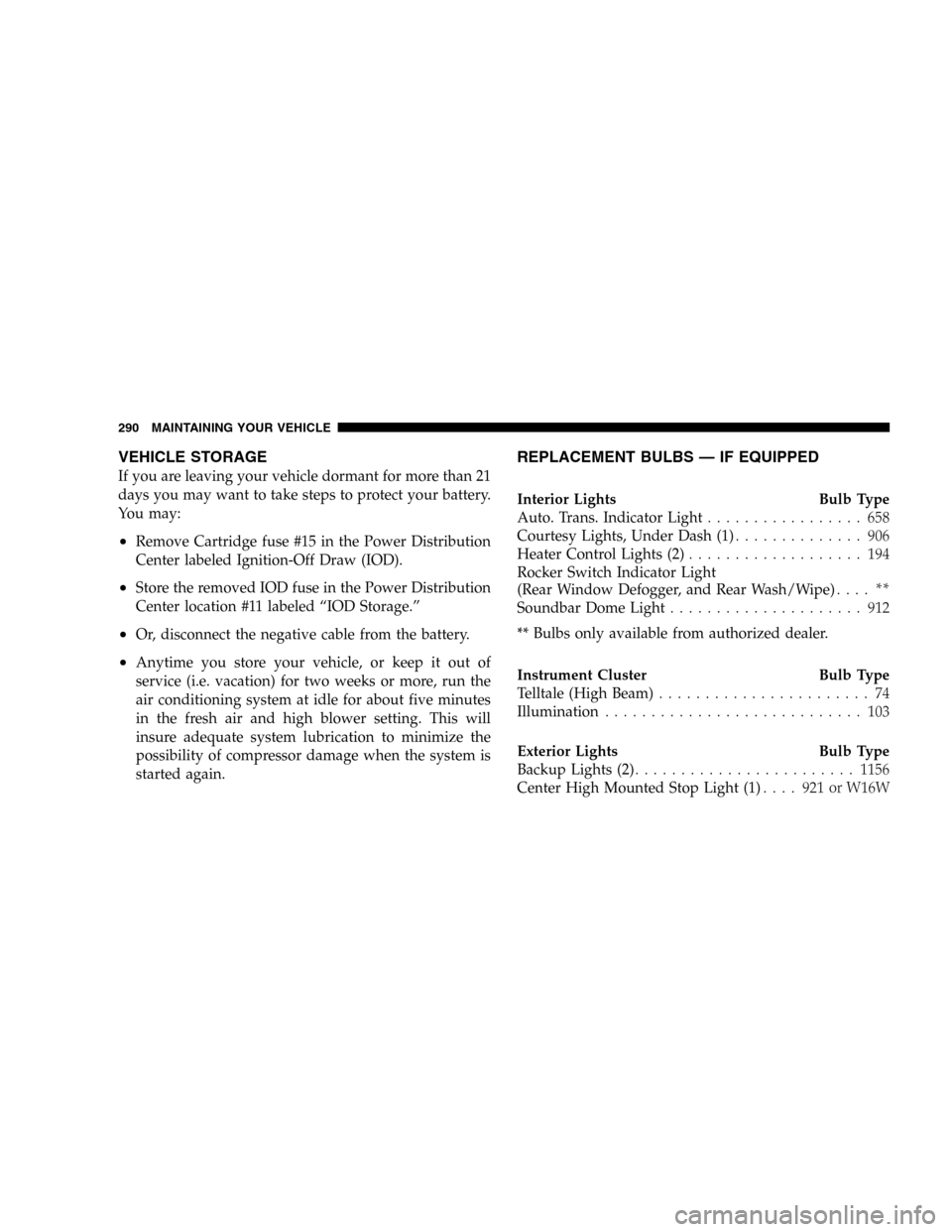
VEHICLE STORAGE
If you are leaving your vehicle dormant for more than 21
days you may want to take steps to protect your battery.
You may:
•Remove Cartridge fuse #15 in the Power Distribution
Center labeled Ignition-Off Draw (IOD).
•Store the removed IOD fuse in the Power Distribution
Center location #11 labeled “IOD Storage.”
•Or, disconnect the negative cable from the battery.
•Anytime you store your vehicle, or keep it out of
service (i.e. vacation) for two weeks or more, run the
air conditioning system at idle for about five minutes
in the fresh air and high blower setting. This will
insure adequate system lubrication to minimize the
possibility of compressor damage when the system is
started again.
REPLACEMENT BULBS — IF EQUIPPED
Interior Lights Bulb Type
Auto. Trans. Indicator Light................. 658
Courtesy Lights, Under Dash (1).............. 906
Heater Control Lights (2)................... 194
Rocker Switch Indicator Light
(Rear Window Defogger, and Rear Wash/Wipe).... **
Soundbar Dome Light..................... 912
** Bulbs only available from authorized dealer.
Instrument Cluster Bulb Type
Telltale (High Beam)....................... 74
Illumination............................ 103
Exterior Lights Bulb Type
Backup Lights (2)........................1156
Center High Mounted Stop Light (1).... 921orW16W
290 MAINTAINING YOUR VEHICLE