Page 146 of 352

Certain conditions such as a loose or missing gas cap,
poor quality fuel, etc. may illuminate the light after
engine start. The vehicle should be serviced if the light
stays on through several typical driving styles. In most
situations, the vehicle will drive normally and will not
require towing.
When the engine is running, the “Malfunction Indicator
Light” may flash to alert serious conditions that could
lead to immediate loss of power or severe catalytic
converter damage. The vehicle should be serviced as
soon as possible if this occurs. (See page 250 for more
information.)
18. Trip Odometer Button
Press and release this button to toggle between the
odometer and trip odometer displays. This button is also
used to reset the trip odometer to 0. While the display is
showing the trip odometer, press and hold the button for
approximately 2 seconds and the display will reset to 0.19. Odometer/Trip Odometer
The odometer shows the total distance the vehicle has
been driven.
The odometer will “illuminate” when the driver’s door
has been opened, and will remain on for 20 seconds after
exiting the vehicle.
U.S. federal regulations require that upon transfer of
vehicle ownership, the seller certify to the purchaser the
correct mileage that the vehicle has been driven. There-
fore, if the odometer reading is changed during repair or
replacement, be sure to keep a record of the reading
before and after the service so the correct mileage can be
determined.
The trip odometer shows individual mileage up to 999.9
miles (1 600 km). To switch from odometer to trip
odometer, press the trip odometer button.
146 UNDERSTANDING YOUR INSTRUMENT PANEL
Page 148 of 352

23. Fuel Cap Indicator
This symbol indicates the side of the vehicle
where the fuel cap is located.
24. Fuel Gauge
The pointer shows the level of fuel in the fuel tank. When
the fuel gauge pointer initially moves to E, for your
safety, approximately 2 U.S. Gallons (7.6L) of fuel remain.
NOTE:When the ignition switch is turned to OFF, the
fuel gauge, voltmeter, oil pressure and temperature
gauges may not show accurate readings. When the
engine is not running, turn the ignition switch to ON to
obtain accurate readings.ELECTRONIC DIGITAL CLOCK
The clock and radio each use the display panel built into
the radio. A digital readout shows the time in hours and
minutes whenever the ignition switch is in the ON or
ACC position and the time button is pressed.
When the ignition switch is in the OFF position, or when
the radio frequency is being displayed, time keeping is
accurately maintained.
Clock Setting Procedure
1. Turn the ignition switch to the ON or ACC position
and press the time button. Using the tip of a ballpoint pen
or similar object, press either the hour (H) or minute (M)
buttons on the radio.
2. Press the H button to set hours or the M button to set
minutes. The time setting will increase each time you
press a button.
148 UNDERSTANDING YOUR INSTRUMENT PANEL
Page 177 of 352
�Fuel Requirements......................222
▫Reformulated Gasoline.................223
▫Gasoline/Oxygenate Blends..............223
▫MMT In Gasoline.....................224
▫Materials Added To Fuel................224
▫Fuel System Cautions..................224
▫Carbon Monoxide Warnings..............225�Fuel Filler Cap (Gas Cap).................226
▫Locking Fuel Filler Cap (Gas Cap) — If
Equipped...........................228
�Trailer Towing.........................229
�Recreational Towing (Behind Motorhome, Etc.) . . 232
▫Shifting Into Neutral (N)................232
▫Shifting Out Of Neutral (N)..............233
STARTING AND OPERATING 177
5
Page 219 of 352
Overloading your vehicle, long trips in very hot weather,
and driving on bad roads may result in greater wear.
Replacement Tires
The tires on your new vehicle provide a balance of many
characteristics. They should be inspected regularly for
wear and correct inflation pressure. The manufacturer
strongly recommends that you use tires equivalent to the
originals in quality and performance when replacement
is needed (see section on tread wear indicators). Failure
to use equivalent replacement tires may adversely affect
the safety, handling, ride and fuel economy of your
vehicle. We recommend that you contact your original
equipment tire dealer on any questions you may have on
tire specifications or capability.
STARTING AND OPERATING 219
5
Page 226 of 352
the vehicle is raised. Have any abnormal conditions
repaired promptly. Until repaired, drive with all side
windows fully open.
•Keep the swing gate closed when driving your vehicle
to prevent carbon monoxide and other poisonous
exhaust gases from entering the vehicle.
FUEL FILLER CAP (GAS CAP)
The fuel cap is located on the left side of the vehicle. If the
fuel cap is lost or damaged, be sure the replacement cap
is for use with this vehicle.
Fuel Filler Cap Location
226 STARTING AND OPERATING
Page 227 of 352
CAUTION!
Damage to the fuel system or emission control
system could result from using an improper fuel cap
(gas cap). A poorly fitting cap could let impurities
into the fuel system. Also, a poorly fitting after-
market cap can cause the MIL (Malfunction Indica-
tor Light) to illuminate, due to fuel vapors escaping
from the system.
•Turn the engine off.
•Rotate the fuel cap to the left to remove.
•To replace the cap, insert it into the filler neck and
tighten the cap about 1/4 turn until you hear one click.
This is an indication that the cap is properly tightened.
•Make sure that the fuel cap tether strap is not caught
under the fuel cap.
CAUTION!
To avoid fuel spillage and overfilling, do not “top
off” the fuel tank after filling.
NOTE:When the fuel nozzle “clicks” or shuts off, the
fuel tank is full.
STARTING AND OPERATING 227
5
Page 228 of 352
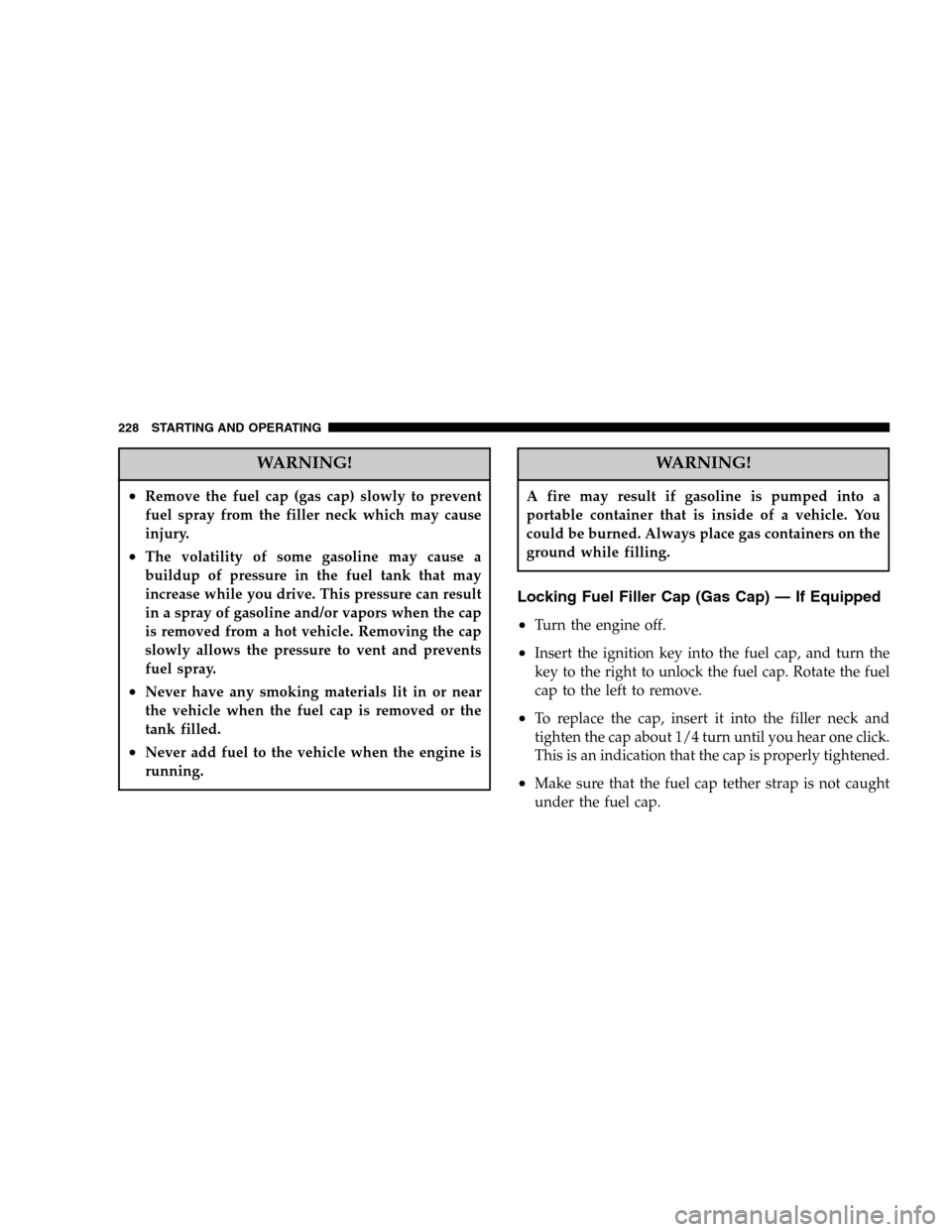
WARNING!
•Remove the fuel cap (gas cap) slowly to prevent
fuel spray from the filler neck which may cause
injury.
•The volatility of some gasoline may cause a
buildup of pressure in the fuel tank that may
increase while you drive. This pressure can result
in a spray of gasoline and/or vapors when the cap
is removed from a hot vehicle. Removing the cap
slowly allows the pressure to vent and prevents
fuel spray.
•Never have any smoking materials lit in or near
the vehicle when the fuel cap is removed or the
tank filled.
•Never add fuel to the vehicle when the engine is
running.
WARNING!
A fire may result if gasoline is pumped into a
portable container that is inside of a vehicle. You
could be burned. Always place gas containers on the
ground while filling.
Locking Fuel Filler Cap (Gas Cap) — If Equipped
•
Turn the engine off.
•Insert the ignition key into the fuel cap, and turn the
key to the right to unlock the fuel cap. Rotate the fuel
cap to the left to remove.
•To replace the cap, insert it into the filler neck and
tighten the cap about 1/4 turn until you hear one click.
This is an indication that the cap is properly tightened.
•Make sure that the fuel cap tether strap is not caught
under the fuel cap.
228 STARTING AND OPERATING
Page 256 of 352
Engine Oil Viscosity (2.4L Engines)
SAE 5W-30 engine oil is recommended for all operating
temperatures. This engine oil improves low tempera-
ture starting and vehicle fuel economy. Refer to your
engine oil filler cap for the recommended engine oil
viscosity for your vehicle.
Engine Oil Viscosity (4.0L Engines)
SAE 10W-30 engine oil is recommended. Refer to your
engine oil filler cap for the recommended engine oil
viscosity for your vehicle.
For information on engine oil filler cap location, see the
Engine Compartment illustration in this section.
Lubricants which do not have both, the engine oil certi-
fication mark and the correct SAE viscosity grade num-
ber should not be used.
4.0L Engines
256 MAINTAINING YOUR VEHICLE