2005 JEEP WRANGLER warning light
[x] Cancel search: warning lightPage 29 of 352

You should read the instructions provided with your
child restraint to make sure that you are using it properly.
2. All occupants should use their lap and shoulder belts
properly.
3. The driver and front passenger seats should be moved
back as far as practical to allow the front airbags room to
inflate.WARNING!
•Relying on the airbags alone could lead to more
severe injuries in a collision. The airbags work
with your seat belt to restrain you properly. In
some collisions the airbags won’t deploy at all.
Always wear your seat belts even though you
have airbags.
•Being too close to the steering wheel or instru-
ment panel during airbag deployment could cause
serious injury. Airbags need room to inflate. Sit
back, comfortably extending your arms to reach
the steering wheel or instrument panel.
Airbag System Components
The airbag system consists of the following:
•Airbag Control Module (ACM)
•Airbag Warning Light
THINGS TO KNOW BEFORE STARTING YOUR VEHICLE 29
2
Page 30 of 352
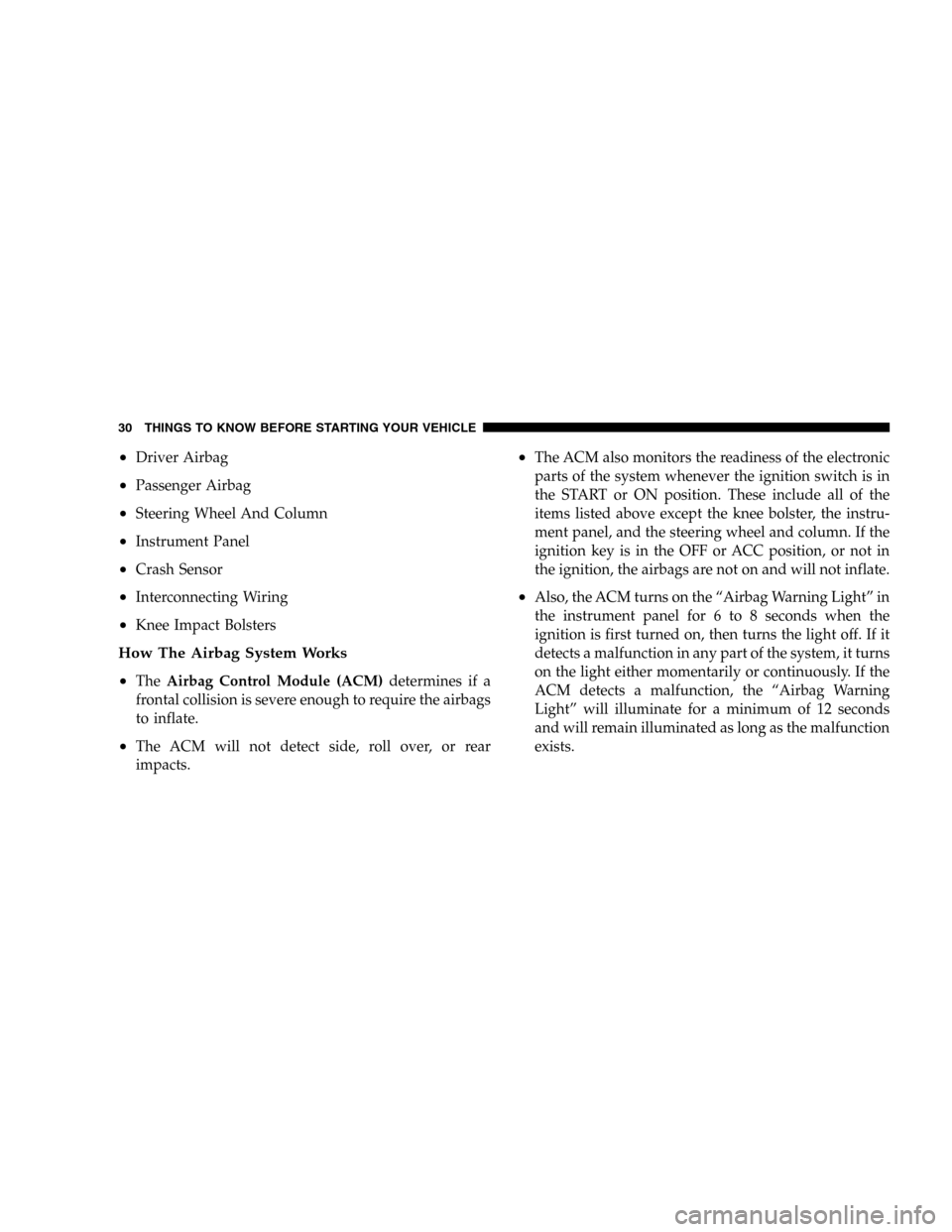
•Driver Airbag
•Passenger Airbag
•Steering Wheel And Column
•Instrument Panel
•Crash Sensor
•Interconnecting Wiring
•Knee Impact Bolsters
How The Airbag System Works
•
TheAirbag Control Module (ACM)determines if a
frontal collision is severe enough to require the airbags
to inflate.
•The ACM will not detect side, roll over, or rear
impacts.
•The ACM also monitors the readiness of the electronic
parts of the system whenever the ignition switch is in
the START or ON position. These include all of the
items listed above except the knee bolster, the instru-
ment panel, and the steering wheel and column. If the
ignition key is in the OFF or ACC position, or not in
the ignition, the airbags are not on and will not inflate.
•Also, the ACM turns on the “Airbag Warning Light” in
the instrument panel for 6 to 8 seconds when the
ignition is first turned on, then turns the light off. If it
detects a malfunction in any part of the system, it turns
on the light either momentarily or continuously. If the
ACM detects a malfunction, the “Airbag Warning
Light” will illuminate for a minimum of 12 seconds
and will remain illuminated as long as the malfunction
exists.
30 THINGS TO KNOW BEFORE STARTING YOUR VEHICLE
Page 31 of 352

WARNING!
Ignoring the “Airbag Warning Light” in your instru-
ment panel could mean you won’t have the airbags
to protect you in a collision. If the light does not
come on, stays on after you start the vehicle, or if it
comes on as you drive, have the airbag system
checked right away.
•TheDriver and Passenger Airbag/Inflator Unitsare
located in the center of the steering wheel and in the
instrument panel. When the ACM detects a collision
requiring the airbags, it signals the inflator units. A
large quantity of nontoxic gas is generated to inflate
the airbags. The airbag covers separate and fold out of
the way as the bags inflate to full size. The bags fully
inflate in about 50 milliseconds. This is about half of
the time it takes to blink your eyes. The airbags then
quickly deflate while helping to restrain the driver andfront passenger. The driver’s front airbag gas is vented
through the airbag material towards the instrument
panel. The passenger’s front airbag gas is vented
through vent holes in the sides of the airbag. In this
way the airbags do not interfere with your control of
the vehicle.
•TheKnee Impact Bolstershelp protect the knees and
position the driver and front passenger’s for the best
interaction with the front airbag.
If A Deployment Occurs
The airbag system is designed to deploy when the impact
sensors detect a moderate-to-severe frontal collision, to
help restrain the driver and front passenger, and then to
immediately deflate.
NOTE:A frontal collision that is not severe enough to
need airbag protection will not activate the system. This
does not mean something is wrong with the airbag
system.
THINGS TO KNOW BEFORE STARTING YOUR VEHICLE 31
2
Page 33 of 352

Maintaining Your Airbag System
WARNING!
•Modifications to any part of the airbag system
could cause it to fail when you need it. You could
be injured because the airbags are not there to
protect you. Do not modify the components or
wiring, including adding any kind of badges or
stickers to the steering wheel hub trim cover or
the upper right side of the instrument panel. Do
not modify the front bumper, vehicle body struc-
ture, or frame.
•You need proper knee impact protection in a
collision. Do not mount or locate any aftermarket
equipment on or behind the knee bolster.
•It is dangerous to try to repair any part of the
airbag system yourself. Be sure to tell anyone who
works on your vehicle that it has airbags.
Airbag Warning Light
You will want to have the airbags ready to inflate for your
protection in an collision. While the airbag system is
designed to be maintenance free, if any of the following
occurs, have an authorized dealer service the system
immediately.
•The “Airbag Warning Light” does not come on or
flickers during the 6 to 8 seconds when the ignition
switch is first turned on.
•The “Airbag Warning Light” remains on or flickers
after the 6 to 8 second interval.
•The “Airbag Warning Light” flickers or comes on and
remains on while driving.
THINGS TO KNOW BEFORE STARTING YOUR VEHICLE 33
2
Page 45 of 352

garage, and never sit in a parked vehicle with the
engine running for a extended period. If the vehicle is
stopped in an open area with engine running for more
than a short period, adjust the ventilation system to
force fresh, outside air into the vehicle.
•Guard against carbon monoxide with proper mainte-
nance. Have the exhaust system inspected every time
the vehicle is raised. Have any abnormal conditions
repaired promptly. Until repaired, drive with all side
windows fully open.
•Always run the climate control in panel or floor mode
when driving with any windows open, even if only
slightly, to help keep fresh air circulating inside ve-
hicle. Otherwise poisonous gases could be drawn into
the vehicle.
•On hardtop models, keep the tailgate window closed
when driving your vehicle. On fabric top models, do
not drive with the rear window curtain up unless theside curtains are also open. This will prevent carbon
monoxide and other poisonous exhaust gases from
entering the vehicle.
Safety Checks You Should Make Inside The
Vehicle
Seat Belts
Inspect the belt system periodically, checking for cuts,
frays and loose parts. Damaged parts must be replaced
immediately. Do not disassemble or modify the system.
Seat belt assemblies must be replaced after an accident if
they have been damaged (bent retractor, torn webbing,
etc.). If there is any question regarding belt or retractor
condition, replace the belt.
Airbag Warning Light
The light should come on and remain on for 6 to 8
seconds as a indicator check when the ignition switch is
first turned on. If the indicator is not lit during starting,
THINGS TO KNOW BEFORE STARTING YOUR VEHICLE 45
2
Page 61 of 352

To close the hood, remove the support rod from the
radiator support and place it in the retaining clip. Lower
the hood slowly, then let it drop the last few inches.
Secure both of the hood latches.
WARNING!
If the hood is not fully latched, it could fly up when
the vehicle is moving and block your forward vision.
Be sure all hood latches are latched fully before
driving.
LIGHTS
Interior Lights
The overhead light comes on when a door is opened. It
may also be turned on by rotating the control for the
dimmer switch on the muti-function control lever fully
upward.
The overhead light will automatically turn off in about 20
minutes if a door is left open or the dimmer control is left
in the dome light position. Turn the ignition switch ON to
restore the overhead light operation.
Daytime Brightness Feature
Certain instrument panel components (odometer, radio
display) can be illuminated at full brightness during the
daytime. This can be helpful when driving with your
headlights on during the daytime such as in a parade or
a funeral procession. To activate this feature, rotate the
left stalk one detent lower than the dome light.
UNDERSTANDING THE FEATURES OF YOUR VEHICLE 61
3
Page 70 of 352

Electrical Outlet Use With Engine Off
WARNING!
•Many accessories that can be plugged in draw power
from the vehicle’s battery, even when not in use (i.e.
cellular phones, etc.). Eventually, if plugged in long
enough, the vehicle’s battery will discharge suffi-
ciently to degrade battery life and/or prevent engine
starting.
•Accessories that draw higher power (i.e. coolers,
vacuum cleaners, lights, etc.), will degrade the
battery even more quickly. Only use these intermit-
tently and with greater caution.
•After the use of high power draw accessories, or
long periods of the vehicle not being started (with
accessories still plugged in), the vehicle must be
driven a sufficient length of time to allow the
alternator to recharge the vehicle’s battery.
•Power outlets are designed for accessory plugs only.
Do not hang any type of accessory or accessory
bracket from the plug.
CUP HOLDERS
In the center console there are two cup holders for the
front seat passengers.
NOTE:The cup holder insert is removable from the
console, for cleaning.
Front Cup Holders
70 UNDERSTANDING THE FEATURES OF YOUR VEHICLE
Page 144 of 352

7. High Beam Indicator Light
This light shows that the headlights are on high
beam. Pull the turn signal lever towards the
steering wheel to switch the headlights from high or low.
If the driver’s door is open, and the headlights or
parklights are left on, the “High Beam Indicator Light”
will flash and a chime will sound.
8. Seat Belt Indicator Light
A warning chime and an indicator light will alert
you to buckle the seat belts. When the belt is
buckled, the chime will stop, but the light will stay
on until it times out (about 6 seconds).
9. Speedometer
Indicates vehicle speed.10. Front Axle Lock Indicator Light — If Equipped
Indicates when the front axle lock has been
activated.
11. Rear Axle Lock Indicator Light — If Equipped
Indicates when the rear axle lock has been
activated.
12. 4WD Indicator Light
This light alerts the driver that the vehicle is in
the four-wheel drive mode, and the front and
rear driveshafts are mechanically locked to-
gether forcing the front and rear wheels to
rotate at the same speed. (See page 190 for more infor-
mation.)
144 UNDERSTANDING YOUR INSTRUMENT PANEL