Page 195 of 352
AXLE LOCK (TRU–LOK™) — IF EQUIPPED
The Axle Lock switch is located on the lower center of the
instrument panel.
This feature will only activate when the following con-
ditions are met:
•Key in ignition, vehicle in 4L (Low) range.
•The vehicle must be traveling at 10 mph (16 km/h) or
less.
To activate the system, press the switch once to lock the
rear axle only (the REAR LOCK indicator light will
illuminate), press the switch again to lock the front axle
(the FRONT LOCK indicator light will illuminate). Once
the rear axle is locked, pressing the switch again will lock
or unlock the front axle.
NOTE:The indicator lights will flash until the axles are
fully locked or unlocked. A chime will sound three times
and the indicator lights will continue to flash at a
different rate if the key is removed while the axles are still
in the locked position.
To unlock the axles, pull up on the switch.
Axle Lock Switch
STARTING AND OPERATING 195
5
Page 198 of 352

The parking brake should always be applied when the
driver is not in the vehicle.
WARNING!
•Leaving children unattended in a vehicle is dan-
gerous for a number of reasons. A child or others
could be injured. Children should be warned not
to touch the parking brake or the gear selector
lever. Don’t leave the keys in the ignition. A child
could operate controls or move the vehicle.
ABOUT YOUR BRAKES
Your vehicle is equipped with power assisted brakes as
standard equipment. In the event power assist is lost for
any reason (for example, repeated brake applications
with the engine off), the brakes will still function. The
effort required to brake the vehicle will be much greater
than that required with the power system operating.
WARNING!
Riding the brakes can lead to brake failure and
possibly an accident. Driving with your foot resting
or riding on the brake pedal can result in abnormally
high brake temperatures, excessive lining wear, and
possible brake damage. You wouldn’t have your full
braking capacity in an emergency.
If either of two hydraulic systems lose normal capability,
the remaining system will still function with some loss of
overall braking effectiveness. This will be evident by
increased pedal travel during application and greater
pedal force required to slow or stop.
198 STARTING AND OPERATING
Page 228 of 352
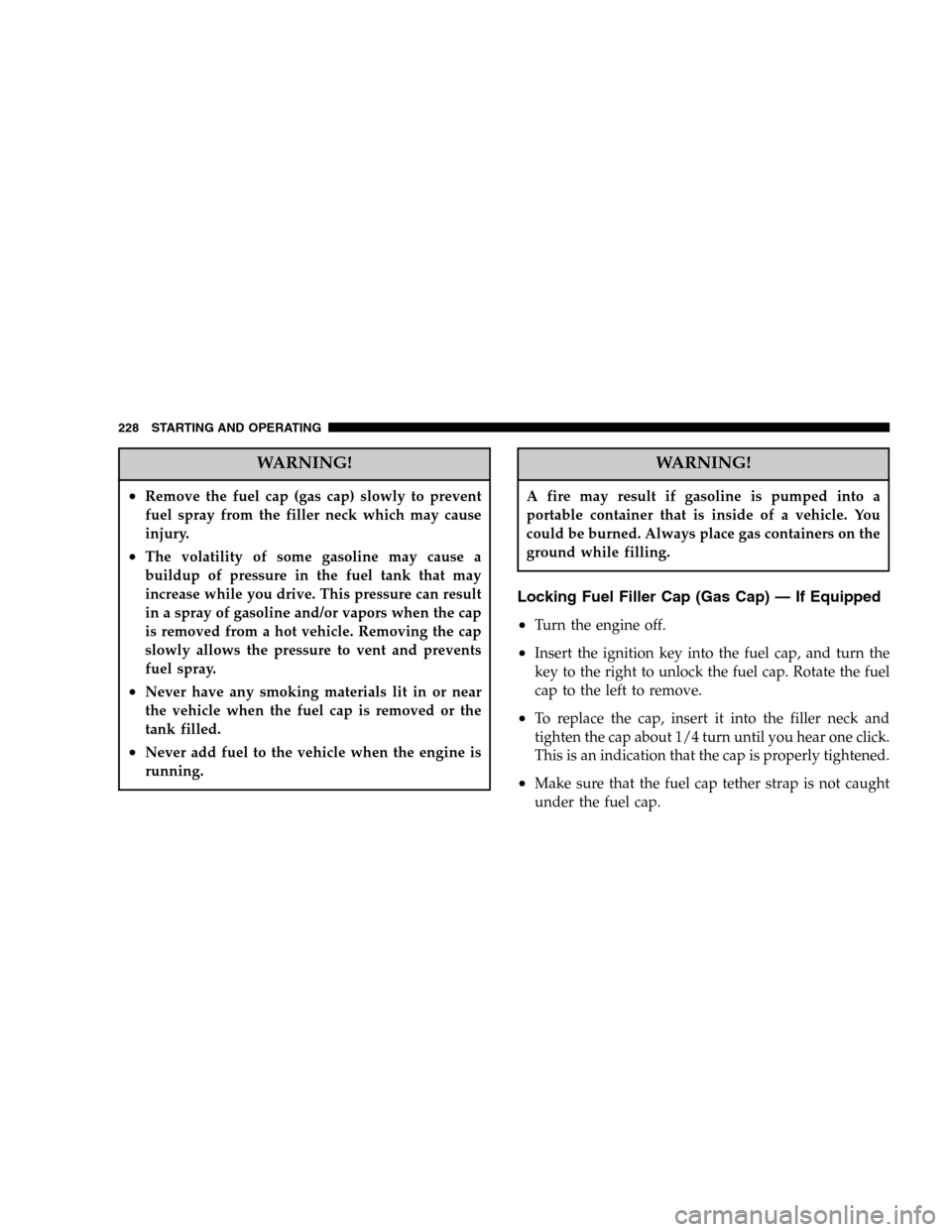
WARNING!
•Remove the fuel cap (gas cap) slowly to prevent
fuel spray from the filler neck which may cause
injury.
•The volatility of some gasoline may cause a
buildup of pressure in the fuel tank that may
increase while you drive. This pressure can result
in a spray of gasoline and/or vapors when the cap
is removed from a hot vehicle. Removing the cap
slowly allows the pressure to vent and prevents
fuel spray.
•Never have any smoking materials lit in or near
the vehicle when the fuel cap is removed or the
tank filled.
•Never add fuel to the vehicle when the engine is
running.
WARNING!
A fire may result if gasoline is pumped into a
portable container that is inside of a vehicle. You
could be burned. Always place gas containers on the
ground while filling.
Locking Fuel Filler Cap (Gas Cap) — If Equipped
•
Turn the engine off.
•Insert the ignition key into the fuel cap, and turn the
key to the right to unlock the fuel cap. Rotate the fuel
cap to the left to remove.
•To replace the cap, insert it into the filler neck and
tighten the cap about 1/4 turn until you hear one click.
This is an indication that the cap is properly tightened.
•Make sure that the fuel cap tether strap is not caught
under the fuel cap.
228 STARTING AND OPERATING
Page 229 of 352

•Be sure to remove the key.
CAUTION!
To avoid fuel spillage and overfilling, do not “top
off” the fuel tank after filling.
NOTE:When the fuel nozzle “clicks” or shuts off, the
fuel tank is full.
TRAILER TOWING
In this section you will find information on limits to the
type of towing you can reasonably do with your vehicle.
Before towing a trailer, carefully review this information
to tow your load as efficiently and safely as possible.
To maintain warranty coverage, follow the requirements
and recommendations in this manual concerning ve-
hicles used for trailer towing.Perform maintenance services as prescribed in the
“Maintenance Schedules” section. When your vehicle is
used for trailer towing, never exceed the gross axle
weight rating (GAWR) by the addition of:
•The tongue weight of the trailer.
•The weight of any other type of cargo or equipment
put in or on your vehicle.
Remember that everything put in or on the trailer adds to
the load on your vehicle.
The “D” Overdrive range can be selected when towing.
However, if frequent shifting occurs move the shift lever
to the next lower position to eliminate excessive auto-
matic transmission shifting. This action will also reduce
the possibility of transmission overheating and provide
better engine braking. Refer to “Transmission Shifting” in
this section for additional information.
STARTING AND OPERATING 229
5
Page 233 of 352

5. Shift automatic transmission into D (Drive) or manual
transmission into gear.
6. Release brake pedal and ensure that there is no vehicle
movement.
7. Shut the engine off and place the ignition key into the
unlocked OFF position.
8. Shift automatic transmission into P (Park).
9. Apply parking brake.
10. Attach vehicle to the tow vehicle with tow bar.
11. Release parking brake.CAUTION!
Damage to the transmission may occur if the trans-
mission is shifted into P (Park) with the transfer case
in N (Neutral) and the engine running. With the
transfer case in N (Neutral) ensure that the engine is
off prior to shifting the transmission into P (Park)
(refer to steps7 – 8 above).
Shifting Out Of Neutral (N)
Use the following procedure to prepare your vehicle for
normal usage.
1. Shift automatic transmission into N (Neutral) or de-
press clutch pedal on manual transmission.
2. Shift transfer case lever into desired position.
3. Shift automatic transmission into D (Drive) or release
clutch on manual transmissions.
STARTING AND OPERATING 233
5
Page 237 of 352

Do not use this emergency warning system when the
vehicle is in motion. Use it when your vehicle is disabled
and is creating a safety hazard for other motorists.
If it is necessary to leave the vehicle to go for service, the
flasher system will continue to operate with the ignition
key removed and the vehicle locked.
NOTE:With extended use, the flasher may wear down
your battery.
IF YOUR ENGINE OVERHEATS
In any of the following situations, you can reduce the
potential for overheating by taking the appropriate ac-
tion.
•On the highways — Slow down.
•In city traffic — While stopped, put transmission in N
(Neutral), but do not increase engine idle speed.NOTE:There are steps that you can take to slow down
an impending overheat condition. If your air conditioner
is on, turn it off. The air conditioning system adds heat to
the engine cooling system and turning off the A/C
removes this heat. You can also turn the Temperature
Control to maximum heat, the Mode Control to floor, and
the Fan Control to High. This allows the heater core to act
as a supplement to the radiator and aids in removing heat
from the engine cooling system.
CAUTION!
Driving with a hot cooling system could damage
your vehicle. If the temperature gauge reads “H”,
pull over and stop the vehicle. Idle the vehicle with
the air conditioner turned off until the pointer drops
back into the normal range. If the pointer remains on
the “H”, and you hear continuous chimes, turn the
engine off immediately, and call for service.
WHAT TO DO IN EMERGENCIES 237
6
Page 251 of 352

EMISSIONS INSPECTION AND MAINTENANCE
PROGRAMS
In some localities, it may be a legal requirement to pass
an inspection of your vehicle’s emissions control system.
Failure to pass could prevent vehicle registration.
For states which have an I/M (Inspection and
Maintenance) requirement, this check verifies the
following: the MIL (Malfunction Indicator Lamp)
is functioning and is not on when the engine is running,
and that the OBD (On Board Diagnostic) system is ready
for testing.
Normally, the OBD system will be ready. The OBD
system maynotbe ready if your vehicle was recently
serviced, if you recently had a dead battery, or a battery
replacement. If the OBD system should be determined
not ready for the I/M test, your vehicle may fail the test.Your vehicle has a simple ignition key actuated test
which you can use prior to going to the test station. To
check if your vehicle’s OBD system is ready, you must do
the following:
1. Insert your ignition key into the ignition switch.
2. Turn the ignition to the ON position, but do not crank
or start the engine.
3. If you crank or start the engine, you will have to start
this test over.
4. As soon as you turn your key to the ON position, you
will see your MIL symbol come on as part of a normal
bulb check.
5. Approximately 15 seconds later, one of two things will
happen:
a. The MIL will flash for about 10 seconds and then
return to being fully illuminated until you turn off the
MAINTAINING YOUR VEHICLE 251
7
Page 252 of 352

ignition key or start the engine. This means that your
vehicle’s OBD system isnot readyand you shouldnot
proceed to the I/M station.
b. The MIL will not flash at all and will remain fully
illuminated until you turn off the ignition key or start
the engine. This means that your vehicle’s OBD system
isreadyand you can proceed to the I/M station.
If your OBD system isnot ready,you should see your
authorized dealer or repair facility. If your vehicle was
recently serviced or had a battery failure or replacement,
you may need to do nothing more than drive your
vehicle as you normally would in order for your OBD
system to update. A recheck with the above test routine
may then indicate that the system is now ready.
Regardless of whether your vehicle’s OBD system is
ready or not ready, if the MIL symbol is illuminated
during normal vehicle operation, you should have yourvehicle serviced before going to the I/M station. The I/M
station can fail your vehicle because the MIL symbol is on
with the engine running.
REPLACEMENT PARTS
Use of genuine Mopar�parts for normal/scheduled
maintenance and repairs is highly recommended to in-
sure the designed performance. Damage or failures
caused by the use of non-Mopar�parts for maintenance
and repairs will not be covered by the manufacturer’s
warranty.
DEALER SERVICE
Your dealer has the qualified service personnel, special
tools and equipment to perform all service operations in
an expert manner. Service Manuals are available which
include detailed service information for your vehicle.
Refer to these manuals before attempting any procedure
yourself.
252 MAINTAINING YOUR VEHICLE