Page 136 of 424
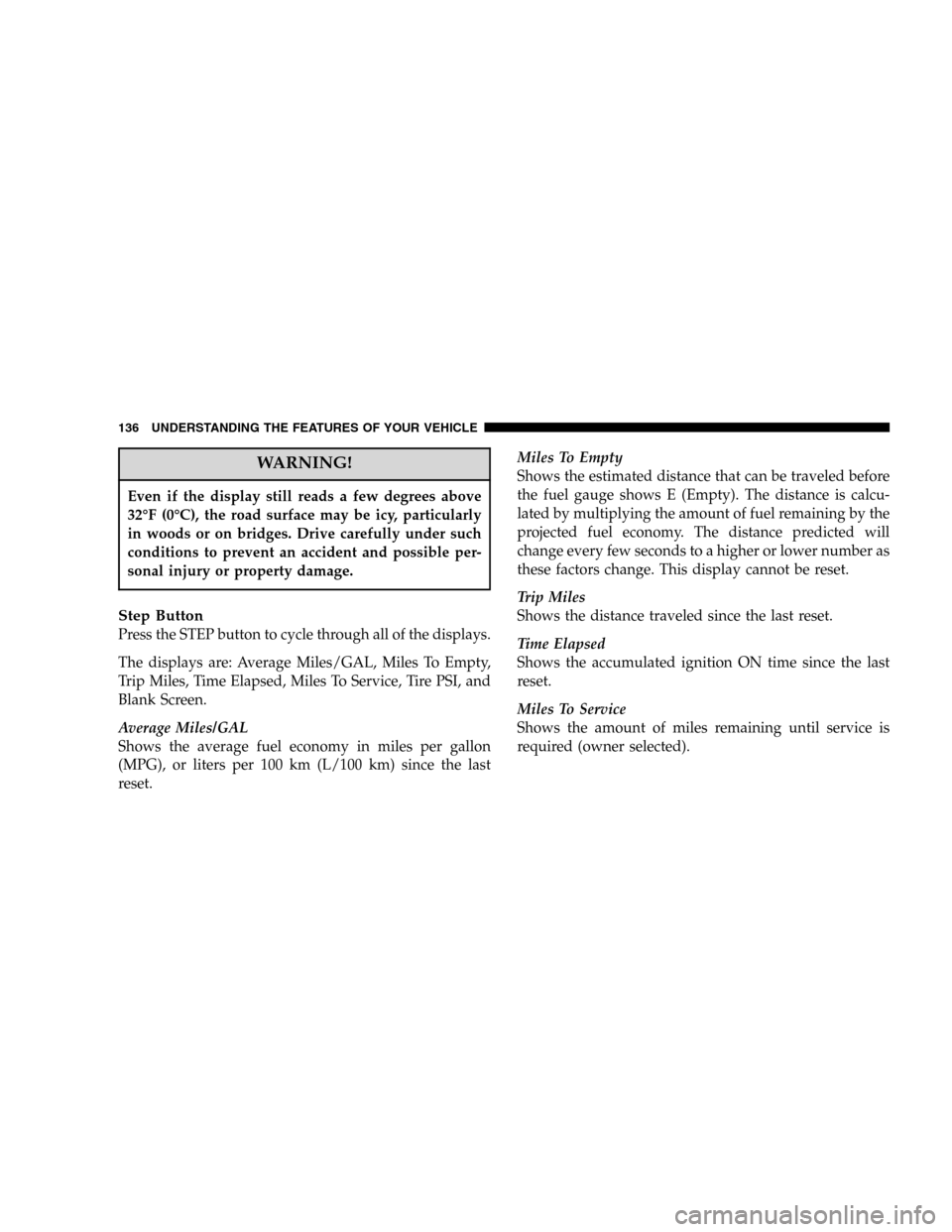
WARNING!
Even if the display still reads a few degrees above
32°F (0°C), the road surface may be icy, particularly
in woods or on bridges. Drive carefully under such
conditions to prevent an accident and possible per-
sonal injury or property damage.
Step Button
Press the STEP button to cycle through all of the displays.
The displays are: Average Miles/GAL, Miles To Empty,
Trip Miles, Time Elapsed, Miles To Service, Tire PSI, and
Blank Screen.
Average Miles/GAL
Shows the average fuel economy in miles per gallon
(MPG), or liters per 100 km (L/100 km) since the last
reset.Miles To Empty
Shows the estimated distance that can be traveled before
the fuel gauge shows E (Empty). The distance is calcu-
lated by multiplying the amount of fuel remaining by the
projected fuel economy. The distance predicted will
change every few seconds to a higher or lower number as
these factors change. This display cannot be reset.
Trip Miles
Shows the distance traveled since the last reset.
Time Elapsed
Shows the accumulated ignition ON time since the last
reset.
Miles To Service
Shows the amount of miles remaining until service is
required (owner selected).
136 UNDERSTANDING THE FEATURES OF YOUR VEHICLE
Page 140 of 424

WARNING!
Before programming HomeLink to a garage door
opener or gate operator, make sure that people and
objects are out of the way of the device to prevent
potential harm or damage. When programming a
garage door opener, it is advised to park outside of
the garage. Do not use HomeLink with any garage
door opener that lacks safety stop and reverse fea-
tures as required by U.S. federal safety standards
(this includes any garage door opener model manu-
factured before April 1, 1982). A garage door that
cannot detect an object - signaling the door to stop
and reverse - does not meet current U.S. federal
safety standards. For more information, contact
HomeLink at: www.homelink.com or by calling:
1-800-355-3515.
Retain the original transmitter of the RF device you are
programming for use in other vehicles as well as for
future HomeLink programming. It is also suggested that
upon the sale of the vehicle, the programmed HomeLink
buttons be erased for security purposes. To erase the
programmed buttons, perform the procedure shown
below under�When Your Vehicle Is New�, or, for assis-
tance, contact HomeLink at:www.homelink.comor by
calling:1-800-355-3515.
When Your Vehicle Is New
Prior to programming HomeLink for the first time the
factory test codes must be erased. To erase HomeLink
memory, press and hold the two outer HomeLink buttons
(buttons one and three). The message CLEARING
CHANNELS will appear on the HomeLink display. After
approximately 20 seconds, the message CHANNELS
CLEARED will appear on the EVIC display. Do not hold
the buttons for longer than 30 seconds.
140 UNDERSTANDING THE FEATURES OF YOUR VEHICLE
Page 141 of 424

Programming HomeLink
NOTE:It is recommended that a new battery be placed
in the hand-held transmitter of the device being pro-
grammed to HomeLink for quicker training and accurate
transmission of the radio frequency signal.
WARNING!
Vehicle exhaust contains carbon monoxide, a danger-
ous gas. Do not run the vehicle’s engine while
programming HomeLink. Exhaust gas can cause se-
rious injury or death.
WARNING!
Your motorized door or gate will open and close
while you are programming HomeLink. Do not
program HomeLink if people or pets are in the path
of the door or gate. A moving door or gate can cause
serious injury or death to people and pets or damage
to objects.
1. Position the end of your hand-held transmitter 1-3
inches (5-14 cm) away from the lower left corner of the
EVIC display while keeping the display in view.
NOTE:Some gate operators and garage door openers
may require you to replace the next step with procedures
noted in the�Gate Operator/Canadian Programming�
section.
UNDERSTANDING THE FEATURES OF YOUR VEHICLE 141
3
Page 147 of 424

the sunroof and the sunroof will remain in the partial
vent position until the switch is pushed forward again.
Express Open Feature
During the Express Open operation, any movement of
the switch will stop the sunroof and it will remain in a
partial open position. Again, momentarily pressing the
switch rearward will activate the Express Open Feature.
To close the sunroof, hold the switch in the forward
position. Again, any release of the switch will stop the
movement and the sunroof will remain in a partial open
condition until the switch is pushed forward again. The
sunroof is not completely closed until the rear of the
sunroof glass moves upward at the end of it’s travel.
The sunshade can be opened manually. It will also open
as the sunroof opens. The sunshade cannot be closed if
the sunroof is open.
WARNING!
•In an accident, there is a greater risk of being
thrown from a vehicle with an open sunroof. You
could also be seriously injured or killed. Always
fasten your seat belt properly and make sure all
passengers are properly secured too.
•Do not allow small children to operate the sun-
roof. Never allow fingers or other body parts, or
any object to project through the sunroof opening.
Injury may result.
Sunroof Maintenance
Use only a non-abrasive cleaner and a soft cloth to clean
the glass panel.
UNDERSTANDING THE FEATURES OF YOUR VEHICLE 147
3
Page 152 of 424
WARNING!
In an accident a cargo cover loose in the vehicle could
cause injury. It could fly around in a sudden stop and
strike someone in the vehicle. Do not store the cargo
cover on the cargo floor or in the passenger compart-
ment. Remove the cover from the vehicle when taken
from its mounting. Do not store in the vehicle.
Cargo Tie-Down Hooks
The tie-downs located on cargo area floor should be used
to safely secure loads when vehicle is moving.
Cargo Tie-Down Hooks
152 UNDERSTANDING THE FEATURES OF YOUR VEHICLE
Page 153 of 424

WARNING!
•Cargo tie-down hooks are not safe anchors for a
child seat tether strap. In a sudden stop or colli-
sion a hook could pull loose and allow the child
seat to come loose. A child could be badly injured.
Use only the anchors provided for child seat
tethers.
•The weight and position of cargo and passengers
can change the vehicle center of gravity and
vehicle handling. To avoid loss of control result-
ing in personal injury, follow these guidelines for
loading your vehicle:
•Always place cargo evenly on the cargo floor. Put
heavier objects as low and as far forward as possible.
•Place as much cargo as possible in front of the rear
axle. Too much weight or improperly placed weight
over or behind the rear axle can cause the rear of the
vehicle to sway.
•Do not pile luggage or cargo higher than the top of the
seatback. This could impair visibility or become a
dangerous projectile in a sudden stop or collision.
WARNING!
To help protect against personal injury, passengers
should not be seated in the rear cargo area. The rear
cargo space is intended for load carrying purposes
only, not for passengers, who should sit in seats and
use seat belts.
UNDERSTANDING THE FEATURES OF YOUR VEHICLE 153
3
Page 154 of 424
Cargo Organizer — If Equipped
This vehicle may be equipped with a cargo organizer that
mounts on the floor behind the rear seat. Items may be
placed on the flat surface or stored in the three storage
compartments.
WARNING!
•To avoid tipping, lock the shelf securely in all
positions.
•Do not drive this vehicle with the liftgate open, or
use the shelf as a seat.
•Failure to follow these warnings could result in
serious or fatal injury.
1. To raise the cargo organizer pull up on the handle and
pull towards the rear of the vehicle.
Cargo Organizer
154 UNDERSTANDING THE FEATURES OF YOUR VEHICLE
Page 155 of 424
2. Place the rear corners of the cargo organizer into the
supports located on the rear trim panel. Press down on
the back of the cargo organizer to lock it into place.WARNING!
Do not load objects over 30 lbs (13.5 kg) in the upper
position. Failure to follow this warning could cause
the cargo organizer to collapse resulting in personal
injury.
CAUTION!
Do not load objects over 100 lbs (45 kg) in the lower
position. Failure to follow this could cause damage
to the cargo organizer.
Cargo Organizer Mounting
UNDERSTANDING THE FEATURES OF YOUR VEHICLE 155
3