Page 106 of 408
Press the latch and lift the top of the armrest to access the
storage bin. The storage bin has an integrated cargo net.DRIVER MEMORY SYSTEM — IF EQUIPPED
Once programmed, the memory buttons 1 and 2 on the
driver’s door panel can be used to recall the driver’s seat,
driver’s outside mirror, adjustable brake and accelerator
pedals, and radio station preset settings. Your Remote
Keyless Entry transmitters can also be programmed to recall
the same positions when the “Unlock” button is pressed.
Armrest Storage Bin
Driver Memory Switches
106 UNDERSTANDING THE FEATURES OF YOUR VEHICLE
Page 107 of 408

Your vehicle may have been delivered with two Remote
Keyless Entry transmitters. One or both transmitters can
be linked to either memory position. The memory system
can accommodate up to four transmitters, each one
linked to either of the two memory positions.
Setting Memory Positions and Linking Remote
Keyless Entry Transmitter to Memory
NOTE:Each time the SET (S) button and a numbered
button (1 or 2) are pressed, you erase the memory settings
for that button and store a new one.
1. Insert the ignition key and turn the ignition switch to
the ON position.
2. Press the driver door memory button number 1 if you
are setting the memory for driver 1, or button number 2
if you are setting the memory for driver 2. The system
will recall any stored settings. Wait for the system to
complete the memory recall before continuing to step 3.3. Adjust the driver’s seat, recliner, and driver’s side
view mirror to the desired positions.
4. Adjust the brake and accelerator pedals to the desired
positions.
5. Turn on the radio and set the radio station presets (up
to 10 AM and 10 FM stations can be set).
6. Turn the ignition switch to the OFF position and
remove the key.
7. Press and release the SET (S) button located on the
driver’s door.
8. Within 5 seconds, press and release memory button 1
or 2 on the driver’s door. The next step must be per-
formed within 5 seconds if you desire to also use a
Remote Keyless Entry transmitter to recall memory po-
sitions.
UNDERSTANDING THE FEATURES OF YOUR VEHICLE 107
3
Page 109 of 408
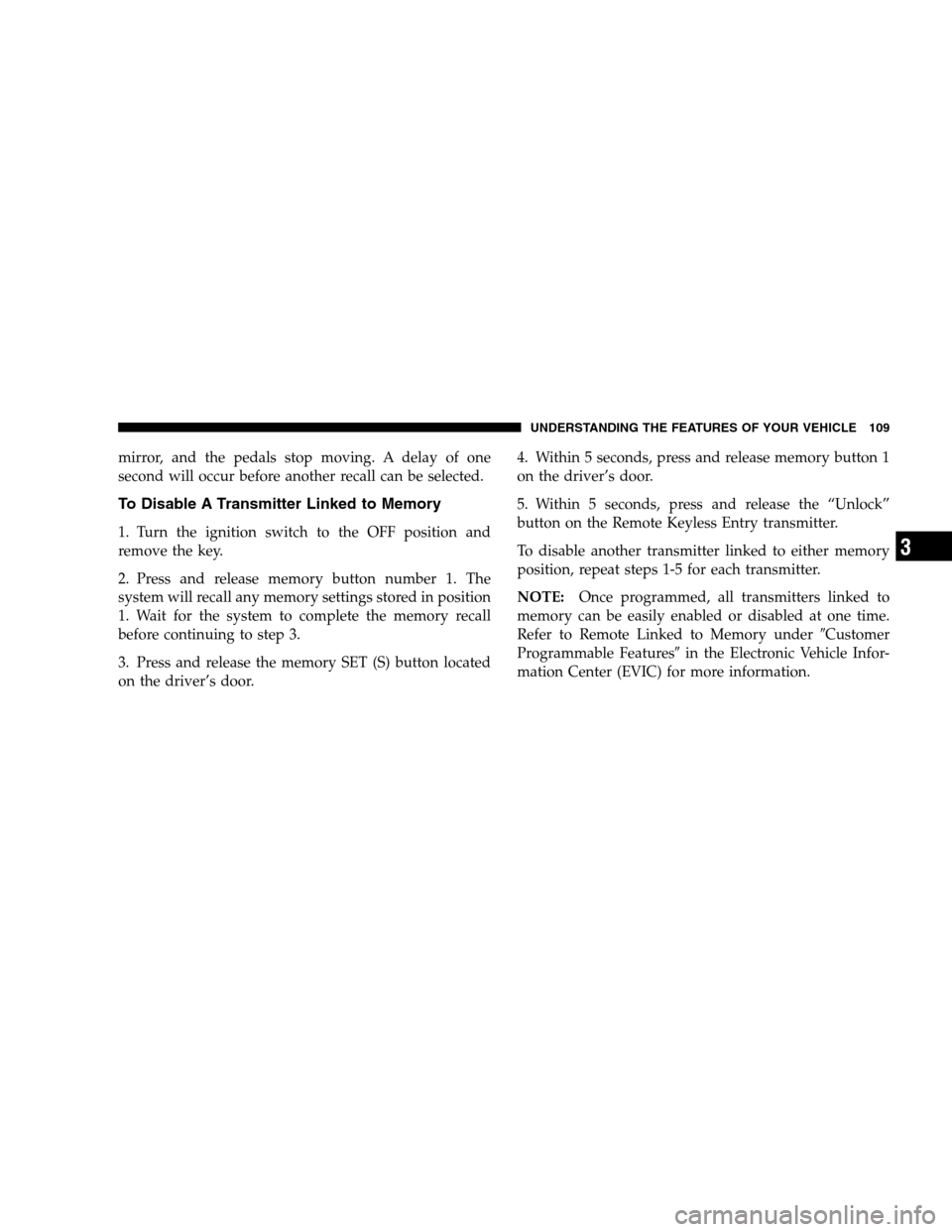
mirror, and the pedals stop moving. A delay of one
second will occur before another recall can be selected.
To Disable A Transmitter Linked to Memory
1. Turn the ignition switch to the OFF position and
remove the key.
2. Press and release memory button number 1. The
system will recall any memory settings stored in position
1. Wait for the system to complete the memory recall
before continuing to step 3.
3. Press and release the memory SET (S) button located
on the driver’s door.4. Within 5 seconds, press and release memory button 1
on the driver’s door.
5. Within 5 seconds, press and release the “Unlock”
button on the Remote Keyless Entry transmitter.
To disable another transmitter linked to either memory
position, repeat steps 1-5 for each transmitter.
NOTE:Once programmed, all transmitters linked to
memory can be easily enabled or disabled at one time.
Refer to Remote Linked to Memory under�Customer
Programmable Features�in the Electronic Vehicle Infor-
mation Center (EVIC) for more information.
UNDERSTANDING THE FEATURES OF YOUR VEHICLE 109
3
Page 114 of 408

approximately four minutes after the wipers completely
stop. Refer to “Windshield Wipers and Washers” in this
section for more information
NOTE:When your headlights come on during the
daytime, the instrument panel lights will automatically
dim to the lower nighttime intensity. Refer to “Instru-
ment Panel and Interior Lights” below for setting the
instrument panel lights to full daytime intensity.
SmartBeams — If Equipped
The SmartBeam system provides increased forward light-
ing at night by automating high beam control through
the use of a digital camera mounted on the inside
rearview mirror. This camera detects vehicle specific light
and automatically switches from high beams to low
beams until the approaching vehicle is out of view.
To Activate
1. Select “Enable Auto HI Beams.” Refer to “EVIC —
Customer Programmable Features” in Section 4 of this
manual.
2. Turn the end of the multi-function control lever to the
A (Auto) headlight position.
NOTE:This system will not activate until the vehicle is
at or above 20 mph (32 km/h).
To Deactivate
1. Pull back on the muti-function control lever to manu-
ally deactivate the system (normal operation of high
beams).
2. Pull back on the multi-function control lever once
again to re-activate the system.
114 UNDERSTANDING THE FEATURES OF YOUR VEHICLE
Page 175 of 408

Display U.S. or Metric?
Pressing the STEP button when in this display selects US
or Metric. The overhead console and instrument panel
displays will be in the selected units.
Auto Door Locks?
When this feature is selected, all doors and the liftgate
lock automatically when the speed of the vehicle reaches
15 mph (25 km/h). Pressing the STEP button when in this
display will select “Yes” or “No.”
Auto Unlock On Exit? (Available Only When the
AUTO DOOR LOCKS Feature is Turned On )
When this feature is selected all the vehicle’s doors will
unlock when the driver’s door is opened if the vehicle is
stopped and the transmission is in P (Park) or N (Neu-
tral) position. Pressing the STEP button when in this
display will select “Yes” or “No.”
Remote Unlock Driver’s Door 1st?
When this feature is selected only the driver’s door will
unlock on the first press of the remote keyless entry
unlock button and require a second press to unlock the
remaining locked doors and liftgate. WhenREMOTE
UNLOCK ALL DOORSis selected all of the doors and
the liftgate will unlock at the first press of the remote
keyless entry unlock button. Pressing the STEP button
when in this display will select DRIVER’S DOOR 1ST or
ALL DOORS.
Remote Linked To Memory? (Available with
Memory Seat Only)
When this feature is selected the memory seat, mirror,
and radio settings will return to the memory set position
when the remote keyless entry “Unlock” button is
pressed. If this feature is not selected then the memory
seat, mirror, and radio settings can only return to the
UNDERSTANDING YOUR INSTRUMENT PANEL 175
4
Page 214 of 408

Press this button to turn on and off the air condi-
tioning. Cool dehumidified air comes through the
outlets selected by the mode selector. Press the
button a second time to turn off the air conditioning. The
button includes an LED that illuminates when compres-
sor operation is selected.
Electric Rear Window Defroster
Press this button to turn on the rear window
defroster and the heated side mirrors (if
equipped). An LED in the button will illuminate to
indicate the rear window defroster is ON. The defroster
automatically turns off after about 10 minutes of opera-
tion.
CAUTION!
To avoid damaging the electrical conductors of the
rear window defroster, do not use scrapers, sharp
instruments, or abrasive window cleaners on the
interior surface of the window.
Labels can be peeled off after soaking with warm
water.
Blower Control
The rotary knob on the left controls the
blower and can be set in one of four
speeds and OFF.The blower fan mo-
tor will remain on until the system is
turned to the OFF position or the
ignition is turned OFF.
214 UNDERSTANDING YOUR INSTRUMENT PANEL
Page 223 of 408
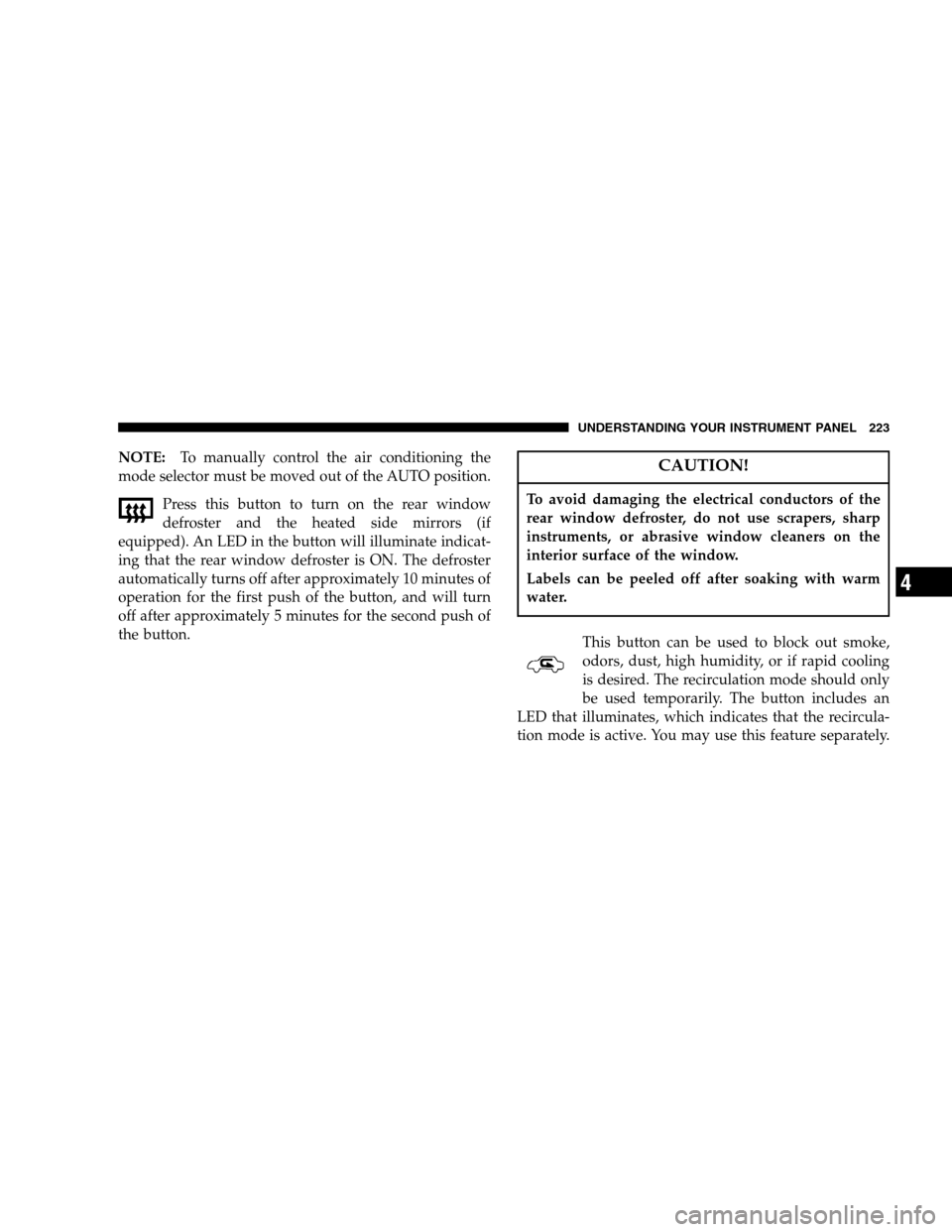
NOTE:To manually control the air conditioning the
mode selector must be moved out of the AUTO position.
Press this button to turn on the rear window
defroster and the heated side mirrors (if
equipped). An LED in the button will illuminate indicat-
ing that the rear window defroster is ON. The defroster
automatically turns off after approximately 10 minutes of
operation for the first push of the button, and will turn
off after approximately 5 minutes for the second push of
the button.CAUTION!
To avoid damaging the electrical conductors of the
rear window defroster, do not use scrapers, sharp
instruments, or abrasive window cleaners on the
interior surface of the window.
Labels can be peeled off after soaking with warm
water.
This button can be used to block out smoke,
odors, dust, high humidity, or if rapid cooling
is desired. The recirculation mode should only
be used temporarily. The button includes an
LED that illuminates, which indicates that the recircula-
tion mode is active. You may use this feature separately.
UNDERSTANDING YOUR INSTRUMENT PANEL 223
4
Page 230 of 408
STARTING PROCEDURES
Before starting your vehicle, adjust your seat, adjust both
inside and outside mirrors, and fasten your seat belts.
WARNING!
Do not leave children or animals inside parked
vehicles in hot weather. Interior heat build up may
cause serious injury or death.
The gear selector must be in the N (Neutral) or P (Park)
position before you can start the engine. Apply the brakes
before shifting to any driving gear.
Normal Starting
Normal starting of either a cold or a warm engine is
obtained without pumping or depressing the accelerator
pedal. Turn the key to the START position and release
when the engine starts. If the engine fails to start within10 seconds, turn the key to the OFF position, wait 5
seconds, then repeat the normal starting procedure.
Ignition Key Positions
230 STARTING AND OPERATING