Page 607 of 3419
AV-18
AUDIO
Revision: October 20052005 QX56
WKWA1243E
Page 608 of 3419

AUDIO
AV-19
C
D
E
F
G
H
I
J
L
MA
B
AV
Revision: October 20052005 QX56
Terminals and Reference Value for Audio UnitEKS00BIB
Te r m i n a l
(Wire color)
ItemSignal
input/
outputCondition
Reference value
(Approx.)Example of symptom
+–Ignition
switchOperation
2 (W) 1 (B)Audio sound
signal front
LHOutput ONReceive audio
signalNo sound from front
door speaker LH or
tweeter LH.
4 (Y) 3 (BR)Audio sound
signal front
RHOutput ONReceive audio
signalNo sound from front
door speaker RH or
tweeter RH.
5 (G/W) GroundAntenna
signalOutput ON – More than 10V Poor radio reception.
6 (Y) GroundBattery
powerInput – – Battery voltageSystem does not
work properly.
7 (BR) GroundIllumination
control sig-
nalInput ONIllumination con-
trol switch is
operated by light-
ing switch in 1st
position.Changes between 0 and 12VAudio unit illumina-
tion cannot be con-
trolled.
8 (R/L) GroundIllumination
signalInput OFFLighting switch is
in 1st position.Battery voltageAudio unit illumina-
tion does not come
on when lighting
switch is in 1st posi-
tion. Lighting switch is
OFF.3V or less
9–Shield –– – 0VInterference and dis-
tortion heard from
speakers.
10 (V) Ground ACC signal Input ON – Battery voltageSystem does not
work properly.
12 (G/W) GroundAmp. ON
signalOutput ON – More than 6.5VAmp. does not work
properly.
14 (BR) 13 (B/R)Audio sound
signal rear
LHOutput ONReceive audio
signalNo sound from rear
door speaker LH or
rear door tweeter LH.
16 (L) 15 (B/W)Audio sound
signal rear
RHOutput ONReceive audio
signalNo sound from rear
door speaker RH or
rear door tweeter
RH.
SKIA0177E
SKIA0177E
SKIA0177E
SKIA0177E
Page 609 of 3419

AV-20
AUDIO
Revision: October 20052005 QX56
21 (V) GroundRemote
control AOutput ON Audio unit ON 5VRear audio remote
control unit does not
operate properly.
22 (P) GroundRemote
control BOutput ON Audio unit ON 5VRear audio remote
control unit does not
operate properly.
23 (BR/Y) GroundRemote
control COutput ON Audio unit ON 5VRear audio remote
control unit does not
operate properly.
24 (L) GroundRemote
control DOutput ON Audio unit ON 5VRear audio remote
control unit does not
operate properly.
25 (LG) –Remote
control
ground–– – 0VRear audio remote
control switches do
not function.
27 (O/L) 26 (O)Audio sound
signal LHOutput ONReceive audio
signalNo sound from LH
headphone channel.
29 (W) 28 (W/L)Audio sound
signal RHOutput ONReceive audio
signalNo sound from RH
headphone channel.
30 – Shield – – – 0VInterference and dis-
tortion heard from
headphones or rear
audio remote control
unit switches not
operating properly.
31 (O) GroundRemote
control
enable sig-
nalOutput ON Audio unit ON 5VRear audio remote
control unit does not
operate.
32 (V) GroundRemote
control
switch
power sup-
plyOutput ON Audio unit ON 12VRear audio remote
control unit does not
operate.
42 (R) 41 (G)Audio left
channel
sound sig-
nal from sat-
ellite radio
tunerInput ONReceive audio
signalNo sound from satel-
lite radio tuner left
channel. Te r m i n a l
(Wire color)
ItemSignal
input/
outputCondition
Reference value
(Approx.)Example of symptom
+–Ignition
switchOperation
SKIA0177E
SKIA0177E
SKIA0177E
Page 610 of 3419

AUDIO
AV-21
C
D
E
F
G
H
I
J
L
MA
B
AV
Revision: October 20052005 QX56
44 (W) 43 (B)Audio right
channel
sound sig-
nal from sat-
ellite radio
tunerInput ONReceive audio
signalNo sound from satel-
lite radio tuner right
channel.
45 –Shield
ground
(audio sig-
nal)–– – 0V –
46 –Shield
ground
(data)–– – 0V –
48 (L) GroundSatellite
radio tuner
request to
audio unitInput ONTurn audio unit
ON 5VSatellite radio tuner
does not operate
properly.
49 (O/L) Ground Audio RX Input ONOperate audio
volume Satellite radio tuner
audio information
does not display
properly.
50 (W/L) Ground Audio TX Output ONOperate audio
volume Satellite radio tuner
audio information
does not display
properly.
65 (O/L) Ground Audio RX Input ONOperate audio
volume Audio does not oper-
ate properly.
66 (W/L) Ground Audio TX Output ONOperate audio
volume Audio does not oper-
ate properly.
67 – Shield – ON – 0VInterference and dis-
tortion heard from
speakers.
70 – Shield – – – 0VInterference and dis-
tortion heard from
speakers. Te r m i n a l
(Wire color)
ItemSignal
input/
outputCondition
Reference value
(Approx.)Example of symptom
+–Ignition
switchOperation
SKIA0177E
SKIA4403E
SKIA4402E
SKIA4403E
SKIA4402E
Page 611 of 3419
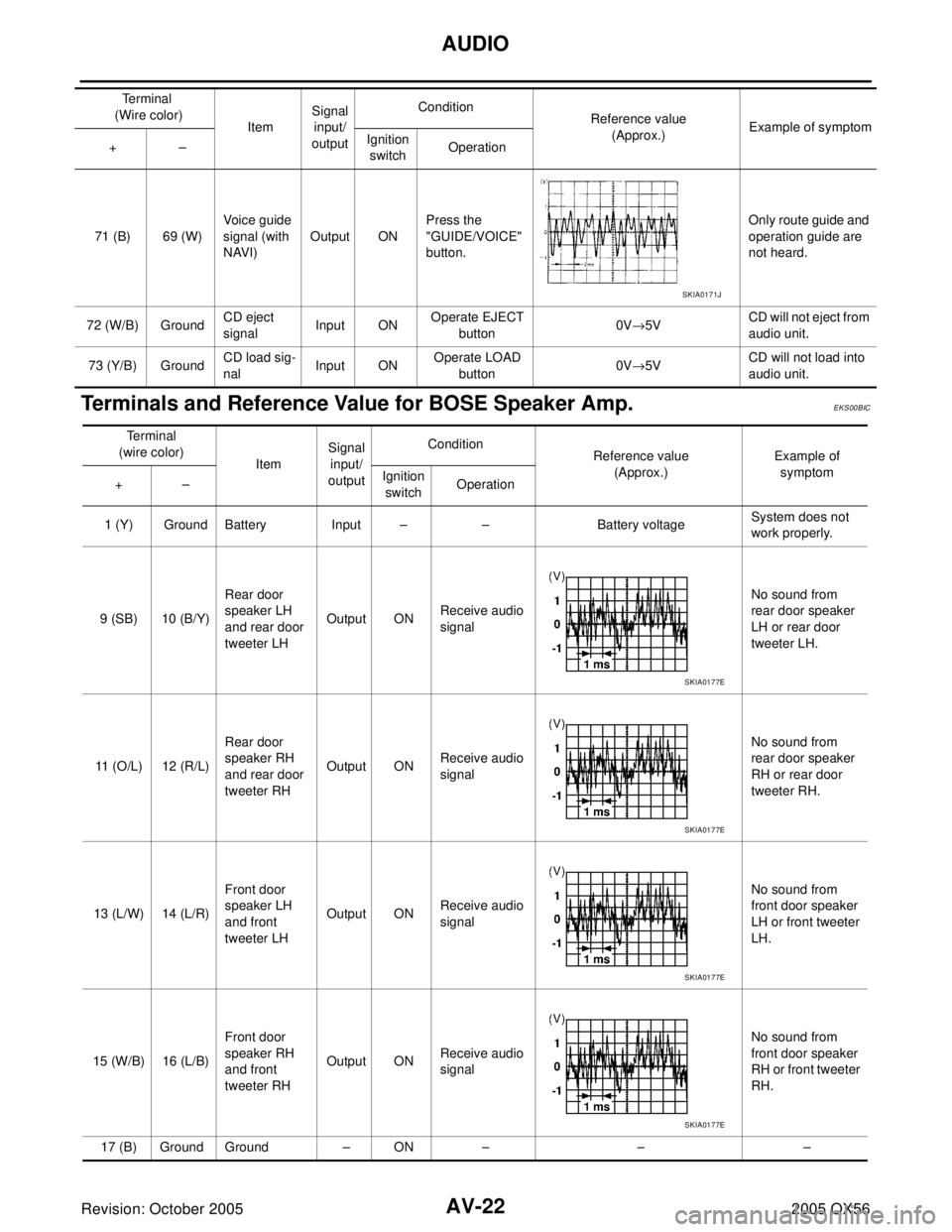
AV-22
AUDIO
Revision: October 20052005 QX56
Terminals and Reference Value for BOSE Speaker Amp.EKS00BIC
71 (B) 69 (W)Voice guide
signal (with
NAVI)Output ONPress the
"GUIDE/VOICE"
button.Only route guide and
operation guide are
not heard.
72 (W/B) GroundCD eject
signalInput ONOperate EJECT
button0V→5VCD will not eject from
audio unit.
73 (Y/B) GroundCD load sig-
nalInput ONOperate LOAD
button0V→5VCD will not load into
audio unit. Te r m i n a l
(Wire color)
ItemSignal
input/
outputCondition
Reference value
(Approx.)Example of symptom
+–Ignition
switchOperation
SKIA0171J
Te r m i n a l
(wire color)
ItemSignal
input/
outputCondition
Reference value
(Approx.)Example of
symptom
+–Ignition
switchOperation
1 (Y) Ground Battery Input – – Battery voltageSystem does not
work properly.
9 (SB) 10 (B/Y)Rear door
speaker LH
and rear door
tweeter LHOutput ONReceive audio
signalNo sound from
rear door speaker
LH or rear door
tweeter LH.
11 (O/L) 12 (R/L)Rear door
speaker RH
and rear door
tweeter RHOutput ONReceive audio
signalNo sound from
rear door speaker
RH or rear door
tweeter RH.
13 (L/W) 14 (L/R)Front door
speaker LH
and front
tweeter LHOutput ONReceive audio
signalNo sound from
front door speaker
LH or front tweeter
LH.
15 (W/B) 16 (L/B)Front door
speaker RH
and front
tweeter RHOutput ONReceive audio
signalNo sound from
front door speaker
RH or front tweeter
RH.
17 (B) Ground Ground – ON – – –
SKIA0177E
SKIA0177E
SKIA0177E
SKIA0177E
Page 612 of 3419

AUDIO
AV-23
C
D
E
F
G
H
I
J
L
MA
B
AV
Revision: October 20052005 QX56
18 (V) 2 (R)Center
speakerOutput ONReceive audio
signalNo sound from
center speaker.
19 (W) 3 (B) Subwoofer Output ONReceive audio
signalNo sound from
subwoofer.
22
(W/G)GroundSubwoofer ON
signalInput ON – More than 6.5VSubwoofer does
not work properly.
24 (L) 23 (B/W)Audio sound
signal rear RHInput ONReceive audio
signalNo sound from
rear door speaker
RH or rear door
tweeter RH.
26 (BR) 25 (B/R)Audio sound
signal rear LHInput ONReceive audio
signalNo sound from
rear door speaker
LH or rear door
tweeter LH.
28 (Y) 27 (BR)Audio sound
signal front RHInput ONReceive audio
signalNo sound from
front door speaker
RH or front tweeter
RH.
30 (W) 29 (B)Audio sound
signal front LHInput ONReceive audio
signalNo sound from
front door speaker
LH or front tweeter
LH.
31 (G/W) GroundAmp. ON sig-
nalInput ON – More than 6.5VSystem does not
work properly. Terminal
(wire color)
ItemSignal
input/
outputCondition
Reference value
(Approx.)Example of
symptom
+–Ignition
switchOperation
SKIA0177E
SKIA0177E
SKIA0177E
SKIA0177E
SKIA0177E
SKIA0177E
Page 613 of 3419
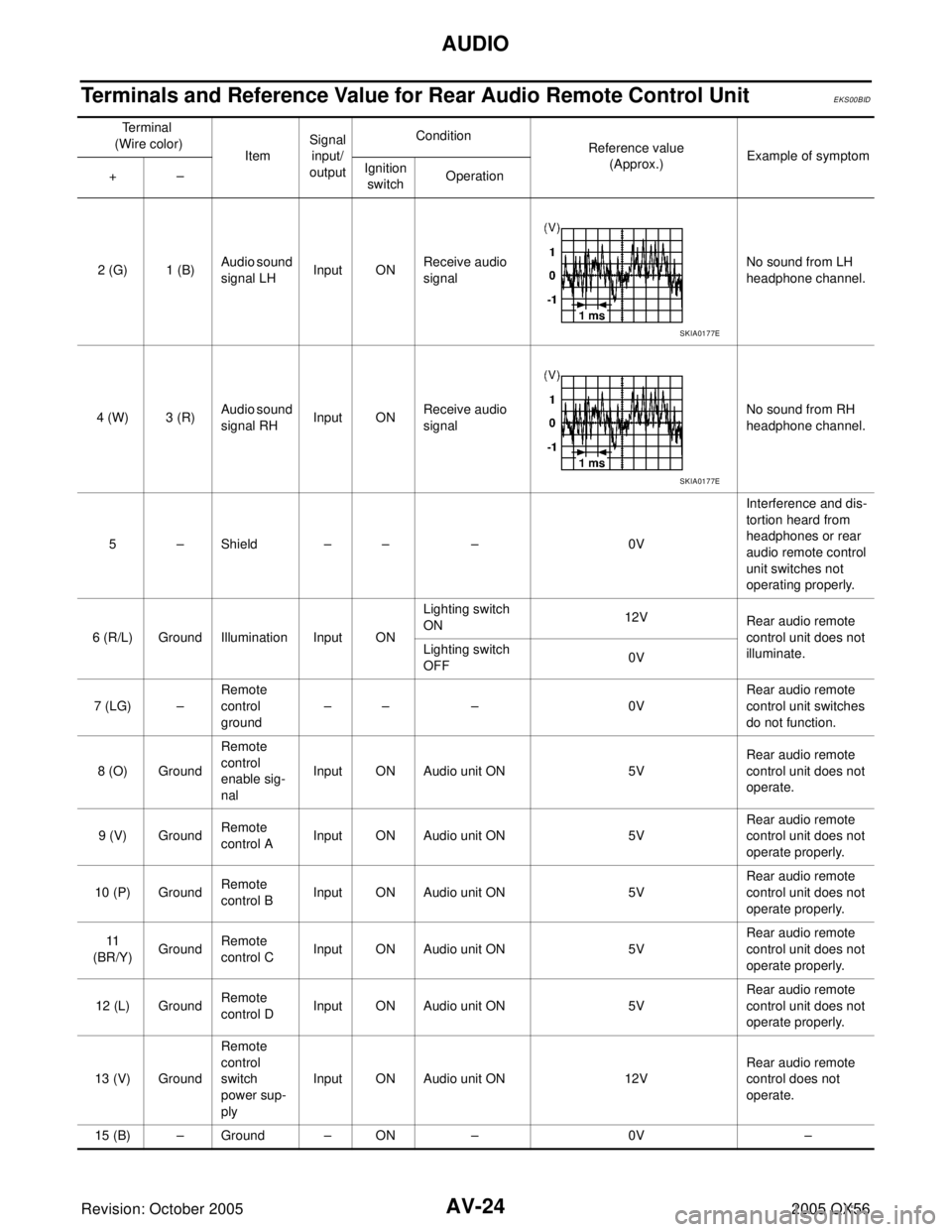
AV-24
AUDIO
Revision: October 20052005 QX56
Terminals and Reference Value for Rear Audio Remote Control UnitEKS00BID
Te r m i n a l
(Wire color)
ItemSignal
input/
outputCondition
Reference value
(Approx.)Example of symptom
+–Ignition
switchOperation
2 (G) 1 (B)Audio sound
signal LHInput ONReceive audio
signalNo sound from LH
headphone channel.
4 (W) 3 (R)Audio sound
signal RHInput ONReceive audio
signalNo sound from RH
headphone channel.
5 – Shield – – – 0VInterference and dis-
tortion heard from
headphones or rear
audio remote control
unit switches not
operating properly.
6 (R/L) Ground Illumination Input ONLighting switch
ON12V
Rear audio remote
control unit does not
illuminate. Lighting switch
OFF0V
7 (LG) –Remote
control
ground–– – 0VRear audio remote
control unit switches
do not function.
8 (O) GroundRemote
control
enable sig-
nalInput ON Audio unit ON 5VRear audio remote
control unit does not
operate.
9 (V) GroundRemote
control AInput ON Audio unit ON 5VRear audio remote
control unit does not
operate properly.
10 (P) GroundRemote
control BInput ON Audio unit ON 5VRear audio remote
control unit does not
operate properly.
11
(BR/Y)GroundRemote
control CInput ON Audio unit ON 5VRear audio remote
control unit does not
operate properly.
12 (L) GroundRemote
control DInput ON Audio unit ON 5VRear audio remote
control unit does not
operate properly.
13 (V) GroundRemote
control
switch
power sup-
plyInput ON Audio unit ON 12VRear audio remote
control does not
operate.
15 (B) – Ground – ON – 0V –
SKIA0177E
SKIA0177E
Page 614 of 3419

AUDIO
AV-25
C
D
E
F
G
H
I
J
L
MA
B
AV
Revision: October 20052005 QX56
Terminals and Reference Value for AV SwitchEKS00BIE
Te r m i n a l N o .
(Wire color)
ItemSignal
input/
outputCondition
Voltag e
(Approx.)Example of
symptom
+–Ignition
switchOperation
1 (Y) GroundBattery
powerInput OFF – Battery voltageSystem does not
work properly.
2 (V) Ground ACC signal Input ACC – Battery voltageSystem does not
work properly.
3 (R/L) GroundIllumination
signalInput OFFLighting switch is
ON (position 1).Battery voltageAV switch illumi-
nation does not
come on when
lighting switch is
ON (position 1). Turn lighting switch
OFF.Approx. 3.0V or less
4 (BR) GroundIllumination
control signalInput ONIllumination control
switch is operated
by lighting switch in
1st position.Changes between 0 and 12V.AV switch illumi-
nation cannot be
controlled.
5 (B) Ground Ground – ON – 0V –
6 (V) GroundCommunica-
tion signal (+)Input/
outputON –System does not
work properly.
7–Shield
ground–– – –
8 (LG) GroundCommunica-
tion signal (-)Input/
outputON –System does not
work properly.
12 (R) GroundRemote con-
trol AInput ONPress MODE
switch 0V
Steering wheel
audio controls
do not function. Press SEEK UP
switch0.75V
Press VOL UP
switch2V
Except for above 5V
13 (G) GroundRemote con-
trol BInput ONPress POWER
switch 0V
Steering wheel
audio controls
do not function. Press SEEK
DOWN switch0.75V
Press VOL DOWN
switch2V
Except for above 5V
14 (L) –Remote con-
trol ground–– – –Steering wheel
audio controls
do not function.
16 (W/B) GroundCD EJECT
signalOutput ONPressed 0V
CD eject does
not function.
Released 5V
SKIA0175E
SKIA0176E