Page 765 of 3419

BCS-18
BCM (BODY CONTROL MODULE)
Revision: October 20052005 QX56
7. Touch “WRITE CONFIGURATION” on “SELECT CONFIG
ITEM” screen.
8. Touch YES”.
For canceling, touch "NO".
9. Touch “WITH” or "WITHOUT" on "WRITE CONFIGURATION" screen based on the following ITEM LIST.
�Depending on CONSULT-II software version being used, some or all of the write configuration items
shown in the following configuration lists may be displayed. If an item does not appear on the CON-
SULT-II "WRITE CONFIGURATION" screen(s), then it is an auto setting item and it cannot be manually
set or changed.
NOTE:
Confirm vehicle model on IDENTIFICATION PLATE. Refer to GI-46, "
Model Variation" in GI section.
10. Touch "CHNG SETTING" on "WRITE CONFIGURATION" screen.
CAUTION:
Make sure to touch "CHNG SETTING" even if the indicated configuration of brand-new BCM is
same as the desirable configuration.
If not, configuration which is set automatically by selecting vehicle model cannot be memorized.
11. Touch “OK” on "WRITE CONFIGURATION" screen.
If "CANCEL" is touched, it will return to previous screen.
LKIA0547E
LKIA0175E
ITEM SET VAL
DTRL WITH ⇔ WITHOUT
LKIA0397E
Page 793 of 3419

BL-26
POWER DOOR LOCK SYSTEM
Revision: October 20052005 QX56
CONSULT–II Function (BCM)EIS008PK
CONSULT-II can display each diagnostic item using the diagnostic test modes shown following.
CONSULT–II INSPECTION PROCEDURE
CONSULT-II can display each diagnostic item using the following diagnostic test modes: data monitor, active
test, and CAN diagnostic support monitor through data reception and command transmission via the BCM
communication line.
"DOOR LOCK"
CAUTION:
If CONSULT-II is used with no connection of CONSULT-II CONVERTER, malfunctions might be
detected in self-diagnosis depending on control unit which carries out CAN communication.
1. Turn ignition switch OFF.
2. Connect CONSULT-II and CONSULT-II CONVERTER to the
data link connector.
3. Turn ignition switch ON.
4. Touch “START (NISSAN BASED VHCL)”.
BCM
diagnostic test itemDiagnostic mode Description
Inspection by partWORK SUPPORTSupports inspections and adjustments. Commands are transmitted to the
BCM for setting the status suitable for required operation, input/output sig-
nals are received from the BCM and received date is displayed.
DATA MONITOR Displays BCM input/output data in real time.
ACTIVE TESTOperation of electrical loads can be checked by sending drive signal to
them.
SELF-DIAG RESULTS Displays BCM self-diagnosis results.
CAN DIAG SUPPORT MNTRThe result of transmit/receive diagnosis of CAN communication can be
read.
ECU PART NUMBER BCM part number can be read.
CONFIGURATION Performs BCM configuration read/write functions.
BBIA0369E
BCIA0029E
Page 822 of 3419

REMOTE KEYLESS ENTRY SYSTEM
BL-55
C
D
E
F
G
H
J
K
L
MA
B
BL
Revision: October 20052005 QX56
CONSULT-II Function (BCM)EIS0 08 Q3
CONSULT-II can display each diagnostic item using the diagnostic test modes shown following.
CONSULT-II Inspection ProcedureEIS0 08 Q4
CONSULT-II can display each diagnostic item using the following diagnostic test modes: work support, data
monitor, active test, and CAN diagnostic support monitor through data reception and command transmission
via the BCM communication line.
“MULTI REMOTE ENT”
CAUTION:
If CONSULT-II is used with no connection of CONSULT-II CONVERTER, malfunctions might be
detected in self-diagnosis depending on control unit which carries out CAN communication.
1. Turn ignition switch OFF.
2. Connect CONSULT-II and CONSULT-II CONVERTER to the
data link connector.
3. Turn ignition switch ON.
4. Touch “START (NISSAN BASED VHCL)".
BCM
diagnostic test itemDiagnostic mode Description
Inspection by partWORK SUPPORTSupports inspections and adjustments. Commands are transmitted to the
BCM for setting the status suitable for required operation, input/output sig-
nals are received from the BCM and received date is displayed.
DATA MONITOR Displays BCM input/output data in real time.
ACTIVE TESTOperation of electrical loads can be checked by sending drive signal to
them.
SELF-DIAG RESULTS Displays BCM self-diagnosis results.
CAN DIAG SUPPORT MNTRThe result of transmit/receive diagnosis of CAN communication can be
read.
ECU PART NUMBER BCM part number can be read.
CONFIGURATION Performs BCM configuration read/write functions.
BBIA0369E
BCIA0029E
Page 853 of 3419
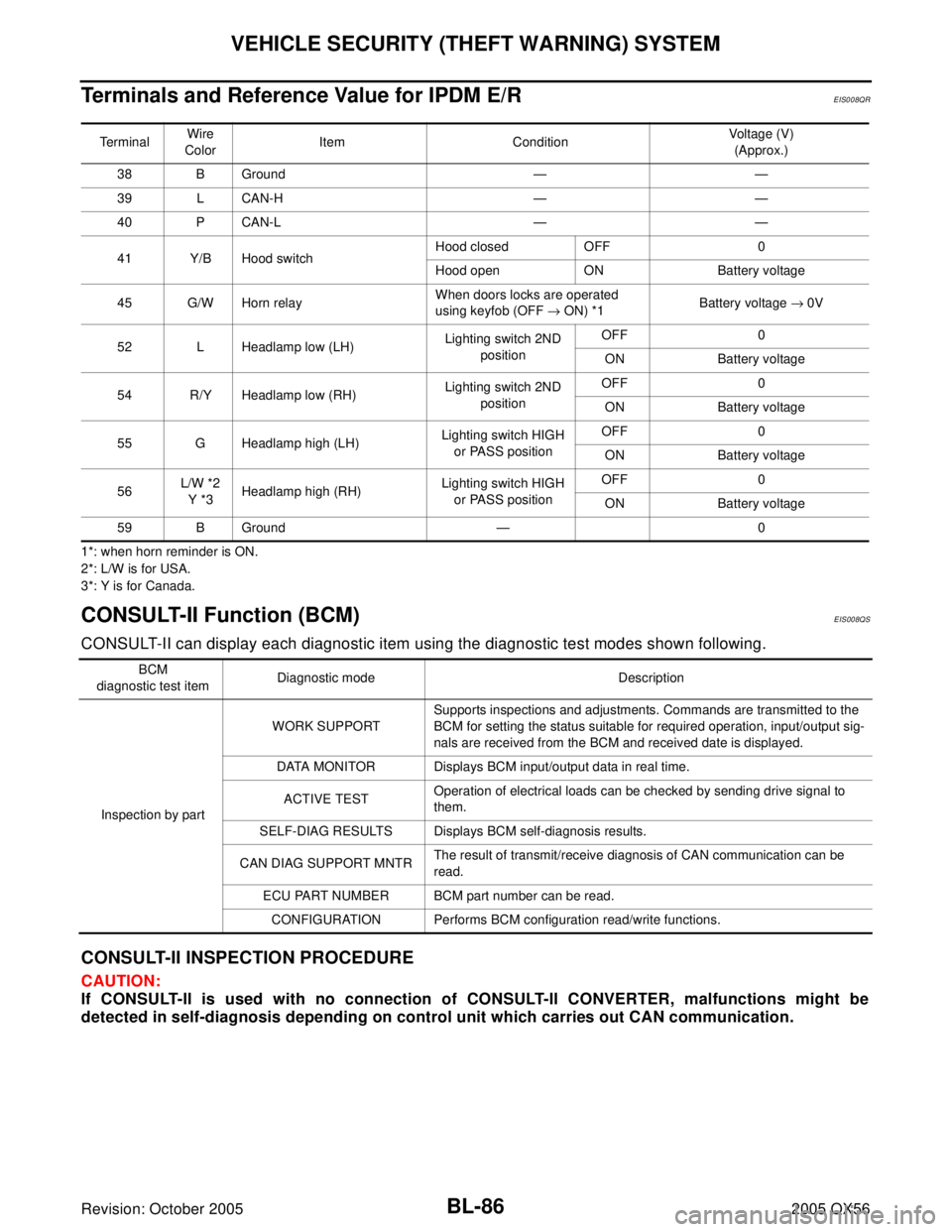
BL-86
VEHICLE SECURITY (THEFT WARNING) SYSTEM
Revision: October 20052005 QX56
Terminals and Reference Value for IPDM E/REIS008QR
1*: when horn reminder is ON.
2*: L/W is for USA.
3*: Y is for Canada.
CONSULT-II Function (BCM)EIS008QS
CONSULT-II can display each diagnostic item using the diagnostic test modes shown following.
CONSULT-II INSPECTION PROCEDURE
CAUTION:
If CONSULT-II is used with no connection of CONSULT-II CONVERTER, malfunctions might be
detected in self-diagnosis depending on control unit which carries out CAN communication.
Terminal Wire
ColorItem ConditionVoltage (V)
(Approx.)
38 B Ground — —
39 L CAN-H — —
40 P CAN-L — —
41 Y/B Hood switchHood closed OFF 0
Hood open ON Battery voltage
45 G/W Horn relayWhen doors locks are operated
using keyfob (OFF → ON) *1Battery voltage → 0V
52 L Headlamp low (LH)Lighting switch 2ND
positionOFF 0
ON Battery voltage
54 R/Y Headlamp low (RH)Lighting switch 2ND
positionOFF 0
ON Battery voltage
55 G Headlamp high (LH)Lighting switch HIGH
or PASS positionOFF 0
ON Battery voltage
56L/W *2
Y *3Headlamp high (RH)Lighting switch HIGH
or PASS positionOFF 0
ON Battery voltage
59 B Ground — 0
BCM
diagnostic test itemDiagnostic mode Description
Inspection by partWORK SUPPORTSupports inspections and adjustments. Commands are transmitted to the
BCM for setting the status suitable for required operation, input/output sig-
nals are received from the BCM and received date is displayed.
DATA MONITOR Displays BCM input/output data in real time.
ACTIVE TESTOperation of electrical loads can be checked by sending drive signal to
them.
SELF-DIAG RESULTS Displays BCM self-diagnosis results.
CAN DIAG SUPPORT MNTRThe result of transmit/receive diagnosis of CAN communication can be
read.
ECU PART NUMBER BCM part number can be read.
CONFIGURATION Performs BCM configuration read/write functions.
Page 912 of 3419

IVIS (INFINITI VEHICLE IMMOBILIZER SYSTEM-NATS)
BL-145
C
D
E
F
G
H
J
K
L
MA
B
BL
Revision: October 20052005 QX56
Trouble DiagnosesEIS008S4
SYMPTOM MATRIX CHART 1
Self-diagnosis related item
*: When IVIS (NATS) detects a malfunction, the security indicator lights up while ignition key is in the “ON” position.SymptomDisplayed “SELF-DIAG
RESULTS” on CON-
SULT-II screen.Diagnostic Procedure
(Reference page)System
(Malfunctioning part or
mode)Reference Part No. Of
Illustration On System
Diagram
�Security indicator
lighting up*
�Engine cannot be
startedCHAIN OF ECM-IMMU
[P1612]PROCEDURE 1
(BL-147
)In rare case, “CHAIN OF
ECM-IMMU” might be
stored during key regis-
tration procedure, even if
the system is not mal-
functioning.—
Open circuit in battery
voltage line of BCM cir-
cuitC1
Open circuit in ignition
line of BCM circuitC2
Open circuit in ground
line of BCM circuitC3
Open or short circuit
between BCM and ECM
communication lineC4
ECM B
BCM A
DIFFERENCE OF KEY
[P1615]PROCEDURE 2
(BL-148
)Unregistered key D
BCM A
CHAIN OF IMMU-KEY
[P1614]PROCEDURE 5
(BL-151
)Malfunction of key ID
chipE5
Communication line
between ANT/ AMP and
BCM:
Open circuit or short cir-
cuit of battery voltage
line or ground lineE1
E2
Open circuit in power
source line of ANT/ AMP
circuitE3
Open circuit in ground
line of ANT/ AMP circuitE4
NATS antenna amp. E6
BCM A
ID DISCORD, IMM-ECM
[P1611]PROCEDURE 3
(BL-149
)System initialization has
not yet been completed.F
ECM B
LOCK MODE
[P1610]PROCEDURE 4
(BL-150
)LOCK MODE D
Security indicator light-
ing up*DON'T ERASE
BEFORE CHECKING
ENG DIAGWORK FLOW
(BL-144
)Engine trouble data and
IVIS (NATS) trouble data
have been detected in
ECM—
Page 913 of 3419
BL-146
IVIS (INFINITI VEHICLE IMMOBILIZER SYSTEM-NATS)
Revision: October 20052005 QX56
SYMPTOM MATRIX CHART 2
Non self-diagnosis related item
*: CONSULT-II self-diagnostic results display screen “no malfunction is detected”.
DIAGNOSTIC SYSTEM DIAGRAM
SymptomDiagnostic Procedure
(Reference page)System
(Malfunctioning part or mode)Reference Part No. Of Illustra-
tion On System Diagram
Security indicator does not light
up*.PROCEDURE 6
(BL-154
)Combination meter (security
indictor lamp)—
Open circuit between fuse and
BCM—
BCM A
WIIA0550E
Page 914 of 3419

IVIS (INFINITI VEHICLE IMMOBILIZER SYSTEM-NATS)
BL-147
C
D
E
F
G
H
J
K
L
MA
B
BL
Revision: October 20052005 QX56
Diagnostic Procedure 1EIS008S5
Self-diagnostic results:
“CHAIN OF ECM-IMMU” displayed on CONSULT-II screen
First perform the “SELF-DIAG RESULTS” in “BCM” with CONSULT-II, then perform the trouble diagno-
sis of malfunction system indicated “SELF-DIAG RESULTS” of “BCM”. Refer to BL-141, "
CONSULT-II"
.
1. CONFIRM SELF-DIAGNOSTIC RESULTS
Confirm SELF-DIAGNOSTIC RESULTS “CHAIN OF ECM-IMMU”
displayed on CONSULT-II screen.
NOTE:
In rare case, “CHAIN OF ECM-IMMU” might be stored during key
registration procedure, even if the system is not malfunctioning.
Is CONSULT-II screen displayed as above?
YES >> GO TO 2.
NO >> GO TO BL-145, "
SYMPTOM MATRIX CHART 1" .
2. CHECK POWER SUPPLY CIRCUIT FOR BCM
1. Turn ignition switch OFF.
2. Disconnect BCM.
3. Check voltage between BCM connector M20 terminal 70 and ground.
OK or NG
OK >> GO TO 3.
NG >> Check the following:
�50A fusible link (letter f , located in fuse and fusible
link box)
�Harness for open or short between fuse and BCM
connector. Ref. Part No. C1
3. CHECK IGN SW. ON SIGNAL
1. Turn ignition switch ON.
2. Check voltage between BCM connector M18 terminal 38 and ground.
OK or NG
OK >> GO TO 4.
NG >> Check the following:
�10A fuse [No. 59, located in the fuse and relay box]
�Harness for open or short between fuse and BCM
connector. Ref. part No. C2
PIIA1260E
70 - Ground :Battery voltage
LIIA1279E
38 - Ground :Battery voltage
LIIA0527E
Page 915 of 3419

BL-148
IVIS (INFINITI VEHICLE IMMOBILIZER SYSTEM-NATS)
Revision: October 20052005 QX56
4. CHECK GROUND CIRCUIT FOR BCM
1. Turn ignition switch OFF.
2. Check continuity between BCM connector M20 terminal 67 and ground.
OK or NG
OK >> GO TO 5.
NG >> Repair or replace harness. Ref. part No. C3
5. REPLACE BCM
1. Replace BCM. Ref. part No. A
2. Perform initialization with CONSULT-II.
For initialization, refer to “CONSULT-II Operation Manual NATS-IVIS/NVIS”.
Does the engine start?
YES >> BCM is malfunctioning.
NO >> ECM is malfunctioning.
�Replace ECM. Ref. part No. B
�Perform initialization or re-communicating function.
�For initialization, refer to “CONSULT-II Operation Manual NATS-IVIS/NVIS”.
�For re-communicating function, refer to BL-139, "ECM Re-communicating Function" .
Diagnostic Procedure 2EIS008S6
Self-diagnostic results:
“DIFFERENCE OF KEY” displayed on CONSULT-II screen
1. CONFIRM SELF-DIAGNOSTIC RESULTS
Confirm SELF-DIAGNOSTIC RESULTS “DIFFERENCE OF KEY”
displayed on CONSULT-II screen.
Is CONSULT-II screen displayed as above?
YES >> GO TO 2.
NO >> GO TO BL-145, "
SYMPTOM MATRIX CHART 1" . 67 - Ground :Continuity should exist.
LIIA1040E
PIIA1261E