Page 4655 of 4731
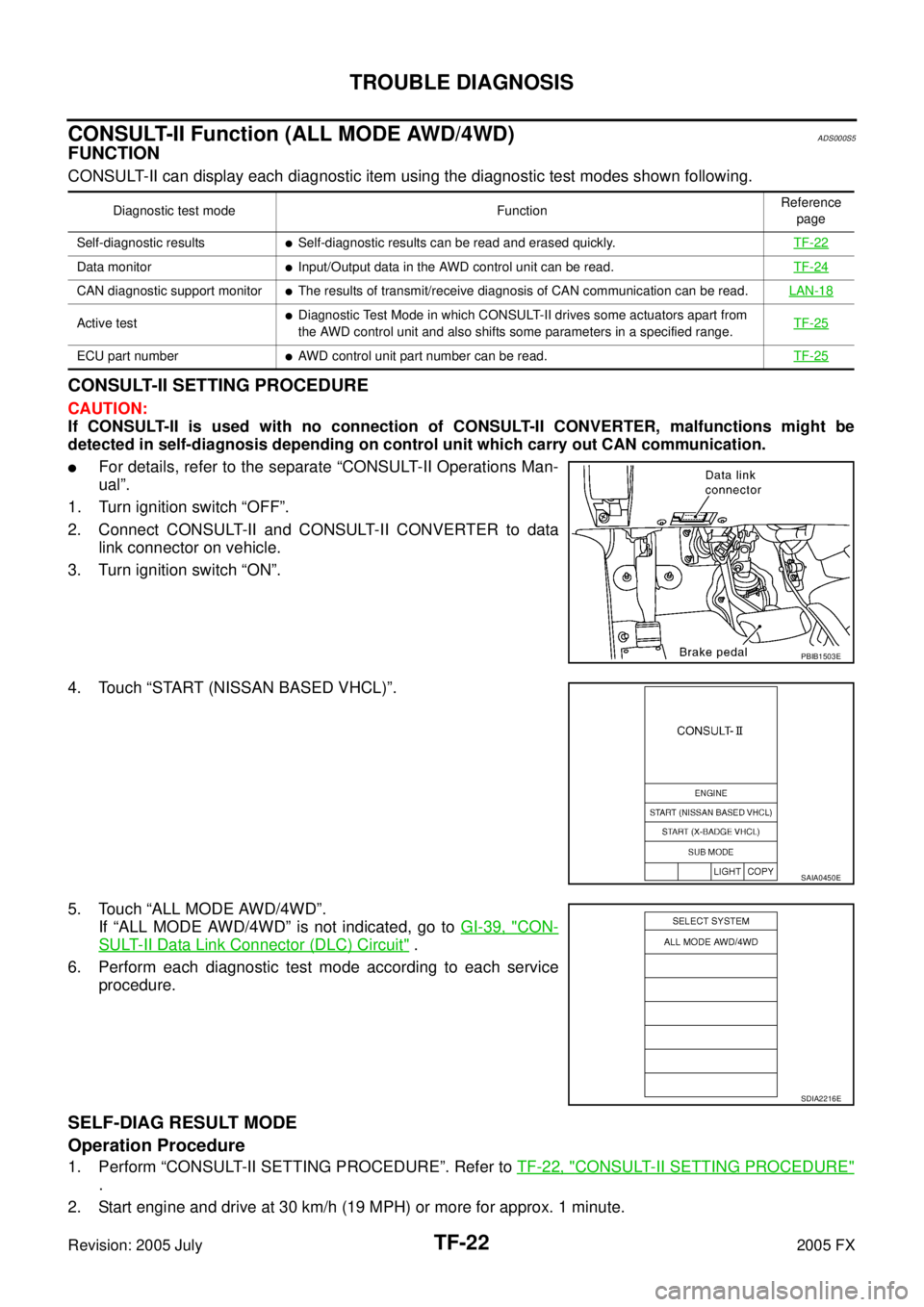
TF-22
TROUBLE DIAGNOSIS
Revision: 2005 July 2005 FX
CONSULT-II Function (ALL MODE AWD/4WD)ADS000S5
FUNCTION
CONSULT-II can display each diagnostic item using the diagnostic test modes shown following.
CONSULT-II SETTING PROCEDURE
CAUTION:
If CONSULT-II is used with no connection of CONSULT-II CONVERTER, malfunctions might be
detected in self-diagnosis depending on control unit which carry out CAN communication.
�For details, refer to the separate “CONSULT-II Operations Man-
ual”.
1. Turn ignition switch “OFF”.
2. Connect CONSULT-II and CONSULT-II CONVERTER to data link connector on vehicle.
3. Turn ignition switch “ON”.
4. Touch “START (NISSAN BASED VHCL)”.
5. Touch “ALL MODE AWD/4WD”. If “ALL MODE AWD/4WD” is not indicated, go to GI-39, "
CON-
SULT-II Data Link Connector (DLC) Circuit" .
6. Perform each diagnostic test mode according to each service procedure.
SELF-DIAG RESULT MODE
Operation Procedure
1. Perform “CONSULT-II SETTING PROCEDURE”. Refer to TF-22, "CONSULT-II SETTING PROCEDURE"
.
2. Start engine and drive at 30 km/h (19 MPH) or more for approx. 1 minute.
Diagnostic test mode Function Reference
page
Self-diagnostic results
�Self-diagnostic results can be read and erased quickly. TF-22
Data monitor�Input/Output data in the AWD control unit can be read.TF-24
CAN diagnostic support monitor�The results of transmit/receive diagnosis of CAN communication can be read.LAN-18
Active test�Diagnostic Test Mode in which CONSULT-II drives some actuators apart from
the AWD control unit and also shifts some parameters in a specified range. TF-25
ECU part number�AWD control unit part number can be read.
TF-25
PBIB1503E
SAIA0450E
SDIA2216E
Page 4657 of 4731

TF-24
TROUBLE DIAGNOSIS
Revision: 2005 July 2005 FX
DATA MONITOR MODE
Operation Procedure
1. Perform “CONSULT-II SETTING PROCEDURE”. Refer to TF-22, "CONSULT-II SETTING PROCEDURE"
.
2. Touch “DATA MONITOR”.
3. Select from “SELECT MONITOR ITEM”, screen of data monitor mode is displayed. NOTE:
When malfunction is detected, CONSULT-II performs REAL-TIME DIAGNOSIS.
Also, any malfunction detected while in this mode will be displayed at real time.
Display Item List
× : Standard –: Not applicable
Monitored item (Unit) Monitor item selection
Remarks
ECU INPUT
SIGNALS MAIN
SIGNALS SELECTION
FROM MENU
FR RH SENSOR [km/h] or [mph] ××× Wheel speed calculated by front wheel
sensor RH signal is displayed.
FR LH SENSOR [km/h] or [mph] ××× Wheel speed calculated by front wheel
sensor LH signal is displayed.
RR RH SENSOR [km/h] or [mph] ××× Wheel speed calculated by rear wheel
sensor RH signal is displayed.
RR LH SENSOR [km/h] or [mph] ××× Wheel speed calculated by rear wheel
sensor LH signal is displayed.
BATTERY VOLT [V] – – ×Power supply voltage for AWD control unit
THRTL POS SEN [%] – – ×Throttle opening status is displayed.
ETS SOLENOID [A] – – × Monitored value of current at AWD sole-
noid
STOP LAMP SW [ON/OFF] – – × Stop lamp switch signal status via CAN
communication line is displayed.
ENG SPEED SIG [RUN/STOP] – – ×Engine status is displayed.
ETS ACTUATOR [ON/OFF] – – × Operating condition of AWD actuator relay
(integrated in AWD control unit) is dis-
played.
4WD WARN LAMP [ON/OFF] – – × Control status of AWD warning lamp is dis-
played.
4WD MODE SW [AUTO] – – × AWD lock switch is not equipped, but dis-
played.
4WD MODE MON [AUTO] – – ×Control status of AWD is displayed.
DIS-TIRE MONI [mm] – – × Improper size tire installed condition is dis-
played.
P BRAKE SW [ON/OFF] – – × Parking switch signal status via CAN com-
munication line is displayed.
Voltage [V] – – × The value measured by the voltage probe
is displayed.
Frequency [Hz] – – ×
The value measured by the pulse probe is
displayed.
DUTY-HI (high) [%] – –
×
DUTY-LOW (low) [%] – – ×
PLS WIDTH-HI [msec] – – ×
PLS WIDTH-LOW [msec] – – ×
Page 4658 of 4731
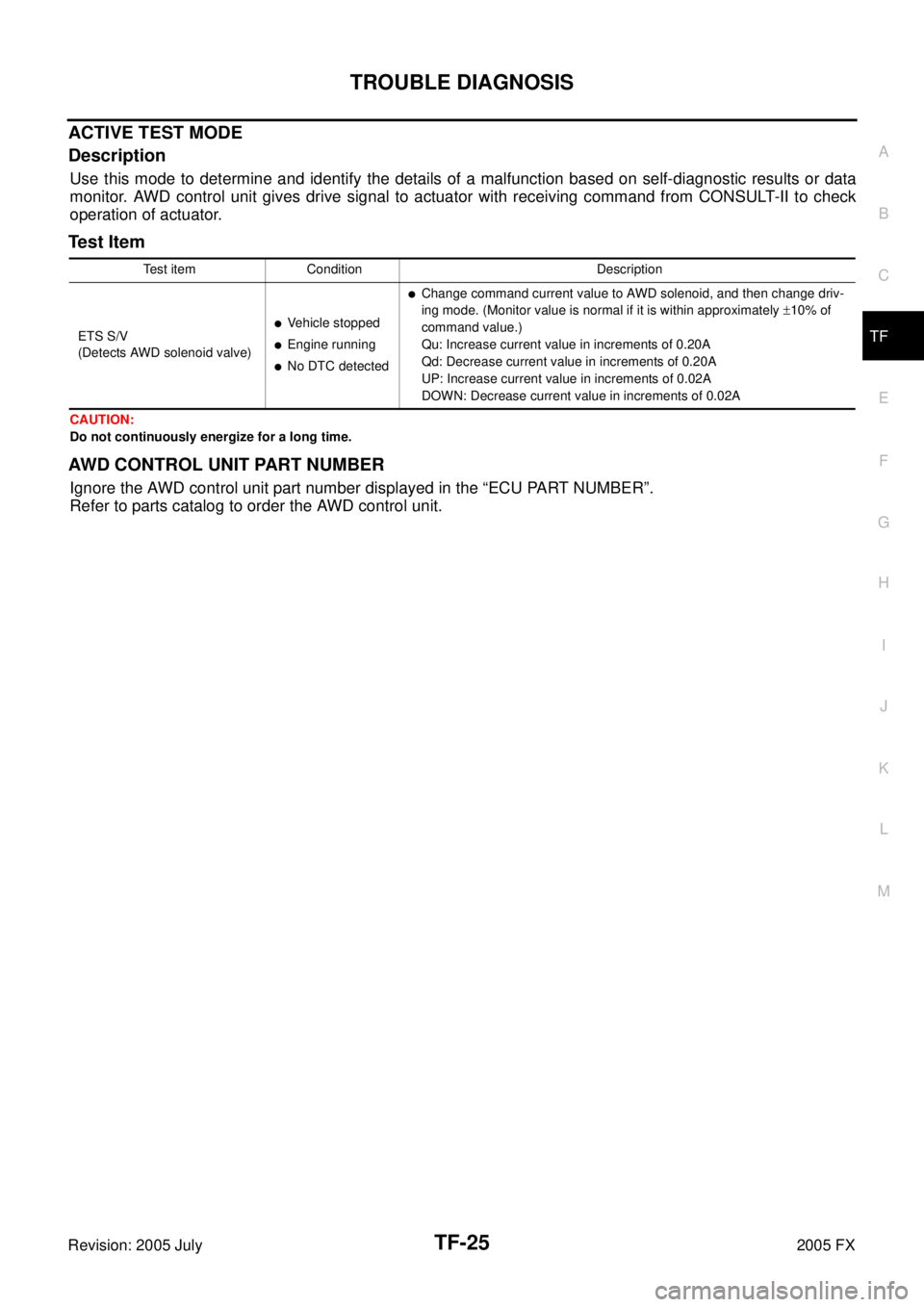
TROUBLE DIAGNOSIS TF-25
C E F
G H
I
J
K L
M A
B
TF
Revision: 2005 July 2005 FX
ACTIVE TEST MODE
Description
Use this mode to determine and identify the details of a malfunction based on self-diagnostic results or data
monitor. AWD control unit gives drive signal to actuator with receiving command from CONSULT-II to check
operation of actuator.
Test Item
CAUTION:
Do not continuously energize for a long time.
AWD CONTROL UNIT PART NUMBER
Ignore the AWD control unit part number displayed in the “ECU PART NUMBER”.
Refer to parts catalog to order the AWD control unit.
Test item Condition Description
ETS S/V
(Detects AWD solenoid valve)
�Vehicle stopped
�Engine running
�No DTC detected
�Change command current value to AWD solenoid, and then change driv-
ing mode. (Monitor value is normal if it is within approximately ±10% of
command value.)
Qu: Increase current value in increments of 0.20A
Qd: Decrease current value in increments of 0.20A
UP: Increase current value in increments of 0.02A
DOWN: Decrease current value in increments of 0.02A
Page 4677 of 4731
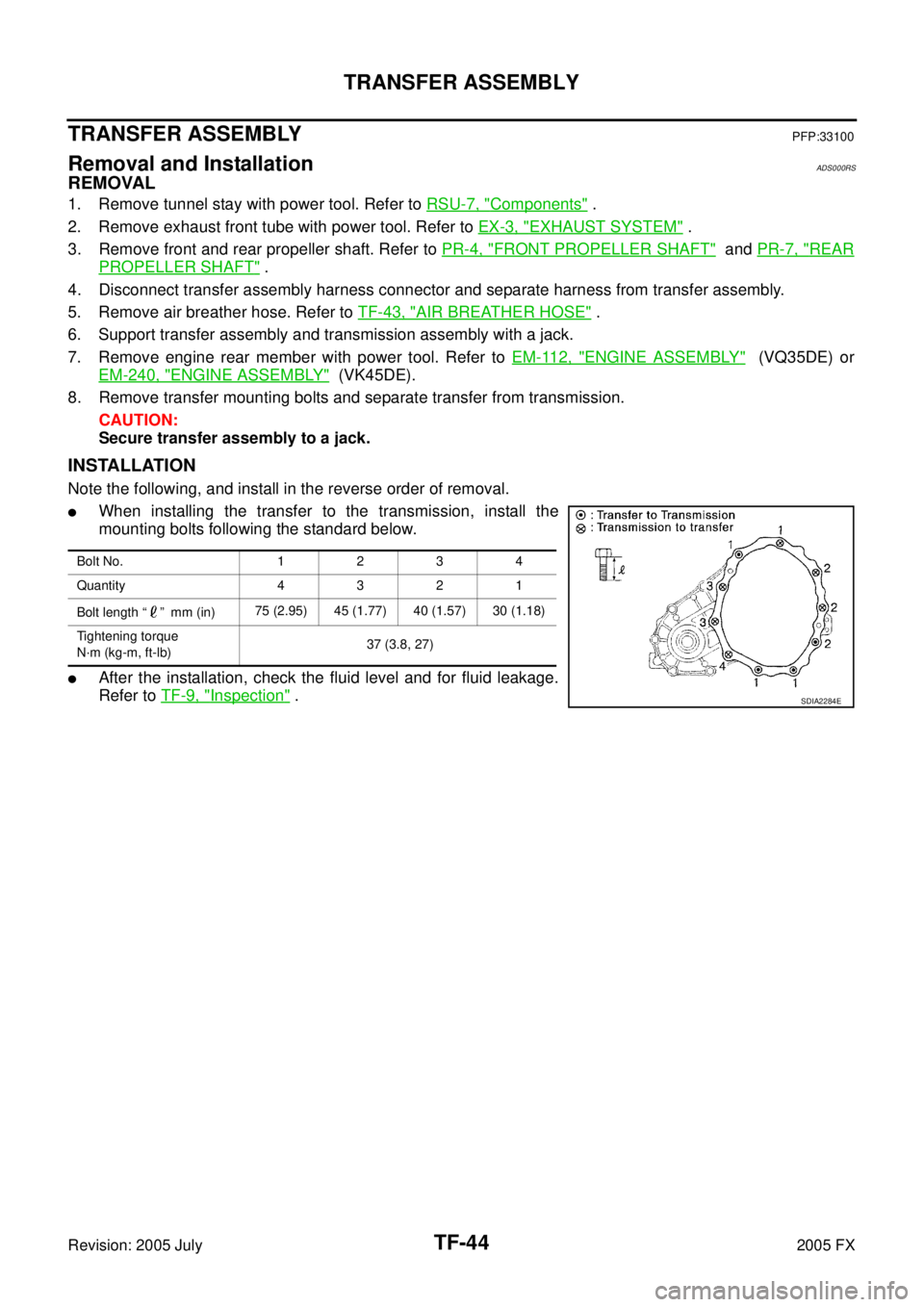
TF-44
TRANSFER ASSEMBLY
Revision: 2005 July 2005 FX
TRANSFER ASSEMBLYPFP:33100
Removal and InstallationADS000RS
REMOVAL
1. Remove tunnel stay with power tool. Refer to RSU-7, "Components" .
2. Remove exhaust front tube with power tool. Refer to EX-3, "
EXHAUST SYSTEM" .
3. Remove front and rear propeller shaft. Refer to PR-4, "
FRONT PROPELLER SHAFT" and PR-7, "REAR
PROPELLER SHAFT" .
4. Disconnect transfer assembly harness connector and separate harness from transfer assembly.
5. Remove air breather hose. Refer to TF-43, "
AIR BREATHER HOSE" .
6. Support transfer assembly and transmission assembly with a jack.
7. Remove engine rear member with power tool. Refer to EM-112, "
ENGINE ASSEMBLY" (VQ35DE) or
EM-240, "
ENGINE ASSEMBLY" (VK45DE).
8. Remove transfer mounting bolts and separate transfer from transmission. CAUTION:
Secure transfer assembly to a jack.
INSTALLATION
Note the following, and install in the reverse order of removal.
�When installing the transfer to the transmission, install the
mounting bolts following the standard below.
�After the installation, check the fluid level and for fluid leakage.
Refer to TF-9, "
Inspection" .
Bolt No. 1 2 3 4
Quantity 4 3 2 1
Bolt length “ ” mm (in) 75 (2.95) 45 (1.77) 40 (1.57) 30 (1.18)
Tightening torque
N·m (kg-m, ft-lb) 37 (3.8, 27)
SDIA2284E
Page 4718 of 4731
TROUBLE DIAGNOSES WT-25
C
D
F
G H
I
J
K L
M A
B
WT
Revision: 2005 July 2005 FX
How to Perform Trouble Diagnosis for Quick and Accurate RepairAES000Z8
INTRODUCTION
�Before troubleshooting, verify customer complaints.
�If a vehicle malfunction is difficult to reproduce, harnesses, harness connectors or terminals may be mal-
functioning. Hold and shake these parts to make sure they are securely connected.
�When using a circuit tester to measure voltage or resistance of each circuit, be careful not to damage or
deform connector terminals.
WORK FLOW
Preliminary check: WT-26Self-diagnosis:WT-19Trouble diagnosis for symptoms: WT-31
SEIA0100E