Page 278 of 4731
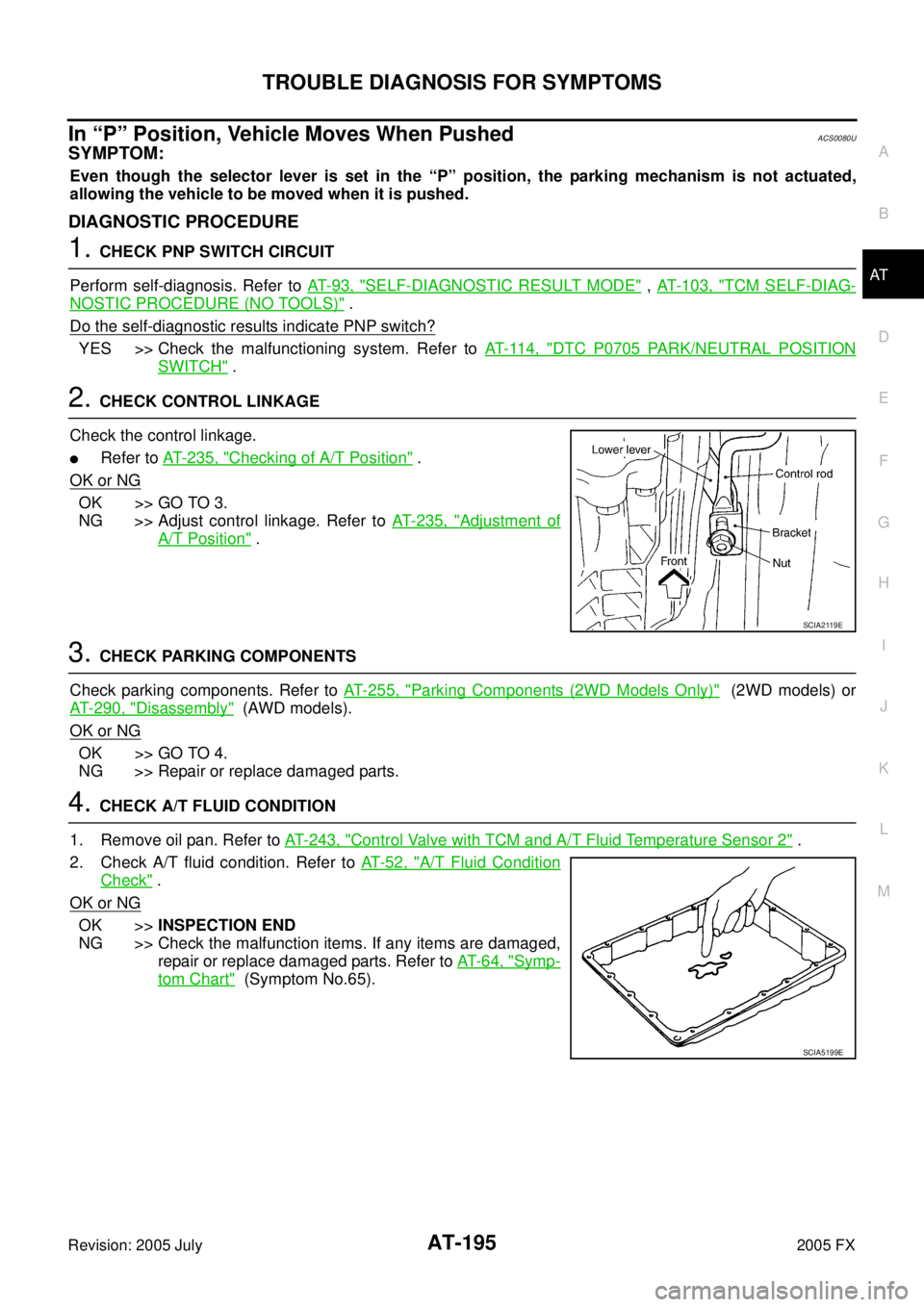
TROUBLE DIAGNOSIS FOR SYMPTOMS AT-195
D E
F
G H
I
J
K L
M A
B
AT
Revision: 2005 July 2005 FX
In “P” Position, Vehicle Moves When PushedACS0080U
SYMPTOM:
Even though the selector lever is set in the “P” position, the parking mechanism is not actuated,
allowing the vehicle to be moved when it is pushed.
DIAGNOSTIC PROCEDURE
1. CHECK PNP SWITCH CIRCUIT
Perform self-diagnosis. Refer to AT- 9 3 , "
SELF-DIAGNOSTIC RESULT MODE" , AT- 1 0 3 , "TCM SELF-DIAG-
NOSTIC PROCEDURE (NO TOOLS)" .
Do the self-diagnostic results indicate PNP switch?
YES >> Check the malfunctioning system. Refer to AT- 11 4 , "DTC P0705 PARK/NEUTRAL POSITION
SWITCH" .
2. CHECK CONTROL LINKAGE
Check the control linkage.
�Refer to AT- 2 3 5 , "Checking of A/T Position" .
OK or NG
OK >> GO TO 3.
NG >> Adjust control linkage. Refer to AT- 2 3 5 , "
Adjustment of
A/T Position" .
3. CHECK PARKING COMPONENTS
Check parking components. Refer to AT- 2 5 5 , "
Parking Components (2WD Models Only)" (2WD models) or
AT- 2 9 0 , "
Disassembly" (AWD models).
OK or NG
OK >> GO TO 4.
NG >> Repair or replace damaged parts.
4. CHECK A/T FLUID CONDITION
1. Remove oil pan. Refer to AT- 2 4 3 , "
Control Valve with TCM and A/T Fluid Temperature Sensor 2" .
2. Check A/T fluid condition. Refer to AT- 5 2 , "
A/T Fluid Condition
Check" .
OK or NG
OK >> INSPECTION END
NG >> Check the malfunction items. If any items are damaged, repair or replace damaged parts. Refer to AT- 6 4 , "
Symp-
tom Chart" (Symptom No.65).
SCIA2119E
SCIA5199E
Page 279 of 4731

AT-196
TROUBLE DIAGNOSIS FOR SYMPTOMS
Revision: 2005 July 2005 FX
In “N” Position, Vehicle MovesACS0080V
SYMPTOM:
Vehicle moves forward or backward when selecting “N” position.
DIAGNOSTIC PROCEDURE
1. CHECK PNP SWITCH CIRCUIT
Perform self-diagnosis. Refer to AT- 9 3 , "
SELF-DIAGNOSTIC RESULT MODE" , AT- 1 0 3 , "TCM SELF-DIAG-
NOSTIC PROCEDURE (NO TOOLS)" .
Do the self-diagnostic results indicate PNP switch?
YES >> Check the malfunctioning system. Refer to AT- 11 4 , "DTC P0705 PARK/NEUTRAL POSITION
SWITCH" .
NO >> GO TO 2.
2. CHECK CONTROL LINKAGE
Check the control linkage.
�Refer to AT- 2 3 5 , "Checking of A/T Position" .
OK or NG
OK >> GO TO 3.
NG >> Adjust control linkage. Refer to AT- 2 3 5 , "
Adjustment of
A/T Position" .
3. CHECK A/T FLUID LEVEL
Check A/T fluid level. Refer to AT- 1 3 , "
Checking A/T Fluid" .
OK or NG
OK >> GO TO 4.
NG >> Refill ATF.
4. CHECK A/T FLUID CONDITION
1. Remove oil pan. Refer to AT- 2 4 3 , "
Control Valve with TCM and A/T Fluid Temperature Sensor 2" .
2. Check A/T fluid condition. Refer to AT- 5 2 , "
A/T Fluid Condition
Check" .
OK or NG
OK >> GO TO 5.
NG >> Check the malfunction items. If any items are damaged,
repair or replace damaged parts. Refer to AT- 6 4 , "
Symp-
tom Chart" (Symptom No.67).
SCIA2119E
SAT638A
SCIA5199E
Page 330 of 4731
ON-VEHICLE SERVICE AT-247
D E
F
G H
I
J
K L
M A
B
AT
Revision: 2005 July 2005 FX
21. Remove A/T assembly harness connector from control valve
with TCM using a flat-bladed screwdriver.
22. Disconnect TCM connector and park/neutral position switch connector.
CAUTION:
Be careful not to damage connectors.
Installation
CAUTION:
After completing installation, check A/T fluid leakage and A/F fluid level. Refer to AT- 1 2 , "
Changing A/
T Fluid" , AT- 1 3 , "Checking A/T Fluid" .
1. Connect TCM connector and park/neutral position switch con- nector.
2. Install A/T assembly harness connector from control valve with TCM.
SCIA5448E
SCIA5449E
SCIA5449E
SCIA5450E
Page 381 of 4731
AT-298
DISASSEMBLY
Revision: 2005 July 2005 FX
38. Remove bracket from A/T fluid temperature sensor 2.
39. Remove O-ring from A/T assembly harness connector.
40. Disconnect TCM connectors. CAUTION:
Be careful not to damage connectors.
41. Remove A/T assembly harness connector from control valve with TCM using a flat-bladed screwdriver.
42. Disconnect TCM connector and park/neutral position switch connector.
CAUTION:
Be careful not to damage connectors.
SCIA5264E
SCIA5155E
SCIA5447E
SCIA5448E
SCIA5449E
Page 428 of 4731
ASSEMBLY AT-345
D E
F
G H
I
J
K L
M A
B
AT
Revision: 2005 July 2005 FX
6. Install O-ring to input clutch assembly.
CAUTION:
�Do not reuse O-ring.
�Apply ATF to O-ring.
7. Install converter housing to transmission case. CAUTION:
Do not reuse self-sealing bolt.
8. Make sure that brake band does not close turbine revolution sensor hole.
9. Install control valve with TCM.
a. Connect TCM connector and park/neutral position switch con- nector.
SCIA5011E
Converter housing mounting bolt:
: 52 N·m (5.3 kg-m, 38 ft-lb)
Self-sealing bolt: : 61 N·m (6.2 kg-m, 45 ft-lb)
SCIA3427E
SCIA5034E
SCIA5449E
Page 868 of 4731

POWER DOOR LOCK SYSTEM BL-53
C
D E
F
G H
J
K L
M A
B
BL
Revision: 2005 July 2005 FX
Check Front Door Key Cylinder Switch (Lock) AIS004M7
1. CHECK FRONT DOOR KEY CYLINDER SWITCH INPUT SIGNAL (LOCK SIGNAL)
With CONSULT-II
Check front door key cylinder switch LH (“KEY CYL LK SW”) in
“DATA MONITOR” mode with CONSULT-II.
�When key cylinder switch is turned to “LOCK”.
Without CONSULT-II
Check voltage between power window main switch (door lock and
unlock switch) connector and ground.
OK or NG
OK >> Front door key cylinder switch circuit driver side (lock) is OK.
NG >> GO TO 2.
2. CHECK FRONT DOOR KEY CYLINDER SWITCH
1. Disconnect front door key cylinder switch driver side connector.
2. Check continuity between front door key cylinder switch driver side terminals 1 and 5.
OK or NG
OK >> Check the following.
�Front door key cylinder switch driver side ground circuit.
�Harness for open or short between power window main switch (door lock and unlock switch)
and front door key cylinder switch driver side.
NG >> Replace front door key cylinder switch driver side. KEY CYL LK-SW : ON
PIIA6541E
Connector
Terminal (Wire color)
Front door key cylinder
switch position Voltage (V)
(Approx.)
(+) (-)
D6 4 (P) Ground Neutral / Unlock 5
Lock 0
PIIA6203E
Terminal Front door key cylinder switch position Continuity
15 Neutral / Unlock No
Lock Yes
PIIA6543E
Page 869 of 4731

BL-54
POWER DOOR LOCK SYSTEM
Revision: 2005 July 2005 FX
Check Front Door Key Cylinder Switch (Unlock) AIS004M8
1. CHECK FRONT DOOR KEY CYLINDER SWITCH INPUT SIGNAL (UNLOCK SIGNAL)
With CONSULT-II
Check front door key cylinder switch driver side (“KEY CYL UN-SW”)
in “DATA MONITOR” mode with CONSULT-II.
�When key cylinder switch is turned to “UNLOCK”.
Without CONSULT-II
Check voltage between main power window switch (door lock and
unlock switch) connector and ground.
OK or NG
OK >> Front door key cylinder switch circuit driver side (unlock) is OK.
NG >> GO TO 2.
2. CHECK FRONT DOOR KEY CYLINDER SWITCH
1. Disconnect front door key cylinder switch driver side connector.
2. Check continuity between front door key cylinder switch driver side terminals 5 and 6.
OK or NG
OK >> Check the following.
�Front door key cylinder switch driver side ground circuit
�Harness for open or short between power window main switch (door lock and unlock switch)
and front door key cylinder switch driver side
NG >> Replace front door key cylinder switch driver side. KEY CYL UN-SW : ON
PIIA6542E
Connector
Terminal (Wire color)
Front door key cylinder
switch position Voltage (V)
(Approx.)
(+) (-)
D6 6 (OR) Ground Neutral / Lock 5
Unlock 0
PIIA6205E
Terminal Front door key cylinder switch position Continuity
56 Neutral / Lock No
Unlock Yes
PIIA6544E
Page 936 of 4731
![INFINITI FX35 2005 Service Manual INTELLIGENT KEY SYSTEM BL-121
C
D E
F
G H
J
K L
M A
B
BL
Revision: 2005 July 2005 FX
ACTIVE TEST
ACC SW [ON/OFF] Displays status (Ignition switch ACC position: ON/Ignition switch OFF posi INFINITI FX35 2005 Service Manual INTELLIGENT KEY SYSTEM BL-121
C
D E
F
G H
J
K L
M A
B
BL
Revision: 2005 July 2005 FX
ACTIVE TEST
ACC SW [ON/OFF] Displays status (Ignition switch ACC position: ON/Ignition switch OFF posi](/manual-img/42/57020/w960_57020-935.png)
INTELLIGENT KEY SYSTEM BL-121
C
D E
F
G H
J
K L
M A
B
BL
Revision: 2005 July 2005 FX
ACTIVE TEST
ACC SW [ON/OFF] Displays status (Ignition switch ACC position: ON/Ignition switch OFF position:
OFF) as judged from ignition switch signal.
DOOR STAT SW [ON/OFF] Displays status from door unlock sensor ON/OFF condition.
STOP LAMP SW [ON/OFF] Displays status (Brake pedal depress: ON/brake pedal not depress: OFF) as
judged from stop lamp switch signal.
P RANGE SW [ON/OFF] Displays status from park/neutral position switch ON/OFF condition.
BD OPEN SW [ON/OFF] Displays status (Back door open: ON/Back door closed: OFF) as judged from back
door opener switch signal.
CAN COMM [ON/OFF] Display CAN communication system.
CAN CIRC 1 [ON/OFF] Display CAN communication system.
CAN CIRC 2 [ON/OFF] Display CAN communication system.
CAN CIRC 3 [ON/OFF] Display CAN communication system.
CAN CIRC 4 [ON/OFF] Display CAN communication system. Monitor item [OPERATION] Description
Monitor item Description
DOOR LOCK/UNLOCK This test is able to check all door lock actuators lock/unlock operation. These
actuators lock when “ON” on CONSULT-II screen is touched.
OUTSIDE BUZZER This test is able to check Intelligent Key warning buzzer operation. The buzzer will
be activated on when “ON” on CONSULT-II screen is touched.
INSIDE BUZZER This test is able to check buzzer (bultin combination meter) operation. The buzzer
will be activated on when “ON” on CONSULT-II screen is touched.
INDICATOR This test is able to check warning lamp operation. The lamp will be turned on
when “ON” on CONSULT-II screen is touched.