Page 1337 of 4731
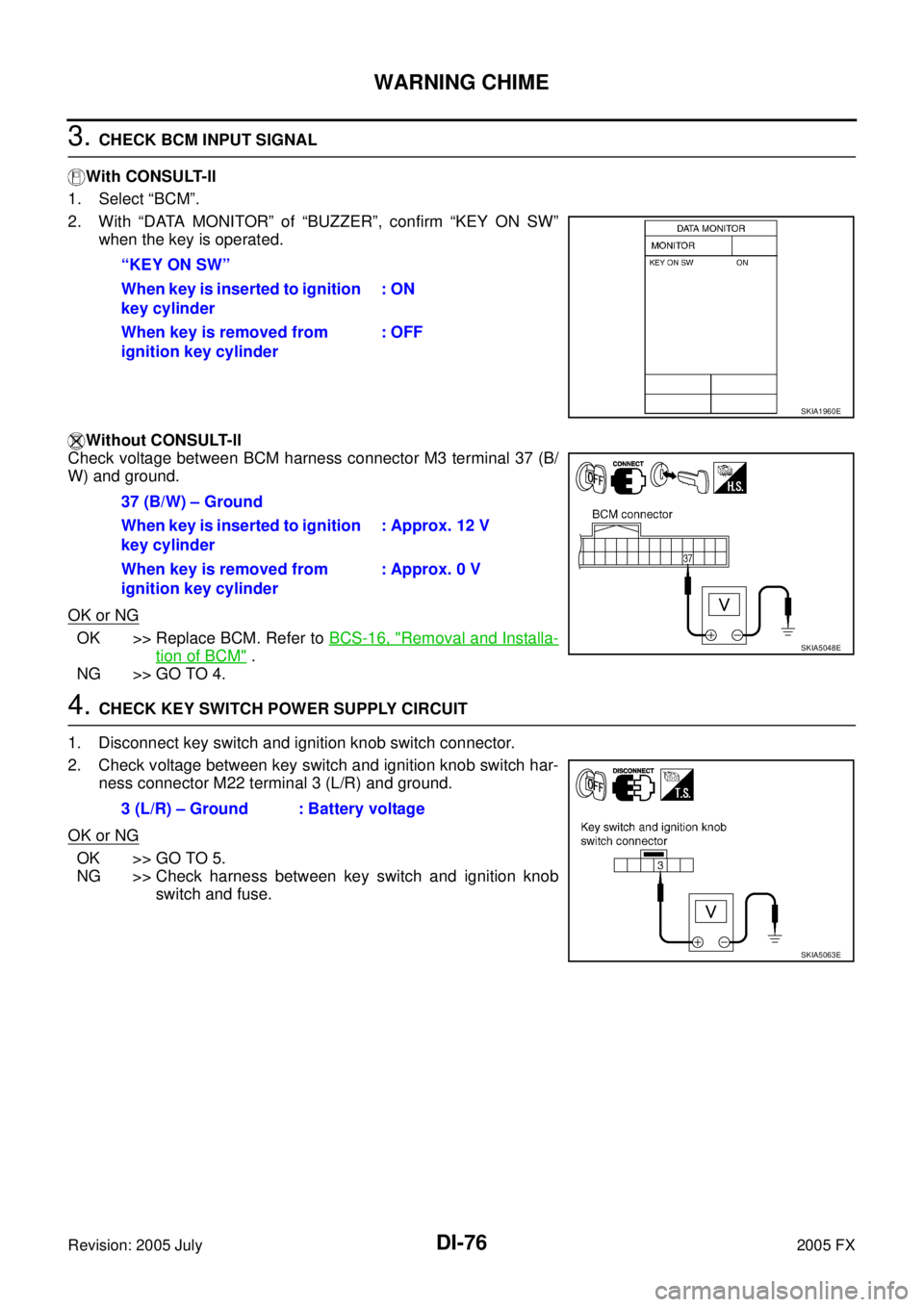
DI-76
WARNING CHIME
Revision: 2005 July 2005 FX
3. CHECK BCM INPUT SIGNAL
With CONSULT-ll
1. Select “BCM”.
2. With “DATA MONITOR” of “BUZZER”, confirm “KEY ON SW” when the key is operated.
Without CONSULT-ll
Check voltage between BCM harness connector M3 terminal 37 (B/
W) and ground.
OK or NG
OK >> Replace BCM. Refer to BCS-16, "Removal and Installa-
tion of BCM" .
NG >> GO TO 4.
4. CHECK KEY SWITCH POWER SUPPLY CIRCUIT
1. Disconnect key switch and ignition knob switch connector.
2. Check voltage between key switch and ignition knob switch har- ness connector M22 terminal 3 (L/R) and ground.
OK or NG
OK >> GO TO 5.
NG >> Check harness between key switch and ignition knob switch and fuse.
“KEY ON SW”
When key is inserted to ignition
key cylinder : ON
When key is removed from
ignition key cylinder : OFF
SKIA1960E
37 (B/W) – Ground
When key is inserted to ignition
key cylinder : Approx. 12 V
When key is removed from
ignition key cylinder : Approx. 0 V
SKIA5048E
3 (L/R) – Ground : Battery voltage
SKIA5063E
Page 1338 of 4731
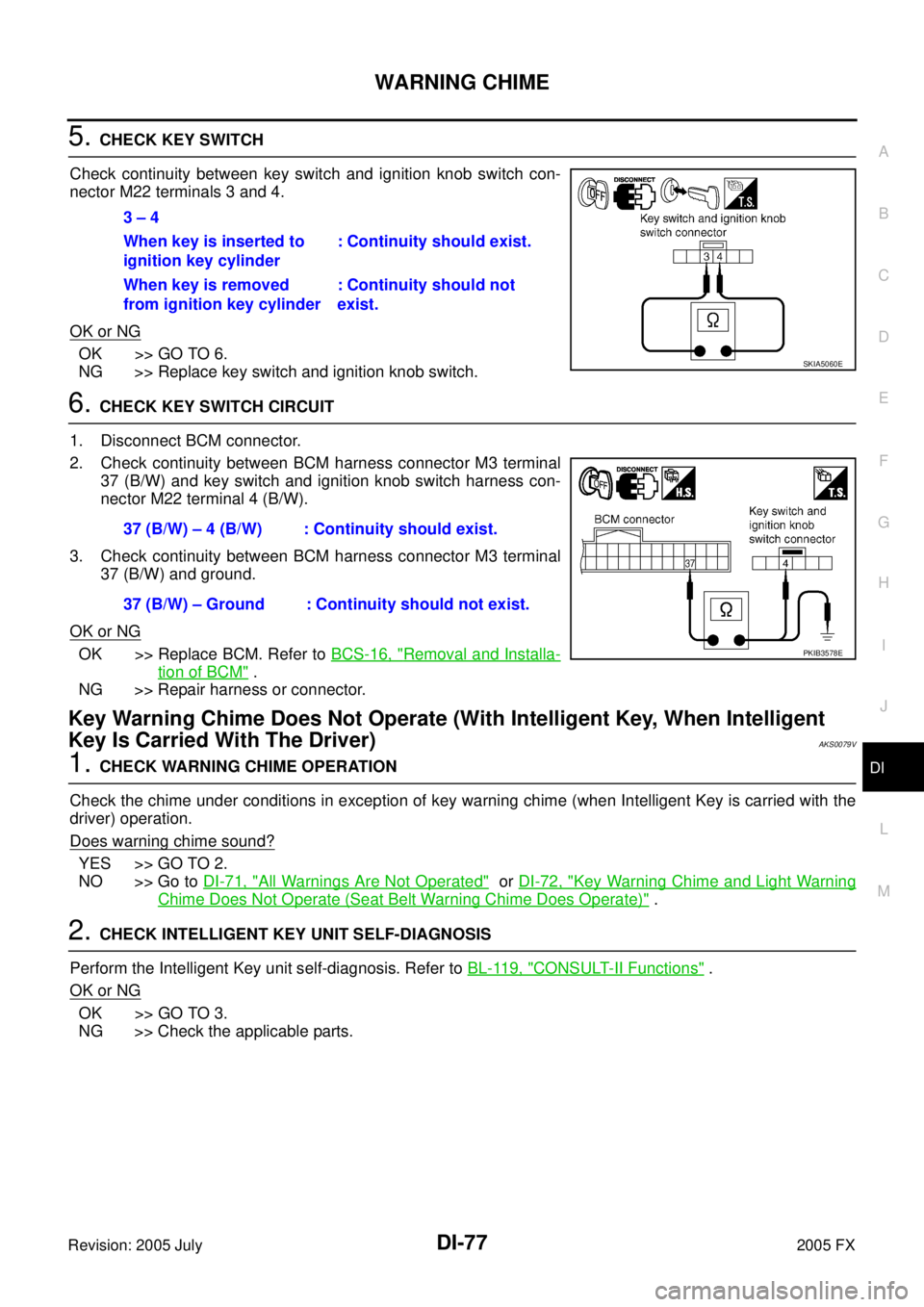
WARNING CHIME DI-77
C
D E
F
G H
I
J
L
M A
B
DI
Revision: 2005 July 2005 FX
5. CHECK KEY SWITCH
Check continuity between key switch and ignition knob switch con-
nector M22 terminals 3 and 4.
OK or NG
OK >> GO TO 6.
NG >> Replace key switch and ignition knob switch.
6. CHECK KEY SWITCH CIRCUIT
1. Disconnect BCM connector.
2. Check continuity between BCM harness connector M3 terminal 37 (B/W) and key switch and ignition knob switch harness con-
nector M22 terminal 4 (B/W).
3. Check continuity between BCM harness connector M3 terminal 37 (B/W) and ground.
OK or NG
OK >> Replace BCM. Refer to BCS-16, "Removal and Installa-
tion of BCM" .
NG >> Repair harness or connector.
Key Warning Chime Does Not Operate (With Intelligent Key, When Intelligent
Key Is Carried With The Driver)
AKS0079V
1. CHECK WARNING CHIME OPERATION
Check the chime under conditions in exception of key warning chime (when Intelligent Key is carried with the
driver) operation.
Does warning chime sound?
YES >> GO TO 2.
NO >> Go to DI-71, "
All Warnings Are Not Operated" or DI-72, "Key Warning Chime and Light Warning
Chime Does Not Operate (Seat Belt Warning Chime Does Operate)" .
2. CHECK INTELLIGENT KEY UNIT SELF-DIAGNOSIS
Perform the Intelligent Key unit self-diagnosis. Refer to BL-119, "
CONSULT-II Functions" .
OK or NG
OK >> GO TO 3.
NG >> Check the applicable parts. 3 – 4
When key is inserted to
ignition key cylinder : Continuity should exist.
When key is removed
from ignition key cylinder : Continuity should not
exist.
SKIA5060E
37 (B/W) – 4 (B/W) : Continuity should exist.
37 (B/W) – Ground : Continuity should not exist.
PKIB3578E
Page 1339 of 4731
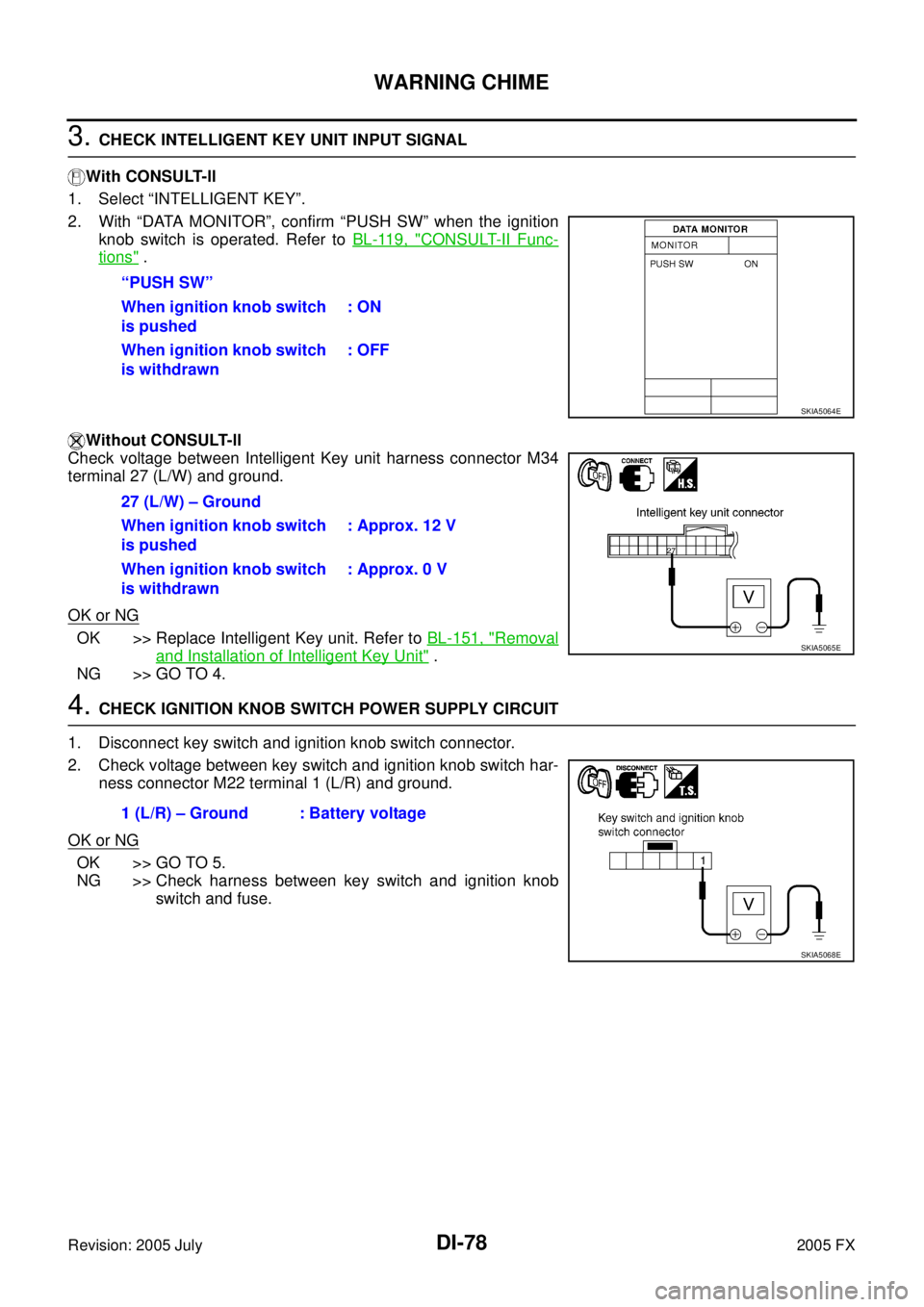
DI-78
WARNING CHIME
Revision: 2005 July 2005 FX
3. CHECK INTELLIGENT KEY UNIT INPUT SIGNAL
With CONSULT-ll
1. Select “INTELLIGENT KEY”.
2. With “DATA MONITOR”, confirm “PUSH SW” when the ignition knob switch is operated. Refer to BL-119, "
CONSULT-II Func-
tions" .
Without CONSULT-ll
Check voltage between Intelligent Key unit harness connector M34
terminal 27 (L/W) and ground.
OK or NG
OK >> Replace Intelligent Key unit. Refer to BL-151, "Removal
and Installation of Intelligent Key Unit" .
NG >> GO TO 4.
4. CHECK IGNITION KNOB SWITCH POWER SUPPLY CIRCUIT
1. Disconnect key switch and ignition knob switch connector.
2. Check voltage between key switch and ignition knob switch har- ness connector M22 terminal 1 (L/R) and ground.
OK or NG
OK >> GO TO 5.
NG >> Check harness between key switch and ignition knob
switch and fuse.
“PUSH SW”
When ignition knob switch
is pushed : ON
When ignition knob switch
is withdrawn : OFF
SKIA5064E
27 (L/W) – Ground
When ignition knob switch
is pushed : Approx. 12 V
When ignition knob switch
is withdrawn : Approx. 0 V
SKIA5065E
1 (L/R) – Ground : Battery voltage
SKIA5068E
Page 1340 of 4731
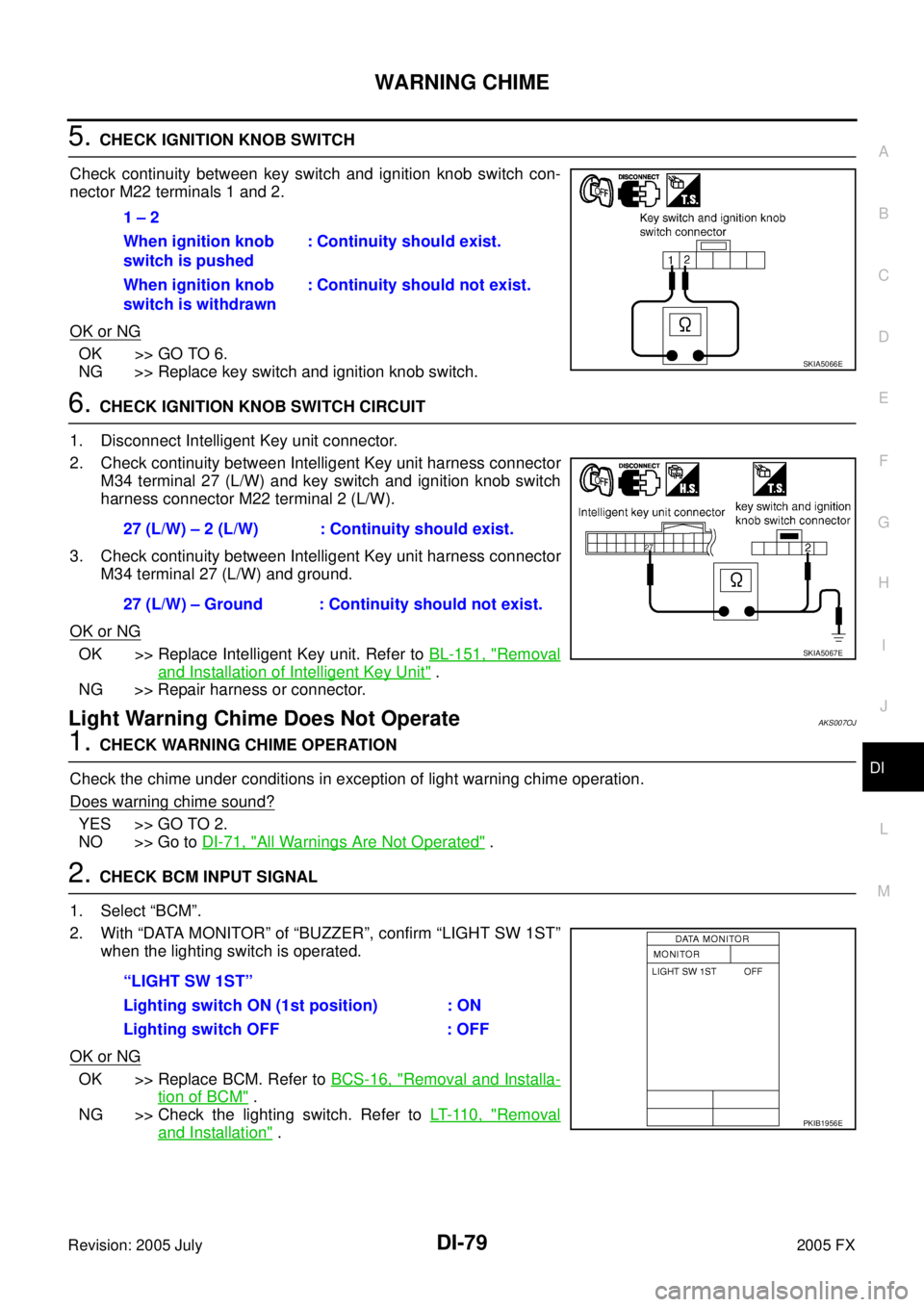
WARNING CHIME DI-79
C
D E
F
G H
I
J
L
M A
B
DI
Revision: 2005 July 2005 FX
5. CHECK IGNITION KNOB SWITCH
Check continuity between key switch and ignition knob switch con-
nector M22 terminals 1 and 2.
OK or NG
OK >> GO TO 6.
NG >> Replace key switch and ignition knob switch.
6. CHECK IGNITION KNOB SWITCH CIRCUIT
1. Disconnect Intelligent Key unit connector.
2. Check continuity between Intelligent Key unit harness connector M34 terminal 27 (L/W) and key switch and ignition knob switch
harness connector M22 terminal 2 (L/W).
3. Check continuity between Intelligent Key unit harness connector M34 terminal 27 (L/W) and ground.
OK or NG
OK >> Replace Intelligent Key unit. Refer to BL-151, "Removal
and Installation of Intelligent Key Unit" .
NG >> Repair harness or connector.
Light Warning Chime Does Not OperateAKS007OJ
1. CHECK WARNING CHIME OPERATION
Check the chime under conditions in exception of light warning chime operation.
Does warning chime sound?
YES >> GO TO 2.
NO >> Go to DI-71, "
All Warnings Are Not Operated" .
2. CHECK BCM INPUT SIGNAL
1. Select “BCM”.
2. With “DATA MONITOR” of “BUZZER”, confirm “LIGHT SW 1ST” when the lighting switch is operated.
OK or NG
OK >> Replace BCM. Refer to BCS-16, "Removal and Installa-
tion of BCM" .
NG >> Check the lighting switch. Refer to LT- 11 0 , "
Removal
and Installation" .
1 – 2
When ignition knob
switch is pushed : Continuity should exist.
When ignition knob
switch is withdrawn : Continuity should not exist.
SKIA5066E
27 (L/W) – 2 (L/W) : Continuity should exist.
27 (L/W) – Ground : Continuity should not exist.
SKIA5067E
“LIGHT SW 1ST”
Lighting switch ON (1st position) : ON
Lighting switch OFF : OFF
PKIB1956E
Page 1352 of 4731
LANE DEPARTURE WARNING SYSTEM DI-91
C
D E
F
G H
I
J
L
M A
B
DI
Revision: 2005 July 2005 FX
8. Touch “NEXT”, then a keyboard window is displayed. And input
“Dh”, and then touch “ENTER”.
NOTE:
Check the value “Dh”. Refer to DI-89, "
VEHICLE HEIGHT
CHECK" .
9. Check the regulated value. (Spec.) NOTE:
Check the value input at step 8.
a. Touch “NEXT” if appropriate.
b. Touch “CHANGE SET” to change “Dh”.
10. Touch “NEXT”. CAUTION:
Never change “Ht”.
11 . To u c h “ N E X T ” . CAUTION:
Never change “Dt”.
SKIB3147E
SKIB3148E
SKIB3149E
SKIB3173E
Page 1446 of 4731
![INFINITI FX35 2005 Service Manual IVIS (INFINITI VEHICLE IMMOBILIZER SYSTEM-NATS) EC-53
[VQ35DE]
C
D E
F
G H
I
J
K L
M A
EC
Revision: 2005 July 2005 FX
IVIS (INFINITI VEHICLE IMMOBILIZER SYSTEM-NATS)PFP:28591
DescriptionA INFINITI FX35 2005 Service Manual IVIS (INFINITI VEHICLE IMMOBILIZER SYSTEM-NATS) EC-53
[VQ35DE]
C
D E
F
G H
I
J
K L
M A
EC
Revision: 2005 July 2005 FX
IVIS (INFINITI VEHICLE IMMOBILIZER SYSTEM-NATS)PFP:28591
DescriptionA](/manual-img/42/57020/w960_57020-1445.png)
IVIS (INFINITI VEHICLE IMMOBILIZER SYSTEM-NATS) EC-53
[VQ35DE]
C
D E
F
G H
I
J
K L
M A
EC
Revision: 2005 July 2005 FX
IVIS (INFINITI VEHICLE IMMOBILIZER SYSTEM-NATS)PFP:28591
DescriptionABS00E90
�If the security indicator lights up with the ignition switch in
the ON position or “NATS MALFUNCTION” is displayed on
“SELF-DIAG RESULTS” screen, perform self-diagnostic
results mode with CONSULT-II using NATS program card.
Refer to BL-213, "
IVIS (INFINITI VEHICLE IMMOBILIZER
SYSTEM-NATS)" .
�Confirm no self-diagnostic results of IVIS (NATS) is dis-
played before touching “ERASE” in “SELF-DIAG RESULTS”
mode with CONSULT-II.
�When replacing ECM, initialization of IVIS (NATS) system
and registration of all IVIS (NATS) ignition key IDs must be
carried out with CONSULT-II using NATS program card.
Therefore, be sure to receive all keys from vehicle owner. Regarding the procedures of IVIS (NATS)
initialization and all IVIS (NATS) ignition key ID registration, refer to CONSULT-II Operation Manual,
IVIS/NVIS.
SEF543X
Page 1463 of 4731
![INFINITI FX35 2005 Service Manual EC-70
[VQ35DE]
ON BOARD DIAGNOSTIC (OBD) SYSTEM
Revision: 2005 July 2005 FX
ON BOARD DIAGNOSTIC SYSTEM FUNCTION
The on board diagnostic system has the following three functions.
When there is an open INFINITI FX35 2005 Service Manual EC-70
[VQ35DE]
ON BOARD DIAGNOSTIC (OBD) SYSTEM
Revision: 2005 July 2005 FX
ON BOARD DIAGNOSTIC SYSTEM FUNCTION
The on board diagnostic system has the following three functions.
When there is an open](/manual-img/42/57020/w960_57020-1462.png)
EC-70
[VQ35DE]
ON BOARD DIAGNOSTIC (OBD) SYSTEM
Revision: 2005 July 2005 FX
ON BOARD DIAGNOSTIC SYSTEM FUNCTION
The on board diagnostic system has the following three functions.
When there is an open circuit on MIL circuit, the ECM cannot warn the driver by lighting up MIL when there is
malfunction on engine control system.
Therefore, when electrical controlled throttle and part of ECM related diagnoses are continuously detected as
NG for 5 trips, ECM warns the driver that engine control system malfunctions and MIL circuit is open by means
of operating fail-safe function.
The fail-safe function also operates when above diagnoses except MIL circuit are detected and demands the
driver to repair the malfunction.
MIL Flashing Without DTC
When any SRT codes are not set, MIL may flash without DTC. For the details, refer to EC-63, "How to Display
SRT Status" .
HOW TO SWITCH DIAGNOSTIC TEST MODE
NOTE:
�It is better to count the time accurately with a clock.
�It is impossible to switch the diagnostic mode when an accelerator pedal position sensor circuit
has a malfunction.
�Always ECM returns to Diagnostic Test Mode I after ignition switch is turned OFF.
How to Set Diagnostic Test Mode II (Self-Diagnostic Results)
1. Confirm that accelerator pedal is fully released, turn ignition switch ON and wait 3 seconds.
2. Repeat the following procedure quickly 5 times within 5 seconds.
a. Fully depress the accelerator pedal.
b. Fully release the accelerator pedal.
3. Wait 7 seconds, fully depress the accelerator pedal and keep it for approx. 10 seconds until the MIL starts blinking.
Diagnostic Test
Mode KEY and ENG.
Sta tus Function Explanation of Function
Mode I Ignition switch in ON position
Engine stopped BULB CHECK This function checks the MIL bulb for damage (blown,
open circuit, etc.).
If the MIL does not come on, check MIL circuit.
Engine running MALFUNCTION WARNING This is a usual driving condition. When a malfunction is
detected twice in two consecutive driving cycles (two trip
detection logic), the MIL will light up to inform the driver
that a malfunction has been detected.
The following malfunctions will light up or blink the MIL in
the 1st trip.
�Misfire (Possible three way catalyst damage)
�One trip detection diagnoses
Mode II Ignition switch in ON position
Engine stopped SELF-DIAGNOSTIC
RESULTS This function allows DTCs and 1st trip DTCs to be read.
Engine operating condition in fail-safe mode Engine speed will not rise more than 2,500 rpm due to the fuel cut
Page 1473 of 4731
![INFINITI FX35 2005 Service Manual EC-80
[VQ35DE]
BASIC SERVICE PROCEDURE
Revision: 2005 July 2005 FX
6. PERFORM IDLE AIR VOLUME LEARNING
Refer to EC-97, "
Idle Air Volume Learning" .
Is Idle Air Volume Learning carried out success INFINITI FX35 2005 Service Manual EC-80
[VQ35DE]
BASIC SERVICE PROCEDURE
Revision: 2005 July 2005 FX
6. PERFORM IDLE AIR VOLUME LEARNING
Refer to EC-97, "
Idle Air Volume Learning" .
Is Idle Air Volume Learning carried out success](/manual-img/42/57020/w960_57020-1472.png)
EC-80
[VQ35DE]
BASIC SERVICE PROCEDURE
Revision: 2005 July 2005 FX
6. PERFORM IDLE AIR VOLUME LEARNING
Refer to EC-97, "
Idle Air Volume Learning" .
Is Idle Air Volume Learning carried out successfully?
Ye s o r N o
Yes >> GO TO 7.
No >> 1. Follow the instruction of Idle Air Volume Learning.
2. GO TO 4.
7. CHECK TARGET IDLE SPEED AGAIN
With CONSULT-II
1. Start engine and warm it up to normal operating temperature.
2. Read idle speed in “DATA MONITOR” mode with CONSULT-II. Refer to EC-83, "
IDLE SPEED" .
Without CONSULT-II
1. Start engine and warm it up to normal operating temperature.
2. Check idle speed. Refer to EC-83, "
IDLE SPEED" .
OK or NG
OK >> GO TO 10.
NG >> GO TO 8.
8. DETECT MALFUNCTIONING PART
Check the following.
�Check camshaft position sensor (PHASE) and circuit. Refer to EC-307 .
�Check crankshaft position sensor (POS) and circuit. Refer to EC-300 .
OK or NG
OK >> GO TO 9.
NG >> 1. Repair or replace.
2. GO TO 4.
9. CHECK ECM FUNCTION
1. Substitute another known-good ECM to check ECM function. (ECM may be the cause of an incident, but this is a rare case.)
2. Perform initialization of IVIS (NATS) system and registration of all IVIS (NATS) ignition key IDs. Refer to EC-53, "
IVIS (INFINITI VEHICLE IMMOBILIZER SYSTEM-NATS)" .
>> GO TO 4.
650
± 50 rpm (in P or N position)
650 ± 50 rpm (in P or N position)
SEF174Y