Page 790 of 4731
INFINITI MOBILE ENTERTAINMENT SYSTEM AV-191
C
D E
F
G H
I
J
L
M A
B
AV
Revision: 2005 July 2005 FX
Screen Is Not Shown (While Sounds Come Out of an Audio Speaker, Did Not Do
of a Head Phone)
AKS00CPV
1. CHECK POWER SUPPLY CIRCUIT
1. Check voltage between DVD player harness connector B19 ter- minal 31 (Y), 32 (R) and ground.
2. Turn ignition switch ACC.
3. Check voltage between DVD player harness connector B19 ter- minal 21 (L) and ground.
OK or NG
OK >> GO TO 2.
NG >> Replace DVD player. 31 (Y), 32 (R) – Ground : Battery voltage
SKIA5850E
21 (L) – Ground : Approx. 5 V
SKIA7021E
Page 792 of 4731
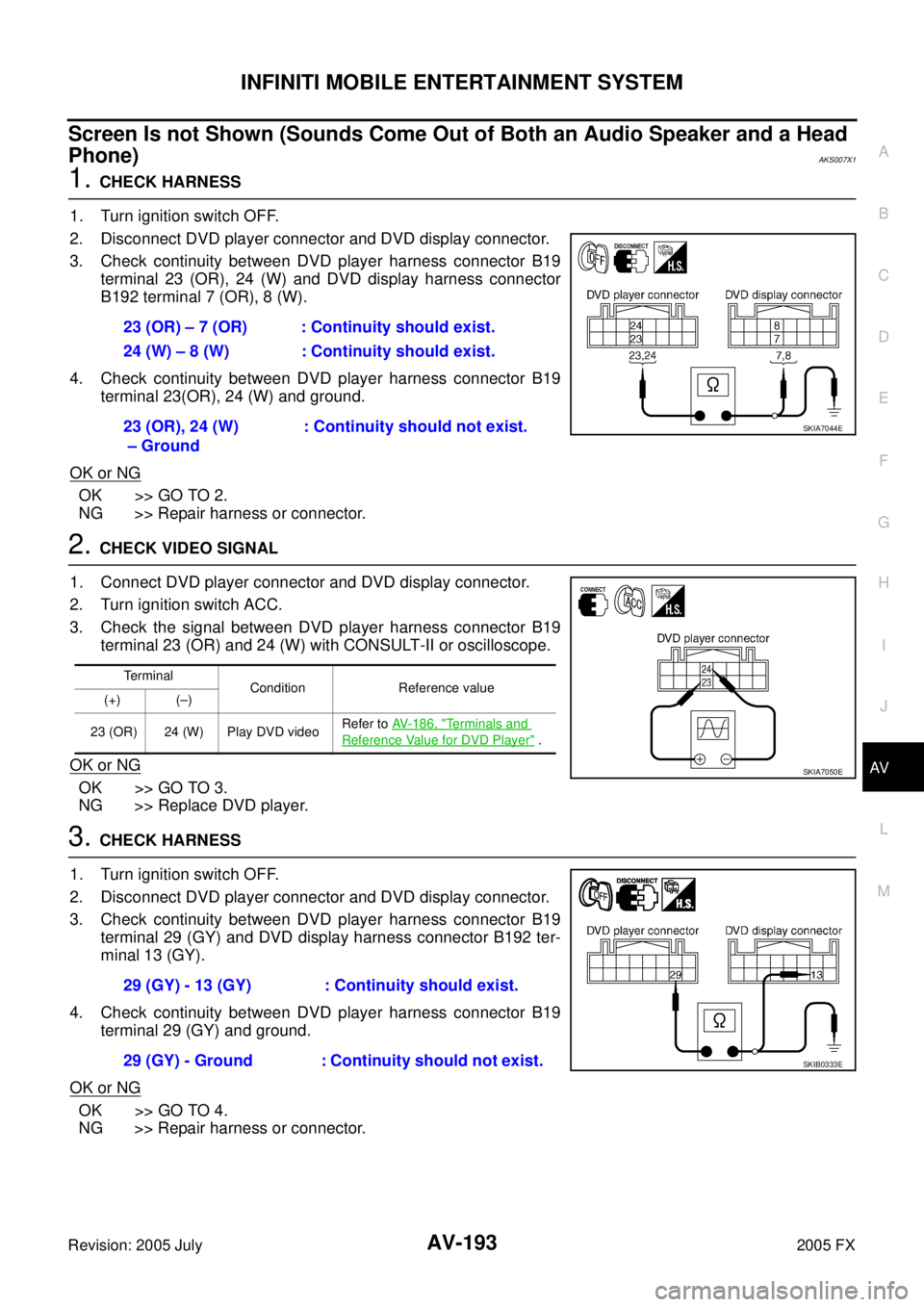
INFINITI MOBILE ENTERTAINMENT SYSTEM AV-193
C
D E
F
G H
I
J
L
M A
B
AV
Revision: 2005 July 2005 FX
Screen Is not Shown (Sounds Come Out of Both an Audio Speaker and a Head
Phone)
AKS007X1
1. CHECK HARNESS
1. Turn ignition switch OFF.
2. Disconnect DVD player connector and DVD display connector.
3. Check continuity between DVD player harness connector B19 terminal 23 (OR), 24 (W) and DVD display harness connector
B192 terminal 7 (OR), 8 (W).
4. Check continuity between DVD player harness connector B19 terminal 23(OR), 24 (W) and ground.
OK or NG
OK >> GO TO 2.
NG >> Repair harness or connector.
2. CHECK VIDEO SIGNAL
1. Connect DVD player connector and DVD display connector.
2. Turn ignition switch ACC.
3. Check the signal between DVD player harness connector B19 terminal 23 (OR) and 24 (W) with CONSULT-II or oscilloscope.
OK or NG
OK >> GO TO 3.
NG >> Replace DVD player.
3. CHECK HARNESS
1. Turn ignition switch OFF.
2. Disconnect DVD player connector and DVD display connector.
3. Check continuity between DVD player harness connector B19 terminal 29 (GY) and DVD display harness connector B192 ter-
minal 13 (GY).
4. Check continuity between DVD player harness connector B19 terminal 29 (GY) and ground.
OK or NG
OK >> GO TO 4.
NG >> Repair harness or connector. 23 (OR) – 7 (OR) : Continuity should exist.
24 (W) – 8 (W) : Continuity should exist.
23 (OR), 24 (W)
– Ground : Continuity should not exist.
SKIA7044E
Terminal
Condition Reference value
(+) (–)
23 (OR) 24 (W) Play DVD video Refer to
AV-186, "
Terminals and
Reference Value for DVD Player" .
SKIA7050E
29 (GY) - 13 (GY) : Continuity should exist.
29 (GY) - Ground : Continuity should not exist.
SKIB0333E
Page 793 of 4731
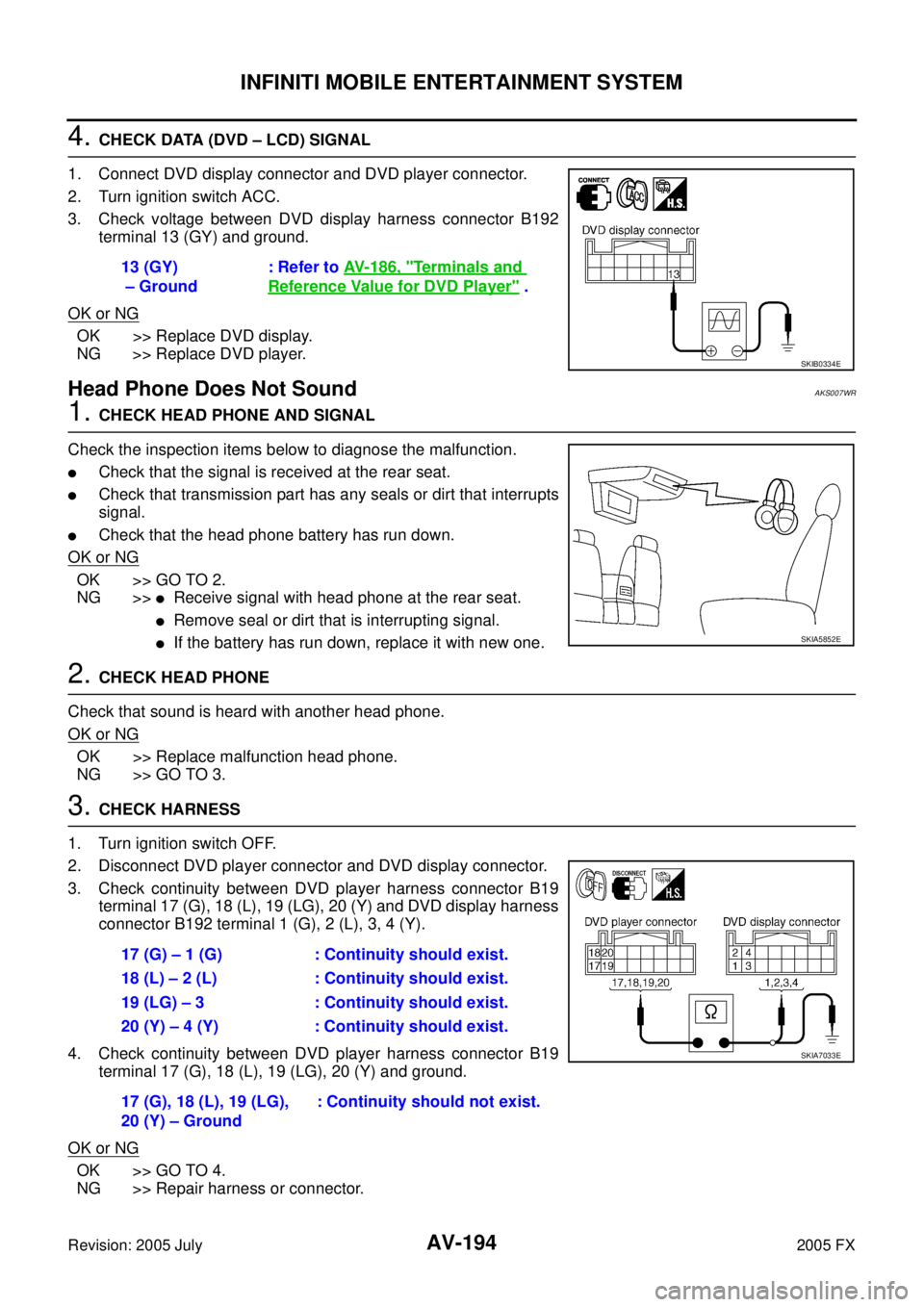
AV-194
INFINITI MOBILE ENTERTAINMENT SYSTEM
Revision: 2005 July 2005 FX
4. CHECK DATA (DVD – LCD) SIGNAL
1. Connect DVD display connector and DVD player connector.
2. Turn ignition switch ACC.
3. Check voltage between DVD display harness connector B192 terminal 13 (GY) and ground.
OK or NG
OK >> Replace DVD display.
NG >> Replace DVD player.
Head Phone Does Not SoundAKS007WR
1. CHECK HEAD PHONE AND SIGNAL
Check the inspection items below to diagnose the malfunction.
�Check that the signal is received at the rear seat.
�Check that transmission part has any seals or dirt that interrupts
signal.
�Check that the head phone battery has run down.
OK or NG
OK >> GO TO 2.
NG >>
�Receive signal with head phone at the rear seat.
�Remove seal or dirt that is interrupting signal.
�If the battery has run down, replace it with new one.
2. CHECK HEAD PHONE
Check that sound is heard with another head phone.
OK or NG
OK >> Replace malfunction head phone.
NG >> GO TO 3.
3. CHECK HARNESS
1. Turn ignition switch OFF.
2. Disconnect DVD player connector and DVD display connector.
3. Check continuity between DVD player harness connector B19 terminal 17 (G), 18 (L), 19 (LG), 20 (Y) and DVD display harness
connector B192 terminal 1 (G), 2 (L), 3, 4 (Y).
4. Check continuity between DVD player harness connector B19 terminal 17 (G), 18 (L), 19 (LG), 20 (Y) and ground.
OK or NG
OK >> GO TO 4.
NG >> Repair harness or connector. 13 (GY)
– Ground : Refer to
AV- 1 8 6 , "
Terminals and
Reference Value for DVD Player" .
SKIB0334E
SKIA5852E
17 (G) – 1 (G) : Continuity should exist.
18 (L) – 2 (L) : Continuity should exist.
19 (LG) – 3 : Continuity should exist.
20 (Y) – 4 (Y) : Continuity should exist.
17 (G), 18 (L), 19 (LG),
20 (Y) – Ground : Continuity should not exist.
SKIA7033E
Page 1419 of 4731
EC-26
[VQ35DE]
PRECAUTIONS
Revision: 2005 July 2005 FX
�B1 indicates the bank 1, B2 indicates the bank 2 as shown
in the figure.
�Do not operate fuel pump when there is no fuel in lines.
�Tighten fuel hose clamps to the specified torque.
�Do not depress accelerator pedal when starting.
�Immediately after starting, do not rev up engine unneces-
sarily.
�Do not rev up engine just prior to shutdown.
�When installing C.B. ham radio or a mobile phone, be sure
to observe the following as it may adversely affect elec-
tronic control systems depending on installation location.
–Keep the antenna as far as possible from the electronic
control units.
–Keep the antenna feeder line more than 20 cm (8 in) away
from the harness of electronic controls.
Do not let them run parallel for a long distance.
–Adjust the antenna and feeder line so that the standing-
wave radio can be kept smaller.
–Be sure to ground the radio to vehicle body.
SEC893C
PBIB1569E
SEF709Y
SEF708Y
Page 2111 of 4731
EC-718
[VK45DE]
PRECAUTIONS
Revision: 2005 July 2005 FX
�Do not operate fuel pump when there is no fuel in lines.
�Tighten fuel hose clamps to the specified torque.
�Do not depress accelerator pedal when starting.
�Immediately after starting, do not rev up engine unneces-
sarily.
�Do not rev up engine just prior to shutdown.
�When installing C.B. ham radio or a mobile phone, be sure
to observe the following as it may adversely affect elec-
tronic control systems depending on installation location.
–Keep the antenna as far as possible from the electronic
control units.
–Keep the antenna feeder line more than 20 cm (8 in) away
from the harness of electronic controls.
Do not let them run parallel for a long distance.
–Adjust the antenna and feeder line so that the standing-
wave radio can be kept smaller.
–Be sure to ground the radio to vehicle body.
PBIB1508E
SEF709Y
SEF708Y