2005 HYUNDAI XG350 instrument cluster
[x] Cancel search: instrument clusterPage 9 of 247

1. Cruise Control Main Switch
2. Traction Control Switch
3. Panel Brightness Control Knob (Rheostat
Switch)
4. Multi-Function Light Switch
5. Horn and Driver's Airbag
6. Cruise Control Switch
7. Windshield Wiper/Washer Switch
8. Ignition Switch
9. Hazard Warning Switch
10. Digital Clock11. Audio System (If installed)
12. Passenger's Airbag
13. Hood Release Lever
14. Parking Brake Release Lever/Parking Brake (Foot
type)
15. Steering Wheel Tilt Lever
16. Heater/Air Conditioning Control Panel
17. Shift Lever
18. Ashtray
19. Accessory Box
20. Glove Box
CAUTION:
When installing a container of liquid air freshener inside the vehicle, do not place it near the instrument cluster nor
on the instrument panel surface. If there is any leakage from the air freshener onto these areas (Instrument cluster,
instrument panel or air ventilator), it may damage these parts. If the liquid from the air freshener does leak onto these
areas, wash them with water immediately.
!
xgflhma-0.p656/16/04, 3:05 PM 9
Page 13 of 247

FEATURES OF YOUR HYUNDAI
1
Fuel Recommendations ................................................ 1-2
Breaking In Your New Hyundai ..................................... 1-3
Keys.............................................................................. 1-3
Door Locks (Theft-Alarm System) ......................... 1-4, 1-7
Power Windows ............................................................ 1-9
Seat (Power Seat) ............................................. 1-10, 1-13
I.M.S (Integrated Memory System) .............................1-14
Seat Belt.....................................................................1-17
Child Restraint System ...............................................1-24
Supplemental Restraint (Airbag) System ....................1-31
Instrument Cluster and Indicator Lights...................... 1-38
Warning and Indicator Light ........................................1-40
Multi-function Light Switch..........................................1-46
Windshield Wiper/Washer Switch...............................1-48
Trip Computer.............................................................1-51
Sunroof.......................................................................1-55
Mirror...........................................................................1-60
Homelink Mirror...........................................................1-62
Hood Release .............................................................1-72
Cruise Control.............................................................1-75
Heating and Cooling Control .......................................1-78
Stereo Sound System.................................................1-93
Antenna.....................................................................1-118
1
xgflhma-1.p656/16/04, 3:02 PM 1
Page 46 of 247

1FEATURES OF YOUR HYUNDAI34
!
!
WARNING:
o When the SRS is activated, there may be
a loud noise and fine dust will be re-
leased throughout the vehicle. These
conditions are normal and are not haz-
ardous. However, the fine dust gener-
ated during airbag deployment may
cause skin irritation. Wash your hands
and face thoroughly with lukewarm water
and a mild soap after an accident in
which the airbags were deployed.
B240B05L
Passenger's Airbag
WARNING:
o The SRS can function only when the
ignition key is in the "ON" position. If the
SRS SRI does not come on, or continu-
ously remains on after flashing for about
6 seconds when the ignition key is
turned to the "ON" position, or after the
engine is started, comes on while driv-
ing, the SRS is not working properly. If
this occurs, have your vehicle immedi-
ately inspected by your Hyundai dealer.
o Before you replace a fuse or disconnect
a battery terminal, turn the ignition key
to the "LOCK" position or remove the
ignition key. Never remove or replace the
air bag related fuse(s) when the ignition
key is in the "ON" position. Failure to
heed this warning will cause the SRS SRI
to illuminate.
!
B240B04L
Passenger's Airbag
CAUTION:
When installing a container of liquid air
freshener inside the vehicle, do not place it
near the instrument cluster nor on the in-
strument panel surface. If there is any leak-
age from the air freshener onto these areas
(Instrument cluster, instrument panel or air
ventilator), it may damage these parts. If the
liquid from the air freshener does leak onto
these areas, wash them with water immedi-
ately.
xgflhma-1.p656/16/04, 3:02 PM 34
Page 52 of 247

1FEATURES OF YOUR HYUNDAI40
1
2
INSTRUMENT CLUSTER AND INDICATOR LIGHTSB260A04L-AAT
B260A03L-1
8 9 10 1112131415 16 17 18 19 20 21 22 2334
67
35
xgflhma-1.p656/16/04, 3:03 PM 40
Page 57 of 247

1
FEATURES OF YOUR HYUNDAI
45
INSTRUMENT CLUSTER
B260C02L-AAT
TRACTION CONTROL
INDICATOR LIGHT
The traction control indicators change opera-
tions according to the ignition switch position
and whether the system is in operation or not.
They will also illuminate when the ignition key is
turned to the "ON" or "START" position, but
should go out after three seconds. If the TCS
indicator stays on, take your car to your autho-
rized Hyundai dealer and have the system
checked. See section 2 for more information
about the TCS system.NOTE:When the TCS is manually deactivated, the
indicator light remains illuminated until the
ignition switch is turned off.B260Q01Y-GAT
CRUISE INDICATOR Light
(If installed)
The cruise indicator light in the instrument clus-
ter is illuminated only when the vehicle cruising
speed has been set using the control switch on
the steering wheel.
The indicator light does not illuminate when the
main cruise control switch is activated.
Information about the use of cruise control is
beginning on page 1-75.
B280A01A-AATFUEL GAUGEThe needle on the gauge indicates the approxi-
mate fuel level in the fuel tank. The fuel capacity
is given in Section 9.
B270A01A-AATBRAKE PAD WEAR WARNING SOUNDThe front disc brake pads have wear indicators
that should make a high-pitched squealing or
scraping noise when new pads are needed. The
sound may come and go or be heard all the time
when the vehicle is moving. It may also be heard
when the brake pedal is pushed down firmly.
Excessive rotor damage will result if the worn
pads are not replaced. See your Hyundai dealer
immediately.B270B01L-AAT
STOP/TAIL LIGHT FAILURE
WARNING LIGHT
If the Stop/Tail Light Failure warning light comes
on when the parking brake is applied or the tail
light is turned on, check the brake lines or the
tail light bulb.
B280A01L
xgflhma-1.p656/16/04, 3:03 PM 45
Page 88 of 247

1FEATURES OF YOUR HYUNDAI76
B660E01L-GATTo Reset at a Faster Speed1. Push the control switch "RESUME (ACCEL)"
2. Accelerate to desired speed. While the con-
trol switch is held, the vehicle will gradually
gain speed.
B660C03L-AATTo Cancel the Cruise Speed
B660D01L-AATTo Resume the Preset Speed
Do one of the following:
o Push the control switch "CANCEL".
o Depress the brake pedal.
o Release the main switch.NOTE:If the vehicle speed decreases more than 9
mph (15 km/h) below the set speed or
decreases below 25 mph (40 km/h), the
cruise control system will automatically
cancel the set speed.The vehicle will automatically resume the speed
set prior to cancellation when you push the
control switch "RESUME (ACCEL)" (above 25
mph).
B660C01L
B660D01L B660B01L-AAT
To Set the Cruise Speed1. Push in the cruise control main switch. This
turns the system on.
2. Accelerate to desired cruising speed above
25 mph (40 km/h).
3. Push the control switch "SET" (COAST)
position. The "CRUISE" indicator light in the
instrument cluster will illuminate after you
have set the vehicle speed at the desired
speed.
4. Remove your foot from the accelerator pedal
and the desired speed will automatically be
maintained.
5. To increase speed, depress the accelerator
pedal enough for the vehicle to exceed the
preset speed. When you remove your foot
from the accelerator pedal, the vehicle will
return to the speed you have set.
B660B01L
xgflhma-1.p656/16/04, 3:04 PM 76
Page 136 of 247
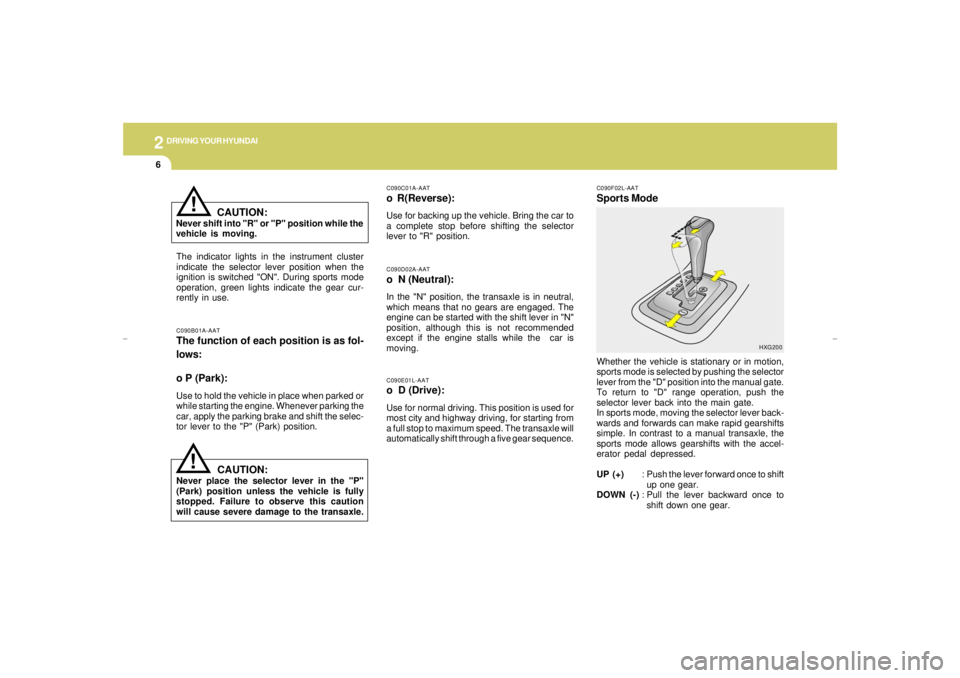
2
DRIVING YOUR HYUNDAI6
C090F02L-AATSports ModeWhether the vehicle is stationary or in motion,
sports mode is selected by pushing the selector
lever from the "D" position into the manual gate.
To return to "D" range operation, push the
selector lever back into the main gate.
In sports mode, moving the selector lever back-
wards and forwards can make rapid gearshifts
simple. In contrast to a manual transaxle, the
sports mode allows gearshifts with the accel-
erator pedal depressed.
UP (+): Push the lever forward once to shift
up one gear.
DOWN (-): Pull the lever backward once to
shift down one gear.
HXG200 C090B01A-AAT
The function of each position is as fol-
lows:
o P (Park):Use to hold the vehicle in place when parked or
while starting the engine. Whenever parking the
car, apply the parking brake and shift the selec-
tor lever to the "P" (Park) position.
C090E01L-AATo D (Drive):Use for normal driving. This position is used for
most city and highway driving, for starting from
a full stop to maximum speed. The transaxle will
automatically shift through a five gear sequence.C090D02A-AATo N (Neutral):In the "N" position, the transaxle is in neutral,
which means that no gears are engaged. The
engine can be started with the shift lever in "N"
position, although this is not recommended
except if the engine stalls while the car is
moving.C090C01A-AATo R(Reverse):Use for backing up the vehicle. Bring the car to
a complete stop before shifting the selector
lever to "R" position.
The indicator lights in the instrument cluster
indicate the selector lever position when the
ignition is switched "ON". During sports mode
operation, green lights indicate the gear cur-
rently in use.
CAUTION:
Never place the selector lever in the "P"
(Park) position unless the vehicle is fully
stopped. Failure to observe this caution
will cause severe damage to the transaxle.
!
CAUTION:
Never shift into "R" or "P" position while the
vehicle is moving.
!
xgflhma-2.p656/16/04, 3:00 PM 6
Page 140 of 247
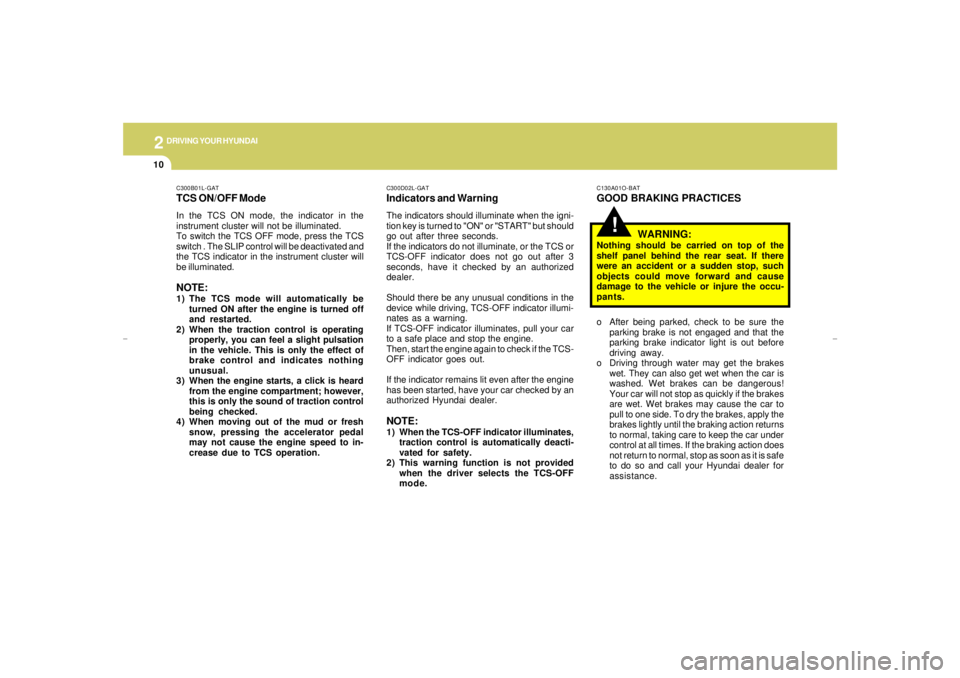
2
DRIVING YOUR HYUNDAI
10
!
C130A01O-BATGOOD BRAKING PRACTICES
WARNING:Nothing should be carried on top of the
shelf panel behind the rear seat. If there
were an accident or a sudden stop, such
objects could move forward and cause
damage to the vehicle or injure the occu-
pants.
o After being parked, check to be sure the
parking brake is not engaged and that the
parking brake indicator light is out before
driving away.
o Driving through water may get the brakes
wet. They can also get wet when the car is
washed. Wet brakes can be dangerous!
Your car will not stop as quickly if the brakes
are wet. Wet brakes may cause the car to
pull to one side. To dry the brakes, apply the
brakes lightly until the braking action returns
to normal, taking care to keep the car under
control at all times. If the braking action does
not return to normal, stop as soon as it is safe
to do so and call your Hyundai dealer for
assistance.
C300D02L-GATIndicators and WarningThe indicators should illuminate when the igni-
tion key is turned to "ON" or "START" but should
go out after three seconds.
If the indicators do not illuminate, or the TCS or
TCS-OFF indicator does not go out after 3
seconds, have it checked by an authorized
dealer.
Should there be any unusual conditions in the
device while driving, TCS-OFF indicator illumi-
nates as a warning.
If TCS-OFF indicator illuminates, pull your car
to a safe place and stop the engine.
Then, start the engine again to check if the TCS-
OFF indicator goes out.
If the indicator remains lit even after the engine
has been started, have your car checked by an
authorized Hyundai dealer.NOTE:1) When the TCS-OFF indicator illuminates,
traction control is automatically deacti-
vated for safety.
2) This warning function is not provided
when the driver selects the TCS-OFF
mode.
C300B01L-GATTCS ON/OFF ModeIn the TCS ON mode, the indicator in the
instrument cluster will not be illuminated.
To switch the TCS OFF mode, press the TCS
switch . The SLIP control will be deactivated and
the TCS indicator in the instrument cluster will
be illuminated.NOTE:1) The TCS mode will automatically be
turned ON after the engine is turned off
and restarted.
2) When the traction control is operating
properly, you can feel a slight pulsation
in the vehicle. This is only the effect of
brake control and indicates nothing
unusual.
3) When the engine starts, a click is heard
from the engine compartment; however,
this is only the sound of traction control
being checked.
4) When moving out of the mud or fresh
snow, pressing the accelerator pedal
may not cause the engine speed to in-
crease due to TCS operation.
xgflhma-2.p656/16/04, 3:00 PM 10