Page 70 of 273
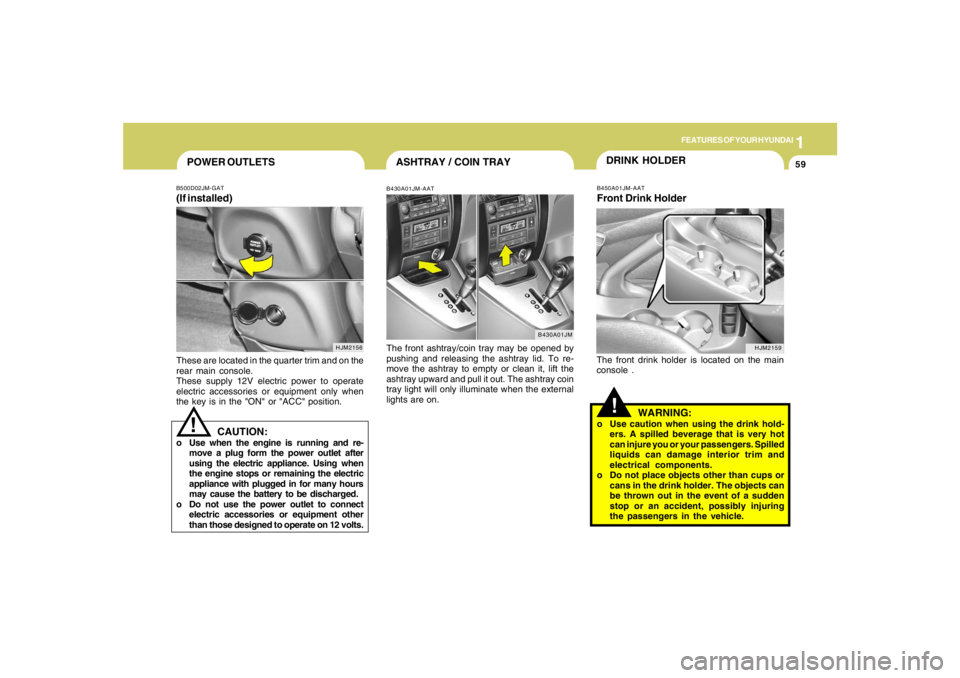
1
FEATURES OF YOUR HYUNDAI
59
HJM2159
ASHTRAY / COIN TRAYB430A01JM-AATThe front ashtray/coin tray may be opened by
pushing and releasing the ashtray lid. To re-
move the ashtray to empty or clean it, lift the
ashtray upward and pull it out. The ashtray coin
tray light will only illuminate when the external
lights are on.
B430A01JM
POWER OUTLETS!
B500D02JM-GAT(If installed)These are located in the quarter trim and on the
rear main console.
These supply 12V electric power to operate
electric accessories or equipment only when
the key is in the "ON" or "ACC" position.
CAUTION:
o Use when the engine is running and re-
move a plug form the power outlet after
using the electric appliance. Using when
the engine stops or remaining the electric
appliance with plugged in for many hours
may cause the battery to be discharged.
o Do not use the power outlet to connect
electric accessories or equipment other
than those designed to operate on 12 volts.
HJM2156
DRINK HOLDER!
B450A01JM-AATFront Drink HolderThe front drink holder is located on the main
console .
WARNING:
o Use caution when using the drink hold-
ers. A spilled beverage that is very hot
can injure you or your passengers. Spilled
liquids can damage interior trim and
electrical components.
o Do not place objects other than cups or
cans in the drink holder. The objects can
be thrown out in the event of a sudden
stop or an accident, possibly injuring
the passengers in the vehicle.
Page 71 of 273
1FEATURES OF YOUR HYUNDAI60
SUNROOF!
B460A01Y-AAT(If installed)
Sun ShadeYour HYUNDAI is equipped with a sliding sun-
shade which you can manually adjust to let in
light with the sunroof closed, or to block sunlight.
WARNING:
Never adjust the sunshade while driving.
!
WARNING:
Do not place objects other than cups or
cans in the drink holder. This objects can be
thrown out in the event of a sudden stop or
an accident, possibly injuring the passen-
gers in the vehicle.B450B01JM-AATREAR DRINK HOLDER
(If installed)The rear drink holders is located in the rear seat
arm rest. The rear drink holder can be used by
pulling the rear seat armrest.
HJM2160
HJM2029
B460B01JM-GATOpening the SunroofIf your vehicle is equipped with this feature, you
can slide or tilt your sunroof with the sunroof
control buttons located on the overhead con-
sole.
The sunroof can only be opened, closed, or
tilted when the ignition switch is in the "ON"
position.
HJM2024
Page 75 of 273
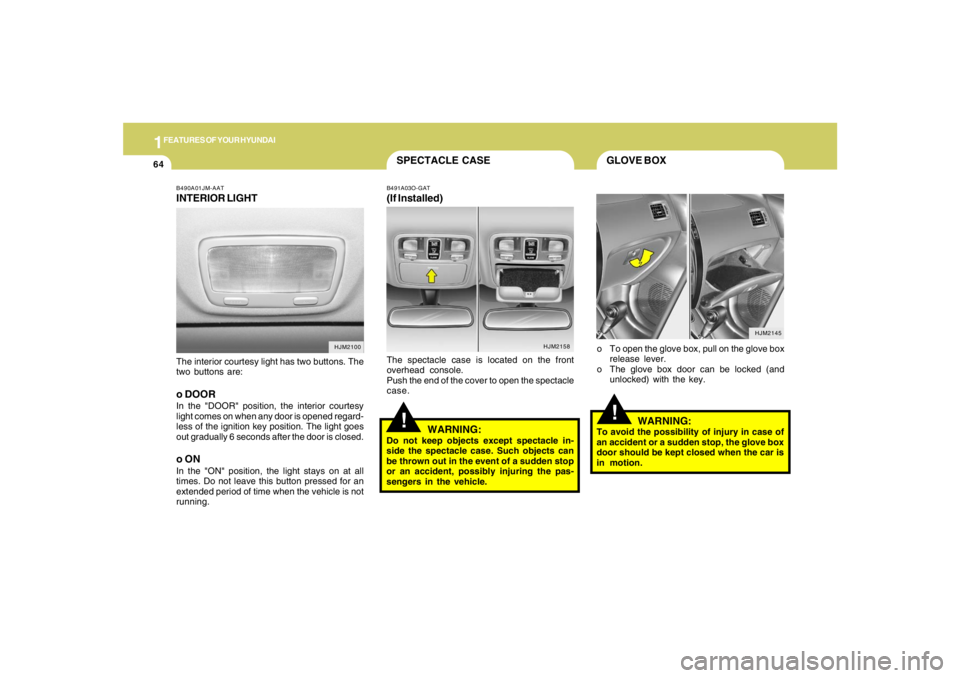
1FEATURES OF YOUR HYUNDAI64
HJM2145
B490A01JM-AATINTERIOR LIGHTThe interior courtesy light has two buttons. The
two buttons are:o DOORIn the "DOOR" position, the interior courtesy
light comes on when any door is opened regard-
less of the ignition key position. The light goes
out gradually 6 seconds after the door is closed.o ONIn the "ON" position, the light stays on at all
times. Do not leave this button pressed for an
extended period of time when the vehicle is not
running.
HJM2100HJM2158
GLOVE BOX
SPECTACLE CASE
!
o To open the glove box, pull on the glove box
release lever.
o The glove box door can be locked (and
unlocked) with the key.
!
B491A03O-GAT(If Installed)The spectacle case is located on the front
overhead console.
Push the end of the cover to open the spectacle
case.
WARNING:
Do not keep objects except spectacle in-
side the spectacle case. Such objects can
be thrown out in the event of a sudden stop
or an accident, possibly injuring the pas-
sengers in the vehicle.
WARNING:
To avoid the possibility of injury in case of
an accident or a sudden stop, the glove box
door should be kept closed when the car is
in motion.
Page 78 of 273
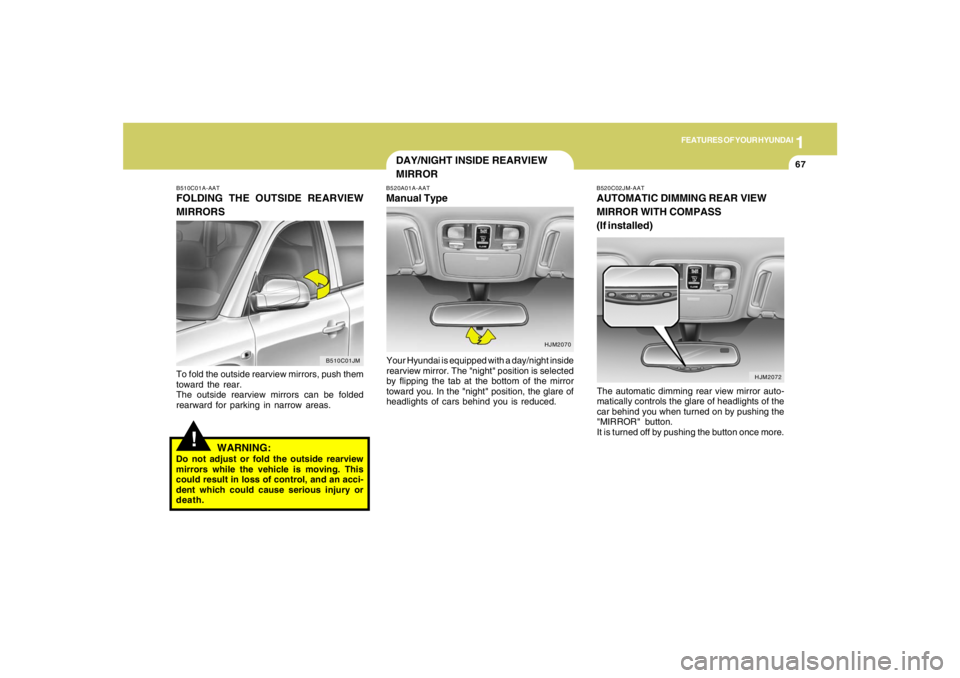
1
FEATURES OF YOUR HYUNDAI
67
DAY/NIGHT INSIDE REARVIEW
MIRROR
!
B510C01A-AATFOLDING THE OUTSIDE REARVIEW
MIRRORSTo fold the outside rearview mirrors, push them
toward the rear.
The outside rearview mirrors can be folded
rearward for parking in narrow areas.
WARNING:
Do not adjust or fold the outside rearview
mirrors while the vehicle is moving. This
could result in loss of control, and an acci-
dent which could cause serious injury or
death.
B520A01A-AATManual TypeYour Hyundai is equipped with a day/night inside
rearview mirror. The "night" position is selected
by flipping the tab at the bottom of the mirror
toward you. In the "night" position, the glare of
headlights of cars behind you is reduced.
HJM2070
B510C01JM
B520C02JM-AATAUTOMATIC DIMMING REAR VIEW
MIRROR WITH COMPASS
(If installed)The automatic dimming rear view mirror auto-
matically controls the glare of headlights of the
car behind you when turned on by pushing the
"MIRROR" button.
It is turned off by pushing the button once more.
HJM2072
Page 80 of 273
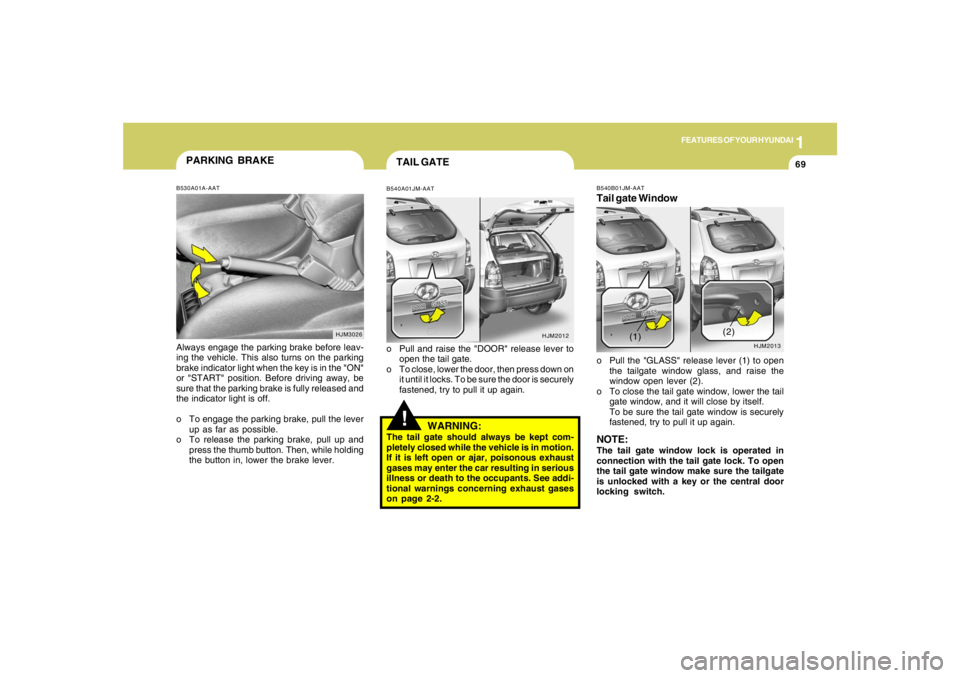
1
FEATURES OF YOUR HYUNDAI
69
!TAIL GATEB540A01JM-AATo Pull and raise the "DOOR" release lever to
open the tail gate.
o To close, lower the door, then press down on
it until it locks. To be sure the door is securely
fastened, try to pull it up again.
HJM2012
HJM3026
PARKING BRAKEB530A01A-AATAlways engage the parking brake before leav-
ing the vehicle. This also turns on the parking
brake indicator light when the key is in the "ON"
or "START" position. Before driving away, be
sure that the parking brake is fully released and
the indicator light is off.
o To engage the parking brake, pull the lever
up as far as possible.
o To release the parking brake, pull up and
press the thumb button. Then, while holding
the button in, lower the brake lever.
WARNING:
The tail gate should always be kept com-
pletely closed while the vehicle is in motion.
If it is left open or ajar, poisonous exhaust
gases may enter the car resulting in serious
illness or death to the occupants. See addi-
tional warnings concerning exhaust gases
on page 2-2.
B540B01JM-AATTail gate Windowo Pull the "GLASS" release lever (1) to open
the tailgate window glass, and raise the
window open lever (2).
o To close the tail gate window, lower the tail
gate window, and it will close by itself.
To be sure the tail gate window is securely
fastened, try to pull it up again.NOTE:The tail gate window lock is operated in
connection with the tail gate lock. To open
the tail gate window make sure the tailgate
is unlocked with a key or the central door
locking switch.
HJM2013
(1)(2)
Page 87 of 273
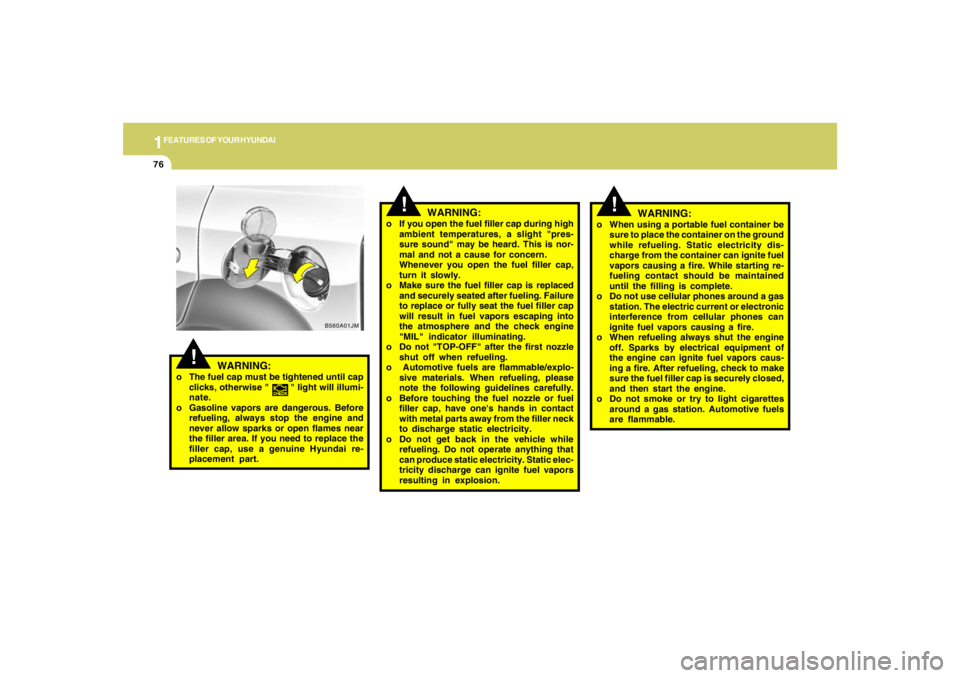
1FEATURES OF YOUR HYUNDAI76
B560A01JM
!
WARNING:
o If you open the fuel filler cap during high
ambient temperatures, a slight "pres-
sure sound" may be heard. This is nor-
mal and not a cause for concern.
Whenever you open the fuel filler cap,
turn it slowly.
o Make sure the fuel filler cap is replaced
and securely seated after fueling. Failure
to replace or fully seat the fuel filler cap
will result in fuel vapors escaping into
the atmosphere and the check engine
"MIL" indicator illuminating.
o Do not "TOP-OFF" after the first nozzle
shut off when refueling.
o Automotive fuels are flammable/explo-
sive materials. When refueling, please
note the following guidelines carefully.
o Before touching the fuel nozzle or fuel
filler cap, have one's hands in contact
with metal parts away from the filler neck
to discharge static electricity.
o Do not get back in the vehicle while
refueling. Do not operate anything that
can produce static electricity. Static elec-
tricity discharge can ignite fuel vapors
resulting in explosion.
!
WARNING:
o The fuel cap must be tightened until cap
clicks, otherwise " " light will illumi-
nate.
o Gasoline vapors are dangerous. Before
refueling, always stop the engine and
never allow sparks or open flames near
the filler area. If you need to replace the
filler cap, use a genuine Hyundai re-
placement part.
!
o When using a portable fuel container be
sure to place the container on the ground
while refueling. Static electricity dis-
charge from the container can ignite fuel
vapors causing a fire. While starting re-
fueling contact should be maintained
until the filling is complete.
o Do not use cellular phones around a gas
station. The electric current or electronic
interference from cellular phones can
ignite fuel vapors causing a fire.
o When refueling always shut the engine
off. Sparks by electrical equipment of
the engine can ignite fuel vapors caus-
ing a fire. After refueling, check to make
sure the fuel filler cap is securely closed,
and then start the engine.
o Do not smoke or try to light cigarettes
around a gas station. Automotive fuels
are flammable.
WARNING:
Page 90 of 273
1
FEATURES OF YOUR HYUNDAI
79
FRONT DOOR EDGE WARNING
LIGHTB620A01S-AATA red light comes on when the front door is
opened. The purpose of this light is to assist
when you get in or out and also to warn passing
vehicles.
B620A01JM
HJM2067
STEERING WHEEL TILT LEVER!
To Adjust the Steering Wheel:1. Push the lever downward to unlock.
2. Raise or lower the steering wheel to the
desired position.
3. After adjustment, securely tighten the lever
by pulling it upward.
WARNING:
Do not attempt to adjust the steering wheel
while driving as this may result in loss of
control of the vehicle which may cause
serious injury or death.B600A01A-AAT
B580C01LZ-AATTICKET HOLDERThe ticket holder is provided on the front of the
sun visor for holding a tollgate ticket.
HJM2142
Page 92 of 273
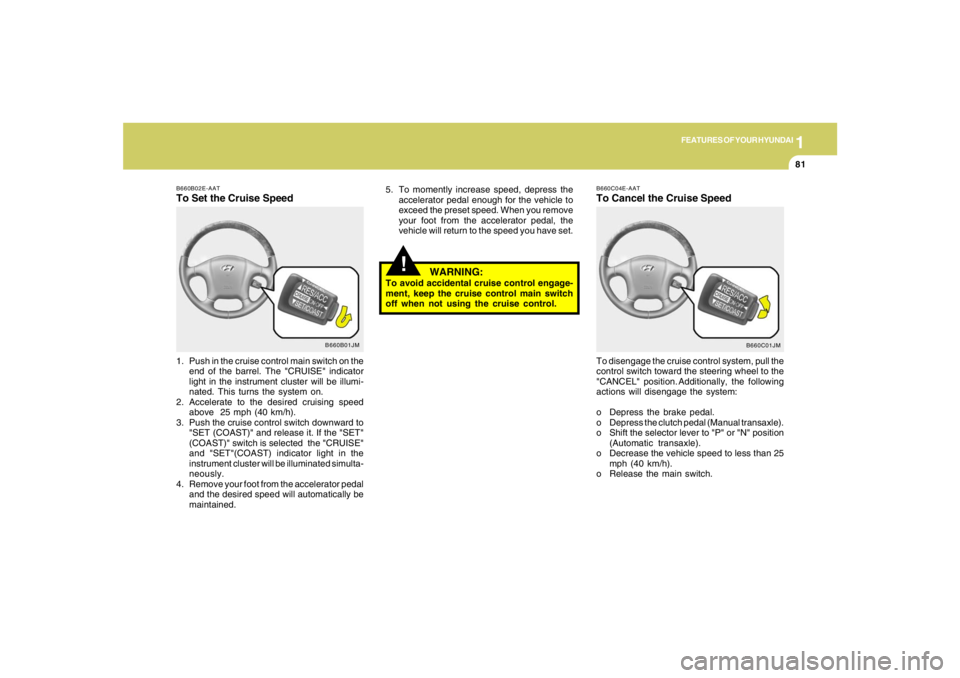
1
FEATURES OF YOUR HYUNDAI
81
B660C01JM B660C04E-AAT
To Cancel the Cruise SpeedTo disengage the cruise control system, pull the
control switch toward the steering wheel to the
"CANCEL" position. Additionally, the following
actions will disengage the system:
o Depress the brake pedal.
o Depress the clutch pedal (Manual transaxle).
o Shift the selector lever to "P" or "N" position
(Automatic transaxle).
o Decrease the vehicle speed to less than 25
mph (40 km/h).
o Release the main switch.
!
5. To momently increase speed, depress the
accelerator pedal enough for the vehicle to
exceed the preset speed. When you remove
your foot from the accelerator pedal, the
vehicle will return to the speed you have set.
WARNING:
To avoid accidental cruise control engage-
ment, keep the cruise control main switch
off when not using the cruise control.
B660B01JM B660B02E-AAT
To Set the Cruise Speed1. Push in the cruise control main switch on the
end of the barrel. The "CRUISE" indicator
light in the instrument cluster will be illumi-
nated. This turns the system on.
2. Accelerate to the desired cruising speed
above 25 mph (40 km/h).
3. Push the cruise control switch downward to
"SET (COAST)" and release it. If the "SET"
(COAST)" switch is selected the "CRUISE"
and "SET"(COAST) indicator light in the
instrument cluster will be illuminated simulta-
neously.
4. Remove your foot from the accelerator pedal
and the desired speed will automatically be
maintained.