Page 196 of 539
3
WHAT TO DO IN AN EMERGENCY
9
D060D01A-AAT 4. Loosen Wheel Nuts
D065C02HP-GAT
3. Removing the Spare Wheel
Cap
Pry off the wheel cap, using the bar as shown in the illustration.
o Alloy Wheel Cap type
The wheel nuts should be loosened slightly before raising the car. To loosenthe nuts, turn the wrench handle coun- terclockwise. When doing this, be sure that the socket is seated completelyover the nut so it cannot slip off. For maximum leverage, position the wrench so the handle is to the right asshown in the illustration. Then, while holding the wrench near the end of the handle, pull up on it with steady pres-sure. Do not remove the nuts at this time. Just loosen them about one-half turn.D060E01A-AAT 5. Put the Jack in Place The base of the jack should be placed on firm, level ground. The jack should be positioned as shown in the illustra- tion.
Front
HHP4027 HHP4028
HHP4023
HHP4024
Rear
Page 199 of 539
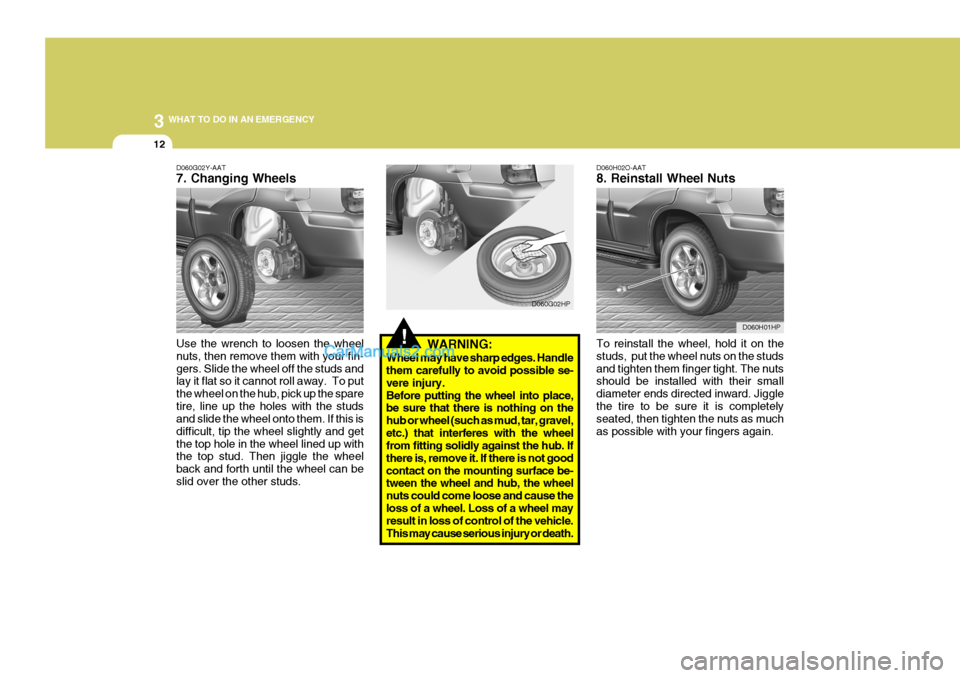
3 WHAT TO DO IN AN EMERGENCY
12
!WARNING:
Wheel may have sharp edges. Handle them carefully to avoid possible se- vere injury.Before putting the wheel into place, be sure that there is nothing on the hub or wheel (such as mud, tar, gravel,etc.) that interferes with the wheel from fitting solidly against the hub. If there is, remove it. If there is not goodcontact on the mounting surface be- tween the wheel and hub, the wheel nuts could come loose and cause theloss of a wheel. Loss of a wheel may result in loss of control of the vehicle. This may cause serious injury or death. D060H02O-AAT 8. Reinstall Wheel Nuts To reinstall the wheel, hold it on the studs, put the wheel nuts on the studsand tighten them finger tight. The nuts should be installed with their small diameter ends directed inward. Jigglethe tire to be sure it is completely seated, then tighten the nuts as much as possible with your fingers again.
D060G02HP
D060H01HP
D060G02Y-AAT 7. Changing Wheels Use the wrench to loosen the wheel nuts, then remove them with your fin-gers. Slide the wheel off the studs and lay it flat so it cannot roll away. To put the wheel on the hub, pick up the sparetire, line up the holes with the studs and slide the wheel onto them. If this is difficult, tip the wheel slightly and getthe top hole in the wheel lined up with the top stud. Then jiggle the wheel back and forth until the wheel can beslid over the other studs.
D060G01HP
Page 209 of 539

44CORROSION PREVENTION AND APPEARANCE CARE
6CLEANING THE INTERIOR
E040A01A-AAT To Clean the Vinyl Upholstery To clean the vinyl upholstery, first re- move loose dirt and dust with a vacuumcleaner. Then apply a solution of mild soap or detergent and water using a clean sponge or soft cloth. Allow this tostay on the surface to loosen the dirt, then wipe with a clean damp sponge or cloth. If all the dirt stains are not re-moved, repeat this procedure until the upholstery is clean. Do not use gaso- line, solvent, paint thinner or otherstrong cleaners. E040B01A-AAT To Clean the Leather Upholstery (If Installed) In the normal course of use, leather upholstered surfaces will, like anymaterial, pick-up dust and dirt. This dust and dirt must be cleaned off or it may work into the surface of the leather,causing damage. Fine leather needs care, and should be cleaned when necessary. Washing leather thoroughly with soap and water will keep your leather lustrous, beauti-ful and ensure you have many years of wear. Take a piece of cheese cloth and usingany mild soap and lukewarm water, work up a good lather. Thoroughly wash the leather. Wipe clean with aslightly damp cloth and dry with soft cloth. Do this as often as the leather becomes soiled. During tanning operations, sufficientoils are incorporated through process-ing that none need be applied during the life of the leather. Oil applied to the finished surface will in no way help theleather and may do more harm than good. Varnishes and furniture polishes should never be used under any con-ditions. E040C01A-AAT Cleaning the Carpets Use a foam-type carpet cleaner. Clean- ers of this type are available in aerosol cans in liquid form or powder. Read theinstructions and follow them exactly. Using a vacuum cleaner with the ap- propriate attachment, remove as muchdirt from the carpets as possible. Apply the foam following the manufacturer's directions, then rub in overlappingcircles. Do not add water. These clean- ers work best when the carpet is kept as dry as possible.
Page 223 of 539
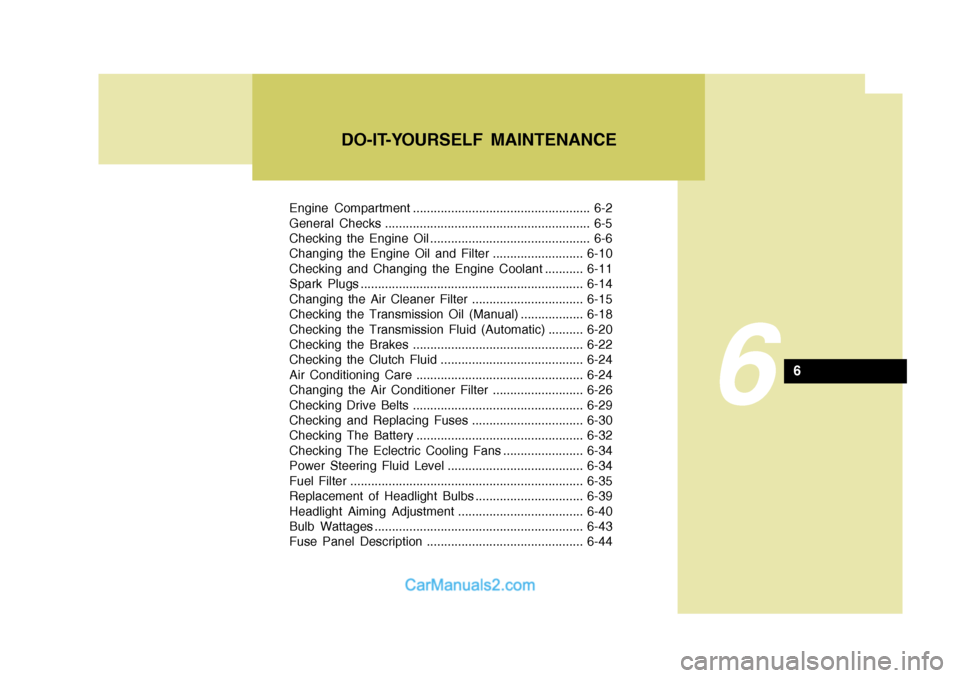
Engine Compartment ................................................... 6-2
General Checks ........................................................... 6-5
Checking the Engine Oil .............................................. 6-6
Changing the Engine Oil and Filter ..........................6-10
Checking and Changing the Engine Coolant ........... 6-11
Spark Plugs ................................................................ 6-14
Changing the Air Cleaner Filter ................................ 6-15
Checking the Transmission Oil (Manual) .................. 6-18
Checking the Transmission Fluid (Automatic) .......... 6-20
Checking the Brakes ................................................. 6-22
Checking the Clutch Fluid ......................................... 6-24
Air Conditioning Care ................................................ 6-24
Changing the Air Conditioner Filter .......................... 6-26
Checking Drive Belts ................................................. 6-29
Checking and Replacing Fuses ................................ 6-30
Checking The Battery ................................................ 6-32
Checking The Eclectric Cooling Fans ....................... 6-34
Power Steering Fluid Level ....................................... 6-34
Fuel Filter ................................................................... 6-35
Replacement of Headlight Bulbs ............................... 6-39
Headlight Aiming Adjustment .................................... 6-40
Bulb Wattages ............................................................ 6-43
Fuse Panel Description ............................................. 6-44
DO-IT-YOURSELF MAINTENANCE
6
6
Page 227 of 539
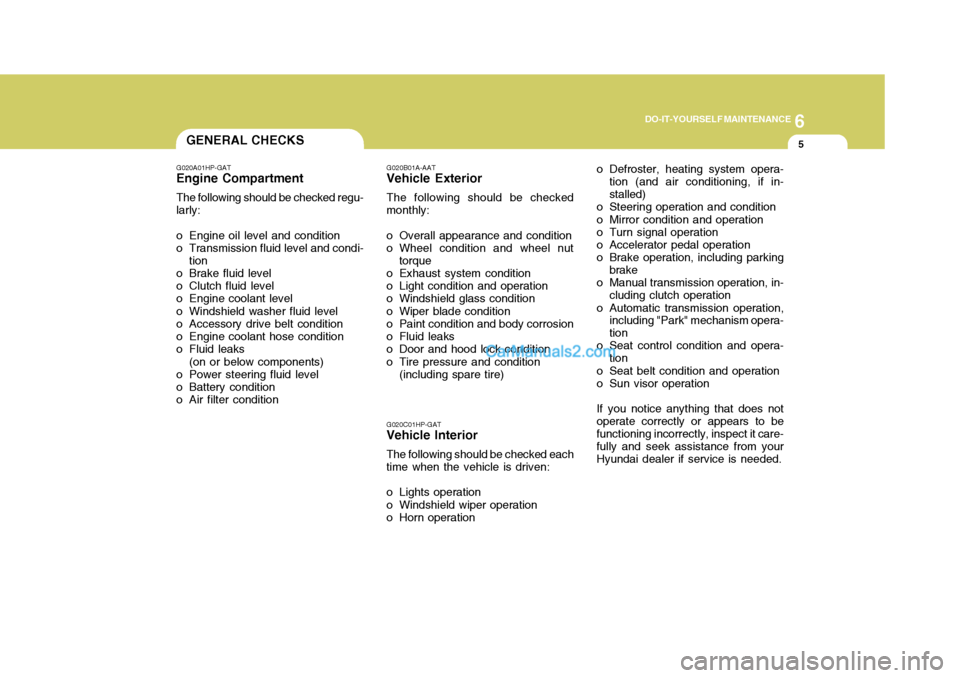
6
DO-IT-YOURSELF MAINTENANCE
5GENERAL CHECKS
G020A01HP-GAT
Engine Compartment
The following should be checked regu- larly:
o Engine oil level and condition
o Transmission fluid level and condi- tion
o Brake fluid level
o Clutch fluid level
o Engine coolant level
o Windshield washer fluid level
o Accessory drive belt condition
o Engine coolant hose condition
o Fluid leaks
(on or below components)
o Power steering fluid level
o Battery condition
o Air filter condition G020B01A-AAT
Vehicle Exterior
The following should be checked
monthly:
o Overall appearance and condition
o Wheel condition and wheel nut
torque
o Exhaust system condition
o Light condition and operation
o Windshield glass condition
o Wiper blade condition
o Paint condition and body corrosion
o Fluid leaks
o Door and hood lock condition
o Tire pressure and condition (including spare tire) o Defroster, heating system opera-
tion (and air conditioning, if in- stalled)
o Steering operation and condition
o Mirror condition and operation
o Turn signal operation
o Accelerator pedal operation
o Brake operation, including parking brake
o Manual transmission operation, in-
cluding clutch operation
o Automatic transmission operation, including "Park" mechanism opera-tion
o Seat control condition and opera-
tion
o Seat belt condition and operation
o Sun visor operation If you notice anything that does not operate correctly or appears to be functioning incorrectly, inspect it care- fully and seek assistance from yourHyundai dealer if service is needed.
G020C01HP-GAT
Vehicle Interior
The following should be checked each
time when the vehicle is driven:
o Lights operation
o Windshield wiper operation
o Horn operation
Page 239 of 539
6
DO-IT-YOURSELF MAINTENANCE
17
2. Raise the wiper blade lightly and
pull up it. To install the wiper blade
1. Put a new wiper blade onto the
wiper arm and lower the wiper blade at the level of the wiper arm asshown in the drawing.
HHR5049
HHR50502. Pull up the wiper blade until you
hear an audible "click" to engage inthe end of the wiper arm.
NOTE: Do not allow the wiper arm to fall against the windshield. HHR5051
Page 250 of 539
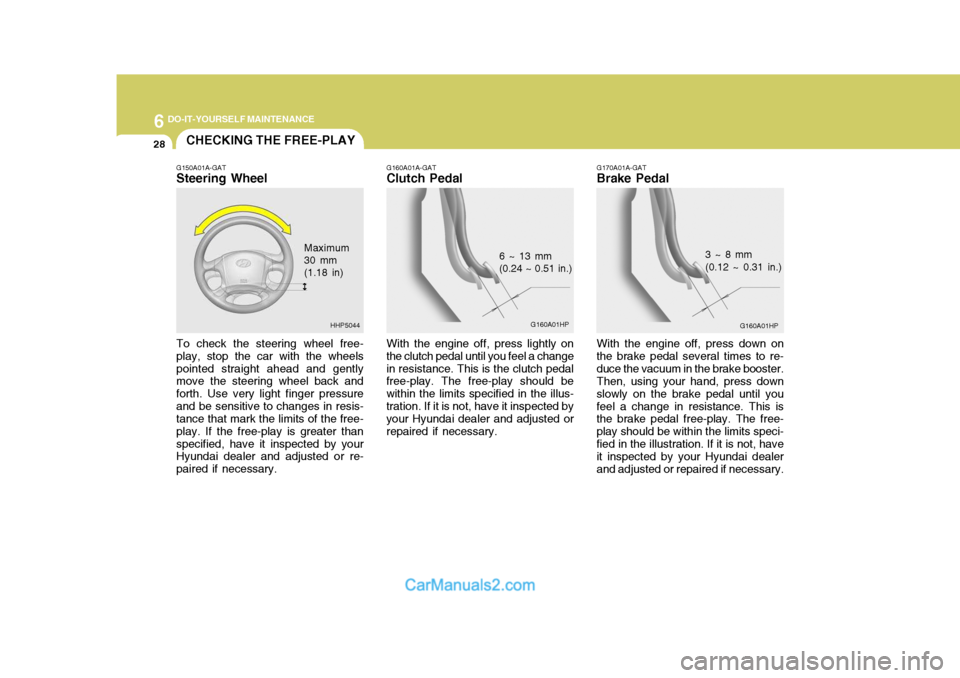
6 DO-IT-YOURSELF MAINTENANCE
28CHECKING THE FREE-PLAY
G150A01A-GAT Steering Wheel To check the steering wheel free- play, stop the car with the wheelspointed straight ahead and gently move the steering wheel back and forth. Use very light finger pressureand be sensitive to changes in resis- tance that mark the limits of the free- play. If the free-play is greater thanspecified, have it inspected by your Hyundai dealer and adjusted or re- paired if necessary. G160A01A-GAT
Clutch Pedal
With the engine off, press lightly on
the clutch pedal until you feel a changein resistance. This is the clutch pedal free-play. The free-play should be within the limits specified in the illus-tration. If it is not, have it inspected by your Hyundai dealer and adjusted or repaired if necessary. G170A01A-GAT
Brake Pedal
With the engine off, press down on
the brake pedal several times to re-duce the vacuum in the brake booster. Then, using your hand, press down
slowly on the brake pedal until youfeel a change in resistance. This is the brake pedal free-play. The free- play should be within the limits speci-fied in the illustration. If it is not, have it inspected by your Hyundai dealer and adjusted or repaired if necessary.
Maximum 30 mm (1.18 in)
6 ~ 13 mm(0.24 ~ 0.51 in.)
3 ~ 8 mm(0.12 ~ 0.31 in.)
HHP5044 G160A01HP
G160A01HP
Page 253 of 539
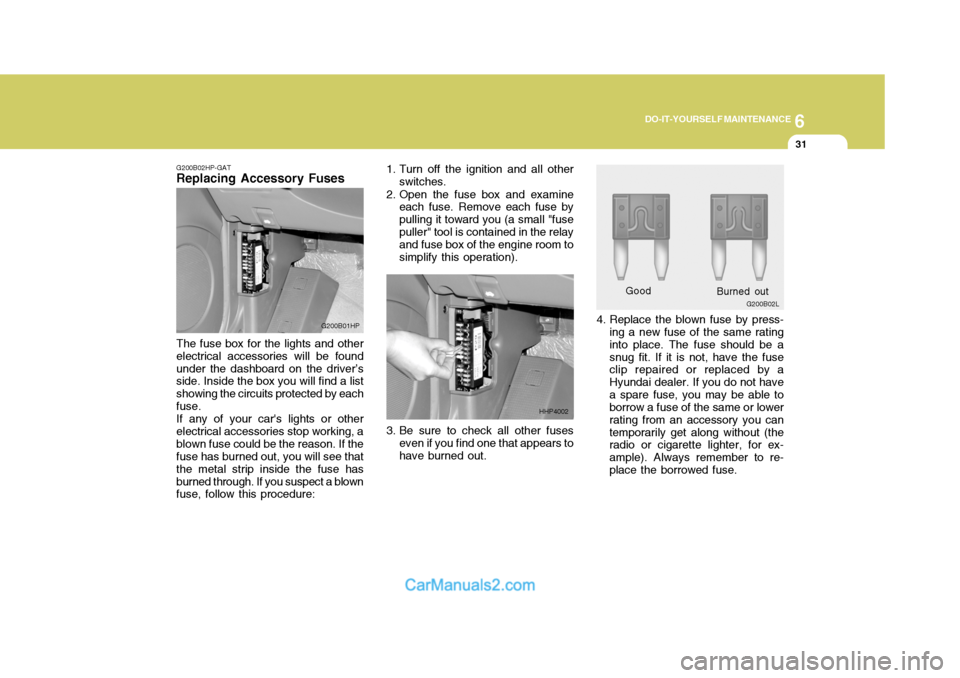
6
DO-IT-YOURSELF MAINTENANCE
31
G200B02HP-GAT
Replacing Accessory Fuses
The fuse box for the lights and other electrical accessories will be foundunder the dashboard on the driver’s side. Inside the box you will find a list showing the circuits protected by eachfuse.If any of your car's lights or otherelectrical accessories stop working, ablown fuse could be the reason. If the fuse has burned out, you will see that the metal strip inside the fuse hasburned through. If you suspect a blown fuse, follow this procedure: G200B01HP
4. Replace the blown fuse by press-
ing a new fuse of the same rating into place. The fuse should be asnug fit. If it is not, have the fuse clip repaired or replaced by a Hyundai dealer. If you do not havea spare fuse, you may be able to borrow a fuse of the same or lower rating from an accessory you cantemporarily get along without (the radio or cigarette lighter, for ex- ample). Always remember to re-place the borrowed fuse.
3. Be sure to check all other fuses
even if you find one that appears tohave burned out. Good
1. Turn off the ignition and all other
switches.
2. Open the fuse box and examine each fuse. Remove each fuse bypulling it toward you (a small "fusepuller" tool is contained in the relay and fuse box of the engine room to simplify this operation).
HHP4002 G200B02L
Burned out