Page 82 of 271
1
FEATURES OF YOUR HYUNDAI
69
!
CAUTION:
Place the drink holder in its closed position
while not in use.
HNF2185
B450B01NF-GATRear Drink HolderThe rear drink holder for holding cups or cans
is located in the center of the rear seat armrest.
!
WARNING:
o Use caution when using the drink hold-
ers. A spilled beverage that is very hot
can injure you or your passengers. Spilled
liquids can damage interior trim and
electrical components.
o Do not place objects other than cups or
cans in the drink holder. These objects
can be thrown out in the event of a
sudden stop or an accident, possibly
injuring the passengers in the vehicle.
SHOPPING BAG HOLDERB540A01NF-AAT
HNF2179
!
Shopping bag holder is located on the left side
of the glove box.
CAUTION:
Do not hang a bag beyond 7lbs (3 kg). It may
cause damage to the shopping bag holder.
Page 83 of 271
1FEATURES OF YOUR HYUNDAI70
!SUNROOFB460A02Y-AAT(If Installed)
Sun Shade
B460A01NF
Your HYUNDAI is equipped with a sliding sun-
shade which you can manually adjust to let in
light with the sunroof closed, or to block sunlight.
WARNING:
Never adjust the sunshade while driving.
This could result in loss of control and an
accident that may cause death, serious
injury, or property damage.
B460B01NF-GATOpening the Sunroof SystemIf your vehicle is equipped with this feature, you
can slide or tilt your sunroof with the sunroof
control buttons located on the overhead con-
sole.
The sunroof can only be opened, closed, or
tilted when the ignition switch is in the "ON"
position.
HNF2026
SEATBACK POCKETB540B01E-GAT
HNF2042The seatback pockets for holding papers are
located on the backside of the front seats.
Page 84 of 271
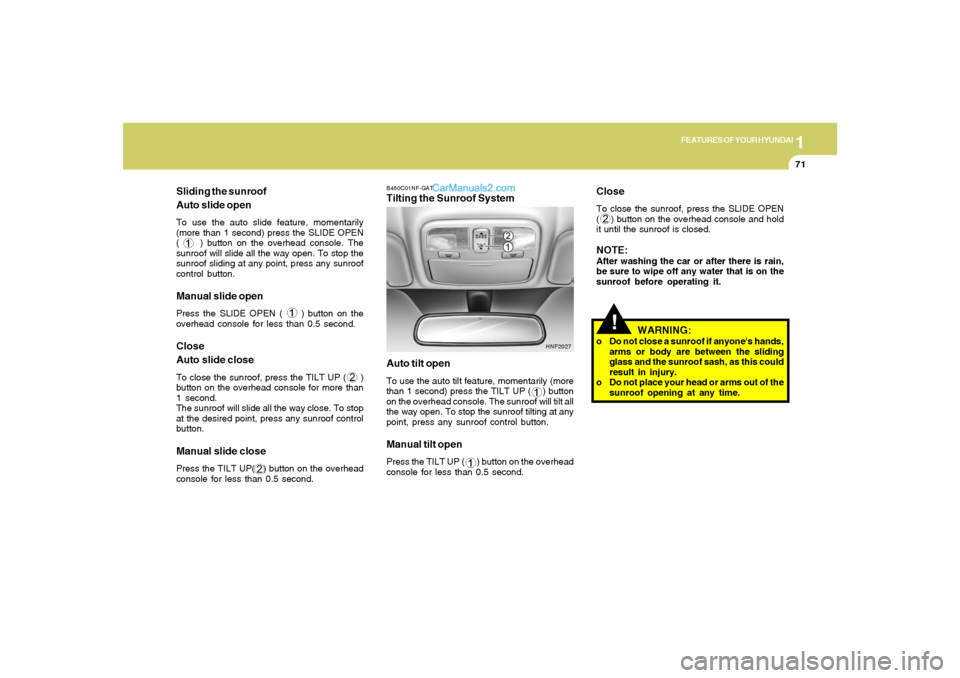
1
FEATURES OF YOUR HYUNDAI
71
Sliding the sunroof
Auto slide openTo use the auto slide feature, momentarily
(more than 1 second) press the SLIDE OPEN
( ) button on the overhead console. The
sunroof will slide all the way open. To stop the
sunroof sliding at any point, press any sunroof
control button.Manual slide openPress the SLIDE OPEN ( ) button on the
overhead console for less than 0.5 second.Close
Auto slide closeTo close the sunroof, press the TILT UP ( )
button on the overhead console for more than
1 second.
The sunroof will slide all the way close. To stop
at the desired point, press any sunroof control
button.Manual slide closePress the TILT UP( ) button on the overhead
console for less than 0.5 second.
B460C01NF-GATTilting the Sunroof System
Auto tilt openTo use the auto tilt feature, momentarily (more
than 1 second) press the TILT UP ( ) button
on the overhead console. The sunroof will tilt all
the way open. To stop the sunroof tilting at any
point, press any sunroof control button.Manual tilt openPress the TILT UP ( ) button on the overhead
console for less than 0.5 second.
!
CloseTo close the sunroof, press the SLIDE OPEN
( ) button on the overhead console and hold
it until the sunroof is closed.NOTE:After washing the car or after there is rain,
be sure to wipe off any water that is on the
sunroof before operating it.
HNF2027
WARNING:
o Do not close a sunroof if anyone's hands,
arms or body are between the sliding
glass and the sunroof sash, as this could
result in injury.
o Do not place your head or arms out of the
sunroof opening at any time.
Page 87 of 271
1FEATURES OF YOUR HYUNDAI74
CAUTION:
Do not leave this button pressed for an
extended period of time when the vehicle is
not running.
!
SPECTACLE CASE!
B491A03O-GATThe spectacle case is located on the front
overhead console.
Push the end of the cover to open the spectacle
case.
WARNING:
Do not keep objects except spectacles in-
side the spectacle case. Such objects can
be thrown from the case in the event of a
sudden stop or an accident, possibly injur-
ing the passengers in the vehicle.
HNF2183
!STORAGE BOXB500A01Y-AATGLOVE BOX
WARNING:To avoid the possibility of injury in case of
an accident or a sudden stop, the glove box
door should be kept closed when the car is
in motion.
o To open the glove box, pull on the glove box
release lever.
o The glove box door can be locked (and
unlocked) with the key.
HNF2175
Page 89 of 271
1FEATURES OF YOUR HYUNDAI76
!
WARNING:
To avoid the possibility of injury in case of
an accident or a sudden stop, the center
console box lid should be kept closed when
the car is in motion.
HNF2178
The center console box can be used as arm-
rest. To use the console armrest, pull out the
console box lid by pulling up the handle as
shown.NOTE:When not in use, always be sure it is locked
in position properly.B505B01NF-GATCenter Console Armrest
(If Installed)
The center console box is used for storing
cassette tapes or small articles.
To use the center console box, pull up the
handle and lift the lid as shown.
CENTER CONSOLE
COMPARTMENTB505A01NF-GATCenter Console Box
HNF2176
HNF2177
Page 90 of 271

1
FEATURES OF YOUR HYUNDAI
77
!
OUTSIDE REARVIEW MIRROR
!
WARNING:
Do not place cups or cans in the drink
holder when the console box lid is used as
an armrest. It may result in spilling the
beverage. A spilled beverage that is very hot
can injure you or your passengers. Spilled
liquids can damage interior trim and elec-
tric components.
B510B01Y-AATElectric TypeThe outside rearview mirrors can be adjusted
to your preferred rear vision, both directly be-
hind the vehicle, and to the rear of the left and
right sides.
The remote control outside rearview mirror
switch controls the adjustments for both right
and left outside mirrors.To adjust the position of either mirror:1. Move the selecting switch to the right or left
to activate the adjustable mechanism for the
corresponding door mirror.
2. Adjust mirror angle by depressing the appro-
priate perimeter switch as illustrated.
B510B01NF
CAUTION:
o Do not operate the switch continuously
for an unnecessary length of time.
o Scraping ice from the mirror face could
cause permanent damage. To remove
any ice, use a sponge, soft cloth or
approved de-icer.
!
WARNING:
Be careful when judging the size or dis-
tance of any object seen in the passenger
side rearview mirror. It is a convex mirror
with a curved surface, and any objects seen
in this mirror are closer than they appear.
Page 97 of 271

1FEATURES OF YOUR HYUNDAI84
!
then rapidly after several seconds upon suc-
cessful training.
Operating HomeLink
®
To operate, simply press and release the pro-
grammed HomeLink
® button. Activation will now
occur for the trained device (i.e. garage door
opener, gate operator, security system, entry
door lock, home/office lighting, etc.). For con-
venience, the hand-held transmitter of the de-
vice may also be used at any time.
Reprogramming a Single HomeLink
® But-
ton
To program a new device to a previously trained
HomeLink
® button, follow these steps:
1. Press and hold the desired HomeLink
® but-
ton. Do NOT release until step 4 has been
completed.
2. When the indicator light begins to flash slowly
(after 20 seconds), position the handheld
transmitter 1 to 3 inches away from the
HomeLink
® surface.
3. Press and hold the handheld transmitter
button. The HomeLink
® indicator light will
flash, first slowly and then rapidly.
4. When the indicator light begins to flash rap-
idly, release both buttons.
5. Press and hold the just-trained HomeLink
®
button and observe the red Status Indicator
LED. If the indicator light stays on constantly,
programming is complete and your new
device should activate.
Erasing HomeLink
® Buttons
Individual buttons cannot be erased. However,
to erase all three programmed buttons:
1. Press and hold the two outer HomeLink
®
buttons until the indicator light begins to
flash-after 20 seconds.
2. Release both buttons. Do not hold for longer
than 30 seconds.
The Integrated HomeLink
® Wireless Control
System is now in the training (learn) mode and
can be programmed at any time following the
appropriate steps in the Programming sections
above.
FCC ID: NZLZTVHL3
IC: 4112A-ZTVHL3This device complies with Part 15 FCC Rules.
Operation is subject to the following two condi-
tions: (1) this device may not cause harmful
interference, and (2) this device must accept
any interference received, including interfer-
ence that may cause undesired operation.
WARNING:
The transceiver has been tested and com-
plies with FCC and Industry Canada rules.
Changes or modifications not expressly
approved by the party responsible for com-
pliance could void the user's authority to
operate the device.
NVS
® is a registered trademark and Z-Nav™ is
a trademark of the Gentex Corporation, Zeeland,
Michigan. HomeLink
® is a registered trademark
owned by Johnson Controls, Incorporated,
Milwaukee, Wisconsin.
Page 98 of 271

1
FEATURES OF YOUR HYUNDAI
85
!
WARNING:
The trunk lid should always be kept com-
pletely closed while the vehicle is in motion.
If it is left open or ajar, poisonous exhaust
gases may enter the car and serious illness
or death may result. See additional warn-
ings concerning exhaust gases on page 2-
2.B540B04Y-AATTrunk Lid Lock Knob
HNF2014-A
If the trunk lid lock knob (located near the latch)
is in the "LOCK" position when the trunk lid is
closed, it will not be possible to open the trunk
PARKING BRAKEB530A01A-AATAlways engage the parking brake before leav-
ing the vehicle. This also turns on the parking
brake indicator light when the key is in the "ON"
or "START" position. Before driving away, be
sure that the parking brake is fully released and
the indicator light is off.
o To engage the parking brake, pull the lever
up as far as possible.
o To release the parking brake, pull up and
press the thumb button. Then, while holding
the button in, lower the brake lever.
B530A01NF
TRUNK LIDB540A01S-GATRemote Trunk Lid ReleaseTo open the trunk lid without using the key, pull
up the lid release lever.
To close, lower the trunk lid, then press down
on it until it locks. To be sure the trunk lid is
securely fastened, always check by trying to
pull it up again.
B540A01NF