2005 Hyundai Azera ECO mode
[x] Cancel search: ECO modePage 20 of 297

1
FEATURES OF YOUR HYUNDAI
3BREAKING IN YOUR NEW HYUNDAI
B010E01A-AAT Gasolines for Cleaner Air To help contribute to cleaner air, Hyundai recommends that you usegasolines treated with detergent addi- tives, which help prevent deposit for- mation in the engine. These gasolineswill help the engine run cleaner and the Emission Control System performance. B010F01A-AAT Operation in Foreign Countries If you are going to drive your Hyundai in another country, be sure to:
o Observe all regulations regarding
registration and insurance.
o Determine that acceptable fuel is
available. B020A01S-GAT During the First 2,000 Km (1,200 Miles) No formal "break-in" procedure is re- quired with your new Hyundai. How-ever, you can contribute to the eco- nomical operation and durability of your Hyundai by observing the followingrecommendations during the first 2,000 km (1,200 miles).
o Don't drive faster than 88 km/h (55
mph).
o While driving, keep your engine speed (rpm, or revolutions per minute) between 2,000 rpm and 4,000 rpm.
o Use moderate acceleration. Don't start quickly or depress the accel-erator pedal fully.
o For the first 300 km (200 miles), try to avoid hard stops.
o Don't lug the engine (in other words, don't drive so slowly in too high a gear that the engine "bucks":shift to a lower gear). o Whether going fast or slow, vary your
speed from time to time.
o Don't let the engine idle longer than 3 minutes for a catalytic converterequipped engine.
o Don't tow a trailer during the first 2,000 km (1,200 miles) of opera-tion.
Page 91 of 297
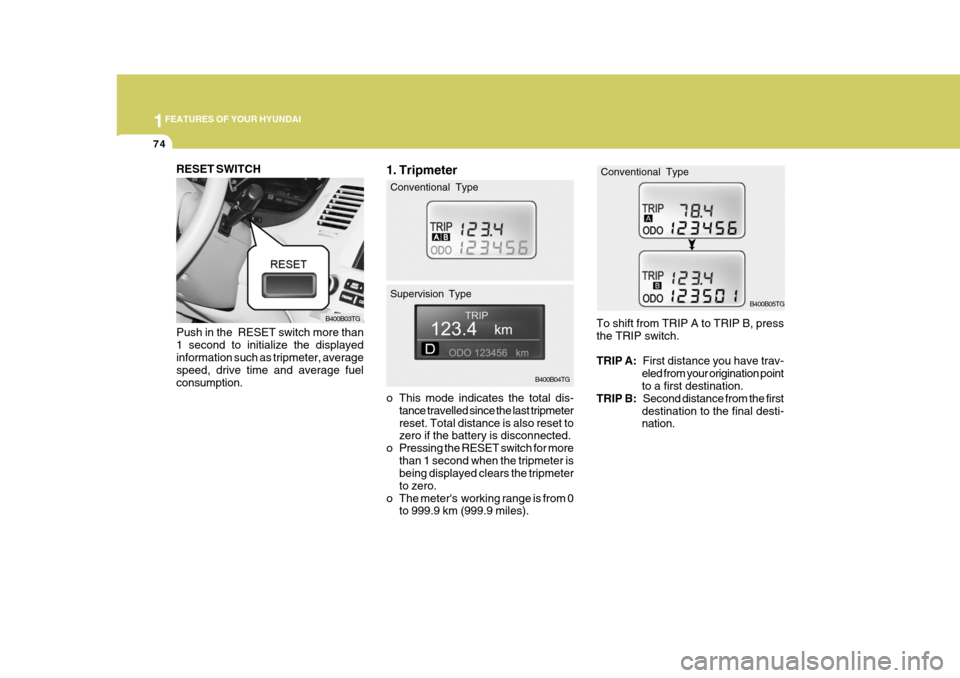
1FEATURES OF YOUR HYUNDAI
74
B400B05TG
To shift from TRIP A to TRIP B, press the TRIP switch. TRIP A: First distance you have trav-
eled from your origination point to a first destination.
TRIP B: Second distance from the first
destination to the final desti-nation.
1. Tripmeter
o This mode indicates the total dis- tance travelled since the last tripmeter reset. Total distance is also reset to zero if the battery is disconnected.
o Pressing the RESET switch for more than 1 second when the tripmeter isbeing displayed clears the tripmeter to zero.
o The meter's working range is from 0 to 999.9 km (999.9 miles). B400B04TG
Conventional Type Supervision Type
Conventional Type
Push in the RESET switch more than 1 second to initialize the displayed information such as tripmeter, average speed, drive time and average fuelconsumption.
B400B03TG
RESET SWITCH
Page 92 of 297
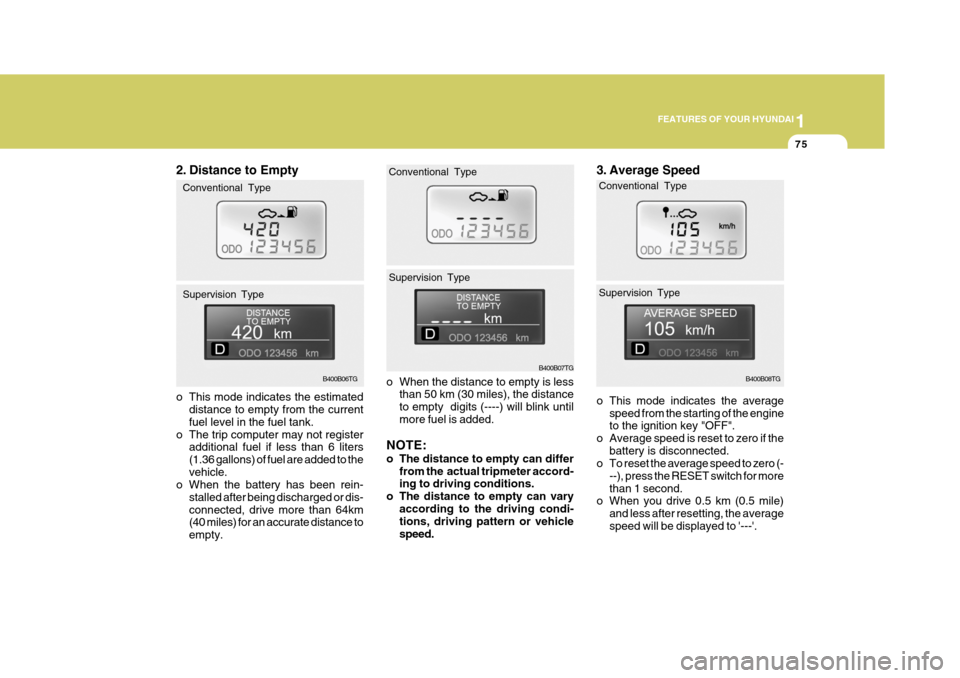
1
FEATURES OF YOUR HYUNDAI
75
o When the distance to empty is less than 50 km (30 miles), the distance to empty digits (----) will blink untilmore fuel is added.
NOTE:
o The distance to empty can differ from the actual tripmeter accord- ing to driving conditions.
o The distance to empty can vary
according to the driving condi-tions, driving pattern or vehicle speed.
B400B07TG
Conventional TypeB400B08TG
3. Average Speed
o This mode indicates the average
speed from the starting of the engine to the ignition key "OFF".
o Average speed is reset to zero if the battery is disconnected.
o To reset the average speed to zero (-
--), press the RESET switch for more than 1 second.
o When you drive 0.5 km (0.5 mile)
and less after resetting, the averagespeed will be displayed to '---'.
Conventional Type Supervision Type
Supervision Type
2. Distance to Empty
o This mode indicates the estimated
distance to empty from the current fuel level in the fuel tank.
o The trip computer may not register additional fuel if less than 6 liters(1.36 gallons) of fuel are added to thevehicle.
o When the battery has been rein-
stalled after being discharged or dis-connected, drive more than 64km (40 miles) for an accurate distance to empty.B400B06TG
Conventional Type Supervision Type
Page 93 of 297
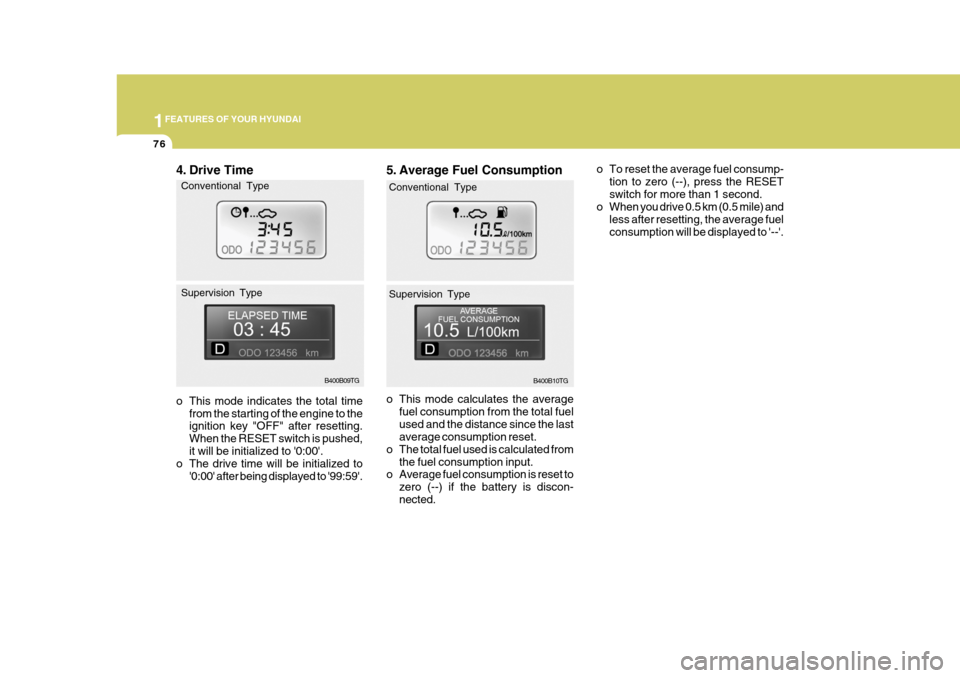
1FEATURES OF YOUR HYUNDAI
76
o To reset the average fuel consump-tion to zero (--), press the RESET switch for more than 1 second.
o When you drive 0.5 km (0.5 mile) and
less after resetting, the average fuelconsumption will be displayed to '--'.
5. Average Fuel Consumption
B400B10TG
o This mode calculates the average fuel consumption from the total fuel used and the distance since the last average consumption reset.
o The total fuel used is calculated from the fuel consumption input.
o Average fuel consumption is reset to
zero (--) if the battery is discon- nected.
Conventional Type Supervision Type
B400B09TG
4. Drive Time
o This mode indicates the total time
from the starting of the engine to the ignition key "OFF" after resetting. When the RESET switch is pushed,it will be initialized to '0:00'.
o The drive time will be initialized to
'0:00' after being displayed to '99:59'.
Conventional Type Supervision Type
Page 98 of 297

1
FEATURES OF YOUR HYUNDAI
81
o In areas where water freezes in
winter, use windshield washer antifreeze.
Mist Wiper Operation
HTG2104-1
If a single wipe is desired in mist, pushthe windshield wiper and washer con-trol lever upwards.B350B01O-GAT Windshield Washer Operation To use the windshield washer, pull the wiper/washer lever toward the steer-ing wheel. When the washer lever is operated, the wipers automatically make two passes across the wind-shield. The washer continues to oper- ate until the lever is released. NOTE:
o Do not operate the washer more than 15 seconds at a time or when the fluid reservoir is empty.
o In icy or freezing weather, be sure the wiper blades are notfrozen to the glass prior to oper-ating the wipers. HTG2103-1
!WARNING:
When the ignition switch is on and the windshield wiper switch is placed in the "AUTO" mode, please usecaution in the following cases to avoid any hand injury: As the wiper system may automati-cally activate, the fingers or hand might be caught in the wiper.
o Do not touch the upper end of the windshield glass facing the rain sensor.
o Do not wipe the upper end of the windshield glass with a cloth.
o Do not put pressure on the wind- shield glass. HTG2111
Rain Sensor
Page 135 of 297
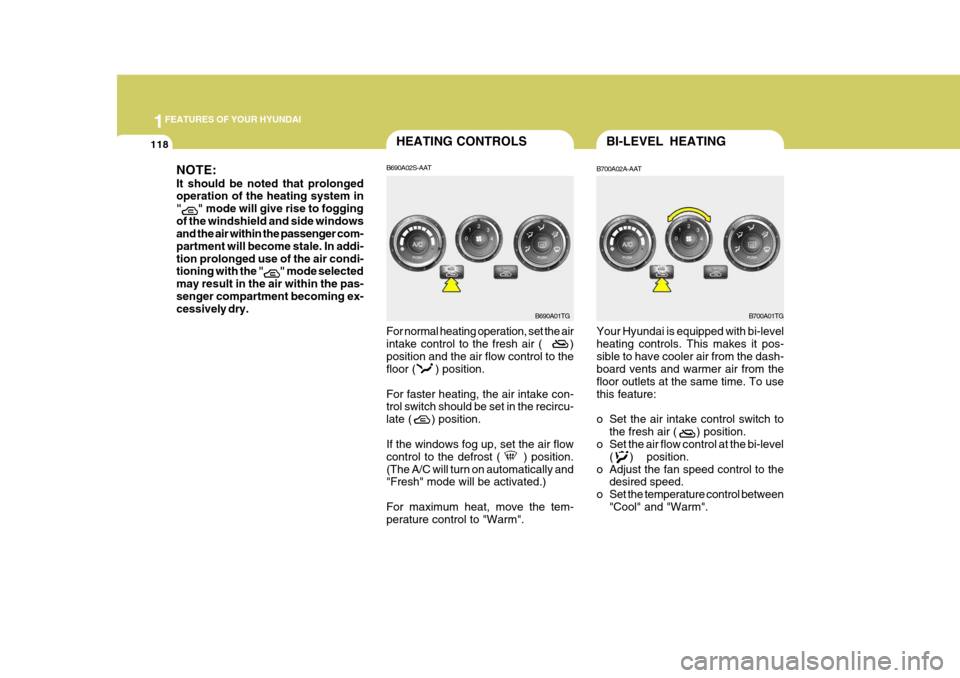
1FEATURES OF YOUR HYUNDAI
118
B700A02A-AATBI-LEVEL HEATING
Your Hyundai is equipped with bi-level heating controls. This makes it pos-sible to have cooler air from the dash- board vents and warmer air from the floor outlets at the same time. To usethis feature:
o Set the air intake control switch to
the fresh air ( ) position.
o Set the air flow control at the bi-level
( ) position.
o Adjust the fan speed control to the desired speed.
o Set the temperature control between "Cool" and "Warm". B700A01TG
NOTE: It should be noted that prolonged operation of the heating system in "
" mode will give rise to fogging
of the windshield and side windows and the air within the passenger com- partment will become stale. In addi-tion prolonged use of the air condi- tioning with the "
" mode selected
may result in the air within the pas- senger compartment becoming ex- cessively dry.
HEATING CONTROLS
B690A02S-AAT
For normal heating operation, set the air intake control to the fresh air ( )position and the air flow control to the floor ( ) position. For faster heating, the air intake con- trol switch should be set in the recircu- late ( ) position. If the windows fog up, set the air flow control to the defrost ( ) position.(The A/C will turn on automatically and "Fresh" mode will be activated.) For maximum heat, move the tem- perature control to "Warm". B690A01TG
Page 141 of 297

1FEATURES OF YOUR HYUNDAI
124
2. Push the "TEMP" button to set the
desired temperature. The temperature will increase to the maximum 32 °C(90 °F) by pushing on the
button. Each push of the
button will cause the temperature to increase by 0.5 °C(1 °F). The temperature will decrease to theminimum 17 °C(62 °F) by pushing on the
button. Each push of the button
will cause the temperature to de- crease by 0.5 °C(1 °F).
NOTE: If the battery has been discharged or disconnected, the temperature mode will reset to 23 °C (73 °F).
The FATC (Full Automatic Tempera- ture Control) system automatically con- trols the heating and cooling by doing as follows:
1. Push the "AUTO" switch. The indi-
cator light will illuminate confirming that the Face, Floor and/or Bi-Level modes as well as the blower speed and, air conditioner will be controlledautomatically. Photo sensor
HTG2140
B970C01TG-GAT Automatic Operation
NOTE: Never place things over the sensor which is located on the instrumentpanel to ensure better control of the heating and cooling system.
B970C01TG
HTG2095-1
This is a normal condition and you can adjust the temperature modefrom Centigrade to Farenheit as fol- lows; Press the DUAL button 3 seconds
or more with the MODE button held
down. The display shows that theunit of temperature is adjusted toCentigrade or Fahrenheit. ( C � �
� �
� F or F
� �
� �
� C)
Page 143 of 297
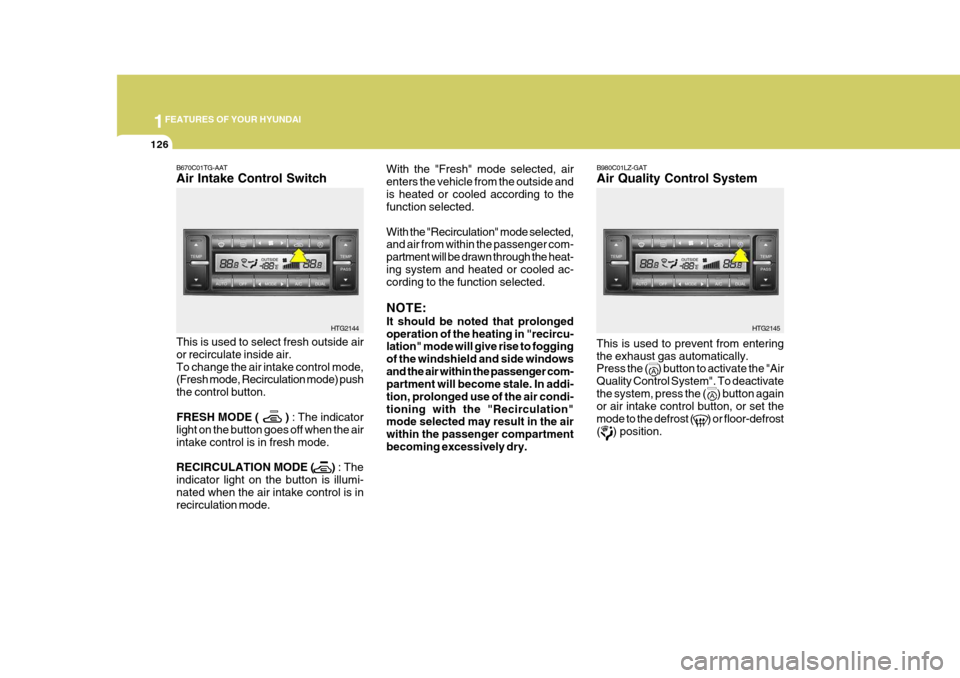
1FEATURES OF YOUR HYUNDAI
126
With the "Fresh" mode selected, air enters the vehicle from the outside andis heated or cooled according to the function selected. With the "Recirculation" mode selected, and air from within the passenger com- partment will be drawn through the heat-ing system and heated or cooled ac- cording to the function selected. NOTE: It should be noted that prolonged operation of the heating in "recircu- lation" mode will give rise to fogging of the windshield and side windowsand the air within the passenger com- partment will become stale. In addi- tion, prolonged use of the air condi-tioning with the "Recirculation" mode selected may result in the air within the passenger compartmentbecoming excessively dry.
HTG2145
This is used to prevent from entering the exhaust gas automatically. Press the ( ) button to activate the "Air Quality Control System". To deactivatethe system, press the ( ) button again or air intake control button, or set the mode to the defrost ( ) or floor-defrost( ) position. B980C01LZ-GAT Air Quality Control System
B670C01TG-AAT Air Intake Control Switch This is used to select fresh outside air or recirculate inside air.To change the air intake control mode, (Fresh mode, Recirculation mode) push the control button. FRESH MODE ( )
: The indicator
light on the button goes off when the air intake control is in fresh mode. RECIRCULATION MODE ( ) : The
indicator light on the button is illumi- nated when the air intake control is in recirculation mode.
HTG2144