2005 Hyundai Azera towing
[x] Cancel search: towingPage 80 of 297

1
FEATURES OF YOUR HYUNDAI
63
!
Your Hyundai is equipped with dual- diagonal braking systems. This meansyou still have braking on two wheels even if one of the dual systems should fail. With only one of the dual systemsworking, more than normal pedal travel and greater pedal pressure are re- quired to stop the car. Also, the car willnot stop in as short a distance with only half of the brake system working. If the brakes fail while you are driving, shiftto a lower gear for additional engine braking and stop the car as soon as it is safe to do so.
B260H02A-GAT
Parking Brake/Low Brake
Fluid Level Warning Light
WARNING:
If you suspect brake trouble, haveyour brakes checked by a Hyundai dealer as soon as possible. Driving your car with a problem in either thebrake electrical system or brake hydraulic system is dangerous, and could result in a serious injury or death.Warning Light Operation The parking brake/low brake fluid level warning light should come on when theparking brake is applied and the igni- tion switch is turned to "ON" or "START". After the engine is started,the light should go out when the park- ing brake is released. If the parking brake is not applied, thewarning light should come on when the ignition switch is turned to "ON" or "START", then go out when the enginestarts. If the light comes on at any other time, you should slow the vehicle and bring it to a complete stop in a safelocation off the roadway. The brake fluid level warning light indi- cates that the brake fluid level in thebrake master cylinder is low and hy- draulic brake fluid conforming to DOT 3 or DOT 4 specifications should beadded. After adding fluid, if no other trouble is found, the car should be immediately and carefully driven to aHyundai dealer for inspection. If fur- ther trouble is experienced, the vehicle should not be driven at all but taken toa dealer by a professional towing ser- vice or some other safe method.
Page 185 of 297
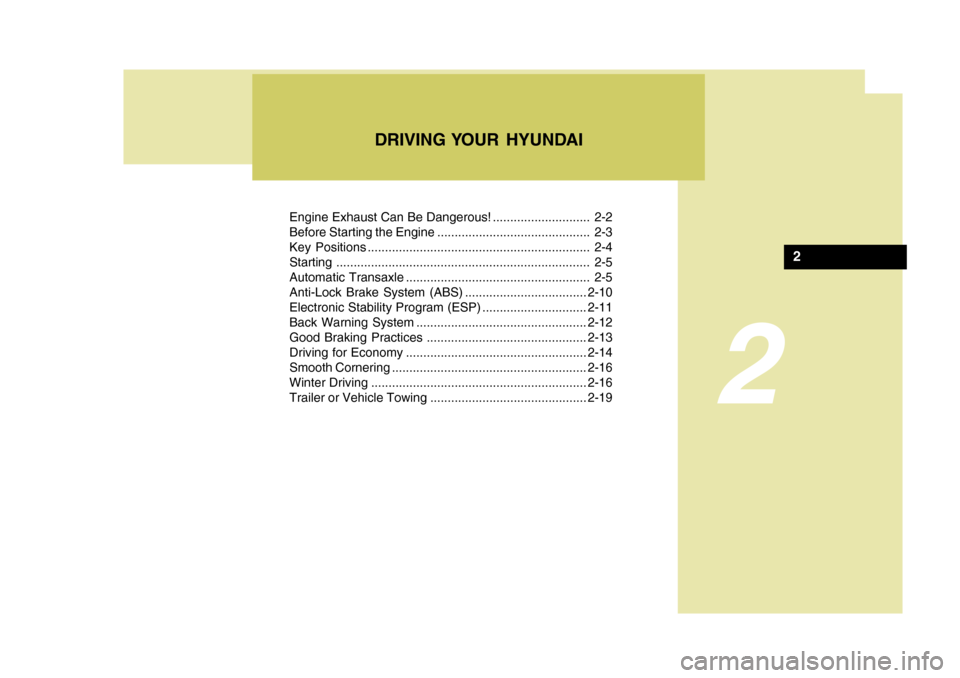
2
Engine Exhaust Can Be Dangerous! ............................ 2-2
Before Starting the Engine ............................................ 2-3
Key Positions ................................................................ 2-4Starting ......................................................................... 2-5
Automatic Transaxle ..................................................... 2-5Anti-Lock Brake System (ABS) ................................... 2-10
Electronic Stability Program (ESP) ..............................2-11
Back Warning System ................................................. 2-12
Good Braking Practices .............................................. 2-13
Driving for Economy .................................................... 2-14
Smooth Cornering ........................................................ 2-16
Winter Driving .............................................................. 2-16
Trailer or Vehicle Towing ............................................. 2-19
DRIVING YOUR HYUNDAI
2
Page 194 of 297
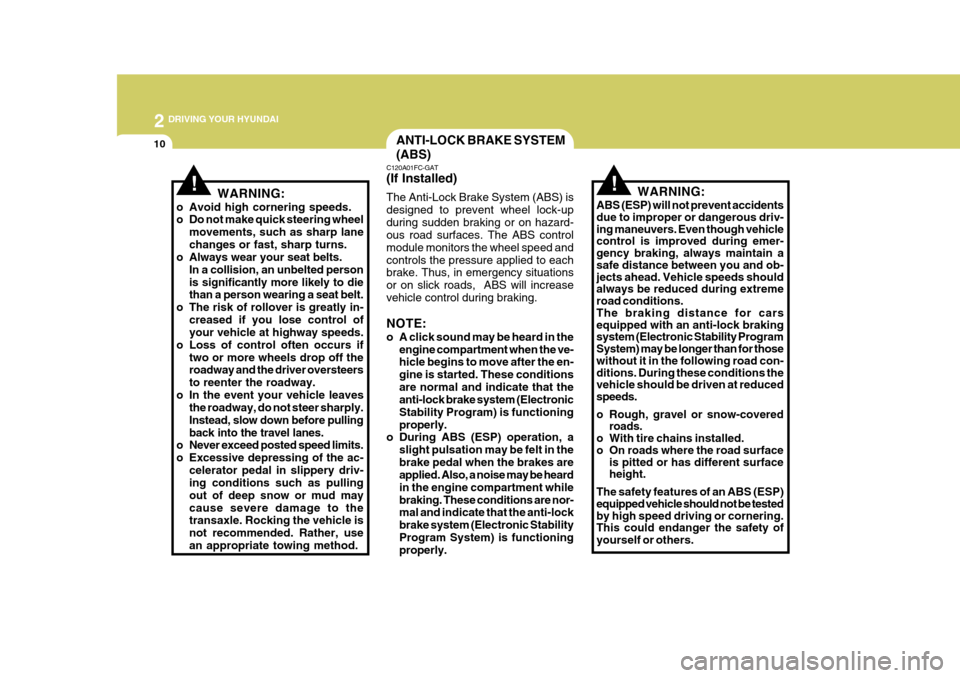
2 DRIVING YOUR HYUNDAI
10
!!
ANTI-LOCK BRAKE SYSTEM (ABS)
C120A01FC-GAT (If Installed) The Anti-Lock Brake System (ABS) is designed to prevent wheel lock-upduring sudden braking or on hazard- ous road surfaces. The ABS control module monitors the wheel speed andcontrols the pressure applied to each brake. Thus, in emergency situations or on slick roads, ABS will increasevehicle control during braking. NOTE:
o A click sound may be heard in the
engine compartment when the ve- hicle begins to move after the en- gine is started. These conditionsare normal and indicate that the anti-lock brake system (Electronic Stability Program) is functioningproperly.
o During ABS (ESP) operation, a
slight pulsation may be felt in thebrake pedal when the brakes are applied. Also, a noise may be heard in the engine compartment whilebraking. These conditions are nor- mal and indicate that the anti-lock brake system (Electronic StabilityProgram System) is functioning properly. WARNING:
ABS (ESP) will not prevent accidents due to improper or dangerous driv-ing maneuvers. Even though vehicle control is improved during emer- gency braking, always maintain a safe distance between you and ob- jects ahead. Vehicle speeds should always be reduced during extreme road conditions. The braking distance for cars equipped with an anti-lock braking system (Electronic Stability Program System) may be longer than for those without it in the following road con- ditions. During these conditions the vehicle should be driven at reduced speeds.
o Rough, gravel or snow-covered roads.
o With tire chains installed.
o On roads where the road surface is pitted or has different surfaceheight.
The safety features of an ABS (ESP)equipped vehicle should not be tested by high speed driving or cornering. This could endanger the safety of yourself or others.
WARNING:
o Avoid high cornering speeds.
o Do not make quick steering wheel movements, such as sharp lane changes or fast, sharp turns.
o Always wear your seat belts.
In a collision, an unbelted personis significantly more likely to die than a person wearing a seat belt.
o The risk of rollover is greatly in-
creased if you lose control ofyour vehicle at highway speeds.
o Loss of control often occurs if
two or more wheels drop off theroadway and the driver oversteers to reenter the roadway.
o In the event your vehicle leaves the roadway, do not steer sharply.Instead, slow down before pullingback into the travel lanes.
o Never exceed posted speed limits.
o Excessive depressing of the ac-
celerator pedal in slippery driv- ing conditions such as pulling out of deep snow or mud maycause severe damage to the transaxle. Rocking the vehicle is not recommended. Rather, usean appropriate towing method.
Page 203 of 297
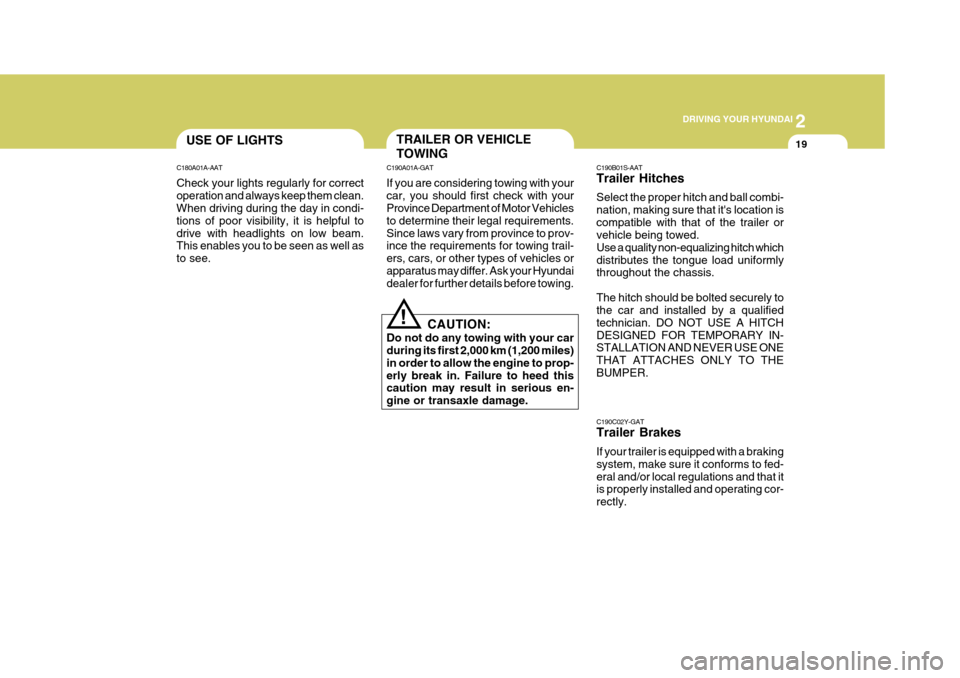
2
DRIVING YOUR HYUNDAI
19USE OF LIGHTSTRAILER OR VEHICLE TOWING
C190A01A-GAT If you are considering towing with your car, you should first check with your Province Department of Motor Vehicles to determine their legal requirements.Since laws vary from province to prov- ince the requirements for towing trail- ers, cars, or other types of vehicles orapparatus may differ. Ask your Hyundai dealer for further details before towing.
CAUTION:
Do not do any towing with your carduring its first 2,000 km (1,200 miles) in order to allow the engine to prop-erly break in. Failure to heed this caution may result in serious en- gine or transaxle damage.
!
C180A01A-AAT Check your lights regularly for correct operation and always keep them clean. When driving during the day in condi- tions of poor visibility, it is helpful todrive with headlights on low beam. This enables you to be seen as well as to see.
C190B01S-AAT Trailer Hitches Select the proper hitch and ball combi- nation, making sure that it's location iscompatible with that of the trailer or vehicle being towed. Use a quality non-equalizing hitch whichdistributes the tongue load uniformly throughout the chassis. The hitch should be bolted securely to the car and installed by a qualified technician. DO NOT USE A HITCHDESIGNED FOR TEMPORARY IN- STALLATION AND NEVER USE ONE THAT ATTACHES ONLY TO THEBUMPER. C190C02Y-GAT Trailer Brakes If your trailer is equipped with a braking system, make sure it conforms to fed-eral and/or local regulations and that it is properly installed and operating cor- rectly.
Page 204 of 297

2 DRIVING YOUR HYUNDAI
20
NOTE: If you tow a trailer or vehicle, your car will require more frequent main- tenance due to the additional load.See "Maintenance Under Severe Usage Conditions" on page 5-6.
CAUTION:
o Never connect a trailer brake sys- tem directly to the vehicle brakesystem.
o When towing a trailer on steep grades (in excess of 12%) pay close attention to the engine cool-ant temperature gauge to ensure the engine does not overheat. If the needle of the coolant tem-perature gauge moves across the dial towards "H" (HOT), pull over and stop as soon as it is safe todo so, and allow the engine to idle until it cools down. You may proceed once the engine hascooled sufficiently.
! C190D01A-GAT Safety Chains Should the hitch connection between your car and the trailer or vehicle youare towing fail, the trailer or vehicle could wander dangerously across other lanes of traffic and ultimately collidewith another vehicle. To eliminate this potentially dangerous situation, safety chains, attached between your car andthe trailer or towed vehicle, are re- quired in most provinces.
C190E01TG-GAT Trailer Weight Limit
Tongue load Total trailer weight
Tongue loads can be increased or decreased by re-distributing the loadin the trailer. This can be verified by checking the total weight of the loaded trailer andthen checking the load on the tongue. NOTE:
1. Never load the trailer with more weight in the back than in the front. About 60% of the trailer load should be in the front halfon the trailer and the remaining 40% in the rear. C190E01JM
Page 205 of 297
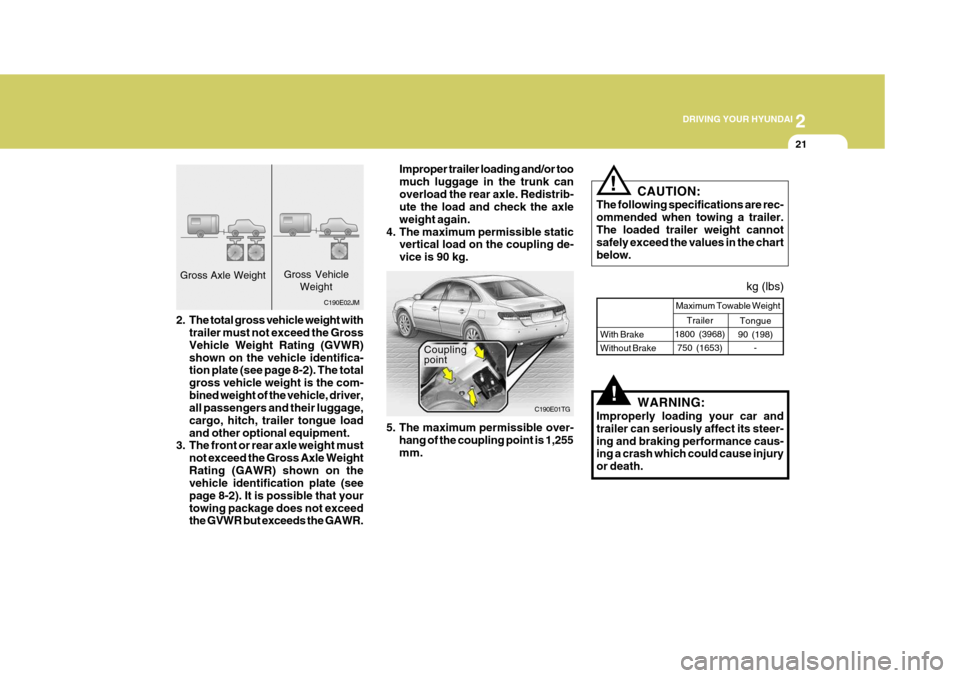
2
DRIVING YOUR HYUNDAI
21
!
C190E02JM Improper trailer loading and/or too much luggage in the trunk canoverload the rear axle. Redistrib- ute the load and check the axle weight again.
4. The maximum permissible static vertical load on the coupling de-vice is 90 kg.
Gross Axle Weight Gross Vehicle
Weight
2. The total gross vehicle weight with trailer must not exceed the GrossVehicle Weight Rating (GVWR)shown on the vehicle identifica- tion plate (see page 8-2). The total gross vehicle weight is the com-bined weight of the vehicle, driver, all passengers and their luggage, cargo, hitch, trailer tongue loadand other optional equipment.
3. The front or rear axle weight must
not exceed the Gross Axle WeightRating (GAWR) shown on the vehicle identification plate (see page 8-2). It is possible that yourtowing package does not exceed the GVWR but exceeds the GAWR. C190E01TGkg (lbs)
CAUTION:
The following specifications are rec- ommended when towing a trailer.The loaded trailer weight cannot safely exceed the values in the chart below.
!
WARNING:
Improperly loading your car and trailer can seriously affect its steer-ing and braking performance caus- ing a crash which could cause injury or death.
Tongue
90 (198) -
With Brake Without Brake Maximum Towable Weight
Trailer
1800 (3968) 750 (1653)
5. The maximum permissible over- hang of the coupling point is 1,255 mm. Coupling point
Page 206 of 297
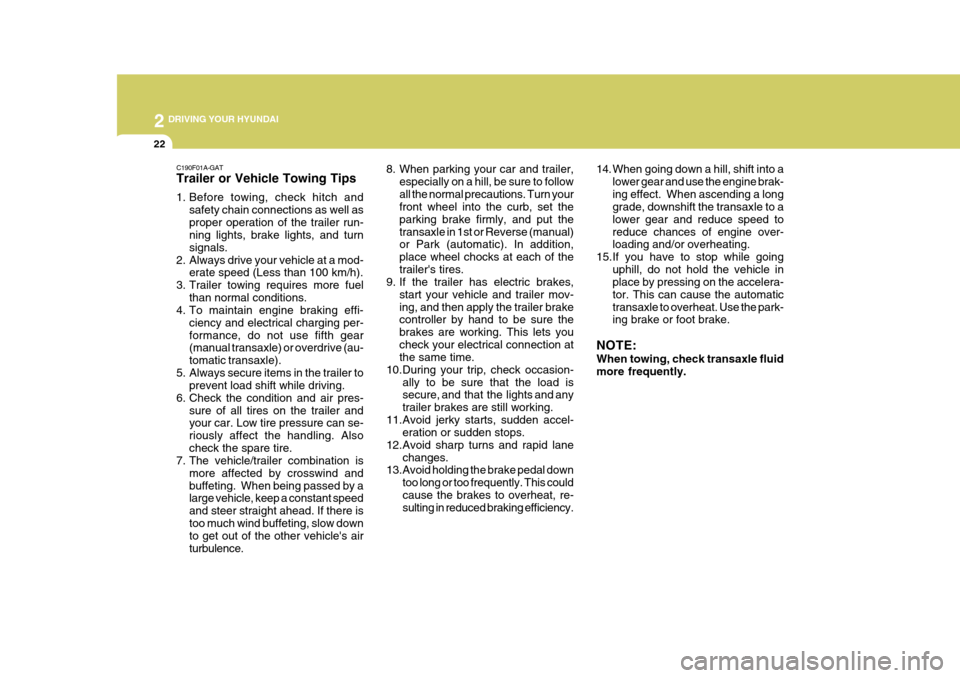
2 DRIVING YOUR HYUNDAI
22
C190F01A-GAT Trailer or Vehicle Towing Tips
1. Before towing, check hitch andsafety chain connections as well as proper operation of the trailer run- ning lights, brake lights, and turn signals.
2. Always drive your vehicle at a mod- erate speed (Less than 100 km/h).
3. Trailer towing requires more fuel than normal conditions.
4. To maintain engine braking effi-
ciency and electrical charging per-formance, do not use fifth gear (manual transaxle) or overdrive (au- tomatic transaxle).
5. Always secure items in the trailer to prevent load shift while driving.
6. Check the condition and air pres- sure of all tires on the trailer and your car. Low tire pressure can se- riously affect the handling. Alsocheck the spare tire.
7. The vehicle/trailer combination is
more affected by crosswind andbuffeting. When being passed by a large vehicle, keep a constant speed and steer straight ahead. If there istoo much wind buffeting, slow down to get out of the other vehicle's air turbulence. 8. When parking your car and trailer,
especially on a hill, be sure to followall the normal precautions. Turn your front wheel into the curb, set the parking brake firmly, and put thetransaxle in 1st or Reverse (manual) or Park (automatic). In addition, place wheel chocks at each of thetrailer's tires.
9. If the trailer has electric brakes,
start your vehicle and trailer mov-ing, and then apply the trailer brake controller by hand to be sure the brakes are working. This lets youcheck your electrical connection at the same time.
10.During your trip, check occasion- ally to be sure that the load issecure, and that the lights and any trailer brakes are still working.
11.Avoid jerky starts, sudden accel- eration or sudden stops.
12.Avoid sharp turns and rapid lane changes.
13.Avoid holding the brake pedal down
too long or too frequently. This couldcause the brakes to overheat, re- sulting in reduced braking efficiency. 14. When going down a hill, shift into a
lower gear and use the engine brak- ing effect. When ascending a long grade, downshift the transaxle to a lower gear and reduce speed toreduce chances of engine over- loading and/or overheating.
15.If you have to stop while going uphill, do not hold the vehicle inplace by pressing on the accelera- tor. This can cause the automatictransaxle to overheat. Use the park- ing brake or foot brake.
NOTE: When towing, check transaxle fluid more frequently.
Page 207 of 297
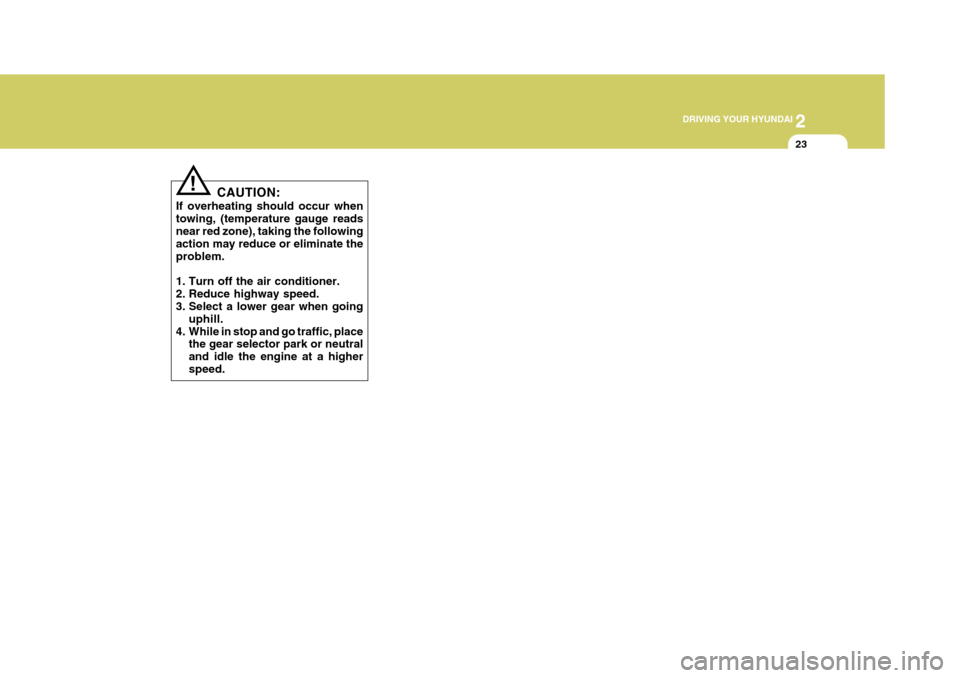
2
DRIVING YOUR HYUNDAI
23
CAUTION:
If overheating should occur when towing, (temperature gauge reads near red zone), taking the following action may reduce or eliminate theproblem.
1. Turn off the air conditioner.
2. Reduce highway speed.
3. Select a lower gear when going uphill.
4. While in stop and go traffic, place the gear selector park or neutral and idle the engine at a higherspeed.
!