Page 102 of 297

1
FEATURES OF YOUR HYUNDAI
85CIGARETTE LIGHTER
B420A02A-AAT For the cigarette lighter to work, the key must be in the "ACC" position or the "ON" position.To use the cigarette lighter, push it all the way into its socket. When the element has heated, the lighter willpop out to the "ready" position. Do not hold the cigarette lighter pressed in. This can damage the heating ele-ment and create a fire hazard. If it is necessary to replace the ciga- rette lighter, use only a genuine Hyundaireplacement or its approved equiva- lent. B420A01TGINSTRUMENT PANEL LIGHT CONTROL (RHEOSTAT)
B410A01A-AAT The instrument panel lights can be made brighter or dimmer by turning the instrument panel light control knob. B410A01TG
B410A01TG-R
Left-Hand Drive type
Right-Hand Drive type
DIGITAL CLOCK
B400A01TG-GAT There are three control buttons for the digital clock. Their functions are: H - Push "H" to advance the hour indi-
cated. M - Push "M" to advance the minute
indicated. R - Push "R" to reset minutes to ":00"
to facilitate resetting the clock to the correct time. When this is done: Pressing "R" between 11 : 01 and 11 :29 changes the readout to 11 : 00. Pressing "R" between 11 : 30 and 11 : 59 changes the readout to 12 : 00.Push the "R" button for 4 seconds to display a 12 or 24-hour clock. B400A01TG
Page 106 of 297
1
FEATURES OF YOUR HYUNDAI
89
B460B01TG-GAT Opening the Sunroof System If your vehicle is equipped with this feature, you can slide or tilt your sunroof with the sunroof control buttons lo-cated on the overhead console. The sunroof can only be opened, closed, or tilted when the ignition switchis in the "ON" position. B460B01TG
!
SEATBACK POCKET
B540B01E-GAT
HTG2042
The seatback pockets are located on the backside of the front seats for holding papers.SUNROOF
B460A02Y-AAT (If Installed) Sun Shade
B460A01TG
Your HYUNDAI is equipped with a slid- ing sunshade which you can manuallyadjust to let in light with the sunroof closed, or to block sunlight.
WARNING:
Never adjust the sunshade while driving. This could result in loss ofcontrol and an accident that may cause death, serious injury, or prop- erty damage.
Page 110 of 297
1
FEATURES OF YOUR HYUNDAI
93
B490A02NF-GAT Interior Light The interior courtesy light has two but- tons. The two buttons are:
o DOOR In the "DOOR" position, the interior courtesy light comes on when any door is opened regardless of the igni- tion key position. The light goes outgradually 30 seconds after the door is closed.
B490A01TG
B485A01TG-GAT Rear Map Light Push in the map light switch to turn the light on or off. This light produces a spot beam for convenient use as a map light at night or as a personal light for rearpassengers. B485A01TGB480B01TG-AAT Front Map Light Push in the map light switch to turn the light on or off. This light produces a spot beam for convenient use as a map light at night or as a personal lightfor the driver and the passenger. HTG2113
INTERIOR LIGHT
Without sunroof
With sunroof
Page 142 of 297
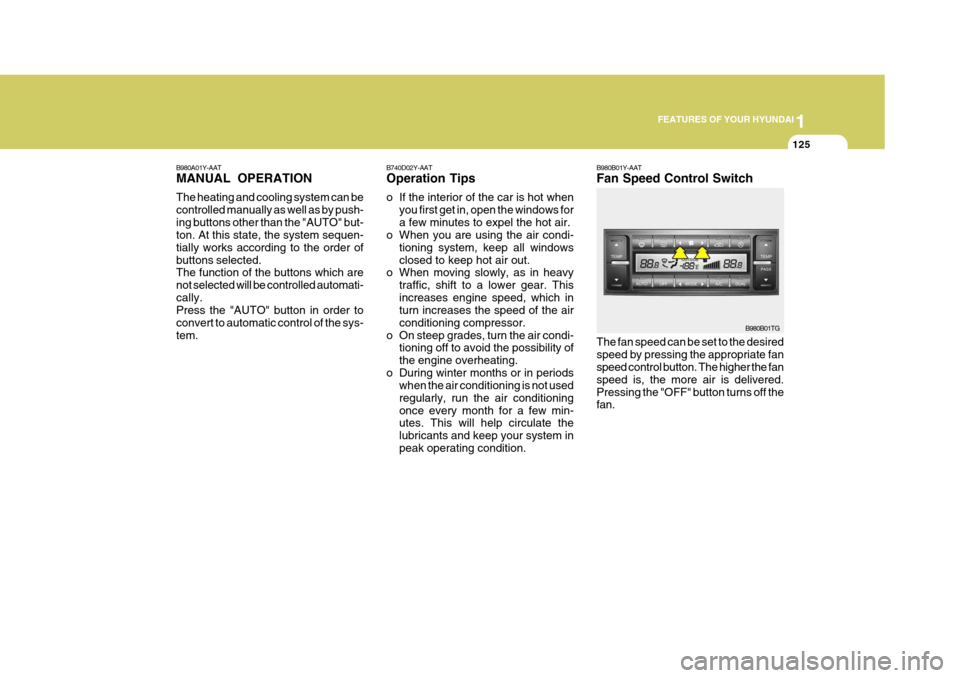
1
FEATURES OF YOUR HYUNDAI
125
B980B01Y-AAT Fan Speed Control Switch
B980A01Y-AATMANUAL OPERATION The heating and cooling system can be controlled manually as well as by push-ing buttons other than the "AUTO" but- ton. At this state, the system sequen- tially works according to the order ofbuttons selected. The function of the buttons which are not selected will be controlled automati-cally. Press the "AUTO" button in order to convert to automatic control of the sys-tem.
The fan speed can be set to the desiredspeed by pressing the appropriate fan speed control button. The higher the fan speed is, the more air is delivered.Pressing the "OFF" button turns off the fan.B980B01TG
B740D02Y-AAT Operation Tips
o If the interior of the car is hot when
you first get in, open the windows for a few minutes to expel the hot air.
o When you are using the air condi-
tioning system, keep all windowsclosed to keep hot air out.
o When moving slowly, as in heavy
traffic, shift to a lower gear. Thisincreases engine speed, which in turn increases the speed of the air conditioning compressor.
o On steep grades, turn the air condi- tioning off to avoid the possibility ofthe engine overheating.
o During winter months or in periods when the air conditioning is not usedregularly, run the air conditioningonce every month for a few min- utes. This will help circulate the lubricants and keep your system inpeak operating condition.
Page 153 of 297
1FEATURES OF YOUR HYUNDAI
136
M445A01TG-GAT STEREO RADIO OPERATION (M445) (If Installed)
1. POWER ON-OFF, VOLUMEControl Knob
2. BAND Selector
3. TUNE Select Knob
4. SEEK Select Button
5. Best Station Memory (BSM)
Button
6. EQUALIZER (EQ) Button
7. Adjustment Mode Select
(A.MODE) Button
8. PRESET STATION Select Buttons
AUDIO SYSTEM
M445A01TG
Page 155 of 297

1FEATURES OF YOUR HYUNDAI
138
!
MIDDLE Control To increase the MIDDLE, rotate the knob clockwise, while to decrease the MIDDLE, rotate the knob counterclock- wise. TREBLE Control To increase the TREBLE, rotate the knob clockwise, while to decrease theTREBLE, rotate the knob counterclock- wise. FADER Control Turn the control knob clockwise to emphasize rear speaker sound (front speaker sound will be attenuated).When the control knob is turned coun- terclockwise, front speaker sound will be emphasized (rear speaker sound willbe attenuated). BALANCE Control Rotate the knob clockwise to empha- size right speaker sound (Left speaker sound will be attenuated). When the control knob is turned counter clockwise, left speaker sound will beemphasized (Right speaker sound will be attenuated). 8. PRESET STATION Select But-
tons
Six (6) stations for AM (MW, LW), FM1 and FM2 respectively can be preset in the electronic memory circuit. HOW TO PRESET STATIONS Six AM and twelve FM stations may be programmed into the memory of theradio. Then, by simply pressing the
band select button and/or one of the six station select buttons, you may recallany of these stations instantly. To program the stations, follow these steps:
o Press band selector to set the band for AM (MW, LW), FM1 and FM2.
o Select the desired station to be stored
by seek or manual tuning.
o Determine the preset station select
button you wish to use to access thatstation. o Press the station select button for
more than two seconds. Beep soundwill be heard while depressing the button. You should then release the button, and proceed to program thenext desired station. A total of 24 stations can be programmed by se-
lecting one AM (MW, LW) and twoFM station per button.
o When completed, any preset station
may be recalled by selecting AM,FM1 or FM2 band and the appropri-ate station button.
CAUTION:
o Do not place beverages close to the audio system. The playback mechanism may be damaged if you spill them.
o Do not impact on the audio sys- tem, or the playback mechanism
could be damaged.
Page 160 of 297
1
FEATURES OF YOUR HYUNDAI
143
M455A01TG-GAT STEREO RADIO OPERATION (M455) (If Installed)
1. POWER ON-OFF, VOLUMEControl Knob
2. BAND Selector
3. TUNE Select Knob
4. SEEK Select Button
5. Best Station Memory (BSM) Button
6. EQUALIZER (EQ) Button
7. Adjustment Mode Select (A.MODE) Button
8. PRESET STATION Select Buttons
M455A01TG
Page 162 of 297

1
FEATURES OF YOUR HYUNDAI
145
!
MIDDLE Control To increase the MIDDLE, rotate the knob clockwise, while to decrease theMIDDLE, rotate the knob counterclock- wise. TREBLE Control To increase the TREBLE, rotate the knob clockwise, while to decrease the TREBLE, rotate the knob counterclock-wise. FADER Control Turn the control knob clockwise to emphasize rear speaker sound (frontspeaker sound will be attenuated). When the control knob is turned coun- terclockwise, front speaker sound willbe emphasized (rear speaker sound will be attenuated). BALANCE Control Rotate the knob clockwise to empha- size right speaker sound. (Left speaker sound will be attenuated) When the control knob is turned counterclockwise, left speaker sound will beemphasized (Right speaker sound will be attenuated).
8. PRESET STATION Select But-
tons
Six (6) stations for AM (MW, LW), FM1 and FM2 respectively can be preset in the electronic memory circuit. HOW TO PRESET STATIONS Six AM and twelve FM stations may be programmed into the memory of the radio. Then, by simply pressing the
band select button and/or one of the six
station select buttons, you may recall any of these stations instantly. To program the stations, follow thesesteps:
o Press band selector to set the band for AM (MW, LW), FM and FM2.
o Select the desired station to be stored by seek or manual tuning.
o Determine the preset station select button you wish to use to access thatstation. o Press the station select button for
more than two seconds. Beep sound will be heard while depressing the button. You should then release the button, and proceed to program thenext desired station. A total of 24 stations can be programmed by se- lecting one AM (MW, LW) and twoFM station per button.
o When completed, any preset station
may be recalled by selecting AM (MW, LW), FM1 or FM2 band and theappropriate station button.
CAUTION:
o Do not place beverages close to the audio system. The playback mechanism may be damaged if you spill them.
o Do not impact on the audio sys- tem, or the playback mechanismcould be damaged.