Page 142 of 273

�µ
The HomeLinkUniversal
Transceiver built into your vehicle
canbeprogrammedtooperateupto
three remote controlled devices
around your home, such as garage
doors, lighting, or home security
systems.
If you are training HomeLink to
operate a garage door or gate, you
should unplug the motor f or that
device during training. Repeatedly
pressing the remote control button
could burn out the motor. If you just
received your vehicle and have not
trained any of the buttons in
HomeLink bef ore, you should erase
any previously learned codes bef ore
training the first button. To do this,
press and hold the two outside
buttons on the HomeLink
Transceiver for about 20 seconds, or
until the red indicator f lashes.
Release the buttons, then go to step
1.
If your garage door opener was
manuf actured bef ore April 1982, you
may not be able to program
HomeLink to operate it. They do not
have the safety feature that causes
the motor to stop and reverse if an
obstacle is detected during closing,
increasing the risk of injury.
Always ref er to the opening
instructions and saf ety inf ormation
that came with your garage door
opener or other equipment you
intend to operate with the HomeLink
Universal Transceiver. If you do not
have this information, contact the
manuf acturer of the equipment.
HomeLink stores the code in a
permanent memory. There should
be no need to retrain HomeLink if
your vehicle’s battery goes dead or is
disconnected.
On EX and EX-L Models
HomeL ink Universal T ransceiver
General Inf ormation T raining HomeL ink
Bef ore you begin
Important Saf ety Precautions
140
Page 143 of 273
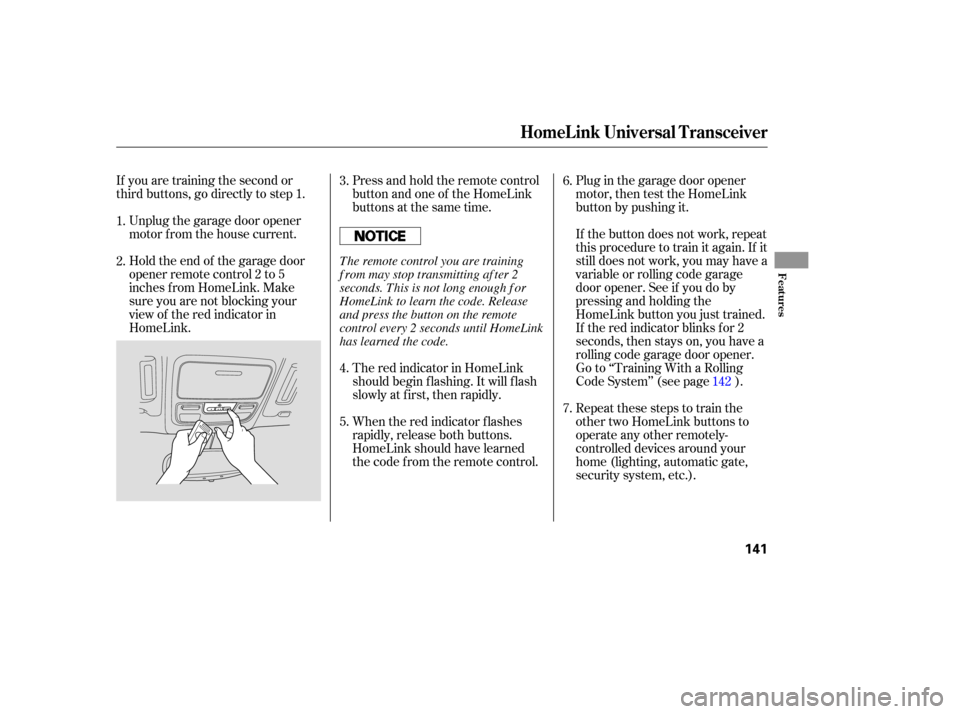
Plug in the garage door opener
motor, then test the HomeLink
button by pushing it.
Press and hold the remote control
button and one of the HomeLink
buttons at the same time.
If you are training the second or
third buttons, go directly to step 1.
Unplug the garage door opener
motor f rom the house current.
Holdtheendof thegaragedoor
opener remote control 2 to 5
inches f rom HomeLink. Make
sure you are not blocking your
view of the red indicator in
HomeLink. If the button does not work, repeat
this procedure to train it again. If it
still does not work, you may have a
variable or rolling code garage
door opener. See if you do by
pressing and holding the
HomeLink button you just trained.
If the red indicator blinks for 2
seconds,thenstayson,youhavea
rolling code garage door opener.
Go to ‘‘Training With a Rolling
Code System’’ (see page ).
Repeat these steps to train the
other two HomeLink buttons to
operate any other remotely-
controlled devices around your
home (lighting, automatic gate,
security system, etc.).
The red indicator in HomeLink
should begin f lashing. It will f lash
slowly at first, then rapidly.
When the red indicator f lashes
rapidly, release both buttons.
HomeLink should have learned
the code f rom the remote control.
3.
4.
5.
6.
7.
1.
2.
142
HomeL ink Universal T ransceiver
Features
141
The remote control you are training
f rom may stop transmitting af ter 2
seconds. This is not long enough f or
HomeLink to learn the code. Release
and press the button on the remote
control every 2 seconds until HomeLink
has learned the code.
Page 144 of 273

Make sure you have properly
completed the ‘‘Training
HomeLink’’ procedure.
Find the ‘‘Training’’ button on your
garage door opener unit. The
location will vary, depending on
the manufacturer.Press the training button on the
garage door opener unit until the
indicator next to the button comes
on, then release it. The indicator
may blink, or come on and stay on.
You then have approximately 30
seconds to complete the following
steps.Press and hold the button on
HomeLink f or 3 to 4 seconds.
Press and hold the HomeLink
button again f or 3 to 4 seconds.
This should turn of f the training
indicator on the garage door
opener unit. (Some systems may
require you to press the button up
to three times.)
Press the HomeLink button again.
It should operate the garage door.
The ‘‘Training HomeLink’’
procedure trains HomeLink to the
proper garage door opener code.
The f ollowing procedure
synchronizes HomeLink to the
garage door opener so it sends and
receives the correct codes. For security purposes, newer garage
door opening systems use a ‘‘rolling’’
or variable code. Inf ormation f rom
the remote control and the garage
door opener are needed bef ore
HomeLink can operate the garage
door opener.
6.
2. 4.
5.
1. 3.
HomeL ink Universal T ransceiver
T raining With a Rolling Code
System
142
TRAINING BUTTON