Page 226 of 414
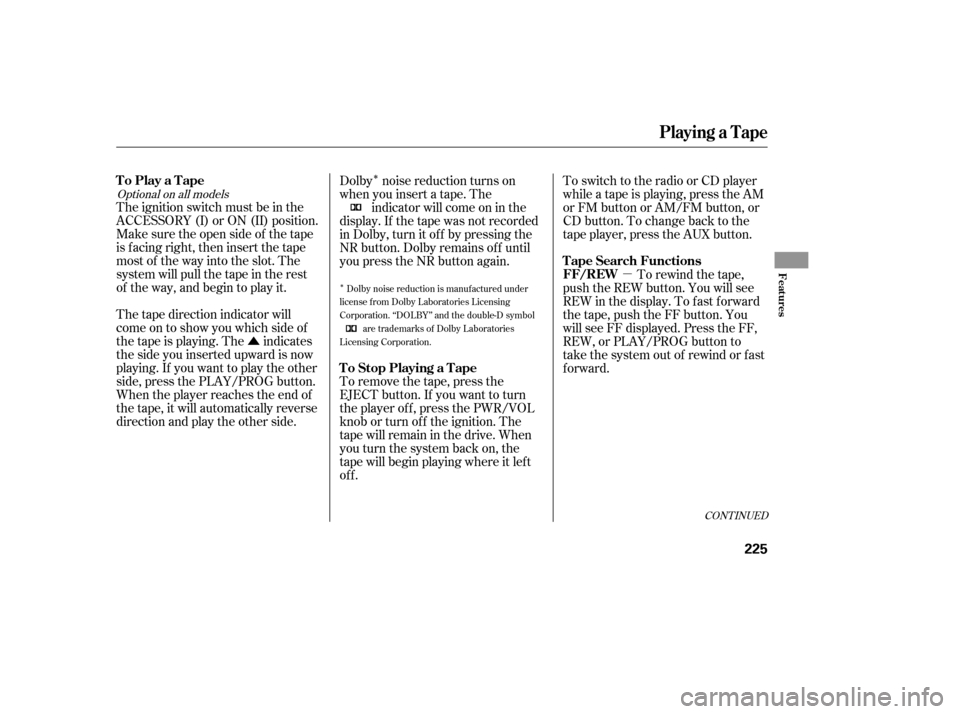
�Û�µ
�Î
�Î
The ignition switch must be in the
ACCESSORY (I) or ON (II) position.
Make sure the open side of the tape
is facing right, then insert the tape
most of the way into the slot. The
system will pull the tape in the rest
of the way, and begin to play it.
The tape direction indicator will
come on to show you which side of
the tape is playing. The indicates
the side you inserted upward is now
playing. If you want to play the other
side, press the PLAY/PROG button.
When the player reaches the end of
the tape, it will automatically reverse
direction and play the other side.Dolby noise reduction turns on
when you insert a tape. The
indicator will come on in the
display. If the tape was not recorded
in Dolby, turn it of f by pressing the
NR button. Dolby remains of f until
you press the NR button again.
To remove the tape, press the
EJECT button. If you want to turn
the player of f , press the PWR/VOL
knob or turn of f the ignition. The
tape will remain in the drive. When
youturnthesystembackon,the
tape will begin playing where it lef t
off. To switch to the radio or CD player
while a tape is playing, press the AM
or FM button or AM/FM button, or
CD button. To change back to the
tape player, press the AUX button.
To rewind the tape,
push the REW button. You will see
REW in the display. To f ast f orward
the tape, push the FF button. You
will see FF displayed. Press the FF,
REW, or PLAY/PROG button to
take the system out of rewind or fast
forward.
CONT INUED
Dolby noise reduction is manuf actured under
license from Dolby Laboratories Licensing
Corporation. ‘‘DOLBY’’ and the double-D symbol are trademarks of Dolby Laboratories
Licensing Corporation.
Optional on all models
To Play a Tape
To Stop Playing a TapeT ape Search Functions
FF/REW
Playing a T ape
Features
225
Page 233 of 414
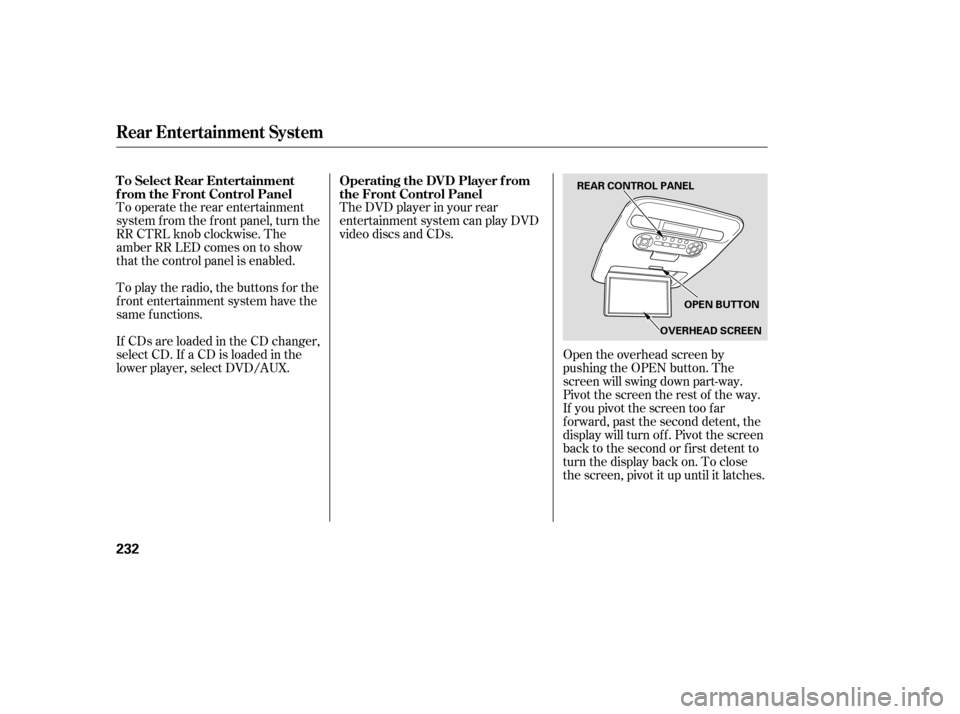
To operate the rear entertainment
system from the front panel, turn the
RR CTRL knob clockwise. The
amber RR LED comes on to show
that the control panel is enabled.
If CDs are loaded in the CD changer,
select CD. If a CD is loaded in the
lower player, select DVD/AUX. To play the radio, the buttons for the
f ront entertainment system have the
same f unctions.The DVD player in your rear
entertainment system can play DVD
video discs and CDs.
Open the overhead screen by
pushing the OPEN button. The
screen will swing down part-way.
Pivot the screen the rest of the way.
If you pivot the screen too f ar
f orward, past the second detent, the
display will turn of f . Pivot the screen
back to the second or first detent to
turn the display back on. To close
the screen, pivot it up until it latches.
To Select Rear Entertainment
f rom the Front Control Panel
Operating the DVD Player f rom
the Front Control Panel
Rear Entertainment System
232
REAR CONTROL PANEL
OPEN BUTTON
OVERHEAD SCREEN
Page 235 of 414
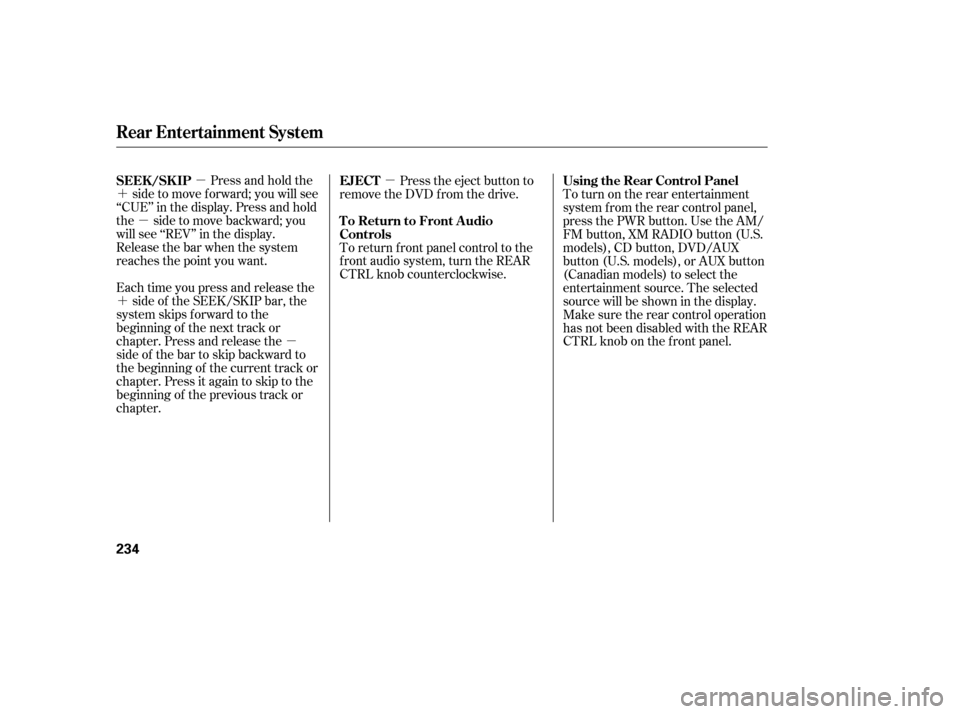
�µ
�´
�µ
�´ �µ�µ
Press and hold the
side to move forward; you will see
‘‘CUE’’ in the display. Press and hold
the sidetomovebackward;you
will see ‘‘REV’’ in the display.
Release the bar when the system
reaches the point you want.
Each time you press and release the side of the SEEK/SKIP bar, the
system skips f orward to the
beginning of the next track or
chapter. Press and release the
side of the bar to skip backward to
the beginning of the current track or
chapter. Press it again to skip to the
beginning of the previous track or
chapter. Press the eject button to
remove the DVD from the drive.
To return f ront panel control to the
front audio system, turn the REAR
CTRL knob counterclockwise. To turn on the rear entertainment
system f rom the rear control panel,
press the PWR button. Use the AM/
FM button, XM RADIO button (U.S.
models), CD button, DVD/AUX
button (U.S. models), or AUX button
(Canadian models) to select the
entertainment source. The selected
source will be shown in the display.
Make sure the rear control operation
has not been disabled with the REAR
CTRL knob on the f ront panel.
SEEK /SK IP
EJECT
To Return to Front Audio
Controls Using the Rear Control Panel
Rear Entertainment System
234
Page 237 of 414
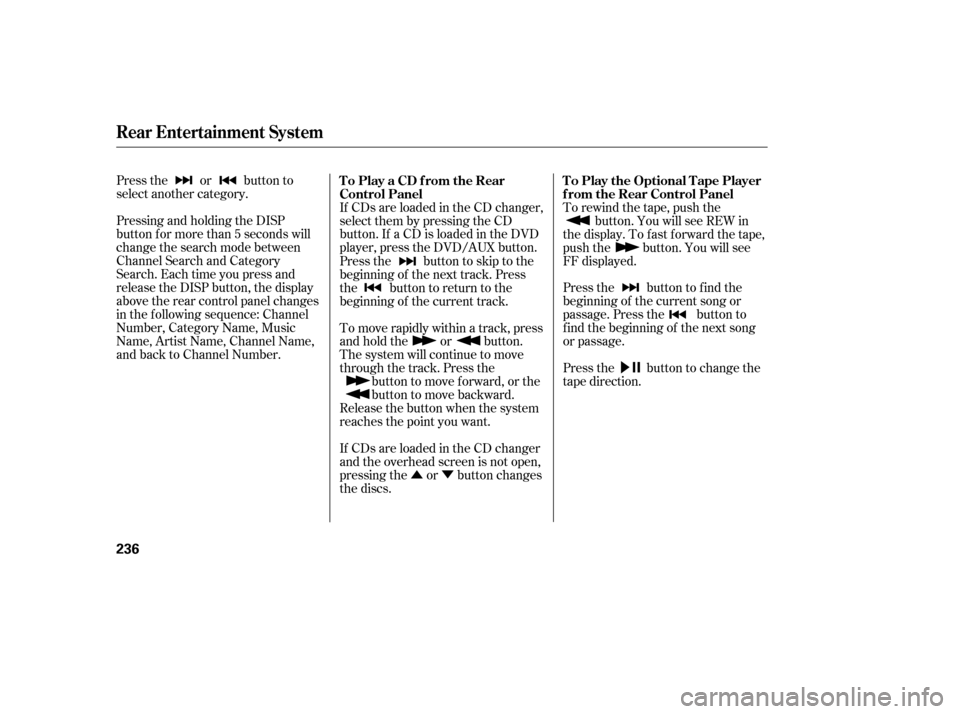
�Û�Ý
Press the or button to
select another category.
Pressing and holding the DISP
button for more than 5 seconds will
change the search mode between
Channel Search and Category
Search. Each time you press and
release the DISP button, the display
above the rear control panel changes
in the f ollowing sequence: Channel
Number, Category Name, Music
Name, Artist Name, Channel Name,
and back to Channel Number.
If CDs are loaded in the CD changer,
select them by pressing the CD
button. If a CD is loaded in the DVD
player, press the DVD/AUX button.
To rewind the tape, push the
button. You will see REW in
the display. To fast forward the tape,
push the button. You will see
FF displayed.
Pressthe buttontofindthe
beginning of the current song or
passage. Press the button to
f ind the beginning of the next song
or passage.
Press the button to change the
tape direction.
Pressthe buttontoskiptothe
beginning of the next track. Press
the button to return to the
beginning of the current track.
To move rapidly within a track, press
andholdthe or button.
The system will continue to move
through the track. Press the
button to move f orward, or the
button to move backward.
Release the button when the system
reaches the point you want.
If CDs are loaded in the CD changer
and the overhead screen is not open,
pressing the or button changes
the discs. To Play a CD f rom the Rear
Control Panel To Play the Optional Tape Player
f rom the Rear Control Panel
Rear Entertainment System
236
Page 262 of 414
Auxiliary input jacks and headphone
connectors f or the rear
entertainment system are under the
third seat armrest on the driver’s
side. To access these connectors,
open the cover by pulling up on the
lever.The system will accept auxiliary
inputs f rom standard video games
and video equipment.
Some video game power supplies
may cause poor picture quality.
V=Videojack
L = Lef t audio jack
R = Right audio jack
Remove the battery. Install the new
battery in the earpice as shown in
the diagram next to the battery slot.
Slide the cover back into place on the
earpiece, then press down on the
back edge to lock it in place.
CONT INUED
Rear Entertainment System
Auxiliary Input Jacks
Features
261
COVER
BATTERY ARMREST
LEVER
AUXILIARY INPUT JACKS