Page 52 of 205

The odometer and the trip meters
use the same display. Switch these
displays by pressing the Select/
Reset knob.There are two trip meters: Trip A
and Trip B. Each trip meter works
independently, so you can keep track
of two dif f erent distances.
To reset a trip meter, display it, and
then press and hold the Select/Reset
button until the number resets to‘‘0.0.’’
This shows how much f uel you have.
It may show slightly more or less
than the actual amount. The needle
returns to the bottom after you turn
of f the ignition.
The odometer shows the total
distance your vehicle has been
driven. It measures miles in U.S.
models and kilometers in Canadian
models.
It is illegal under U.S. f ederal law and
Canadian provincial regulations to
disconnect, reset, or alter the
odometer with the intent to change
the number of miles or kilometers
indicated. The trip meter shows the number of
miles (U.S.) or kilometers (Canada)
driven since you last reset it.
Gauges
Odometer/T rip Meter
Fuel Gauge
Inst rument s and Cont rols
57
TACHOMETER TEMPERATURE GAUGE
U.S. model shown SPEEDOMETER
SELECT/RESET BUTTON FUEL GAUGE
ODOMETER/
TRIP METER
Avoid driving with an extremely low
f uel level. Running out of f uel could
cause the engine to misf ire, damaging
the catalytic converter.
�����—�����—�
���y�
�������������y���
�(���)�������y���������y
Page 90 of 205

�µ�µ
�µ�´
�µ
With the ignition switch in the
ACCESSORY (I) or ON (II) position,
insert a CD into the CD slot. The
drive will pull the CD in the rest of
the way and begin to play it. The
number of the track playing is shown
in the display. The system will
continuously play a CD until you
change modes.
Each time you press and
release , the player skips
f orward to the beginning of the next
track. Press and release to skip
backward to the beginning of the
previous track.
To move rapidly within a track, press
and hold the or . You will
see CUE or REW in the display. This f eature plays the
tracks in random order. To activate
Random Play, press and release the
RDM button. You will see RDM in
the display. Press it again to return
to normal play.
Press the eject button ( ) to
remove the CD. If you eject the CD,
but do not remove it f rom the slot,
the system will automatically reload
the CD af ter 15 seconds and put it in
pause mode. To begin playing, press
the CD button.
Press the AM/FM button to switch
to the radio while a CD is playing.
Press the CD button to play the CD.
If you turn the system of f while a CD
is playing, either with the PWR/VOL
knob or by turning off the ignition,
the disc will stay in the drive. When
youturnthesystembackon,theCD
will begin playing where it lef t of f . A CD changer is available f or your
vehicle. It holds up to six CDs. You
operate the CD changer with the
same controls used f or the in-dash
CD player.
Load the desired CDs in the
magazine, and load the magazine in
the changer according to the
instructions that came with the unit.
To select the CD changer, press the
CD button. The CD and track
numbers will be displayed. To select
a dif f erent CD, use the preset 5
(DISC ) or preset 6 (DISC )
button. If you select an empty slot in
the magazine, the changer will, af ter
f inding that slot empty, try to load
the CD in the next slot.
To continuously replay
a track, press the RPT button. You
will see RPT in the display. Press it
again to turn it off.
Playing a CD, CD Changer
To Play a CD
SK IP RANDOM
To Stop Playing a CD
Operating the Optional CD
Changer
REPEAT 96
�����—�����—�
���y�
����
�
������y���
�(���)�������y���������y
Page 96 of 205

�µPress the RPT button
to continuously play a song or
passage. You will see RPT displayed.
The track will repeat until you press
the RPT button again.
The SKIP and REPEAT
f unctions use silent periods on the
tape to find the end of a song or
passage. These f eatures may not
work if there is almost no gap
between selections, a high noise
level, or a silent period in the middle
of a selection. Thetapeplayerpicksupdirtand
oxides f rom the tape. This
contamination builds up over time
and causes the sound quality to
degrade. To prevent this, you should
clean the player af ter every 30 hours
of use.
Use 100-minute or shorter tapes.
Tapes longer than that may break or
jam the drive.
If you do not clean the tape player
regularly, it may eventually become
impossible to remove the
contamination with a normal
cleaning kit. Your dealer has a
cleaning kit available.
Never insert f oreign objects into the
cassette player.
Store tapes in their cases to protect
them f rom dust and moisture. Never
placetapeswheretheywillbe
exposed to direct sunlight, high heat,
or high humidity. If a tape is exposed
to extreme heat or cold, let it reach a
moderate temperature bef ore
inserting it into the player.
If the tape is loose, tighten it by
turning the hub with a pencil or your
f inger. If the label is peeling of f ,
remove it or it could cause the tape
to jam in the player. Never try to
insert a warped or damaged tape in
the player.
REPEAT Caring f or the Tape and Player
Playing a T ape
102
NOTE:
�����—�����—�
���y�
����
������
�y���
�(���)�������y���
�����y
Page 181 of 205
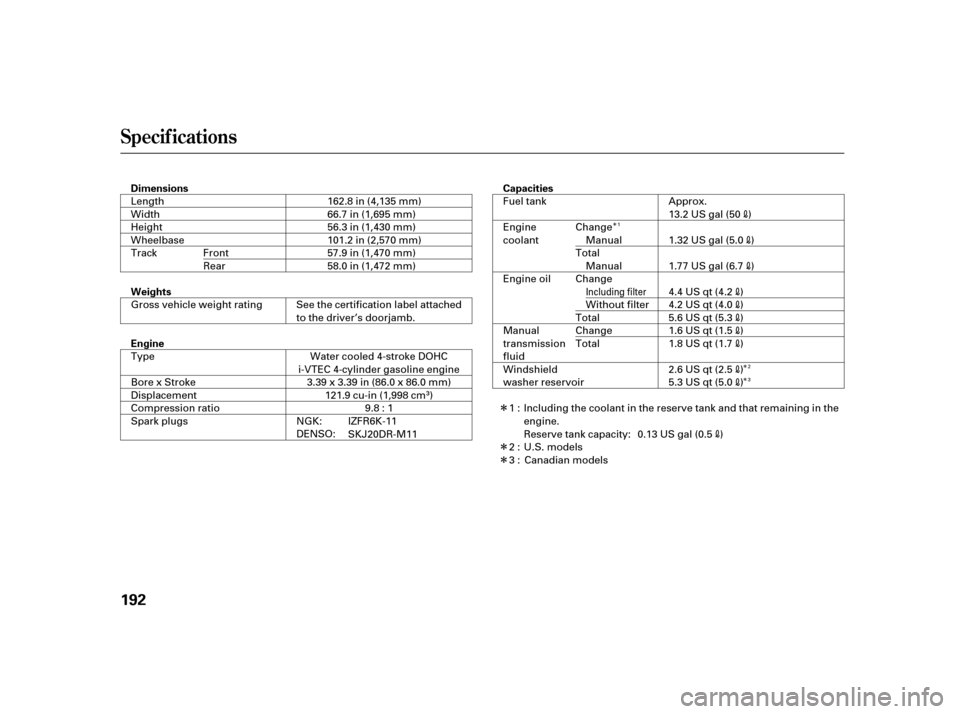
�Î�Î �Î
�Î �Î �Î
Specif ications
192 Dimensions
Weights
Engine
Capacities
66.7 in (1,695 mm)
56.3 in (1,430 mm)
101.2 in (2,570 mm)
57.9 in (1,470 mm)
58.0 in (1,472 mm)
3.39 x 3.39 in (86.0 x 86.0 mm) 121.9 cu-in (1,998 cm
)
9.8 : 1 13.2 US gal (50
)
1.32 US gal (5.0
)
1.77 US gal (6.7
)
4.4 US qt (4.2
)
4.2 US qt (4.0)
5.6 US qt (5.3)
1.6 US qt (1.5)
1.8 US qt (1.7)
2.6 US qt (2.5
)
0.13 US gal (0.5
)
5.3 US qt (5.0
)
Length
Width
Height
Wheelbase
Track
Gross vehicle weight rating See the certification label attached
to the driver’s doorjamb.
Water cooled 4-stroke DOHC
i-VTEC 4-cylinder gasoline engine
Type
BorexStroke
Displacement
Compression ratio
Spark plugs
SKJ20DR-M11
IZFR6K-11 Fuel tank
Engine
coolant
Engine oil Manual
transmission
fluid
Windshield
washer reservoir
Including the coolant in the reserve tank and that remaining in the
engine.
Reserve tank capacity:
162.8 in (4,135 mm)
FrontRear Approx.
Change Manual
Total Manual
Change
Without filter
Total
ChangeTotal
NGK:
DENSO: 1: 2: 3:
U.S. models
Canadian models 1
23
Including filter
�����—�����—�
���y�
�������������y���
�(���)�������y���
�����y