Page 2 of 226
Your Vehicle at a Glance
4
HEADLIGHTS/TURN SIGNALS
MIRROR CONTROLS CRUISE CONTROL BUTTONSREAR WINDOW
DEFOGGER
WINDSHIELD WIPERS/WASHERS
AUDIO SYSTEM
STEERING WHEEL ADJUSTMENT HAZARD WARNING BUTTON
MOONROOF SWITCH
(P. 79)
CRUISE CONTROL
MASTER BUTTON
(P. 117)
(P. 80) (P. 62)
(P. 61) (P. 64)
(P. 92)CLOCK
(P. 115)
(P. 64)
ACCESSORY POWER SOCKET
(P. 85)
(P. 117)
(P. 65)
�����—�����—�����y�
�������������y���
�(���%�������y���������y
Page 4 of 226
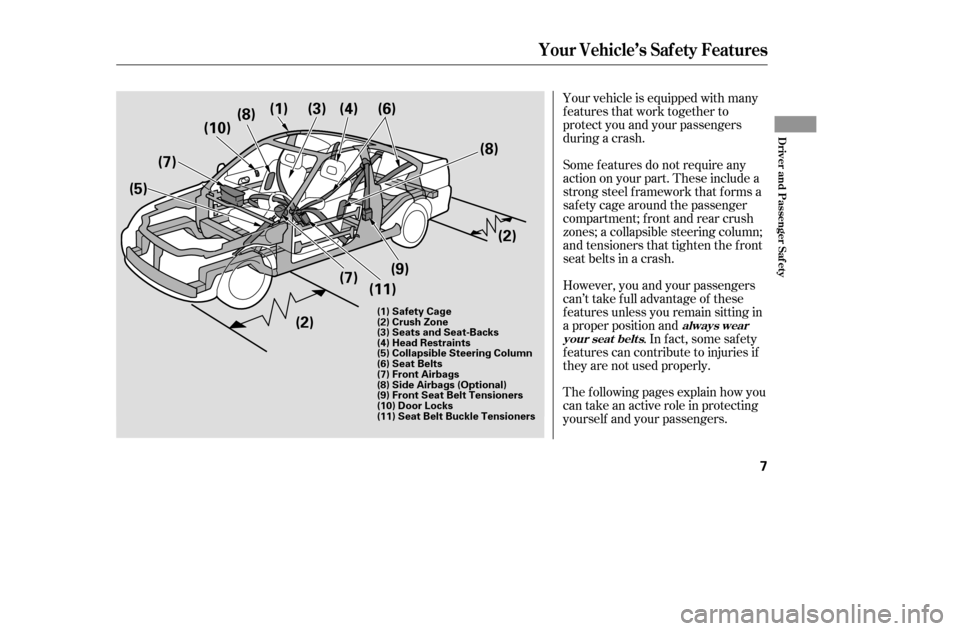
Your vehicle is equipped with many
features that work together to
protect you and your passengers
during a crash.
Some f eatures do not require any
action on your part. These include a
strong steel f ramework that f orms a
saf ety cage around the passenger
compartment; front and rear crush
zones; a collapsible steering column;
and tensioners that tighten the f ront
seat belts in a crash.
However, you and your passengers
can’t take f ull advantage of these
f eatures unless you remain sitting in
a proper position and. In fact, some safety
f eatures can contribute to injuries if
they are not used properly.
The f ollowing pages explain how you
cantakeanactiveroleinprotecting
yourself and your passengers.
Your Vehicle’s Saf ety Features
always wear
your seat belt s
Driver and Passenger Saf ety
7
(7) (11)(9) (2)
(8)
(6)
(4)
(3)
(1)
(7)
(5)
(2)
(10)
(8)
(1) Safety Cage
(2) Crush Zone
(3) Seats and Seat-Backs
(4) Head Restraints
(5) Collapsible Steering Column
(6) Seat Belts
(7) Front Airbags
(8) Side Airbags (Optional)
(9) Front Seat Belt Tensioners
(10) Door Locks
(11) Seat Belt Buckle Tensioners
�����—�����—�����y�
�������������y���
�(���%�������y�����
���y
Page 7 of 226
Always wear
your seat belt properly, and sit
upright and as f ar back f rom the
steering wheel as possible while
allowing f ull control of the vehicle. A
f ront passenger should move their
seat as far back from the dashboard
as possible. The rest of this section gives more
detailed inf ormation about how you
can maximize your saf ety.
Remember, however, that no saf ety
system can prevent all injuries or
deaths that can occur in a severe
crash, even when seat belts are
properly worn and the airbags deploy.
Your Vehicle’s Saf ety Features
What you should do:
10
�����—�����—�����y�
���������
���y���
�(���%�������y�����
���y
Page 9 of 226
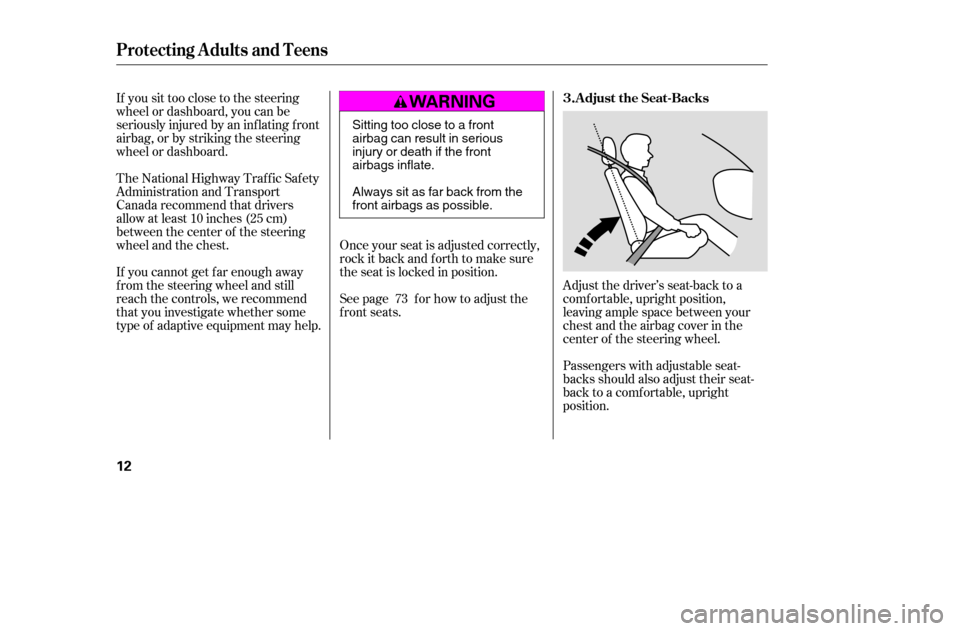
If you sit too close to the steering
wheel or dashboard, you can be
seriously injured by an inf lating f ront
airbag, or by striking the steering
wheel or dashboard.
The National Highway Traffic Safety
Administration and Transport
Canada recommend that drivers
allow at least 10 inches (25 cm)
between the center of the steering
wheel and the chest.
If you cannot get f ar enough away
f rom the steering wheel and still
reach the controls, we recommend
that you investigate whether some
type of adaptive equipment may help.Once your seat is adjusted correctly,
rock it back and f orth to make sure
the seat is locked in position.
See page f or how to adjust the
f ront seats.
Adjust the driver’s seat-back to a
comf ortable, upright position,
leaving ample space between your
chest and the airbag cover in the
center of the steering wheel.
Passengers with adjustable seat-
backs should also adjust their seat-
back to a comf ortable, upright
position.
73
Protecting A dults and Teens
Adjust the Seat-Backs
3.
12
Sitting too close to a front
airbag can result in serious
injury or death if the front
airbags inflate.
Always sit as far back from the
front airbags as possible.
�����—�����—�����y�
�������������y���
�(���%�������y�����
���y
Page 18 of 226

Your airbag system includes:Automatic front seat belt
tensioners (see page ). In models with side airbags, an
indicator on the instrument panel
that alerts you that the passenger’s
side airbag has been turned of f
(see page ).
Emergency backup power in case
your vehicle’s electrical system is
disconnected in a crash.
Two SRS (Supplemental Restraint
System) f ront airbags. The driver’s
airbag is stored in the center of
the steering wheel; the f ront
passenger’sairbagisstoredinthe
dashboard. Both are marked ‘‘SRS
AIRBAG’’ (see page ).
In models with side airbags, one
for the driver and one for a front
passenger. The airbags are stored
in the outer edges of the seat-
backs. Both are marked ‘‘SIDE
AIRBAG’’ (see page ). Sensors that can detect a
moderate to severe front impact,
or side impact in models with side
airbags.
In models with side airbags,
sensors that can detect whether a
small person or child is in the
passenger’s side airbag path and
automatically turn the airbag off
(see page ).
An indicator on the instrument
panel that alerts you to a possible
problem with your airbags,
sensors, or seat belt tensioners
(see page ).
A sophisticated electronic system
that continually monitors and
records inf ormation about the
sensors, the control unit, the
airbag activators, the seat belt
tensioners, and driver and f ront
passenger seat belt use when the
ignition is ON (II).
22 24
19 26
25
25
A irbag System Components
Additional Inf ormation About Your Airbags
Driver and Passenger Saf ety
21
�����—�����—�����y�
�������������y���
�(���%�������y���������y
Page 56 of 226
�Î
�Î
To use the horn, press the center pad of the steering wheel.
Controls Near the Steering Wheel
60
MIRROR CONTROLSREAR WINDOW
DEFOGGER
WINDSHIELD
WIPERS/WASHERS
MOONROOF
SWITCH
(P. 117) (P. 80) STEERING WHEEL ADJUSTMENT
(P. 65) (P. 64)
(P. 64)
(P. 61)
(P. 79)
HORNHAZARD WARNING BUTTON
INSTRUMENT
PANEL
BRIGHTNESS
(P. 63)
HEADLIGHTS/ TURN
SIGNALS
(P. 62)
CRUISE CONTROL BUTTONS
(P. 117)
CRUISE CONTROL
MASTER BUTTON
�����—�����—�����y�
������
����
�y���
�(���%�������y���������y
Page 61 of 226
Make sure you have securely
locked the steering wheel in place
by trying to move it up and down.
Make any steering wheel adjustment
bef ore you start driving.
Push the lever under the steering
column all the way down.
Move the steering wheel up or
down to the desired position.
Make sure you can see the
instrument panel gauges and
indicators.Push the lever up to lock the
steering wheel in position.
1. 4.
3.
2.
Steering Wheel A djustment
Inst rument s and Cont rols
65
Adjusting the steering wheel
position while driving may
cause you to lose control of the
vehicle and be seriously injured
inacrash.
Adjust the steering wheel only
when the vehicle is stopped.
�����—�����—�����y�
�������������y���
�(���%�������y���������y
Page 64 of 226
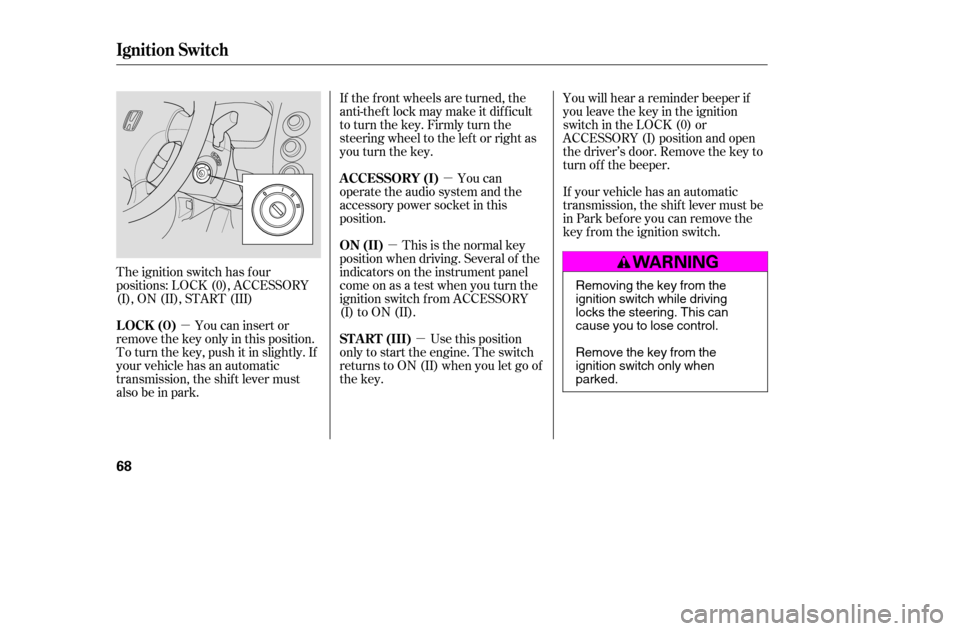
�µ
�µ �µ
�µ
The ignition switch has f our
positions: LOCK (0), ACCESSORY
(I), ON (II), START (III) If the f ront wheels are turned, the
anti-thef t lock may make it dif f icult
to turn the key. Firmly turn the
steering wheel to the lef t or right as
you turn the key.
Use this position
only to start the engine. The switch
returns to ON (II) when you let go of
the key.
You can insert or
remove the key only in this position.
To turn the key, push it in slightly. If
your vehicle has an automatic
transmission, the shif t lever must
also be in park. You can
operate the audio system and the
accessory power socket in this
position.
This is the normal key
position when driving. Several of the
indicators on the instrument panel
come on as a test when you turn the
ignition switch f rom ACCESSORY
(I) to ON (II). You will hear a reminder beeper if
you leave the key in the ignition
switch in the LOCK (0) or
ACCESSORY (I) position and open
the driver’s door. Remove the key to
turn of f the beeper.
If your vehicle has an automatic
transmission, the shif t lever must be
in Park bef ore you can remove the
key f rom the ignition switch.
ST A RT (III)
LOCK (0) A CCESSORY (I)
ON (II)
Ignition Switch
68
Removing the key from the
ignition switch while driving
locks the steering. This can
cause you to lose control.
Remove the key from the
ignition switch only whenparked.
�����—�����—�����y�
�������������y���
�(���%�������y�������
�y