Page 6 of 286
�Î
�ÎOnly on vehicles equipped with navigation system. Ref er to the navigation system manual.
:
Your Vehicle at a Glance
Your Vehicle at a Glance
5
WINDSHIELD
WIPERS/WASHERS
INSTRUMENT PANEL
BRIGHTNESS
VOICE CONTROL
SWITCHES HEADLIGHTS/
TURN SIGNALS
REMOTE AUDIO
CONTROLS
TRACTION CONTROL SYSTEM HORN STEERING WHEEL
ADJUSTMENT CRUISE CONTROLS
REAR WINDOW
DEFOGGER HAZARD
WARNING BUTTON
(P.74)
(P.71)
(P.142)
(P.75,103,106)
(P.76)
(P.179)
(P.138)
(P.72)
(P.75)
�����—���
�—�����y�
����
��������y���
�(���'�������y���������y
Page 57 of 286
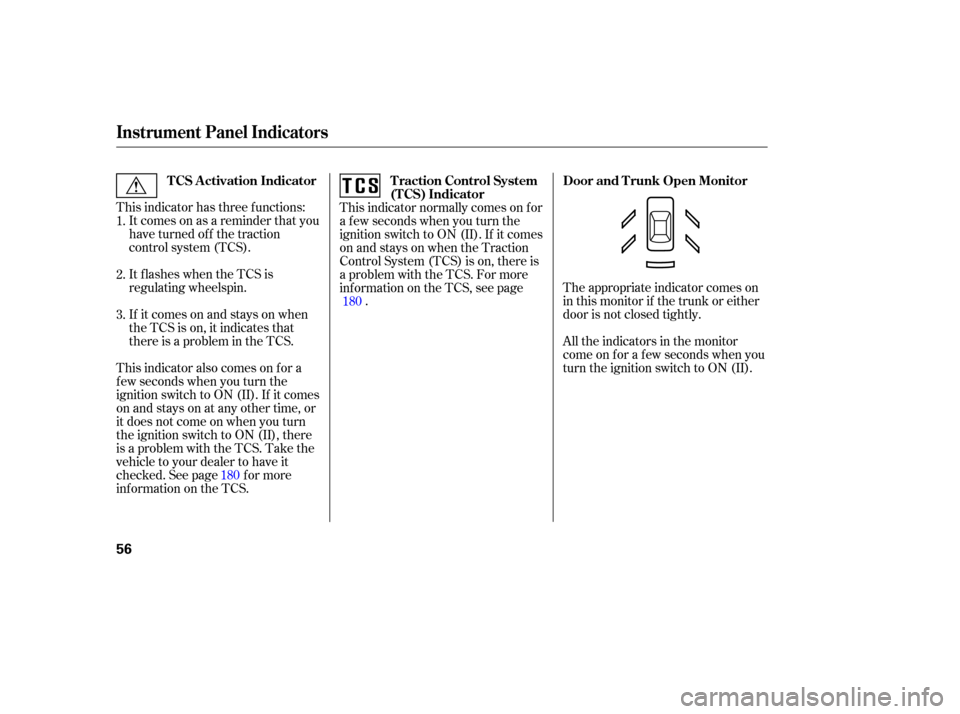
The appropriate indicator comes on
in this monitor if the trunk or either
door is not closed tightly.
All the indicators in the monitor
come on f or a f ew seconds when you
turn the ignition switch to ON (II).
This indicator has three f unctions:
Itcomesonasareminderthatyou
have turned off the traction
control system (TCS).
It f lashes when the TCS is
regulating wheelspin.
If itcomesonandstaysonwhen
the TCS is on, it indicates that
there is a problem in the TCS. This indicator normally comes on f or
a f ew seconds when you turn the
ignition switch to ON (II). If it comes
on and stays on when the Traction
Control System (TCS) is on, there is
a problem with the TCS. For more
inf ormation on the TCS, see page
.
This indicator also comes on f or a
f ew seconds when you turn the
ignition switch to ON (II). If it comes
on and stays on at any other time, or
it does not come on when you turn
the ignition switch to ON (II), there
is a problem with the TCS. Take the
vehicle to your dealer to have it
checked. See page f or more
inf ormation on the TCS. 1.
2.
3. 180
180 Door and T runk Open Monitor
Traction Control System
(T CS) Indicator
T CS A ctivation Indicator
Instrument Panel Indicators
56
�����—���
�—�����y�
����
��������y���
�(���'�������y���������y
Page 71 of 286
�Î
�ÎOnly on vehicles equipped with navigation system. Ref er to the navigation system manual.
:
Controls Near the Steering Wheel
70
WINDSHIELD
WIPERS/WASHERS
INSTRUMENT PANEL
BRIGHTNESS
VOICE CONTROL
SWITCHES HEADLIGHTS/
TURN SIGNALS
REMOTE AUDIO
CONTROLS
TRACTION CONTROL SYSTEM HORN STEERING WHEEL
ADJUSTMENT CRUISE CONTROLS
REAR WINDOW
DEFOGGER
HAZARD
WARNING BUTTON
(P.74)
(P.71)
(P.142)
(P.76)
(P.179)
(P.138)
(P.72)
(P.75,103,106)
(P.75)
�����—���
�—�����y�
����
��������y���
�(���'�������y���������y
Page 166 of 286
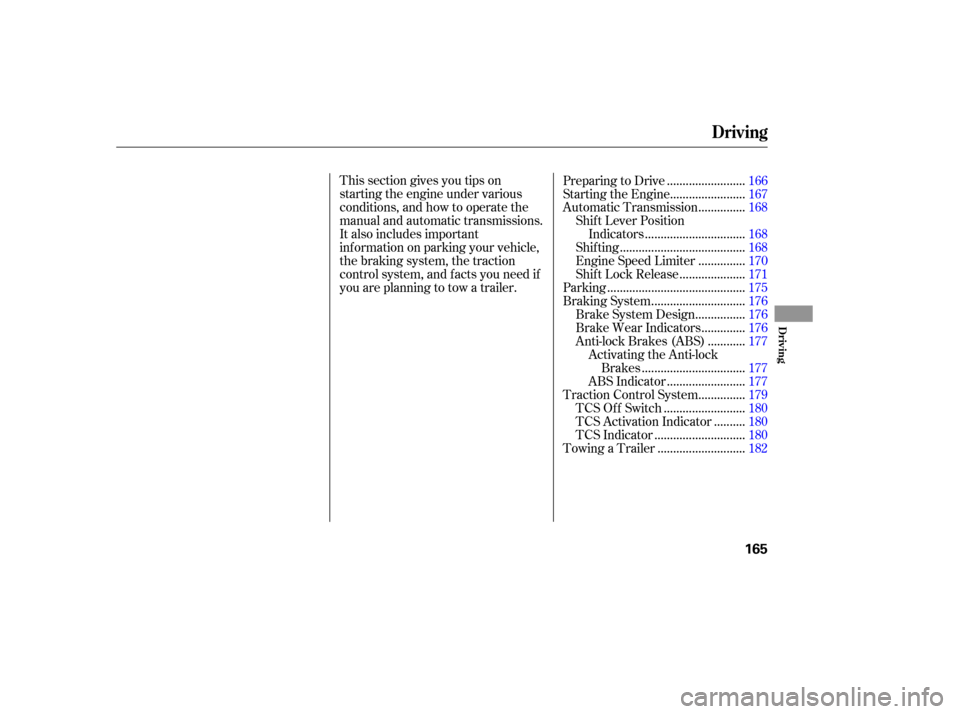
This section gives you tips on
starting the engine under various
conditions, and how to operate the
manual and automatic transmissions.
It also includes important
information on parking your vehicle,
the braking system, the traction
control system, and f acts you need if
you are planning to tow a trailer.........................
Preparing to Drive .166
.......................
Starting the Engine .167
..............
Automatic Transmission .168
Shif t Lever Position ...............................
Indicators .168
.......................................
Shif ting .168
..............
Engine Speed Limiter .170
....................
Shif t Lock Release .171
...........................................
Parking .175
.............................
Braking System .176
...............
Brake System Design .176
.............
Brake Wear Indicators .176
...........
Anti-lock Brakes (ABS) .177
Activating the Anti-lock ................................
Brakes .177
........................
ABS Indicator .177
..............
Traction Control System .179
.........................
TCS Of f Switch .180
.........
TCSActivationIndicator .180
............................
TCS Indicator .180
...........................
Towing a Trailer .182
Driving
Driving
165
�����—�
���—���
�y���������������y���
�(���'�������y���
�����y
Page 180 of 286

When starting out or driving on a
loose or slippery road surf ace, you
may notice that the vehicle does not
respond to the accelerator in the
samewayitdoesatothertimes.This
is a sign TCS is activating. You will
seetheTCSActivationindicator
light f lash.TheTCSindicator(seepage )
andtheTCSactivationindicator
comeonandstayonwhenthereisa
problem with the TCS.
You should still install winter tires on
your vehicle during the winter. Make
sure to use the same size originally
supplied with the vehicle. Exercise
the same caution in winter driving as
you would if your vehicle was not
equipped with TCS.
Your vehicle is equipped with a
traction control system (TCS) to
assist you in maintaining traction
while driving slowly on loose or
slippery surf aces.
TCS monitors the speed of all f our
wheels. When it senses a f ront wheel
losing traction, it applies braking to
that wheel. The TCS Activation
indicator f lashes when this occurs.
Driving with TCS requires no special
skills or technique. The TCS does
not control your vehicle’s whole
braking system and cannot prevent
skidding if you enter a corner too
f ast. It is still your responsibility to
drive at reasonable speeds and to
leave a sufficient margin of safety.
Driving with the compact spare tire
installed (see page ) may
activate the TCS. You should turn of f
the system.56
236On Canadian model
Traction Control System
Driving
179
TCS ACTIVATION INDICATOR TCS INDICATOR
�����—�
���—���
�y�����������
�
�y���
�(���'�������y���
�����y
Page 181 of 286

Push the TCS Off switch to turn the
TCS off. Push the switch again to
turn the TCS on. The TCS does not
turn off while the TCS activation
indicator is blinking.
TheTCSturnsoneachtimeyou
start the engine.When you turn the ignition switch to
the ON(II) position, this indicator
comes on f or a f ew seconds and then
goes off.
This indicator stays on;
When the TCS is off.
When there is something wrong
with the TCS.
This indicator blinks while the TCS
is working to prevent wheelspin. If this indicator comes on while you
are driving, stop your vehicle in a
safe place, turn the engine off and
restart it. If the indicator stays on, or
comes on again while you are driving,
contact your dealer to have the
vehicle serviced. The TCS does not
work when the indicator is on. The
vehicle is drivable even when the
indicator is on.
Occasionally, the indicator comes on
momentarily even when there is
nothing wrong with the TCS.
Traction Control System
T CS Of f Switch
T CS A ctivation IndicatorT CS Indicator
180
TCS OFF SWITCH
�����—�
���—���
�y���������������y���
�(���'�������y���
�����y
Page 182 of 286
The TCS indicator and the ABS
indicator are on when there is
something wrong with the anti-lock
brake system (see
on page ).
The TCS indicator and the brake
system indicator are on when there
is something wrong with the brake
system (seeon page ).
177
54
Traction Control System
ABS Indicator
Brake System
Indicator
Driving
181
�����—�
���—���
�y���������������y���
�(���'�������y���
�����y
Page 183 of 286

Your vehicle has been designed to
primarily carry passengers and their
cargo. You can also use it to tow a
trailer if you caref ully observe the
load limits, use the proper equipment,
and f ollow the guidelines in this
section.The
maximum allowable weight of the
trailerandeverthinginoronit
must not exceed 1,000 lbs (450 kg).
Towing a load that is too heavy
can seriously af f ect your vehicle’s
handling and perf ormance. It can
also damage the engine and
drivetrain. The weight that
the tongue of a f ully-loaded trailer
puts on the hitch should be
approximately 10 percent of the
total trailer weight. Too much
tongue load reduces f ront-tire
traction and steering control. Too
little tongue load can make the
trailer unstable and cause it to
sway.
Towing a Trailer
Load Limits
T otal T railer Weight: T ongue L oad:
182
Exceeding any load limit or
improperly loading your vehicle
and trailer can cause a crash in
which you can be seriously hurt
or killed.
Check the loading of your
vehicle and trailer carefully
beforestartingtodrive.
�����—�
���—���
�y���������������y���
�(���'�������y���
�����y