2005 GMC YUKON XL DENALI light
[x] Cancel search: lightPage 6 of 62

Getting Started
Before you begin to operate the navigation system, read
this manual thoroughly to become familiar with it and
to understand how the system works.
The navigation system allows you to do the following:
Plan a route with provided turn-by-turn route
and map guidance with voice prompts.
Select a destination using various methods
and choices.
The information in the system may not always be
complete. Road conditions such as prohibited turns,
detours, and construction zones, change frequently.
It is important to consider whether you can follow
the directions given by the system for the current
conditions.
When getting started, you may set the navigation system
to your preference using various options. You will also
need to know how to perform various functions to begin
route guidance. Reference the following topics for
further information:
Setting Radio Station Presets
To set preset radio stations, do the following:
1. Press the power/volume knob to turn the audio and
navigation system on.
2. Press the BAND hard key to access the band menu
and select the desired band. You may choose
between AM, FM1, FM2, and XM1, and XM2
(if equipped).
3. Use the tuning knob or the SEEK hard key arrows
to select a station.
4. Touch and hold one of the six screen buttons at the
bottom of the screen until you hear a beep or see
the station displayed on the selected preset button.
Setting the Time
To set the time, do the following:
1. Press the power/volume knob to turn the audio and
navigation system on.
2. Press the CONFIG hard key.
3. Touch the Clock screen button.
4. Touch the appropriate Time Zone screen button.
5. Touch the Daylight Savings screen button.
The time is now set. Touch the Manual Adjust screen
button if you need to further adjust the time. The radio will
use the GPS satellite to set the time. The vehicle needs
to be in an open area to receive the signal.
1-4
Page 8 of 62

8. Select the desired street name from the list by
touching the screen button beside the correct
street name.
9. Enter the address number using the numeric
keypad on the screen. You may �rst have to
select the correct range for the address number,
then enter the desired address and touch the
OK screen button.
10. Touch the screen button beside the correct city.
11. Touch the Enter Destination screen button.
The address entry is now complete.
12. Once you begin driving you will hear an audio
prompt to “Proceed to the highlighted route.”
You are now in route guidance mode.
Entering a Point of Interest (POI)
You can set a destination by entering a Point of
Interest (POI). To enter a POI, do the following:
1. Press the power/volume knob to turn the audio and
navigation system on.
2. Insert the DVD map disc into the radio CD slot.
3. A notice may appear. Touch the NEXT screen
button to proceed.
If the radio is already on with a map disc inserted,
push the NAV hard key.4. Touch the DEST screen button located in the lower
left corner of the map.
5. Verify that the selected Search Area is correct.
6. Touch the POI screen button.
7. Enter the speci�c title of the POI in the Name
space (Washington Monument, Gateway Arch)
using the alpha keypad on the screen.
If there are POIs with the same name, spell out
the name and then touch the List screen button
(McDonald’s restaurant vs. McDonald corporate
office).
Select the business desired.
The system will list the locations of POIs in order
of distance from your location.
Touch the screen button next to the address of
the POI desired.
8. Touch the Enter Destination screen button. The POI
entry is now complete.
9. Once you begin driving you will hear an audio
prompt to “Proceed to the highlighted route.”
You are now in route guidance mode.
Using the Category or City selections will aid the system
in �nding your POI by limiting the search options.
1-6
Page 10 of 62

Using Your Home or Preset
Destinations
These destinations are available for selection
while driving.
1. Press the power/volume knob to turn the
audio and navigation system on.
2. Insert the DVD map disc into the radio CD slot.
3. Touch the DEST screen button.
4. Touch the
L(Home symbol) or one of the available
Preset Destination symbols at the bottom of the
Destination screen.
5. Once you begin driving, or if you are already
driving, you will hear an audio prompt to “Proceed
to the highlighted route.” You are now in route
guidance mode.
Canceling Guidance
Guidance will be canceled once you arrive at your �nal
destination. To cancel guidance prior to arrival at the
�nal destination, do the following:
1. From the map screen, touch the Nav Options
screen button.
2. Touch the Cancel Route screen button.
3. Touch the Yes screen button to con�rm
cancellation.
1-8
Page 13 of 62

If a route has been planned, pressing this key will
display the map screen and the following information:
Number of miles/kilometers between current
vehicle position and the destination. See “Route
Overview Menu” underDestination on page 2-16
for more information.
Estimated travel time to the destination. See “Route
Overview Menu” underDestination on page 2-16for
more information.
Highlighted route or turn-by-turn instructions.
See “Map Appearance” underNavigation Menu on
page 2-7for more information.
You will �nd more information on each feature found on
a map screen later in this manual.
BAND:Press the BAND key to access the BAND
screen and switch between AM, FM1, FM2, XM1, or
XM2, if equipped. See “Finding a Station” under
Navigation Audio System on page 3-2.
xSEEKw:Press the SEEK up or down arrows to
go to the next or previous radio station and stay
there. See “Finding a Station” underNavigation Audio
System on page 3-2.
B(CD):Press the CD key to play a CD. The CD
screen will be displayed. See “Playing a CD” under
Navigation Audio System on page 3-2.
e(Audio):Press the audio key to access the Audio
menu. SeeNavigation Audio System on page 3-2.
CONFIG (Configure):Press the CONFIG key to access
the Con�gure menu. SeeConfigure Menu on page 2-31
for more information.
Tuning Knob:Turn the tuning knob to go to the next
or previous radio station and stay there. See “Finding a
Station” underNavigation Audio System on page 3-2.
X(Eject):Press the eject key located above the
DVD/CD slot to eject a map DVD or CD.
2-3
Page 14 of 62
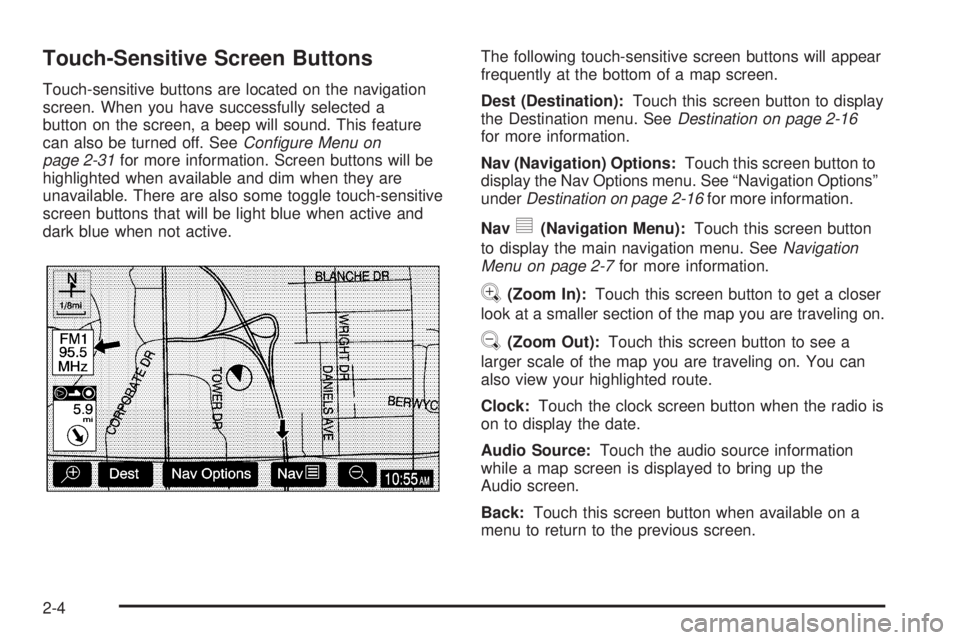
Touch-Sensitive Screen Buttons
Touch-sensitive buttons are located on the navigation
screen. When you have successfully selected a
button on the screen, a beep will sound. This feature
can also be turned off. SeeConfigure Menu on
page 2-31for more information. Screen buttons will be
highlighted when available and dim when they are
unavailable. There are also some toggle touch-sensitive
screen buttons that will be light blue when active and
dark blue when not active.The following touch-sensitive screen buttons will appear
frequently at the bottom of a map screen.
Dest (Destination):Touch this screen button to display
the Destination menu. SeeDestination on page 2-16
for more information.
Nav (Navigation) Options:Touch this screen button to
display the Nav Options menu. See “Navigation Options”
underDestination on page 2-16for more information.
Nav
y(Navigation Menu):Touch this screen button
to display the main navigation menu. SeeNavigation
Menu on page 2-7for more information.
V(Zoom In):Touch this screen button to get a closer
look at a smaller section of the map you are traveling on.
U(Zoom Out):Touch this screen button to see a
larger scale of the map you are traveling on. You can
also view your highlighted route.
Clock:Touch the clock screen button when the radio is
on to display the date.
Audio Source:Touch the audio source information
while a map screen is displayed to bring up the
Audio screen.
Back:Touch this screen button when available on a
menu to return to the previous screen.
2-4
Page 18 of 62
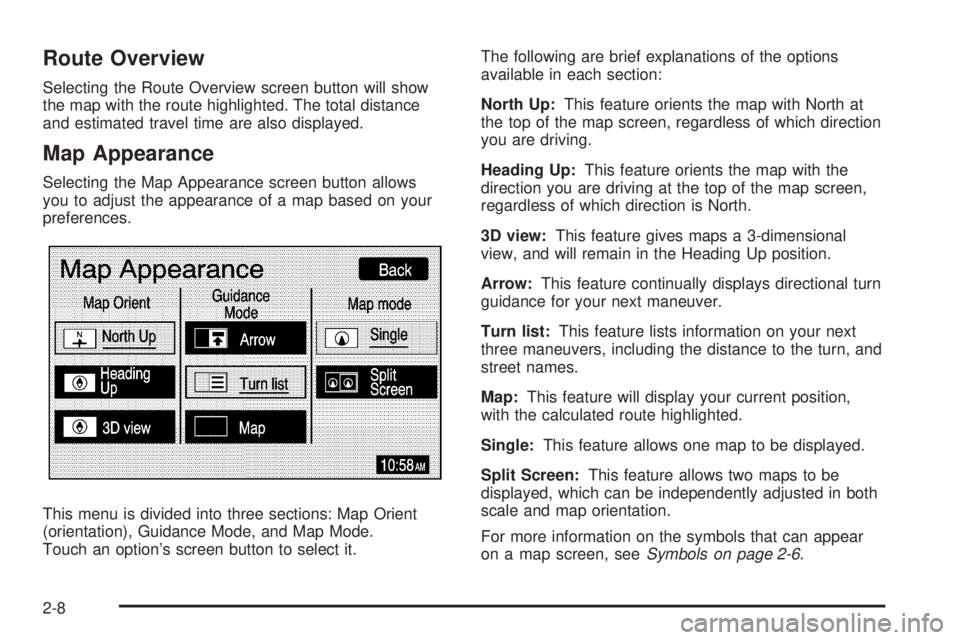
Route Overview
Selecting the Route Overview screen button will show
the map with the route highlighted. The total distance
and estimated travel time are also displayed.
Map Appearance
Selecting the Map Appearance screen button allows
you to adjust the appearance of a map based on your
preferences.
This menu is divided into three sections: Map Orient
(orientation), Guidance Mode, and Map Mode.
Touch an option’s screen button to select it.The following are brief explanations of the options
available in each section:
North Up:This feature orients the map with North at
the top of the map screen, regardless of which direction
you are driving.
Heading Up:This feature orients the map with the
direction you are driving at the top of the map screen,
regardless of which direction is North.
3D view:This feature gives maps a 3-dimensional
view, and will remain in the Heading Up position.
Arrow:This feature continually displays directional turn
guidance for your next maneuver.
Turn list:This feature lists information on your next
three maneuvers, including the distance to the turn, and
street names.
Map:This feature will display your current position,
with the calculated route highlighted.
Single:This feature allows one map to be displayed.
Split Screen:This feature allows two maps to be
displayed, which can be independently adjusted in both
scale and map orientation.
For more information on the symbols that can appear
on a map screen, seeSymbols on page 2-6.
2-8
Page 21 of 62
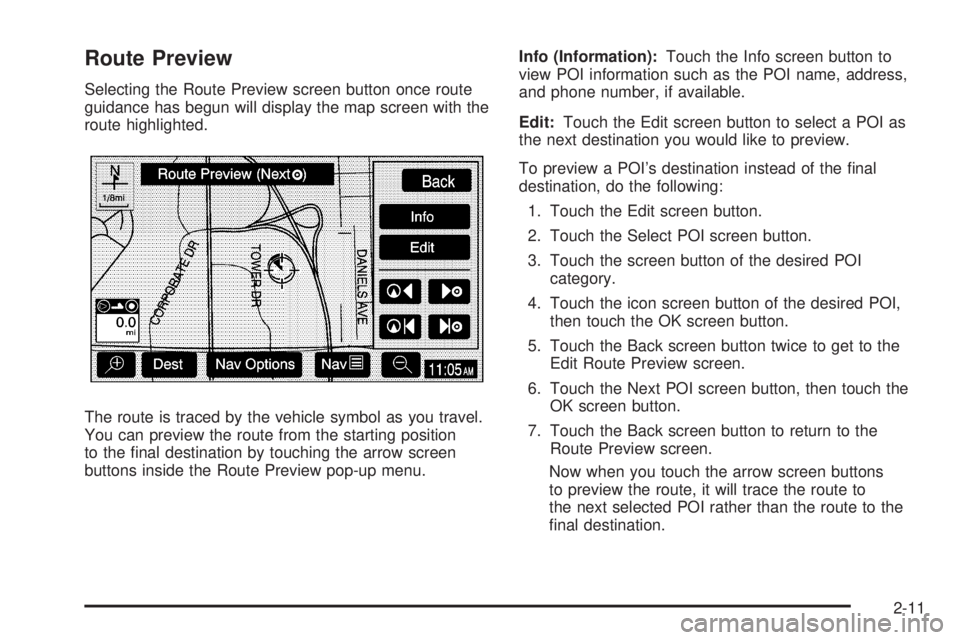
Route Preview
Selecting the Route Preview screen button once route
guidance has begun will display the map screen with the
route highlighted.
The route is traced by the vehicle symbol as you travel.
You can preview the route from the starting position
to the �nal destination by touching the arrow screen
buttons inside the Route Preview pop-up menu.Info (Information):Touch the Info screen button to
view POI information such as the POI name, address,
and phone number, if available.
Edit:Touch the Edit screen button to select a POI as
the next destination you would like to preview.
To preview a POI’s destination instead of the �nal
destination, do the following:
1. Touch the Edit screen button.
2. Touch the Select POI screen button.
3. Touch the screen button of the desired POI
category.
4. Touch the icon screen button of the desired POI,
then touch the OK screen button.
5. Touch the Back screen button twice to get to the
Edit Route Preview screen.
6. Touch the Next POI screen button, then touch the
OK screen button.
7. Touch the Back screen button to return to the
Route Preview screen.
Now when you touch the arrow screen buttons
to preview the route, it will trace the route to
the next selected POI rather than the route to the
�nal destination.
2-11
Page 26 of 62
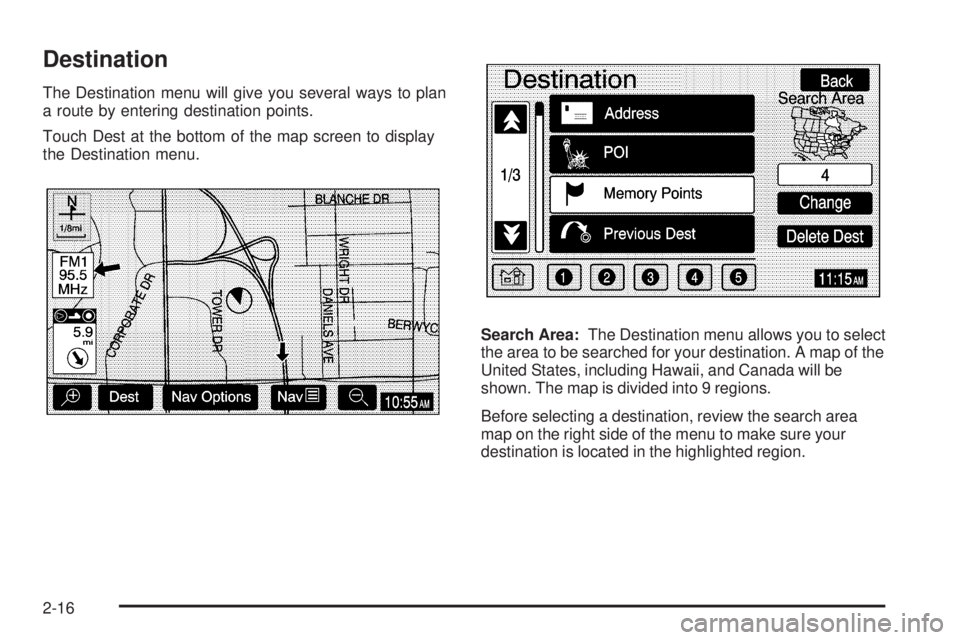
Destination
The Destination menu will give you several ways to plan
a route by entering destination points.
Touch Dest at the bottom of the map screen to display
the Destination menu.
Search Area:The Destination menu allows you to select
the area to be searched for your destination. A map of the
United States, including Hawaii, and Canada will be
shown. The map is divided into 9 regions.
Before selecting a destination, review the search area
map on the right side of the menu to make sure your
destination is located in the highlighted region.
2-16