2005 GMC SAVANA oil change
[x] Cancel search: oil changePage 323 of 384
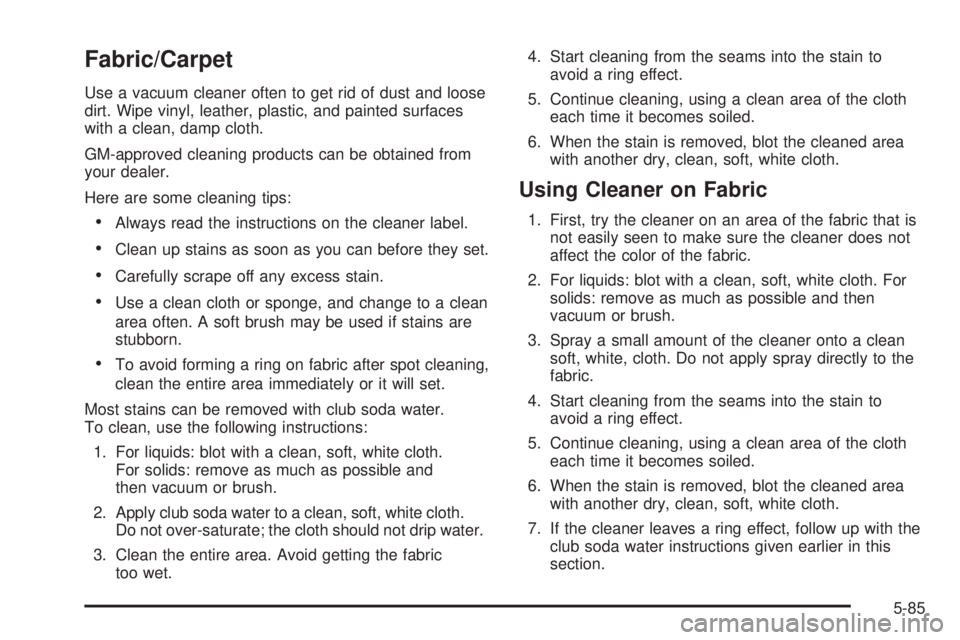
Fabric/Carpet
Use a vacuum cleaner often to get rid of dust and loose
dirt. Wipe vinyl, leather, plastic, and painted surfaces
with a clean, damp cloth.
GM-approved cleaning products can be obtained from
your dealer.
Here are some cleaning tips:
Always read the instructions on the cleaner label.
Clean up stains as soon as you can before they set.
Carefully scrape off any excess stain.
Use a clean cloth or sponge, and change to a clean
area often. A soft brush may be used if stains are
stubborn.
To avoid forming a ring on fabric after spot cleaning,
clean the entire area immediately or it will set.
Most stains can be removed with club soda water.
To clean, use the following instructions:
1. For liquids: blot with a clean, soft, white cloth.
For solids: remove as much as possible and
then vacuum or brush.
2. Apply club soda water to a clean, soft, white cloth.
Do not over-saturate; the cloth should not drip water.
3. Clean the entire area. Avoid getting the fabric
too wet.4. Start cleaning from the seams into the stain to
avoid a ring effect.
5. Continue cleaning, using a clean area of the cloth
each time it becomes soiled.
6. When the stain is removed, blot the cleaned area
with another dry, clean, soft, white cloth.
Using Cleaner on Fabric
1. First, try the cleaner on an area of the fabric that is
not easily seen to make sure the cleaner does not
affect the color of the fabric.
2. For liquids: blot with a clean, soft, white cloth. For
solids: remove as much as possible and then
vacuum or brush.
3. Spray a small amount of the cleaner onto a clean
soft, white, cloth. Do not apply spray directly to the
fabric.
4. Start cleaning from the seams into the stain to
avoid a ring effect.
5. Continue cleaning, using a clean area of the cloth
each time it becomes soiled.
6. When the stain is removed, blot the cleaned area
with another dry, clean, soft, white cloth.
7. If the cleaner leaves a ring effect, follow up with the
club soda water instructions given earlier in this
section.
5-85
Page 340 of 384

Maintenance Schedule
Introduction
Important: Keep engine oil at the proper level and
change as recommended.
Have you purchased the GM Protection Plan? The Plan
supplements your new vehicle warranties. See your
Warranty and Owner Assistance booklet or your dealer
for details.
Maintenance Requirements
Notice:Maintenance intervals, checks, inspections,
replacement parts and recommended �uids and
lubricants as prescribed in this manual are necessary
to keep your vehicle in good working condition. Any
damage caused by failure to follow scheduled
maintenance may not be covered by warranty.
Your Vehicle and the Environment
Proper vehicle maintenance not only helps to keep your
vehicle in good working condition, but also helps the
environment. All recommended maintenance is
important. Improper vehicle maintenance can even
affect the quality of the air we breathe. Improper �uid
levels or the wrong tire in�ation can increase the level of
emissions from your vehicle. To help protect our
environment, and to keep your vehicle in good condition,
be sure to maintain your vehicle properly.
6-2
Page 342 of 384

When you go to your GM Goodwrench dealer for your
service needs, you will know that GM-trained and
supported service technicians will perform the work
using genuine GM parts.
If you want to purchase service information, seeService
Publications Ordering Information on page 7-13.
Owner Checks and Services on page 6-10tells you
what should be checked, when to check it and what you
can easily do to help keep your vehicle in good
condition.
The proper replacement parts, �uids and lubricants to
use are listed inRecommended Fluids and Lubricants
on page 6-13andNormal Maintenance Replacement
Parts on page 6-15. When your vehicle is serviced,
make sure these are used. All parts should be replaced
and all necessary repairs done before you or anyone
else drives the vehicle. We recommend the use of
genuine GM parts.Scheduled Maintenance
When the change engine oil light comes on, it means
that service is required for your vehicle. Have your
vehicle serviced as soon as possible within the next
600 miles (1 000 km). It is possible that, if you are
driving under the best conditions, the engine oil life
system may not indicate that vehicle service is
necessary for over a year. However, your engine oil and
�lter must be changed at least once a year and at
this time the system must be reset. Your GM
Goodwrench dealer has GM-trained service technicians
who will perform this work using genuine GM parts
and reset the system.
If the engine oil life system is ever reset accidentally,
you must service your vehicle within 3,000 miles
(5 000 km) since your last service. Remember to reset
the oil life system whenever the oil is changed. See
Engine Oil Life System on page 5-16for information on
the Engine Oil Life System and resetting the system.
When the change engine oil light appears, certain
services, checks and inspections are required. Required
services are described in the following for
“MaintenanceI” and “MaintenanceII.” Generally, it is
recommended that your �rst service be MaintenanceI,
your second service be MaintenanceIIand that you
alternate MaintenanceIand MaintenanceIIthereafter.
However, in some cases, MaintenanceIImay be
required more often.
6-4
Page 343 of 384

MaintenanceI— Use MaintenanceIif the change
engine oil light comes on within 10 months since
the vehicle was purchased or MaintenanceII
was performed.MaintenanceII— Use MaintenanceIIif the previous
service performed was MaintenanceI. Always use
MaintenanceIIwhenever the message comes on 10
months or more since the last service or if the message
has not come on at all for one year.
Scheduled Maintenance
Service MaintenanceIMaintenanceII
Change engine oil and �lter. SeeEngine Oil on page 5-13. Reset oil life
system. SeeEngine Oil Life System on page 5-16.An Emission
Control Service.••
Lubricate chassis components.See footnote #.••
Visually check for any leaks or damage.See footnote (j).••
Inspect engine air cleaner �lter or change indicator (if equipped). If necessary,
replace �lter. SeeEngine Air Cleaner/Filter on page 5-18.An Emission Control
Service. See footnotes † and (l).•
Rotate tires and check in�ation pressures and wear. SeeTires on page 5-52.••
Inspect brake system.See footnote (a).••
Check engine coolant and windshield washer �uid levels and add �uid
as needed.••
6-5
Page 348 of 384

(i)Drain, �ush and re�ll cooling system. See Engine
Coolant on page 5-22 for what to use. Inspect hoses.
Clean radiator, condenser, pressure cap and �ller neck.
Pressure test the cooling system and pressure cap.
(j)A �uid loss in any vehicle system could indicate a
problem. Have the system inspected and repaired and
the �uid level checked. Add �uid if needed.
(k)Inspect system. Check all fuel and vapor lines and
hoses for proper hook-up, routing and condition.
Check that the purge valve works properly (if equipped).
Replace as needed.
(l)If you drive regularly under dusty conditions, inspect
the �lter at each engine oil change.
(m)Check system for interference or binding and for
damaged or missing parts. Replace parts as needed.
Replace any components that have high effort or
excessive wear. Do not lubricate accelerator or cruise
control cables.
Owner Checks and Services
These owner checks and services should be performed
at the intervals speci�ed to help ensure the safety,
dependability and emission control performance of your
vehicle. Your GM Goodwrench dealer can assist you
with these checks and services.Be sure any necessary repairs are completed at once.
Whenever any �uids or lubricants are added to your
vehicle, make sure they are the proper ones, as shown
inRecommended Fluids and Lubricants on page 6-13.
At the First 100, 1,000 and
6,000 Miles (160, 1 600 and
10 000 km)
For vehicles with dual wheels, check dual wheel nut
torque. For proper torque, seeCapacities and
Speci�cations on page 5-98.
At Each Fuel Fill
It is important to perform these underhood checks at
each fuel �ll.
Engine Oil Level Check
Check the engine oil level and add the proper oil if
necessary. SeeEngine Oil on page 5-13for further
details.
Notice:It is important to check your oil regularly
and keep it at the proper level. Failure to keep your
engine oil at the proper level can cause damage
to your engine not covered by your warranty.
6-10
Page 375 of 384

E
Electrical System
Add-On Equipment......................................5-93
Engine Compartment Fuse Block...................5-95
Floor Console Fuse Block.............................5-94
Fuses and Circuit Breakers...........................5-93
Headlamp Wiring.........................................5-93
Windshield Wiper Fuses...............................5-93
Engine
Air Cleaner/Filter.........................................5-18
Battery.......................................................5-38
Change Engine Oil Light...............................3-36
Check and Service Engine Soon Light............3-33
Coolant......................................................5-22
Coolant Heater............................................2-22
Coolant Temperature Gage...........................3-32
Engine Compartment Overview......................5-12
Exhaust.....................................................2-28
Fan Noise..................................................5-32
Fuel Regulator............................................2-22
Oil .............................................................5-13
Overheating................................................5-25
Reduced Power Light...................................3-38
Speed Limiter.............................................3-25
Starting......................................................2-21Entry Lighting.................................................3-16
Event Data Recorders (EDR)............................7-10
Exit Lighting...................................................3-16
Extender, Safety Belt.......................................1-30
Exterior Lamps...............................................3-13
F
Filter
Engine Air Cleaner......................................5-18
Finish Damage...............................................5-90
Fixed Mast Antenna........................................3-74
Flash-to-Pass................................................... 3-9
Flat Tire........................................................5-68
Flat Tire, Changing.........................................5-68
Flat Tire, Storing.............................................5-82
Fluid
Automatic Transmission................................5-19
Power Steering...........................................5-33
Windshield Washer......................................5-34
Front Axle......................................................5-44
Fuel............................................................... 5-5
Additives...................................................... 5-6
California Fuel.............................................. 5-6
Filling a Portable Fuel Container....................5-10
5
Page 376 of 384

Fuel (cont.)
Filling Your Tank........................................... 5-8
Fuels in Foreign Countries.............................. 5-7
Gage.........................................................3-40
Gasoline Octane........................................... 5-5
Gasoline Speci�cations.................................. 5-5
Regulator...................................................2-22
Fuses
Engine Compartment Fuse Block...................5-95
Floor Console Fuse Block.............................5-94
Fuses and Circuit Breakers...........................5-93
Windshield Wiper.........................................5-93
G
Gage
Check Gages Warning Light..........................3-39
Engine Coolant Temperature.........................3-32
Fuel..........................................................3-40
Oil Pressure...............................................3-35
Speedometer..............................................3-25
Voltmeter Gage...........................................3-29
Gasoline
Octane........................................................ 5-5
Speci�cations............................................... 5-5
GM Mobility Reimbursement Program.................. 7-6
H
Hazard Warning Flashers................................... 3-6
Headlamp Wiring............................................5-93
Headlamps....................................................5-47
Bulb Replacement.......................................5-47
Daytime Running Lamps...............................3-14
Flash-to-Pass............................................... 3-9
Front Turn Signal, Sidemarker and Parking
Lamps....................................................5-49
Halogen Bulbs............................................5-47
High/Low Beam Changer................................ 3-9
On Reminder..............................................3-14
Heater...........................................................3-18
Highbeam On Light.........................................3-38
Highway Hypnosis...........................................4-24
Hill and Mountain Roads..................................4-24
Hood
Checking Things Under................................5-10
Release.....................................................5-11
Horn............................................................... 3-6
How to Use This Manual...................................... ii
How to Wear Safety Belts Properly...................1-15
6
Page 378 of 384

Light (cont.)
Change Engine Oil......................................3-36
Charging System.........................................3-28
Check Gages Warning.................................3-39
Cruise Control.............................................3-37
Daytime Running Lamps Indicator..................3-38
Highbeam On.............................................3-38
Malfunction Indicator....................................3-33
Reduced Engine Power................................3-38
Safety Belt Reminder...................................3-25
Security.....................................................3-37
Stabilitrak
®Indicator.....................................3-32
Stabilitrak®Not Ready..................................3-31
Tow/Haul Mode...........................................3-39
Lighting
Entry.........................................................3-16
Exit...........................................................3-16
Locking Rear Axle............................................ 4-8
Lockout Protection..........................................2-10
Locks
Cargo Door Relocking.................................... 2-8
Door........................................................... 2-7
Lockout Protection.......................................2-10
Power Door.................................................. 2-8
Rear Door Security Locks............................... 2-8
Loss of Control...............................................4-15
M
Maintenance Schedule
Additional Required Services........................... 6-7
At Each Fuel Fill.........................................6-10
At Least Once a Month................................6-11
At Least Once a Year..................................6-11
At the First 100, 1,000 and 6,000 Miles
(160, 1 600 and 10 000km).......................6-10
Introduction.................................................. 6-2
Maintenance Footnotes.................................. 6-8
Maintenance Record....................................6-16
Maintenance Requirements............................. 6-2
Normal Maintenance Replacement Parts.........6-15
Owner Checks and Services.........................6-10
Recommended Fluids and Lubricants.............6-13
Scheduled Maintenance................................. 6-4
Using Your................................................... 6-3
Your Vehicle and the Environment................... 6-2
Malfunction Indicator Light................................3-33
Manual Seats................................................... 1-3
Manual Windows............................................2-16
Mirrors
Manual Rearview Mirror................................2-30
Outside Camper-Type Mirrors........................2-30
Outside Convex Mirror.................................2-32
Outside Heated Mirrors................................2-32
Outside Manual Mirror..................................2-30
Outside Power Mirrors..................................2-31
MyGMLink.com................................................ 7-4
8