2005 GMC JIMMY sunroof
[x] Cancel search: sunroofPage 1 of 432

Seats and Restraint Systems........................... 1-1
Front Seats
............................................... 1-2
Rear Seats
............................................... 1-6
Safety Belts
.............................................. 1-8
Child Restraints
.......................................1-29
Airbag System
.........................................1-50
Restraint System Check
............................1-57
Features and Controls..................................... 2-1
Keys
........................................................ 2-3
Doors and Locks
....................................... 2-8
Windows
.................................................2-16
Theft-Deterrent Systems
............................2-18
Starting and Operating Your Vehicle
...........2-20
Mirrors
....................................................2-42
HomeLink
®Transmitter
.............................2-45
Storage Areas
.........................................2-49
Sunroof
..................................................2-57
Vehicle Personalization
.............................2-59
Instrument Panel............................................. 3-1
Instrument Panel Overview
.......................... 3-4
Climate Controls
......................................3-20
Warning Lights, Gages, and Indicators
........3-23
Driver Information Center (DIC)
..................3-39
Audio System(s)
.......................................3-41Driving Your Vehicle....................................... 4-1
Your Driving, the Road, and Your Vehicle
..... 4-2
Towing
...................................................4-49
Service and Appearance Care.......................... 5-1
Service
..................................................... 5-3
Fuel
......................................................... 5-5
Checking Things Under the Hood
...............5-10
Rear Axle
...............................................5-43
Four-Wheel Drive
.....................................5-44
Front Axle
...............................................5-45
Bulb Replacement
....................................5-45
Windshield Wiper Blade Replacement
.........5-51
Tires
......................................................5-53
Appearance Care
.....................................5-81
Vehicle Identi�cation
.................................5-89
Electrical System
......................................5-90
Capacities and Speci�cations
.....................5-95
Maintenance Schedule..................................... 6-1
Maintenance Schedule
................................ 6-2
Customer Assistance and Information.............. 7-1
Customer Assistance and Information
........... 7-2
Reporting Safety Defects
...........................7-10
Index................................................................ 1
2005 GMC Jimmy Owner ManualM
Page 66 of 432
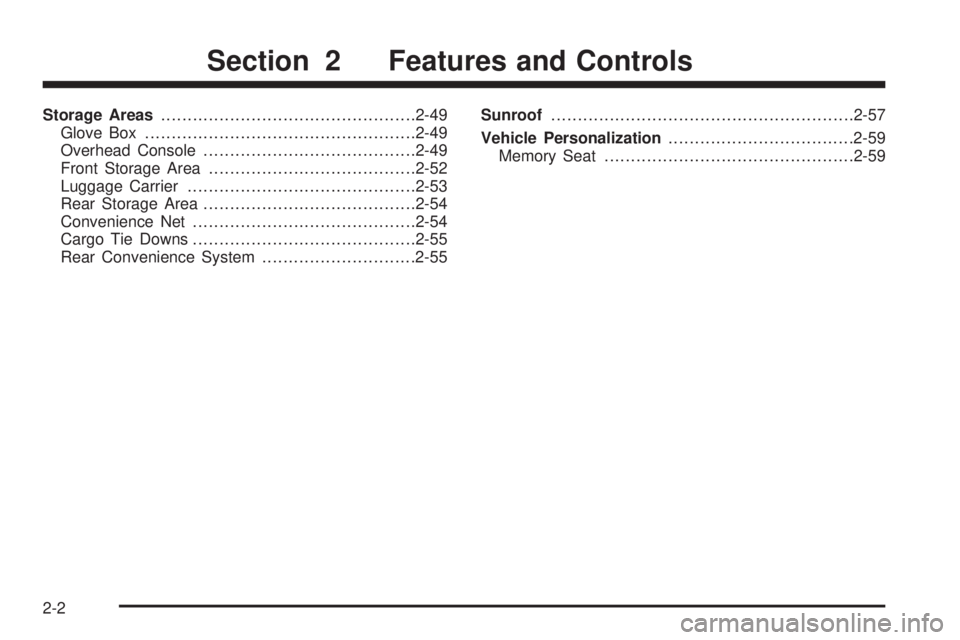
Storage Areas................................................2-49
Glove Box...................................................2-49
Overhead Console........................................2-49
Front Storage Area.......................................2-52
Luggage Carrier...........................................2-53
Rear Storage Area........................................2-54
Convenience Net..........................................2-54
Cargo Tie Downs..........................................2-55
Rear Convenience System.............................2-55Sunroof.........................................................2-57
Vehicle Personalization...................................2-59
Memory Seat...............................................2-59
Section 2 Features and Controls
2-2
Page 87 of 432

Retained Accessory Power (RAP)
Your vehicle is equipped with a Retained Accessory
Power (RAP) feature which will allow certain features of
your vehicle to continue to work for up to 20 minutes
after the ignition key is turned to OFF.
Your radio, power windows, sunroof, and overhead
console will work when the ignition key is in RUN
or ACCESSORY. Once the key is turned from RUN to
OFF, these features will continue to work for up to
20 minutes or until a door is opened.
Starting Your Engine
Automatic Transmission
Move your shift lever to PARK (P) or NEUTRAL (N).
Your engine will not start in any other position — that is
a safety feature. To restart when you are already
moving, use NEUTRAL (N) only.
Notice:Do not try to shift to PARK (P) if your
vehicle is moving. If you do, you could damage the
transmission. Shift to PARK (P) only when your
vehicle is stopped.
Manual Transmission
The gear selector should be in NEUTRAL and the
parking brake engaged. Hold the clutch pedal to the �oor
and start the engine. Your vehicle will not start if the
clutch pedal is not all the way down — that is a safety
feature.
Starting Your Engine
1. With your foot off the accelerator pedal, turn the
ignition key to START. When the engine starts,
let go of the key. The idle speed will go down as
your engine gets warm.
Notice:Holding your key in START for longer than
15 seconds at a time will cause your battery to
be drained much sooner. And the excessive heat
can damage your starter motor. Wait about
15 seconds between each try to help avoid draining
your battery or damaging your starter.
2. If it does not start within 10 seconds, push the
accelerator pedal all the way to the �oor, while you
hold the ignition key in START. When the engine
starts, let go of the key and let up on the accelerator
pedal. Wait about 15 seconds between each try.
2-23
Page 121 of 432

You will also �nd a soda pop/gallon jug holder (D) on
the passenger side of the convenience system.
Some vehicles do not have this feature, but instead
include a smaller storage area.
To remove the entire convenience system, do the
following:
1. Remove the convenience net if it is in place. See
Convenience Net on page 2-54for more
information. You may also want to remove the
partitions (C) and fold the collapsible dividers (A) to
make the convenience system easier to handle.
2. Grasp the sides of the convenience system and
push the sides together while sliding the unit out
until it clears the sides of the tailgate opening.
To reinstall the convenience system, reverse the
removal procedure.Sunroof
A. Rear
B. Front
If the vehicle has a sunroof, the switch is located
between the sun visors.
To open or close the sunroof, the ignition needs to
be in RUN or ACCESSORY or Retained Accessory
Power (RAP) needs to be active. SeeRetained
Accessory Power (RAP) on page 2-23.
2-57
Page 122 of 432

The sunroof has the following three positions:
Vent:The sunroof �ips up in the rear and opens
partially to allow outside air to enter the vehicle.
Slide:The sunroof slides rearward fully to allow outside
air to enter the vehicle.
Close:The sunroof is closed and no outside air enters
the vehicle.
To open the sunroof do one of the following:
To open in vent mode, press and hold the front side
of the switch until the sunroof �ips up to the desired
position and then release it to stop the glass from
moving.
If the button continues to be held, the glass will
automatically stop when it is fully opened.
To open in slide mode, press and release the rear
side of the switch to fully open the sunroof. It will
open automatically and stop when it is fully opened.
To stop the sunroof at any position before it
reaches the fully open position, press and release
the button again.
To close the sunroof do one of the following:
To close from the vent position, push and hold the
rear side of the switch.
The sunroof will automatically stop when it is fully
closed.
To close from the slide position, press and hold the
front side of the switch.
The glass will automatically stop when it is fully
closed.
The sunroof has a sunshade that you can be pulled
forward to block sun rays.
2-58
Page 429 of 432

Seats (cont.)
Power Lumbar.............................................. 1-3
Power Seats................................................. 1-3
Rear Seat Operation...................................... 1-6
Reclining Seatbacks...................................... 1-4
Securing a Child Restraint
Designed for the LATCH System...................1-44
Rear Outside Seat Position...........................1-45
Right Front Seat Position..............................1-47
Security Light.................................................3-35
Selecting the Right Schedule, Maintenance.......... 6-5
Service........................................................... 5-3
Adding Equipment to the Outside
of Your Vehicle.......................................... 5-5
Doing Your Own Work................................... 5-4
Engine Soon Light.......................................3-31
Four-Wheel-Drive Warning Light.....................3-36
Publications Ordering Information...................7-11
Servicing Your Airbag-Equipped Vehicle..............1-56
Setting the Time
Radios with Radio Data Systems (RDS).........3-42
Radios without Radio Data Systems (RDS).....3-42
Sheet Metal Damage.......................................5-87
Shifting Into Park (P).......................................2-37
Shifting Out of Park (P)...................................2-39
Short Trip/City Scheduled Maintenance................ 6-6
Signals, Turn and Lane-Change.......................... 3-8Spare Tire.....................................................5-80
Installing....................................................5-71
Removing...................................................5-68
Storing.......................................................5-76
Speci�cations, Capacities.................................5-95
Speedometer..................................................3-26
Starting Your Engine.......................................2-23
Steering........................................................4-10
Steering, Suspension and Front Drive
Axle Boot and Seal Inspection.......................6-31
Steering Wheel, Tilt Wheel................................. 3-6
Storage Areas
Convenience Net.........................................2-54
Front Storage Area......................................2-52
Glove Box..................................................2-49
Luggage Carrier..........................................2-53
Overhead Console.......................................2-49
Rear Convenience System............................2-55
Rear Storage Area.......................................2-54
Stuck in Sand, Mud, Ice or Snow......................4-42
Sun Visors.....................................................2-18
Sunroof.........................................................2-57
Swing-Out Windows........................................2-18
11