2005 FORD MUSTANG window
[x] Cancel search: windowPage 44 of 240

AUXILIARY POWER POINT (12VDC)
Power outlets are designed for accessory plugs only. Do not insert
any other object in the power outlet for this will damage the
outlet and blow the fuse. Do not hang any type of accessory or
accessory bracket from the plug. Improper use of the power
outlet can cause damage not covered by your warranty.
The power point is an additional
power source for electrical
accessories. The power points are
located on the instrument panel and
inside the center console storage
bin.
Do not use the power point for
operating the cigarette lighter
element (if equipped).
To prevent the fuse from being
blown, do not use the power point(s) over the vehicle capacity of 12
VDC/180W.
To prevent the battery from being discharged, do not use the power
point longer than necessary when the engine is not running.
Always keep the power point caps closed when not being used.
Cigarette/Cigar lighter (if equipped)
Do not plug optional electrical accessories into the cigarette lighter
socket.
Do not hold the lighter in with your hand while it is heating, this will
damage the lighter element and socket. The lighter will be released from
its heating position when it is ready to be used.
Improper use of the lighter can cause damage not covered by your
warranty.
POWER WINDOWS
Do not leave children unattended in the vehicle and do not let
children play with the power windows. They may seriously injure
themselves.
2005 05+ Mustang(197)
Owners Guide (post-2002-fmt)
USA_English(fus)
Driver Controls
44
Page 45 of 240

When closing the power windows, you should verify they are free
of obstructions and ensure that children and/or pets are not in
the proximity of the window openings.
Press and pull the switches to open
and close windows.
•Push down (to the first detent)
and hold the switch to open.
•Pull up (to the first detent) and
hold the switch to close.
Express down (One Touch Down, Front windows only)
Allows the driver and passenger’s
window to open fully without
holding the control down. Push the
switch completely down to the
second detent and release quickly.
The window will open fully.
Momentarily press the switch to any
position to stop the window
operation.
Express Up (One Touch Up, Front windows only)
Allows the driver and passenger’s
window to close fully without
holding the control up. Pull the
switch completely up to the second
detent and release quickly. The
window will close fully. Momentarily
press the switch to any position to
stop the window operation
Accessory delay
With accessory delay, the window switches and radio may be used for up
to ten minutes after the ignition switch is turned to the OFF position or
until any door or trunk is opened.
Bounce Back (Front windows only)
When an obstacle has been detected in the window opening as the
window is moving upward, the window will automatically move down and
stop at a prescribed position.
AUTOAUTO
2005 05+ Mustang(197)
Owners Guide (post-2002-fmt)
USA_English(fus)
Driver Controls
45
Page 46 of 240

Bounce Back Override (Front windows only)
To override Bounce Back, within 2 seconds after reaching Bounce Back
position, if the switch is moved from the Neutral to the Express Up
positionthe window will travel up with no bounce back protection.
If the switch is released before the window reaches fully closed position,
the window will stop. For example: Bounce Back Override can be used to
overcome the resistance of ice on the window or seals.
Restoring the Express up functionality (Front windows only)
Under low battery power conditions, Express Up only functionality may
be lost. To reset this function after restoring full battery power, pull the
switch to the Express Up position, hold the switch until the glass
reaches the stall position and continue to hold for 2 seconds. Push the
window switch DOWN and operate the window to the full down position.
Express UP will now be functional.Perform Express UP
re-calibration with door closed only. Calibrating with door open
will cause the window to continuously bounce back.
Short drop glass (Front windows only)
In order to improve door efforts and sealing, your vehicle is equipped
with short drop glass. This feature lowers the glass when either door is
opened. The glass returns to its closed position when the door is closed.
Proper operation of the short drop glass requires that the windows be
calibrated.Though your windows will have been calibrated before
your vehicle is delivered to you, it is possible for the windows to
lose calibration.If a window loses its calibration, your short drop
feature will lower the window, but will not raise it again when the door is
closed. To re-calibrate the window, pull the switch up to raise the
window until it completes its travel and hold the switch up for 2
seconds. Another possible effect of lost calibration is that the feature
may not lower the window. To re-calibrate the window in this case, lower
the window until it completes its travel and hold the switch down for 2
seconds. Immediately after releasing the window down switch, pull the
switch up to raise the window until it completes its travel and hold the
switch up for 2 seconds.Perform Short drop re-calibration with
doors closed only. Re-Calibrating with doors open will cause the
window to continuously bounce back.
Rear Power Windows (Convertible Only)
The rear quarter windows are operated by a single window switch
located at the Driver door window controls. Press and pull the window
switch to open and close the windows.
2005 05+ Mustang(197)
Owners Guide (post-2002-fmt)
USA_English(fus)
Driver Controls
46
Page 47 of 240

•Push down and hold the switch to open.
•Pull up and hold the switch to close.
Rear Power Windows Manual Override (Convertible Only)
The rear quarter window switch will not operate under the following
conditions:
•Convertible top is moving.
•Convertible top is not completely UP or DOWN.
In the event that the rear quarter window switch does not operate when
the convertible top is completely UP or DOWN, the rear quarter windows
can be manually raised UP.
The following procedure must be performed within 2 minutes:
•Turn the ignition key to the OFF position, then turn back to the ON
position.
•Press the rear window switch DOWN 3 times.
•Turn the ignition key to the OFF position, then turn back to the ON
position.
•Pull and hold the rear window switch UP and hold for 3 seconds, the
rear windows will begin to start moving UP.
POWER SIDE VIEW MIRRORS (IF EQUIPPED)
To adjust your mirrors:
1. Rotate the control clockwise to
adjust the right mirror and rotate
the control counterclockwise to
adjust the left mirror.
2. Move the control in the direction
you wish to tilt the mirror.
3. Return to the center position to lock mirrors in place.
SPEED CONTROL (IF EQUIPPED)
With speed control set, you can maintain a speed of 30 mph (48 km/h)
or more without keeping your foot on the accelerator pedal. Speed
control does not work at speeds below 30 mph (48 km/h).
Do not use the speed control in heavy traffic or on roads that
are winding, slippery or unpaved.
2005 05+ Mustang(197)
Owners Guide (post-2002-fmt)
USA_English(fus)
Driver Controls
47
Page 59 of 240

SECURITY EVENT OCCURRED (if equipped).Displayed when the
active anti-theft system (if equipped) was activated since the prior
ignition cycle.
TURN SIGNAL ON REMINDER.Displayed when the turn signal is
activated and the vehicle is driven more that 1/2 mile (0.8 km).
DATA ERR.These messages indicate improper operation of the vehicle
network communication between electronic modules.
•Fuel computer
•Charging system
•Brake fluid
•Engine sensor
Contact your dealer as soon as possible if these messages occur on a
regular basis.
POSITIVE RETENTION FLOOR MAT (IF EQUIPPED)
Position the floor mat so that the
eyelet is over the pointed end of the
retention post and rotate forward to
lock in. Make sure that the mat does
not interfere with the operation of
the accelerator or the brake pedal.
To remove the floor mat, reverse the
installation procedure.
CONVERTIBLE (IF EQUIPPED)
Do not store articles behind rear seat. Articles stored in the convertible
top stowage compartment may break the rear glass window when the top
is lowered.
Lowering the convertible top
The convertible top can be lowered with the side windows down. The
windows will automatically lower when lowering or raising the top.
The convertible topwill not operateunless the vehicle is traveling
under 1.8 mph (3 km/h). Do not lower the top when the top material is
wet.
2005 05+ Mustang(197)
Owners Guide (post-2002-fmt)
USA_English(fus)
Driver Controls
59
Page 60 of 240

To lower the convertible top:
1. Bring vehicle to a complete stop. Engage the parking brake. Key must
be in the ON position. It is recommended that the vehicle’s engine is
running when lowering the top to prevent draining the battery.
2. Check the convertible top stowage compartment behind the rear seat
to be sure it is empty and ready to receive the top. Check the
convertible top outer surface to be sure it is free of leaves and debris.
3. Unclamp the top from the windshield header at both the right and left
sides by pulling each handle down and rearward until the handle clears
the windshield header. The handles are flush with the header when in
the closed position.
4. If the top has not been lowered
for some time and sticks to the
windshield header, push the front of
the top up slightly with your hand
to loosen it.
5. Push the convertible top switch
on the overhead console and hold
until the windows are completely
down and the top is completely
stored.
6. Disengage the parking brake.
Raising the convertible top
The convertible topwill not operateunless the vehicle is traveling
under 1.8 mph (3 km/h).
To raise the convertible top:
1. Bring the vehicle to a complete stop. Engage the parking brake. Key
must be in the ON position. It is recommended that the vehicle’s engine
is running when raising the top to prevent draining the battery.
2005 05+ Mustang(197)
Owners Guide (post-2002-fmt)
USA_English(fus)
Driver Controls
60
Page 61 of 240
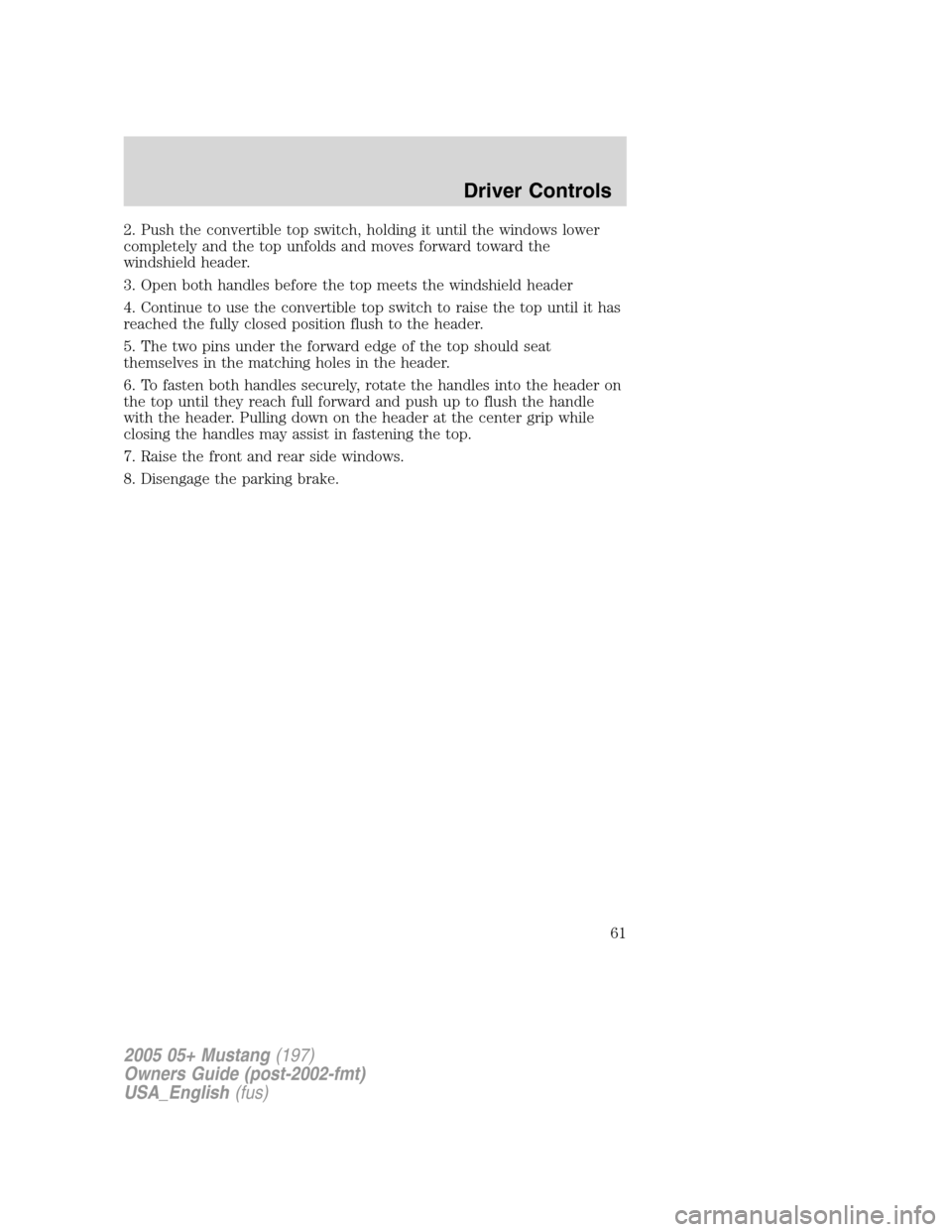
2. Push the convertible top switch, holding it until the windows lower
completely and the top unfolds and moves forward toward the
windshield header.
3. Open both handles before the top meets the windshield header
4. Continue to use the convertible top switch to raise the top until it has
reached the fully closed position flush to the header.
5. The two pins under the forward edge of the top should seat
themselves in the matching holes in the header.
6. To fasten both handles securely, rotate the handles into the header on
the top until they reach full forward and push up to flush the handle
with the header. Pulling down on the header at the center grip while
closing the handles may assist in fastening the top.
7. Raise the front and rear side windows.
8. Disengage the parking brake.
2005 05+ Mustang(197)
Owners Guide (post-2002-fmt)
USA_English(fus)
Driver Controls
61
Page 65 of 240

Opening all windows (if equipped)
You can open the vehicle’s windows by using the door key or the
unlock
control on the remote entry transmitter.
Press and hold the unlock
control on the remote entry transmitter, or
turn the key toward the front of the vehicle and hold it for more than
two seconds to begin to open all the windows. Pressing any button on
the remote entry transmitter, or returning the key to the center position
will stop all motion.
Note:Your vehicle must be equipped with the active anti-theft system,
the ignition must be in the 1 (OFF/LOCK) position and the accessory
delay feature must not be activated in order for this feature to operate.
Closing all windows (if equipped)
Note:This operation is only available using the door key in the driver
door lock cylinder.
You can close the vehicle’s windows by using the door key.
Turn the key toward the back of the vehicle and hold it for more than
two seconds to begin to close all the windows. Releasing the key to the
center position will stop all motion.
Note:Your vehicle must be equipped with the active anti-theft system,
the ignition must be in the 1 (OFF/LOCK) position and the accessory
delay feature must not be activated in order for this feature to operate.
If an obstruction occurs, turn the key toward the front of the
vehicle and hold for more than two seconds in order to reopen
all the windows.
Before operating power windows, you should verify that they are
free of obstructions and ensure that children and/or pets are not
in the proximity of window openings.
INTERIOR LUGGAGE COMPARTMENT RELEASE
Your vehicle is equipped with a mechanical interior luggage compartment
release handle that provides a means of escape for children and adults in
the event they become locked inside the luggage compartment.
Adults are advised to familiarize themselves with the operation and
location of the release handle.
2005 05+ Mustang(197)
Owners Guide (post-2002-fmt)
USA_English(fus)
Locks and Security
65