Page 1 of 272
Introduction 4
Instrument Cluster 10
Warning and control lights 10
Gauges 14
Entertainment Systems 16
AM/FM stereo with CD 16
AM/FM stereo cassette with CD 19
AM/FM stereo with in-dash six CD 23
Climate Controls 33
Heater only 33
Manual heating and air conditioning 34
Rear window defroster 35
Lights 36
Headlamps 36
Turn signal control 41
Bulb replacement 43
Driver Controls 48
Windshield wiper/washer control 48
Steering wheel adjustment 50
Power windows 53
Mirrors 54
Speed control 55
Message center 59
Locks and Security 77
Keys 77
Locks 77
Anti-theft system 84
Table of Contents
1
Page 16 of 272
AM/FM STEREO / SINGLE CD RADIO (IF EQUIPPED)
1.Balance:Press
/to shift
sound to the left/right speakers.
2.Fade:Press
/to shift
sound to the front/rear speakers.
3.SCN (Scan):Press to hear a
brief sampling of all listenable
stations or CD tracks. Press again to
stop.
4.CLK:To set the hour, press and
hold CLK and press SEEK to
decrease
or increasethe
hours.
BASS
CDTREB BAL FADESCN
CLK AM
FM
VOL - PUSH ON
SEEK
EJ
COMP DISC
TUNE
12 3456
FM1ST
SHUFFLE CD CD
1415161718123413
658
12
11
7910
CLK
2005 Escape(204)
Owners Guide (post-2002-fmt)
USA English(fus)
Entertainment Systems
Entertainment Systems
16
Page 21 of 272
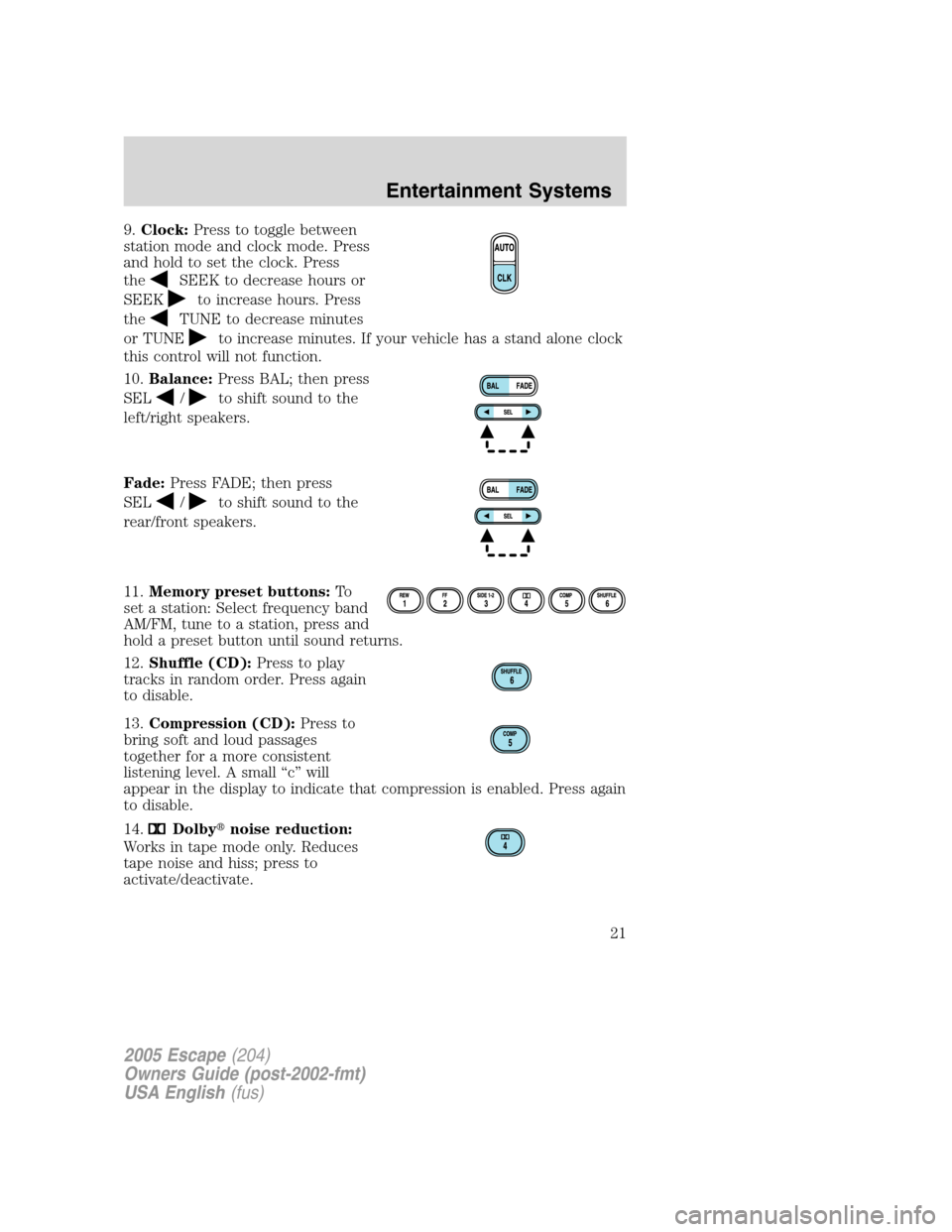
9.Clock:Press to toggle between
station mode and clock mode. Press
and hold to set the clock. Press
the
SEEK to decrease hours or
SEEK
to increase hours. Press
the
TUNE to decrease minutes
or TUNE
to increase minutes. If your vehicle has a stand alone clock
this control will not function.
10.Balance:Press BAL; then press
SEL
/to shift sound to the
left/right speakers.
Fade:Press FADE; then press
SEL
/to shift sound to the
rear/front speakers.
11.Memory preset buttons:To
set a station: Select frequency band
AM/FM, tune to a station, press and
hold a preset button until sound returns.
12.Shuffle (CD):Press to play
tracks in random order. Press again
to disable.
13.Compression (CD):Press to
bring soft and loud passages
together for a more consistent
listening level. A small“c”will
appear in the display to indicate that compression is enabled. Press again
to disable.
14.
Dolby�noise reduction:
Works in tape mode only. Reduces
tape noise and hiss; press to
activate/deactivate.
2005 Escape(204)
Owners Guide (post-2002-fmt)
USA English(fus)
Entertainment Systems
21
Page 24 of 272
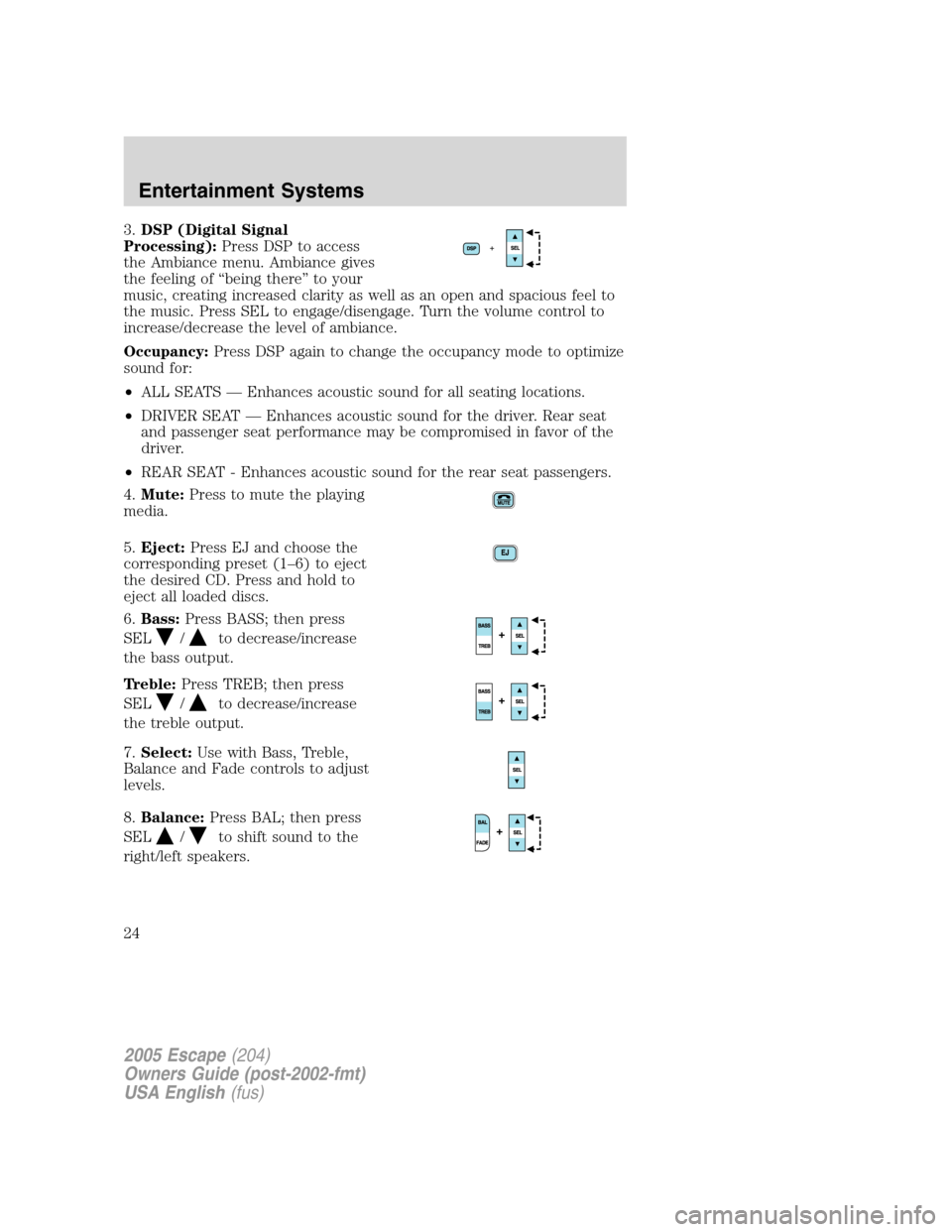
3.DSP (Digital Signal
Processing):Press DSP to access
the Ambiance menu. Ambiance gives
the feeling of“being there”to your
music, creating increased clarity as well as an open and spacious feel to
the music. Press SEL to engage/disengage. Turn the volume control to
increase/decrease the level of ambiance.
Occupancy:Press DSP again to change the occupancy mode to optimize
sound for:
•ALL SEATS—Enhances acoustic sound for all seating locations.
•DRIVER SEAT—Enhances acoustic sound for the driver. Rear seat
and passenger seat performance may be compromised in favor of the
driver.
•REAR SEAT - Enhances acoustic sound for the rear seat passengers.
4.Mute:Press to mute the playing
media.
5.Eject:Press EJ and choose the
corresponding preset (1–6) to eject
the desired CD. Press and hold to
eject all loaded discs.
6.Bass:Press BASS; then press
SEL
/to decrease/increase
the bass output.
Treble:Press TREB; then press
SEL
/to decrease/increase
the treble output.
7.Select:Use with Bass, Treble,
Balance and Fade controls to adjust
levels.
8.Balance:Press BAL; then press
SEL
/to shift sound to the
right/left speakers.
2005 Escape(204)
Owners Guide (post-2002-fmt)
USA English(fus)
Entertainment Systems
24
Page 25 of 272
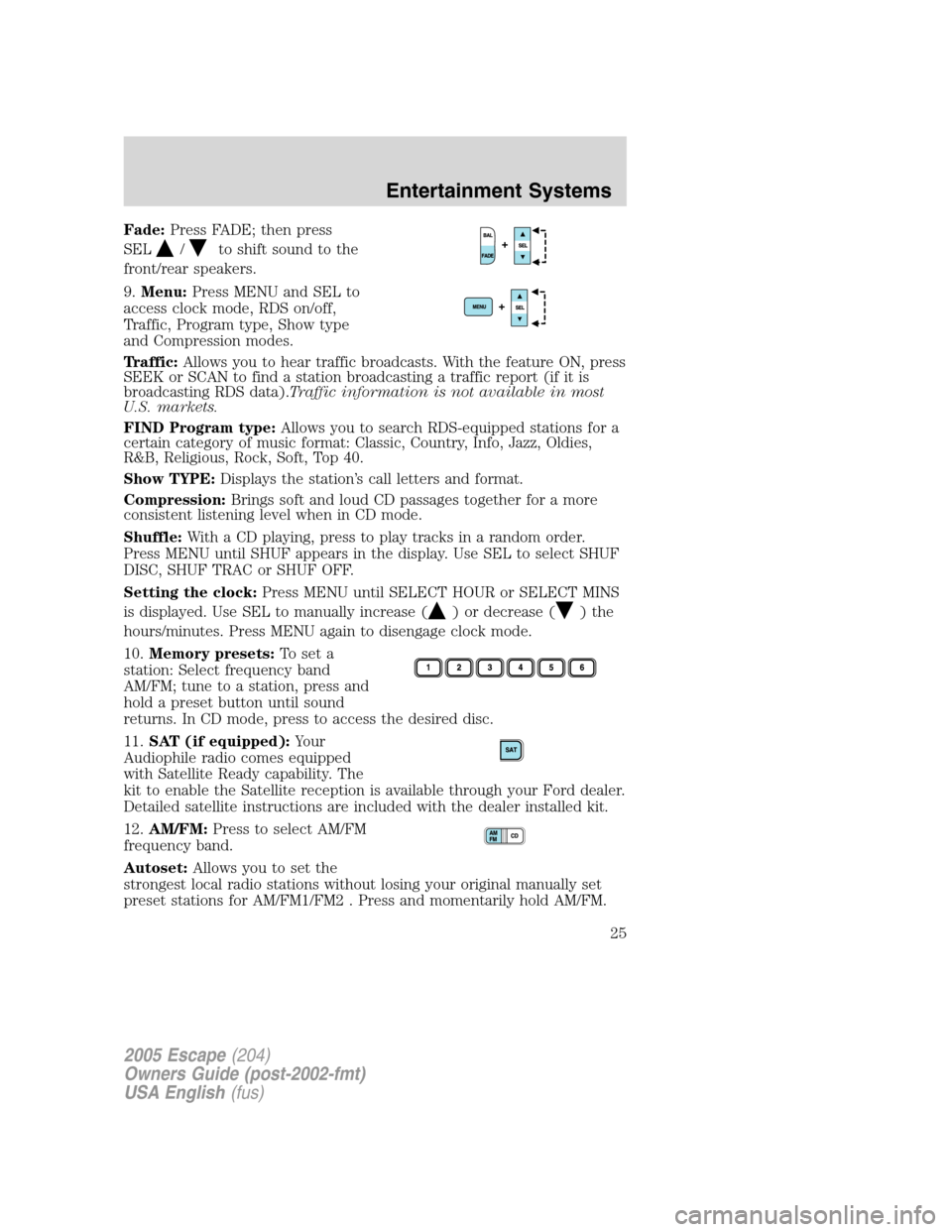
Fade:Press FADE; then press
SEL
/to shift sound to the
front/rear speakers.
9.Menu:Press MENU and SEL to
access clock mode, RDS on/off,
Traffic, Program type, Show type
and Compression modes.
Traffic:Allows you to hear traffic broadcasts. With the feature ON, press
SEEK or SCAN to find a station broadcasting a traffic report (if it is
broadcasting RDS data).Traffic information is not available in most
U.S. markets.
FIND Program type:Allows you to search RDS-equipped stations for a
certain category of music format: Classic, Country, Info, Jazz, Oldies,
R&B, Religious, Rock, Soft, Top 40.
Show TYPE:Displays the station’s call letters and format.
Compression:Brings soft and loud CD passages together for a more
consistent listening level when in CD mode.
Shuffle:With a CD playing, press to play tracks in a random order.
Press MENU until SHUF appears in the display. Use SEL to select SHUF
DISC, SHUF TRAC or SHUF OFF.
Setting the clock:Press MENU until SELECT HOUR or SELECT MINS
is displayed. Use SEL to manually increase (
) or decrease () the
hours/minutes. Press MENU again to disengage clock mode.
10.Memory presets:To set a
station: Select frequency band
AM/FM; tune to a station, press and
hold a preset button until sound
returns. In CD mode, press to access the desired disc.
11.SAT (if equipped):Your
Audiophile radio comes equipped
with Satellite Ready capability. The
kit to enable the Satellite reception is available through your Ford dealer.
Detailed satellite instructions are included with the dealer installed kit.
12.AM/FM:Press to select AM/FM
frequency band.
Autoset:Allows you to set the
strongest local radio stations without losing your original manually set
preset stations for AM/FM1/FM2 . Press and momentarily hold AM/FM.
2005 Escape(204)
Owners Guide (post-2002-fmt)
USA English(fus)
Entertainment Systems
25
Page 28 of 272

1.CD:To begin CD play, insert a
CD into the slot, label side up. The
system will auto-load the CD and
begin play after a short pause. The disc number and track number will
illuminate in the display.
If a CD is already loaded into the system, press CD to enter CD mode
and select the desired CD to play.
2.AUTO—SCAN:AUTO: Auto
memory tuning allows you to set
strong radio stations without loosing
your original manually set preset stations.
Press the AM or FM1/2 control to select a frequency. Press and
momentarily hold the AUTO-M control. The system will beep. When the
first six strong stations are filled, the strongest station will start playing.
Press AUTO-M to select from the stored stations. One stored station will
be selected and played each time the control is pressed. The frequency
and the channel number will be displayed.
SCAN:Scan works in radio and CD mode. Press SCAN to hear a brief
sampling of all listenable stations on the frequency band or the first ten
seconds each track. Press SCAN again to stop.
3.Eject:Press to eject the CD
currently playing. Press CD plus the
preset number to eject a specific
CD. Press and hold to eject all CDs.
4.TUNE—MENU:Press to enter
Menu mode. Press repeatedly to
scroll through the following options:
Treble:Press the control until
TREB appears in the display. Turn
the control to increase/decrease the
level of treble.
Bass:Press the control until BASS appears in the display. Turn the
control to increase/decrease the level of bass.
Fade:Press the control until FADE appears in the display. Turn the
control to adjust the sound between the rear and front speakers.
Balance:Press the control until BAL appears in the display. Turn the
control to adjust the sound between the left and right speakers.
Mid-range (if equipped):Press the control until MID appears in the
display. Turn the control to increase/decrease the level of mid-range.
2005 Escape(204)
Owners Guide (post-2002-fmt)
USA English(fus)
Entertainment Systems
28
Page 266 of 272
Wheels
Interior style
Cell phone holders
Electrochromatic compass/temperature interior mirrors
Floor mats
Interior trim kits
Leather wrapped steering wheels
Scuff plates
Lifestyle
Bike racks
Cargo organization and management
Engine block heaters and blankets
Rear seat entertainment systems
Towing mirrors
Trailer hitches, wiring harnesses and accessories
Peace of mind
Airbag anti-theft locks
First aid and safety kits
Full vehicle covers
Locking gas cap
Navigation systems
Remote start
Vehicle security systems
2005 Escape(204)
Owners Guide (post-2002-fmt)
USA English(fus)
Accessories
266