2005 FIAT STILO balance
[x] Cancel search: balancePage 9 of 86
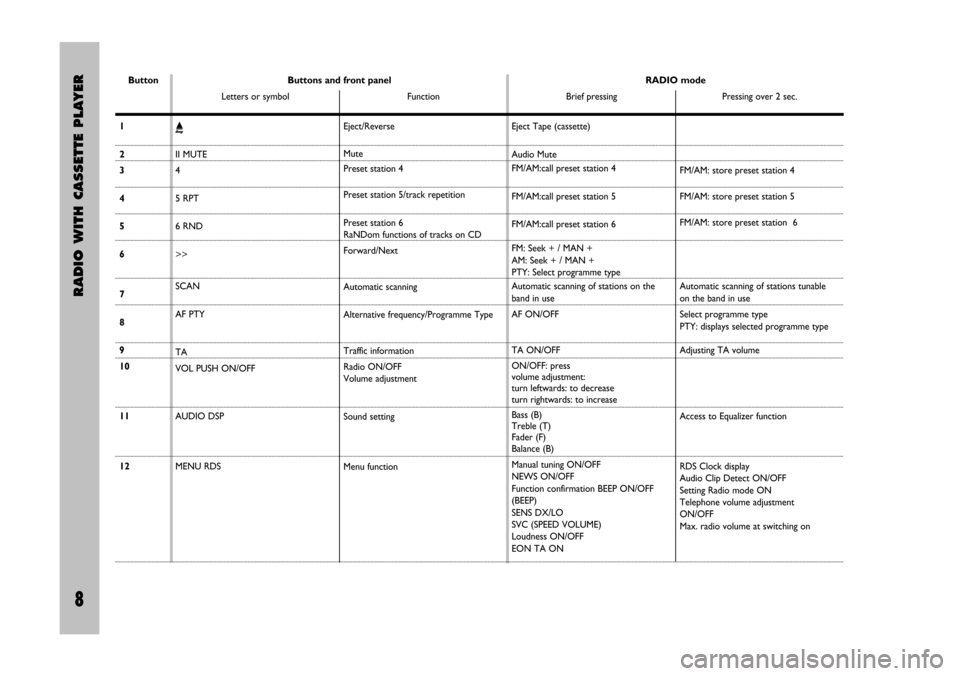
8 Nero Testo 603.46.306 Radio Stilo gb
RADIO WITH CASSETTE PLAYER
8
ButtonRADIO mode
Brief pressing Pressing over 2 sec. Buttons and front panel
Letters or symbol Function
Ä
II MUTE
4
5 RPT
6 RND
>>
SCAN
AF PTY
TA
VOL PUSH ON/OFF
AUDIO DSP
MENU RDSEject/Reverse
Mute
Preset station 4
Preset station 5/track repetition
Preset station 6
RaNDom functions of tracks on CD
Forward/Next
Automatic scanning
Alternative frequency/Programme Type
Traffic information
Radio ON/OFF
Volume adjustment
Sound setting
Menu functionEject Tape (cassette)
Audio Mute
FM/AM:call preset station 4
FM/AM:call preset station 5
FM/AM:call preset station 6
FM: Seek + / MAN +
AM: Seek + / MAN +
PTY: Select programme type
Automatic scanning of stations on the
band in use
AF ON/OFF
TA ON/OFF
ON/OFF: press
volume adjustment:
turn leftwards: to decrease
turn rightwards: to increase
Bass (B)
Treble (T)
Fader (F)
Balance (B)
Manual tuning ON/OFF
NEWS ON/OFF
Function confirmation BEEP ON/OFF
(BEEP)
SENS DX/LO
SVC (SPEED VOLUME)
Loudness ON/OFF
EON TA ONFM/AM: store preset station 4
FM/AM: store preset station 5
FM/AM: store preset station 6
Automatic scanning of stations tunable
on the band in use
Select programme type
PTY: displays selected programme type
Adjusting TA volume
Access to Equalizer function
RDS Clock display
Audio Clip Detect ON/OFF
Setting Radio mode ON
Telephone volume adjustment
ON/OFF
Max. radio volume at switching on 1
2
3
4
5
6
7
8
9
10
11
12
603.46.306 Radio Stilo GB 7-04-2005 8:54 Pagina 8
Page 10 of 86

RADIO WITH CASSETTE PLAYER
9 Nero- Testo 603.46.306 Radio Stilo gb
9
CASSETTE mode
Brief pressing Pressing over 2 sec.CD CHANGERmode
Brief pressing Pressing over 2 sec.
Fast forward (continuous)
Adjusting TA volume
Access to Equalizer function
RDS Clock display
Audio Clip Detect ON/OFF
Setting radio mode ON
Telephone volume adjustment ON/OFF
Max. radio volume at switching on Eject Tape (cassette)/
Reverse/normal
Playing Pause / Audio Mute
Fast forward (to tape end)
Automatic scanning of cassette tracks
TA ON/OFF
ON/OFF: press
volume adjustment:
turn leftwards: to decrease
turn rightwards: to increase
Bass (B)
Treble (T)
Fader (F)
Balance (B)
Dolby B
NEWS ON/OFF
Function confirmation BEEP ON/OFF (BEEP)
SVC (SPEED VOLUME)
Loudness ON/OFF
EON TA ONAMS function enabled, forward
to next track
Adjusting TA volume
Access to Equalizer function
RDS Clock display
Audio Clip Detect ON/OFF
Setting radio mode ON
Telephone volume adjustment ON/OFF
Max. radio volume at switching onEject Tape (cassette)
Playing Pause / Audio Mute
CD track repetition ON/OFF
Random CD track repetition ON/OFF
Select next track
Automatic scanning of CD tracks
TA ON/OFF
ON/OFF: press
volume adjustment:
turn leftwards: to decrease
turn rightwards: to increase
Bass (B)
Treble (T)
Fader (F)
Balance (B)
NEWS ON/OFF
Function confirmation BEEP ON/OFF (BEEP)
SVC (SPEED VOLUME)
Loudness ON/OFF
EON TA ON
CD compression
603.46.306 Radio Stilo GB 7-04-2005 8:54 Pagina 9
Page 15 of 86

14 Nero Testo 603.46.306 Radio Stilo gb
RADIO WITH CASSETTE PLAYER
14
Dolby B
Tape noise limiting device produced
under licence of “Dolby Laboratories
Licensing Corporation”.
EON (Enhanced Other
Network)
Function that allows the radio to
tune automatically on a different sta-
tion that the one being listened to
which broadcasts traffic information.
Fader
Function with which it is possible to
suitably adjust the sound from the
front or rear speakers.
Loudness
Function that emphasises the bass
and treble tones when listening at
low level. It is cut off when the vol-
ume is set to maximum (level 34). Autostore
Function with which it is possible to
store automatically radio stations.
Balance (Channel balancing)
Function with which it is possible to
suitably adjust the sound from the
right or left speakers.
Bass (Bass tones)
This function adjusts the bass
tones.
CD-Changer
Multiple Compact Disc player.
Distant/Local (Sens Dx/Loc)
These are two levels of reception
sensitivity.
1) Distant(maximum sensitivity),
which makes it possible to tune all
the stations that can be received.
2) Local(minimum sensitivity),
which makes it possible to tune only
those stations with sufficiently strong
signals, such as for example local sta-
tions.GLOSSARY
AF (Alternative Frequency)
Function that allows the radio to
stay tuned on the FM station select-
ed also passing through areas served
by transmitters with different fre-
quencies.
The RDS system actually keeps the
intensity and quality of the signal
received under control, automatical-
ly switching tuning on the frequency
of the transmitter that is sending the
strongest signal.
AMS (Automatic Music Search)
This function enables to play auto-
matically the next/previous track
provided that between the two
tracks there is a pause/muting of
about 4 seconds.
Autoreverse
Function that makes it possible to
listen to both sides of the tape with-
out having to turn the cassette over.
603.46.306 Radio Stilo GB 7-04-2005 8:54 Pagina 14
Page 19 of 86

18 Nero Testo 603.46.306 Radio Stilo gb
RADIO WITH CASSETTE PLAYER
18
Soft Mute function
When the MUTEfunction is
turned on or off, the volume lowers
or increases gradually (SOFT
MUTEfunction).
Tone adjustment
Proceed as follows:
– briefly (less than 1 second) and
repeatedly press the 11(AUDIO
DSP) button until the display shows
“BASS” , “TREBLE” (select Bass,
Treble function)
– turn button/knob 10(VOL
PUSH ON/OFF) to the right to
increase basses or trebles or to the
left to decrease.
For few seconds the display shows
the levels of the basses/trebles (from
–10 to +10).
After few seconds from the last
adjustment, the display returns to
the main radio screen. Balance adjustment
Proceed as follows:
– briefly (less than 1 second) and
repeatedly press the 11(AUDIO
DSP) button until the display shows
“BALANCE” (select Balancing
function)
– turn button/knob 10(VOL
PUSH ON/OFF) to the right to
increase the sound from the right
speakers and to the left to increase
the sound from the left speakers.
For few seconds the display shows
the levels of balancing from˙+10
to ¯+10 (˙= right, ¯= left). After
few seconds from the last adjust-
ment, the display returns to the main
radio screen. Mute function (turning off
the volume completely)
To switch on the MUTEfunction,
briefly press (less than 1 second) the
button 2(II MUTE). Volume will
gradually lower ( SOFT MUTE
function) and the display will show
the function selected and the word
MUTE(e.g. “TUNER MUTE”
when Radio function is selected).
To switch off the MUTEfunction,
press button 2(II MUTE) briefly
again. Volume will gradually become
louder (SOFT MUTEfunction)
returning to the value set before
switching on the MUTE function.
Turning the button/knob 10(VOL
PUSH ON/OFF), the sound level
changes but the MUTEfunction
stays on. Press again button 2(II
MUTE) to switch it off.
With the MUTE function on, all the
other functions can be used and if a
traffic bulletin arrives with the TA
function on, the message ignores the
MUTEfunction.
603.46.306 Radio Stilo GB 7-04-2005 8:54 Pagina 18
Page 41 of 86

40 Nero Testo 603.46.306 Radio Stilo gb
RADIO WITH COMPACT DISC PLAYER
40
ButtonRADIO mode
Brief pressing Pressing over 2 sec. Buttons and front panel
Letters or symbol Function
1
2
3
4
5
6
7
8
9
10
11Eject (CD)
Audio Mute
FM/AM/PTY:call preset station 4
FM/AM/PTY:call preset station 5
FM/AM/PTY:call preset station 6
FM: Seek + / MAN +
AM: Seek + / MAN +
PTY: Select next programme/ automatic
search (inside the programme)
Automatic scanning of stations
on the band in use
AF ON/OFF
TA ON/OFF
ON/OFF: press
volume adjustment:
turn leftwards: to decrease
turn rightwards: to increase
Bass (B)
Treble (T)
Fader (F)
Balance (B)FM/AM: store preset station 4
PTY: store programme
FM/AM: store preset station 5
PTY:store programme
FM/AM: store preset station 6
PTY: store programme
Automatic scanning of stations tunable
on the band in use
Select programme type
PTY: displays selected programme type
Adjusting TA volume
Access to Equalizer function ˚
11 MUTE
4
5 RPT
6 RND
>>
SCAN
AF PTY
TA
VOL PUSH ON/OFF
AUDIO DSPEject
Mute
Preset station 4
Preset station 5/
track repetition
Preset station 6
Next forward
Automatic scanning
Alternative frequency/Programme Type
Traffic information
Radio ON/OFF
Volume adjustment
Sound settings
603.46.306 Radio Stilo GB 7-04-2005 8:54 Pagina 40
Page 42 of 86

RADIO WITH COMPACT DISC PLAYER
41 Nero- Testo 603.46.306 Radio Stilo gb
41
CD mode
Brief pressing Pressing over 2 sec.CD CHANGERmode
Brief pressing Pressing over 2 sec.
Eject (CD)
Playing Pause / Audio Mute
CD track repetition ON/OFF
Random CD track repetition ON/OFF
Select next track
Automatic scanning of tracks on the CD
TA ON/OFF
ON/OFF: press
Volume adjustment:
turn leftwards: to decrease
turn rightwards: to increase
Bass (B)
Treble (T)
Fader (F)
Balance (B)Eject (CD)
Playing Pause / Audio Mute
CD track repetition ON/OFF
Random CD track repetition ON/OFF
Select next track
Automatic scanning of tracks on the CD
TA ON/OFF
ON/OFF: press
Volume adjustment:
turn leftwards: to decrease
turn rightwards: to increase
Bass (B)
Treble (T)
Fader (F)
Balance (B) Fast forward (continuous)
Adjusting TA volume
Access to Equalizer function Fast forward (continuous)
Adjusting TA volume
Access to Equalizer function
603.46.306 Radio Stilo GB 7-04-2005 8:54 Pagina 41
Page 47 of 86

46 Nero Testo 603.46.306 Radio Stilo gb
RADIO WITH COMPACT DISC PLAYER
46
GLOSSARY
AF (Alternative Frequency)
Function that allows the radio to
stay tuned on the FM station select-
ed also passing through areas served
by transmitters with different fre-
quencies.
The RDS system actually keeps the
intensity and quality of the signal
received under control, automatical-
ly switching tuning on the frequency
of the transmitter that is sending the
strongest signal.
Autostore
Function with which it is possible to
store automatically radio stations.
Balance (Channel balancing)
Function with which it is possible to
suitably adjust the sound from the
right or left speakers.Bass (Bass tones)
This function adjusts the bass
tones.
CD-Changer
Multiple Compact Disc player.
Distant/Local (Sens Dx/Loc)
These are two levels of reception
sensitivity.
1) Distant(maximum sensitivity),
which makes it possible to tune all
the stations that can be received.
2) Local(minimum sensitivity),
which makes it possible to tune only
those stations with sufficiently strong
signals, such as for example local sta-
tions.
EON (Enhanced Other
Network)
Function that allows the radio to
tune automatically on a different sta-
tion that the one being listened to
which broadcasts traffic information.Fader
Function with which it is possible to
suitably adjust the sound from the
front or rear speakers.
F-TRK
Function enabling to select a partic-
ular track on the CD. This function is
activated by pressing button 18(3 F-
TRK), then use the button/knob 10
(VOL PUSH ON/OFF) to perform
the required selection.
Loudness
Function that emphasises the bass
and treble tones when listening at
low level. It is cut off when the vol-
ume is set to maximum (level 34).
Mute
This function enables to mute the
active source. This function is acti-
vated automatically, if a cell phone is
connected to the radio, when a
phone call is being received.
Presettings
Number of radio stations that can
be stored manually or automatically.
603.46.306 Radio Stilo GB 7-04-2005 8:54 Pagina 46
Page 51 of 86

50 Nero Testo 603.46.306 Radio Stilo gb
RADIO WITH COMPACT DISC PLAYER
50
Mute function (turning off the
volume completely)
To switch on the MUTEfunction,
briefly press (less than 1 second) the
button2(II MUTE). Volume will
gradually lower (SOFT MUTE
function) and the display will show
the function selected and the word
MUTE(e.g. “TUNER MUTE”
when Radio function is selected).
To switch off the MUTEfunction,
press button 2(II MUTE) briefly
again. Volume will gradually become
louder (SOFT MUTE function)
returning to the value set before
switching on the MUTE function.
Turning the button/knob 10(VOL
PUSH ON/OFF) the sound level
changes but the MUTEfunction
stays on. Press again button 2(II
MUTE) to switch it off.
With the MUTEfunction on, all
the other functions can be used and
if a traffic bulletin arrives with the
TA function on, the message ignores
the MUTEfunction.Soft Mute function
When the MUTEfunction is
turned on or off, the volume lowers
or increases gradually (SOFT
MUTEfunction).
Tone adjustment
Proceed as follows:
– briefly (less than 1 second) and
repeatedly press the 11(AUDIO
DSP) button until the display shows
“BASS” , “TREBLE” (select Bass,
Treble function).
– turn button/knob 10(VOL
PUSH ON/OFF) to the right to
increase basses or trebles or to the
left to decrease.
For few seconds the display shows
the levels of the basses/trebles (from
–10 to +10).
After few seconds from the last
adjustment, the display returns to
the main radio screen.Balance adjustment
Proceed as follows:
– briefly (less than 1 second) and
repeatedly press the 11(AUDIO
DSP) button until the display shows
“BALANCE” (select Balancing
function)
– turn button/knob 10(VOL
PUSH ON/OFF) to the right to
increase the sound from the right
speakers and to the left to increase
the sound from the left speakers.
For few seconds the display shows
the levels of balancing from ˙+10 a
¯+10 (˙= right, ¯= left). After
few seconds from the last adjust-
ment, the display returns to the main
radio screen.
603.46.306 Radio Stilo GB 7-04-2005 8:54 Pagina 50