Page 22 of 293
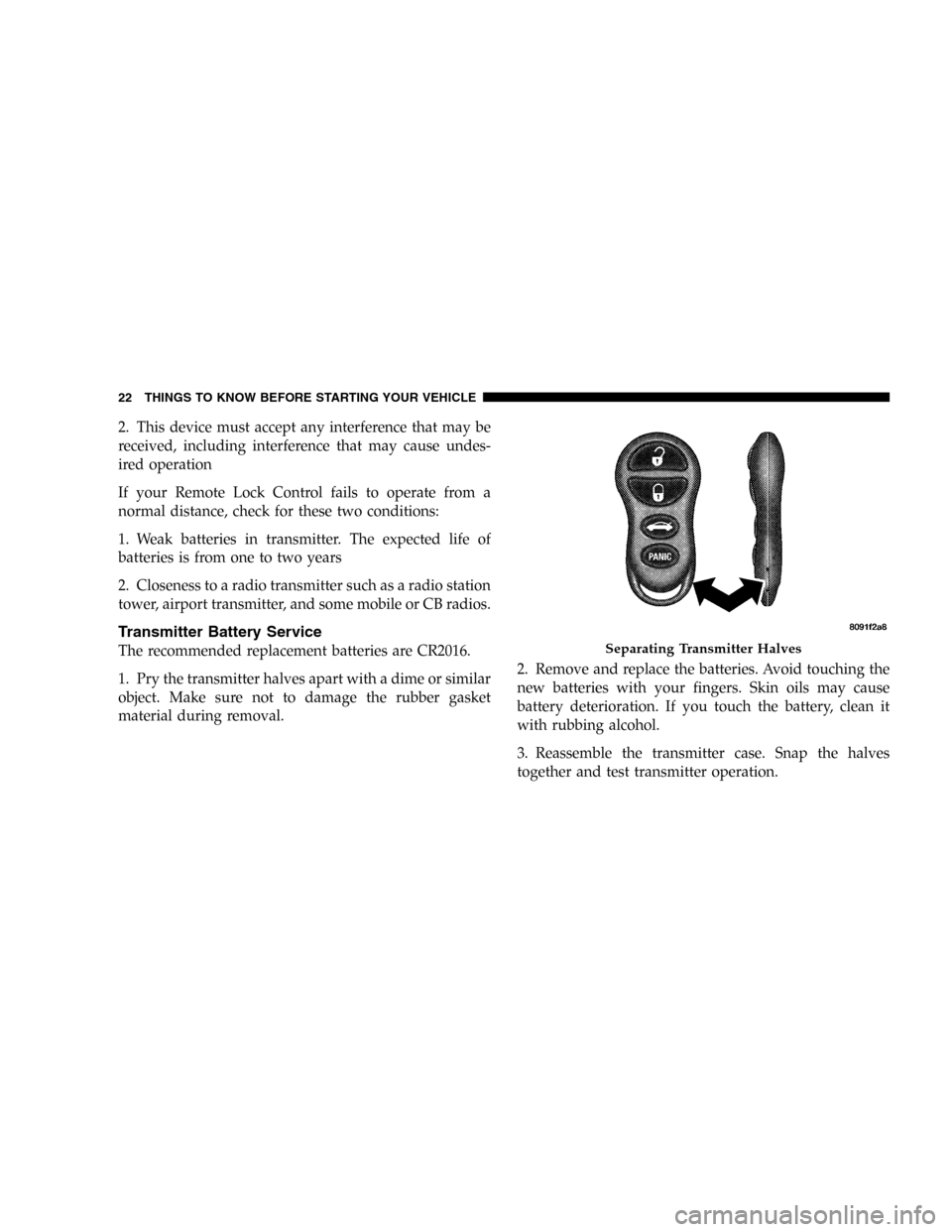
2. This device must accept any interference that may be
received, including interference that may cause undes-
ired operation
If your Remote Lock Control fails to operate from a
normal distance, check for these two conditions:
1. Weak batteries in transmitter. The expected life of
batteries is from one to two years
2. Closeness to a radio transmitter such as a radio station
tower, airport transmitter, and some mobile or CB radios.
Transmitter Battery Service
The recommended replacement batteries are CR2016.
1. Pry the transmitter halves apart with a dime or similar
object. Make sure not to damage the rubber gasket
material during removal.2. Remove and replace the batteries. Avoid touching the
new batteries with your fingers. Skin oils may cause
battery deterioration. If you touch the battery, clean it
with rubbing alcohol.
3. Reassemble the transmitter case. Snap the halves
together and test transmitter operation.Separating Transmitter Halves
22 THINGS TO KNOW BEFORE STARTING YOUR VEHICLE
Page 35 of 293
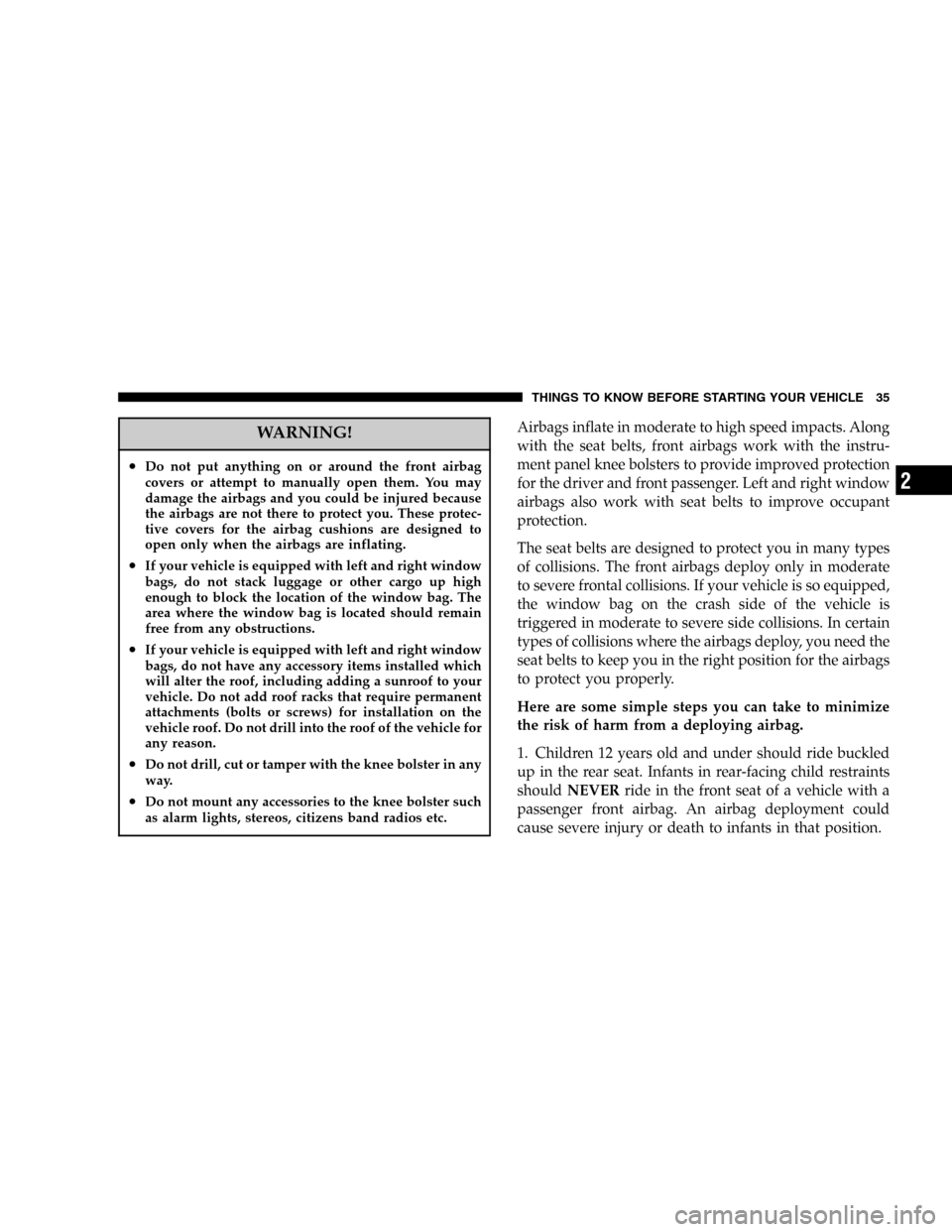
WARNING!
•Do not put anything on or around the front airbag
covers or attempt to manually open them. You may
damage the airbags and you could be injured because
the airbags are not there to protect you. These protec-
tive covers for the airbag cushions are designed to
open only when the airbags are inflating.
•If your vehicle is equipped with left and right window
bags, do not stack luggage or other cargo up high
enough to block the location of the window bag. The
area where the window bag is located should remain
free from any obstructions.
•If your vehicle is equipped with left and right window
bags, do not have any accessory items installed which
will alter the roof, including adding a sunroof to your
vehicle. Do not add roof racks that require permanent
attachments (bolts or screws) for installation on the
vehicle roof. Do not drill into the roof of the vehicle for
any reason.
•Do not drill, cut or tamper with the knee bolster in any
way.
•Do not mount any accessories to the knee bolster such
as alarm lights, stereos, citizens band radios etc.
Airbags inflate in moderate to high speed impacts. Along
with the seat belts, front airbags work with the instru-
ment panel knee bolsters to provide improved protection
for the driver and front passenger. Left and right window
airbags also work with seat belts to improve occupant
protection.
The seat belts are designed to protect you in many types
of collisions. The front airbags deploy only in moderate
to severe frontal collisions. If your vehicle is so equipped,
the window bag on the crash side of the vehicle is
triggered in moderate to severe side collisions. In certain
types of collisions where the airbags deploy, you need the
seat belts to keep you in the right position for the airbags
to protect you properly.
Here are some simple steps you can take to minimize
the risk of harm from a deploying airbag.
1. Children 12 years old and under should ride buckled
up in the rear seat. Infants in rear-facing child restraints
shouldNEVERride in the front seat of a vehicle with a
passenger front airbag. An airbag deployment could
cause severe injury or death to infants in that position.
THINGS TO KNOW BEFORE STARTING YOUR VEHICLE 35
2
Page 64 of 293
Dimmer Control
With the parking lights or headlights
on, rotating the dimmer control for the
interior lights on the Multi-Function
Control Lever upward will increase
the brightness of the instrument panel
lights.
Dome Light Position
Rotate the dimmer control completely
upward to the second detent to turn
on the interior lights. The interior
lights will remain on when the dim-
mer control is in this position.
Interior Light Defeat (OFF)
Rotate the dimmer control to the ex-
treme bottom full-circle position. The
interior lights will remain off when the
doors are open.
Daytime Mode (Daytime Brightness Feature)
Rotate the dimmer control to the first
detent (full-circle). This feature bright-
ens the odometer and radio display
when the parking lights or headlights
are on during daylight conditions.
64 UNDERSTANDING THE FEATURES OF YOUR VEHICLE
Page 83 of 293
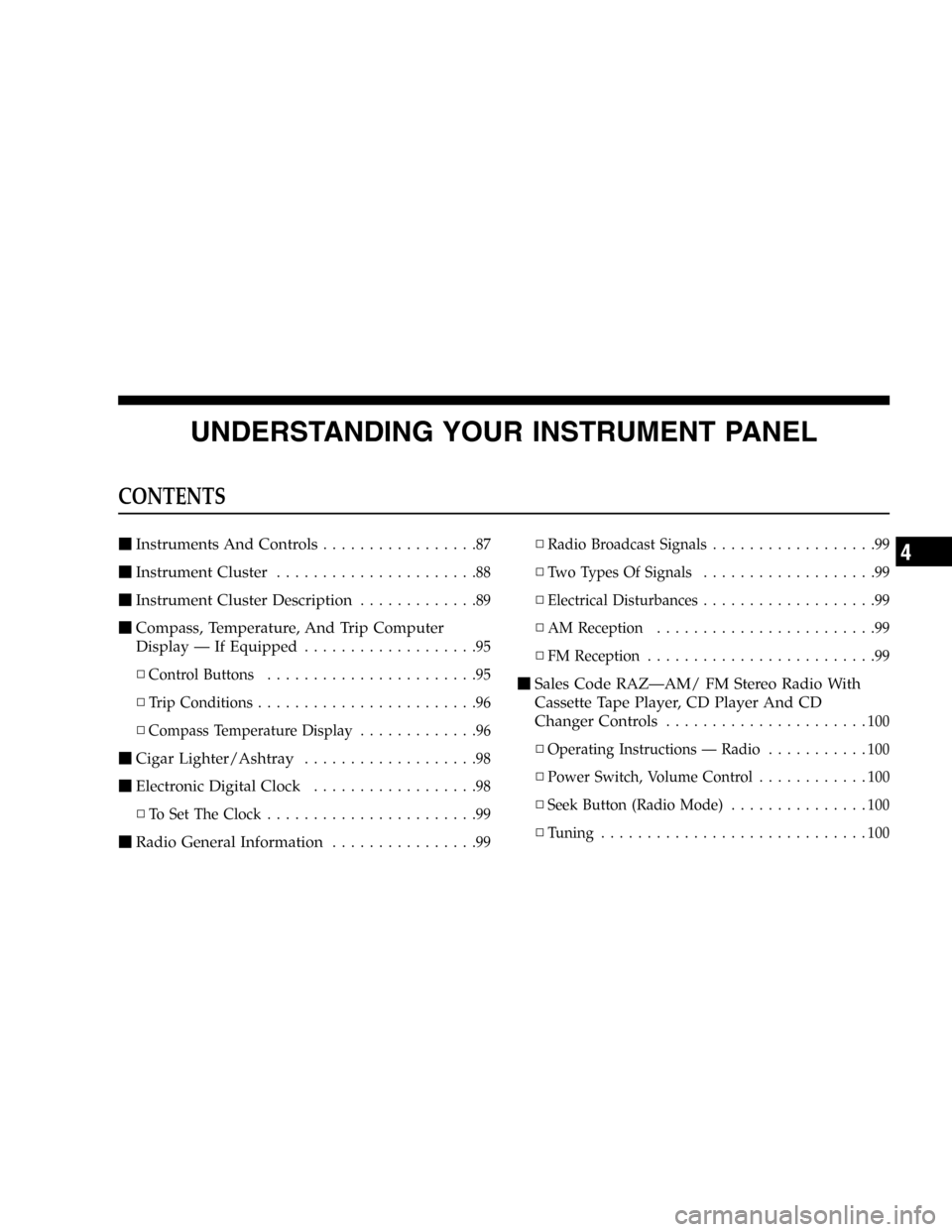
UNDERSTANDING YOUR INSTRUMENT PANEL
CONTENTS
�Instruments And Controls.................87
�Instrument Cluster......................88
�Instrument Cluster Description.............89
�Compass, Temperature, And Trip Computer
Display—If Equipped
...................95
▫Control Buttons.......................95
▫Trip Conditions........................96
▫Compass Temperature Display.............96
�Cigar Lighter/Ashtray...................98
�Electronic Digital Clock..................98
▫To Set The Clock.......................99
�Radio General Information................99▫Radio Broadcast Signals..................99
▫Two Types Of Signals...................99
▫Electrical Disturbances...................99
▫AM Reception........................99
▫FM Reception.........................99
�Sales Code RAZ—AM/ FM Stereo Radio With
Cassette Tape Player, CD Player And CD
Changer Controls
......................100
▫Operating Instructions—Radio...........100
▫Power Switch, Volume Control............100
▫Seek Button (Radio Mode)...............100
▫Tuning.............................100
4
Page 84 of 293
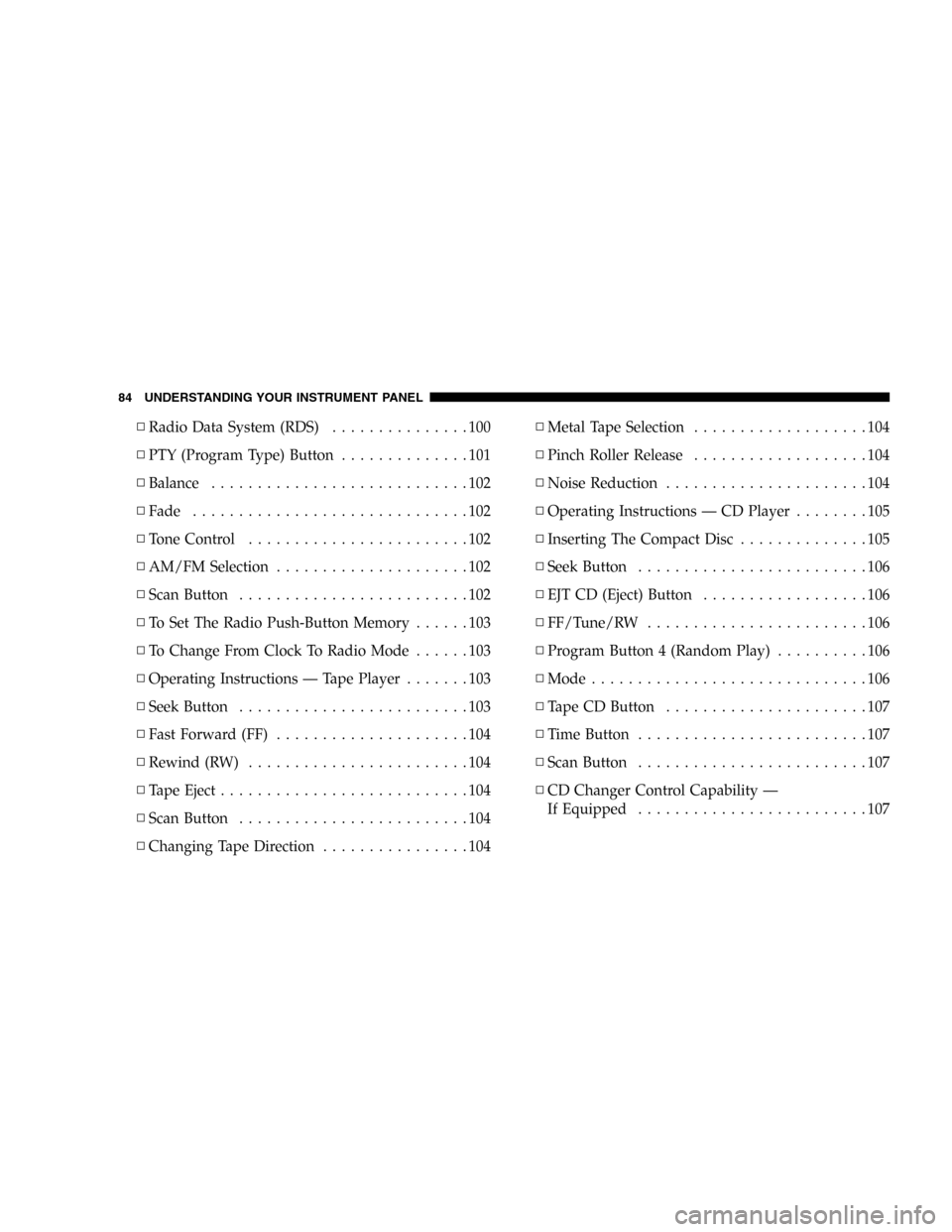
▫Radio Data System (RDS)...............100
▫PTY (Program Type) Button..............101
▫Balance............................102
▫Fade..............................102
▫Tone Control........................102
▫AM/FM Selection.....................102
▫Scan Button.........................102
▫To Set The Radio Push-Button Memory......103
▫To Change From Clock To Radio Mode......103
▫Operating Instructions—Tape Player.......103
▫Seek Button.........................103
▫Fast Forward (FF).....................104
▫Rewind (RW)........................104
▫Tape Eject...........................104
▫Scan Button.........................104
▫Changing Tape Direction................104▫Metal Tape Selection...................104
▫Pinch Roller Release...................104
▫Noise Reduction......................104
▫Operating Instructions—CD Player........105
▫Inserting The Compact Disc..............105
▫Seek Button.........................106
▫EJT CD (Eject) Button..................106
▫FF/Tune/RW........................106
▫Program Button 4 (Random Play)..........106
▫Mode..............................106
▫Tape CD Button......................107
▫Time Button.........................107
▫Scan Button.........................107
▫CD Changer Control Capability—
If Equipped.........................107
84 UNDERSTANDING YOUR INSTRUMENT PANEL
Page 85 of 293
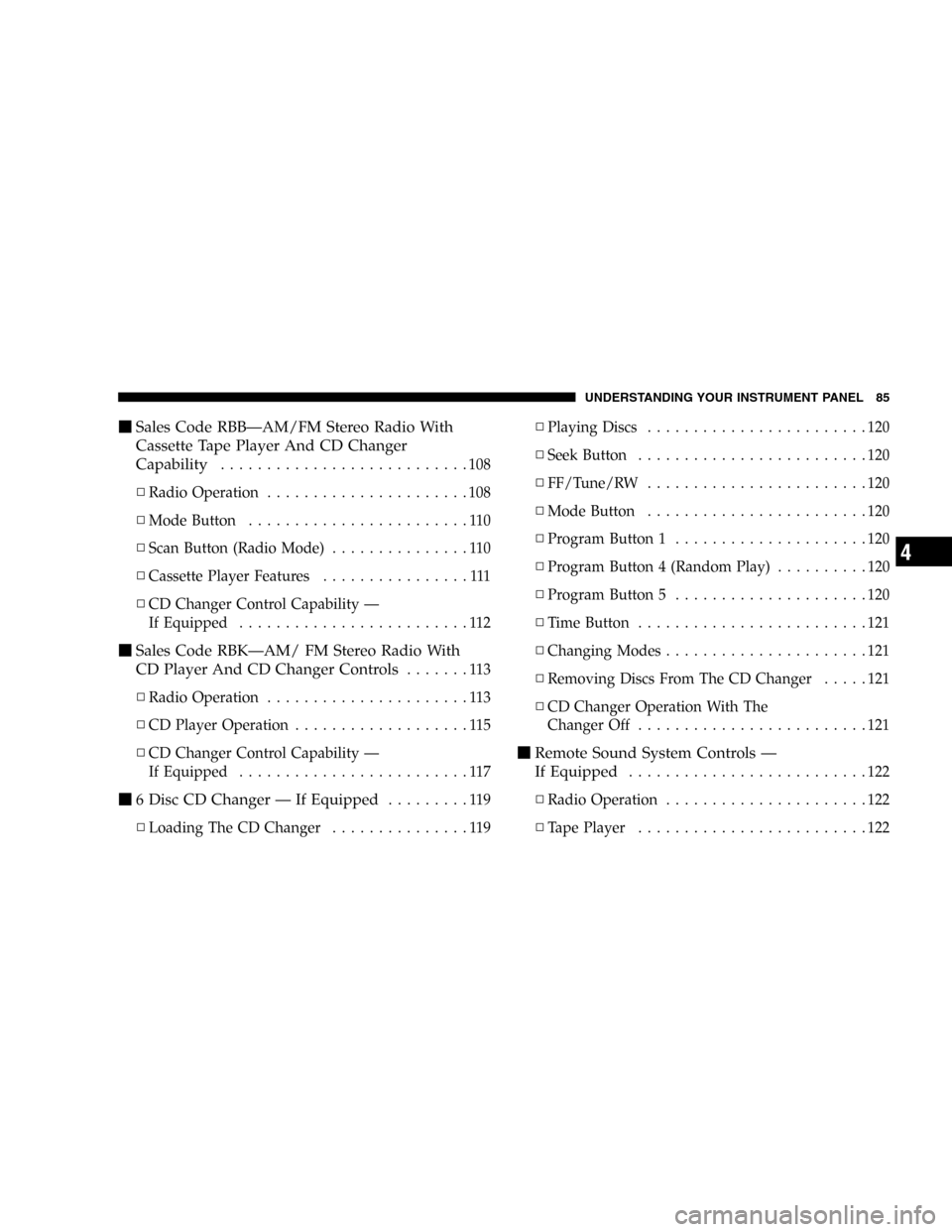
�Sales Code RBB—AM/FM Stereo Radio With
Cassette Tape Player And CD Changer
Capability
...........................108
▫Radio Operation......................108
▫Mode Button........................110
▫Scan Button (Radio Mode)...............110
▫Cassette Player Features................111
▫CD Changer Control Capability—
If Equipped.........................112
�Sales Code RBK—AM/ FM Stereo Radio With
CD Player And CD Changer Controls
.......113
▫Radio Operation......................113
▫CD Player Operation...................115
▫CD Changer Control Capability—
If Equipped.........................117
�6 Disc CD Changer—If Equipped.........119
▫Loading The CD Changer...............119▫Playing Discs........................120
▫Seek Button.........................120
▫FF/Tune/RW........................120
▫Mode Button........................120
▫Program Button 1.....................120
▫Program Button 4 (Random Play)..........120
▫Program Button 5.....................120
▫Time Button.........................121
▫Changing Modes......................121
▫Removing Discs From The CD Changer.....121
▫CD Changer Operation With The
Changer Off.........................121
�Remote Sound System Controls—
If Equipped
..........................122
▫Radio Operation......................122
▫Tape Player.........................122
UNDERSTANDING YOUR INSTRUMENT PANEL 85
4
Page 86 of 293
▫CD Player—Single Disc In Radio.........123
▫CD Player—6 Disc CD Changer..........123
�Cassette Tape And Player Maintenance......123
�Compact Disc Maintenance...............124
�Radio Operation And Cellular Phones.......125
�Climate Controls......................125
▫Automatic Temperature Control (ATC)—If
Equipped...........................125
▫Manual Air Conditioning/Heater Control—If
Equipped...........................132
86 UNDERSTANDING YOUR INSTRUMENT PANEL
Page 98 of 293
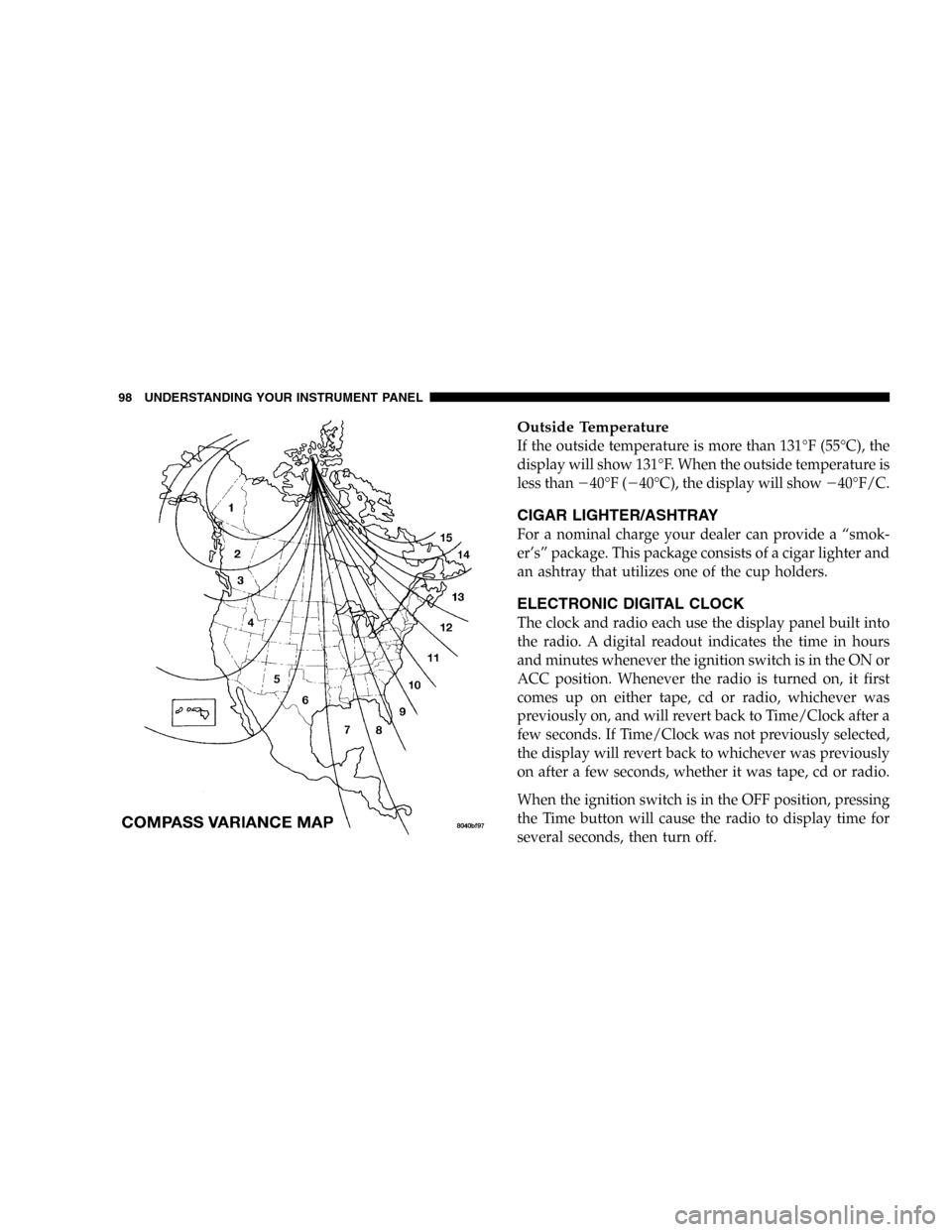
Outside Temperature
If the outside temperature is more than 131°F (55°C), the
display will show 131°F. When the outside temperature is
less than�40°F(�40°C), the display will show�40°F/C.
CIGAR LIGHTER/ASHTRAY
For a nominal charge your dealer can provide a“smok-
er’s”package. This package consists of a cigar lighter and
an ashtray that utilizes one of the cup holders.
ELECTRONIC DIGITAL CLOCK
The clock and radio each use the display panel built into
the radio. A digital readout indicates the time in hours
and minutes whenever the ignition switch is in the ON or
ACC position. Whenever the radio is turned on, it first
comes up on either tape, cd or radio, whichever was
previously on, and will revert back to Time/Clock after a
few seconds. If Time/Clock was not previously selected,
the display will revert back to whichever was previously
on after a few seconds, whether it was tape, cd or radio.
When the ignition switch is in the OFF position, pressing
the Time button will cause the radio to display time for
several seconds, then turn off.
98 UNDERSTANDING YOUR INSTRUMENT PANEL