Page 6 of 396
Overview - Instruments and controls
1. Instrument cluster!p. 108
2. Ignition switch!p. 1513. Supplemental restraint system-air bag
(For driver 's seat)!p. 89
Horn switch!p. 134
4. Hazard warning flasher switch!p. 126
5. Windshield wiper and washer switch!p. 128
6. Vents!p. 237
7. Supplemental restraint system-air bag
(For front passenger 's seat)!p. 89
8. Audio!p. 221
9. Rear window defroster switch!p. 127
10. Air conditioning!p. 238
11. Fog light switch (if so equipped)!p. 125
12. Hood release lever!p. 42
13. Instrument panel light dimmer control!p. 127
14. Combination headlight, dimmer and turn-signal
lever!p. 122
15. Cruise control lever!p. 115
16. Accessory socket!p. 213
17. Parking brake lever!p. 171
18. Gearshift or selector lever!p. 155, 160
6 INTRODUCTION
Page 209 of 396
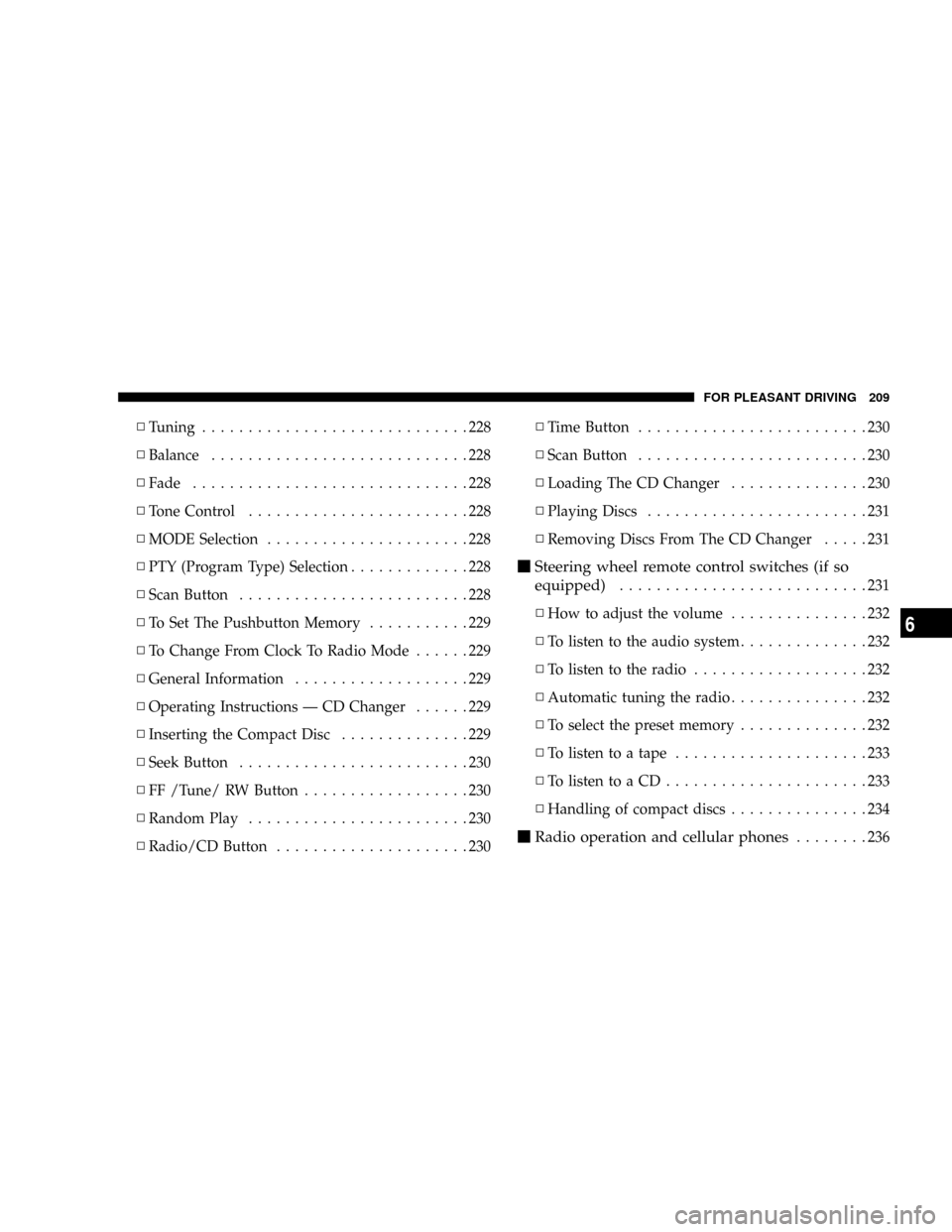
NTuning.............................228
NBalance............................228
NFade..............................228
NTone Control........................228
NMODE Selection......................228
NPTY (Program Type) Selection.............228
NScan Button.........................228
NTo Set The Pushbutton Memory...........229
NTo Change From Clock To Radio Mode......229
NGeneral Information...................229
NOperating Instructions Ð CD Changer......229
NInserting the Compact Disc..............229
NSeek Button.........................230
NFF /Tune/ RW Button..................230
NRandom Play........................230
NRadio/CD Button.....................230NTime Button.........................230
NScan Button.........................230
NLoading The CD Changer...............230
NPlaying Discs........................231
NRemoving Discs From The CD Changer.....231
mSteering wheel remote control switches (if so
equipped)
...........................231
NHow to adjust the volume...............232
NTo listen to the audio system..............232
NTo listen to the radio...................232
NAutomatic tuning the radio...............232
NTo select the preset memory..............232
NTo listen to a tape.....................233
NTo listen to a CD......................233
NHandling of compact discs...............234
mRadio operation and cellular phones........236
FOR PLEASANT DRIVING 209
6
Page 232 of 396
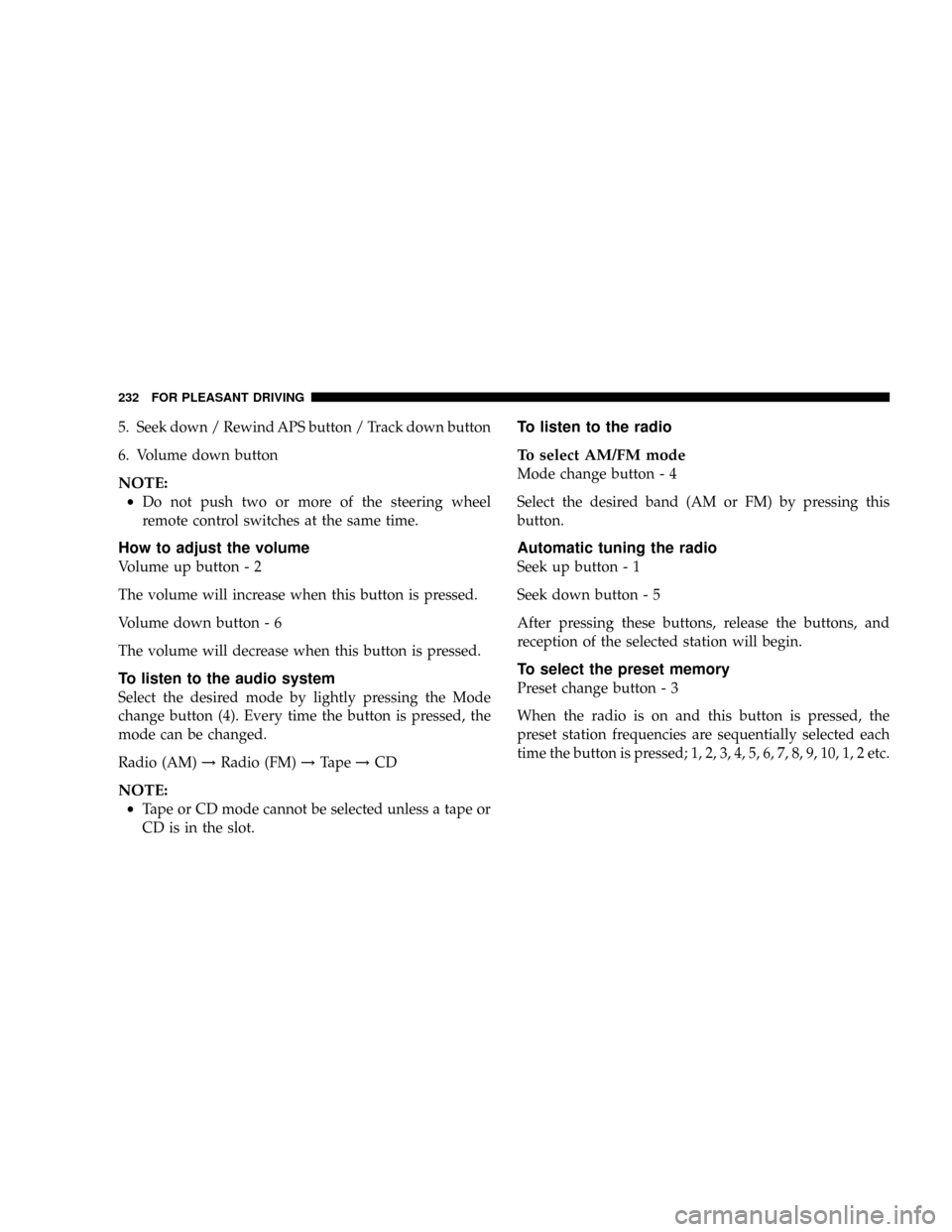
5. Seek down / Rewind APS button / Track down button
6. Volume down button
NOTE:
²Do not push two or more of the steering wheel
remote control switches at the same time.
How to adjust the volume
Volume up button - 2
The volume will increase when this button is pressed.
Volume down button - 6
The volume will decrease when this button is pressed.
To listen to the audio system
Select the desired mode by lightly pressing the Mode
change button (4). Every time the button is pressed, the
mode can be changed.
Radio (AM)!Radio (FM)!Tape!CD
NOTE:
²Tape or CD mode cannot be selected unless a tape or
CD is in the slot.
To listen to the radio
To select AM/FM mode
Mode change button - 4
Select the desired band (AM or FM) by pressing this
button.
Automatic tuning the radio
Seek up button - 1
Seek down button - 5
After pressing these buttons, release the buttons, and
reception of the selected station will begin.
To select the preset memory
Preset change button - 3
When the radio is on and this button is pressed, the
preset station frequencies are sequentially selected each
time the button is pressed; 1, 2, 3, 4, 5, 6, 7, 8, 9, 10, 1, 2 etc.
232 FOR PLEASANT DRIVING
Page 235 of 396
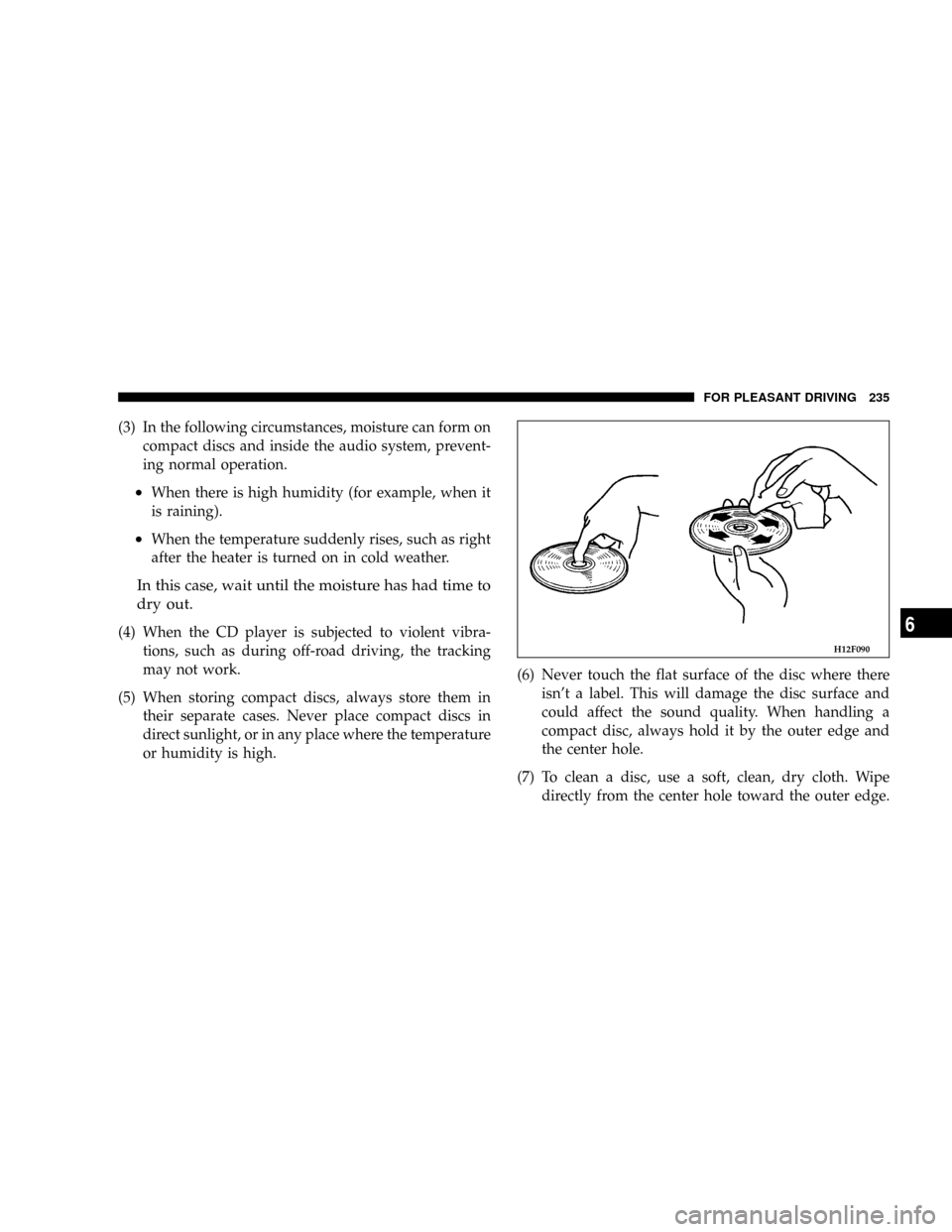
(3) In the following circumstances, moisture can form on
compact discs and inside the audio system, prevent-
ing normal operation.
²When there is high humidity (for example, when it
is raining).
²When the temperature suddenly rises, such as right
after the heater is turned on in cold weather.
In this case, wait until the moisture has had time to
dry out.
(4) When the CD player is subjected to violent vibra-
tions, such as during off-road driving, the tracking
may not work.
(5) When storing compact discs, always store them in
their separate cases. Never place compact discs in
direct sunlight, or in any place where the temperature
or humidity is high.(6) Never touch the flat surface of the disc where there
isn't a label. This will damage the disc surface and
could affect the sound quality. When handling a
compact disc, always hold it by the outer edge and
the center hole.
(7) To clean a disc, use a soft, clean, dry cloth. Wipe
directly from the center hole toward the outer edge.H12F090
FOR PLEASANT DRIVING 235
6
Page 289 of 396
Passenger compartment fuse location
Fuse location table
No. Symbol Electrical system Capacity
1
Audio 20A
2
ÐÐÐ
3
Sunroof 20A
4
SOCKETAccessory socket 15A
5
Rear window defogger 30A
6
Heater 30A
7
ÐÐÐ
8
ÐÐÐ
9
SOCKETAccessory socket 15A
10
Door lock 15A
11
Rear window wiper 15A
12
ÐÐÐ
13
Relay 7.5A
14
R/C MIRElectric remote-controlled outside
mirror7.5A
15
ÐÐÐ
16
Cigarette lighter 15A
17
Engine Control 7.5A
18
Windshield wiper 20A
No. Symbol Electrical system Capacity
19
Door mirror heater 7.5A
20
Relay 7.5A
21
CRUISECruise control 7.5A
22
Back up light 7.5A
23
Gauge 7.5A
24
Engine control 10A
30A
25
ÐSpare fuse 20A
15A
10A
ISome fuses may not be installed on your vehicles,
depending on the vehicle model or specifications.
IThe table above shows the main equipment corre-
sponding to each fuse.
Spare fuse location
Spare fuses are contained in the cover of the instru-
ment panel (driver 's side). Always use a fuse of the
same capacity for replacement.
EMERGENCIES 289
8
Page 291 of 396
No. Symbol Electrical system Capacity
22
Dome lights 10A
23
Audio 10A
24
Fuel pump 15A
25
Defroster 40A
²Some fuses may not be installed on your vehicle. Fuse
application depends on the vehicle model, specifica-
tions, or options.
7.5A BROWN
10A RED
15A LIGHT BLUE
20A YELLOW
30A GREEN
40A GREEN
50A RED
60A YELLOWFuse replacement
1. Before replacing a fuse, always turn off the electrical
item concerned and turn the ignition key to the ªLOCKº
position.
2. Remove the fuse cover.
3. Referring to the fuse location diagrams and corre-
sponding tables, check the fuse that relates to the prob-
lem.
N29C0020
OKBlown fuse
EMERGENCIES 291
8