Page 222 of 396
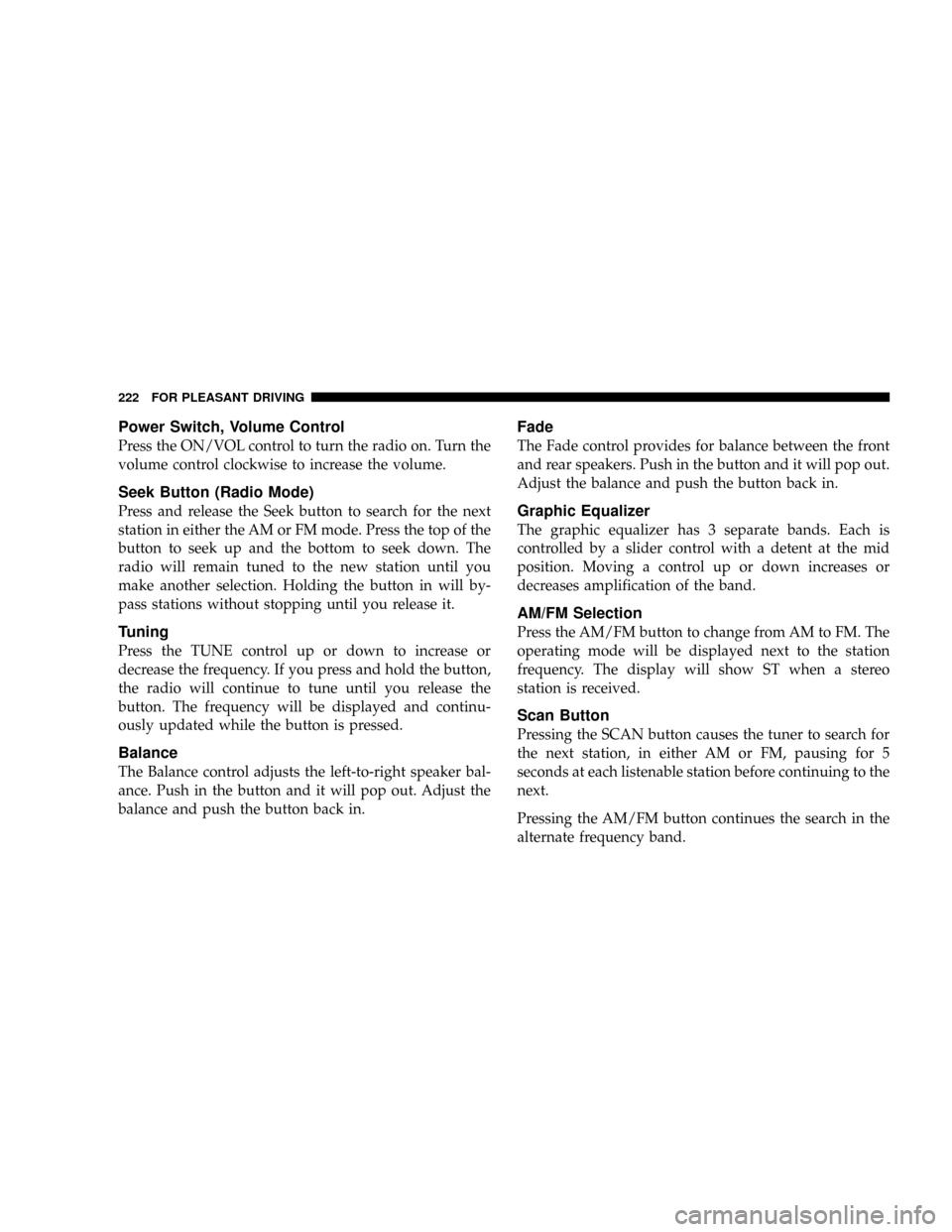
Power Switch, Volume Control
Press the ON/VOL control to turn the radio on. Turn the
volume control clockwise to increase the volume.
Seek Button (Radio Mode)
Press and release the Seek button to search for the next
station in either the AM or FM mode. Press the top of the
button to seek up and the bottom to seek down. The
radio will remain tuned to the new station until you
make another selection. Holding the button in will by-
pass stations without stopping until you release it.
Tuning
Press the TUNE control up or down to increase or
decrease the frequency. If you press and hold the button,
the radio will continue to tune until you release the
button. The frequency will be displayed and continu-
ously updated while the button is pressed.
Balance
The Balance control adjusts the left-to-right speaker bal-
ance. Push in the button and it will pop out. Adjust the
balance and push the button back in.
Fade
The Fade control provides for balance between the front
and rear speakers. Push in the button and it will pop out.
Adjust the balance and push the button back in.
Graphic Equalizer
The graphic equalizer has 3 separate bands. Each is
controlled by a slider control with a detent at the mid
position. Moving a control up or down increases or
decreases amplification of the band.
AM/FM Selection
Press the AM/FM button to change from AM to FM. The
operating mode will be displayed next to the station
frequency. The display will show ST when a stereo
station is received.
Scan Button
Pressing the SCAN button causes the tuner to search for
the next station, in either AM or FM, pausing for 5
seconds at each listenable station before continuing to the
next.
Pressing the AM/FM button continues the search in the
alternate frequency band.
222 FOR PLEASANT DRIVING
Page 223 of 396
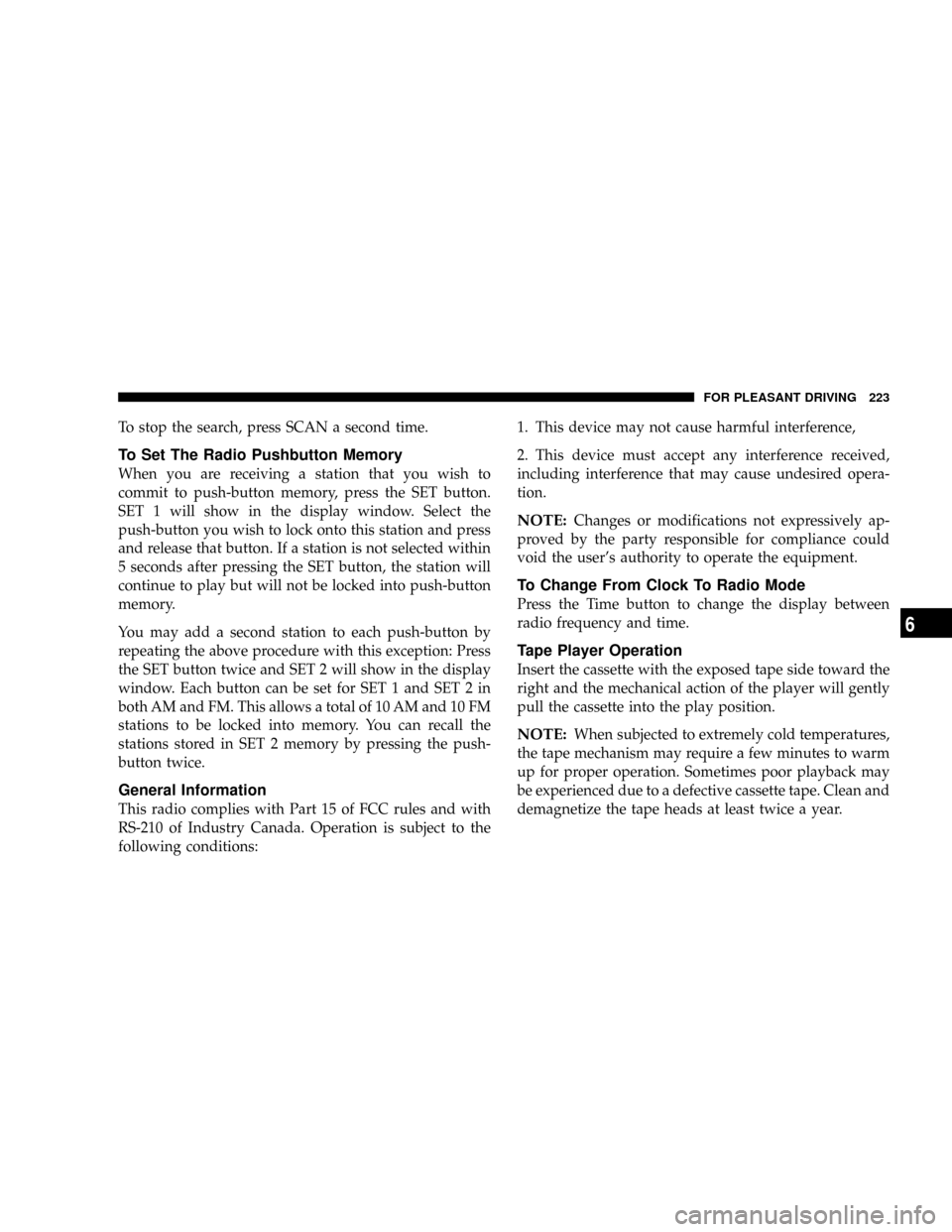
To stop the search, press SCAN a second time.
To Set The Radio Pushbutton Memory
When you are receiving a station that you wish to
commit to push-button memory, press the SET button.
SET 1 will show in the display window. Select the
push-button you wish to lock onto this station and press
and release that button. If a station is not selected within
5 seconds after pressing the SET button, the station will
continue to play but will not be locked into push-button
memory.
You may add a second station to each push-button by
repeating the above procedure with this exception: Press
the SET button twice and SET 2 will show in the display
window. Each button can be set for SET 1 and SET 2 in
both AM and FM. This allows a total of 10 AM and 10 FM
stations to be locked into memory. You can recall the
stations stored in SET 2 memory by pressing the push-
button twice.
General Information
This radio complies with Part 15 of FCC rules and with
RS-210 of Industry Canada. Operation is subject to the
following conditions:1. This device may not cause harmful interference,
2. This device must accept any interference received,
including interference that may cause undesired opera-
tion.
NOTE:Changes or modifications not expressively ap-
proved by the party responsible for compliance could
void the user's authority to operate the equipment.
To Change From Clock To Radio Mode
Press the Time button to change the display between
radio frequency and time.
Tape Player Operation
Insert the cassette with the exposed tape side toward the
right and the mechanical action of the player will gently
pull the cassette into the play position.
NOTE:When subjected to extremely cold temperatures,
the tape mechanism may require a few minutes to warm
up for proper operation. Sometimes poor playback may
be experienced due to a defective cassette tape. Clean and
demagnetize the tape heads at least twice a year.
FOR PLEASANT DRIVING 223
6
Page 227 of 396
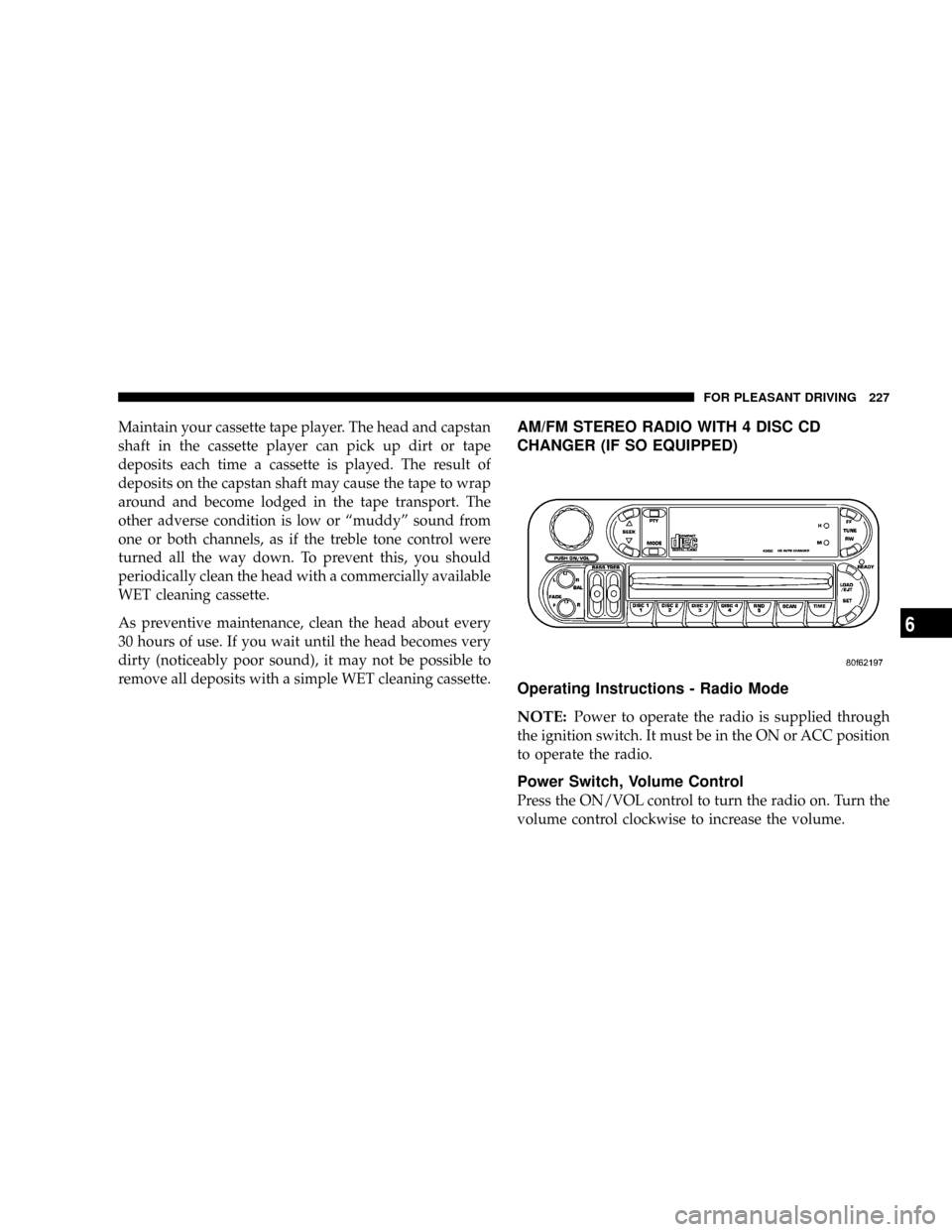
Maintain your cassette tape player. The head and capstan
shaft in the cassette player can pick up dirt or tape
deposits each time a cassette is played. The result of
deposits on the capstan shaft may cause the tape to wrap
around and become lodged in the tape transport. The
other adverse condition is low or ªmuddyº sound from
one or both channels, as if the treble tone control were
turned all the way down. To prevent this, you should
periodically clean the head with a commercially available
WET cleaning cassette.
As preventive maintenance, clean the head about every
30 hours of use. If you wait until the head becomes very
dirty (noticeably poor sound), it may not be possible to
remove all deposits with a simple WET cleaning cassette.AM/FM STEREO RADIO WITH 4 DISC CD
CHANGER (IF SO EQUIPPED)
Operating Instructions - Radio Mode
NOTE:
Power to operate the radio is supplied through
the ignition switch. It must be in the ON or ACC position
to operate the radio.
Power Switch, Volume Control
Press the ON/VOL control to turn the radio on. Turn the
volume control clockwise to increase the volume.
FOR PLEASANT DRIVING 227
6
Page 229 of 396
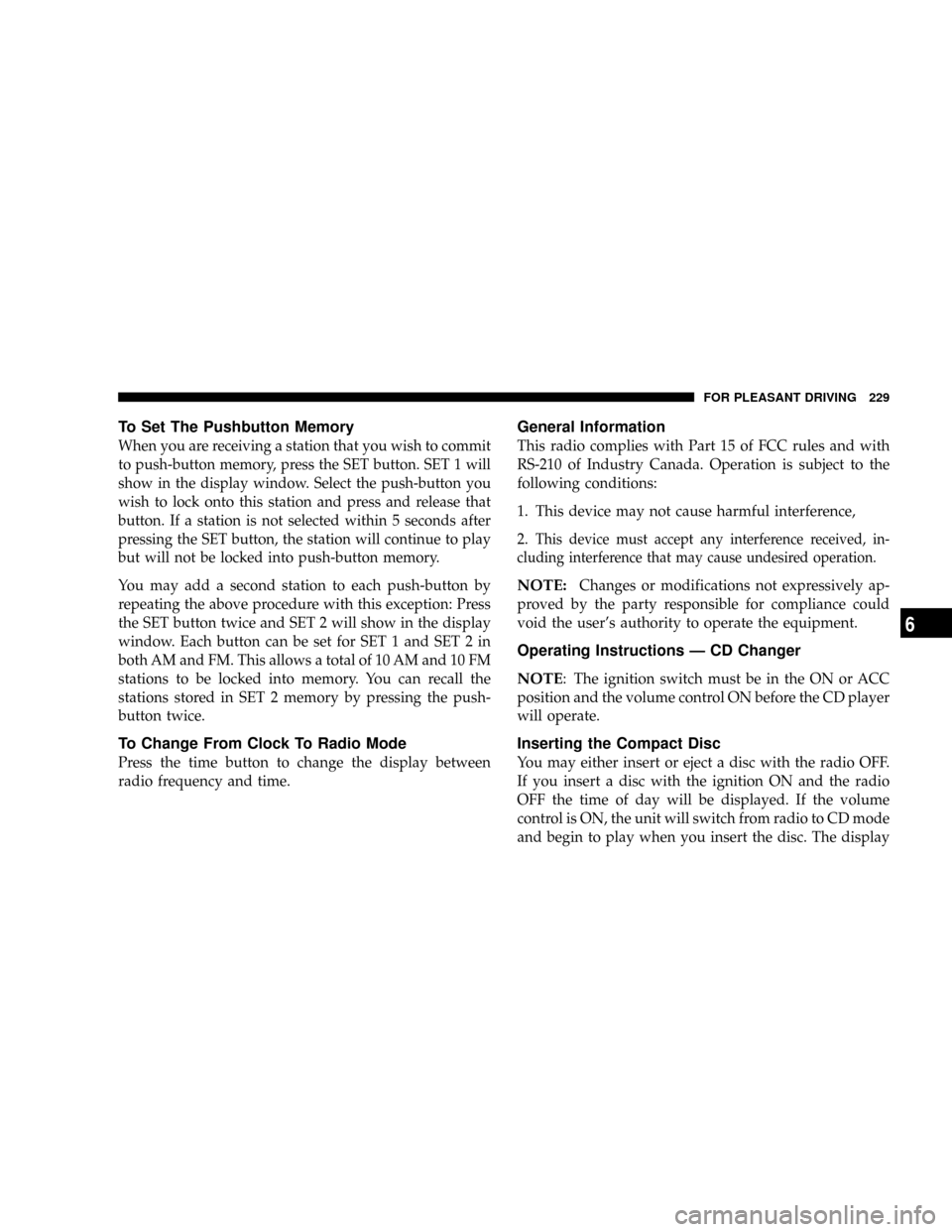
To Set The Pushbutton Memory
When you are receiving a station that you wish to commit
to push-button memory, press the SET button. SET 1 will
show in the display window. Select the push-button you
wish to lock onto this station and press and release that
button. If a station is not selected within 5 seconds after
pressing the SET button, the station will continue to play
but will not be locked into push-button memory.
You may add a second station to each push-button by
repeating the above procedure with this exception: Press
the SET button twice and SET 2 will show in the display
window. Each button can be set for SET 1 and SET 2 in
both AM and FM. This allows a total of 10 AM and 10 FM
stations to be locked into memory. You can recall the
stations stored in SET 2 memory by pressing the push-
button twice.
To Change From Clock To Radio Mode
Press the time button to change the display between
radio frequency and time.
General Information
This radio complies with Part 15 of FCC rules and with
RS-210 of Industry Canada. Operation is subject to the
following conditions:
1. This device may not cause harmful interference,
2.
This device must accept any interference received, in-
cluding interference that may cause undesired operation.
NOTE:Changes or modifications not expressively ap-
proved by the party responsible for compliance could
void the user's authority to operate the equipment.
Operating Instructions Ð CD Changer
NOTE
: The ignition switch must be in the ON or ACC
position and the volume control ON before the CD player
will operate.
Inserting the Compact Disc
You may either insert or eject a disc with the radio OFF.
If you insert a disc with the ignition ON and the radio
OFF the time of day will be displayed. If the volume
control is ON, the unit will switch from radio to CD mode
and begin to play when you insert the disc. The display
FOR PLEASANT DRIVING 229
6
Page 239 of 396
Changing the blower speed
The blower may be operated (when the ignition key is in
the ON position) at 4 different speeds. Select the best
speed to fit your needs. When the blower switch is set to
the ``O'' position, all air conditioning functions will stop.
Changing the temperature
Select the desired temperature level by turning the tem-
perature control dial either clockwise or counterclock-
wise. Turning the temperature control dial clockwise
makes the air warmer.
NOTE: When the engine coolant temperature is low, the
temperature of air introduced into the passenger com-
partment does not change even if the temperature control
dial is moved to the high temperature side.
H23A2860H23A2870
FOR PLEASANT DRIVING 239
6
Page 246 of 396
How to use the controls
Heating
Set the mode selection dial to the position shown in the
illustration and set the air selection switch (A) to the
ªoutsideº position.
Adjust the temperature by turning the temperature con-
trol dial clockwise. Select the desired blower speed.
NOTE: When maximum heating is needed, set the
blower speed to the fourth position.
Defrosting or defogging of the windshield and
door windows
CAUTION!
For safety, make sure you have a clear view through
all windows before driving.
To remove frost or fog from the windshield and door
windows, use the mode selection dial (ª
ºorªº).
H03B0710
H03H0320
246 FOR PLEASANT DRIVING
Page 249 of 396
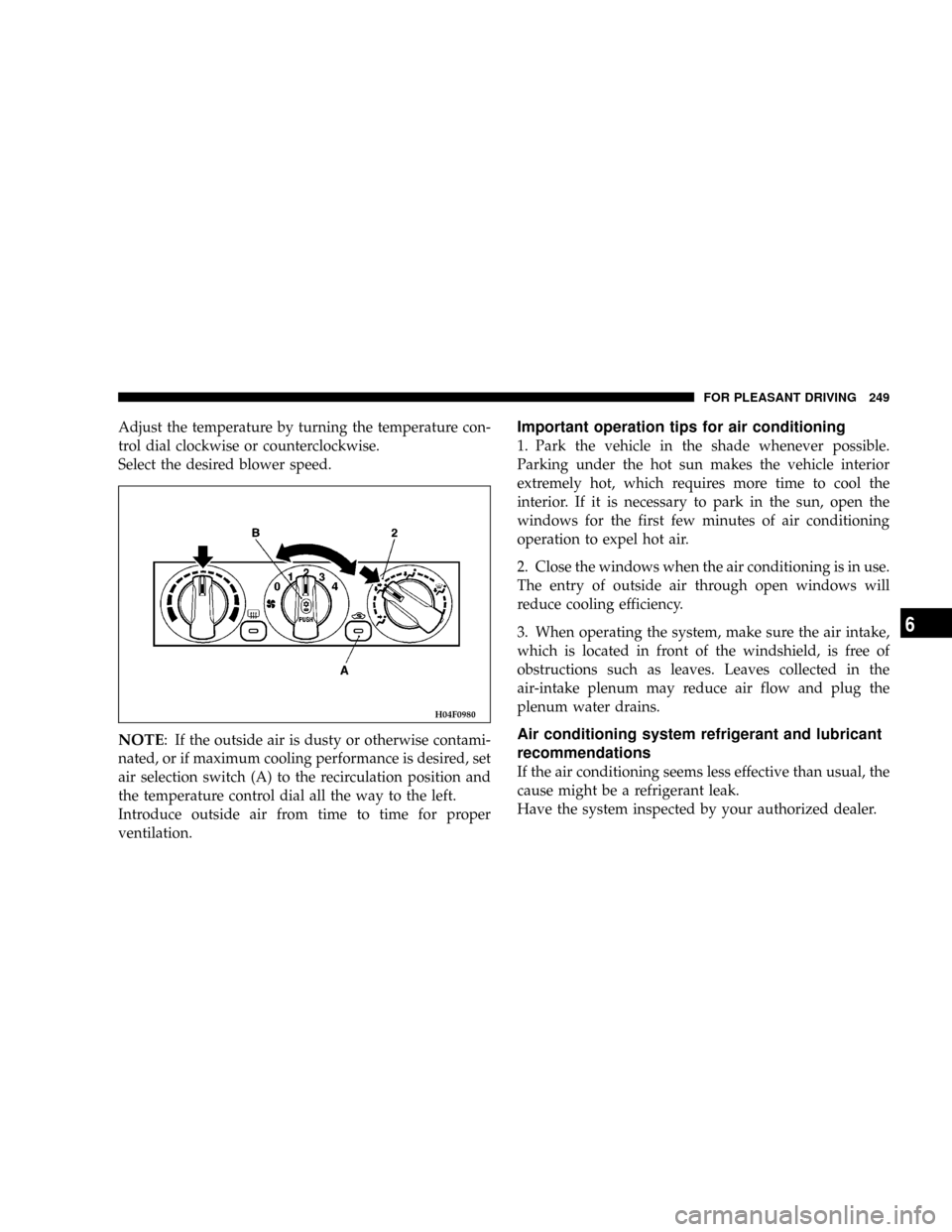
Adjust the temperature by turning the temperature con-
trol dial clockwise or counterclockwise.
Select the desired blower speed.
NOTE: If the outside air is dusty or otherwise contami-
nated, or if maximum cooling performance is desired, set
air selection switch (A) to the recirculation position and
the temperature control dial all the way to the left.
Introduce outside air from time to time for proper
ventilation.
Important operation tips for air conditioning
1. Park the vehicle in the shade whenever possible.
Parking under the hot sun makes the vehicle interior
extremely hot, which requires more time to cool the
interior. If it is necessary to park in the sun, open the
windows for the first few minutes of air conditioning
operation to expel hot air.
2. Close the windows when the air conditioning is in use.
The entry of outside air through open windows will
reduce cooling efficiency.
3. When operating the system, make sure the air intake,
which is located in front of the windshield, is free of
obstructions such as leaves. Leaves collected in the
air-intake plenum may reduce air flow and plug the
plenum water drains.
Air conditioning system refrigerant and lubricant
recommendations
If the air conditioning seems less effective than usual, the
cause might be a refrigerant leak.
Have the system inspected by your authorized dealer.
H04F0980
FOR PLEASANT DRIVING 249
6
Page 296 of 396
3. Remove the locking cap (D) by turning it counter-
clockwise.4. Remove the bulb (E).
N10C1890N10C1900
296 EMERGENCIES