Page 17 of 448
Power Door Locks — If Equipped
NOTE:Vehicles equipped with remote keyless entry do
not have a passenger side door lock cylinder.
Vehicles equipped with power door locks can be locked
or unlocked from inside by either the use of the door lock
switches located on the front doors or by pressing the
LOCK or UNLOCK buttons on the Remote Keyless Entry
key fob (if equipped).
THINGS TO KNOW BEFORE STARTING YOUR VEHICLE 17
2
Page 23 of 448
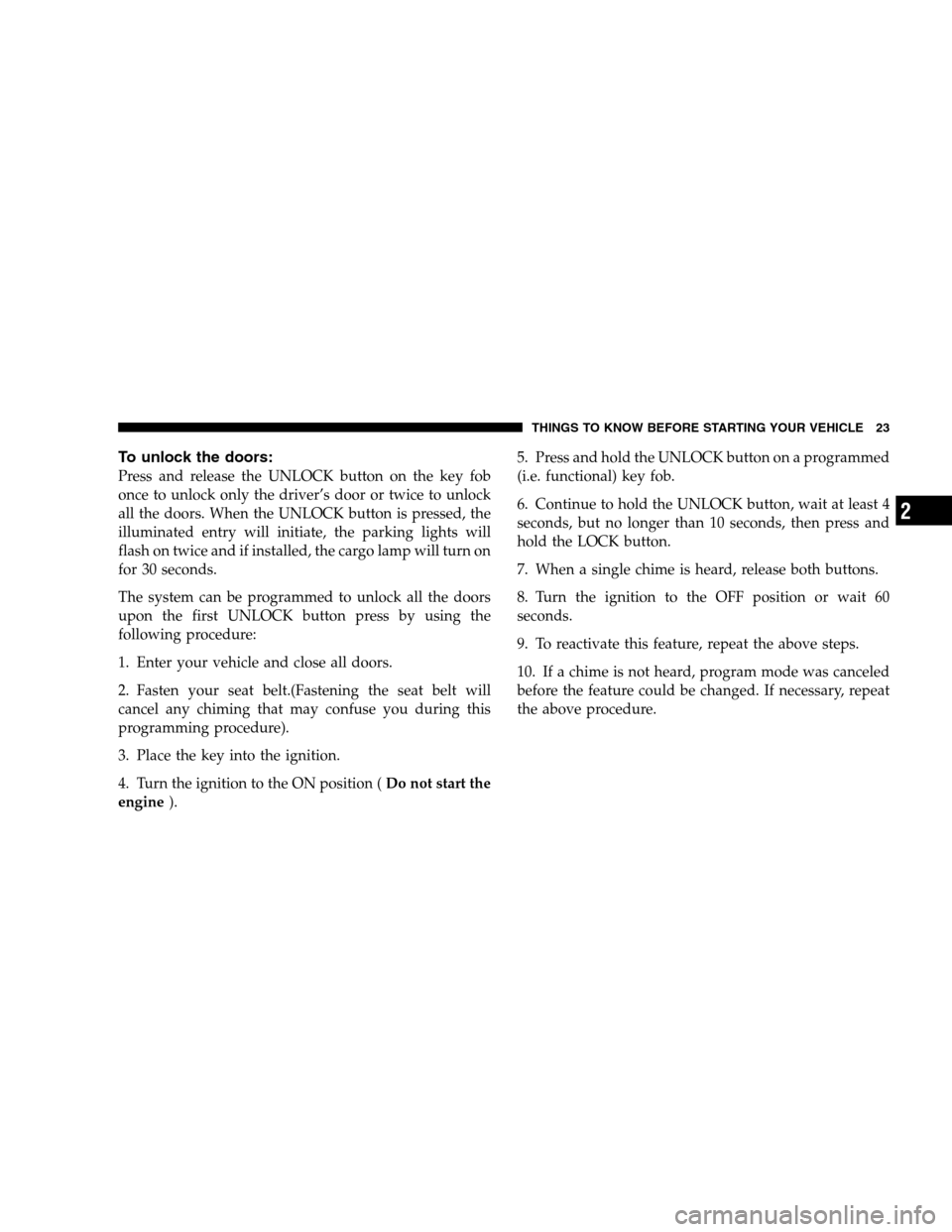
To unlock the doors:
Press and release the UNLOCK button on the key fob
once to unlock only the driver’s door or twice to unlock
all the doors. When the UNLOCK button is pressed, the
illuminated entry will initiate, the parking lights will
flash on twice and if installed, the cargo lamp will turn on
for 30 seconds.
The system can be programmed to unlock all the doors
upon the first UNLOCK button press by using the
following procedure:
1. Enter your vehicle and close all doors.
2. Fasten your seat belt.(Fastening the seat belt will
cancel any chiming that may confuse you during this
programming procedure).
3. Place the key into the ignition.
4. Turn the ignition to the ON position (Do not start the
engine).5. Press and hold the UNLOCK button on a programmed
(i.e. functional) key fob.
6. Continue to hold the UNLOCK button, wait at least 4
seconds, but no longer than 10 seconds, then press and
hold the LOCK button.
7. When a single chime is heard, release both buttons.
8. Turn the ignition to the OFF position or wait 60
seconds.
9. To reactivate this feature, repeat the above steps.
10. If a chime is not heard, program mode was canceled
before the feature could be changed. If necessary, repeat
the above procedure.
THINGS TO KNOW BEFORE STARTING YOUR VEHICLE 23
2
Page 24 of 448
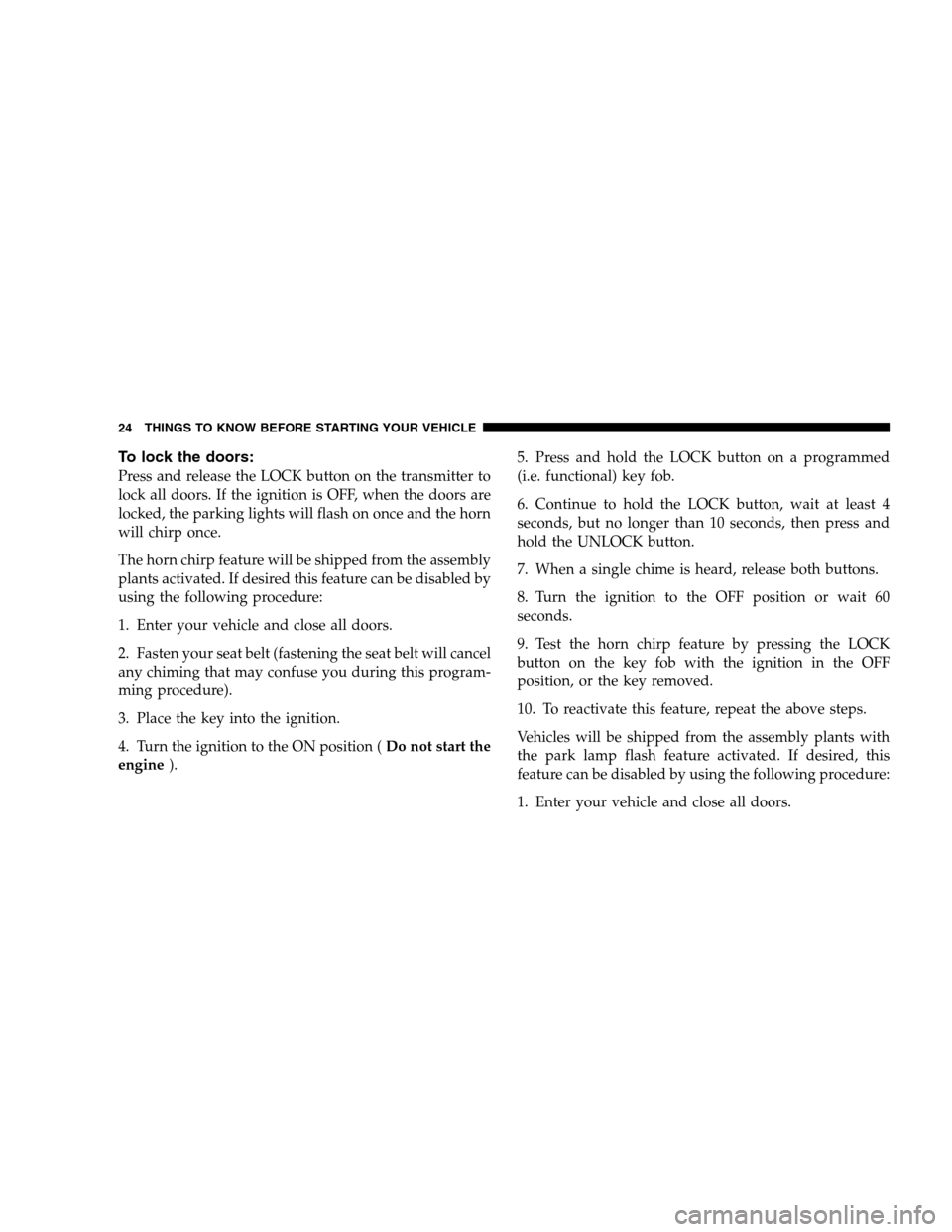
To lock the doors:
Press and release the LOCK button on the transmitter to
lock all doors. If the ignition is OFF, when the doors are
locked, the parking lights will flash on once and the horn
will chirp once.
The horn chirp feature will be shipped from the assembly
plants activated. If desired this feature can be disabled by
using the following procedure:
1. Enter your vehicle and close all doors.
2. Fasten your seat belt (fastening the seat belt will cancel
any chiming that may confuse you during this program-
ming procedure).
3. Place the key into the ignition.
4. Turn the ignition to the ON position (Do not start the
engine).5. Press and hold the LOCK button on a programmed
(i.e. functional) key fob.
6. Continue to hold the LOCK button, wait at least 4
seconds, but no longer than 10 seconds, then press and
hold the UNLOCK button.
7. When a single chime is heard, release both buttons.
8. Turn the ignition to the OFF position or wait 60
seconds.
9. Test the horn chirp feature by pressing the LOCK
button on the key fob with the ignition in the OFF
position, or the key removed.
10. To reactivate this feature, repeat the above steps.
Vehicles will be shipped from the assembly plants with
the park lamp flash feature activated. If desired, this
feature can be disabled by using the following procedure:
1. Enter your vehicle and close all doors.
24 THINGS TO KNOW BEFORE STARTING YOUR VEHICLE
Page 25 of 448
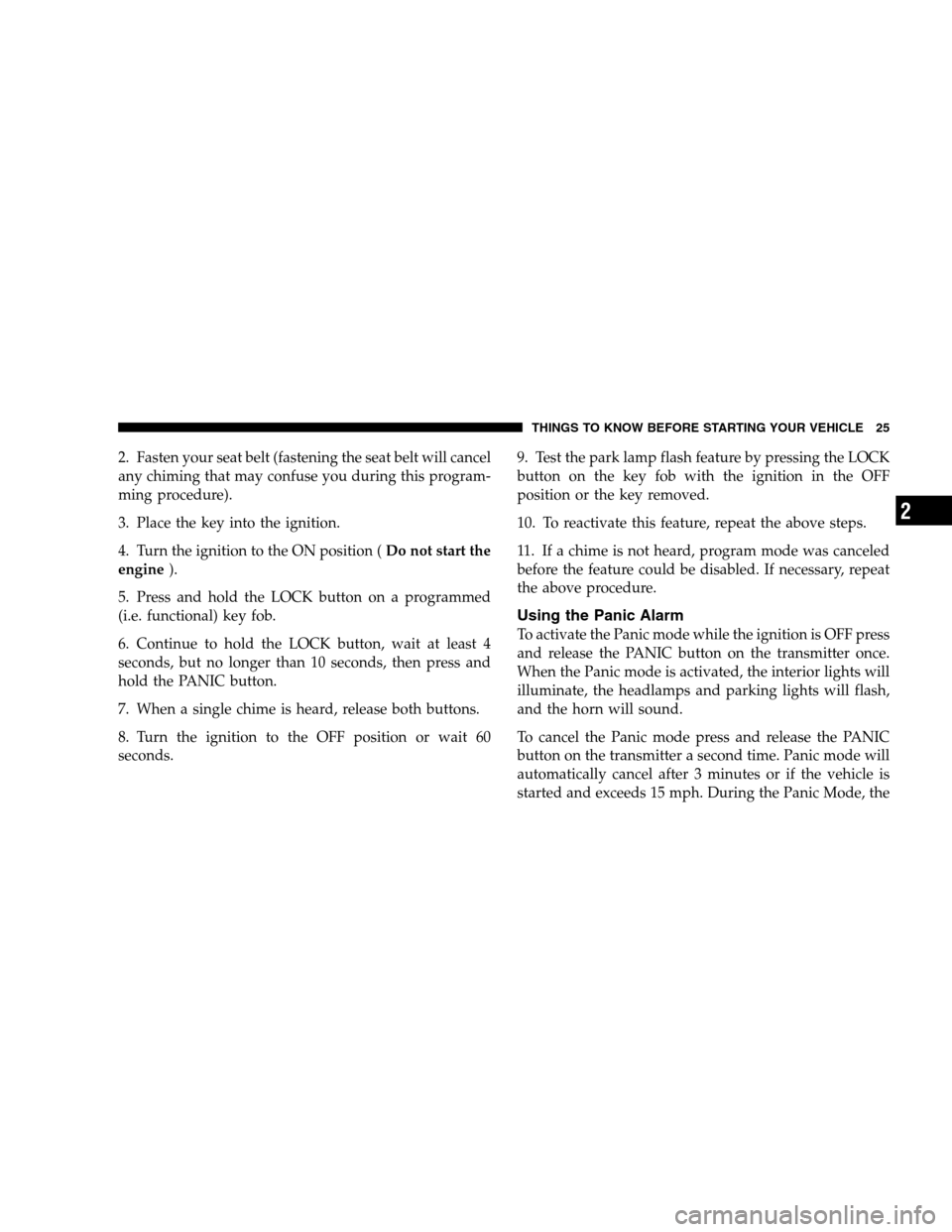
2. Fasten your seat belt (fastening the seat belt will cancel
any chiming that may confuse you during this program-
ming procedure).
3. Place the key into the ignition.
4. Turn the ignition to the ON position (Do not start the
engine).
5. Press and hold the LOCK button on a programmed
(i.e. functional) key fob.
6. Continue to hold the LOCK button, wait at least 4
seconds, but no longer than 10 seconds, then press and
hold the PANIC button.
7. When a single chime is heard, release both buttons.
8. Turn the ignition to the OFF position or wait 60
seconds.9. Test the park lamp flash feature by pressing the LOCK
button on the key fob with the ignition in the OFF
position or the key removed.
10. To reactivate this feature, repeat the above steps.
11. If a chime is not heard, program mode was canceled
before the feature could be disabled. If necessary, repeat
the above procedure.
Using the Panic Alarm
To activate the Panic mode while the ignition is OFF press
and release the PANIC button on the transmitter once.
When the Panic mode is activated, the interior lights will
illuminate, the headlamps and parking lights will flash,
and the horn will sound.
To cancel the Panic mode press and release the PANIC
button on the transmitter a second time. Panic mode will
automatically cancel after 3 minutes or if the vehicle is
started and exceeds 15 mph. During the Panic Mode, the
THINGS TO KNOW BEFORE STARTING YOUR VEHICLE 25
2
Page 26 of 448
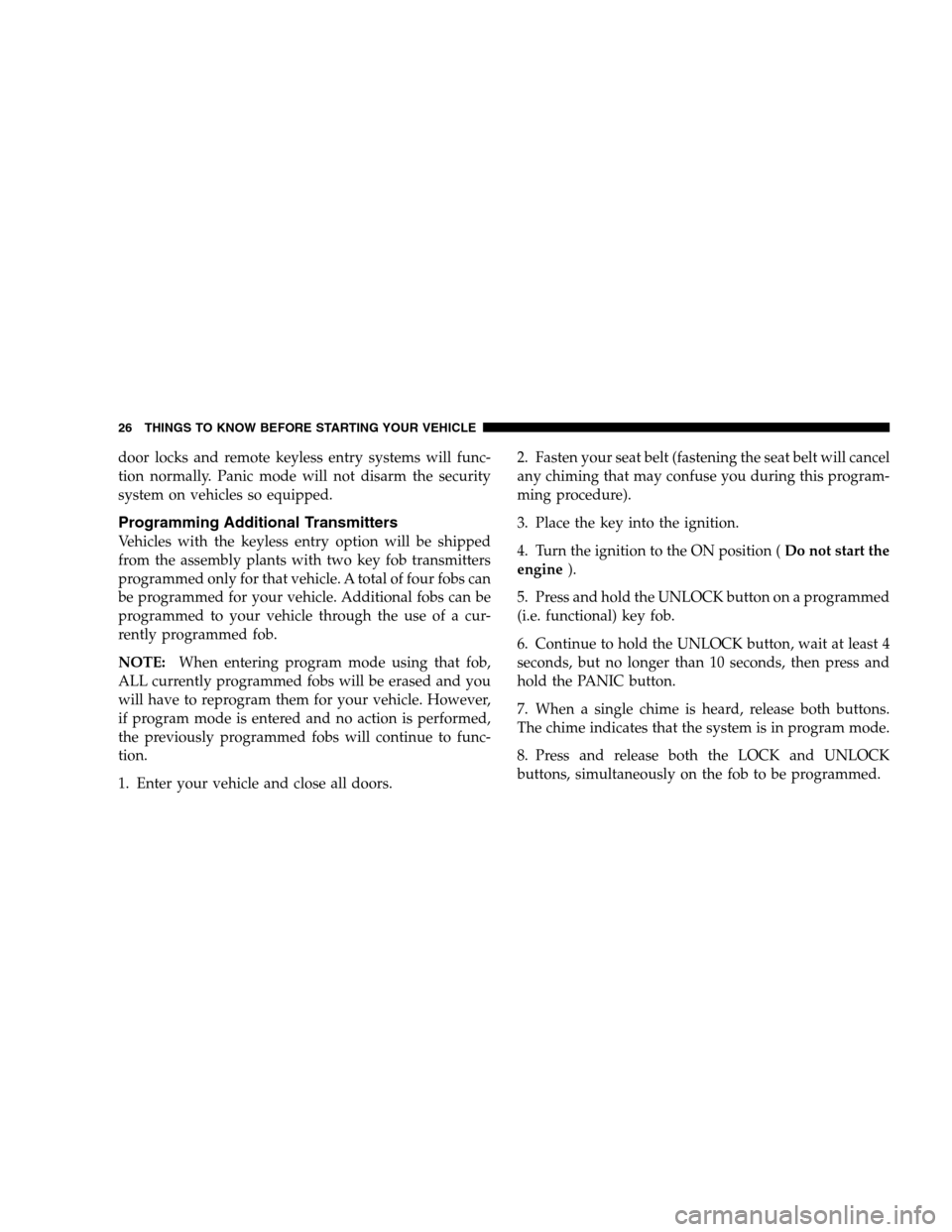
door locks and remote keyless entry systems will func-
tion normally. Panic mode will not disarm the security
system on vehicles so equipped.
Programming Additional Transmitters
Vehicles with the keyless entry option will be shipped
from the assembly plants with two key fob transmitters
programmed only for that vehicle. A total of four fobs can
be programmed for your vehicle. Additional fobs can be
programmed to your vehicle through the use of a cur-
rently programmed fob.
NOTE:When entering program mode using that fob,
ALL currently programmed fobs will be erased and you
will have to reprogram them for your vehicle. However,
if program mode is entered and no action is performed,
the previously programmed fobs will continue to func-
tion.
1. Enter your vehicle and close all doors.2. Fasten your seat belt (fastening the seat belt will cancel
any chiming that may confuse you during this program-
ming procedure).
3. Place the key into the ignition.
4. Turn the ignition to the ON position (Do not start the
engine).
5. Press and hold the UNLOCK button on a programmed
(i.e. functional) key fob.
6. Continue to hold the UNLOCK button, wait at least 4
seconds, but no longer than 10 seconds, then press and
hold the PANIC button.
7. When a single chime is heard, release both buttons.
The chime indicates that the system is in program mode.
8. Press and release both the LOCK and UNLOCK
buttons, simultaneously on the fob to be programmed.
26 THINGS TO KNOW BEFORE STARTING YOUR VEHICLE
Page 28 of 448
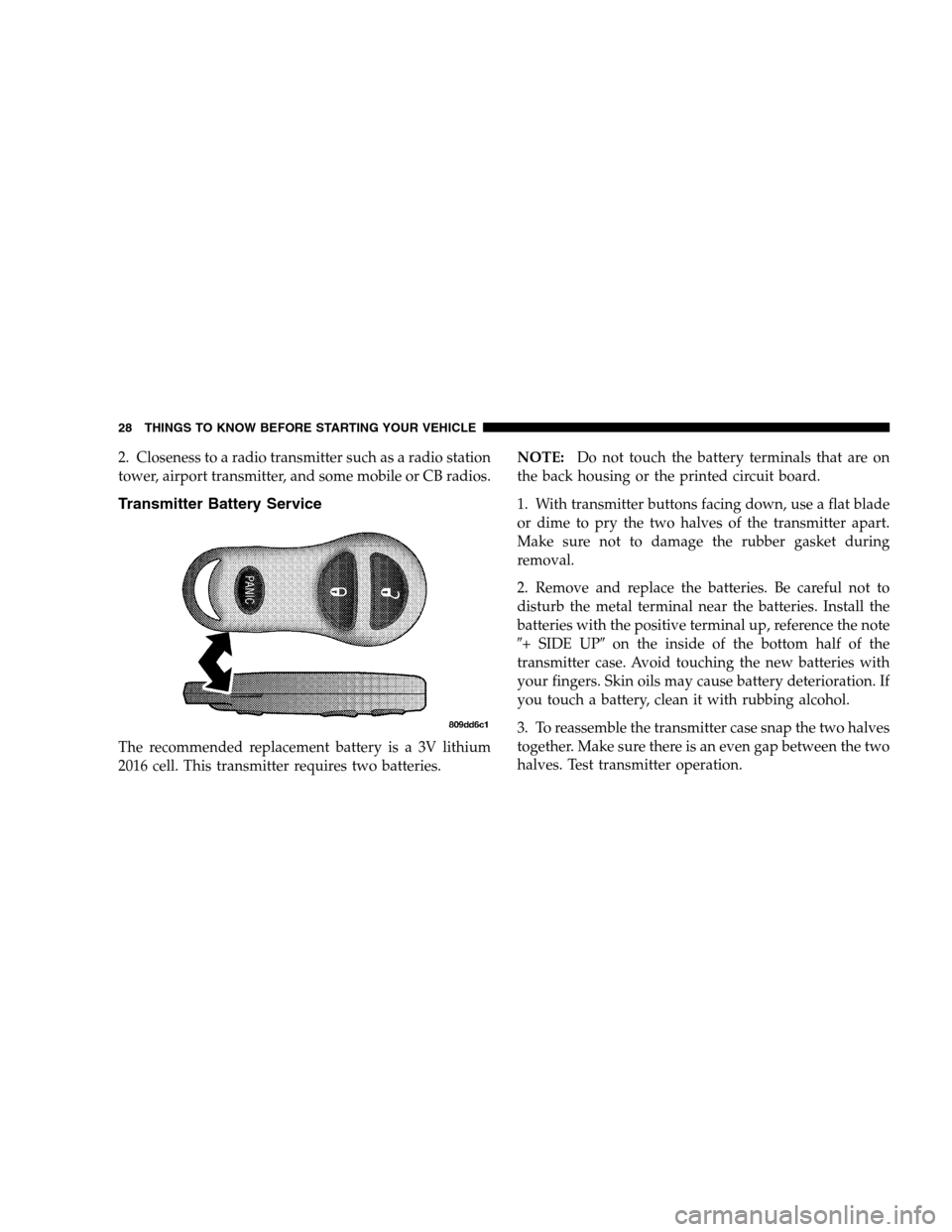
2. Closeness to a radio transmitter such as a radio station
tower, airport transmitter, and some mobile or CB radios.
Transmitter Battery Service
The recommended replacement battery is a 3V lithium
2016 cell. This transmitter requires two batteries.NOTE:Do not touch the battery terminals that are on
the back housing or the printed circuit board.
1. With transmitter buttons facing down, use a flat blade
or dime to pry the two halves of the transmitter apart.
Make sure not to damage the rubber gasket during
removal.
2. Remove and replace the batteries. Be careful not to
disturb the metal terminal near the batteries. Install the
batteries with the positive terminal up, reference the note
�+ SIDE UP�on the inside of the bottom half of the
transmitter case. Avoid touching the new batteries with
your fingers. Skin oils may cause battery deterioration. If
you touch a battery, clean it with rubbing alcohol.
3. To reassemble the transmitter case snap the two halves
together. Make sure there is an even gap between the two
halves. Test transmitter operation.
28 THINGS TO KNOW BEFORE STARTING YOUR VEHICLE
Page 76 of 448
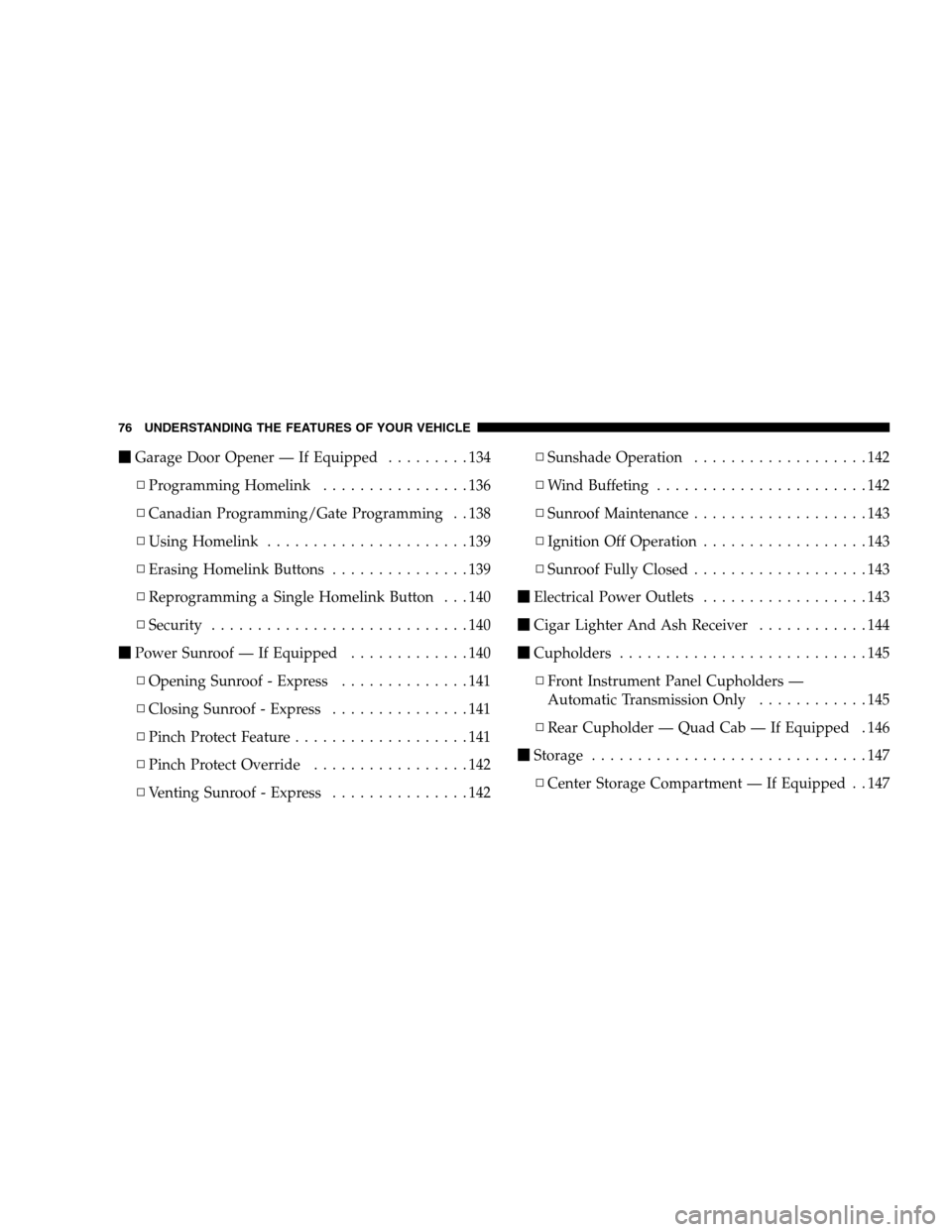
�Garage Door Opener — If Equipped.........134
▫Programming Homelink................136
▫Canadian Programming/Gate Programming . . 138
▫Using Homelink......................139
▫Erasing Homelink Buttons...............139
▫Reprogramming a Single Homelink Button . . . 140
▫Security............................140
�Power Sunroof — If Equipped.............140
▫Opening Sunroof - Express..............141
▫Closing Sunroof - Express...............141
▫Pinch Protect Feature...................141
▫Pinch Protect Override.................142
▫Venting Sunroof - Express...............142▫Sunshade Operation...................142
▫Wind Buffeting.......................142
▫Sunroof Maintenance...................143
▫Ignition Off Operation..................143
▫Sunroof Fully Closed...................143
�Electrical Power Outlets..................143
�Cigar Lighter And Ash Receiver............144
�Cupholders...........................145
▫Front Instrument Panel Cupholders —
Automatic Transmission Only............145
▫Rear Cupholder — Quad Cab — If Equipped . 146
�Storage..............................147
▫Center Storage Compartment — If Equipped . . 147
76 UNDERSTANDING THE FEATURES OF YOUR VEHICLE
Page 84 of 448

UConnect™ allows you to transfer calls between the
system and your cellular phone as you enter or exit your
vehicle, and enables you to mute the system’s micro-
phone for private conversation.
The UConnect™ phonebook enables you to store up to 32
names and four numbers per name. Each language has a
separate 32 name phonebook accessible only in that
language. This system is driven through your Blue-
tooth™ Hands-Free profile cellular phone. UConnect™
features Bluetooth™ technology - the global standard
that enables different electronic devices to connect to
each other without wires or a docking station, so UCon-
nect works no matter where you stow your cellular
phone (be it your purse, pocket, or briefcase), as long as
your phone is turned on and has been paired to the
vehicle’s UConnect™ system. The UConnect™ system
allows up to seven cellular phones to be linked to system.
Only one linked (or paired) cellular phone can be usedwith the system at a time. The system is available in
English, Spanish, or French languages (as equipped).
The rearview mirror contains the microphone for the
system and the control buttons that will enable you to
access the system. The diagram below shows the mirror
with the appropriate buttons. Individual button behavior
is discussed in the�Operation�section.
UConnect™ Switches
84 UNDERSTANDING THE FEATURES OF YOUR VEHICLE