Page 157 of 448
UNDERSTANDING YOUR INSTRUMENT PANEL
CONTENTS
�Instruments And Controls.................160
�Instrument Cluster......................161
�Instrument Cluster Description.............162
�Electronic Digital Clock..................170
▫Clock Setting Procedure.................170
�Sales Code RBB—AM/FM Stereo Radio With
Cassette Tape Player And CD Changer
Capability............................170
▫Radio Operation......................171
▫Mode Button........................173▫Scan Button (Radio Mode)...............173
▫Cassette Player Features................173
▫CD Changer Control Capability — If
Equipped...........................175
�Sales Code RAZ—AM/ FM Stereo Radio With
Cassette Tape Player, CD Player And CD
Changer Controls.......................177
▫Operating Instructions — Radio...........177
▫Power Switch, Volume Control............177
▫Seek Button (Radio Mode)...............1774
Page 159 of 448
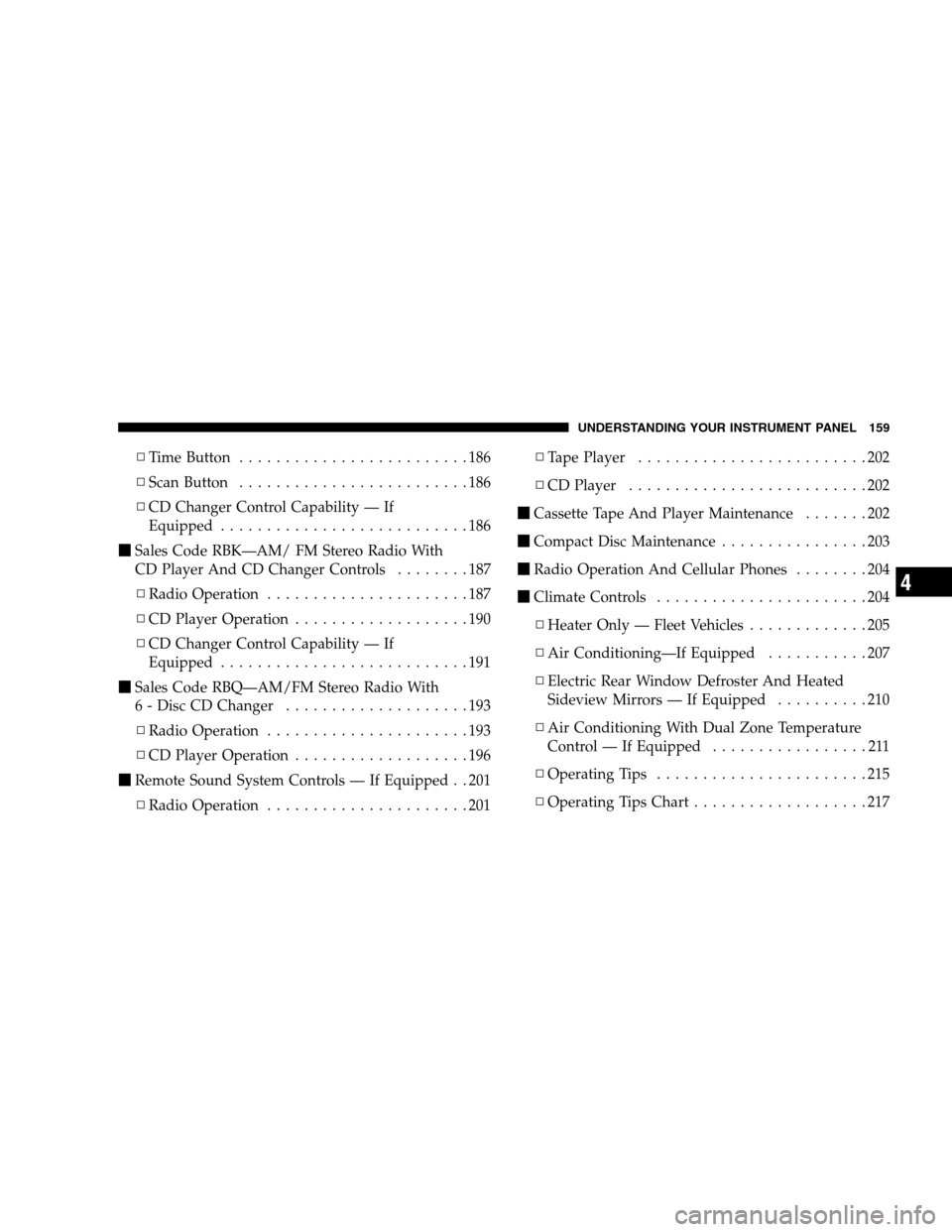
▫Time Button.........................186
▫Scan Button.........................186
▫CD Changer Control Capability — If
Equipped...........................186
�Sales Code RBK—AM/ FM Stereo Radio With
CD Player And CD Changer Controls........187
▫Radio Operation......................187
▫CD Player Operation...................190
▫CD Changer Control Capability — If
Equipped...........................191
�Sales Code RBQ—AM/FM Stereo Radio With
6 - Disc CD Changer....................193
▫Radio Operation......................193
▫CD Player Operation...................196
�Remote Sound System Controls — If Equipped . . 201
▫Radio Operation......................201▫Tape Player.........................202
▫CD Player..........................202
�Cassette Tape And Player Maintenance.......202
�Compact Disc Maintenance................203
�Radio Operation And Cellular Phones........204
�Climate Controls.......................204
▫Heater Only — Fleet Vehicles.............205
▫Air Conditioning—If Equipped...........207
▫Electric Rear Window Defroster And Heated
Sideview Mirrors — If Equipped..........210
▫Air Conditioning With Dual Zone Temperature
Control — If Equipped.................211
▫Operating Tips.......................215
▫Operating Tips Chart...................217
UNDERSTANDING YOUR INSTRUMENT PANEL 159
4
Page 170 of 448
ELECTRONIC DIGITAL CLOCK
The clock and radio each use the display panel built into
the radio. A digital readout shows the time in hours and
minutes whenever the ignition switch is in the “ON” or
“ACC” position.
When the ignition switch is in the “OFF” position, or
when the radio frequency is being displayed, time keep-
ing is accurately maintained.
Clock Setting Procedure
1. Turn the ignition switch to the “ON” or “ACC”
position. Using the point of a ballpoint pen or similar
object, press either the “H” (Hour) or “M” (Minute)
buttons on the radio. The display will show the time.
2. Press the “H” button to set hours or the “M” button to
set minutes. The time setting will increase each time you
press a button.
SALES CODE RBB—AM/FM STEREO RADIO
WITH CASSETTE TAPE PLAYER AND CD
CHANGER CAPABILITY
RBB Radio
170 UNDERSTANDING YOUR INSTRUMENT PANEL
Page 173 of 448
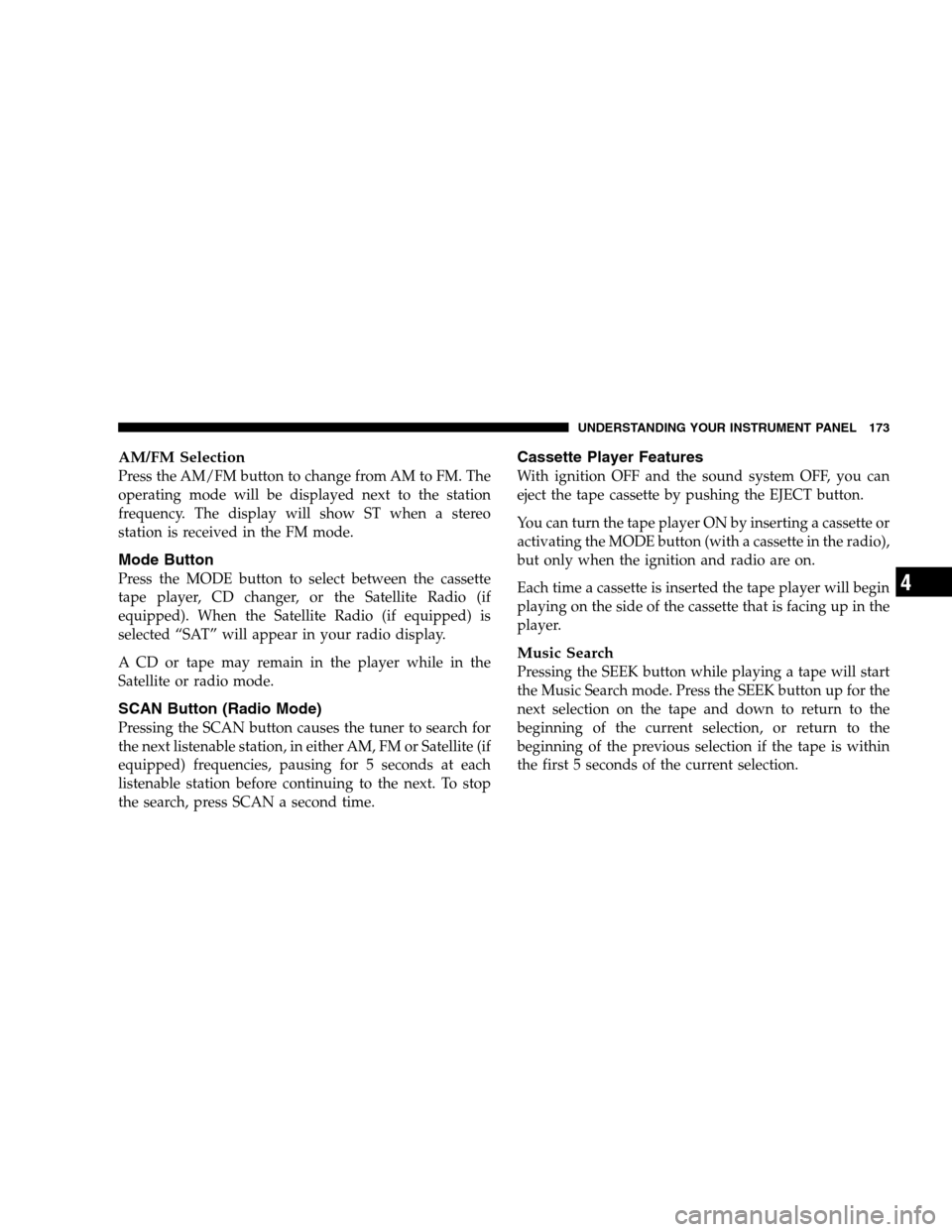
AM/FM Selection
Press the AM/FM button to change from AM to FM. The
operating mode will be displayed next to the station
frequency. The display will show ST when a stereo
station is received in the FM mode.
Mode Button
Press the MODE button to select between the cassette
tape player, CD changer, or the Satellite Radio (if
equipped). When the Satellite Radio (if equipped) is
selected “SAT” will appear in your radio display.
A CD or tape may remain in the player while in the
Satellite or radio mode.
SCAN Button (Radio Mode)
Pressing the SCAN button causes the tuner to search for
the next listenable station, in either AM, FM or Satellite (if
equipped) frequencies, pausing for 5 seconds at each
listenable station before continuing to the next. To stop
the search, press SCAN a second time.
Cassette Player Features
With ignition OFF and the sound system OFF, you can
eject the tape cassette by pushing the EJECT button.
You can turn the tape player ON by inserting a cassette or
activating the MODE button (with a cassette in the radio),
but only when the ignition and radio are on.
Each time a cassette is inserted the tape player will begin
playing on the side of the cassette that is facing up in the
player.
Music Search
Pressing the SEEK button while playing a tape will start
the Music Search mode. Press the SEEK button up for the
next selection on the tape and down to return to the
beginning of the current selection, or return to the
beginning of the previous selection if the tape is within
the first 5 seconds of the current selection.
UNDERSTANDING YOUR INSTRUMENT PANEL 173
4
Page 175 of 448
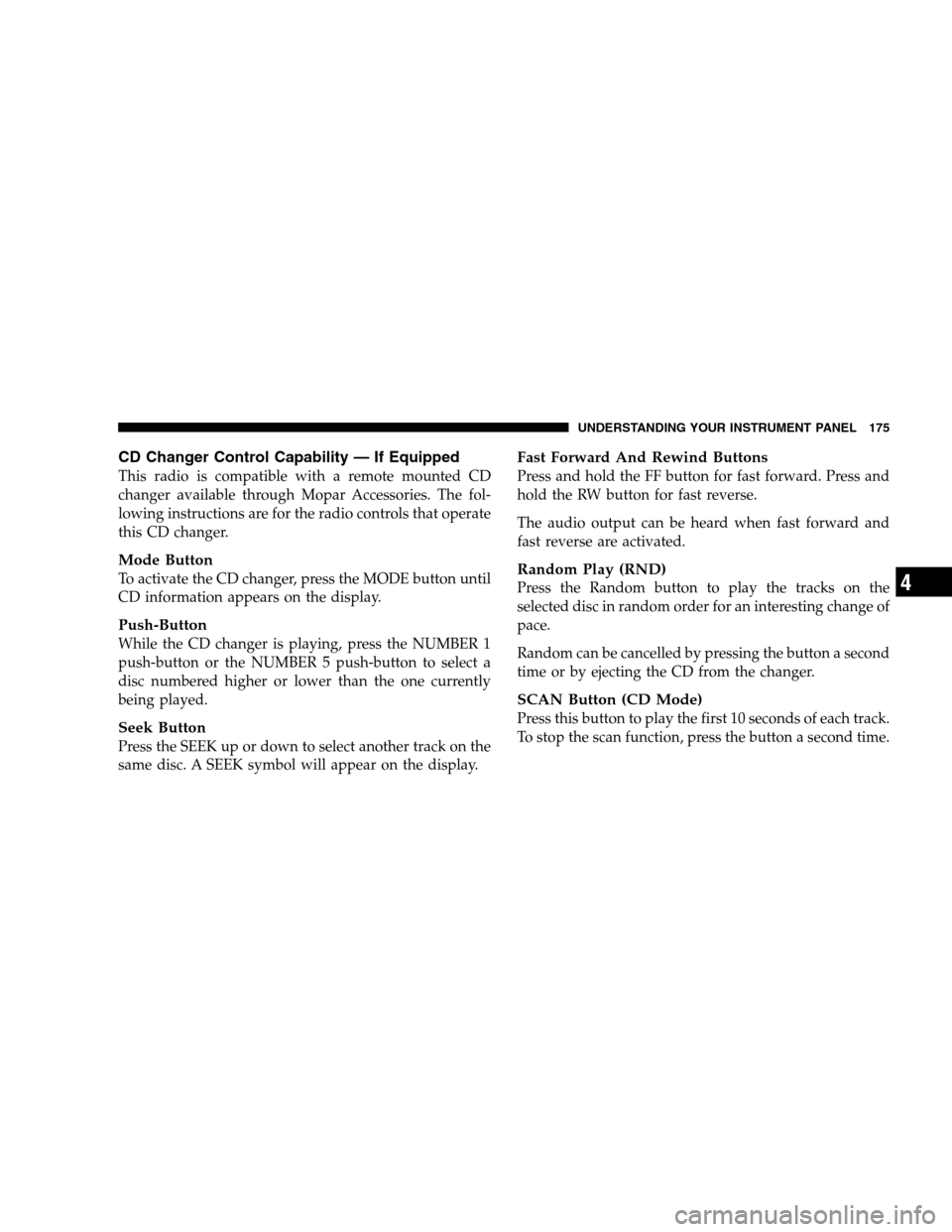
CD Changer Control Capability — If Equipped
This radio is compatible with a remote mounted CD
changer available through Mopar Accessories. The fol-
lowing instructions are for the radio controls that operate
this CD changer.
Mode Button
To activate the CD changer, press the MODE button until
CD information appears on the display.
Push-Button
While the CD changer is playing, press the NUMBER 1
push-button or the NUMBER 5 push-button to select a
disc numbered higher or lower than the one currently
being played.
Seek Button
Press the SEEK up or down to select another track on the
same disc. A SEEK symbol will appear on the display.
Fast Forward And Rewind Buttons
Press and hold the FF button for fast forward. Press and
hold the RW button for fast reverse.
The audio output can be heard when fast forward and
fast reverse are activated.
Random Play (RND)
Press the Random button to play the tracks on the
selected disc in random order for an interesting change of
pace.
Random can be cancelled by pressing the button a second
time or by ejecting the CD from the changer.
SCAN Button (CD Mode)
Press this button to play the first 10 seconds of each track.
To stop the scan function, press the button a second time.
UNDERSTANDING YOUR INSTRUMENT PANEL 175
4
Page 177 of 448
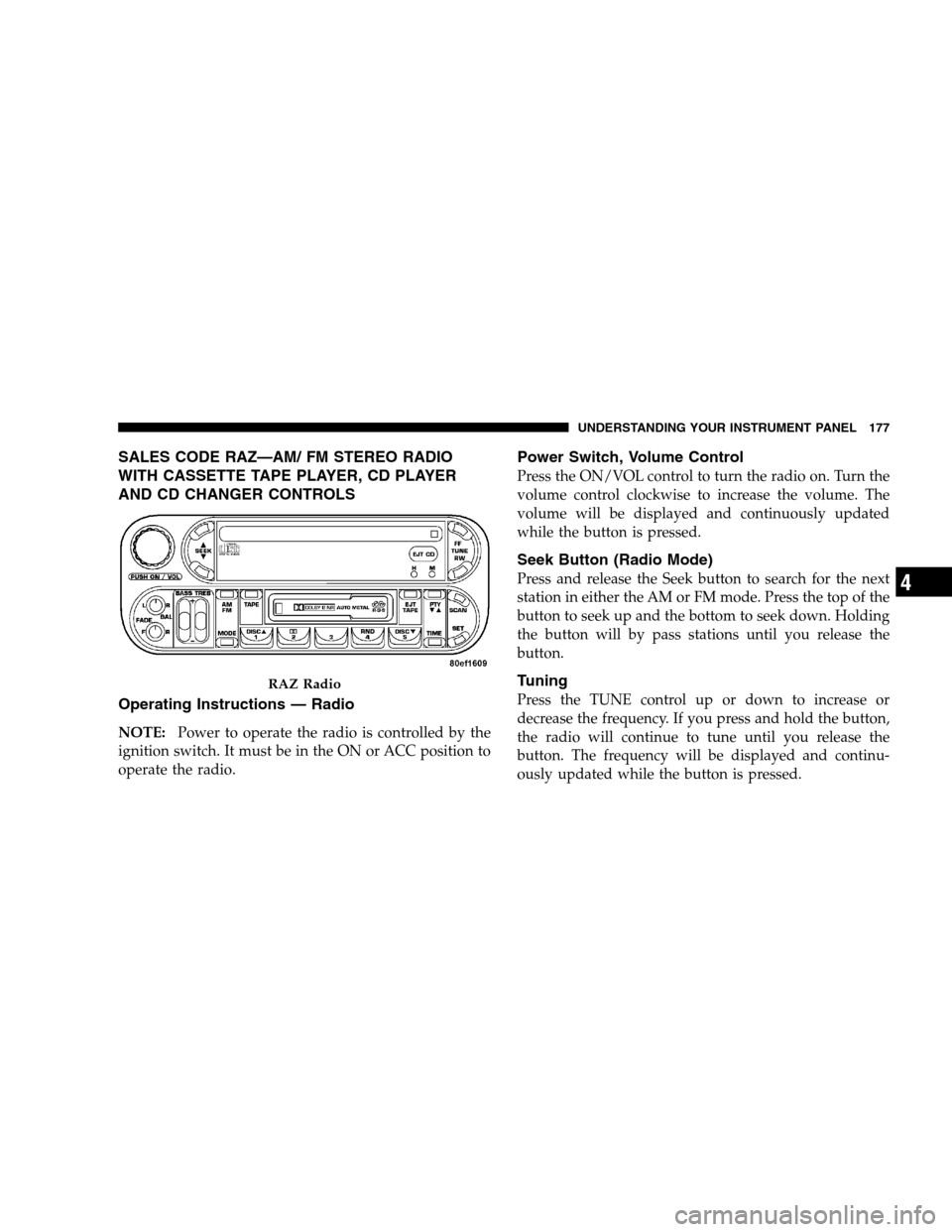
SALES CODE RAZ—AM/ FM STEREO RADIO
WITH CASSETTE TAPE PLAYER, CD PLAYER
AND CD CHANGER CONTROLS
Operating Instructions — Radio
NOTE:Power to operate the radio is controlled by the
ignition switch. It must be in the ON or ACC position to
operate the radio.
Power Switch, Volume Control
Press the ON/VOL control to turn the radio on. Turn the
volume control clockwise to increase the volume. The
volume will be displayed and continuously updated
while the button is pressed.
Seek Button (Radio Mode)
Press and release the Seek button to search for the next
station in either the AM or FM mode. Press the top of the
button to seek up and the bottom to seek down. Holding
the button will by pass stations until you release the
button.
Tuning
Press the TUNE control up or down to increase or
decrease the frequency. If you press and hold the button,
the radio will continue to tune until you release the
button. The frequency will be displayed and continu-
ously updated while the button is pressed.
RAZ Radio
UNDERSTANDING YOUR INSTRUMENT PANEL 177
4
Page 183 of 448
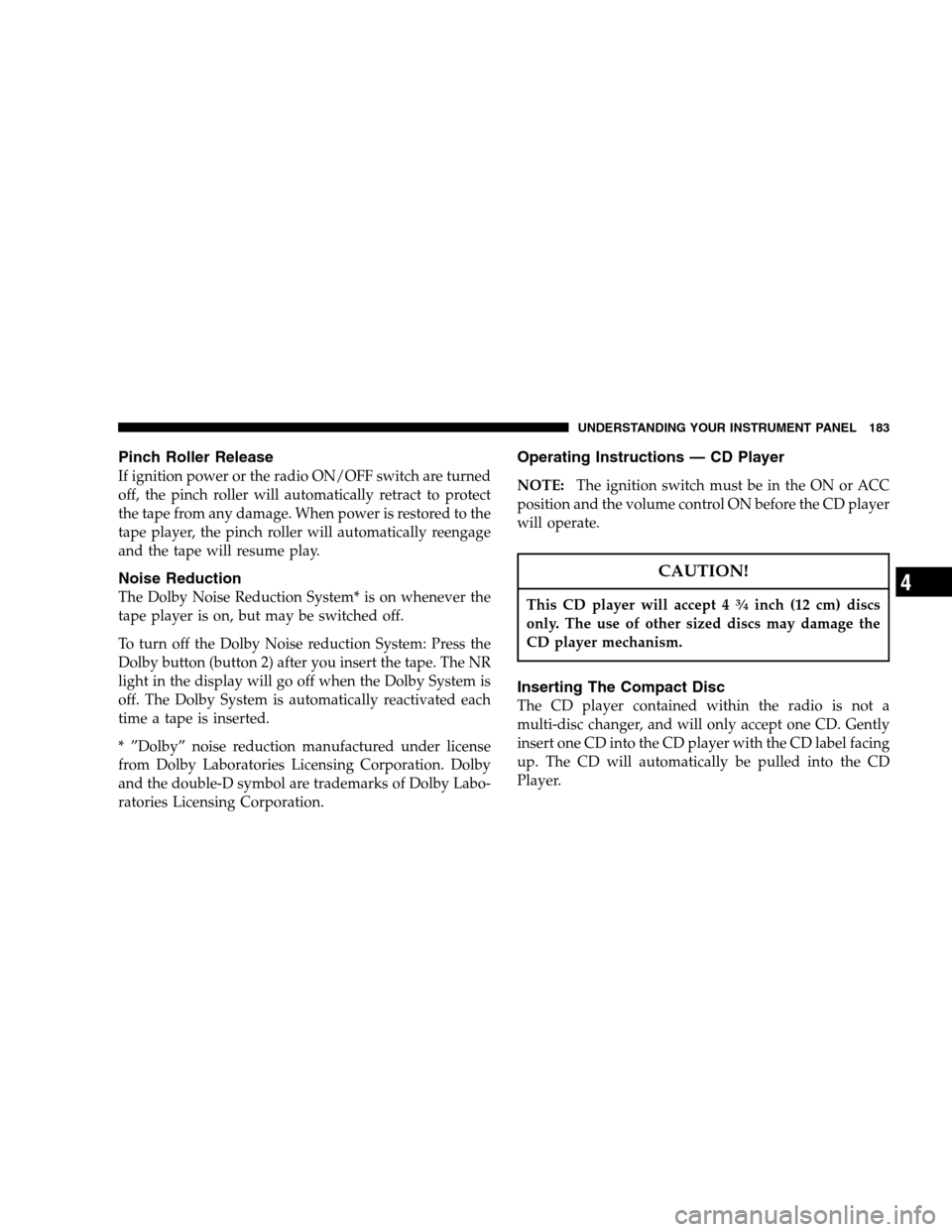
Pinch Roller Release
If ignition power or the radio ON/OFF switch are turned
off, the pinch roller will automatically retract to protect
the tape from any damage. When power is restored to the
tape player, the pinch roller will automatically reengage
and the tape will resume play.
Noise Reduction
The Dolby Noise Reduction System* is on whenever the
tape player is on, but may be switched off.
To turn off the Dolby Noise reduction System: Press the
Dolby button (button 2) after you insert the tape. The NR
light in the display will go off when the Dolby System is
off. The Dolby System is automatically reactivated each
time a tape is inserted.
* ”Dolby” noise reduction manufactured under license
from Dolby Laboratories Licensing Corporation. Dolby
and the double-D symbol are trademarks of Dolby Labo-
ratories Licensing Corporation.
Operating Instructions — CD Player
NOTE:The ignition switch must be in the ON or ACC
position and the volume control ON before the CD player
will operate.
CAUTION!
This CD player will accept 43�4inch (12 cm) discs
only. The use of other sized discs may damage the
CD player mechanism.
Inserting The Compact Disc
The CD player contained within the radio is not a
multi-disc changer, and will only accept one CD. Gently
insert one CD into the CD player with the CD label facing
up. The CD will automatically be pulled into the CD
Player.
UNDERSTANDING YOUR INSTRUMENT PANEL 183
4
Page 186 of 448
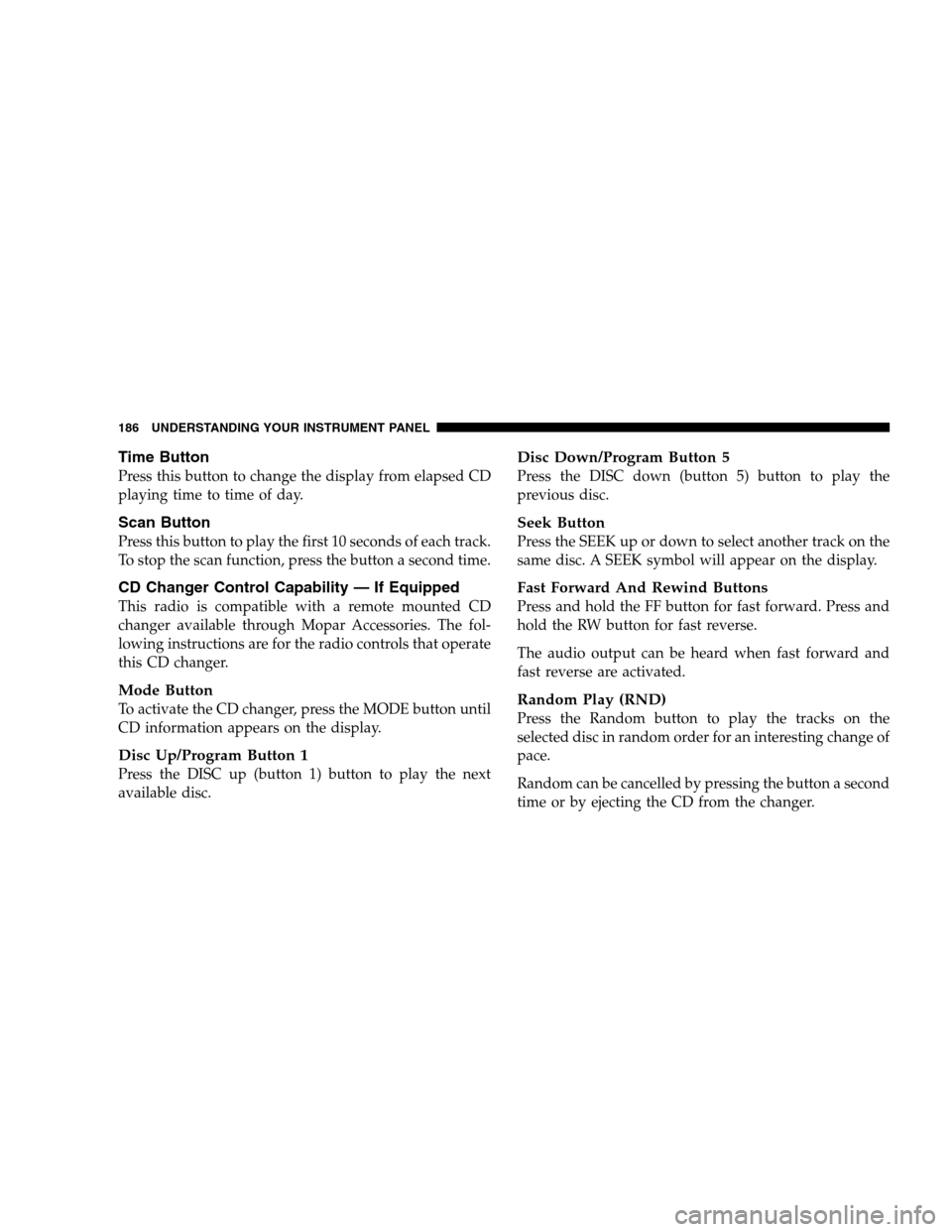
Time Button
Press this button to change the display from elapsed CD
playing time to time of day.
Scan Button
Press this button to play the first 10 seconds of each track.
To stop the scan function, press the button a second time.
CD Changer Control Capability — If Equipped
This radio is compatible with a remote mounted CD
changer available through Mopar Accessories. The fol-
lowing instructions are for the radio controls that operate
this CD changer.
Mode Button
To activate the CD changer, press the MODE button until
CD information appears on the display.
Disc Up/Program Button 1
Press the DISC up (button 1) button to play the next
available disc.
Disc Down/Program Button 5
Press the DISC down (button 5) button to play the
previous disc.
Seek Button
Press the SEEK up or down to select another track on the
same disc. A SEEK symbol will appear on the display.
Fast Forward And Rewind Buttons
Press and hold the FF button for fast forward. Press and
hold the RW button for fast reverse.
The audio output can be heard when fast forward and
fast reverse are activated.
Random Play (RND)
Press the Random button to play the tracks on the
selected disc in random order for an interesting change of
pace.
Random can be cancelled by pressing the button a second
time or by ejecting the CD from the changer.
186 UNDERSTANDING YOUR INSTRUMENT PANEL