Page 151 of 455
UNDERSTANDING YOUR INSTRUMENT PANEL
CONTENTS
�Instruments And Controls.................155
�Instrument Cluster......................156
�Instrument Cluster Description.............157
�Electronic Digital Clock..................165
▫Clock Setting Procedure.................165
�Sales Code RBB—AM/FM Stereo Radio With
Cassette Tape Player And CD Changer
Capability............................166
▫Radio Operation......................166
▫Mode Button........................168▫Scan Button (Radio Mode)...............168
▫Cassette Player Features................169
▫CD Changer Control Capability
—If Equipped.......................170
�Sales Code RAZ—AM/ FM Stereo Radio With
Cassette Tape Player, CD Player And
CD Changer Controls....................172
▫Operating Instructions—Radio...........172
▫Power Switch, Volume Control............173
▫Seek Button (Radio Mode)...............1734
Page 152 of 455

▫Tuning.............................173
▫Radio Data System (RDS)...............173
▫PTY (Program Type) Button..............174
▫Balance............................175
▫Fade..............................175
▫Tone Control........................175
▫AM/FM Selection.....................176
▫Scan Button.........................176
▫To Set The Radio Push-Button Memory......176
▫To Change From Clock To Radio Mode......177
▫Operating Instructions—Tape Player.......177
▫Seek Button.........................177
▫Fast Forward (FF).....................177▫Rewind (RW)........................177
▫Tape Eject...........................178
▫Scan Button.........................178
▫Changing Tape Direction................178
▫Metal Tape Selection...................178
▫Pinch Roller Release...................178
▫Noise Reduction......................178
▫Operating Instructions—CD Player........179
▫Inserting The Compact Disc..............179
▫Seek Button.........................180
▫EJT CD (Eject) Button..................180
▫FF/Tune/RW........................180
▫Program Button 4 (Random Play)..........180
152 UNDERSTANDING YOUR INSTRUMENT PANEL
Page 165 of 455
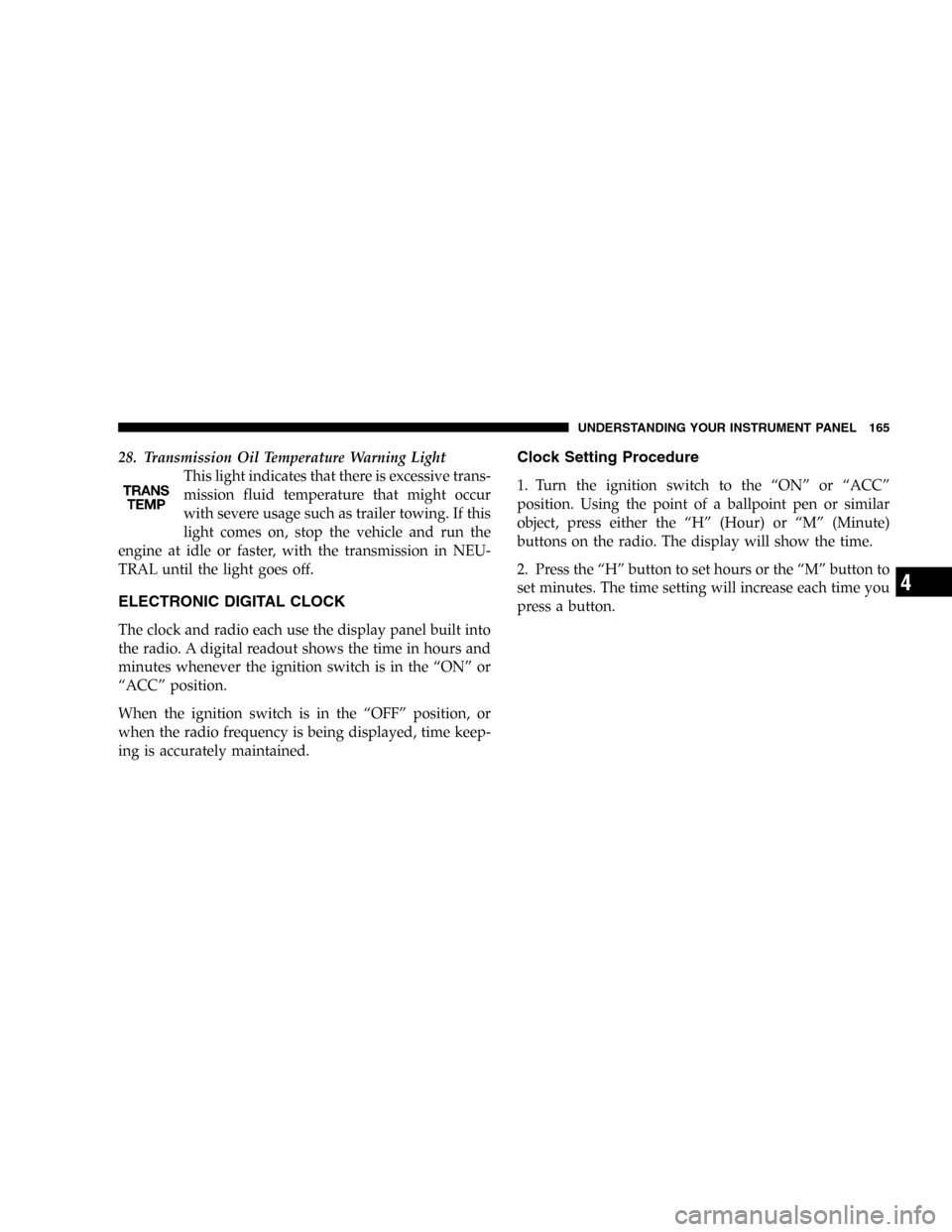
28. Transmission Oil Temperature Warning Light
This light indicates that there is excessive trans-
mission fluid temperature that might occur
with severe usage such as trailer towing. If this
light comes on, stop the vehicle and run the
engine at idle or faster, with the transmission in NEU-
TRAL until the light goes off.
ELECTRONIC DIGITAL CLOCK
The clock and radio each use the display panel built into
the radio. A digital readout shows the time in hours and
minutes whenever the ignition switch is in the“ON”or
“ACC”position.
When the ignition switch is in the“OFF”position, or
when the radio frequency is being displayed, time keep-
ing is accurately maintained.
Clock Setting Procedure
1. Turn the ignition switch to the“ON”or“ACC”
position. Using the point of a ballpoint pen or similar
object, press either the“H”(Hour) or“M”(Minute)
buttons on the radio. The display will show the time.
2. Press the“H”button to set hours or the“M”button to
set minutes. The time setting will increase each time you
press a button.
UNDERSTANDING YOUR INSTRUMENT PANEL 165
4
Page 166 of 455
SALES CODE RBB—AM/FM STEREO RADIO
WITH CASSETTE TAPE PLAYER AND CD
CHANGER CAPABILITYRadio Operation
Power/Volume Control
Press the ON/VOL control to turn the radio on. Turn the
volume control clockwise to increase the volume.
NOTE:Power to operate the radio is supplied through
the ignition switch. It must be in the ON or ACC position
to operate the radio.
Electronic Volume Control
The electronic volume control turns continuously (360
degrees) in either direction without stopping. Turning the
volume control to the right increases the volume and to
the left decreases it.
When the audio system is turned on, the sound will be
set at the same volume level as last played.
For your convenience, the volume can be turned down,
but not up, when the audio system is off and the ignition
is ON.
RBB Radio
166 UNDERSTANDING YOUR INSTRUMENT PANEL
Page 177 of 455

To Change From Clock To Radio Mode
Press the Time button to change the display between
radio frequency and time.
Operating Instructions—Tape Player
Insert the cassette with the exposed tape side toward the
right and the mechanical action of the player will gently
pull the cassette into the play position.
NOTE:When subjected to extremely cold temperatures,
the tape mechanism may require a few minutes to warm
up for proper operation. Sometimes poor playback may
be experienced due to a defective cassette tape. Clean and
demagnetize the tape heads at least twice a year.
Seek Button
Press the SEEK button up for the next selection on the
tape and down to return to the beginning of the current
selection.Press the SEEK button up or down to move the track
number to skip forward or backward 1 to 6 selections.
Press the SEEK button once to move 1 selection, twice to
move 2 selections, etc.
Fast Forward (FF)
Press the FF button up momentarily to advance the tape
in the direction that it is playing. The tape will advance
until the button is pressed again or the end of the tape is
reached. At the end of the tape, the tape will play in the
opposite direction.
Rewind (RW)
Press the RW button momentarily to reverse the tape
direction. The tape will reverse until the button is pressed
again or until the end of the tape is reached. At the end of
the tape, the tape will play in the opposite direction.
UNDERSTANDING YOUR INSTRUMENT PANEL 177
4
Page 451 of 455

Extender............................. 47
Front Seat............................ 36
Pretensioners.......................... 45
Reminder............................ 159
Seats................................. 102
Adjustment.......................... 102
Child............................... 70
Folding Floor......................... 144
Heated............................. 107
Lumbar Support....................... 105
Power.............................. 105
Reclining............................ 103
Security Alarm (Theft Alarm).............31,161
Selection of Coolant...................... 407
Sentry Key............................. 13
Service Assistance....................... 430
Service Contract......................... 432
Service Manuals........................ 436
Setting the Clock........................ 165Shift Speeds........................... 276
Shifting............................... 270
Automatic Transmission................. 270
Manual Transmission................... 275
Transfer Case......................... 279
Transfer Case, Shifting into Transfer
Case Neutral (N)..................... 329
Transfer Case, Shifting out of Transfer
Case Neutral (N)..................... 330
Shoulder Belt Upper Anchorage.............. 43
Shoulder Belts........................... 36
Side Airbag............................. 56
Signals, Turn........................... 113
Skid Plates............................. 82
Snow Chains (Tire Chains)................. 304
Snow Plow............................ 328
Snow Tires............................ 305
Spare Tire..........................299,300
Spark Plugs............................ 361
INDEX 451
10