Page 72 of 216

16. Malfunction Indicator Light
This light is part of an onboard diagnostic
system called OBD that monitors engine con-
trol systems. The light will be illuminated
when the key is in the ON/RUN position before
engine start. If the bulb does not come on when
turning the key from OFF to ON/RUN, have the
condition checked promptly.
Certain conditions such as a loose or missing gas cap,
poor fuel quality, etc., may illuminate the light after
engine start. The vehicle should be serviced if the light
stays on through several of your typical driving cycles. In
most situations, the vehicle will drive normally and will
not require towing.
If the Malfunction Indicator Light flashes when the
engine is running, serious conditions may exist that
could lead to immediate loss of power or severe catalytic
converter damage. The vehicle should be serviced as
soon as possible if this occurs.
17. Odometer/Trip Odometer Reset Knob
Press this knob to switch between the odometer and trip
odometer. While the trip odometer is being displayed,
press and hold this knob for a few seconds to reset the
trip odometer to zero miles/kilometers.
18. Odometer/Trip Odometer
Shows the total distance the vehicle has been driven.
U.S. Federal regulations require that upon transfer of
vehicle ownership, the seller certify to the purchaser the
correct mileage that the vehicle has been driven. There-
fore, if the odometer reading changes during repair or
replacement, be sure to keep a record of the reading
before and after the service so the correct mileage can be
determined.
19. Door Ajar Indicator
This vacuum fluorescent indicator illuminates when a
door is not completely closed. If the door is open for more
than 8 minutes and the ignition key is in the OFF
position, the indicator will turn off.
72 UNDERSTANDING YOUR INSTRUMENT PANEL
Page 76 of 216

NOTE:Power to operate the radio is supplied through
the ignition switch. It must be in the ON or ACC position
to operate the radio.
Seek
Press and release the SEEK button to search for the next
station in either the AM or FM mode. Press the top of the
button to seek up and the bottom to seek down. The
radio will remain tuned to the new station until you
make another selection. Holding the button in will by-
pass stations without stopping until you release it.
Tune
Press the TUNE control up or down to increase or
decrease the frequency. If you press and hold the button,
the radio will continue to tune until you release the
button. The frequency will be displayed and continu-
ously updated while the button is pressed.
To Set The Radio Push-Button Memory
When you are receiving a station that you wish to
commit to push-button memory, press the SET button.
SET 1 will show in the display window. Select the“1–5”
button you wish to lock onto this station and press and
release that button. If a button is not selected within 5seconds after pressing the SET button, the station will
continue to play but will not be locked into push-button
memory.
You may add a second station to each push-button by
repeating the above procedure with this exception: Press
the SET button twice and SET 2 will show in the display
window. Each button can be set for SET 1 and SET 2 in
both AM and FM. This allows a total of 10 AM and 10 FM
stations to be locked into push-button memory. The
stations stored in SET 2 memory can be selected by
pressing the push-button twice. Every time a preset
button is used a corresponding button number will be
displayed.
Audio
The audio button controls the BASS, TREBLE, BAL-
ANCE, and FADE.
Press the AUDIO button and BASS will be displayed.
Press the SEEK + or SEEK–to increase or decrease the
Bass tones.
76 UNDERSTANDING YOUR INSTRUMENT PANEL
Page 213 of 216
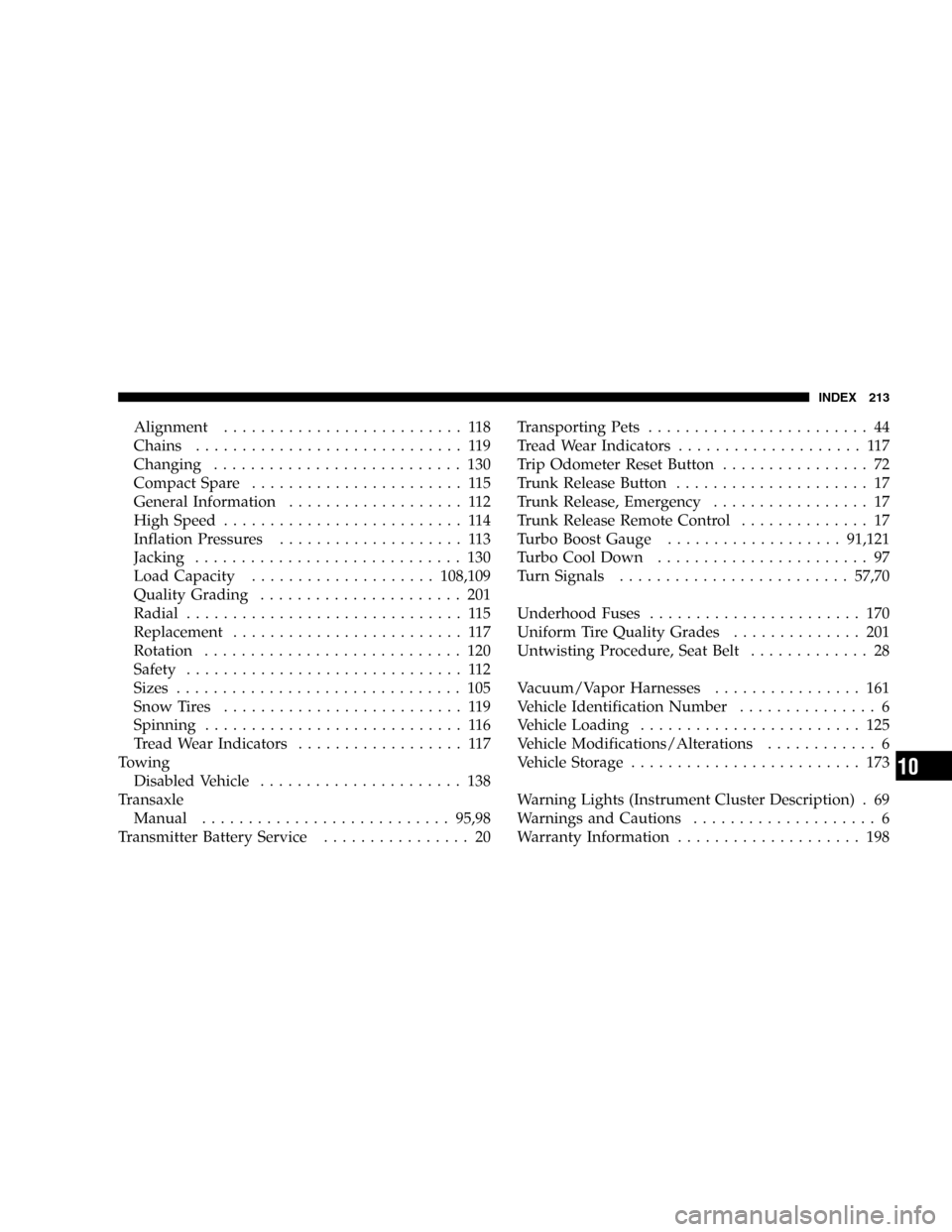
Alignment.......................... 118
Chains............................. 119
Changing........................... 130
Compact Spare....................... 115
General Information................... 112
High Speed.......................... 114
Inflation Pressures.................... 113
Jacking............................. 130
Load Capacity....................108,109
Quality Grading...................... 201
Radial.............................. 115
Replacement......................... 117
Rotation............................ 120
Safety.............................. 112
Sizes............................... 105
Snow Tires.......................... 119
Spinning............................ 116
Tread Wear Indicators.................. 117
Towing
Disabled Vehicle...................... 138
Transaxle
Manual...........................95,98
Transmitter Battery Service................ 20Transporting Pets........................ 44
Tread Wear Indicators.................... 117
Trip Odometer Reset Button................ 72
Trunk Release Button..................... 17
Trunk Release, Emergency................. 17
Trunk Release Remote Control.............. 17
Turbo Boost Gauge...................91,121
Turbo Cool Down....................... 97
Turn Signals.........................57,70
Underhood Fuses....................... 170
Uniform Tire Quality Grades.............. 201
Untwisting Procedure, Seat Belt............. 28
Vacuum/Vapor Harnesses................ 161
Vehicle Identification Number............... 6
Vehicle Loading........................ 125
Vehicle Modifications/Alterations............ 6
Vehicle Storage......................... 173
Warning Lights (Instrument Cluster Description) . 69
Warnings and Cautions.................... 6
Warranty Information.................... 198
INDEX 213
10