2005 DODGE NEON maintenance
[x] Cancel search: maintenancePage 1 of 246

TABLE OF CONTENTSSECTIONPAGE
1
INTRODUCTION.............................................................3
2
THINGS TO KNOW BEFORE STARTING YOUR VEHICLE...........................7
3
UNDERSTANDING THE FEATURES OF YOUR VEHICLE............................49
4
UNDERSTANDING YOUR INSTRUMENT PANEL..................................71
5
STARTING AND OPERATING................................................111
6
WHAT TO DO IN EMERGENCIES.............................................149
7
MAINTAINING YOUR VEHICLE..............................................163
8
MAINTENANCE SCHEDULES................................................205
9
IF YOU NEED CONSUMER ASSISTANCE.......................................223
10
INDEX...................................................................233
1
2
3
4
5
6
7
8
9
10
Page 4 of 246
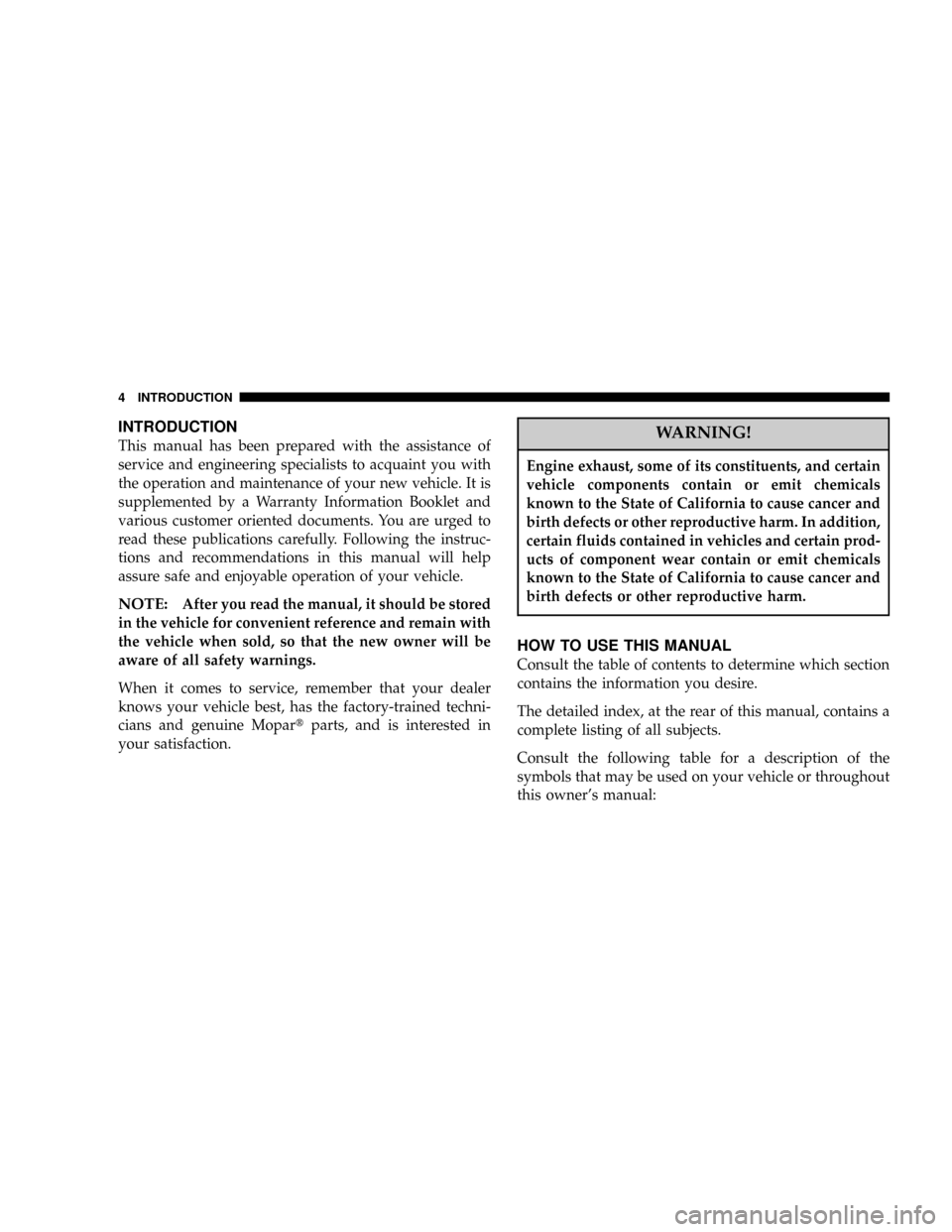
INTRODUCTION
This manual has been prepared with the assistance of
service and engineering specialists to acquaint you with
the operation and maintenance of your new vehicle. It is
supplemented by a Warranty Information Booklet and
various customer oriented documents. You are urged to
read these publications carefully. Following the instruc-
tions and recommendations in this manual will help
assure safe and enjoyable operation of your vehicle.
NOTE:After you read the manual, it should be stored
in the vehicle for convenient reference and remain with
the vehicle when sold, so that the new owner will be
aware of all safety warnings.
When it comes to service, remember that your dealer
knows your vehicle best, has the factory-trained techni-
cians and genuine Mopartparts, and is interested in
your satisfaction.
WARNING!
Engine exhaust, some of its constituents, and certain
vehicle components contain or emit chemicals
known to the State of California to cause cancer and
birth defects or other reproductive harm. In addition,
certain fluids contained in vehicles and certain prod-
ucts of component wear contain or emit chemicals
known to the State of California to cause cancer and
birth defects or other reproductive harm.
HOW TO USE THIS MANUAL
Consult the table of contents to determine which section
contains the information you desire.
The detailed index, at the rear of this manual, contains a
complete listing of all subjects.
Consult the following table for a description of the
symbols that may be used on your vehicle or throughout
this owner's manual:
4 INTRODUCTION
Page 39 of 246
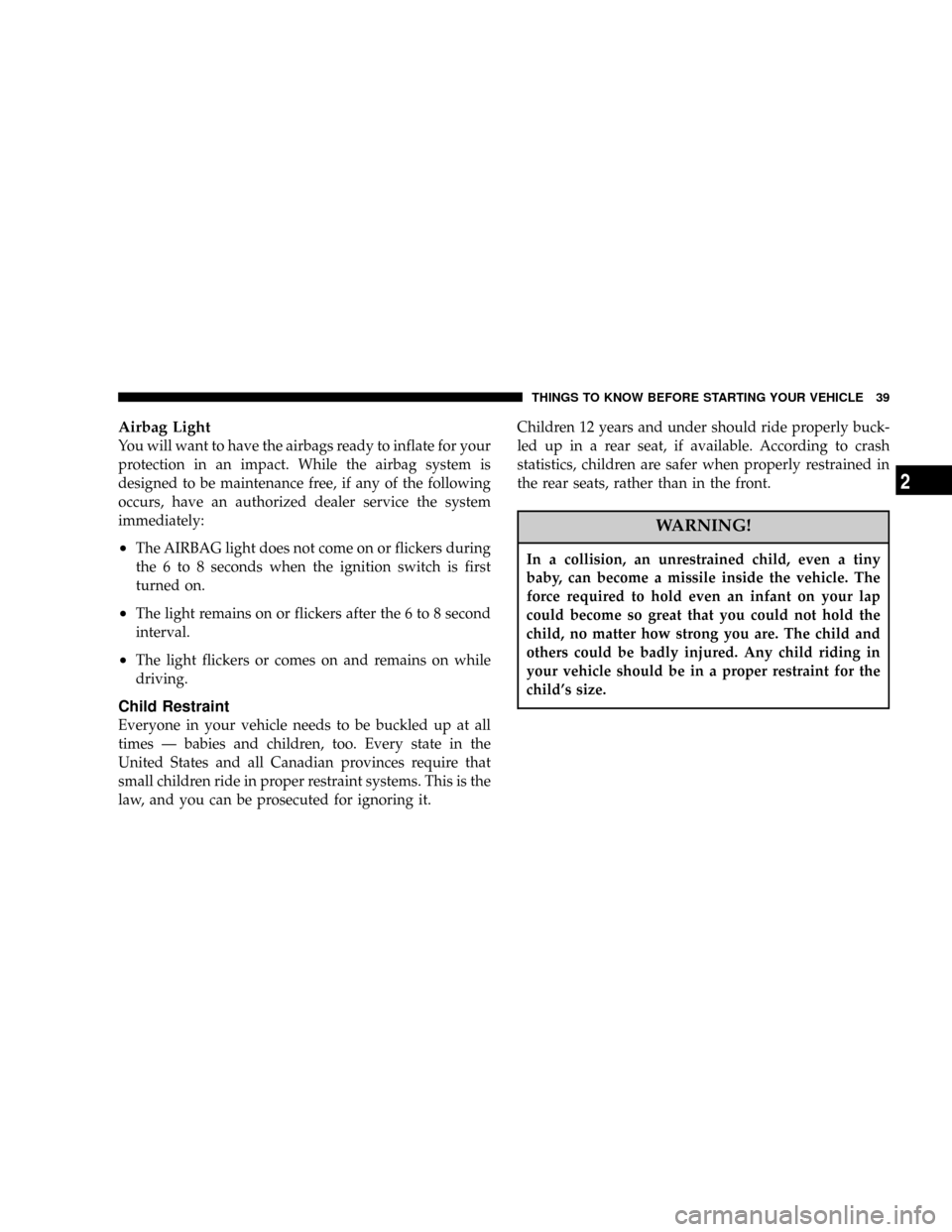
Airbag Light
You will want to have the airbags ready to inflate for your
protection in an impact. While the airbag system is
designed to be maintenance free, if any of the following
occurs, have an authorized dealer service the system
immediately:
²The AIRBAG light does not come on or flickers during
the 6 to 8 seconds when the ignition switch is first
turned on.
²The light remains on or flickers after the 6 to 8 second
interval.
²The light flickers or comes on and remains on while
driving.
Child Restraint
Everyone in your vehicle needs to be buckled up at all
times Ð babies and children, too. Every state in the
United States and all Canadian provinces require that
small children ride in proper restraint systems. This is the
law, and you can be prosecuted for ignoring it.Children 12 years and under should ride properly buck-
led up in a rear seat, if available. According to crash
statistics, children are safer when properly restrained in
the rear seats, rather than in the front.
WARNING!
In a collision, an unrestrained child, even a tiny
baby, can become a missile inside the vehicle. The
force required to hold even an infant on your lap
could become so great that you could not hold the
child, no matter how strong you are. The child and
others could be badly injured. Any child riding in
your vehicle should be in a proper restraint for the
child's size.
THINGS TO KNOW BEFORE STARTING YOUR VEHICLE 39
2
Page 50 of 246
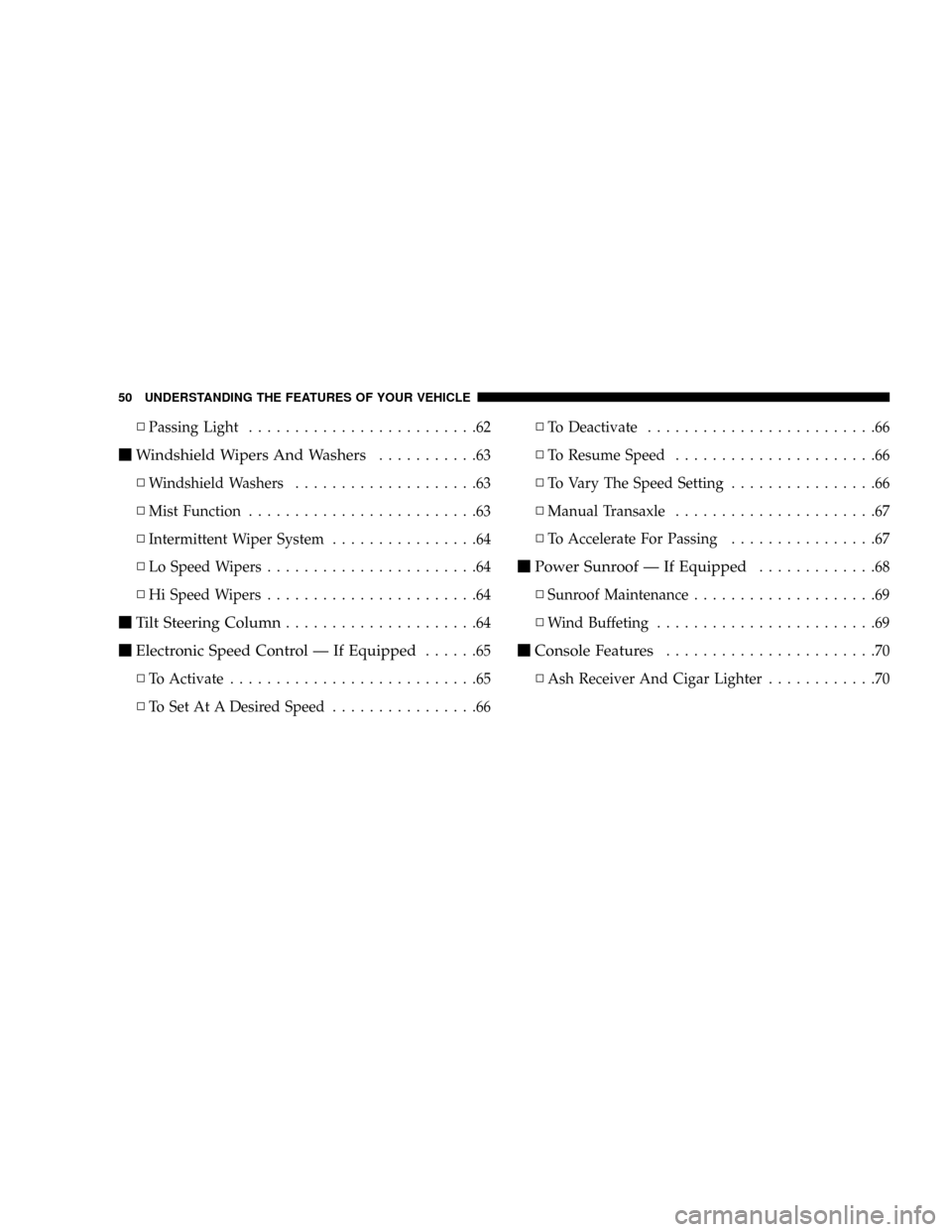
NPassing Light.........................62
mWindshield Wipers And Washers...........63
NWindshield Washers....................63
NMist Function.........................63
NIntermittent Wiper System................64
NLo Speed Wipers.......................64
NHi Speed Wipers.......................64
mTilt Steering Column.....................64
mElectronic Speed Control Ð If Equipped......65
NTo Activate...........................65
NTo Set At A Desired Speed................66NTo Deactivate.........................66
NTo Resume Speed......................66
NTo Vary The Speed Setting................66
NManual Transaxle......................67
NTo Accelerate For Passing................67
mPower Sunroof Ð If Equipped.............68
NSunroof Maintenance....................69
NWind Buffeting........................69
mConsole Features.......................70
NAsh Receiver And Cigar Lighter............70
50 UNDERSTANDING THE FEATURES OF YOUR VEHICLE
Page 69 of 246
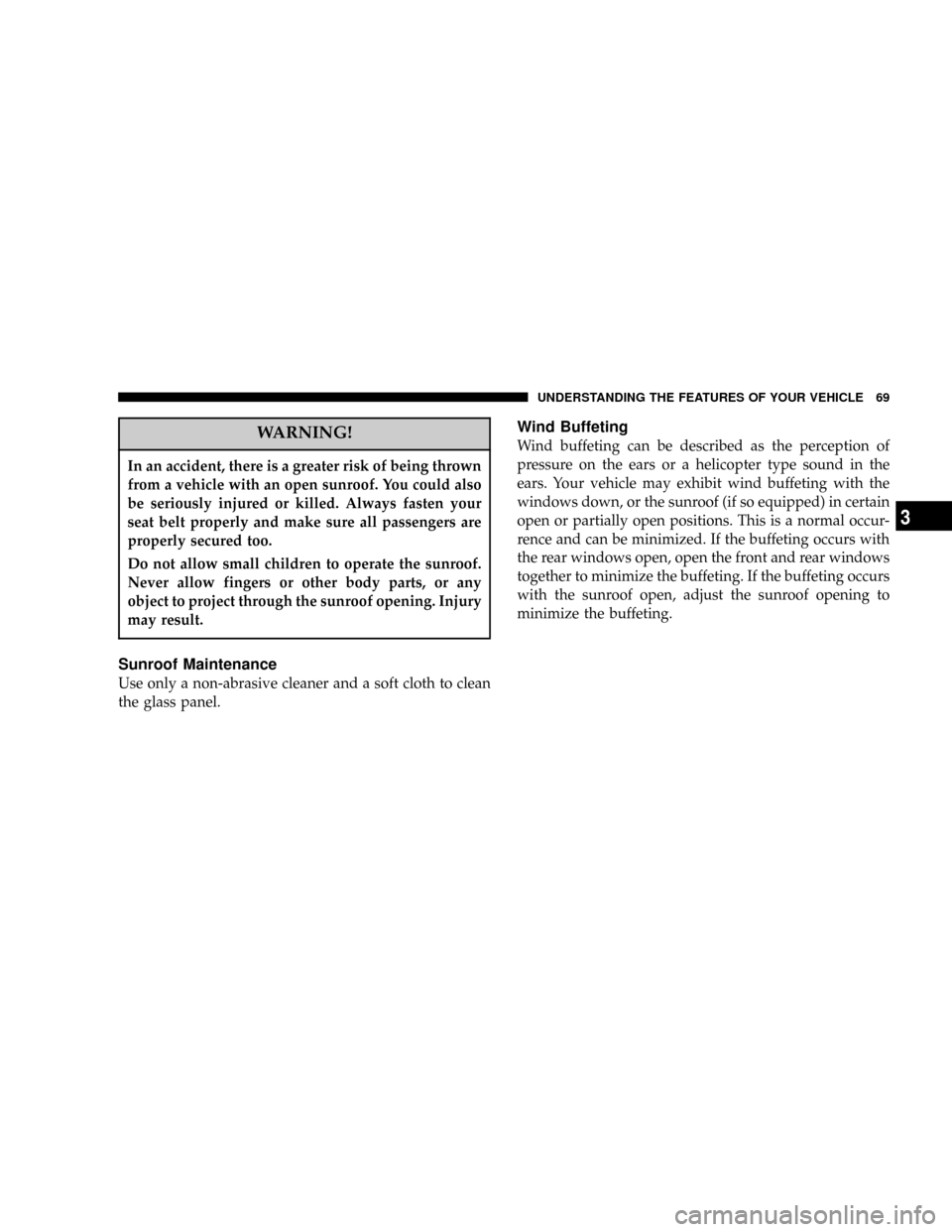
WARNING!
In an accident, there is a greater risk of being thrown
from a vehicle with an open sunroof. You could also
be seriously injured or killed. Always fasten your
seat belt properly and make sure all passengers are
properly secured too.
Do not allow small children to operate the sunroof.
Never allow fingers or other body parts, or any
object to project through the sunroof opening. Injury
may result.
Sunroof Maintenance
Use only a non-abrasive cleaner and a soft cloth to clean
the glass panel.
Wind Buffeting
Wind buffeting can be described as the perception of
pressure on the ears or a helicopter type sound in the
ears. Your vehicle may exhibit wind buffeting with the
windows down, or the sunroof (if so equipped) in certain
open or partially open positions. This is a normal occur-
rence and can be minimized. If the buffeting occurs with
the rear windows open, open the front and rear windows
together to minimize the buffeting. If the buffeting occurs
with the sunroof open, adjust the sunroof opening to
minimize the buffeting.
UNDERSTANDING THE FEATURES OF YOUR VEHICLE 69
3
Page 72 of 246
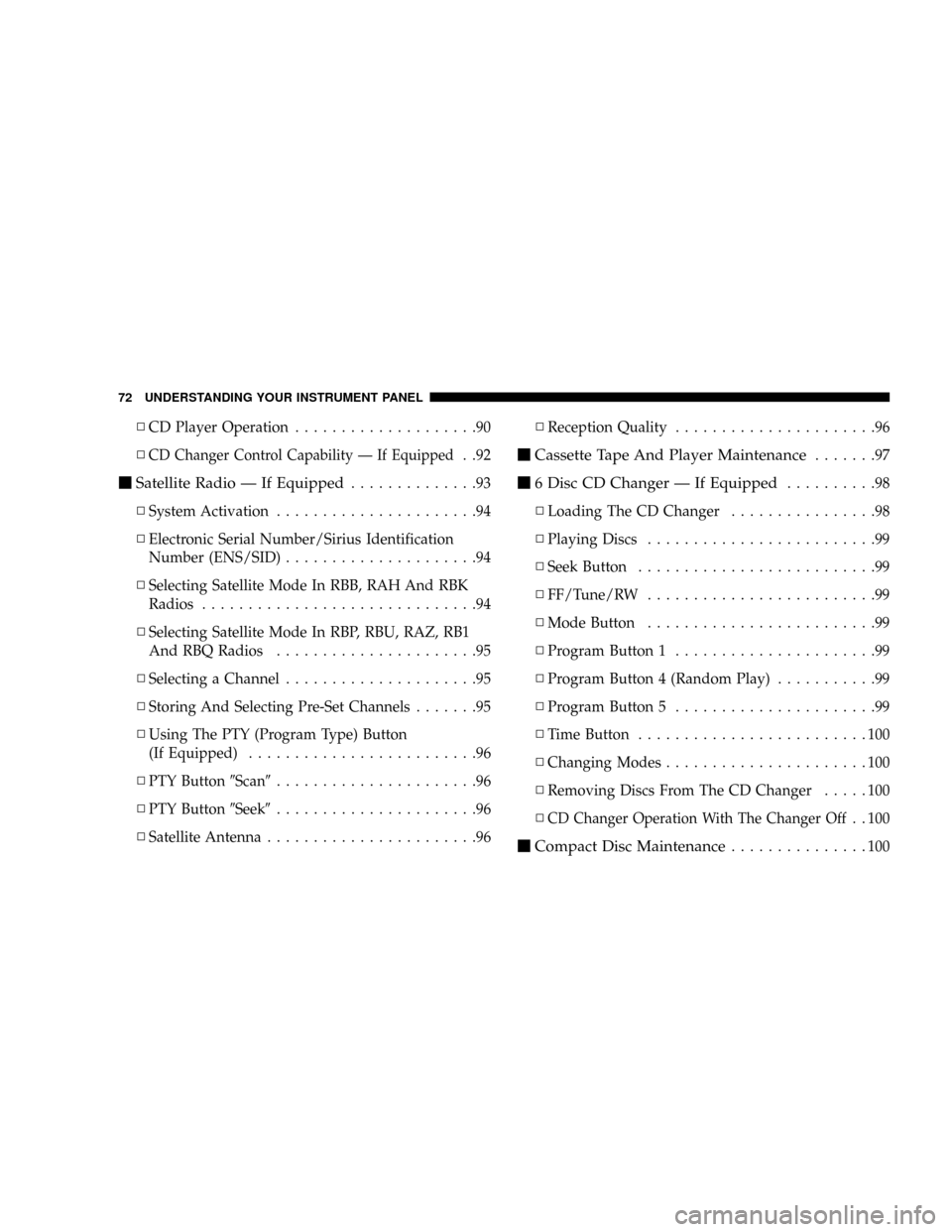
NCD Player Operation....................90
N
CD Changer Control Capability Ð If Equipped..92
mSatellite Radio Ð If Equipped..............93
NSystem Activation......................94
NElectronic Serial Number/Sirius Identification
Number (ENS/SID).....................94
NSelecting Satellite Mode In RBB, RAH And RBK
Radios..............................94
NSelecting Satellite Mode In RBP, RBU, RAZ, RB1
And RBQ Radios......................95
NSelecting a Channel.....................95
NStoring And Selecting Pre-Set Channels.......95
NUsing The PTY (Program Type) Button
(If Equipped).........................96
NPTY Button9Scan9......................96
NPTY Button9Seek9......................96
NSatellite Antenna.......................96NReception Quality......................96
mCassette Tape And Player Maintenance.......97
m6 Disc CD Changer Ð If Equipped..........98
NLoading The CD Changer................98
NPlaying Discs.........................99
NSeek Button..........................99
NFF/Tune/RW.........................99
NMode Button.........................99
NProgram Button 1......................99
NProgram Button 4 (Random Play)...........99
NProgram Button 5......................99
NTime Button.........................100
NChanging Modes......................100
NRemoving Discs From The CD Changer.....100
N
CD Changer Operation With The Changer Off. . 100
mCompact Disc Maintenance...............100
72 UNDERSTANDING YOUR INSTRUMENT PANEL
Page 97 of 246
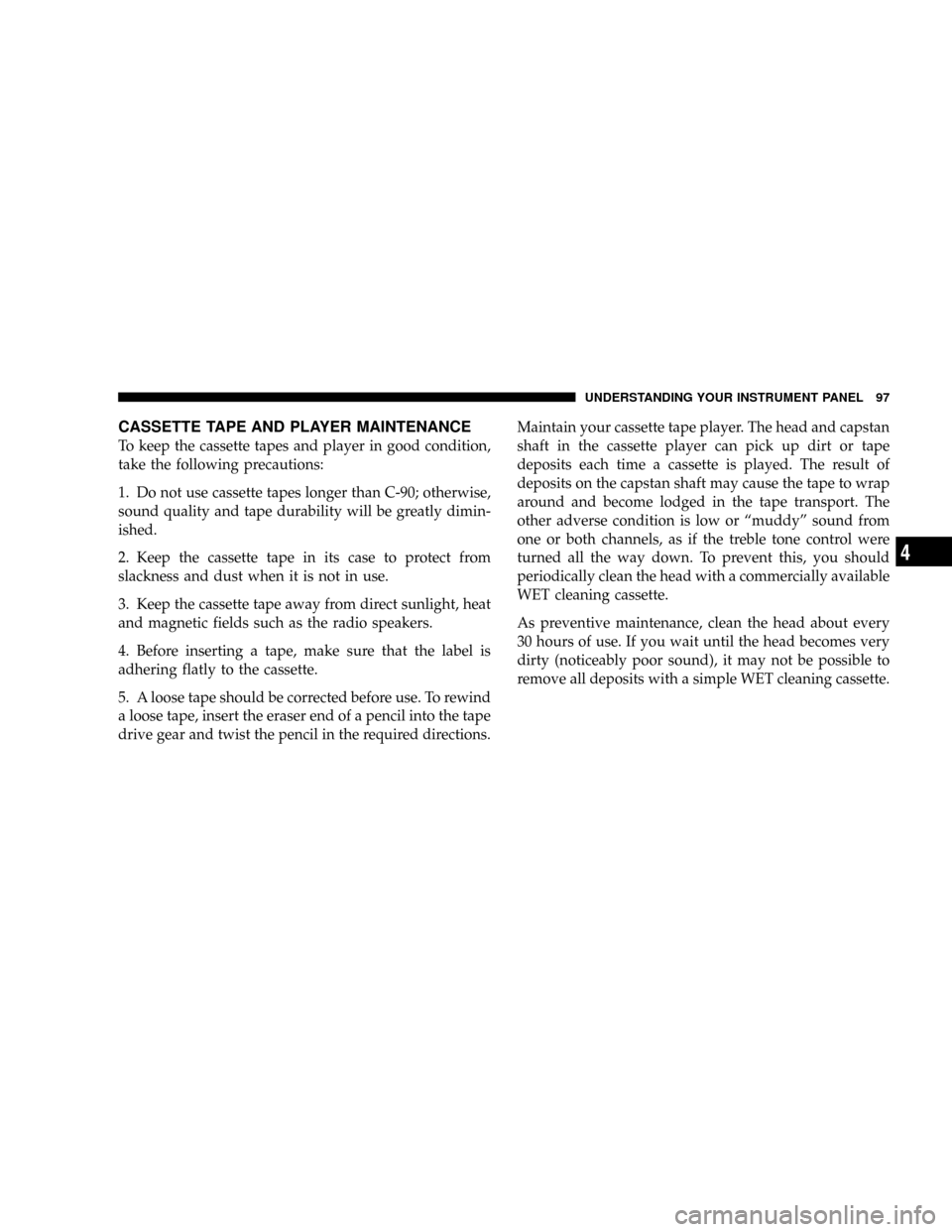
CASSETTE TAPE AND PLAYER MAINTENANCE
To keep the cassette tapes and player in good condition,
take the following precautions:
1. Do not use cassette tapes longer than C-90; otherwise,
sound quality and tape durability will be greatly dimin-
ished.
2. Keep the cassette tape in its case to protect from
slackness and dust when it is not in use.
3. Keep the cassette tape away from direct sunlight, heat
and magnetic fields such as the radio speakers.
4. Before inserting a tape, make sure that the label is
adhering flatly to the cassette.
5. A loose tape should be corrected before use. To rewind
a loose tape, insert the eraser end of a pencil into the tape
drive gear and twist the pencil in the required directions.Maintain your cassette tape player. The head and capstan
shaft in the cassette player can pick up dirt or tape
deposits each time a cassette is played. The result of
deposits on the capstan shaft may cause the tape to wrap
around and become lodged in the tape transport. The
other adverse condition is low or ªmuddyº sound from
one or both channels, as if the treble tone control were
turned all the way down. To prevent this, you should
periodically clean the head with a commercially available
WET cleaning cassette.
As preventive maintenance, clean the head about every
30 hours of use. If you wait until the head becomes very
dirty (noticeably poor sound), it may not be possible to
remove all deposits with a simple WET cleaning cassette.
UNDERSTANDING YOUR INSTRUMENT PANEL 97
4
Page 100 of 246
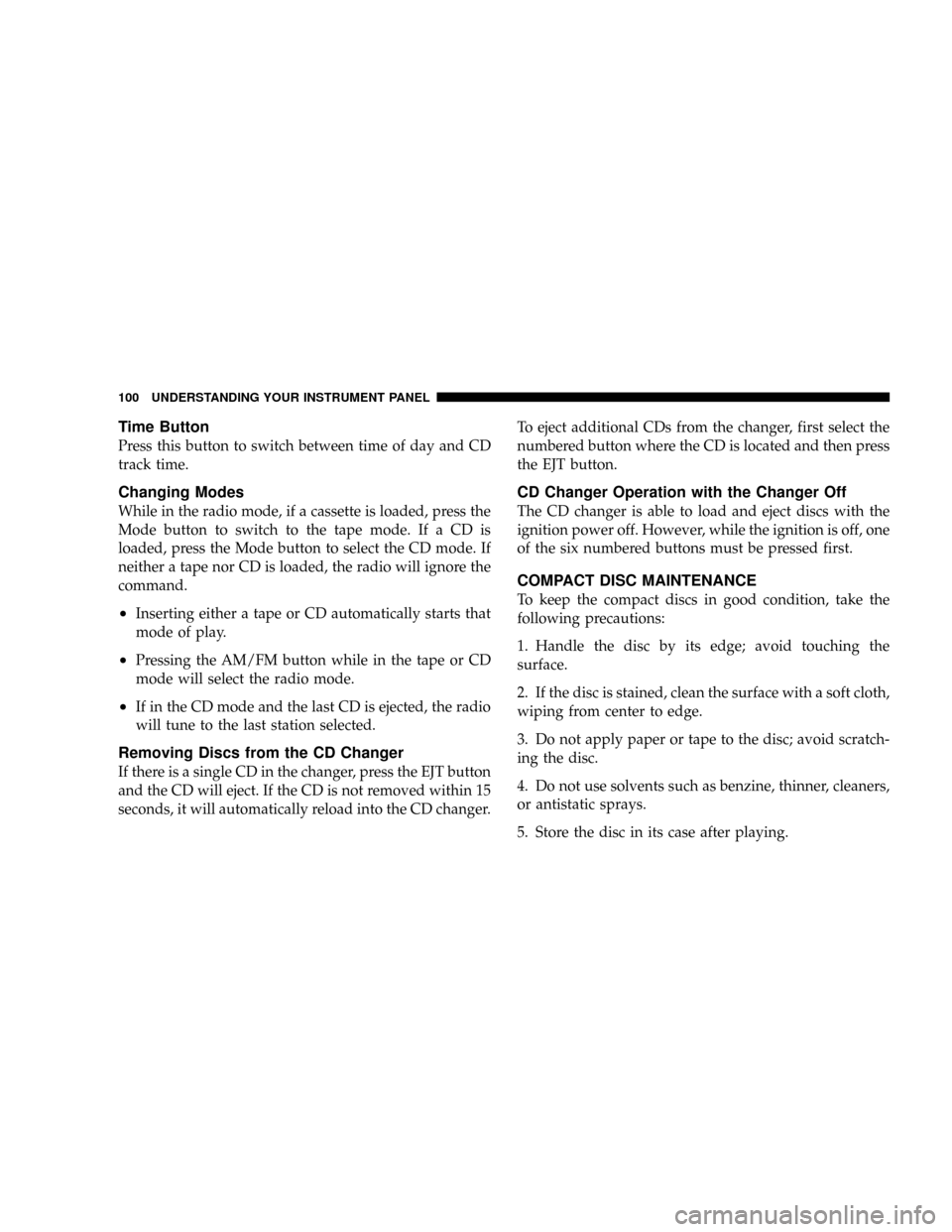
Time Button
Press this button to switch between time of day and CD
track time.
Changing Modes
While in the radio mode, if a cassette is loaded, press the
Mode button to switch to the tape mode. If a CD is
loaded, press the Mode button to select the CD mode. If
neither a tape nor CD is loaded, the radio will ignore the
command.
²Inserting either a tape or CD automatically starts that
mode of play.
²Pressing the AM/FM button while in the tape or CD
mode will select the radio mode.
²If in the CD mode and the last CD is ejected, the radio
will tune to the last station selected.
Removing Discs from the CD Changer
If there is a single CD in the changer, press the EJT button
and the CD will eject. If the CD is not removed within 15
seconds, it will automatically reload into the CD changer.To eject additional CDs from the changer, first select the
numbered button where the CD is located and then press
the EJT button.
CD Changer Operation with the Changer Off
The CD changer is able to load and eject discs with the
ignition power off. However, while the ignition is off, one
of the six numbered buttons must be pressed first.
COMPACT DISC MAINTENANCE
To keep the compact discs in good condition, take the
following precautions:
1. Handle the disc by its edge; avoid touching the
surface.
2. If the disc is stained, clean the surface with a soft cloth,
wiping from center to edge.
3. Do not apply paper or tape to the disc; avoid scratch-
ing the disc.
4. Do not use solvents such as benzine, thinner, cleaners,
or antistatic sprays.
5. Store the disc in its case after playing.
100 UNDERSTANDING YOUR INSTRUMENT PANEL