Page 187 of 480
UNDERSTANDING YOUR INSTRUMENT PANELCONTENTS � Instruments And Controls .................193
� Base Instrument Cluster ..................194
� Instrument Cluster With Tach ..............195
� Instrument Cluster Descriptions ............196
� Electronic Digital Clock ..................204
▫ Clock Setting Procedur e.................204
� Radio General Information ................205
▫ Radio Broadcast Signals .................205
▫ Two Types Of Signals ..................205 ▫ Electrical Disturbances ..................205
▫ AM Reception .......................205
▫ FM Reception ........................205
� Sales Code RAZ — AM/ FM Stereo Radio With
Cassette Tape Player, CD Player And CD Changer
Controls .............................206
▫ Operating Instructions — Radio ...........206
▫ Power Switch, Volume Control ............206
▫ Seek Button (Radio Mode) ...............206
▫ Tuning .............................207 4
Page 188 of 480
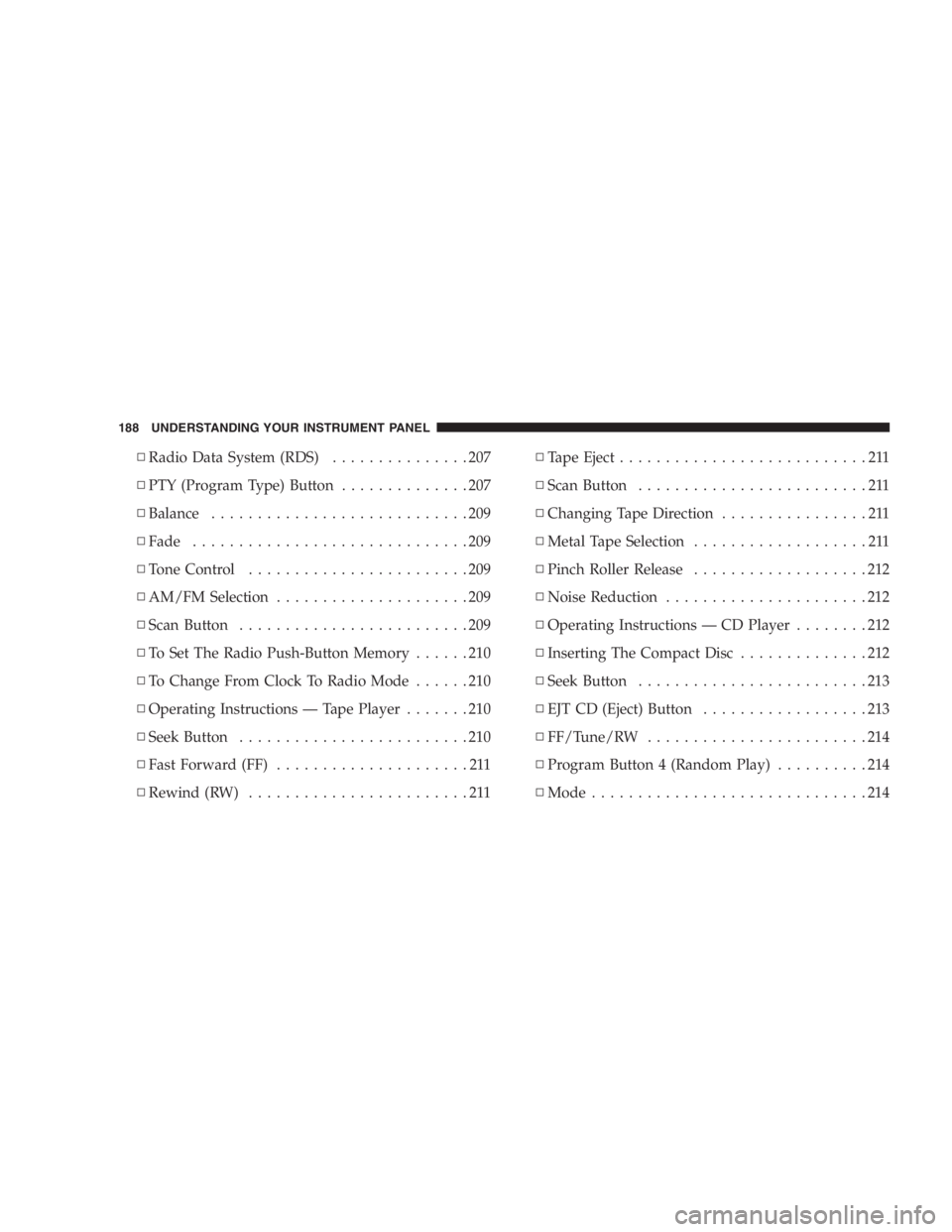
▫ Radio Data System (RDS) ...............207
▫ PTY (Program Type) Button ..............207
▫ Balance ............................209
▫ Fade ..............................209
▫ Tone Control ........................209
▫ AM/FM Selection .....................209
▫ Scan Button .........................209
▫ To Set The Radio Push-Button Memory ......210
▫ To Change From Clock To Radio Mode ......210
▫ Operating Instructions — Tape Player .......210
▫ Seek Button .........................210
▫ Fast Forward (FF) .....................211
▫ Rewind (RW) ........................211 ▫ Tape Eject ...........................211
▫ Scan Button .........................211
▫ Changing Tape Direction ................211
▫ Metal Tape Selection ...................211
▫ Pinch Roller Release ...................212
▫ Noise Reduction ......................212
▫ Operating Instructions — CD Player ........212
▫ Inserting The Compact Disc ..............212
▫ Seek Button .........................213
▫ EJT CD (Eject) Button ..................213
▫ FF/Tune/RW ........................214
▫ Program Button 4 (Random Play) ..........214
▫ Mode ..............................214188 UNDERSTANDING YOUR INSTRUMENT PANEL
Page 204 of 480

The trip odometer shows individual trip mileage. To
switch from odometer to trip odometer, press the Trip
Odometer button.
24. Cruise Indicator
This display indicator shows that the Speed Control
System is ON.
25. Trip Odometer Button
Press this button to change the display from odometer to
trip odometer. The word TRIP will appear when in the
trip odometer mode.
Push in and hold the button for two seconds to reset the
trip odometer to 0 miles or kilometers. The odometer
must be in trip mode to reset. ELECTRONIC DIGITAL CLOCK
The clock and radio each use the display panel built into
the radio. A digital readout shows the time in hours and
minutes whenever the ignition switch is in the ON or
ACC position and the time button is pressed.
When the ignition switch is in the OFF position, or when
the radio frequency is being displayed, time keeping is
accurately maintained.
Clock Setting Procedure
1. Turn the ignition switch to the ON or ACC position
and press the time button. Using the tip of a ballpoint pen
or similar object, press either the hour (H) or minute (M)
buttons on the radio.
2. Press the H button to set hours or the M button to set
minutes. The time setting will increase each time you
press a button.204 UNDERSTANDING YOUR INSTRUMENT PANEL
Page 206 of 480
remain active for up to 45 seconds after the ignition
switch has been turned off. Opening a vehicle front door
will cancel this feature.
SALES CODE RAZ — AM/ FM STEREO RADIO
WITH CASSETTE TAPE PLAYER, CD PLAYER
AND CD CHANGER CONTROLS Operating Instructions — Radio
NOTE: Power to operate the radio is controlled by the
ignition switch. It must be in the ON or ACC position to
operate the radio.
Power Switch, Volume Control
Press the ON/VOL control to turn the radio on. Turn the
volume control clockwise to increase the volume. The
volume will be displayed and continuously updated
while the button is pressed.
Seek Button (Radio Mode)
Press and release the Seek button to search for the next
station in either the AM or FM mode. Press the top of the
button to seek up and the bottom to seek down. Holding
the button will by pass stations until you release the
button.RAZ Radio206 UNDERSTANDING YOUR INSTRUMENT PANEL
Page 210 of 480

To Set The Radio Push-button Memory
When you are receiving a station that you wish to
commit to push-button memory, press the SET button.
SET 1 will show in the display window. Select the
push-button you wish to lock onto this station and press
and release that button. If a station is not selected within
5 seconds after pressing the SET button, the station will
continue to play but will not be locked into push-button
memory.
You may add a second station to each push-button by
repeating the above procedure with this exception: Press
the SET button twice and SET 2 will show in the display
window. Each button can be set for SET 1 and SET 2 in
both AM and FM. This allows a total of 10 AM and 10 FM
stations to be locked into memory. You can recall the
stations stored in SET 2 memory by pressing the push-
button twice. To Change From Clock To Radio Mode
Press the Time button to change the display between
radio frequency and time.
Operating Instructions — Tape Player
Insert the cassette with the exposed tape side toward the
right and the mechanical action of the player will gently
pull the cassette into the play position.
NOTE: When subjected to extremely cold temperatures,
the tape mechanism may require a few minutes to warm
up for proper operation. Sometimes poor playback may
be experienced due to a defective cassette tape. Clean and
demagnetize the tape heads at least twice a year.
Seek Button
Press the SEEK button up for the next selection on the
tape and down to return to the beginning of the current
selection.210 UNDERSTANDING YOUR INSTRUMENT PANEL
Page 220 of 480

SET 1 will now show in the display window. Select the
“ 1 – 5 ” button you wish to lock onto this station and press
and release that button. If a button is not selected within
5 seconds after pressing the SET button, the station will
continue to play but will not be locked into push-button
memory.
You may add a second station to each push-button by
repeating the above procedure with this exception: Press
the SET button twice and SET 2 will show in the display
window. Each button can be set for SET 1 and SET 2 in
both AM and FM. This allows a total of 10 AM and 10 FM
stations to be locked into push-button memory. The
stations stored in SET 2 memory can be selected by
pressing the push-button twice.
Time
Press the TIME button to change the display between
radio frequency and time. To set the clock, use a ballpoint pen or similar object to
press the hour (H) or minute (M) buttons on the radio,
The time setting will increase each time you press the
button. Press any other button to exit from the clock
setting mode.
General Information
This radio complies with Part 15 of FCC rules and with
RSS-210 of Industry Canada. Operation is subject to the
following conditions:
1. This device may not cause harmful interference,
2. This device must accept any interference received,
including interference that may cause undesired opera-
tion.
NOTE: Changes or modifications not expressively ap-
proved by the party responsible for compliance could
void the user ’ s authority to operate the equipment.220 UNDERSTANDING YOUR INSTRUMENT PANEL
Page 234 of 480
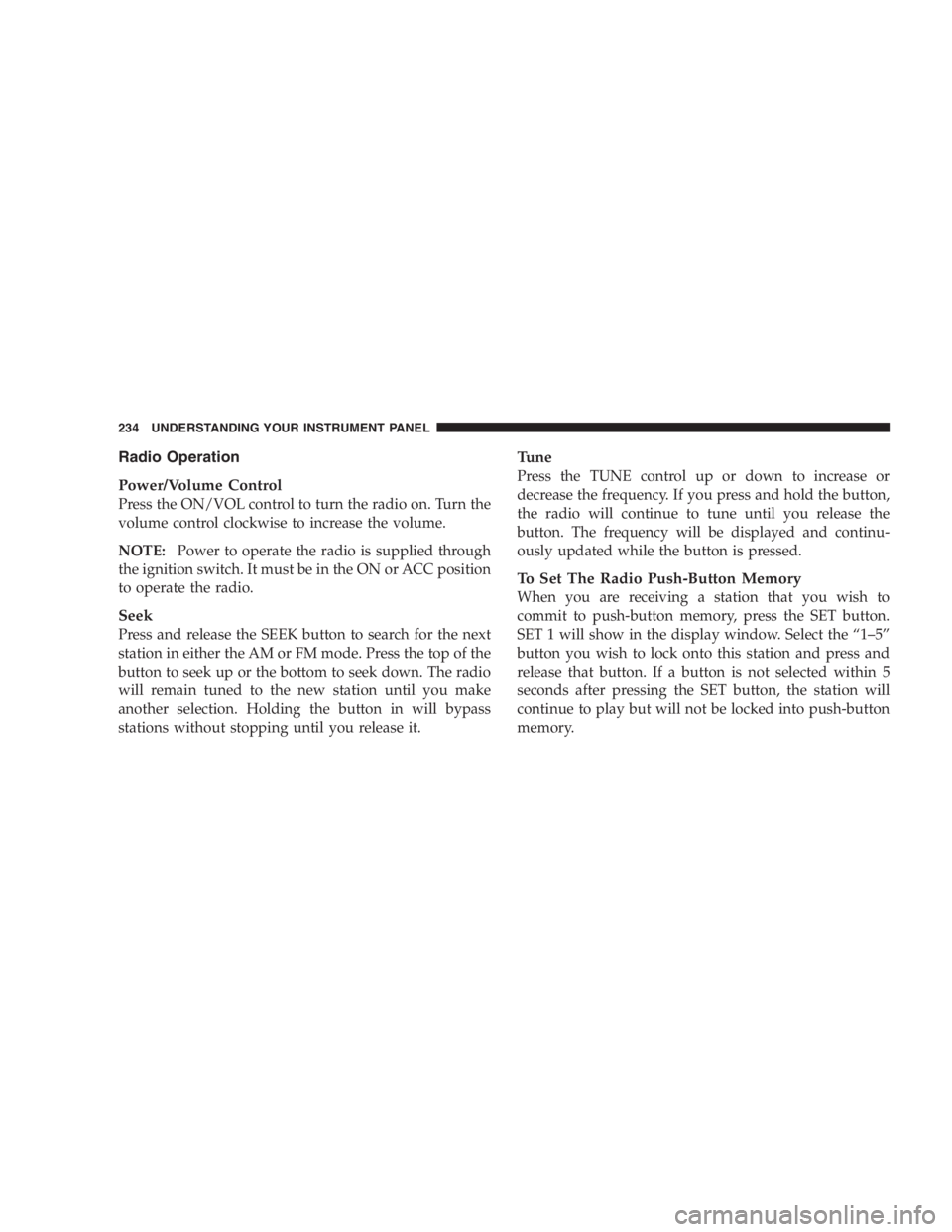
Radio Operation
Power/Volume Control
Press the ON/VOL control to turn the radio on. Turn the
volume control clockwise to increase the volume.
NOTE: Power to operate the radio is supplied through
the ignition switch. It must be in the ON or ACC position
to operate the radio.
Seek
Press and release the SEEK button to search for the next
station in either the AM or FM mode. Press the top of the
button to seek up or the bottom to seek down. The radio
will remain tuned to the new station until you make
another selection. Holding the button in will bypass
stations without stopping until you release it. Tune
Press the TUNE control up or down to increase or
decrease the frequency. If you press and hold the button,
the radio will continue to tune until you release the
button. The frequency will be displayed and continu-
ously updated while the button is pressed.
To Set The Radio Push-Button Memory
When you are receiving a station that you wish to
commit to push-button memory, press the SET button.
SET 1 will show in the display window. Select the “ 1 – 5 ”
button you wish to lock onto this station and press and
release that button. If a button is not selected within 5
seconds after pressing the SET button, the station will
continue to play but will not be locked into push-button
memory.234 UNDERSTANDING YOUR INSTRUMENT PANEL
Page 262 of 480
CLIMATE CONTROLS
The Air Conditioning and Heating System is designed to
make you comfortable in all types of weather.
Manual Air Conditioning and Heating System Front Blower Control
The Front Blower Control selects whether the Cli-
mate Control System is ON or OFF. When the blower
control is set to the O (OFF) position the front blower will
turn off and the system will be placed in the Recirculation
mode. When the blower control is set to any position
other than off, it selects the amount of air delivered to the
passenger compartment. There are four blower speeds.
The fan speed increases as you
move the control clockwise.
Manual Air Conditioning and Heating Controls262 UNDERSTANDING YOUR INSTRUMENT PANEL