Page 7 of 392
THINGS TO KNOW BEFORE STARTING YOUR VEHICLE
CONTENTS
�A Word About Your Keys..................10
▫Key-In-Ignition Reminder................10
▫Sentry Key — If Equipped................11
�Ignition And Steering Lock.................13
▫Manual Transmissions...................13
▫Automatic Transmissions.................14
�Illuminated Entry........................15
▫Vehicles Equipped With Power Door Locks....15
�Door Locks............................16▫Manual Door Locks.....................16
▫Power Door Locks.....................17
▫Child Protection Door Lock...............20
�Remote Keyless Entry.....................21
▫To Unlock The Doors...................22
▫To Lock The Doors.....................22
▫Using The Panic Alarm..................24
▫General Information....................24
▫Programming Additional Transmitters........25
2
Page 13 of 392

2. Insert the second valid key and switch the ignition to
the ON position within 15 seconds. After 10 seconds, a
chime will sound and the�Security Light�will begin to
flash. Turn the ignition back to the OFF position and
remove the second key.
3. Insert a blank Sentry Key into the ignition and switch
the ignition to the ON position within 60 seconds of
having removed the second key. After 10 seconds, a
single chime will sound. The�Security Light�will stop
flashing, then turn on for 3 seconds; then turn off.
The new Sentry Key has been programmed. Repeat this
process to program up to a total of 8 keys.
General Information
This device complies with part 15 of FCC rules and with
RS-210 of Industry Canada. Operation is subject to the
following conditions:
1. This device may not cause harmful interference.2. This device must accept any interference that may be
received including interference that may cause undesired
operation.
NOTE:Changes or modifications not expressly ap-
proved by the party responsible for compliance could
void the user’s authority to operate the equipment.
IGNITION AND STEERING LOCK
Insert the key fully, and then turn the switch to one of the
five illustrated positions. The key can be inserted or
withdrawn only in the LOCK position.
Manual Transmissions
When the steering wheel is in the LOCK position, the
steering and ignition systems are locked to provide
antitheft protection for your vehicle. It may be difficult to
turn the key from the LOCK position when starting your
vehicle. Move the steering wheel left and right while
turning the key until it turns easily. To remove the key,
THINGS TO KNOW BEFORE STARTING YOUR VEHICLE 13
2
Page 14 of 392
depress and hold the release button located between the
ignition switch and the instrument panel. Turn the igni-
tion key to LOCK and remove the key.Automatic Transmissions
In the LOCK position, the steering and ignition systems
are locked to provide antitheft protection for your ve-
hicle. It may be difficult to turn the key from the LOCK
position when starting your vehicle. Move the steering
wheel left and right while turning the key until it turns
easily. The key can be inserted or withdrawn only in the
LOCK position. Push in on the key in the ignition lock
cylinder to rotate to the LOCK position.
NOTE:The steering wheel will the lock when the key is
removed, and the steering wheel is turned around 115
degrees from center clockwise and around 65 degrees
counterclockwise.
Manual Transmissions
14 THINGS TO KNOW BEFORE STARTING YOUR VEHICLE
Page 15 of 392
NOTE:On vehicles equipped with an automatic trans-
mission, the key cannot be turned to LOCK until the
selector is in the PARK position. Do not attempt to pull
the shift lever out of PARK after the key is in the LOCK
position.
ILLUMINATED ENTRY
Vehicles Equipped With Power Door Locks
All interior lights will illuminate in the vehicle when the
doors are unlocked using the key fob.
The interior lights will remain on for 30 seconds after the
last door is closed, or until all doors are closed and either
the ignition is turned to the ON position or a key fob
LOCK button is pressed.
There is also a battery saver feature that will turn the
interior lights off after 8 minutes if the ignition is OFF
and a door is left open or the dimmer control is in the
interior lights ON position.
Automatic Transmissions
THINGS TO KNOW BEFORE STARTING YOUR VEHICLE 15
2
Page 22 of 392
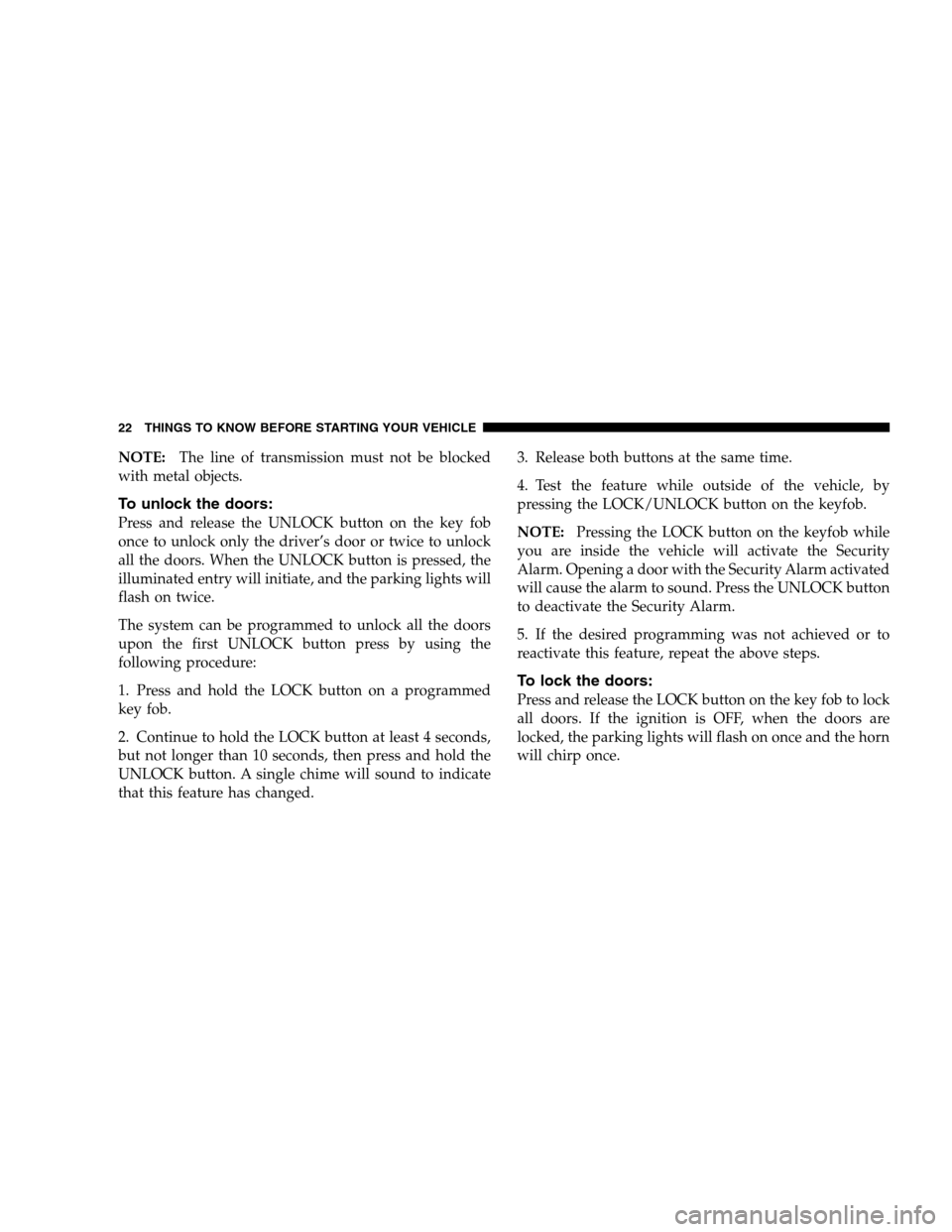
NOTE:The line of transmission must not be blocked
with metal objects.
To unlock the doors:
Press and release the UNLOCK button on the key fob
once to unlock only the driver’s door or twice to unlock
all the doors. When the UNLOCK button is pressed, the
illuminated entry will initiate, and the parking lights will
flash on twice.
The system can be programmed to unlock all the doors
upon the first UNLOCK button press by using the
following procedure:
1. Press and hold the LOCK button on a programmed
key fob.
2. Continue to hold the LOCK button at least 4 seconds,
but not longer than 10 seconds, then press and hold the
UNLOCK button. A single chime will sound to indicate
that this feature has changed.3. Release both buttons at the same time.
4. Test the feature while outside of the vehicle, by
pressing the LOCK/UNLOCK button on the keyfob.
NOTE:Pressing the LOCK button on the keyfob while
you are inside the vehicle will activate the Security
Alarm. Opening a door with the Security Alarm activated
will cause the alarm to sound. Press the UNLOCK button
to deactivate the Security Alarm.
5. If the desired programming was not achieved or to
reactivate this feature, repeat the above steps.
To lock the doors:
Press and release the LOCK button on the key fob to lock
all doors. If the ignition is OFF, when the doors are
locked, the parking lights will flash on once and the horn
will chirp once.
22 THINGS TO KNOW BEFORE STARTING YOUR VEHICLE
Page 125 of 392
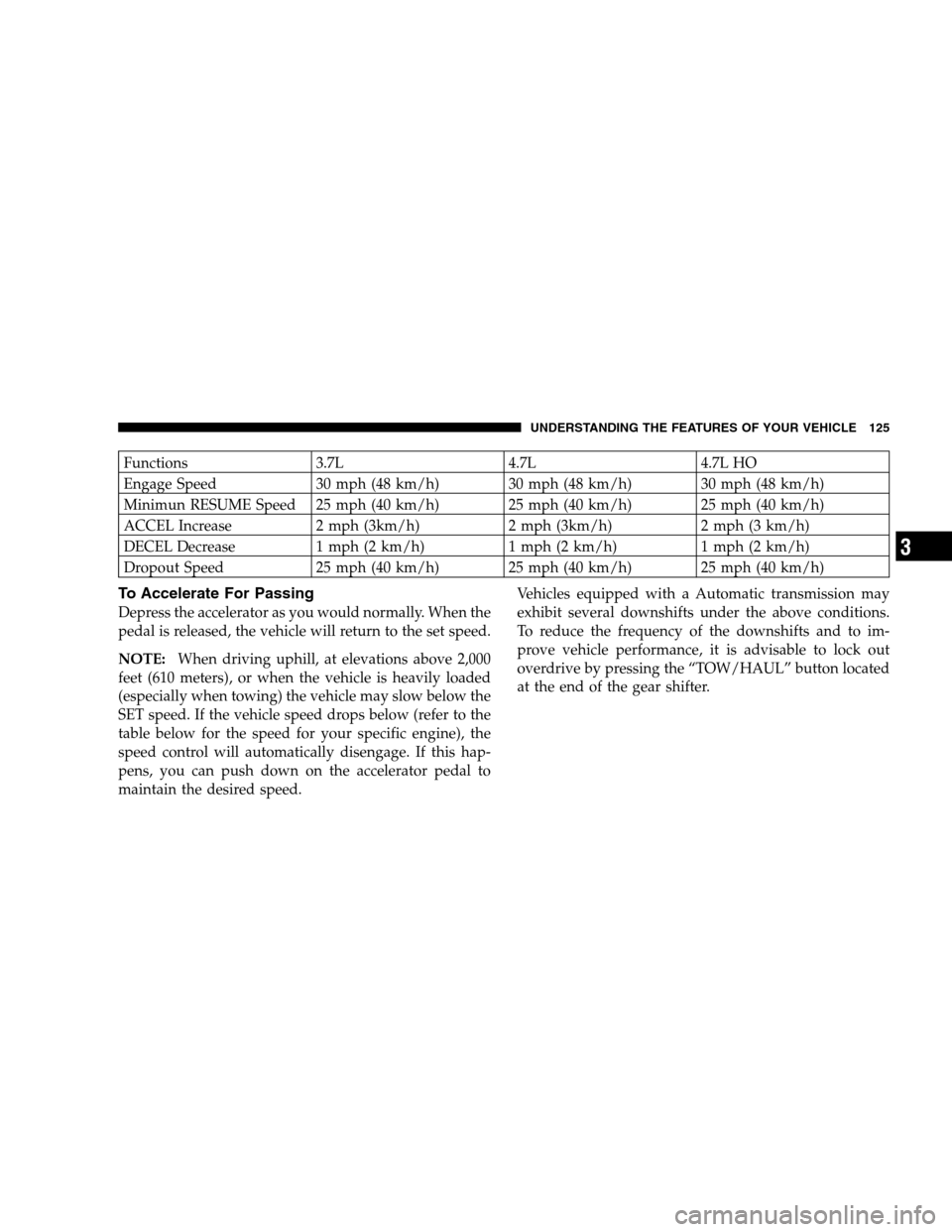
Functions 3.7L 4.7L 4.7L HO
Engage Speed 30 mph (48 km/h) 30 mph (48 km/h) 30 mph (48 km/h)
Minimun RESUME Speed 25 mph (40 km/h) 25 mph (40 km/h) 25 mph (40 km/h)
ACCEL Increase 2 mph (3km/h) 2 mph (3km/h) 2 mph (3 km/h)
DECEL Decrease 1 mph (2 km/h) 1 mph (2 km/h) 1 mph (2 km/h)
Dropout Speed 25 mph (40 km/h) 25 mph (40 km/h) 25 mph (40 km/h)
To Accelerate For Passing
Depress the accelerator as you would normally. When the
pedal is released, the vehicle will return to the set speed.
NOTE:When driving uphill, at elevations above 2,000
feet (610 meters), or when the vehicle is heavily loaded
(especially when towing) the vehicle may slow below the
SET speed. If the vehicle speed drops below (refer to the
table below for the speed for your specific engine), the
speed control will automatically disengage. If this hap-
pens, you can push down on the accelerator pedal to
maintain the desired speed.Vehicles equipped with a Automatic transmission may
exhibit several downshifts under the above conditions.
To reduce the frequency of the downshifts and to im-
prove vehicle performance, it is advisable to lock out
overdrive by pressing the “TOW/HAUL” button located
at the end of the gear shifter.
UNDERSTANDING THE FEATURES OF YOUR VEHICLE 125
3
Page 137 of 392
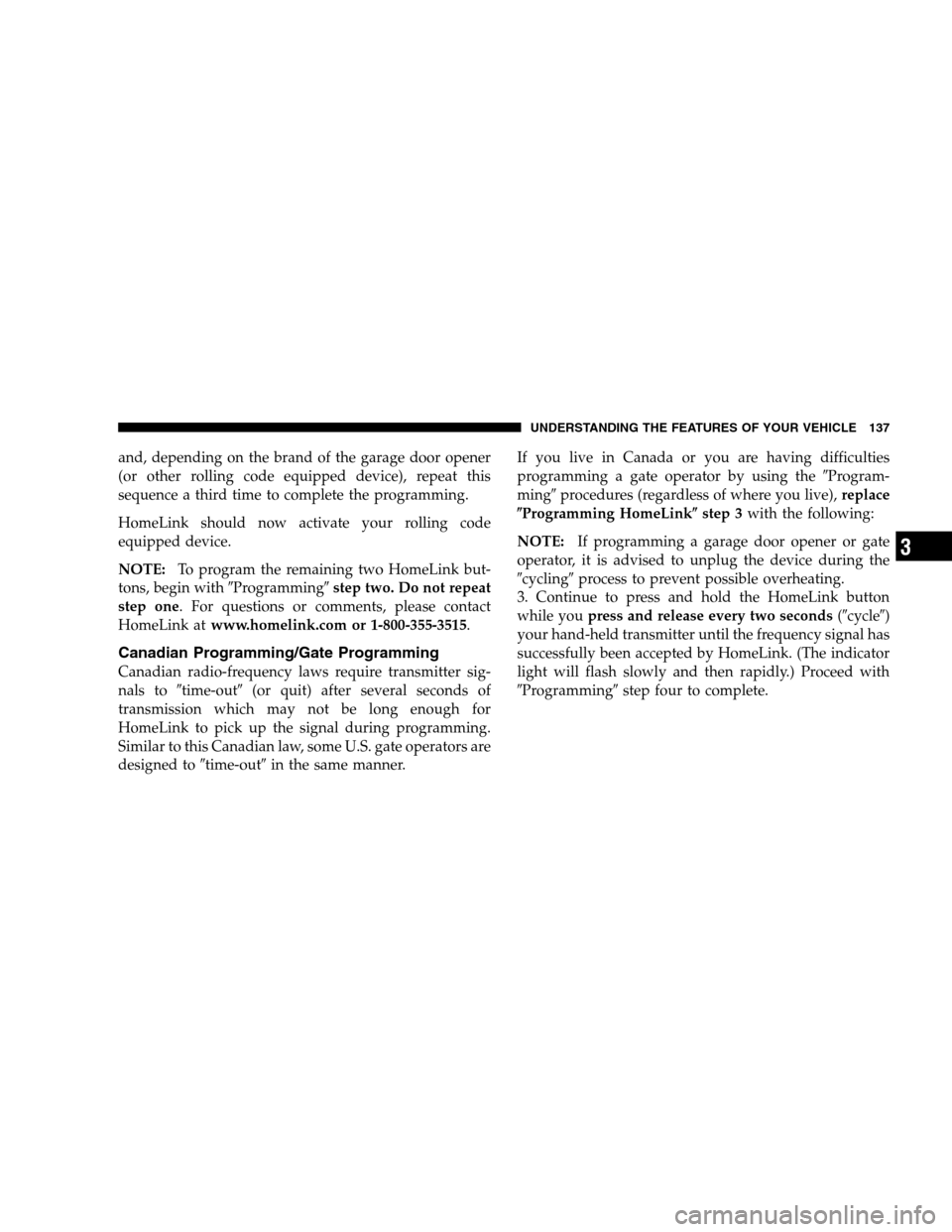
and, depending on the brand of the garage door opener
(or other rolling code equipped device), repeat this
sequence a third time to complete the programming.
HomeLink should now activate your rolling code
equipped device.
NOTE:To program the remaining two HomeLink but-
tons, begin with�Programming�step two. Do not repeat
step one. For questions or comments, please contact
HomeLink atwww.homelink.com or 1-800-355-3515.
Canadian Programming/Gate Programming
Canadian radio-frequency laws require transmitter sig-
nals to�time-out�(or quit) after several seconds of
transmission which may not be long enough for
HomeLink to pick up the signal during programming.
Similar to this Canadian law, some U.S. gate operators are
designed to�time-out�in the same manner.If you live in Canada or you are having difficulties
programming a gate operator by using the�Program-
ming�procedures (regardless of where you live),replace
�Programming HomeLink�step 3with the following:
NOTE:If programming a garage door opener or gate
operator, it is advised to unplug the device during the
�cycling�process to prevent possible overheating.
3. Continue to press and hold the HomeLink button
while youpress and release every two seconds(�cycle�)
your hand-held transmitter until the frequency signal has
successfully been accepted by HomeLink. (The indicator
light will flash slowly and then rapidly.) Proceed with
�Programming�step four to complete.
UNDERSTANDING THE FEATURES OF YOUR VEHICLE 137
3
Page 141 of 392
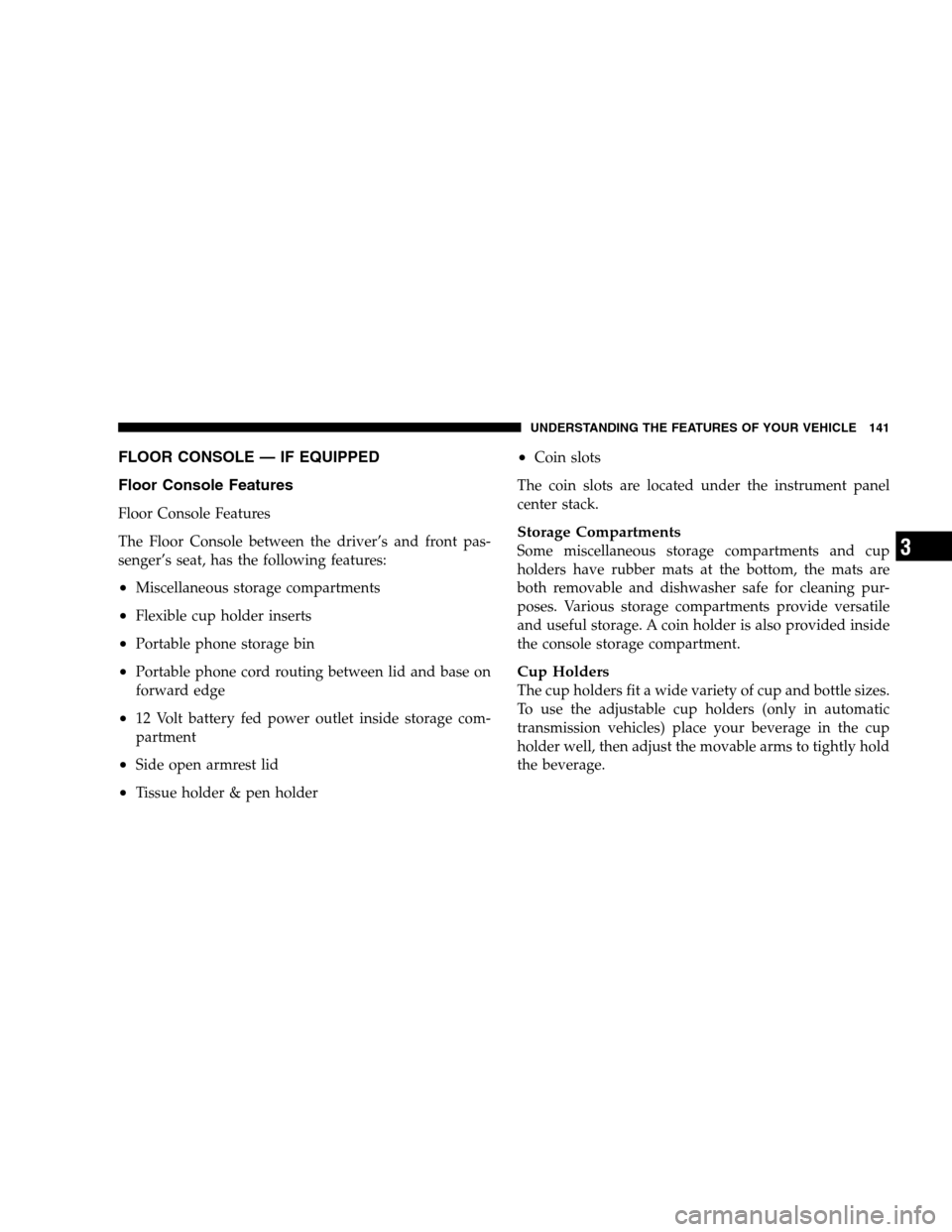
FLOOR CONSOLE — IF EQUIPPED
Floor Console Features
Floor Console Features
The Floor Console between the driver’s and front pas-
senger’s seat, has the following features:
•Miscellaneous storage compartments
•Flexible cup holder inserts
•Portable phone storage bin
•Portable phone cord routing between lid and base on
forward edge
•12 Volt battery fed power outlet inside storage com-
partment
•Side open armrest lid
•Tissue holder & pen holder
•Coin slots
The coin slots are located under the instrument panel
center stack.
Storage Compartments
Some miscellaneous storage compartments and cup
holders have rubber mats at the bottom, the mats are
both removable and dishwasher safe for cleaning pur-
poses. Various storage compartments provide versatile
and useful storage. A coin holder is also provided inside
the console storage compartment.
Cup Holders
The cup holders fit a wide variety of cup and bottle sizes.
To use the adjustable cup holders (only in automatic
transmission vehicles) place your beverage in the cup
holder well, then adjust the movable arms to tightly hold
the beverage.
UNDERSTANDING THE FEATURES OF YOUR VEHICLE 141
3