Page 147 of 392
INSTRUMENT PANEL AND CONTROLS
CONTENTS
�Instruments And Controls.................150
�Instrument Cluster......................151
�Instrument Cluster Description.............152
�Radio Reception Information...............159
▫AM Reception.......................159
▫FM Reception........................159
�Electronic Digital Clock..................160
▫Clock Setting Procedure.................160�Sales Code REF — AM/FM/CD (Single Disc)
Radio With Optional Hands Free Phone
Capability............................161
▫Operating Instructions - Radio Mode.......161
▫Operation Instructions - CD Mode.........164
▫Operating Instructions - Hands Free
Phone — If Equipped..................1664
Page 148 of 392

�Sales Code RAQ – AM/FM/CD (6-Disc) Radio
With Optional Satellite Radio, Hands Free
Phone, And Video Capabilities.............166
▫Operating Instructions - Radio Mode.......166
▫Operation Instructions - (CD Mode For
CD Audio Play)......................170
▫Load/Eject Button (CD Mode For
CD Audio Play)......................172
▫Notes On Playing MP3 Files.............174
▫Operation Instructions - (CD Mode For
MP3 Audio Play).....................176
▫Load/Eject Button (CD Mode For MP3 Play) . . 176
�Satellite Radio — If Equipped..............178
▫System Activation.....................179▫Electronic Serial Number/Sirius Identification
Number (ESN/SID)....................179
▫Selecting Satellite Mode In REF Radios......180
▫Selecting Satellite Mode In RAQ Radios.....180
▫Selecting a Channel....................180
▫Storing And Selecting Pre-Set Channels......181
▫Using The PTY (Program Type) Button
(If Equipped)........................181
▫PTY Button�Scan�.....................181
▫PTY Button�Seek�.....................181
▫Satellite Antenna......................181
▫Reception Quality.....................182
148 INSTRUMENT PANEL AND CONTROLS
Page 149 of 392
�Remote Sound System Controls — If Equipped . . 182
▫Radio Operation......................183
▫CD Player..........................183
�Compact Disc Maintenance................183
�Radio Operation And Cellular Phones........184�Climate Controls.......................184
▫Air Conditioning And Heater.............185
▫Operating Tips.......................188
▫Operation Tips Chart...................190
�Rear Window Defroster – If Equipped........191
INSTRUMENT PANEL AND CONTROLS 149
4
Page 159 of 392
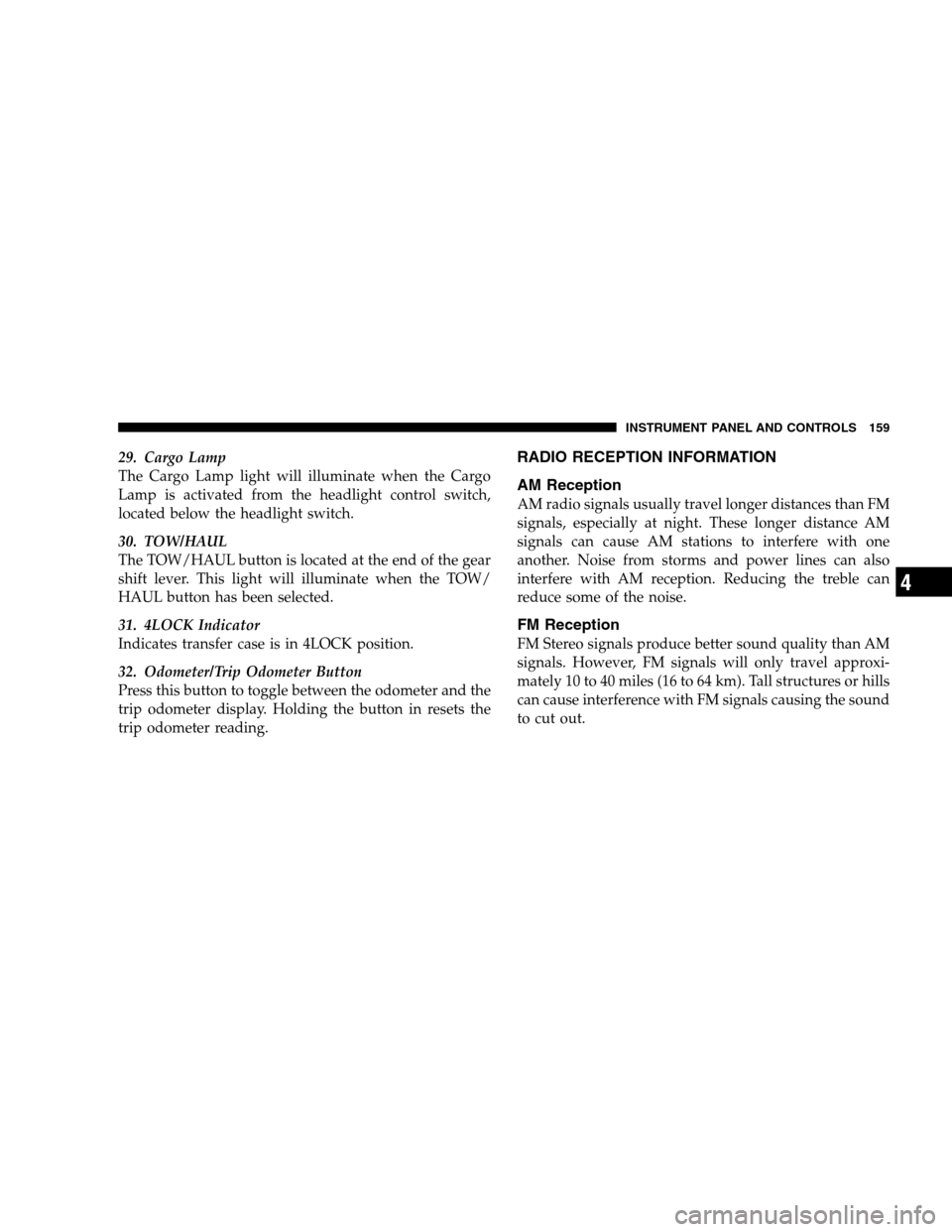
29. Cargo Lamp
The Cargo Lamp light will illuminate when the Cargo
Lamp is activated from the headlight control switch,
located below the headlight switch.
30. TOW/HAUL
The TOW/HAUL button is located at the end of the gear
shift lever. This light will illuminate when the TOW/
HAUL button has been selected.
31. 4LOCK Indicator
Indicates transfer case is in 4LOCK position.
32. Odometer/Trip Odometer Button
Press this button to toggle between the odometer and the
trip odometer display. Holding the button in resets the
trip odometer reading.RADIO RECEPTION INFORMATION
AM Reception
AM radio signals usually travel longer distances than FM
signals, especially at night. These longer distance AM
signals can cause AM stations to interfere with one
another. Noise from storms and power lines can also
interfere with AM reception. Reducing the treble can
reduce some of the noise.
FM Reception
FM Stereo signals produce better sound quality than AM
signals. However, FM signals will only travel approxi-
mately 10 to 40 miles (16 to 64 km). Tall structures or hills
can cause interference with FM signals causing the sound
to cut out.
INSTRUMENT PANEL AND CONTROLS 159
4
Page 160 of 392
ELECTRONIC DIGITAL CLOCK
The clock and radio each use the display panel built into
the radio. A digital readout shows the frequency and/or
time in hours and minutes (depending on your radio
model) whenever the ignition switch is in the “ON” or
“ACC” position.
When the ignition switch is in the “OFF” position, or
when the radio frequency is being displayed, time keep-
ing is accurately maintained.
On the RAQ radio the time button alternates the location
of the time and frequency on the display. On the REF only
one of the two, time or frequency is displayed at a time.
Clock Setting Procedure
1. Press and hold the time button until the hours blink.
2. Adjust the hours by turning the right side Tune /
Audio control.
3.
After the hours are adjusted, press the right side Tune /
Audio control to set the minutes.
4. Adjust the minutes using the right side Tune / Audio
control.
5.
To exit, press any button/knob or wait approximately 5
seconds.
160 INSTRUMENT PANEL AND CONTROLS
Page 161 of 392
SALES CODE REF — AM/FM/CD (SINGLE DISC)
RADIO WITH OPTIONAL HANDS FREE PHONE
CAPABILITYOperating Instructions - Radio Mode
NOTE:The ignition switch must be in the ON or ACC
position to operate the radio.
Power Switch/Volume Control (Rotary)
Press the ON/VOL control to turn the radio ON. Press
the ON/VOL a second time to turn OFF the radio.
Electronic Volume Control
The electronic volume control turns continuously (360
degrees) in either direction without stopping. Turning the
volume control to the right increases the volume and to
the left decreases it.
When the audio system is turned on, the sound will be
set at the same volume level as last played.
The volume can be turned down, but not up, when the
audio system is off and the ignition is ON.
INSTRUMENT PANEL AND CONTROLS 161
4
Page 162 of 392

Mode Button (Radio Mode)
Press the mode button repeatedly to select between the
CD player or Satellite Radio (if equipped).
SEEK Button (Radio Mode)
Press and release the SEEK button to search for the next
listenable station in either AM/FM or Satellite (if
equipped) mode. Press the right side of the button to seek
up and the left side to seek down.The radio will re-
mained tuned to the new station until you make another
selection. Holding the button will bypass stations with-
out stopping until you release it.
MUTE Button (Radio Mode)
Press the MUTE button to cancel the sound from the
speakers.�MUTE�will be displayed. Press the MUTE
button a second time and the sound from the speakers
will return. Rotating the volume control, turning the
radio ON /OFF, or turning ON/OFF the ignition, will
cancel the MUTE feature.NOTE:In Hands Free Phone (if equipped) mode, the
MUTE button mutes the microphone.
SCAN Button (Radio Mode)
Pressing the SCAN button causes the tuner to search for
the next listenable station, in either AM, FM or Satellite (if
equipped) frequencies, pausing for 5 seconds at each
listenable station before continuing to the next. To stop
the search, press SCAN a second time.
PSCAN Button (Radio Mode)
Pressing the PSCAN button, causes the tuner to scan
through preset stations, in either AM, FM or Satellite (if
equipped) frequencies, pausing for 5 seconds at each
preset station before continuing to the next. To stop the
search, press PSCAN a second time.
162 INSTRUMENT PANEL AND CONTROLS
Page 163 of 392
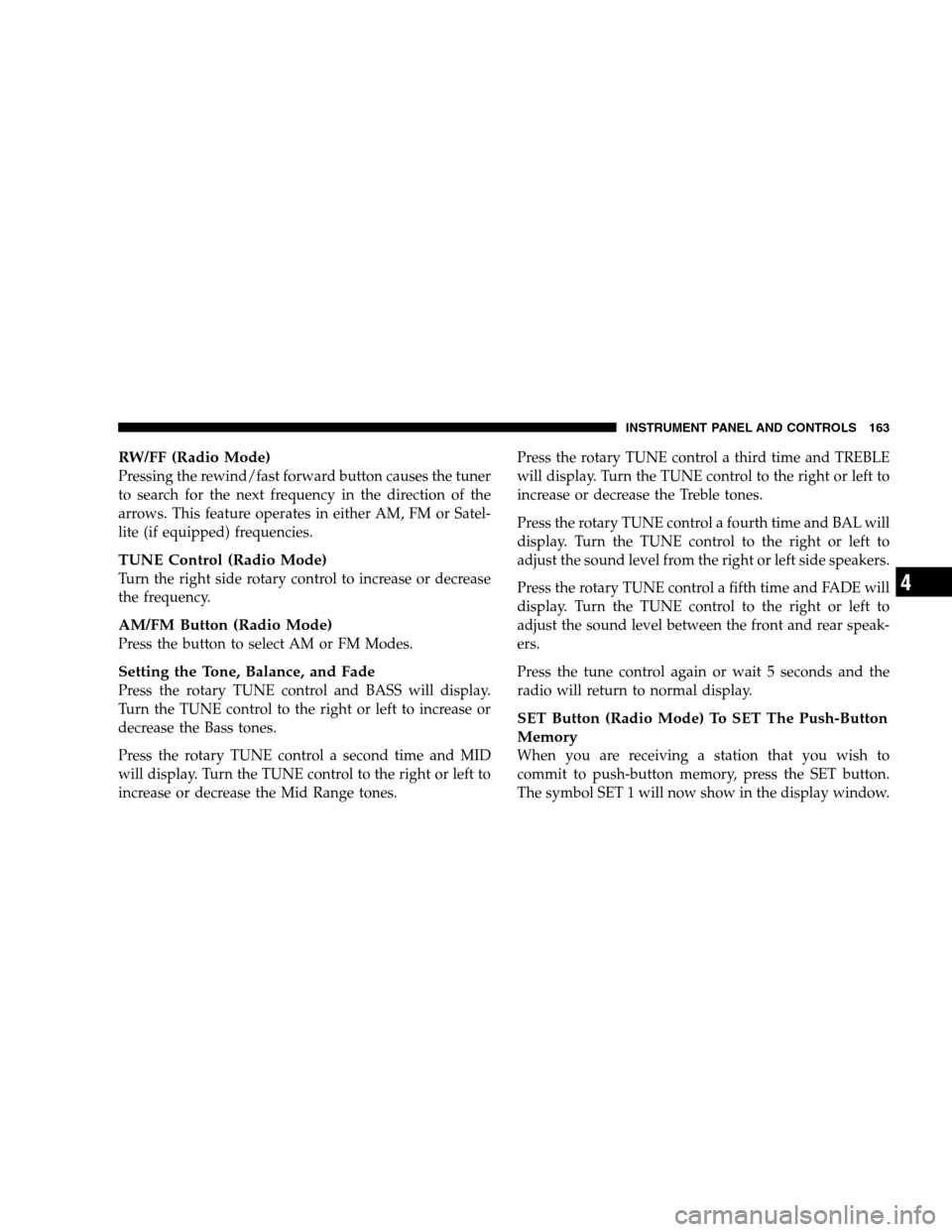
RW/FF (Radio Mode)
Pressing the rewind/fast forward button causes the tuner
to search for the next frequency in the direction of the
arrows. This feature operates in either AM, FM or Satel-
lite (if equipped) frequencies.
TUNE Control (Radio Mode)
Turn the right side rotary control to increase or decrease
the frequency.
AM/FM Button (Radio Mode)
Press the button to select AM or FM Modes.
Setting the Tone, Balance, and Fade
Press the rotary TUNE control and BASS will display.
Turn the TUNE control to the right or left to increase or
decrease the Bass tones.
Press the rotary TUNE control a second time and MID
will display. Turn the TUNE control to the right or left to
increase or decrease the Mid Range tones.Press the rotary TUNE control a third time and TREBLE
will display. Turn the TUNE control to the right or left to
increase or decrease the Treble tones.
Press the rotary TUNE control a fourth time and BAL will
display. Turn the TUNE control to the right or left to
adjust the sound level from the right or left side speakers.
Press the rotary TUNE control a fifth time and FADE will
display. Turn the TUNE control to the right or left to
adjust the sound level between the front and rear speak-
ers.
Press the tune control again or wait 5 seconds and the
radio will return to normal display.
SET Button (Radio Mode) To SET The Push-Button
Memory
When you are receiving a station that you wish to
commit to push-button memory, press the SET button.
The symbol SET 1 will now show in the display window.
INSTRUMENT PANEL AND CONTROLS 163
4