Page 84 of 392

WARNING!
Vehicles and other objects seen in the right side
convex mirror will look smaller and farther away
than they really are. Relying too much on your right
side mirror could cause you to collide with another
vehicle or other object. Use your inside mirror when
judging the size or distance of a vehicle seen in the
right side mirror.
Heated Mirrors — If Equipped
Heated mirrors are automatically activated when you
depress the rear window defroster switch located on the
instrument panel. The light will illuminate to indicate
that the heating elements are ON. Turning OFF the
ignition will deactivate the heated mirrors.
HANDS–FREE COMMUNICATION (UConnect™) —
IF EQUIPPED
UConnect™ is a voice-activated, hands-free, in vehicle
communications system. UConnect™ allows you to dial
a phone number with your cellular phone* using simple
voice commands (e.g.,�Call�Mike�Work�or�Dial�
248-555-1212�). Your cellular phone’s audio is transmitted
through your vehicle’s audio system; the system will
automatically mute your radio when using the UCon-
nect™ system.
NOTE:The UConnect™ system use requires a cellular
phone equipped with the Bluetooth�Hands-Free Profile,�
version 0.96 or higher.
For UConnect Customer Support call 1-877-855-8400 or
visit the UConnect website (www.chrysler.com/uconnect).
UConnect™ allows you to transfer calls between the
system and your cellular phone as you enter or exit your
vehicle, and enables you to mute the system’s micro-
phone for private conversation.
84 UNDERSTANDING THE FEATURES OF YOUR VEHICLE
Page 112 of 392
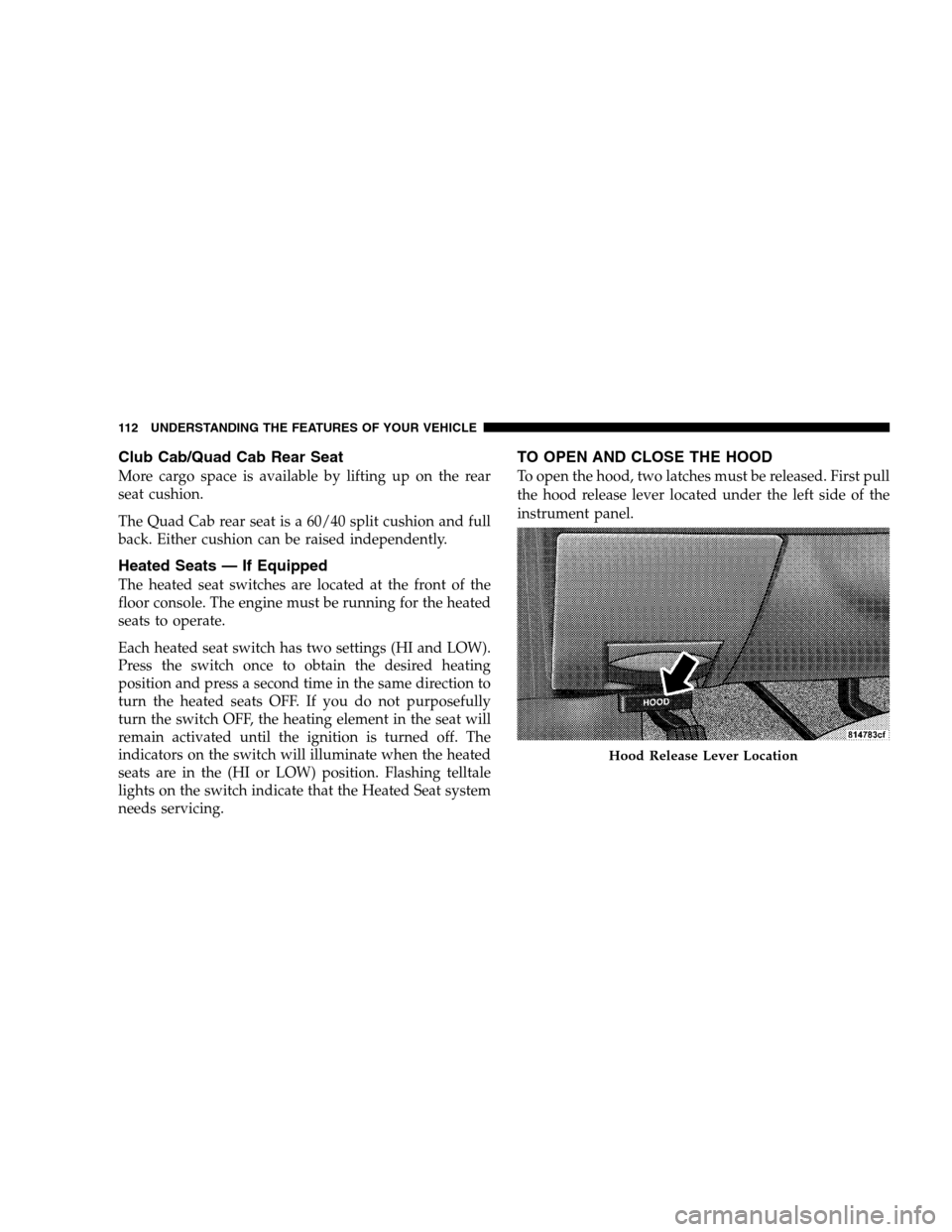
Club Cab/Quad Cab Rear Seat
More cargo space is available by lifting up on the rear
seat cushion.
The Quad Cab rear seat is a 60/40 split cushion and full
back. Either cushion can be raised independently.
Heated Seats — If Equipped
The heated seat switches are located at the front of the
floor console. The engine must be running for the heated
seats to operate.
Each heated seat switch has two settings (HI and LOW).
Press the switch once to obtain the desired heating
position and press a second time in the same direction to
turn the heated seats OFF. If you do not purposefully
turn the switch OFF, the heating element in the seat will
remain activated until the ignition is turned off. The
indicators on the switch will illuminate when the heated
seats are in the (HI or LOW) position. Flashing telltale
lights on the switch indicate that the Heated Seat system
needs servicing.
TO OPEN AND CLOSE THE HOOD
To open the hood, two latches must be released. First pull
the hood release lever located under the left side of the
instrument panel.
Hood Release Lever Location
112 UNDERSTANDING THE FEATURES OF YOUR VEHICLE
Page 115 of 392
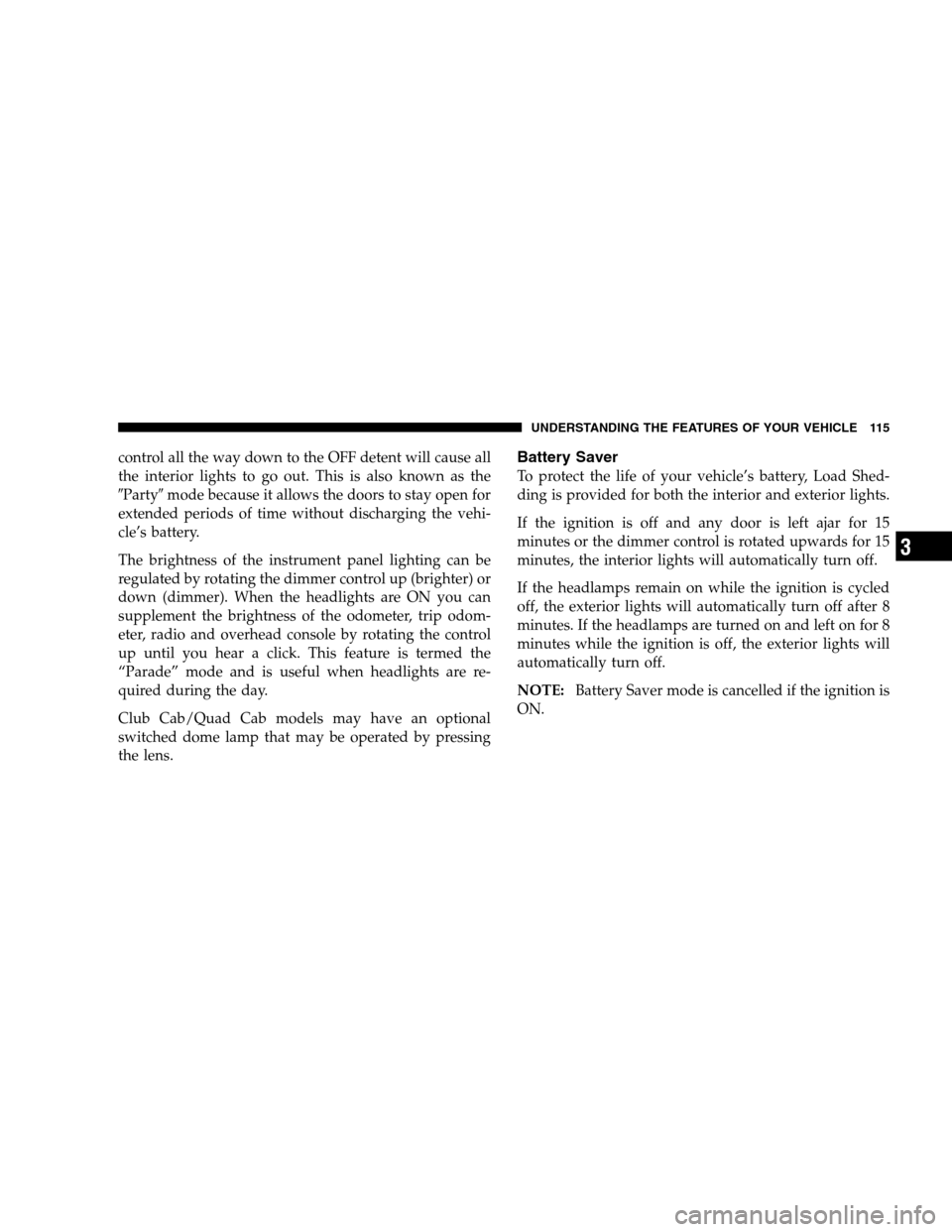
control all the way down to the OFF detent will cause all
the interior lights to go out. This is also known as the
�Party�mode because it allows the doors to stay open for
extended periods of time without discharging the vehi-
cle’s battery.
The brightness of the instrument panel lighting can be
regulated by rotating the dimmer control up (brighter) or
down (dimmer). When the headlights are ON you can
supplement the brightness of the odometer, trip odom-
eter, radio and overhead console by rotating the control
up until you hear a click. This feature is termed the
“Parade” mode and is useful when headlights are re-
quired during the day.
Club Cab/Quad Cab models may have an optional
switched dome lamp that may be operated by pressing
the lens.Battery Saver
To protect the life of your vehicle’s battery, Load Shed-
ding is provided for both the interior and exterior lights.
If the ignition is off and any door is left ajar for 15
minutes or the dimmer control is rotated upwards for 15
minutes, the interior lights will automatically turn off.
If the headlamps remain on while the ignition is cycled
off, the exterior lights will automatically turn off after 8
minutes. If the headlamps are turned on and left on for 8
minutes while the ignition is off, the exterior lights will
automatically turn off.
NOTE:Battery Saver mode is cancelled if the ignition is
ON.
UNDERSTANDING THE FEATURES OF YOUR VEHICLE 115
3
Page 116 of 392
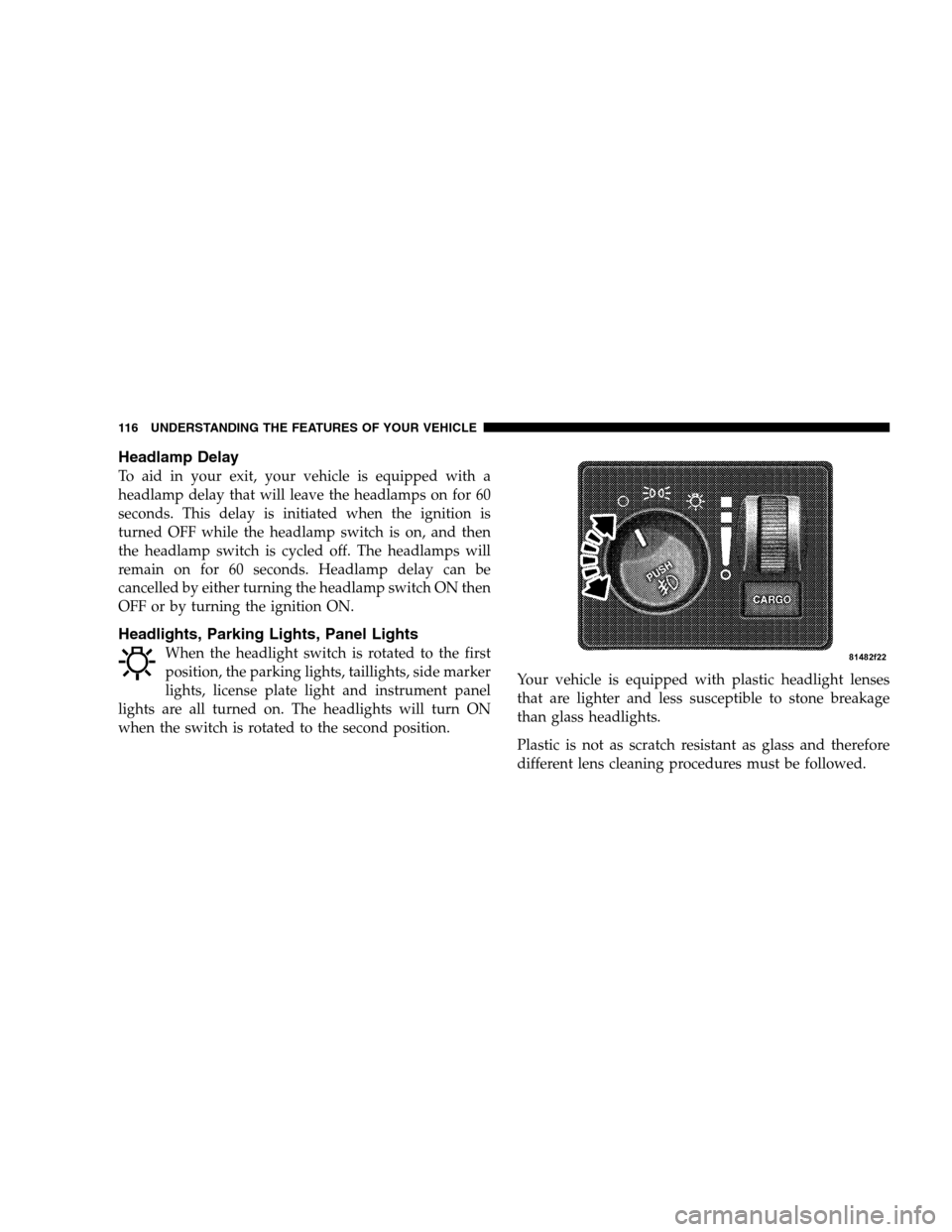
Headlamp Delay
To aid in your exit, your vehicle is equipped with a
headlamp delay that will leave the headlamps on for 60
seconds. This delay is initiated when the ignition is
turned OFF while the headlamp switch is on, and then
the headlamp switch is cycled off. The headlamps will
remain on for 60 seconds. Headlamp delay can be
cancelled by either turning the headlamp switch ON then
OFF or by turning the ignition ON.
Headlights, Parking Lights, Panel Lights
When the headlight switch is rotated to the first
position, the parking lights, taillights, side marker
lights, license plate light and instrument panel
lights are all turned on. The headlights will turn ON
when the switch is rotated to the second position.Your vehicle is equipped with plastic headlight lenses
that are lighter and less susceptible to stone breakage
than glass headlights.
Plastic is not as scratch resistant as glass and therefore
different lens cleaning procedures must be followed.
116 UNDERSTANDING THE FEATURES OF YOUR VEHICLE
Page 139 of 392
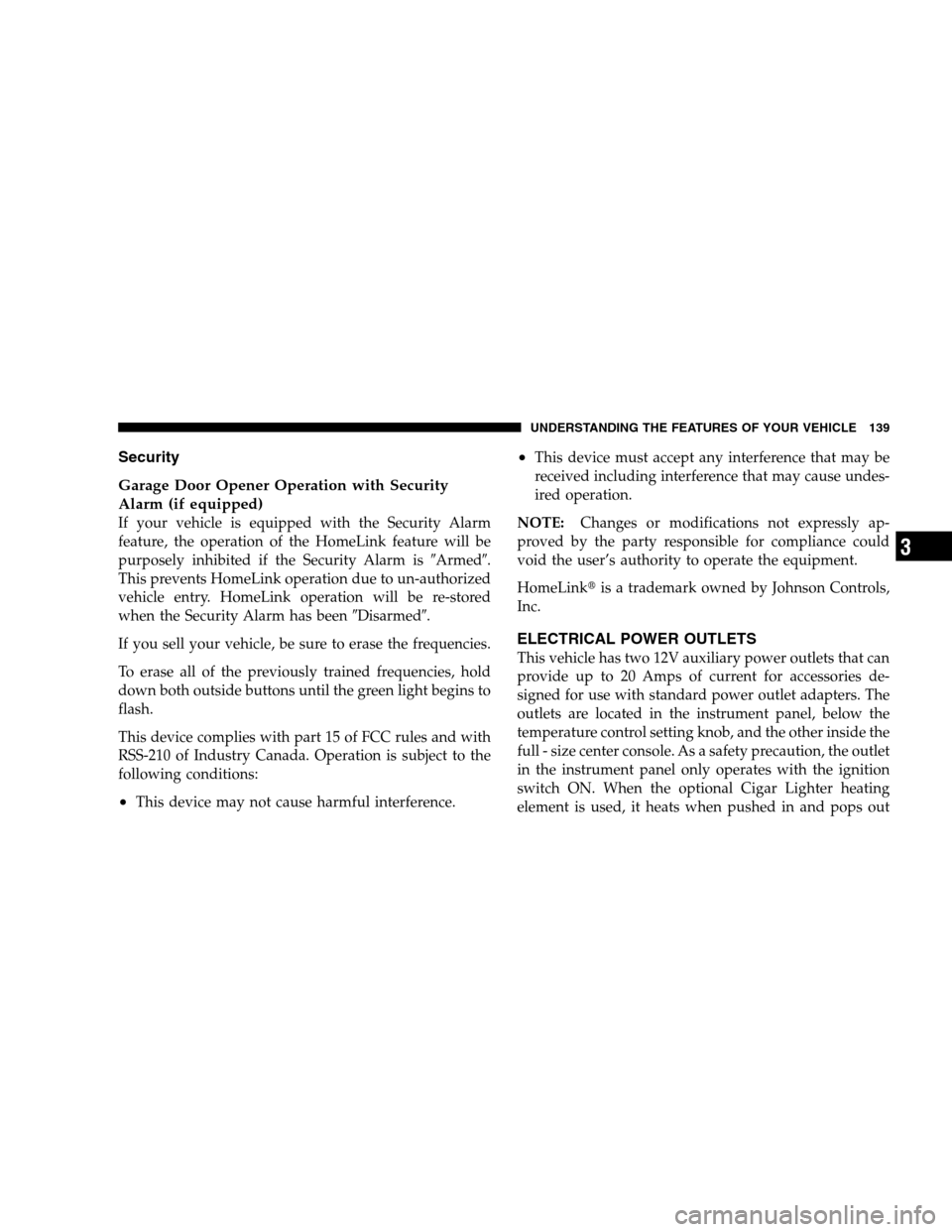
Security
Garage Door Opener Operation with Security
Alarm (if equipped)
If your vehicle is equipped with the Security Alarm
feature, the operation of the HomeLink feature will be
purposely inhibited if the Security Alarm is�Armed�.
This prevents HomeLink operation due to un-authorized
vehicle entry. HomeLink operation will be re-stored
when the Security Alarm has been�Disarmed�.
If you sell your vehicle, be sure to erase the frequencies.
To erase all of the previously trained frequencies, hold
down both outside buttons until the green light begins to
flash.
This device complies with part 15 of FCC rules and with
RSS-210 of Industry Canada. Operation is subject to the
following conditions:
•This device may not cause harmful interference.
•This device must accept any interference that may be
received including interference that may cause undes-
ired operation.
NOTE:Changes or modifications not expressly ap-
proved by the party responsible for compliance could
void the user’s authority to operate the equipment.
HomeLink�is a trademark owned by Johnson Controls,
Inc.
ELECTRICAL POWER OUTLETS
This vehicle has two 12V auxiliary power outlets that can
provide up to 20 Amps of current for accessories de-
signed for use with standard power outlet adapters. The
outlets are located in the instrument panel, below the
temperature control setting knob, and the other inside the
full - size center console. As a safety precaution, the outlet
in the instrument panel only operates with the ignition
switch ON. When the optional Cigar Lighter heating
element is used, it heats when pushed in and pops out
UNDERSTANDING THE FEATURES OF YOUR VEHICLE 139
3
Page 141 of 392
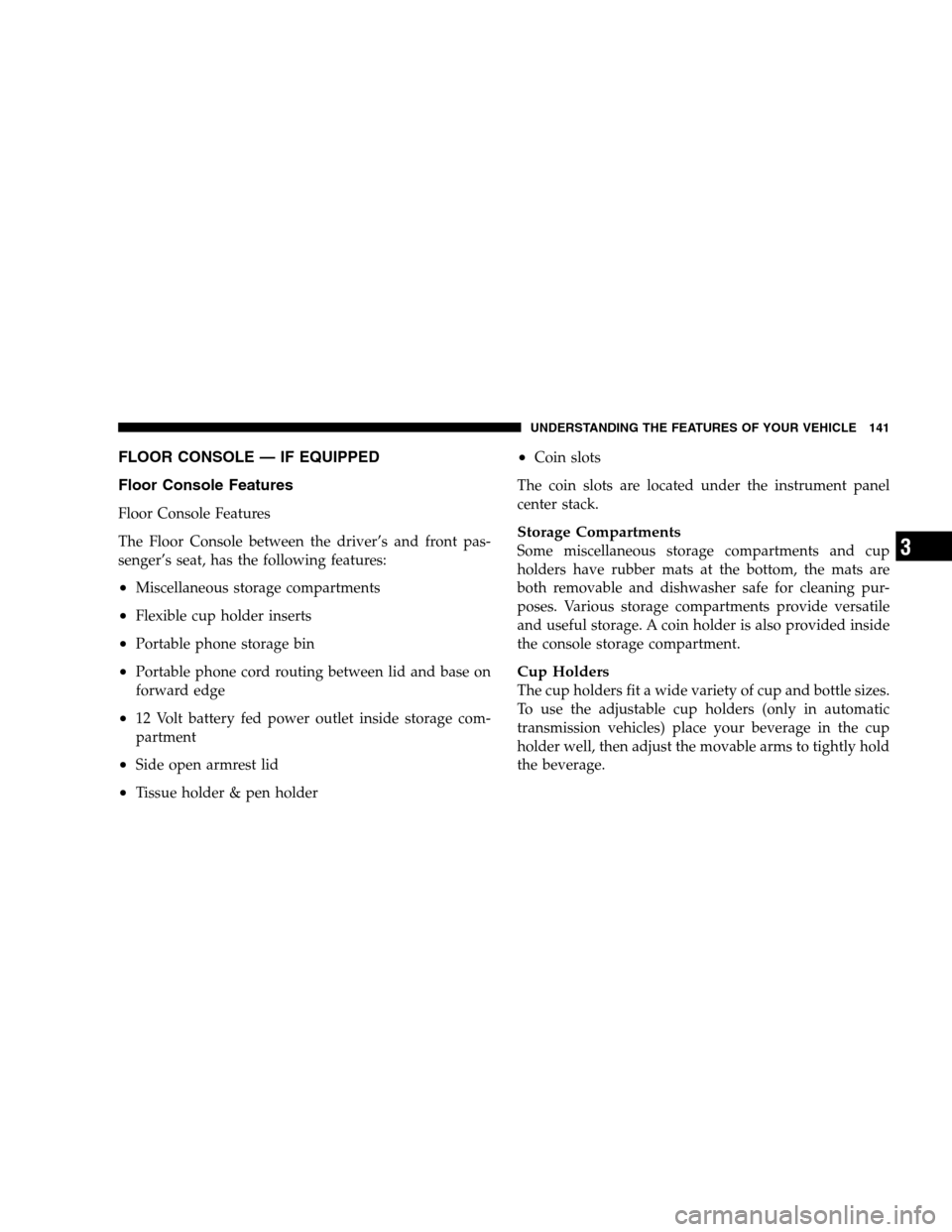
FLOOR CONSOLE — IF EQUIPPED
Floor Console Features
Floor Console Features
The Floor Console between the driver’s and front pas-
senger’s seat, has the following features:
•Miscellaneous storage compartments
•Flexible cup holder inserts
•Portable phone storage bin
•Portable phone cord routing between lid and base on
forward edge
•12 Volt battery fed power outlet inside storage com-
partment
•Side open armrest lid
•Tissue holder & pen holder
•Coin slots
The coin slots are located under the instrument panel
center stack.
Storage Compartments
Some miscellaneous storage compartments and cup
holders have rubber mats at the bottom, the mats are
both removable and dishwasher safe for cleaning pur-
poses. Various storage compartments provide versatile
and useful storage. A coin holder is also provided inside
the console storage compartment.
Cup Holders
The cup holders fit a wide variety of cup and bottle sizes.
To use the adjustable cup holders (only in automatic
transmission vehicles) place your beverage in the cup
holder well, then adjust the movable arms to tightly hold
the beverage.
UNDERSTANDING THE FEATURES OF YOUR VEHICLE 141
3
Page 147 of 392
INSTRUMENT PANEL AND CONTROLS
CONTENTS
�Instruments And Controls.................150
�Instrument Cluster......................151
�Instrument Cluster Description.............152
�Radio Reception Information...............159
▫AM Reception.......................159
▫FM Reception........................159
�Electronic Digital Clock..................160
▫Clock Setting Procedure.................160�Sales Code REF — AM/FM/CD (Single Disc)
Radio With Optional Hands Free Phone
Capability............................161
▫Operating Instructions - Radio Mode.......161
▫Operation Instructions - CD Mode.........164
▫Operating Instructions - Hands Free
Phone — If Equipped..................1664
Page 148 of 392

�Sales Code RAQ – AM/FM/CD (6-Disc) Radio
With Optional Satellite Radio, Hands Free
Phone, And Video Capabilities.............166
▫Operating Instructions - Radio Mode.......166
▫Operation Instructions - (CD Mode For
CD Audio Play)......................170
▫Load/Eject Button (CD Mode For
CD Audio Play)......................172
▫Notes On Playing MP3 Files.............174
▫Operation Instructions - (CD Mode For
MP3 Audio Play).....................176
▫Load/Eject Button (CD Mode For MP3 Play) . . 176
�Satellite Radio — If Equipped..............178
▫System Activation.....................179▫Electronic Serial Number/Sirius Identification
Number (ESN/SID)....................179
▫Selecting Satellite Mode In REF Radios......180
▫Selecting Satellite Mode In RAQ Radios.....180
▫Selecting a Channel....................180
▫Storing And Selecting Pre-Set Channels......181
▫Using The PTY (Program Type) Button
(If Equipped)........................181
▫PTY Button�Scan�.....................181
▫PTY Button�Seek�.....................181
▫Satellite Antenna......................181
▫Reception Quality.....................182
148 INSTRUMENT PANEL AND CONTROLS