Page 87 of 480
UNDERSTANDING THE FEATURES OF YOUR VEHICLE
CONTENTS
�Mirrors...............................92
▫Inside Day/Night Mirror.................92
▫Automatic Dimming Mirror—If Equipped....92
▫Driver’s Side Outside Mirror Auto Dimmer—
If Equipped..........................93
▫Exterior Mirrors Folding Feature...........93
▫Outside Mirror—Driver’s Side............94
▫Outside Mirror—Passenger’s Side..........94
▫Power Remote-Control Mirrors—
If Equipped..........................94▫Heated Remote Control Mirrors—
If Equipped..........................95
▫Illuminated Vanity Mirrors—If Equipped....95
�Hands–Free Communication (UConnect™)—
If Equipped............................96
▫Operation............................97
▫Phone Call Features...................101
▫Advanced Phone Connectivity............103
▫UConnect™System Features.............105
3
Page 92 of 480
MIRRORS
Inside Day/Night Mirror
Adjust the mirror to center on the view through the rear
window. A two point pivot system allows for horizontal
and vertical adjustment of the mirror.Annoying headlight glare can be reduced by moving the
small control under the mirror to the night position
(toward rear of vehicle). The mirror should be adjusted
while set in the day position (toward windshield).
Automatic Dimming Mirror—If Equipped
If the switch is in the“Auto”position the mirror will
automatically adjust for annoying headlight glare from
vehicles behind you. You can turn the feature on or off by
pressing the button at the base of the mirror. A light in the
button will illuminate to indicate when this feature is on.
Adjusting Rear View Mirror
92 UNDERSTANDING THE FEATURES OF YOUR VEHICLE
Page 93 of 480
CAUTION!
To avoid damage to the mirror during cleaning,
never spray any cleaning solution directly onto the
mirror. Apply the solution onto a clean cloth and
wipe the mirror clean.
Driver’s Side Outside Mirror Auto Dimmer—If
Equipped
This mirror automatically adjusts for annoying headlight
glare from vehicles behind you. You can turn this feature
on or off by pressing the button at the base of the
Rearview Mirror.
Exterior Mirrors Folding Feature
All exterior mirrors are hinged and may be moved either
forward or rearward to resist damage. The hinges have
three detent positions; full forward, full rearward, and
normal.
Automatic Dimming Mirror
UNDERSTANDING THE FEATURES OF YOUR VEHICLE 93
3
Page 94 of 480
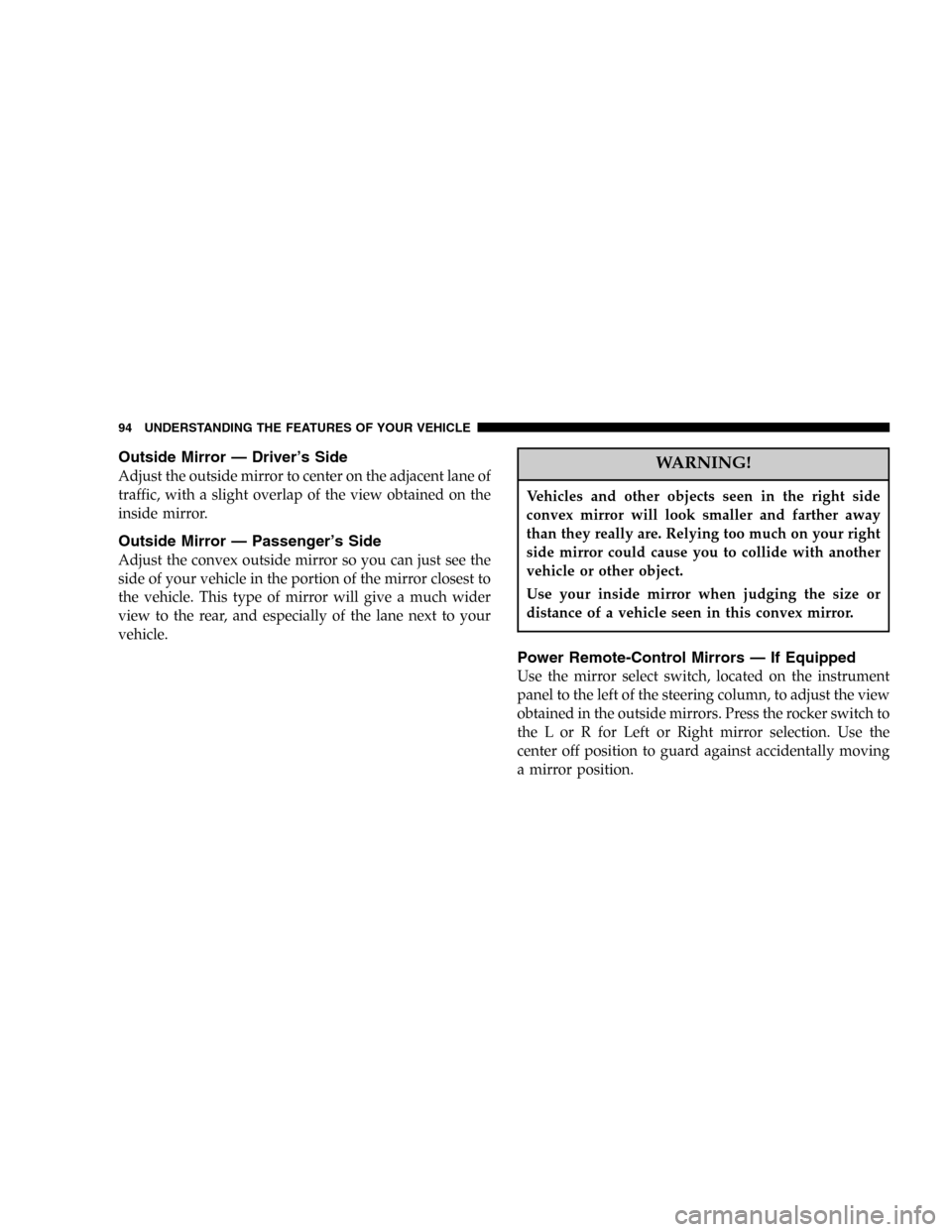
Outside Mirror—Driver’s Side
Adjust the outside mirror to center on the adjacent lane of
traffic, with a slight overlap of the view obtained on the
inside mirror.
Outside Mirror—Passenger’s Side
Adjust the convex outside mirror so you can just see the
side of your vehicle in the portion of the mirror closest to
the vehicle. This type of mirror will give a much wider
view to the rear, and especially of the lane next to your
vehicle.
WARNING!
Vehicles and other objects seen in the right side
convex mirror will look smaller and farther away
than they really are. Relying too much on your right
side mirror could cause you to collide with another
vehicle or other object.
Use your inside mirror when judging the size or
distance of a vehicle seen in this convex mirror.
Power Remote-Control Mirrors—If Equipped
Use the mirror select switch, located on the instrument
panel to the left of the steering column, to adjust the view
obtained in the outside mirrors. Press the rocker switch to
the L or R for Left or Right mirror selection. Use the
center off position to guard against accidentally moving
a mirror position.
94 UNDERSTANDING THE FEATURES OF YOUR VEHICLE
Page 95 of 480
Select a mirror and press one of the four arrows for the
direction you want the mirror to move.
Heated Remote Control Mirrors—If Equipped
These mirrors are heated to melt frost or ice. This feature
is activated whenever you turn on the Rear Window
Defrost.
Illuminated Vanity Mirrors—If Equipped
An illuminated vanity mirror is on the sun visor. To use
the mirror, rotate the sun visor down and swing the
mirror cover upward. The lights turn on automatically.
Closing the mirror cover turns off the lights.
Sun Visor Extension—If Equipped
This feature has a pull out extension on the sun visor for
increased coverage.
Power Mirror Switches
UNDERSTANDING THE FEATURES OF YOUR VEHICLE 95
3
Page 97 of 480

The rearview mirror contains the microphone for the
system and the control buttons that will enable you to
access the system. The diagram below shows the mirror
with the appropriate buttons. Individual button behavior
is discussed in the“Operation”Section.
The UConnect™system can be used with any Hands
Free Profile certified Bluetooth™cellular phone. If yourcellular phone has a different profile (i.e. headset profile),
you will not be able to use any UConnect™features.
The UConnect™system is fully integrated into your
vehicle, including your vehicle’s stereo system. All voice
prompts as well as the other party’s voice in a conversa-
tion will be played over your vehicle’s stereo system. The
volume of the UConnect™system can be controlled
through your normal stereo controls.
The radio display will be used for visual prompts from
the UConnect™system such as caller ID.
Operation
Voice commands can be used in the operation of the
UConnect™system and to navigate through the UCon-
nect™menu structure. Voice commands should be given
after each UConnect™system prompt. You will be
prompted for a specific command and then guided
through the available options. There are two ways to give
commands to the UConnect™system:
UConnect™Switches
UNDERSTANDING THE FEATURES OF YOUR VEHICLE 97
3
Page 144 of 480
REAR PARK ASSIST SYSTEM—IF EQUIPPED
This system is used to help drivers determine if an
obstacle is in the way of the vehicle while it is backing up
in addition to the use of inside rearview and outside
mirrors.
When the driver selects Reverse the system scans for
objects behind the vehicle using four sensors located in
the rear bumper. Objects can be detected from up to 71
inches (180 cm). A warning display above the rear
window provides both visible and audible warnings
indicating the range of the object.
Rear Park Assist Indicator
144 UNDERSTANDING THE FEATURES OF YOUR VEHICLE
Page 145 of 480
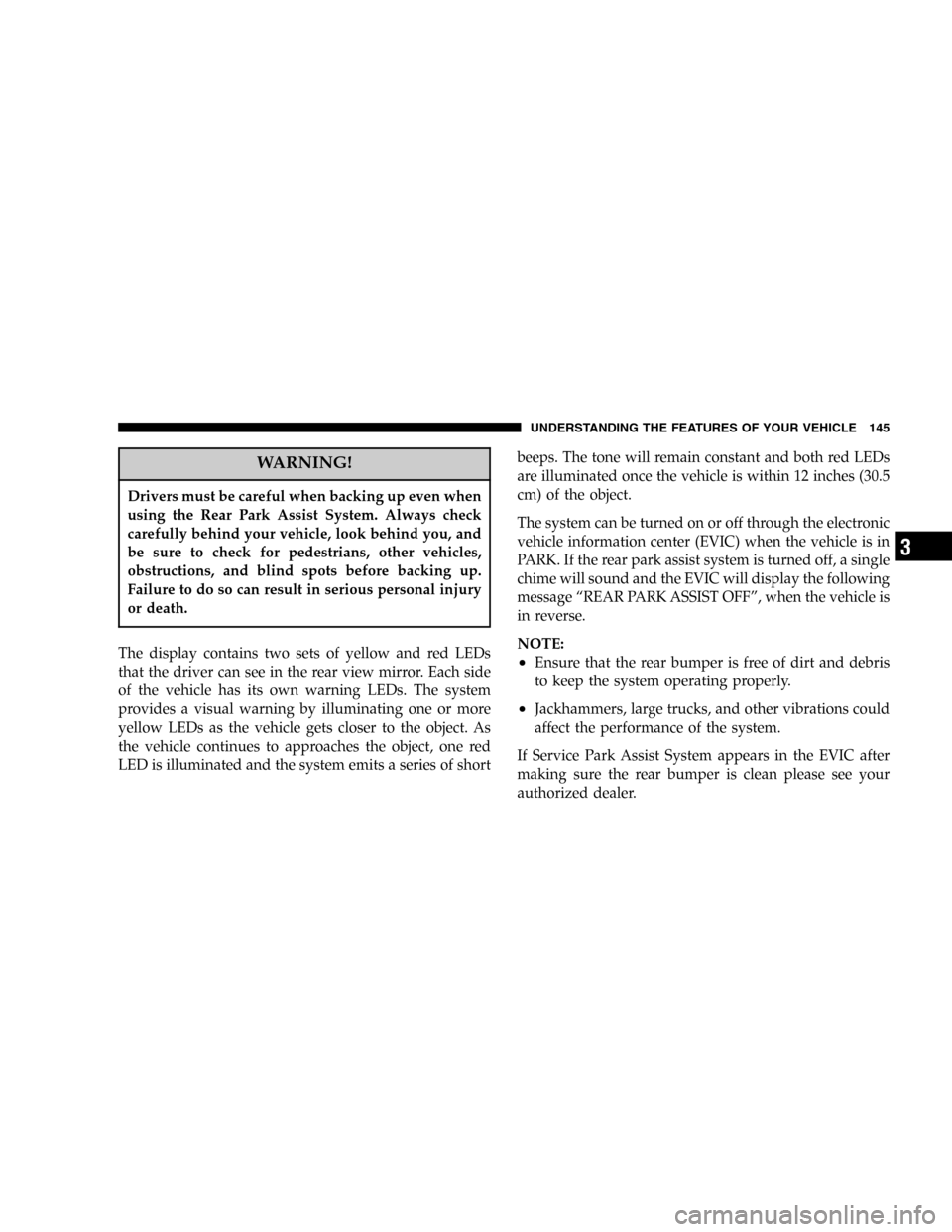
WARNING!
Drivers must be careful when backing up even when
using the Rear Park Assist System. Always check
carefully behind your vehicle, look behind you, and
be sure to check for pedestrians, other vehicles,
obstructions, and blind spots before backing up.
Failure to do so can result in serious personal injury
or death.
The display contains two sets of yellow and red LEDs
that the driver can see in the rear view mirror. Each side
of the vehicle has its own warning LEDs. The system
provides a visual warning by illuminating one or more
yellow LEDs as the vehicle gets closer to the object. As
the vehicle continues to approaches the object, one red
LED is illuminated and the system emits a series of shortbeeps. The tone will remain constant and both red LEDs
are illuminated once the vehicle is within 12 inches (30.5
cm) of the object.
The system can be turned on or off through the electronic
vehicle information center (EVIC) when the vehicle is in
PARK. If the rear park assist system is turned off, a single
chime will sound and the EVIC will display the following
message“REAR PARK ASSIST OFF”, when the vehicle is
in reverse.
NOTE:•Ensure that the rear bumper is free of dirt and debris
to keep the system operating properly.
•Jackhammers, large trucks, and other vibrations could
affect the performance of the system.
If Service Park Assist System appears in the EVIC after
making sure the rear bumper is clean please see your
authorized dealer.
UNDERSTANDING THE FEATURES OF YOUR VEHICLE 145
3