Page 65 of 472
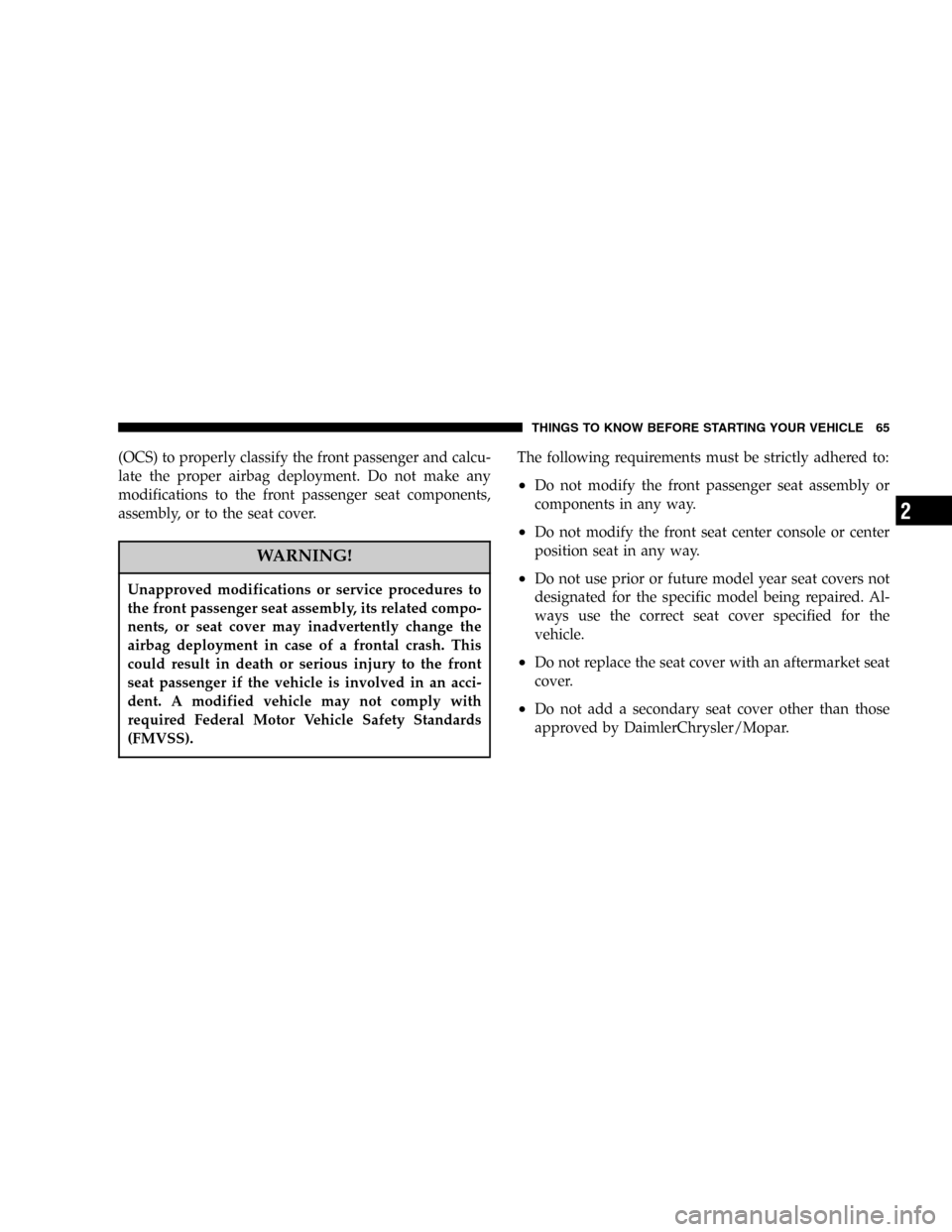
(OCS) to properly classify the front passenger and calcu-
late the proper airbag deployment. Do not make any
modifications to the front passenger seat components,
assembly, or to the seat cover.
WARNING!
Unapproved modifications or service procedures to
the front passenger seat assembly, its related compo-
nents, or seat cover may inadvertently change the
airbag deployment in case of a frontal crash. This
could result in death or serious injury to the front
seat passenger if the vehicle is involved in an acci-
dent. A modified vehicle may not comply with
required Federal Motor Vehicle Safety Standards
(FMVSS).
The following requirements must be strictly adhered to:
•Do not modify the front passenger seat assembly or
components in any way.
•Do not modify the front seat center console or center
position seat in any way.
•Do not use prior or future model year seat covers not
designated for the specific model being repaired. Al-
ways use the correct seat cover specified for the
vehicle.
•Do not replace the seat cover with an aftermarket seat
cover.
•Do not add a secondary seat cover other than those
approved by DaimlerChrysler/Mopar.
THINGS TO KNOW BEFORE STARTING YOUR VEHICLE 65
2
Page 82 of 472
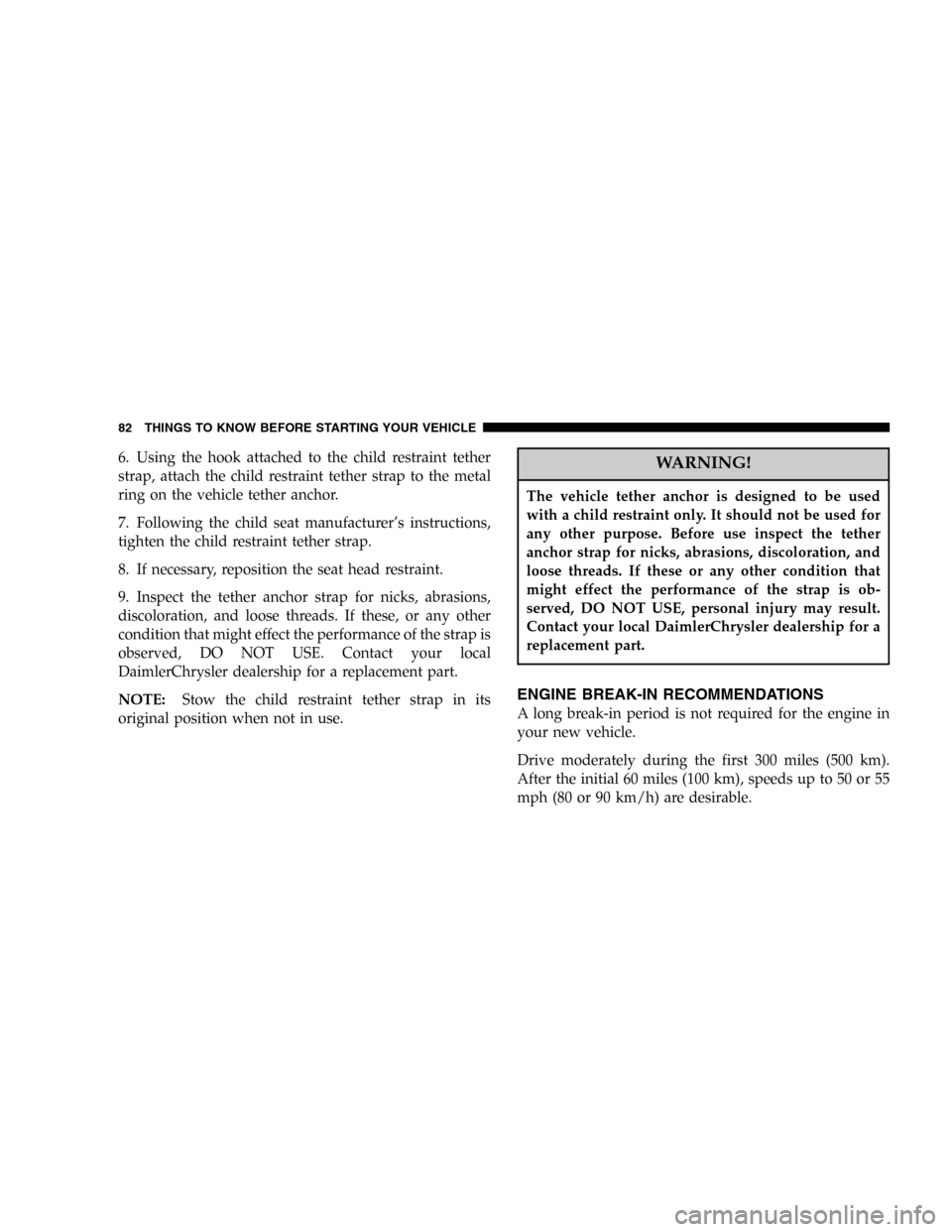
6. Using the hook attached to the child restraint tether
strap, attach the child restraint tether strap to the metal
ring on the vehicle tether anchor.
7. Following the child seat manufacturer’s instructions,
tighten the child restraint tether strap.
8. If necessary, reposition the seat head restraint.
9. Inspect the tether anchor strap for nicks, abrasions,
discoloration, and loose threads. If these, or any other
condition that might effect the performance of the strap is
observed, DO NOT USE. Contact your local
DaimlerChrysler dealership for a replacement part.
NOTE:Stow the child restraint tether strap in its
original position when not in use.WARNING!
The vehicle tether anchor is designed to be used
with a child restraint only. It should not be used for
any other purpose. Before use inspect the tether
anchor strap for nicks, abrasions, discoloration, and
loose threads. If these or any other condition that
might effect the performance of the strap is ob-
served, DO NOT USE, personal injury may result.
Contact your local DaimlerChrysler dealership for a
replacement part.
ENGINE BREAK-IN RECOMMENDATIONS
A long break-in period is not required for the engine in
your new vehicle.
Drive moderately during the first 300 miles (500 km).
After the initial 60 miles (100 km), speeds up to 50 or 55
mph (80 or 90 km/h) are desirable.
82 THINGS TO KNOW BEFORE STARTING YOUR VEHICLE
Page 84 of 472
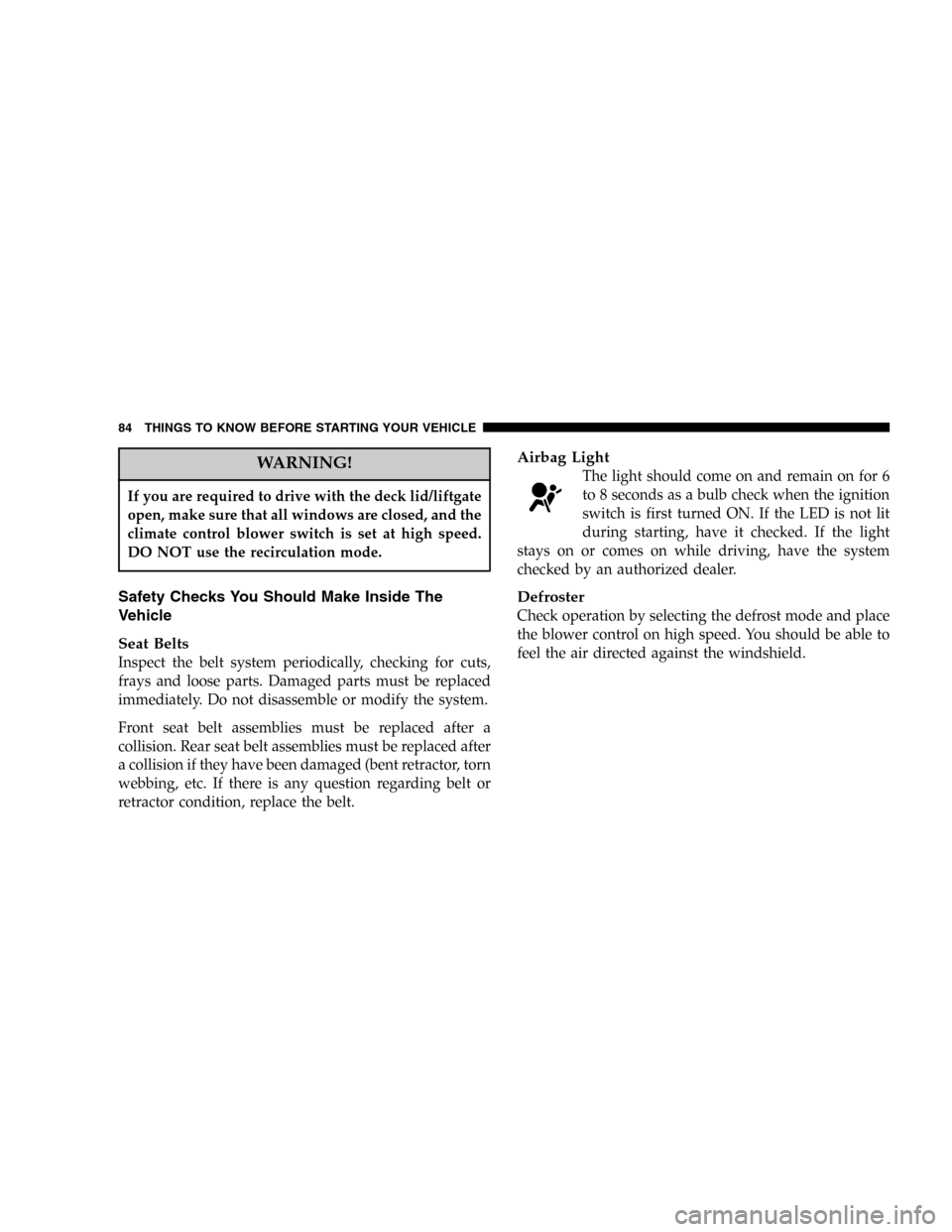
WARNING!
If you are required to drive with the deck lid/liftgate
open, make sure that all windows are closed, and the
climate control blower switch is set at high speed.
DO NOT use the recirculation mode.
Safety Checks You Should Make Inside The
Vehicle
Seat Belts
Inspect the belt system periodically, checking for cuts,
frays and loose parts. Damaged parts must be replaced
immediately. Do not disassemble or modify the system.
Front seat belt assemblies must be replaced after a
collision. Rear seat belt assemblies must be replaced after
a collision if they have been damaged (bent retractor, torn
webbing, etc. If there is any question regarding belt or
retractor condition, replace the belt.
Airbag Light
The light should come on and remain on for 6
to 8 seconds as a bulb check when the ignition
switch is first turned ON. If the LED is not lit
during starting, have it checked. If the light
stays on or comes on while driving, have the system
checked by an authorized dealer.
Defroster
Check operation by selecting the defrost mode and place
the blower control on high speed. You should be able to
feel the air directed against the windshield.
84 THINGS TO KNOW BEFORE STARTING YOUR VEHICLE
Page 120 of 472
2. To restore the seat to its upright position, lift up on the
seatback and push forward until the anchors latch.
WARNING!
To avoid serious injury or death, never operate the
vehicle with occupants in the third row seat, while in
the tailgate mode.
Easy Access Seating
The passenger’s and driver’s side second row seats can
be tilted forward for easy access to the third row seat or
rear cargo area.
To tilt the seat on vehicles equipped with quad seats, pull
up on the release handle located on the outboard side of
the seat and tilt the seat fully forward. To return the seat,
lower the seat and ensure that it is fully latched.
Tilting Quad Seat
120 UNDERSTANDING THE FEATURES OF YOUR VEHICLE
Page 128 of 472
Rear-Most Bench Seat
The seat position can be adjusted fore and aft to any of
three positions - normal (rearward), intermediate, and
full forward. In this way varying needs for legroom and
cargo space behind the seat can be accommodated.The release lever is below the seat and is accessible from
the front and back of the seat.
Rear Seat Descriptions
7 Passenger Model—2–passenger bucket seats in the
second position and 3–passenger bench seat or 50/50
bench seat in the third position. All rear seats are remov-
able.
Rear Bench Seating Flexibility
The 3–passenger bench seat may be adjusted to any of 3
positions on its tracks while installed in the vehicle. The
bench seat may also be moved to the second seating
position or removed from the vehicle.
Release Lever Location
128 UNDERSTANDING THE FEATURES OF YOUR VEHICLE
Page 134 of 472
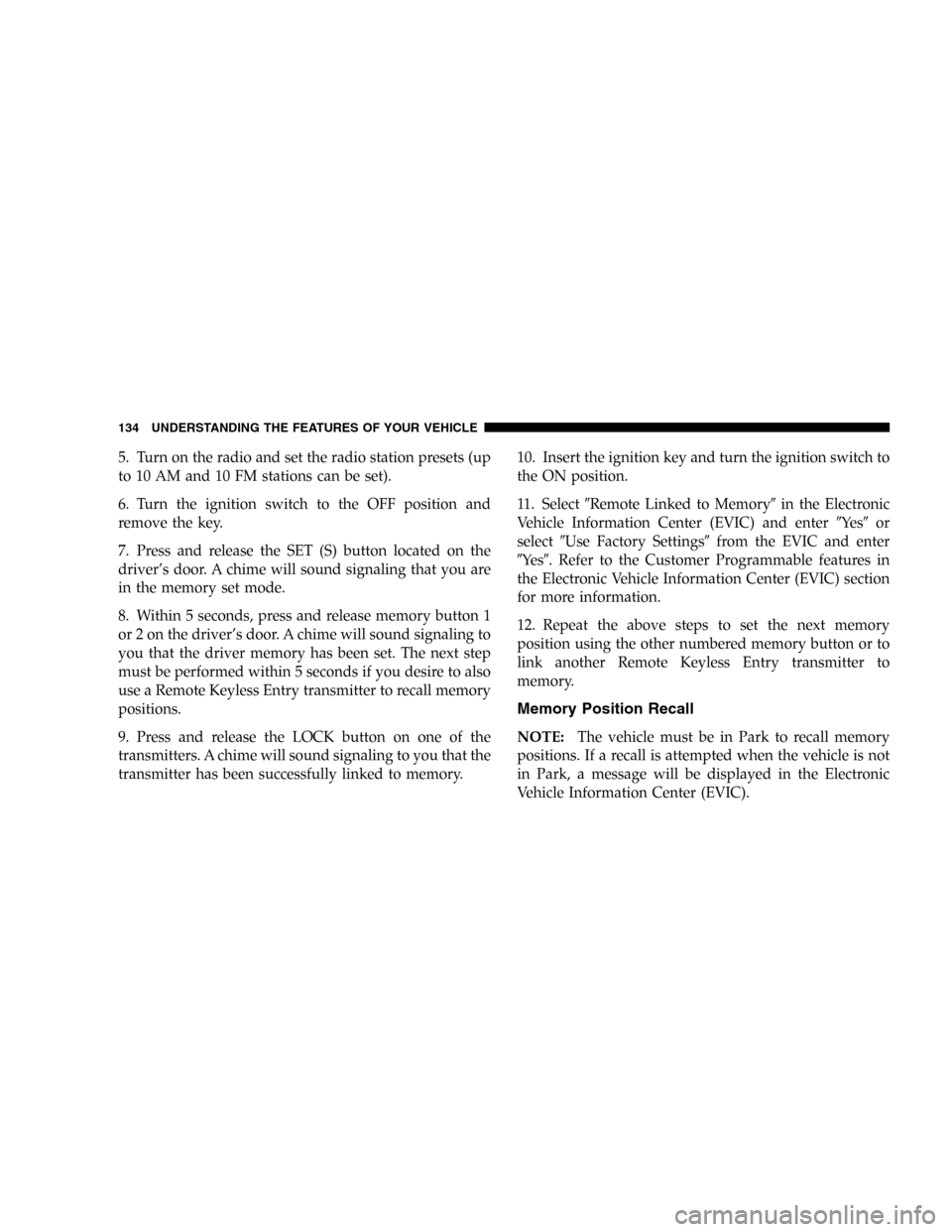
5. Turn on the radio and set the radio station presets (up
to 10 AM and 10 FM stations can be set).
6. Turn the ignition switch to the OFF position and
remove the key.
7. Press and release the SET (S) button located on the
driver’s door. A chime will sound signaling that you are
in the memory set mode.
8. Within 5 seconds, press and release memory button 1
or 2 on the driver’s door. A chime will sound signaling to
you that the driver memory has been set. The next step
must be performed within 5 seconds if you desire to also
use a Remote Keyless Entry transmitter to recall memory
positions.
9. Press and release the LOCK button on one of the
transmitters. A chime will sound signaling to you that the
transmitter has been successfully linked to memory.10. Insert the ignition key and turn the ignition switch to
the ON position.
11. Select�Remote Linked to Memory�in the Electronic
Vehicle Information Center (EVIC) and enter�Ye s�or
select�Use Factory Settings�from the EVIC and enter
�Ye s�. Refer to the Customer Programmable features in
the Electronic Vehicle Information Center (EVIC) section
for more information.
12. Repeat the above steps to set the next memory
position using the other numbered memory button or to
link another Remote Keyless Entry transmitter to
memory.
Memory Position Recall
NOTE:The vehicle must be in Park to recall memory
positions. If a recall is attempted when the vehicle is not
in Park, a message will be displayed in the Electronic
Vehicle Information Center (EVIC).
134 UNDERSTANDING THE FEATURES OF YOUR VEHICLE
Page 135 of 472
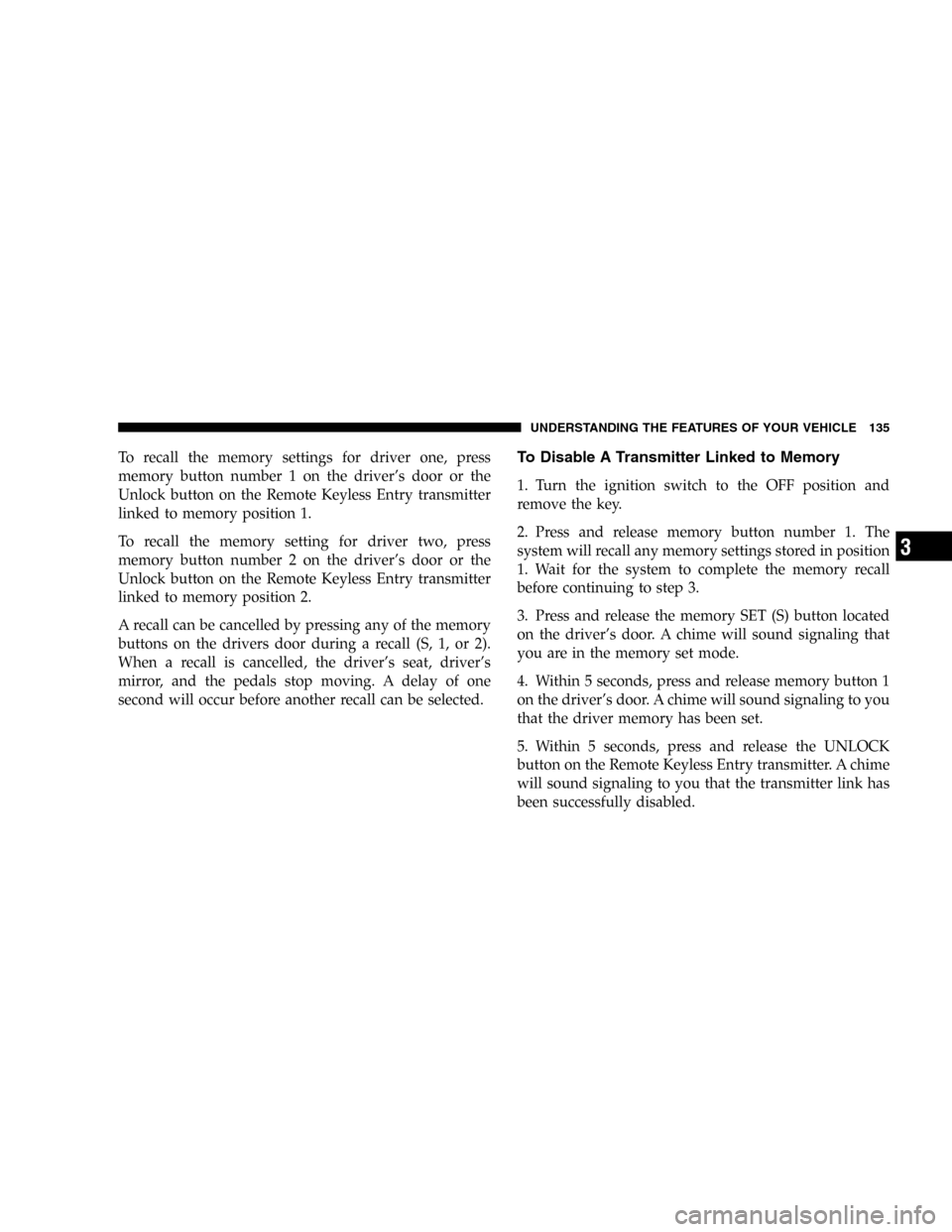
To recall the memory settings for driver one, press
memory button number 1 on the driver’s door or the
Unlock button on the Remote Keyless Entry transmitter
linked to memory position 1.
To recall the memory setting for driver two, press
memory button number 2 on the driver’s door or the
Unlock button on the Remote Keyless Entry transmitter
linked to memory position 2.
A recall can be cancelled by pressing any of the memory
buttons on the drivers door during a recall (S, 1, or 2).
When a recall is cancelled, the driver’s seat, driver’s
mirror, and the pedals stop moving. A delay of one
second will occur before another recall can be selected.To Disable A Transmitter Linked to Memory
1. Turn the ignition switch to the OFF position and
remove the key.
2. Press and release memory button number 1. The
system will recall any memory settings stored in position
1. Wait for the system to complete the memory recall
before continuing to step 3.
3. Press and release the memory SET (S) button located
on the driver’s door. A chime will sound signaling that
you are in the memory set mode.
4. Within 5 seconds, press and release memory button 1
on the driver’s door. A chime will sound signaling to you
that the driver memory has been set.
5. Within 5 seconds, press and release the UNLOCK
button on the Remote Keyless Entry transmitter. A chime
will sound signaling to you that the transmitter link has
been successfully disabled.
UNDERSTANDING THE FEATURES OF YOUR VEHICLE 135
3
Page 140 of 472
Interior light Defeat (OFF)
Rotate the dimmer control to the
OFF position (extreme bottom).
The interior lights will remain off
when the doors or liftgate are
open.
Parade Mode (Daytime Brightness Feature)
Rotate the dimmer control to the
first detent. This feature brightens
the odometer, radio and overhead
displays when the park lights or
headlights are on.
Automatic Headlights—If Equipped
This system automatically turns
your headlights ON or OFF based
on ambient light levels. To turn
the system ON, turn the headlight
switch to the extreme counter-
clockwise position. When the sys-
tem is ON, the Headlight Time
Delay feature is also ON. This
means your headlights will stay
ON for up to 90 seconds after you turn the ignition
switch OFF. To turn the Automatic System OFF, turn the
headlight switch clockwise to the OFF position.
NOTE:The engine must be running before the head-
lights will come ON in the Automatic mode.
140 UNDERSTANDING THE FEATURES OF YOUR VEHICLE